

A"-$0$
A"-$0$
$7-=>annel E=G Devi+e
Art.-no.: 7.5400:; Rev.: a *"#$400'(*
&ervi+e -andboo3

Sales and Service Information
The SCHILLER sales and service centre network is world-wide. For the address of your local distributor, contact your nearest SCHILLER subsidiary. In case of difficulty a complete list of all distributors and subsidiaries is provided on our internet site: http://www.schiller.ch.
Sales information can also be obtained from: sales@schiller.ch
Address Headquarters |
|
SCHILLER AG |
Phone: +41 (0) 41 766 42 42 |
Altgasse 68 |
Fax: +41 (0) 41 761 08 80, |
CH-6341 Baar, Switzerland |
E-mail: sales@schiller.ch |
Web: www.schiller.ch |
|
Article no.: 2.540037 Rev.: a Issue date: 08.09.04

Art.-no.: 2.540037 Rev.: a
A"#$0$ Service Handbook
Contents
1 |
Safety notes .............................................. |
5 |
1.1 |
Responsibility of the user ................................................... |
5 |
1.2 |
Intended use ......................................................................... |
5 |
1.3 |
Organisational measures..................................................... |
5 |
1.4 |
Safety-conscious operation ................................................ |
6 |
1.5 |
Safety facilities ..................................................................... |
6 |
1.6 |
Operation with other devices .............................................. |
6 |
1.7 |
Safety Symbols and Pictograms......................................... |
7 |
1.7.1 |
Used symbols in this document ......................................................... |
7 |
1.7.2 |
Used symbols on the device .............................................................. |
8 |
1.8 |
Terms of Warranty................................................................ |
8 |
2 |
Introduction .............................................. |
9 |
2.1 |
Features................................................................................. |
9 |
2.1.1 |
Standard Features ............................................................................. |
9 |
2.1.2 |
Optional Features............................................................................... |
9 |
2.1.3 |
Initiating Functions or Tasks .............................................................. |
9 |
2.1.4 Main Components of the AT-101 ..................................................... |
10 |
|
2.1.5 |
Back Panel....................................................................................... |
10 |
2.2 |
Keypad................................................................................. |
11 |
2.3 |
LCD Screen ......................................................................... |
13 |
3 |
Operation ................................................ |
14 |
3.1 |
Start-up and Initial Preparation ......................................... |
14 |
3.1.1 |
Connecting AT-101 .......................................................................... |
14 |
3.1.2 |
Battery Operation............................................................................. |
15 |
3.1.3 |
Switching ON and OFF .................................................................... |
15 |
3.1.4 Isolating the Mains Supply ............................................................... |
15 |
|
3.1.5 |
Potential Equalisation....................................................................... |
15 |
3.1.6 |
LCD contrast adjustment.................................................................. |
15 |
3.2 |
Entering the SETUP Menu ................................................. |
16 |
3.2.1 Navigating in the Setup Screens...................................................... |
16 |
|
3.3 |
ECG Settings....................................................................... |
17 |
3.3.1 |
Automatic Format 1 and 2 Internal Printer ....................................... |
18 |
3.3.2 |
Automatic Format 1 and 2 External Printer ...................................... |
19 |
3.3.3 |
Filters ............................................................................................... |
20 |
3.3.4 |
Interpretation (Only with version C).................................................. |
21 |
3.3.5 |
Leads ............................................................................................... |
22 |
3.4 |
General (only with version m X Memory) ......................... |
22 |
4 |
System Settings ..................................... |
23 |
4.1 |
Entering Setup System ...................................................... |
23 |
4.2 |
Unit....................................................................................... |
24 |
4.3 |
Communication ................................................................. |
25 |
4.3.1 |
Setup Transmitting .......................................................................... |
26 |
4.4 |
Test and Information .......................................................... |
27 |
Page 1

4.4.1 |
Print Setup ....................................................................................... |
28 |
4.4.2 |
Communications Test ...................................................................... |
28 |
4.5 |
Software............................................................................... |
29 |
4.5.1 |
Preparing serial communication for software update....................... |
29 |
4.5.2 |
Update software .............................................................................. |
30 |
4.5.3 Upgrade to a new option.................................................................. |
31 |
|
4.5.4 |
Default Settings................................................................................ |
32 |
5 |
Care Z Maintenance ............................... |
33 |
5.1 |
Service Interval ................................................................... |
33 |
5.1.1 |
Safety notes ..................................................................................... |
33 |
5.2 |
Functional test .................................................................... |
34 |
5.2.1 |
Internal Sight Control ....................................................................... |
34 |
5.2.2 |
External Sight Control...................................................................... |
34 |
5.2.3 |
Mains indicator LED test .................................................................. |
35 |
5.2.4 |
Power Supply test ............................................................................ |
35 |
5.2.5 |
Keyboard test................................................................................... |
35 |
5.2.6 |
LCD Screen test............................................................................... |
35 |
5.2.7 |
Paper Feed ...................................................................................... |
36 |
5.2.8 |
Printer quality test ............................................................................ |
36 |
5.2.9 |
Printing Speed ................................................................................. |
36 |
5.2.10 |
Parallelism test................................................................................. |
37 |
5.2.11 |
ECG amplifier................................................................................... |
37 |
5.2.12 |
ECG lead and patient cable test ...................................................... |
38 |
5.2.13 |
External printer test.......................................................................... |
41 |
5.2.14 |
Communication (RS-232) Test ........................................................ |
41 |
5.3 |
Safety Tests......................................................................... |
42 |
5.3.1 Maximum values safety test............................................................. |
42 |
|
5.4 |
Maintenance interval for the battery ................................. |
43 |
5.4.1 |
Charging the battery ........................................................................ |
43 |
5.4.2 |
Testing battery ................................................................................. |
43 |
5.4.3 |
Replacing battery ............................................................................. |
44 |
5.4.4 |
Battery disposal ............................................................................... |
44 |
5.5 |
Changing the fuse and mains voltage .............................. |
45 |
5.6 |
Cleaning............................................................................... |
46 |
5.6.1 |
Cleaning the Casing......................................................................... |
46 |
5.6.2 |
Cleaning the Patient Cable .............................................................. |
46 |
5.6.3 |
Cleaning the Thermal Print Head..................................................... |
46 |
5.7 |
Printer .................................................................................. |
47 |
5.7.1 |
Replacing the Recording Paper ....................................................... |
47 |
5.7.2 |
Thermal Paper Handling .................................................................. |
47 |
5.7.3 |
Replacing Printer ............................................................................. |
48 |
5.8 |
Fault-Finding ....................................................................... |
49 |
5.8.1 |
Accessories and Disposables .......................................................... |
50 |
6 |
Technical Data ........................................ |
51 |
6.1 |
System ................................................................................. |
51 |
6.2 |
Technical Data for ECG...................................................... |
52 |
6.3 |
Safety Standards ................................................................ |
53 |
7 |
Drawing and spare parts ........................ |
54 |
7.1 |
Drawings Printer ................................................................. |
54 |
7.1.1 |
Flap and Drive roll............................................................................ |
54 |
Art.-no.: 2.540037 Rev.: a
Page 2

A"#$0$ |
Service Handbook |
|
|
|
|
|
|
|
7.1.2 |
AT-101 pictures................................................................................ |
55 |
|
7.2 |
Electrical drawing............................................................... |
57 |
|
7.2.1 |
Power supply.................................................................................... |
57 |
|
7.2.2 |
Component layout ............................................................................ |
58 |
|
8 |
Appendix ................................................. |
59 |
|
8.1 |
Checklist.............................................................................. |
59 |
|
9 |
Index ........................................................ |
63 |
Art.-no.: 2.540037 Rev.: a
Page 3

4 Page
Art.-no.: 2.540037 Rev.: a
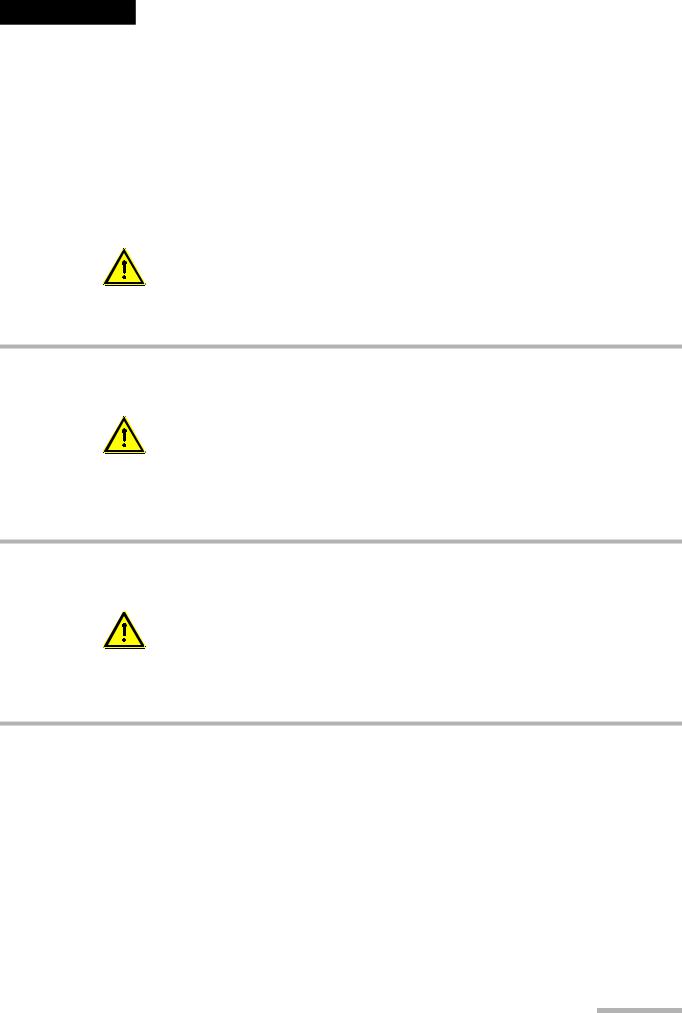
Art.-no.: 2.540037 Rev.: a
|
Service Handbook |
Safety notes |
1 |
A"#$0$ |
Responsibility of the user |
1.1 |
|
|
|
|
|
1 Safety notes
This Service Handbook is for qualified service personnel only, trained by Schiller AG.
Refer to the operating instruction manual 2.510526 for operation the device.
1.1Responsibility of the user
! Specify the competencies of the personnel for operation and repair.
! Ensure that service personnel have read and understood these service instructions. In particular this section “safety notes" must be read and understood.
!Have damaged or missing components replaced immediately.
!The service personnel is responsible for compliance with all applicable accident prevention regulations and safety regulations.
1.2Intended use
! The AT-101 is a 12-channel, ECG device used for the recording, analysis and evaluation of ECG Recordings. Recordings made with the AT-101 can be used as a diagnostic aid for heart function and heart conditions. The AT-101 is designed for indoor use and can be used for all patients of both sexes, all races, and all ages.
!Only operate the device in accordance with the specified technical data.
!Do not use or repair this unit in areas where there is any danger of explosion or in the presence of flammable gases such as anaesthetic agents.
1.3Organisational measures
! Before servicing the unit, ensure that an introduction regarding the unit functions and the safety precautions has been provided by Schiller AG
! Keep these service instructions in an accessible place for reference when required. Make sure that they are always complete and legible.
!Observe the operating instructions and service instructions.
!These service instructions do not override any statutory or local regulations, or procedures for the prevention of accidents and environmental protection.
Page 5

1 |
Safety notes |
|
1.4 |
Safety-conscious operation |
A"#$0$ |
|
|
|
1.4Safety-conscious operation
! Do not place any liquids on the unit. If liquid should be spilled over the device, immediately disconnect the device from the mains and wipe it. The device must be serviced before reusing.
!Danger of electric shock! Do not open the device without disconnecting the device from the mains.
!Before cleaning and to isolate the mains power supply, switch the unit off and disconnect it from the mains by removing the plug.
!Do not use high temperature sterilisation processes
(such as autoclaving). Do not use E-beam or gamma radiation sterilisation.
!Do not use solvent or abrasive cleaners on either the unit or cable assemblies.
!Do not, under any circumstances, immerse the unit or cable assemblies in liquid.
1.5Safety facilities
! Operating the device without the correctly rated fuse, or with defective cables, constitutes a danger to life. Therefore:
– Do not operate the unit if the earth connection is suspect or if the mains lead is damaged or suspected of being damaged.
–Damaged cable connections and connectors must be replaced immediately.
–The electrical safety devices, such as fuses, must not be altered.
–Ruptured fuses must only be replaced with the same type and rating as the original.
1.6Operation with other devices
! Use only accessories and other parts recommended or supplied by SCHILLER AG. Use of other than recommended or supplied parts may result in injury, inaccurate information and/or damage to the unit.
!Ancillary equipment connected to the analogue and/or digital interfaces must be certified according to the respective IEC standards (e.g. IEC/EN 60950 for data processing equipment and IEC/EN 60601-1 for medical equipment). Furthermore all configurations shall comply with the valid version of the system standard IEC/ EN 60601-1-1. Everybody who connects additional equipment to the signal input part or signal output part configures a medical system, and is therefore responsible that the system complies with the requirements of the valid version of the system standard IEC/EN 60601-1-1. If in doubt, consult the technical service department or your local representative.
–EC/EN 60601-1-1 states that the patient must remain at least 1.5 meters clear of the unit. If this is not possible, a safety isolating transformer must be installed.
Page 6
Art.-no.: 2.540037 Rev.: a
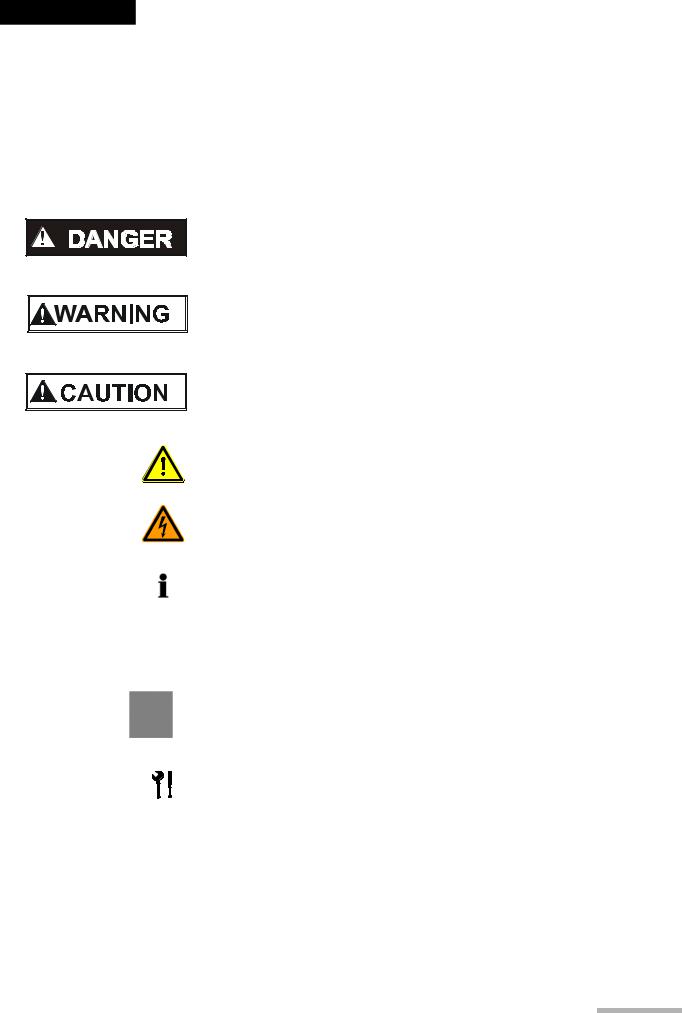
Art.-no.: 2.540037 Rev.: a
|
Service Handbook |
Safety notes |
1 |
A"#$0$ |
Safety Symbols and Pictograms |
1.7 |
|
|
|
|
|
1.7Safety Symbols and Pictograms
1.7.1Used symbols in this document
The safety level is classified according ANSI Z535.4. The following overview shows the used safety symbols and pictograms used in this manual.
For a direct danger which could lead to severe personal injury or to death.
For a possibly dangerous situation, which could lead to heavy bodily injury or to death.
For a possibly dangerous situation which could lead to personal injury. This symbol is also used to indicate possible damage to property.
For general safety notes as listed in this chapter.
Used for electrical dangers, warnings and other notes in regarding operation with electricity.
Note For possibly dangerous situations, which could lead to damages to property or system failure. Important or helpful user information
Reference to other guidelines
Observe precautions for handling electrostatic sensitive devices
Used tool for the following procedure.
Page 7
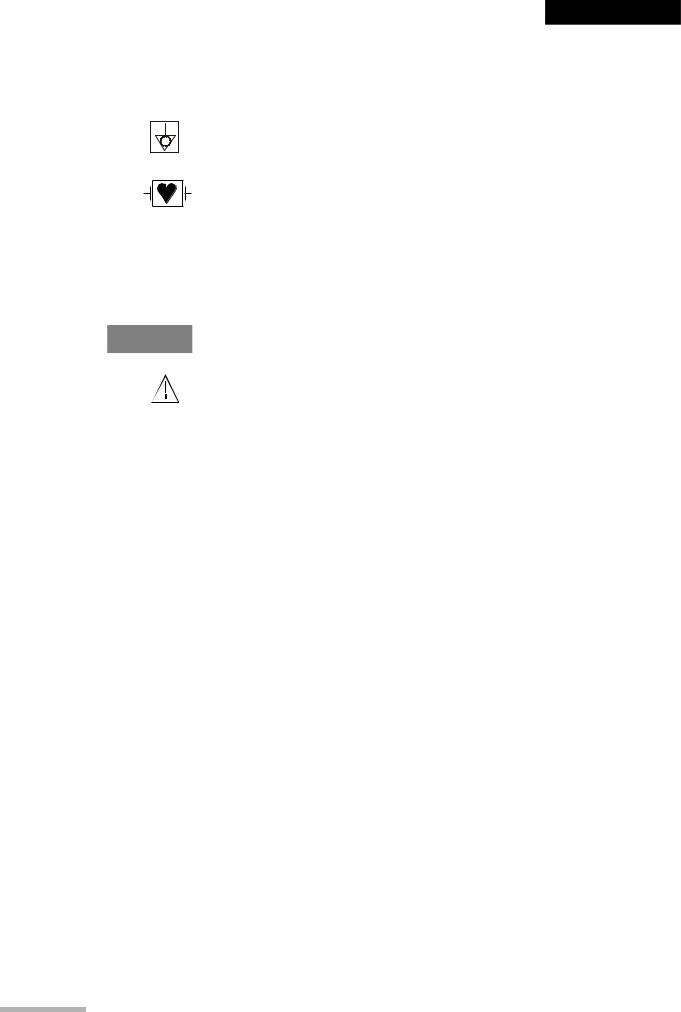
1 |
Safety notes |
|
1.8 |
Terms of Warranty |
A"#$0$ |
|
|
|
1.7.2Used symbols on the device
Potential equalization
CF symbol. This unit is classified safe for internal and external use. However, It is only defibrillation protected when used with the original SCHILLER patient cable!
Inappropriate disposal can lead to environmental pollution.
Units/components and accessories no longer required can be returned to SCHILLER AG for disposal. Alternatively, the unit should be disposed of in a municipally approved recycling centre.
Notified body of the CE certification (TiV P.S.)
Attention: Consult accompanying documents.
1.8Terms of Warranty
The SCHILLER AT-101 is warranted against defects in material and manufacture for the duration of one year (as from date of purchase). Excluded from this guarantee is damage caused by an accident or as a result of improper handling. The warranty entitles free replacement of the defective part. Any liability for subsequent damage is excluded. The warranty is void if unauthorized or unqualified persons attempt to make repairs.
In case of a defect, send the apparatus to your dealer or directly to the manufacturer. The manufacturer can only be held responsible for the safety, reliability, and performance of the apparatus if:
•assembly operations, extensions, readjustments, modifications, or repairs are carried out by persons authorized by him, and
•the SCHILLER AT-101 and approved attached equipment is used in accordance with the manufacturers instructions.
Page 8
Art.-no.: 2.540037 Rev.: a
