
Using English at Work1 / UEAW_Guide
.pdf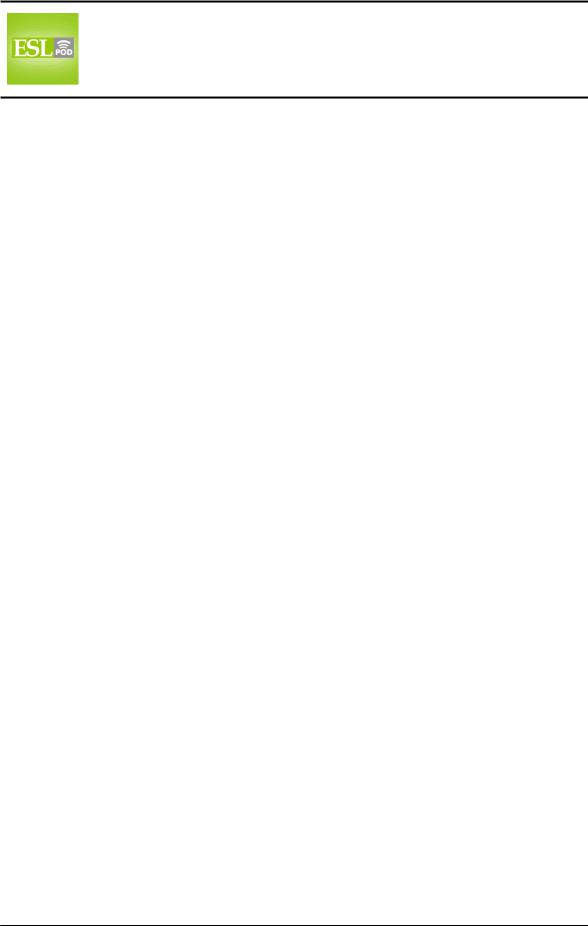
English as a Second Language Podcast
www.eslpod.com
Using English at Work
Lesson 6 – Having Computer Problems
SCRIPT
When we return to the office, I know I have to try to make some headway with my report. Unfortunately, as soon as I sit down in front of my computer, it starts acting up. First, my computer screen freezes and I have to boot it up again. Then, when I try to print a copy of my report, it won’t print. I discover that the problem is that the printer is jammed, so it takes some time to clear it and for it to work again. Finally, when I think that my computer worries are over, my mouse and keyboard go haywire. I finally give up and call the computer tech.
I don’t usually like calling the computer tech to help me with computer problems. She’s nice enough, but she always makes me feel like I did something bad to my computer – something I shouldn’t have done – even when I haven’t.
When she arrives, she sits down at my computer and asks me a lot of questions to find out what the problem might be. I tell her about the problems I had and she asks if I’d had any problems while working on my word processing program. I say that everything was fine, but I did have some trouble formatting one of my files and got an error message when working on my spreadsheet program. She starts doing something to my computer, typing on the keys a mile a minute for a long time. Finally she says, “Okay, it’s fixed. You shouldn’t have any more problems now – as long as you don’t abuse your computer.” Of course I never abuse my computer, but it’s no use telling her. At least my computer is fixed and I can keep working.
_____________
GLOSSARY
to make some headway – to make progress; to move something forward; to advance something
* If we want to make some headway with this new business, we’ll have to hire someone who knows about marketing.
to act up – to not work correctly; to not function properly; to malfunction
* The coffee maker is acting up, shooting coffee into the air instead of into the coffee pot.
41
These materials are copyrighted by the Center for Educational Development (2008). Posting of these materials on another website or distributing them in any way is prohibited.

English as a Second Language Podcast
www.eslpod.com
Using English at Work
Lesson 6 – Having Computer Problems
screen – the electronic display (what one looks at) on a television, computer monitor, PDA, or similar type of electronic device
* There’s something wrong with the computer screen, because everything that should be white looks green.
to freeze – to stop responding, especially in a computer
* Whenever Jaclyn opens more than four files at a time, her computer freezes. I think she needs to get more memory for her computer.
to boot (something) up – to start or turn on a computer or a similar electronic device
* The first thing Elaine does when she gets to the office is to boot her computer up.
to print – to use a machine that takes information in an electronic computer file and puts it on paper in ink
* The first time I printed the report it had big black lines on the page, so I had to use another printer.
to jam – to get stuck; to have papers or other objects stuck in a machine so that the machine can’t work properly
* The vending machine was jammed with coins, so I wasn’t able to use it.
mouse – a small piece of equipment that one moves with one’s hand to move the cursor (a small flashing line or arrow) on a computer screen
* Move your mouse over the link and right click on the button that says “submit.”
keyboard – a rectangular piece of equipment that has buttons with letters and numbers that are pushed with one’s fingers to enter text into a computer program * Do you know how to type without looking at the keyboard?
to go haywire – to stop working correctly; to get out of control; to become uncontrollable
* At the family’s Thanksgiving dinner, things went haywire when everyone started arguing about Benjamin’s decision to quit school and become a musician.
to give up – to stop trying to do something that is difficult or that is taking a long time
* Macaulay was trying to play Chopin’s music on the piano, but then he gave up and decided to play something easier instead.
42
These materials are copyrighted by the Center for Educational Development (2008). Posting of these materials on another website or distributing them in any way is prohibited.

English as a Second Language Podcast
www.eslpod.com
Using English at Work
Lesson 6 – Having Computer Problems
computer tech – computer technician; an expert in installing or fixing computers * Sometimes computer techs use so many technical words that they seem to be speaking another language.
word processing program – a type of computer software that lets people create written documents and control the size, color, and style of the text
* Two common word processing programs are Microsoft Word and Notepad.
to format – to change the way that text looks, usually by changing the amount of space between lines or the size, color, and style of text
* Do you know how to format this text so that it’s in three columns?
error message – a short message that appears on a computer when one has done something wrong, or when the computer is no longer able to work properly * I got an error message saying that the computer can’t find the Internet connection.
spreadsheet program – a type of computer program that lets people enter numbers and perform calculations
* It’s easier to monitor a company’s finances by using a spreadsheet program than by using a written record.
a mile a minute – very quickly; very fast
* Michaela talks a mile and minute and it’s very difficult to understand what she’s saying.
to fix – to make something work again after it has been broken; to correct a problem
* The dishwasher is broken. Does anyone know how to fix it?
to abuse – to treat something or someone very badly; to hurt someone or something by treating it poorly
* Jimmy abuses his toys, dropping them from the windows on the third floor just to see if they will break.
43
These materials are copyrighted by the Center for Educational Development (2008). Posting of these materials on another website or distributing them in any way is prohibited.

English as a Second Language Podcast
www.eslpod.com
Using English at Work
Lesson 6 – Having Computer Problems
COMPLETE TRANSCRIPT
You’re listening to lessen six of ESLPod.com’s “Using English at Work.” I’m your host, Dr. Jeff McQuillan, from the Center for Educational Development.
In the fifth lesson of “Using English at Work,” we learned vocabulary and phrases related to taking a break from work and having lunch. In our sixth lesson, we’re going to talk about having computer problems when you’re at the office.
Let’s begin by listening to the story about these computer problems at a slow speed.
[start of script]
When we return to the office, I know I have to try to make some headway with my report. Unfortunately, as soon as I sit down in front of my computer, it starts acting up. First, my computer screen freezes and I have to boot it up again. Then, when I try to print a copy of my report, it won’t print. I discover that the problem is that the printer is jammed, so it takes some time to clear it and for it to work again. Finally, when I think that my computer worries are over, my mouse and keyboard go haywire. I finally give up and call the computer tech.
I don’t usually like calling the computer tech to help me with computer problems. She’s nice enough, but she always makes me feel like I did something bad to my computer – something I shouldn’t have done – even when I haven’t.
When she arrives, she sits down at my computer and asks me a lot of questions to find out what the problem might be. I tell her about the problems I had and she asks if I’d had any problems while working on my word processing program. I say that everything was fine, but I did have some trouble formatting one of my files and got an error message when working on my spreadsheet program. She starts doing something to my computer, typing on the keys a mile a minute for a long time. Finally she says, “Okay, it’s fixed. You shouldn’t have any more problems now – as long as you don’t abuse your computer.” Of course I never abuse my computer, but it’s no use telling her. At least my computer is fixed and I can keep working.
[end of script]
When the story begins, we’re returning to the office after lunch and I know that I have to try to make some headway with my report. “To make some headway” (headway) means to make progress on a project to try to finish the project. I’ve
44
These materials are copyrighted by the Center for Educational Development (2008). Posting of these materials on another website or distributing them in any way is prohibited.

English as a Second Language Podcast
www.eslpod.com
Using English at Work
Lesson 6 – Having Computer Problems
spent most of the morning in meetings, organizing my desk and taking breaks – fairly typical, I think, of many people who in an office – so now I really need to get serious about working on my report if I’m going to make some headway and meet the deadline. If your parents are planning to visit you, you may try to make some headway in cleaning your house before they arrive by cleaning the bathroom today and the kitchen tomorrow and the living room the next day. Each day, you make some headway on cleaning your house – you make some progress.
Unfortunately, as soon as I sit down in front of my computer, it starts acting up. When we talk about machines and equipment, “to act up” means to stop working properly. For example, your car radio might act up and stop playing music, or your cell phone might act up and not ring when people call you – that would be great, actually, for me! In the story, my computer is acting up at work.
First, my computer screen freezes. A “screen” (screen) is the part of the computer page that you can see on your computer monitor. You have a screen on your television, a screen on your computer monitor; many people a screen on their cell phones. The screen is where the images and text are shown. When we talk about computers the verb “to freeze” means to stop responding, to stop working. It seems like computers often freeze whenever I’m in the middle of writing a very important note! When my screen freezes – when my computer stops working – I have to boot it up again. “To boot something up” means, in this case, to turn on the computer. In the morning, the first thing I do is to boot my computer up and it usually takes two or three minutes before it’s ready for me to use. But because my computer is acting up, I do what all of us do to try to fix our computers, I try to restart it by booting it up again.
Next, I try to print a copy of my report. I’m going to print the information in my file
– my electronic file and put it onto a piece of paper using a printer. These days, many companies and organizations have their job applications on their website and if you want to apply for a job, you need to print out the application before you can complete it. Notice, here, we can use “print” or “print out,” they mean the same in this case. I try to print a copy of my report at the office, but of course, it won’t print. I discover that the problem is with the printer; it’s jammed. If a piece of equipment is “jammed” (jammed) it means that paper or something else is stuck inside of it so it can’t work correctly. When photocopiers and printers get jammed, we usually have to open them, reach in, pull out the paper that got stuck, and then put in new paper. My report won’t print because the printer is jammed, so it takes some time to clear it, or take out the papers that are stuck, for it to work again. We clear it – we take out or remove the paper; that’s what you do if you have a jam.
45
These materials are copyrighted by the Center for Educational Development (2008). Posting of these materials on another website or distributing them in any way is prohibited.

English as a Second Language Podcast
www.eslpod.com
Using English at Work
Lesson 6 – Having Computer Problems
Finally, when I think my computer worries are over, my mouse and keyboard go haywire. Your “mouse” is a small piece of equipment that we move with our hands in order to move different things on a computer screen and to click on our computer. A mouse usually has two buttons, a left button and a right button. We often use the expression “to left click,” which means to press the left side of the mouse; “to right click” means to press the right side of the mouse. A “keyboard” is a rectangular piece of equipment that works with a computer. It has all the letters or symbols for whatever language we are using, so we can put information into the computer by typing.
In the story, my mouse and keyboard go haywire. The phrase “to go haywire” (haywire) means to become uncontrollable – to stop working properly. If you are a parent with small children, you might feel like things are going haywire when both of your children are sick, you have to work late at your job, you’re going to school at night, and your car isn’t working all at the same time. Things are going haywire – things are going wrong; there are many things that are going wrong. Usually you feel like things have gone haywire when you don’t have a lot of control over them.
Finally, I give up on my mouse and my keyboard. “To give up” means to stop trying to do something because it is so difficult or because it is taking a very long time. I, for example, might want to become a professional singer, but if everyone tells me that I’m a terrible singer – I’m a bad singer – I will probably give up after trying for a few years. In this story, I tried to fix my computer problems on my own, but it was just too difficult, so I gave up and called the computer tech. A “computer tech” is a “computer technician,” who is a person that knows about computers – knows how to fix computers. Many businesses have computer techs, who can come to help other employees when they’re having computer problems. If your office doesn’t have a computer tech, you’ll probably need to talk to a computer tech over the phone to fix your computer problems – or just buy a new computer!
I don’t usually like calling the computer tech to help me with computer problems. She’s nice enough, meaning she is not mean or unkind, but she always makes me feel like I did something bad to my computer, meaning I shouldn’t have done something, even though I didn’t do anything. The computer sometimes stops working for no reason, but the computer tech always makes me feel guilty, as if I had done something to break the computer.
When the computer tech arrives, she sits down at my computer, meaning that she sits on a chair in front of my computer, and asks me a lot of questions to find
46
These materials are copyrighted by the Center for Educational Development (2008). Posting of these materials on another website or distributing them in any way is prohibited.
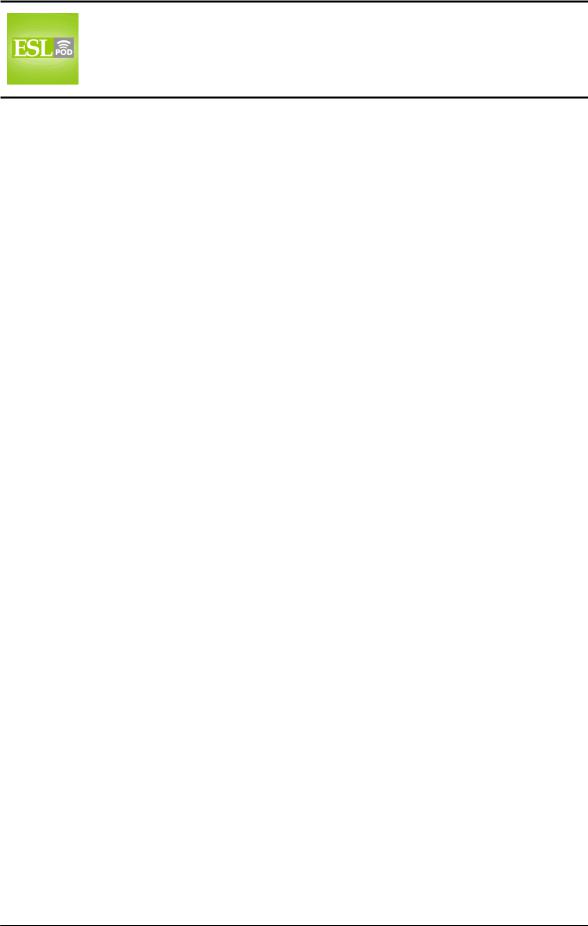
English as a Second Language Podcast
www.eslpod.com
Using English at Work
Lesson 6 – Having Computer Problems
out what the problem is. I tell her about the problems I had and she asks if I had any problems while working on my word processing program. A “word processing program” is a type of computer software that lets you make written documents by control the size, the style, and the color of the text among other things. Microsoft Word is the word processing program that most people use, in the United States anyway. I say that everything was fine when I was working with the word processing program, but that I did have some trouble formatting one of my files. “To format” means to change the appearance of a document, usually by changing the spacing between the lines, or changing the size and style of the text, perhaps adding a border or a line around the paper. For the first page of the report, some people like to format the title so that it’s in the middle of the page, for example. I was formatting my report when I started having computer problems.
Next, I got an error message. An “error message” is a short message that appears on your computer screen when something has gone wrong, or when the computer is no longer working properly. “Error” means mistake; in this case, there’s some problem with the computer. Sometimes error messages say things like “A fatal (or deadly) error has occurred,” and then when you click “OK” the program shuts down and you lose whatever document you were working on. “To shut down” means to close down, to no longer be operating on your computer. The opposite would be “to open up a program.” This time, I got an error message while working on my spreadsheet program. A “spreadsheet program” is a type of computer program that lets you enter numbers and perform calculations, such as adding, subtracting, and other math formulas. Spreadsheet programs often are used to calculate, or figure, out how much a company is making, for example. The most popular program currently in the U.S. is Microsoft Excel; that’s the most popular spreadsheet program.
The computer tech starts doing something to my computer, typing on the keys – the buttons on the keyboard that you push – a mile a minute for a long time. The phrase “a mile a minute” means very quickly. To say that the computer tech was typing a mile a minute means she was typing very quickly. You could also have someone who speaks a mile a minute – when they speak very quickly. After she types quickly for a long time, she says, “Okay, it’s fixed,” meaning she has taken something that was broken and made it so that it works again. You can fix a radio, you could fix a broken car, you can fix any sort of machine; you can also fix a situation or a problem that you’re having, for example, with a relationship. The best way to fix a relationship with another person is to find a new person – that’s the easiest!
47
These materials are copyrighted by the Center for Educational Development (2008). Posting of these materials on another website or distributing them in any way is prohibited.

English as a Second Language Podcast
www.eslpod.com
Using English at Work
Lesson 6 – Having Computer Problems
The computer technician is fixing my computer, and when she’s done she says, “it’s fixed.” Then she says to me, “You shouldn’t have any more problems now – as long as you don’t abuse your computer.” “To abuse” (abuse) something or someone means to hurt something or someone by treating it very badly. If I were angry, I might abuse my computer by taking my hand, making a fist – putting my fingers together – and punching the computer screen. That would hurt my hand, but I would also feel better even though I was abusing or hurting my computer. I do this a lot! Of course I never actually abuse my computer, at least not in the story, but it’s no good talking to her, because she wouldn’t believe me. Now that my computer is fixed, at least I can begin working again.
I’m sure you can understand how frustrating all these computer problems can be. Now that we’ve talked a little bit about the vocabulary you may need to talk about your computer problems, let’s listen to the description of this part of my day again, this time at a normal rate of speech.
[start of script]
When we return to the office, I know I have to try to make some headway with my report. Unfortunately, as soon as I sit down in front of my computer, it starts acting up. First, my computer screen freezes and I have to boot it up again. Then, when I try to print a copy of my report, it won’t print. I discover that the problem is that the printer is jammed, so it takes some time to clear it and for it to work again. Finally, when I think that my computer worries are over, my mouse and keyboard go haywire. I finally give up and call the computer tech.
I don’t usually like calling the computer tech to help me with computer problems. She’s nice enough, but she always makes me feel like I did something bad to my computer – something I shouldn’t have done – even when I haven’t.
When she arrives, she sits down at my computer and asks me a lot of questions to find out what the problem might be. I tell her about the problems I had and she asks if I’d had any problems while working on my word processing program. I say that everything was fine, but I did have some trouble formatting one of my files and got an error message when working on my spreadsheet program. She starts doing something to my computer, typing on the keys a mile a minute for a long time. Finally she says, “Okay, it’s fixed. You shouldn’t have any more problems now – as long as you don’t abuse your computer.” Of course I never abuse my computer, but it’s no use telling her. At least my computer is fixed and I can keep working.
[end of script]
48
These materials are copyrighted by the Center for Educational Development (2008). Posting of these materials on another website or distributing them in any way is prohibited.

English as a Second Language Podcast
www.eslpod.com
Using English at Work
Lesson 6 – Having Computer Problems
That’s the end of our sixth lesson. In our seventh lesson, I’m going to talk about scheduling a meeting at work.
This course has been a production of the Center for Educational Development, in beautiful Los Angeles, California. Visit our website at eslpod.com.
This course was produced by Dr. Jeff McQuillan and Dr. Lucy Tse. Copyright 2008.
49
These materials are copyrighted by the Center for Educational Development (2008). Posting of these materials on another website or distributing them in any way is prohibited.

English as a Second Language Podcast
www.eslpod.com
Using English at Work
Lesson 7 – Scheduling a Meeting
SCRIPT
At 3 p.m., I get a call from one of our vendors who wants to set up a meeting for the following week. Since I was away from my desk at the time, she left a voicemail message. When I get back to my desk, I retrieve the message and listen to it, and then return her call. I call her twice, but she isn’t there, so I leave a voicemail message for her. We’re playing phone tag. Finally, at 4 p.m., she calls again and since I am at my desk, we can talk at last.
Andrea asks me if it is possible for us to meet early in the week next week. I check my calendar and I tell her that I’m tied up Monday and Tuesday, but that I’m free Wednesday afternoon or Thursday morning. She says that Wednesday afternoon suits her and asks what time would be good for me. I tell her the earlier the better, since I will be entertaining clients that night and need to leave work a little early that day. She suggests 1 p.m. I check my scheduled again to confirm that 1 p.m. Wednesday is free and clear and it is. She says that she will send me an email Wednesday morning as a reminder and I thank her. After all of that back and forth, we finally have a meeting set for next week.
_____________
GLOSSARY
vendor – a company that sells a product or service to other companies * Which company is your vendor for computer products?
to set up – to schedule; to arrange; to set a time for
* Let’s set up a meeting with all of the department heads for next Thursday at 11:30.
away from (one’s) desk – not at one’s desk; not near the phone at work; not in one’s office
* I put your mail on your chair when I saw that you were away from your desk.
retrieve – to get information that was stored on a computer or in a voicemail system
* Were you able to retrieve the files after your computer stopped working?
50
These materials are copyrighted by the Center for Educational Development (2008). Posting of these materials on another website or distributing them in any way is prohibited.
