
files / 421_гис-2 / arcview 3.2a / avdocs / shapefile
.pdf
ESRI Shapefile Technical Description
An ESRI White Paper—July 1998
Copyright © 1997, 1998 Environmental Systems Research Institute, Inc.
All rights reserved.
Printed in the United States of America.
The information contained in this document is the exclusive property of Environmental Systems Research Institute, Inc. This work is protected under United States copyright law and other international copyright treaties and conventions. No part of this work may be reproduced or transmitted in any form or by any means, electronic or mechanical, including photocopying and recording, or by any information storage or retrieval system, except as expressly permitted in writing by Environmental Systems Research Institute, Inc. All requests should be sent to Attention: Contracts Manager, Environmental Systems Research Institute, Inc., 380 New York Street, Redlands, CA 92373-8100 USA.
The information contained in this document is subject to change without notice.
U.S. GOVERNMENT RESTRICTED/LIMITED RIGHTS
Any software, documentation, and/or data delivered hereunder is subject to the terms of the License Agreement. In no event shall the Government acquire greater than RESTRICTED/LIMITED RIGHTS. At a minimum, use, duplication, or disclosure by the Government is subject to restrictions as set forth in FAR §52.227-14 Alternates I, II, and III (JUN 1987); FAR §52.227-19 (JUN 1987) and/or FAR §12.211/12.212 (Commercial Technical Data/Computer Software); and DFARS §252.227-7015 (NOV 1995) (Technical Data) and/or DFARS §227.7202 (Computer Software), as applicable. Contractor/Manufacturer is Environmental Systems Research Institute, Inc., 380 New York Street, Redlands, CA 923738100 USA.
In the United States and in some countries, ARC/INFO, ArcCAD, ArcView, ESRI, and PC ARC/INFO are registered trademarks; 3D Analyst, ADF, AML, ARC COGO, ARC GRID, ARC NETWORK, ARC News, ARC TIN, ARC/INFO, ARC/INFO LIBRARIAN, ARC/INFO—Professional GIS, ARC/INFO—The World's GIS, ArcAtlas, ArcBrowser, ArcCAD, ArcCensus, ArcCity, ArcDoc, ARCEDIT, ArcExplorer, ArcExpress, ARCPLOT, ArcPress, ArcScan, ArcScene, ArcSchool, ArcSdl, ARCSHELL, ArcStorm, ArcTools, ArcUSA, ArcUser, ArcView, ArcWorld, Atlas GIS, AtlasWare, Avenue, BusinessMAP, DAK, DATABASE INTEGRATOR, DBI Kit, ESRI, ESRI—Team GIS, ESRI—The GIS People, FormEdit, Geographic Design System, GIS by ESRI, GIS for Everyone, GISData Server, IMAGE INTEGRATOR, InsiteMAP, MapCafé, MapObjects, NetEngine, PC ARC/INFO, PC ARCEDIT, PC ARCPLOT, PC ARCSHELL, PC DATA CONVERSION, PC NETWORK, PC OVERLAY, PC STARTER KIT, PC TABLES, SDE, SML, Spatial Database Engine, StreetMap, TABLES, the ARC COGO logo, the ARC GRID logo, the ARC NETWORK logo, the ARC TIN logo, the ARC/INFO logo, the ArcCAD logo, the ArcCAD WorkBench logo, the ArcData emblem, the ArcData logo, the ArcData Online logo, the ARCEDIT logo, the ArcExplorer logo, the ArcExpress logo, the ARCPLOT logo, the ArcPress logo, the ArcPress for ArcView logo, the ArcScan logo, the ArcStorm logo, the ArcTools logo, the ArcView 3D Analyst logo, the ArcView Data Publisher logo, the ArcView GIS logo, the ArcView Internet Map Server logo, the ArcView Network Analyst logo, the ArcView Spatial Analyst logo, the ArcView StreetMap logo, the Atlas GIS logo, the Avenue logo, the BusinessMAP logo, the BusinessMAP PRO logo, the Common Design Mark, the DAK logo, the ESRI corporate logo, the ESRI globe logo, the MapCafé logo, the MapObjects logo, the MapObjects Internet Map Server logo, the NetEngine logo, the PC ARC/INFO logo, the SDE logo, the SDE CAD Client logo, The World's Leading Desktop GIS, ViewMaker, Water Writes, and Your Personal Geographic Information System are trademarks; and ArcData, ARCMAIL, ArcOpen, ArcQuest, ArcWatch, ArcWeb, Rent-a-Tech, www.esri.com, and @esri.com are service marks of Environmental Systems Research Institute, Inc.
The names of other companies and products herein are trademarks or registered trademarks of their respective trademark owners.

J-7855
ESRI Shapefile Technical
Description
An ESRI White Paper
Contents |
Page |
Why Shapefiles? |
1 |
Shapefile Technical Description |
2 |
Organization of the Main File |
2 |
Main File Record Contents |
5 |
Organization of the Index File |
23 |
Organization of the dBASE File |
25 |
Glossary |
26 |
ESRI White Paper |
i |
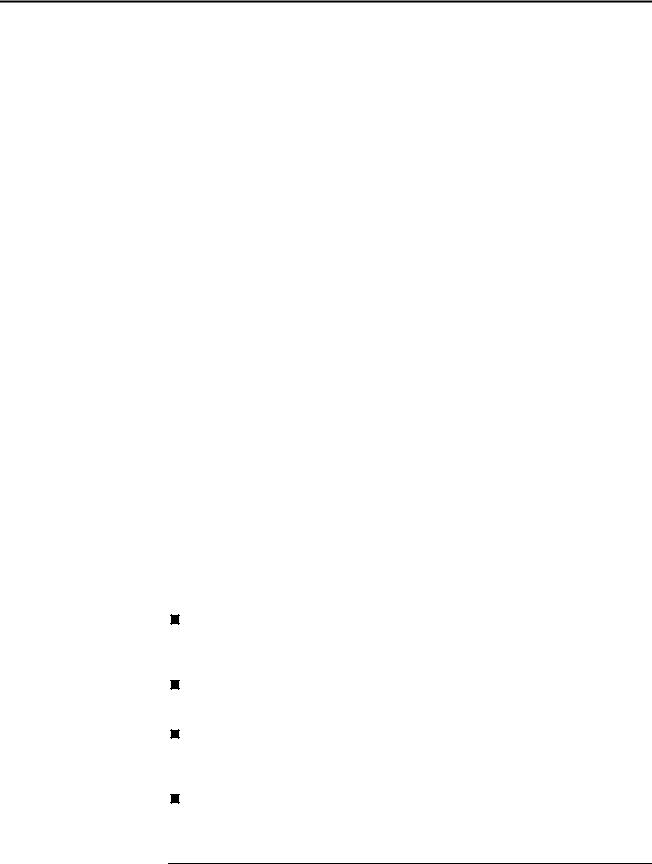
J-7855
ESRI Shapefile Technical
Description
This document defines the shapefile (.shp) spatial data format and describes why shapefiles are important. It lists the tools available in Environmental Systems Research Institute, Inc. (ESRI), software for creating shapefiles directly or converting data into shapefiles from other formats. This document also provides all the technical information necessary for writing a computer program to create shapefiles without the use of ESRI® software for organizations that want to write their own data translators.
Why Shapefiles? A shapefile stores nontopological geometry and attribute information for the spatial features in a data set. The geometry for a feature is stored as a shape comprising a set of vector coordinates.
Because shapefiles do not have the processing overhead of a topological data structure, they have advantages over other data sources such as faster drawing speed and edit ability. Shapefiles handle single features that overlap or that are noncontiguous. They also typically require less disk space and are easier to read and write.
Shapefiles can support point, line, and area features. Area features are represented as closed loop, double-digitized polygons. Attributes are held in a dBASE® format file. Each attribute record has a one-to-one relationship with the associated shape record.
How Shapefiles Shapefiles can be created with the following four general methods:
Can Be Created
Export¾Shapefiles can be created by exporting any data source to a shapefile using ARC/INFO® , PC ARC/INFO® , Spatial Database Engine™ (SDE™ ), ArcView® GIS, or BusinessMAP™ software.
Digitize¾Shapefiles can be created directly by digitizing shapes using ArcView GIS feature creation tools.
Programming¾Using Avenue™ (ArcView GIS), MapObjects™ , ARC Macro Language (AML™ ) (ARC/INFO), or Simple Macro Language (SML™ )
(PC ARC/INFO) software, you can create shapefiles within your programs.
Write directly to the shapefile specifications by creating a program.
ESRI White Paper
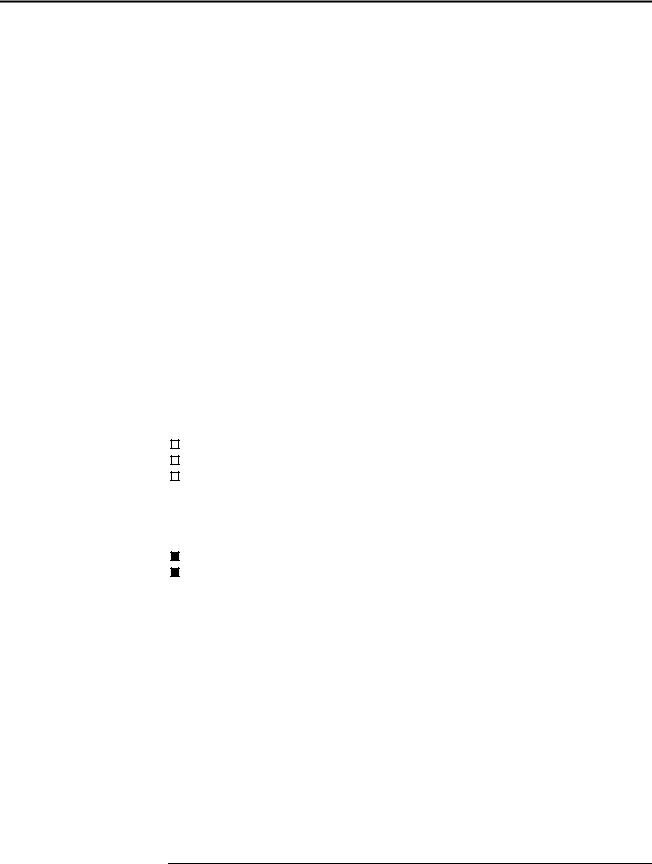
ESRI Shapefile Technical Description
J-7855
|
SDE, ARC/INFO, PC ARC/INFO, Data Automation Kit (DAK™ ), and ArcCAD® |
||
|
software provide shape-to-coverage data translators, and ARC/INFO also provides a |
||
|
coverage-to-shape translator. For exchange with other data formats, the shapefile |
||
|
specifications are published in this paper. Other data streams, such as those from global |
||
|
positioning system (GPS) receivers, can also be stored as shapefiles or X,Y event tables. |
||
Shapefile Technical |
Computer programs can be created to read or write shapefiles using the technical |
||
Description |
specification in this section. |
||
|
An ESRI shapefile consists of a main file, an index file, and a dBASE table. The main |
||
|
file is a direct access, variable-record-length file in which each record describes a shape |
||
|
with a list of its vertices. In the index file, each record contains the offset of the |
||
|
corresponding main file record from the beginning of the main file. The dBASE table |
||
|
contains feature attributes with one record per feature. The one-to-one relationship |
||
|
between geometry and attributes is based on record number. Attribute records in the |
||
|
dBASE file must be in the same order as records in the main file. |
||
Naming Conventions |
All file names adhere to the 8.3 naming convention. The main file, the index file, and the |
||
|
dBASE file have the same prefix. The prefix must start with an alphanumeric character |
||
|
(a– Z, 0– 9), followed by zero or up to seven characters (a– Z, 0– 9, _, -). The suffix for |
||
|
the main file is .shp. The suffix for the index file is .shx. The suffix for the dBASE table |
||
|
is .dbf. All letters in a file name are in lower case on operating systems with case |
||
|
sensitive file names. |
|
|
Examples |
|
Main file: |
counties.shp |
|
|||
|
|||
|
|
Index file: |
counties.shx |
|
|
||
|
|
||
|
|
dBASE table: |
counties.dbf |
|
|
||
|
|
||
Numeric Types
Organization of the
Main File
A shapefile stores integer and double-precision numbers. The remainder of this document will refer to the following types:
Integer: Signed 32-bit integer (4 bytes)
Double: Signed 64-bit IEEE double-precision floating point number (8 bytes)
Floating point numbers must be numeric values. Positive infinity, negative infinity, and Not-a-Number (NaN) values are not allowed in shapefiles. Nevertheless, shapefiles support the concept of "no data" values, but they are currently used only for measures. Any floating point number smaller than –10 38 is considered by a shapefile reader to represent a "no data" value.
The first section below describes the general structure and organization of the shapefile. The second section describes the record contents for each type of shape supported in the shapefile.
The main file (.shp) contains a fixed-length file header followed by variable-length records. Each variable-length record is made up of a fixed-length record header followed by variable-length record contents. Figure 1 illustrates the main file organization.
March 1998 |
2 |
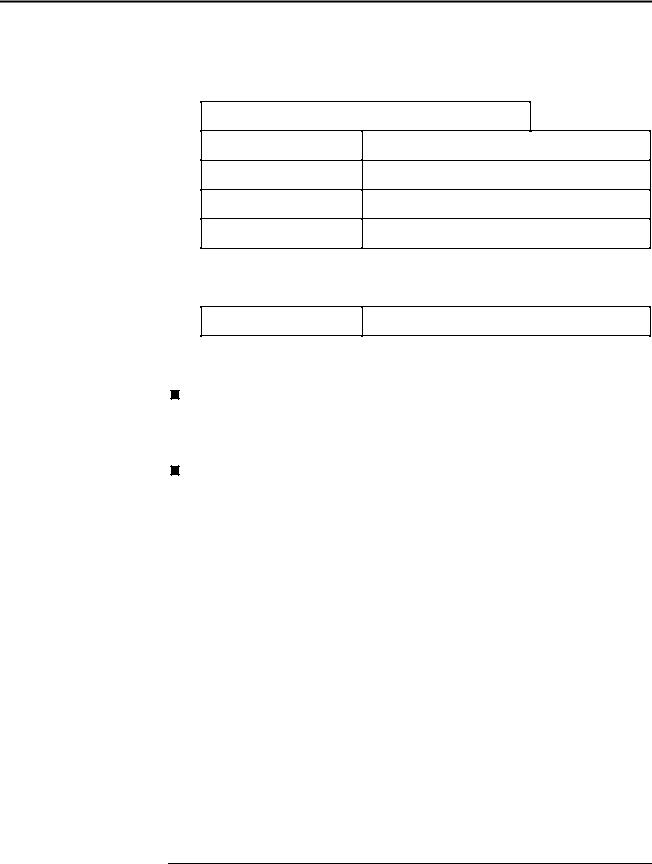
ESRI Shapefile Technical Description
J-7855
Figure 1
Organization of the Main File
File Header
Record Header
Record Header
Record Header
Record Header
. . .
. . .
Record Header
Record Contents
Record Contents
Record Contents
Record Contents
Record Contents
Byte Order All the contents in a shapefile can be divided into two categories:
Data related
∙Main file record contents
∙Main file header’s data description fields (Shape Type, Bounding Box, etc.)
File management related
∙File and record lengths
∙Record offsets, and so on
The integers and double-precision integers that make up the data description fields in the file header (identified below) and record contents in the main file are in little endian (PC or Intel® ) byte order. The integers and double-precision floating point numbers that make up the rest of the file and file management are in big endian (Sun® or Motorola® ) byte order.
The Main File Header The main file header is 100 bytes long. Table 1 shows the fields in the file header with their byte position, value, type, and byte order. In the table, position is with respect to the start of the file.
ESRI White Paper |
3 |
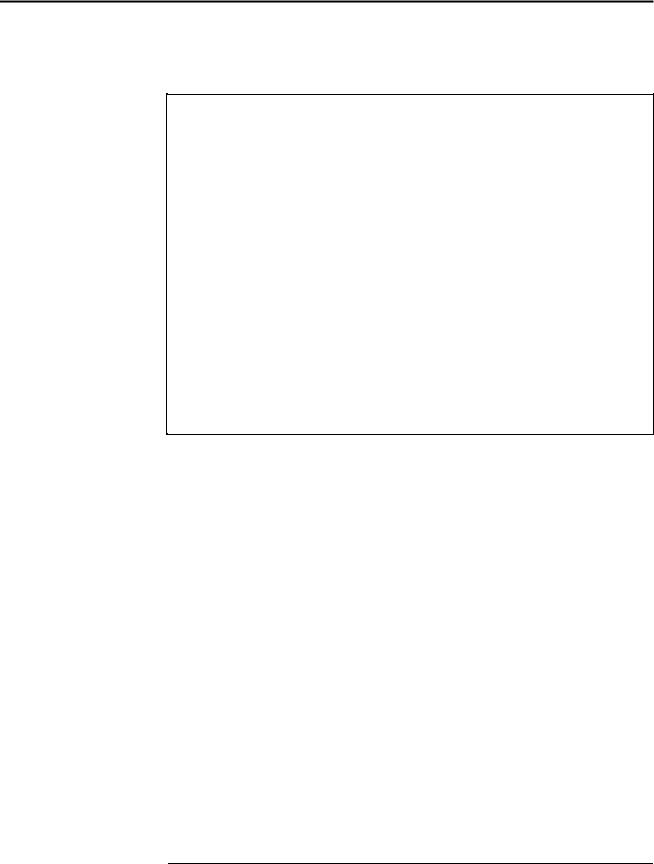
ESRI Shapefile Technical Description
J-7855
Table 1
Description of the Main File Header
|
|
|
|
Byte |
Position |
Field |
Value |
Type |
Order |
Byte 0 |
File Code |
9994 |
Integer |
Big |
Byte 4 |
Unused |
0 |
Integer |
Big |
Byte 8 |
Unused |
0 |
Integer |
Big |
Byte 12 |
Unused |
0 |
Integer |
Big |
Byte 16 |
Unused |
0 |
Integer |
Big |
Byte 20 |
Unused |
0 |
Integer |
Big |
Byte 24 |
File Length |
File Length |
Integer |
Big |
Byte 28 |
Version |
1000 |
Integer |
Little |
Byte 32 |
Shape Type |
Shape Type |
Integer |
Little |
Byte 36 |
Bounding Box |
Xmin |
Double |
Little |
Byte 44 |
Bounding Box |
Ymin |
Double |
Little |
Byte 52 |
Bounding Box |
Xmax |
Double |
Little |
Byte 60 |
Bounding Box |
Ymax |
Double |
Little |
Byte 68* |
Bounding Box |
Zmin |
Double |
Little |
Byte 76* |
Bounding Box |
Zmax |
Double |
Little |
Byte 84* |
Bounding Box |
Mmin |
Double |
Little |
Byte 92* |
Bounding Box |
Mmax |
Double |
Little |
* Unused, with value 0.0, if not Measured or Z type
The value for file length is the total length of the file in 16-bit words (including the fifty 16-bit words that make up the header).
All the non-Null shapes in a shapefile are required to be of the same shape type. The values for shape type are as follows:
Value |
Shape Type |
0 |
Null Shape |
1 |
Point |
3 |
PolyLine |
5 |
Polygon |
8 |
MultiPoint |
11 |
PointZ |
13 |
PolyLineZ |
15 |
PolygonZ |
18 |
MultiPointZ |
21 |
PointM |
23 |
PolyLineM |
25 |
PolygonM |
28 |
MultiPointM |
31 |
MultiPatch |
March 1998 |
4 |
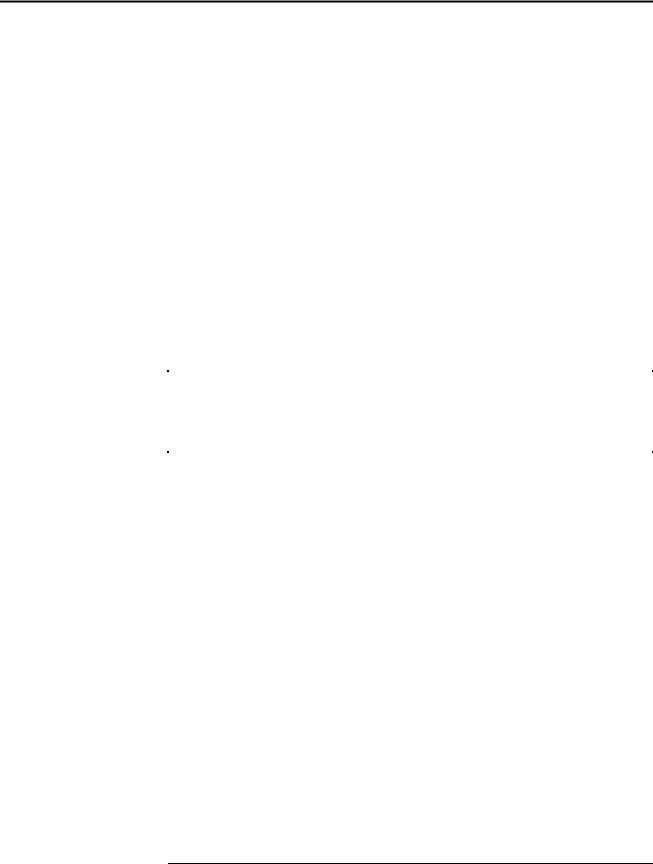
ESRI Shapefile Technical Description
J-7855
Record Headers
Main File
Record Contents
Null Shapes
Shape types not specified above (2, 4, 6, etc., and up to 33) are reserved for future use. Currently, shapefiles are restricted to contain the same type of shape as specified above. In the future, shapefiles may be allowed to contain more than one shape type. If mixed shape types are implemented, the shape type field in the header will flag the file as such.
The Bounding Box in the main file header stores the actual extent of the shapes in the file: the minimum bounding rectangle orthogonal to the X and Y (and potentially the M and Z) axes that contains all shapes. If the shapefile is empty (that is, has no records), the values for Xmin, Ymin, Xmax, and Ymax are unspecified. Mmin and Mmax can contain "no data" values (see Numeric Types on page 2) for shapefiles of measured shape types that contain no measures.
The header for each record stores the record number and content length for the record. Record headers have a fixed length of 8 bytes. Table 2 shows the fields in the file header with their byte position, value, type, and byte order. In the table, position is with respect to the start of the record.
Table 2
Description of Main File Record Headers
|
|
|
|
Byte |
|
Position |
Field |
Value |
Type |
Order |
|
Byte 0 |
Record Number |
Record Number |
Integer |
Big |
|
Byte 4 |
Content Length |
Content Length |
Integer |
Big |
Record numbers begin at 1.
The content length for a record is the length of the record contents section measured in 16-bit words. Each record, therefore, contributes (4 + content length) 16-bit words toward the total length of the file, as stored at Byte 24 in the file header.
Shapefile record contents consist of a shape type followed by the geometric data for the shape. The length of the record contents depends on the number of parts and vertices in a shape. For each shape type, we first describe the shape and then its mapping to record contents on disk. In Tables 3 through 16, position is with respect to the start of the record contents.
A shape type of 0 indicates a null shape, with no geometric data for the shape. Each feature type (point, line, polygon, etc.) supports nulls¾it is valid to have points and null points in the same shapefile. Often null shapes are place holders; they are used during shapefile creation and are populated with geometric data soon after they are created.
ESRI White Paper |
5 |
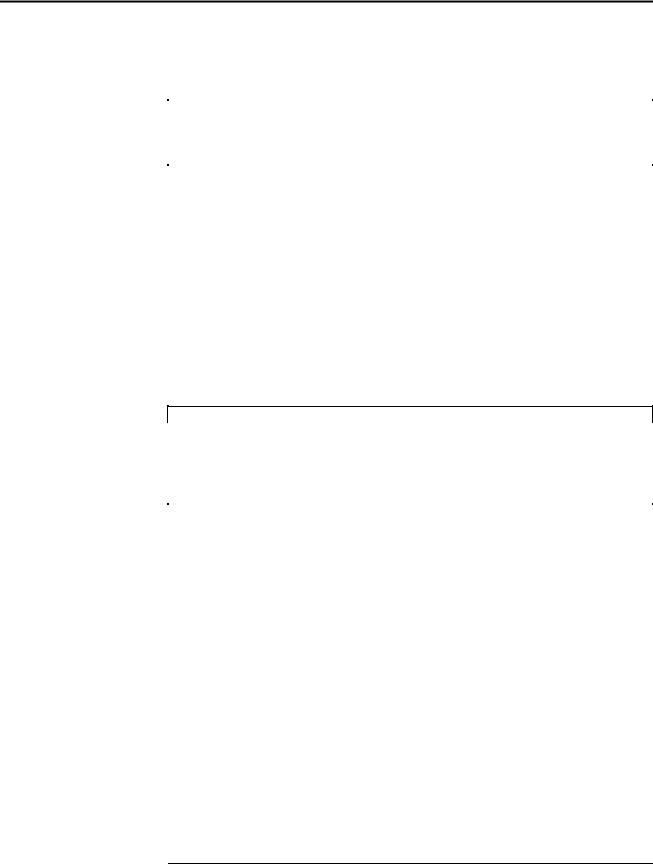
ESRI Shapefile Technical Description
|
|
|
|
|
J-7855 |
|
|
|
|
Table 3 |
|
|
|
|
|
Null Shape Record Contents |
|
|
||
|
|
|
|
|
|
|
|
|
|
|
|
Byte |
|
Position |
Field |
Value |
Type |
Number |
Order |
|
Byte 0 |
Shape Type |
0 |
Integer |
1 |
Little |
|
Shape Types in
X,Y Space
Point
A point consists of a pair of double-precision coordinates in the order X,Y.
Point |
|
|
{ |
|
|
Double |
X |
// X coordinate |
Double |
Y |
// Y coordinate |
} |
|
|
|
|
Table 4 |
|
|
Point Record Contents |
Byte
Position |
Field |
Value |
Type |
Number |
Order |
|
Byte 0 |
Shape Type |
1 |
Integer |
1 |
Little |
|
Byte 4 |
X |
X |
Double |
1 |
Little |
|
Byte 12 |
Y |
Y |
Double |
1 |
Little |
MultiPoint A MultiPoint represents a set of points, as follows:
MultiPoint |
|
|
{ |
|
|
Double[4] |
Box |
// Bounding Box |
Integer |
NumPoints |
// Number of Points |
Point[NumPoints] |
Points |
// The Points in the Set |
} |
|
|
The Bounding Box is stored in the order Xmin, Ymin, Xmax, Ymax.
March 1998 |
6 |
