
Advanced Robotics with the Toddler (Paralax, student guide, v1.3, 2004)
.pdf
|
|
Chapter #5: Following Light · Page 99 |
|
|
|
Backward |
DATA |
1, TR, SR, TL, SL, xx |
LeftTurn |
DATA |
1, TL, SR, TC, SL, xx |
RightTurn |
DATA |
1, TR, SL, TC, SR, xx |
PivotLeft |
DATA |
3, TL, SR, TC, SL, xx |
PivotRight |
DATA |
3, TR, SL, TC, SR, xx |
Finish |
DATA |
1, TR, SC, TC, xx |
' |
-----[ Initialization ]-------------------------------------------------- |
|
|
GOSUB ResetCC |
' |
Initialize feet |
|
' |
-----[ Main Code ]------------------------------------------------------- |
|
|
Main: |
|
|
|
' Measure RC time for left photoresistor. |
|
||
|
HIGH LPhotoCircuit |
' |
Set to output-high. |
|
PAUSE 3 |
' |
Pause for 3 ms. |
|
RCTIME LPhotoCircuit,1,LPhotoVal |
' |
Measure R/C time on left |
' Measure RC time for right photoresistor. |
|
||
|
HIGH RPhotoCircuit |
' |
Set to output-high. |
|
PAUSE 3 |
' |
Pause for 3 ms |
|
RCTIME RPhotoCircuit,1,RPhotoVal |
' |
Measure R/C time on right |
' Measure difference between RPhotoVal and LPhotoVal, decide what to do DEBUG home, "Left = ", dec LPhotoVal, " Right = ",dec RPhotoVal,cr
IF ABS(LPhotoVal-RPhotoVal) < DeadBand THEN main
IF LPhotoVal > RPhotoVal THEN turn_right
IF LPhotoVal < RPhotoVal THEN turn_left
'----- |
Navigation Routines ------- |
|
Turn_left: |
' turn left towards light |
|
Mx = |
PivotLeft |
|
GOSUB Movement |
|
|
GOTO |
main |
' go back to main routine. |
Turn_right: |
' turn right towards light |
|
Mx = |
PivotRight |
|
GOSUB Movement |
|
|
GOTO |
main |
' go back to main routine. |
' ----- |
[ Subroutines ]----------------------------------------------------- |
|
' ----- |
Movement: Move feet using DATA table referenced by Mx ----- |
|
' |
|
|

Page 100 · Advanced Robotics with the Toddler
'Input: Mx = movement table index, table ends in xx
'or
'Mx = submovement table index, table ends in xx
'Note: All submovment tables come after the movment tables in this file.
Movement:
IF Mx < BasicMovements THEN SetupMovement
MxCurrent = Mx |
' setup to use submovement |
MoveLoopLimit = 1 |
' table |
GOTO StartMovement |
|
SetupMovement: |
|
READ Mx, MoveLoopLimit |
' read movement table |
MxCurrent = Mx + 1 |
' repeat count |
StartMovement: |
|
FOR MoveLoop = 1 to MoveLoopLimit |
|
Mx = MxCurrent |
' Mx = start of movement |
|
' table |
'DEBUG DEC Mx, " Movement ", DEC MoveLoop, " of ", DEC MoveLoopLimit,CR
IF Mx < BasicMovements THEN MovementLoop
|
|
' skip |
if |
movement table |
|
SxCurrent = Mx |
' SxCurrent = submovement |
table index |
|||
GOTO |
StartSubMovement |
' |
enter middle of loop |
||
MovementLoop: |
|
|
|
|
|
READ |
Mx, SxCurrent |
' |
read |
next submovment byte |
|
Mx = Mx + 1
IF SxCurrent = xx THEN MovementDone
' skip if end of list 'DEBUG " ", DEC SxCurrent, " movement",CR
LOOKUP SxCurrent,[Finish,Forward,Backward,LeftTurn, RightTurn,PivotLeft,PivotRight],SxCurrent
' lookup submovement table index |
|
|
StartSubMovement: |
' execute submovement table |
|
READ SxCurrent, SubMoveLoopLmt |
|
|
|
|
' read submovement table |
SxCurrent = SxCurrent + 1 |
|
|
FOR SubMoveLoop = 1 TO SubMoveLoopLmt |
|
|
Sx = SxCurrent |
|
|
'DEBUG " |
", DEC Sx, " submovement " |
|
'DEBUG DEC SubMoveLoop, " of ", DEC SubMoveLoopLmt,CR |
||
SubMovementLoop: |
|
|
READ Sx, Dx |
|
' read next submovement |
Sx = Sx + 1 |
|
' action |

Chapter #5: Following Light · Page 101
IF Dx |
= xx THEN SubMovementDone |
|
|
|
|
|
' |
skip if |
end of list |
GOSUB |
DoMovement |
' |
execute |
movement |
GOTO SubMovementLoop |
|
|
|
|
|
|
|
|
|
SubMovementDone:
NEXT
IF Mx < BasicMovements THEN MovementLoop
MovementDone:
NEXT
RETURN
DoMovement:
'DEBUG " ", DEC Dx, " action", CR
BRANCH Dx,[TiltLeft,TiltCenter,TiltRight,StrideLeft,
StrideCenter,StrideRight]
' will fall through if invalid index
RETURN
' ---- Movement routines can be called directly ----
TiltLeft:
NewValue = LeftTilt
GOTO MovementTilt
TiltCenter:
NewValue = CenterTilt
GOTO MovementTilt
TiltRight:
NewValue = RightTilt
MovementTilt:
FOR Pulses = CurrentTilt TO NewValue STEP TiltStep
PULSOUT TiltServo, Pulses
PULSOUT StrideServo, CurrentStride
PAUSE MoveDelay
NEXT
CurrentTilt = NewValue
RETURN
StrideLeft:
NewValue = LeftStride
GOTO MovementStride
StrideCenter:
NewValue = CenterStride
GOTO MovementStride
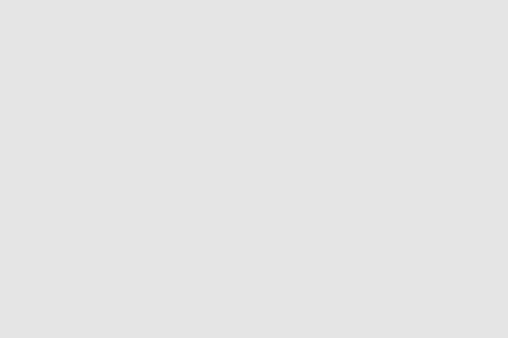
Page 102 · Advanced Robotics with the Toddler
StrideRight:
NewValue = RightStride
MovementStride:
FOR Pulses = CurrentStride TO NewValue STEP StrideStep
PULSOUT TiltServo, CurrentTilt
PULSOUT StrideServo, Pulses
PAUSE MoveDelay
NEXT
CurrentStride = NewValue
RETURN
' ----- Move feet to initial center position -----
ResetCC:
CurrentTilt = CenterTilt
CurrentStride = CenterStride
FOR Pulses = 1 TO 100 STEP StrideStep
PULSOUT TiltServo, CenterTilt
PULSOUT StrideServo, CenterStride
PAUSE MoveDelay
NEXT
DoReturn:
RETURN
How the Light Compass Works
Program 5.2 takes RC time measurements and first checks to see if the difference between the values returned by the RCTIME commands fall in the DeadBand variable using the command:
IF ABS(LPhotoVal-RPhotoVal) < DeadBand THEN main
If the difference between RC times is within the DeadBand, the program jumps to the Main: label. If the measured difference in RC times is not within the DeadBand, two IF...THEN statements decide which routine to call, Turn_left or Turn_right.
IF ABS(LPhotoVal-RPhotoVal) < DeadBand THEN main
IF LPhotoVal > RPhotoVal THEN turn_right
IF LPhotoVal < RPhotoVal THEN turn_left

Chapter #5: Following Light · Page 103
These routines use the movement routines initially presented in the prior chapter. The Toddler can make smaller turns.
Your Turn
√Enter and run Program Listing 5.2.
√Shine a bright flashlight in front of the Toddler. When you move the flashlight, the Toddler should rotate so that it’s pointing at the flashlight beam.
√Instead of using a flashlight, use your hand to cast a shadow over one of the photoresistors. The Toddler should rotate away from the shadow.
√In a darker area, not only will the photoresistor values be larger, so will the difference between them. You may have to increase the deadband in low ambient light to detune the Toddler to small and changing variations in light. The lower the light levels, the less you need the PAUSE statements. If the Toddler’s performance starts to decrease, it’s probably because the time between pulses has exceeded 40 ms. The first line of defense for this problem is to reduce the PAUSE period in each subroutine to zero. The second line of defense is to check photoresistors during alternate pulses. That way, after the first pulse, the right photoresistor could be checked. Then, after the second pulse, the left photoresistor could be checked. You can try your hand at developing code that does this in the Challenges section.
√Experiment with different ambient light levels and their effect on deadband by trying this experiment in lighter and darker areas. In lighter areas, the deadband value can be made smaller, even zero. In darker areas, the deadband value should be increased.
Swap the conditions in the second and third IF...THEN statement in Program 5.2. Then re-run the program. Now your Toddler points away from the light.

Page 104 · Advanced Robotics with the Toddler
ACTIVITY #3: FOLLOWING THE LIGHT
Programming the Toddler to follow light requires that only a few modifications to Program Listing 5.2 be made. The main change is that measurements within the deadband resulted in no motion in Program Listing 5.2. In Program Listing 5.3, when the difference between RC times falls within the deadband, it results in forward motion. Let’s see how it works.
'-----[ Title ]-----------------------------------------------------------
'Toddler Program 5.3: Follow the Light
'Marching toward the light
'{$STAMP BS2}
'{$PBASIC 2.5}
'-----[ I/O Definitions ]-------------------------------------------------
TiltServo |
CON |
13 |
' Tilt servo on P12 |
|
StrideServo |
CON |
12 |
' Stride servo on P13 |
|
LPhotoCircuit |
CON |
10 |
|
|
RPhotoCircuit |
CON |
14 |
|
|
' ----- |
[ Constants ] |
------------------------------------------------------- |
|
|
MoveDelay |
CON |
18 |
' in micrcoseconds |
|
TiltStep |
CON |
5 |
' TiltServo step size |
|
StrideStep |
CON |
5 |
' StrideServo step size |
|
RightTilt |
CON |
620 |
' Tilt limits |
|
CenterTilt |
CON |
750 |
|
|
LeftTilt |
CON |
880 |
|
|
RightStride |
CON |
650 |
' Stride limits |
|
CenterStride |
CON |
750 |
|
|
LeftStride |
CON |
850 |
|
|
DeadBand |
CON |
5 |
' Photoresistor R/C DeadBand |
|
' ----- |
[ Variables ]------------------------------------------------------- |
|
|
|
LPhotoVal |
VAR |
Word |
' Stores measured R/C times |
|
RPhotoVal |
VAR |
Word |
' of photoresistors |
|
FigureLoop |
VAR |
Nib |
|
|
MoveLoop |
VAR |
Byte |
' Loop for repeat movements |
|
MoveLoopLimit |
VAR |
Byte |
|
|
SubMoveLoop |
VAR |
Byte |
' Loop for repeat submovements |
|
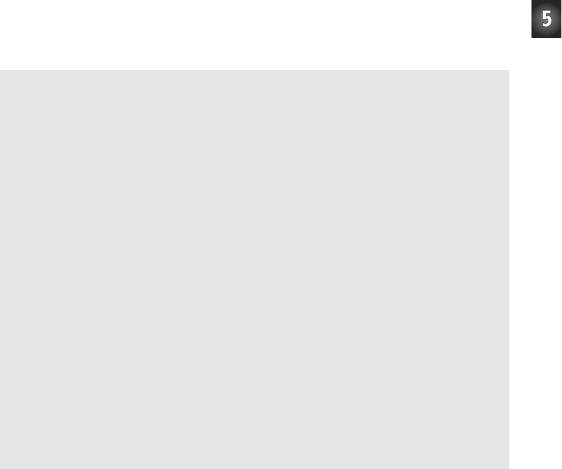
|
|
|
|
Chapter #5: Following Light · Page 105 |
|
|
|
|
|
SubMoveLoopLmt |
VAR |
Byte |
|
|
Pulses |
|
VAR |
Word |
' Pulse variable |
CurrentTilt |
VAR |
Word |
|
|
CurrentStride |
VAR |
Word |
|
|
NewValue |
VAR |
Word |
|
|
Dx |
|
VAR |
Pulses |
|
Mx |
|
VAR |
Word |
|
MxCurrent |
VAR |
Word |
|
|
Sx |
|
VAR |
Word |
|
SxCurrent |
VAR |
Word |
|
|
' ----- |
[ EEPROM |
Data ] |
----------------------------------------------------- |
|
' |
|
|
|
|
' The following |
state tables are lists of movement state numbers. |
|||
'A xx indicates the end of a list.
'These are used with the Movement routine.
TL |
CON |
0 |
TC |
CON |
1 |
TR |
CON |
2 |
SL |
CON |
3 |
SC |
CON |
4 |
SR |
CON |
5 |
xx |
CON |
255 |
'------ Movement Value Tables ------
'These can be used with the Movement routine.
'The tables can contain Basic Movement Codes.
'Note: ALL movement tables must be in this section
LeftSemicircle |
DATA |
7, bLeftTurn, |
bLeftTurn, bForward, |
xx |
||
RightSemicircle |
DATA |
7, bRightTurn, |
bRightTurn, bForward, |
xx |
||
WalkForward3 |
DATA |
3, |
bForward, |
xx |
|
|
WalkForward8 |
DATA |
8, |
bForward, |
xx |
|
|
'------ Basic Movement Codes ------
'Used in Movement tables.
'Referenced below using LOOKUP statement.
bFinish |
CON |
0 |
bForward |
CON |
1 |
bBackward |
CON |
2 |
bLeftTurn |
CON |
3 |
bRightTurn |
CON |
4 |

Page 106 · Advanced Robotics with the Toddler |
|
|||
|
|
|
|
|
bPivotLeft |
CON |
5 |
|
|
bPivotRight |
CON |
6 |
|
|
' |
------ Basic Movement |
Tables ------ |
|
|
' |
|
|
|
|
' These tables can contain Movement Support Codes. |
||||
BasicMovements |
CON |
Forward |
|
|
Forward |
DATA |
1, TR, SL, TL, SR, xx |
||
Backward |
DATA |
1, TR, SL, TL, SR, xx |
||
LeftTurn |
DATA |
1, TL, SR, TC, SL, TL, SR, TR, SL, xx |
||
RightTurn |
DATA |
1, TR, SL, TC, SR, TR, SL, TL, SR, xx |
||
PivotLeft |
DATA |
1, TL, SR, TC, SL, xx |
||
PivotRight |
DATA |
1, TR, SL, TC, SR, xx |
||
|
|
|
||
Finish |
DATA |
1, TR, SC, TC, xx |
||
' |
-----[ EEPROM |
Data ]----------------------------------------------------- |
|
|
GOSUB ResetCC |
|
|
' Initialize feet |
|
' |
-----[ Main Code ]------------------------------------------------------- |
|
|
|
Main: |
|
|
|
|
|
' Measure RC time for |
left photoresistor. |
||
|
HIGH LPhotoCircuit |
|
' Set to output-high |
|
|
PAUSE 3 |
|
|
' Pause for 3 ms |
|
RCTIME LPhotoCircuit,1,LPhotoVal |
' Measure R/C time on left |
||
|
' Measure RC time for |
right photoresistor. |
||
|
HIGH RPhotoCircuit |
|
' Set to output-high |
|
|
PAUSE 3 |
|
|
' Pause for 3 ms |
|
RCTIME RPhotoCircuit,1,RPhotoVal |
' Measure R/C time on right |
||
'Measure difference between RPhotoVal and LPhotoVal, decide what to do
IF ABS(LPhotoVal-RPhotoVal) > DeadBand THEN check_dir
'Check if difference between RC times is within the deadband
'If yes, then forward. If no then skip to check_dir subroutine.
walk_forward: Mx = Forward
GOSUB Movement goto main
' Select right_turn or left_turn depending on which RC time is larger
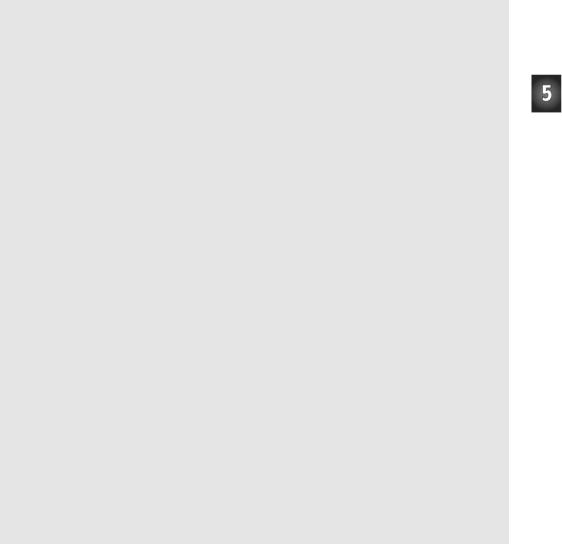
|
|
Chapter #5: Following Light · Page 107 |
|
|
|
check_dir: |
|
|
IF |
LPhotoVal > RPhotoVal THEN turn_right |
|
IF |
LPhotoVal < RPhotoVal THEN turn_left |
|
'----- |
Navigation Routines ------- |
|
turn_left: |
' turn left towards light |
|
Mx = |
PivotLeft |
|
GOSUB Movement |
|
|
goto |
main |
' go back to main routine. |
Turn_right: |
' turn right towards light |
|
Mx = |
PivotRight |
|
GOSUB Movement |
|
|
GOTO |
main |
' go back to main routine. |
'-----[ Subroutines ]-----------------------------------------------------
'----- Movement: Move feet using DATA table referenced by Mx -----
'
'Input: Mx = movement table index, table ends in xx
'or
'Mx = submovement table index, table ends in xx
'Note: All submovment tables come after the movment tables in this file.
Movement:
IF Mx < BasicMovements THEN SetupMovement
MxCurrent = Mx |
|
' setup to use submovement table |
MoveLoopLimit = 1 |
|
|
GOTO StartMovement |
|
|
SetupMovement: |
|
|
READ Mx, MoveLoopLimit |
' read movement table |
|
MxCurrent = Mx + |
1 |
' repeat count |
StartMovement: |
|
|
FOR MoveLoop = 1 |
to MoveLoopLimit |
|
Mx = MxCurrent |
|
' Mx = start of movement table |
'debug hex Mx, " Movement ", dec MoveLoop, " of ", dec MoveLoopLimit,cr IF Mx < BasicMovements THEN MovementLoop
|
|
' |
skip if movement table |
SxCurrent = Mx |
' |
SxCurrent = submovement index |
|
GOTO |
StartSubMovement |
' |
enter middle of loop |
MovementLoop: |
|
|
|
READ Mx, SxCurrent |
' |
read next submovment byte |
|
Mx |
= Mx + 1 |
|
|
IF |
SxCurrent = xx THEN MovementDone |
|
|
|
|
' |
skip if end of list |
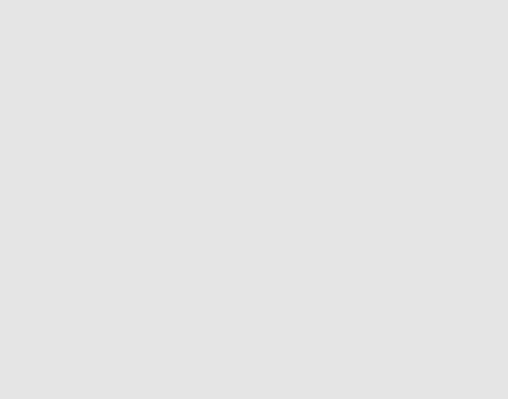
Page 108 · Advanced Robotics with the Toddler |
|
|
||
|
|
|||
'debug " ", dec |
SxCurrent, " movement",cr |
|||
LOOKUP SxCurrent,[Finish,Forward,Backward,LeftTurn,RightTurn, |
||||
PivotLeft,PivotRight],SxCurrent |
|
|
||
|
|
|
' |
lookup submovement table index |
StartSubMovement: |
|
' |
start executing submovement table |
|
READ SxCurrent, |
SubMoveLoopLmt |
' |
read submovement table repeat count |
|
SxCurrent = SxCurrent + 1 |
|
|
||
FOR SubMoveLoop |
= 1 to SubMoveLoopLmt |
|||
|
Sx = SxCurrent |
|
|
|
'DEBUG " |
", DEC Sx, |
" submovement ", DEC SubMoveLoop, " of ", |
||
dec SubMoveLoopLmt,CR |
|
|
||
|
SubMovementLoop: |
|
|
|
|
READ Sx, Dx |
|
' |
read next submovent action |
|
Sx = Sx + 1 |
|
|
|
|
IF Dx = xx THEN SubMovementDone |
|
||
|
|
|
' |
skip if end of list |
|
GOSUB DoMovement |
' |
execute movement |
|
|
GOTO SubMovementLoop |
|
|
|
SubMovementDone:
NEXT
IF Mx < BasicMovements THEN MovementLoop
MovementDone:
NEXT
RETURN
DoMovement:
'debug " ", dec Dx, " action",cr
BRANCH Dx,[TiltLeft,TiltCenter,TiltRight,StrideLeft,
StrideCenter,StrideRight]
' will fall through if invalid index
RETURN
' ---- Movement routines can be called directly ----
TiltLeft:
NewValue = LeftTilt
GOTO MovementTilt
TiltCenter:
NewValue = CenterTilt
GOTO MovementTilt
TiltRight:
NewValue = RightTilt
MovementTilt:
