
Fast AVR. Basic compiller for AVR. User manual (2004)
.pdf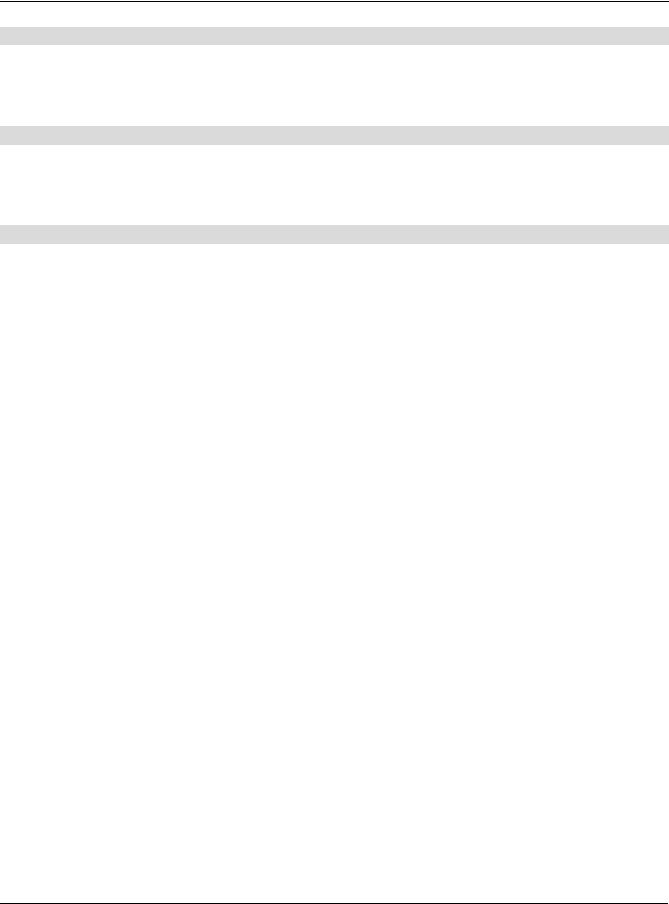
FastAVR Basic compiler Manual
6.52.I2CStop
I2CStart
6.53.I2CWrite
I2CStart
6.54.If
Description:
Conditionally executes a group of statements, depending on the value of an expression(s).
Syntax:
If expression Then statement
or
If expression Then statements
ElseIf expression Then statements
.
.
Else
statements
End If
Remarks:
While testing bit variables of any kind (bit var, port.bit or var.bit) only "=1", "=0" or nothing can be used! Conditions and statements may be contained on one line or multiple lines.
Instead of using many ElseIfs, Select Case may be used!
Example:
If a>5 And a<10 Then
Print a; " a is Between 5 and 10"
ElseIf a=5 Then
Print a; " a is 5"
Else
Print b; " a has other value"
End If
If a Then 'If a>0 generates extra comact code
Print a
End If
If PINB.5 Then
Print a
End If
If a.3 Then
Print a
End If
110
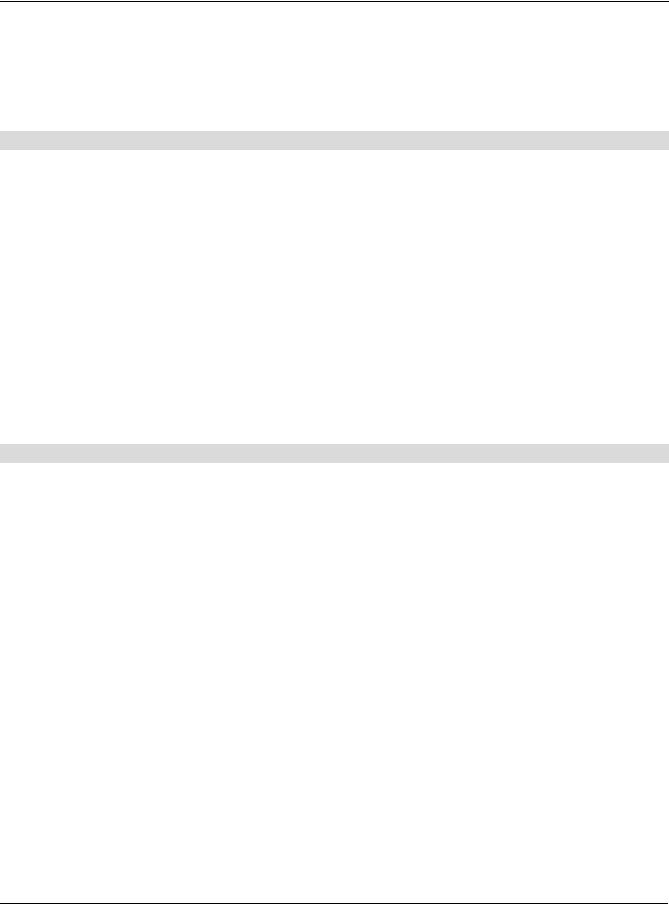
FastAVR Basic compiler Manual
Related topics:
Select
6.55.Incr
Description:
Increments var by 1
Syntax:
Incr var
Remarks:
var variable to increment
Example:
Incr a ' a=a+1
Related topics:
Decr
6.56.InitLcd
Description:
Re initialize alphanumeric LCD.
Syntax:
InitLcd
Remarks:
If LCD was turned OFF because of entering in one of the PowerDown modes it needs to be ReInitialized after waken up.
Example:
InitLcd
Related topics: $Lcd
Lcd
111
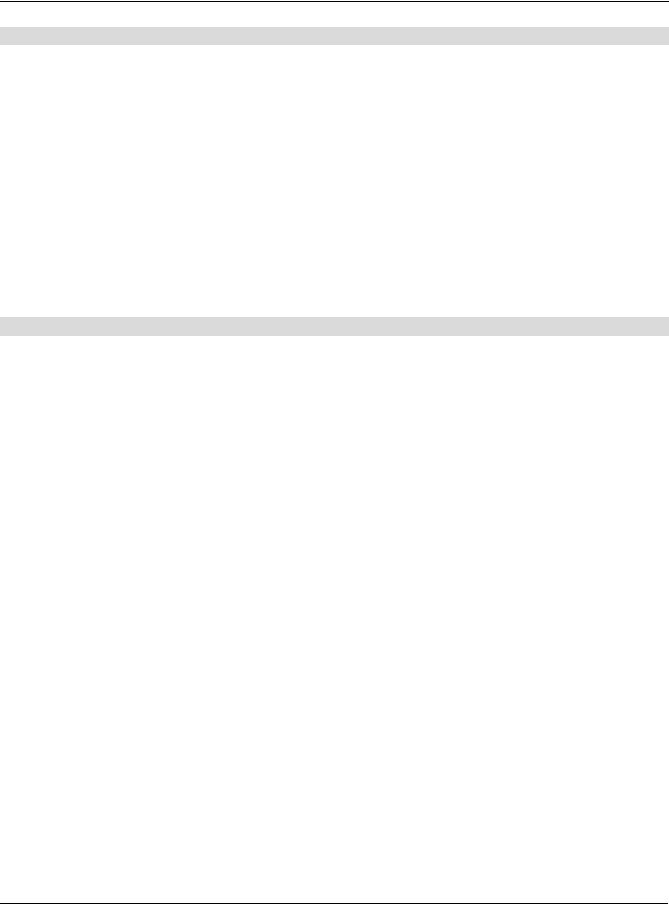
FastAVR Basic compiler Manual
6.57.InitEE
Description:
Initialize EPROM data to be written during device programming.
Syntax:
InitEE = 11, 22, 33, 44, 55, 66, 77, 88
Remarks:
InitEE will produce a hex file named BasName.eep for EPROM programming starting at adr 0! Numeric constants are comma delimited and can be placed in more than one line.
Related topics:
ReadEE
WriteEE
6.58.Input
Description:
Returns the value or string from the RS-232 port.
Syntax:
Input ["prompt"], var1, var2, ....
Input2 ["prompt"], var1, var2, .... ' for second UART
Remarks:
prompt is an optional string constant printed before the prompt character. varX is/are the variable(s) to accept the input value or a string, not for Longs!
With the built-in terminal emulator this statement makes the PC keyboard an input device.
Example:
Input s
Input n, w
Input "n="; n; "w="; w
Input2 s
Related topics:
PrintBin
InputBin
112
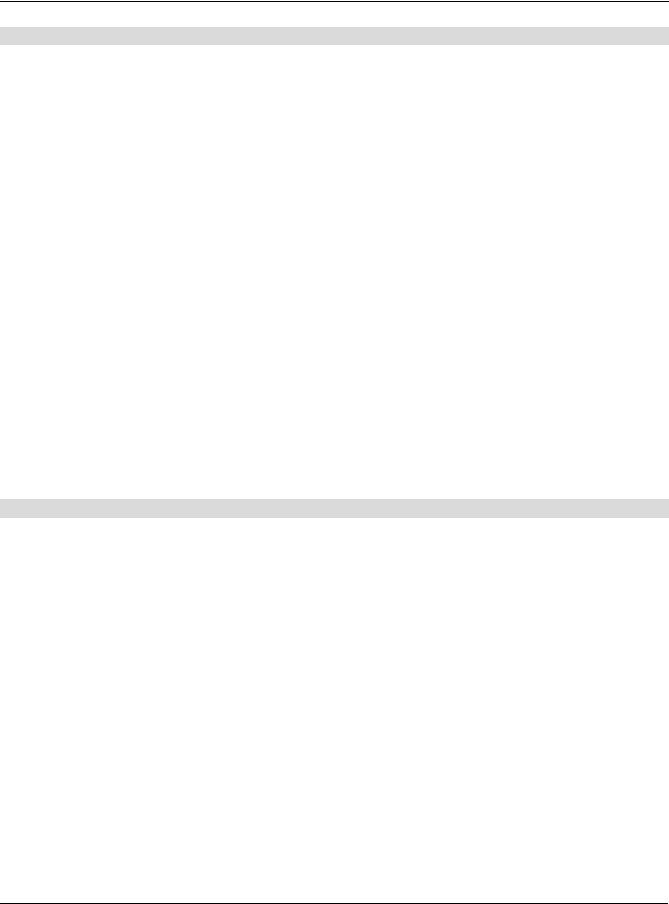
FastAVR Basic compiler Manual
6.59.InputBin
Description:
Returns a binary value(s) from the RS-232 port.
Syntax:
InputBin var1; var2;...
InputBin var, n
InputBin2 var1; var2;... ' for second UART
Remarks:
var, var1, var2 variables that receive a binary value from serial port n number of bytes to receive. Bytes will be stored from var up!
The number of bytes to read depends on the variable lenth You use, 1 for byte, 2 for integer or word.
Example:
InputBin a; w ' waits three bytes
InputBin a, 12 ' waits for 12 bytes (from a up)
InputBin2 a; w ' waits three bytes
Related topics:
PrintBin
6.60.Int
Description:
Returns Integer part of Float argument as Float.
Syntax:
var=Int(numeric expression)
Remarks:
var receives an Integer part of numeric expression numeric expression
Example:
Dim n As Float
n=Int(372.41855) 'n=372.0
Related topics:
Fract
113

FastAVR Basic compiler Manual
6.61.IntX
Description:
Defines the type of external Interrupt trigger.
Syntax:
Intx type
Remarks:
x interrupt number 0-7 type can be:
Rising
Falling Low
Attention! Default setings is Low!
Example:
Int0 Rising ' Int0 will be triggered on the rising edge.
6.62.Instr
Description:
Return the first occurrence of a specified string into another string.
Syntax:
var=Instr([var1,] mainString, matchString)
Remarks:
var receives possition of matchString in mainString or 0 if matchString is not in mainString or any error. var1 starting search position, can be omitted.
mainString source String (MUST be string var, not string constant) matchString can be String Constant.
Example:
Dim Name As String*15
Dim Part As Byte
Name="Mona Lisa"
Part=Instr(Name, "Li") 'Part=6
Related topics:
114
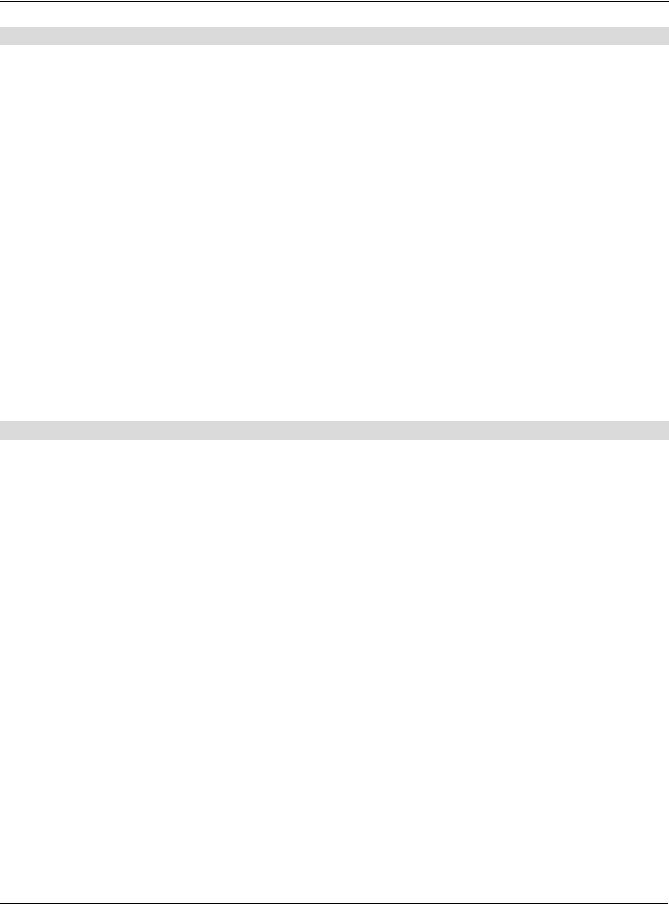
FastAVR Basic compiler Manual
6.63.Key()
Description:
Returns a byte in var representing a pressed key in the line or matrix keyboard!
Syntax var=Key()
NoKey() only for line switches, waits until user releases keys.
Remarks:
var contains the pressed key, returns 0 if no key is pressed.
Note: If your main loop (or other loops) is very bussy then calling Key must be done in EXternal interrupt routine.
Example: a=Key()
NoKey() 'waits until user releases keys
Related topics:
PcKey
RC5
6.64.LCase
Description:
Returns an all-lowercase version of its string argument.
Syntax: var=LCase(var1)
Remarks:
var lowercase string version of var1 var1 original string variable.
Argument MUST be single String variable!
Example:
Dim Name As String*15
Dim Part As String*10
Name="Mona Lisa"
Part=LCase(Name) 'Part="mona lisa"
Related topics:
UCase
115

FastAVR Basic compiler Manual
6.65.Lcd
Description:
Prints to standard ASCII LCD modules.
Syntax:
Lcd var1; var2;...
Lcd Hex(var1)
Remarks:
var1, var2 are vars to be printed on LCD
Hex(var1) var1 will be printed in hexadecimal format
If $LeadChar is defined then result will be right justified with Leading Chars as defined. Also, if Format() is defined then optional decimal point will be inserted (even with Integer variables!)!
Example:
Lcd "FastAVR Basic Compiler!"
Locate 2, 1: Lcd "n="
Do
Locate 2, 3: Lcd n
Incr n
WaitMs 250
Loop
Related topics:
LCD
Locate
Display
Cursor
DefLcdChar
InitLcd
6.66.Left
Description:
Returns the leftmost n characters of a string.
Syntax: var=Left(var1, n)
Remarks:
var string that Left chars are assigned.
var1 original string (MUST be string var, not string constant). n number of characters to be returned from left.
Example:
Dim Name As String*15
Dim Part As String*10
Name="Mona Lisa"
Part=Left(Name, 4) 'Part="Mona"
116
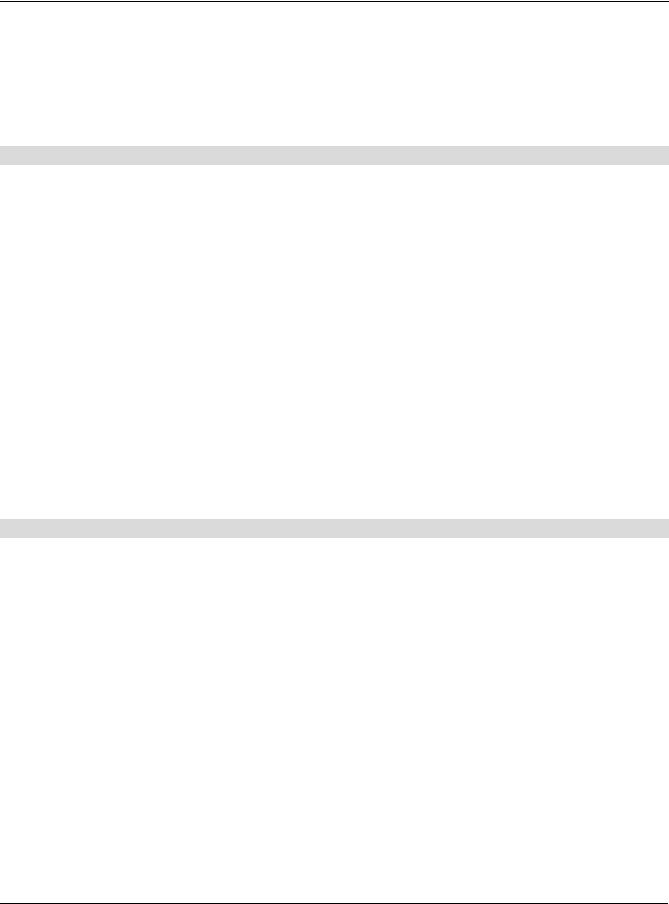
FastAVR Basic compiler Manual
Related topics:
Right
Mid
6.67.Len
Description:
Returns the length of a string.
Syntax: var=Len(string var)
Remarks:
var string that receives Legth in chars of string var. string var original string.
Example:
Name="Mona Lisa" n=Len(Name) 'n=9
Related topics:
Left
Right
Mid
Str
6.68.Local
Description:
Declares and dimensions Local variables, seen only inside of Subs and/or Functions.
Syntax:
Local VarName As Type
Remarks:
VarName is the variable name.
type is one of the following variable types:
Byte |
uses one byte of RAM memory |
Integer |
uses one two of RAM memory |
Word |
uses two bytes of RAM memory |
Long |
uses four bytes of RAM memory |
Float |
uses four bytes of RAM memory |
Length is the number of string variable elements(characters). n is the number of array elements
Example:
'//////////////////////////////////////////////////
Sub Test(n As Byte)
Local a As Byte 'local byte variable named a
117

FastAVR Basic compiler Manual
Local w As Word |
'local word variable named w |
Body of Sub
End Sub
Arrays, Bits and Strings can not be Local variables!
Related topics:
Dim
6.69.Locate
Description:
Locates the position for the next character to be printed.
Syntax:
Locate row, var1
Locate adr
Remarks:
row is a numeric constant representing the row to print in. var1 is a requested column value
adr is an alternative absolute address for positioning on the LCD. See LCD data sheets for actual addressing!
Example:
Locate 2, 3: Lcd n 'n will be printed in second row at position 3
Related topics:
LCD
Locate
Display
Cursor
6.70.Log
Description:
Calculates Natural Logarithm (base e).
Syntax:
var=Log(numeric expression)
Remarks:
118

FastAVR Basic compiler Manual
var receives a Natural Logarithm of numeric expression numeric expression must be positive
Example:
Dim n As Float
Dim w As Word
w=12345
n=Log(w) 'n=9.421006E+01
Related topics:
Exp
Log10
Pow
6.71.Log10
Description:
Calculates base 10 Logarithm.
Syntax:
var=Log10(numeric expression)
Remarks:
var receives a Log10 of numeric expression numeric expression
Example:
Dim n As Byte
Dim w As Word
w=12345
n=Log10(w) 'n=4.09149E+01
Related topics:
Exp
Log
Pow
6.72.Lookup
Look at Dim
6.73.Loop
Do
119
