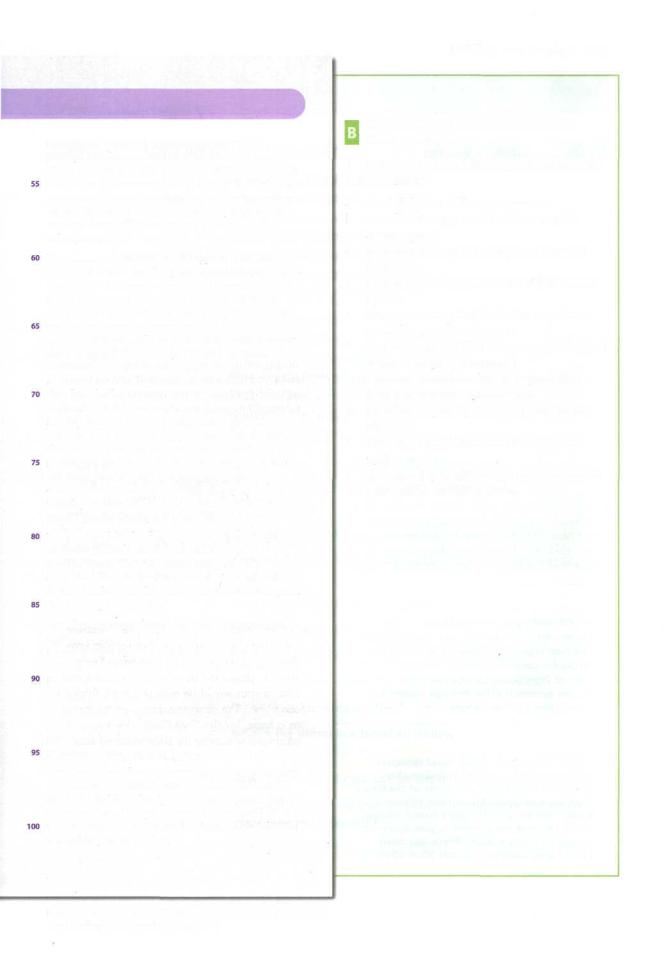Oxford English for Information Technology / unit19
.pdf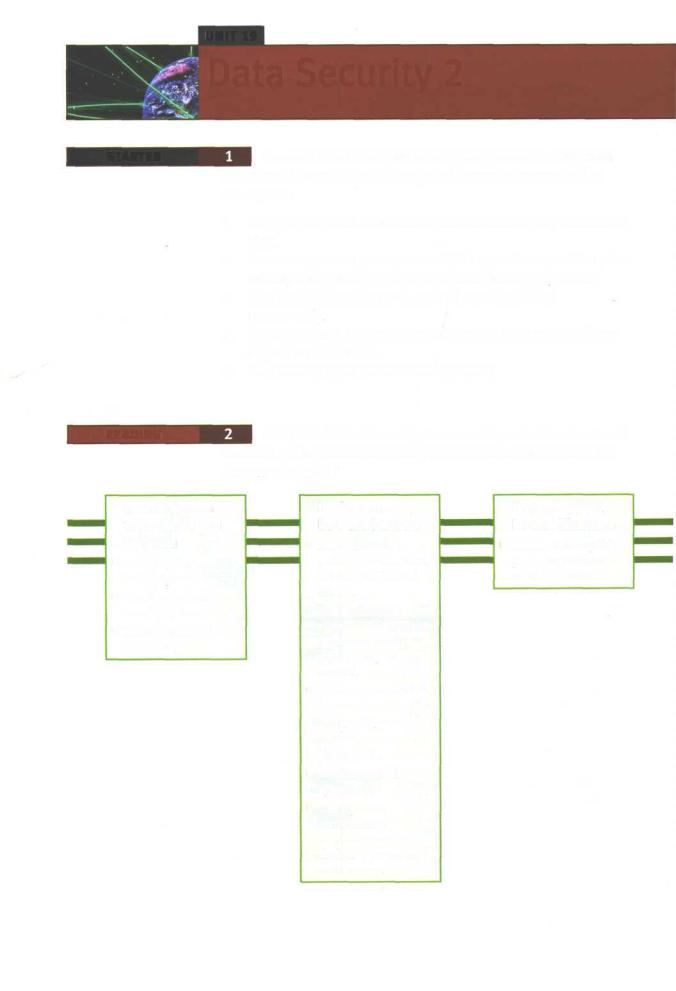
UNIT 19
Data Security 2
STARTER |
Consider these examples of computer disasters. How could |
|
you prevent them or limit their effects? Compare answers within |
|
your group. |
1You open an email attachment which contains a very destructive virus.
2Someone guesses your password (the type of car you drive plus
|
the day and month of your birth) and copies sensitive data. |
3 |
Your hard disk crashes and much of your data is lost |
|
permanently. |
4 |
Someone walks into your computer lab and steals the memory |
|
chips from all the PCs. |
|
5 Your backup tapes fail to restore properly. |
READING |
Study this table of security measures to protect hardware and |
|
software. Which measures would prevent or limit the effects of the |
|
disasters in Task 1? |
Control Access to Hardware and Software
*Lock physical locations and equipment.
*Install a physical security system.
*Monitor access 24 hours a day.
Implement |
Protect |
against |
Network Controls |
Natural |
Disasters |
*Install firewalls to protect networks from external and internal attacks.
*Password-protect programs and data with passwords which cannot easily be cracked.
*Monitor username and password use - require changes to passwords regularly.
*Encrypt data.
*Install a callback system.
*Use signature verification or biometric security devices to ensure user authorisation.
*Install uninterruptible power supplies and surge protectors.
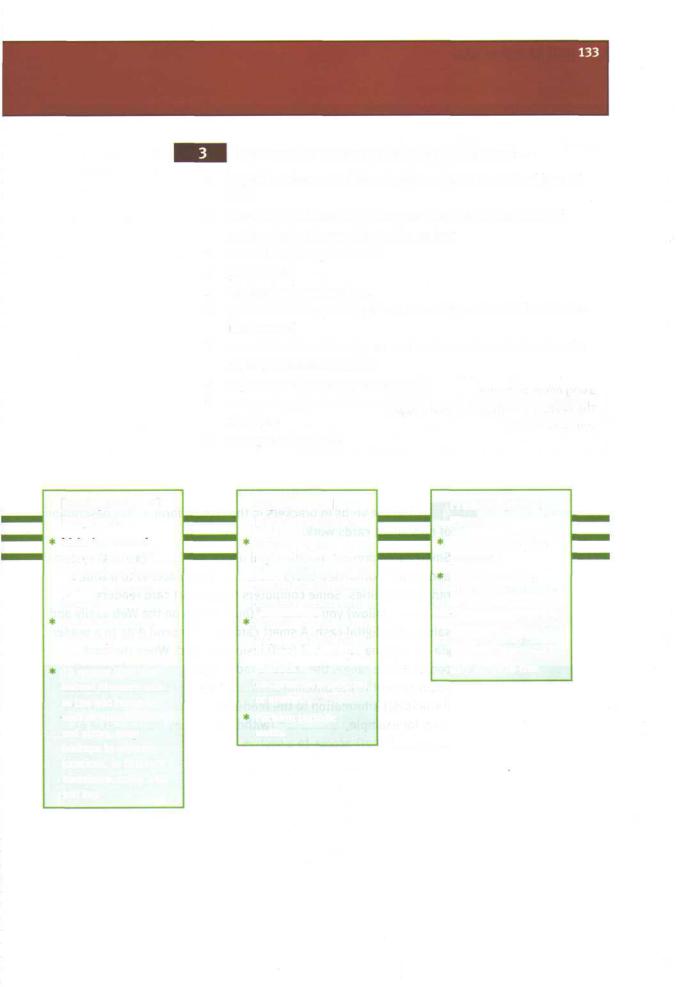
Backup Data and
Programs
Make incremental backups, which are copies of just changes to files, at frequent intervals.
Make full backups, which copy all files, periodically.
To protect files from natural disasters such as fire and flood, as well as from crimes and errors, keep backups in separate locations, in fireproof containers, under lock and key.
Find words or phrases in the table which mean:
1copies of changes to files made to reduce the risk of loss of data
2software available for a short time on a free trial basis; if adopted a fee is payable to the author
3cannot be disrupted or cut
4put at risk
5deciphered, worked out
6protect data by putting it in a form only authorised users can understand
7a combination of hardware and software to protect networks from unauthorised users
8observe and record systematically
9measuring physical characteristics such as distance between
the eyes
10 at regular intervals
Separate and
Rotate Functions
If functions are separate, then two or more employees would need to conspire to commit a crime.
If functions are rotated, employees would have less time to develop methods to compromise a program or system.
Perform periodic audits.
Protect against Viruses
Use virus protection programs.
Use only vendorsupplied software or public domain or shareware products that are supplied by services that guarantee they are virus-free.
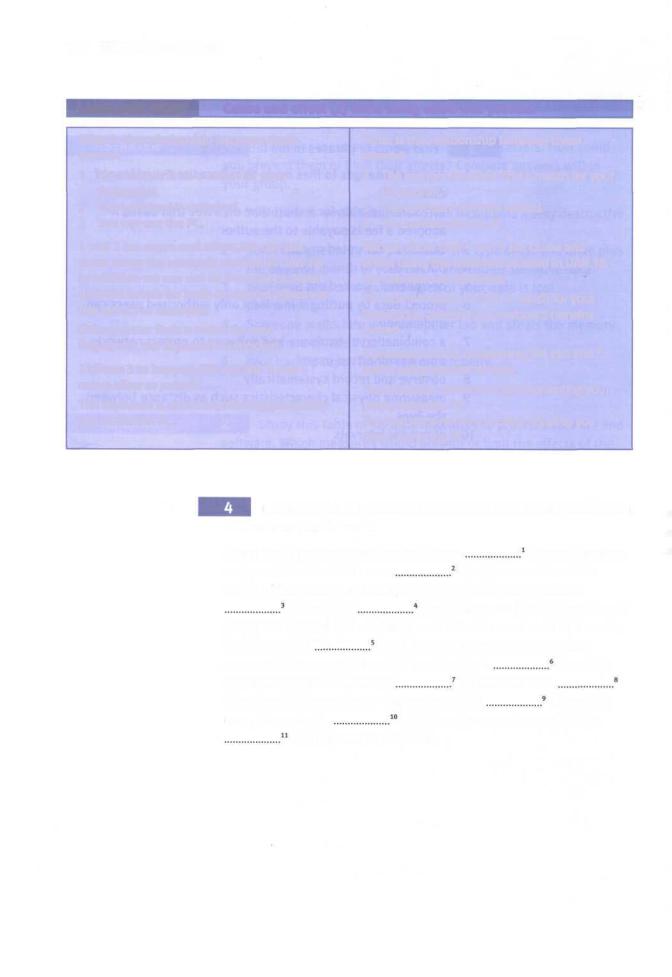
134 UNIT 19 Data Security 2
LANGUAGE WORK |
Cause and effect (2) links using allow and prevent |
What is the relationship between these events?
1The scanner finds a match for your fingerprint.
2The keyboard is unlocked.
3You can use the PC.
1 and 2 are cause and effect.We can link them using the methods studied in Unit 18. In addition we can use anif-sentence.Note that the tenses for both cause and effect are thesame.Forexample:
If the scanner finds a match for your fingerprint, the keyboard is unlocked.
2 allows 3 to happen.We can link 2 and 3 using allow orpermit.
The keyboard is unlocked, allowing/permitting you to use the PC.
What isthe relationship betweenthese events?
4The scanner does not find a match for your fingerprint.
5The keyboard remains locked.
6You cannot use the PC.
We can show that 4 and 5 are cause and effect using the methods studied in Unit 18. We can also use therefore.
The scanner does not find a match for your fingerprint, therefore the keyboard remains locked.
5 prevents 6 from happening.We can link 5 and 6 using prevent or stop.
The keyboard remains locked,preventing you
(from) using the PC.
The keyboard remains locked, stopping you
(from) using the PC.
Put the verbs in brackets in the correct form in this description of how smart cards work.
Smart cards prevent unauthorised users |
(access) systems |
|
and permit authorised users |
(have) access to a wide |
|
range of facilities. Some computers have smart card readers |
||
(allow) you |
(buy) things on the Web easily and |
|
safely with digital cash. A smart card can also send data to a reader
via an antenna |
(coil) inside the card. When the card |
||
comes within range, the reader's radio signal |
(create) a |
||
slight current in the |
antenna |
(cause) the card |
|
(broadcast) information to the reader which |
(allow) the |
||
user, for example, |
|
(withdraw) money from an ATM or |
|
(get) access to a system. |
|
||
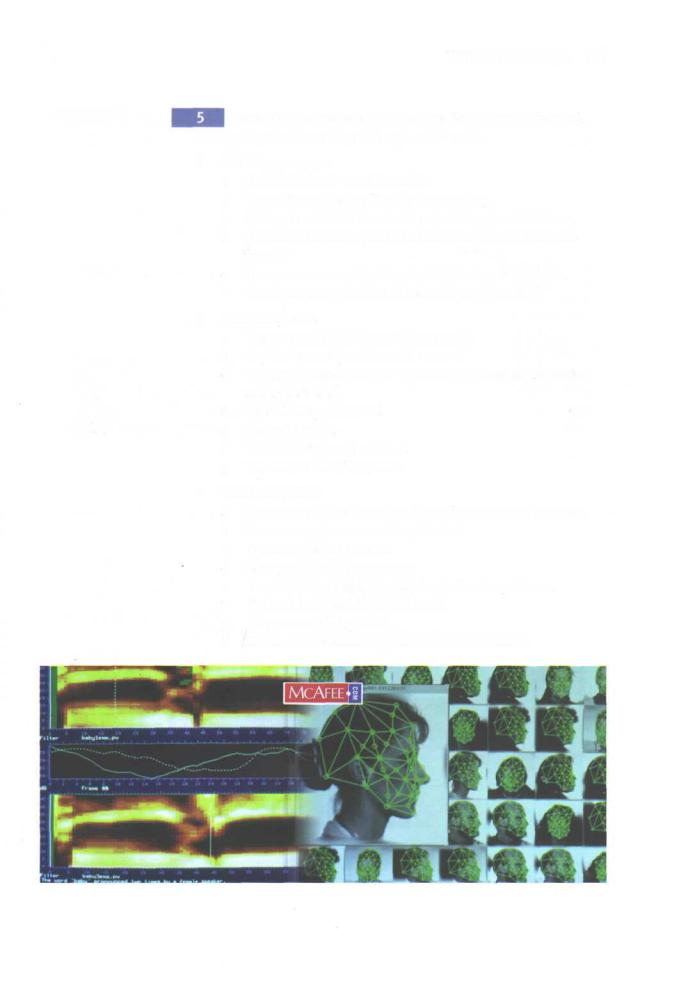
UNIT 19 Data Security 2 |
135 |
Decide on the relationship between these events. Then link them using structures from this and earlier units.
1 Anti-virus program
aA user runs anti-virus software.
bThe software checks files for virus coding.
cCoding is matched to a known virus in a virus database.
dA message is displayed to the user that a virus has been found.
eThe user removes the virus or deletes the infected file.
fThe virus cannot spread or cause further damage.
2 Face recognition
aYou approach a high-security network.
bKey features of your face are scanned.
cThe system matches your features to a database record of authorised staff.
dYour identity is verified.
eYou can log on.
fYour identity is not verified.
gYou cannot use the system.
3 Voice recognition
aComputers without keyboards will become more common.
bThese computers are voice-activated.
cThe user wants to log on.
dShe speaks to the computer.
e It matches her voice to a database of voice patterns.
fThe user has a cold or sore throat.
gShe can use the system.
hStress and intonation patterns remain the same.
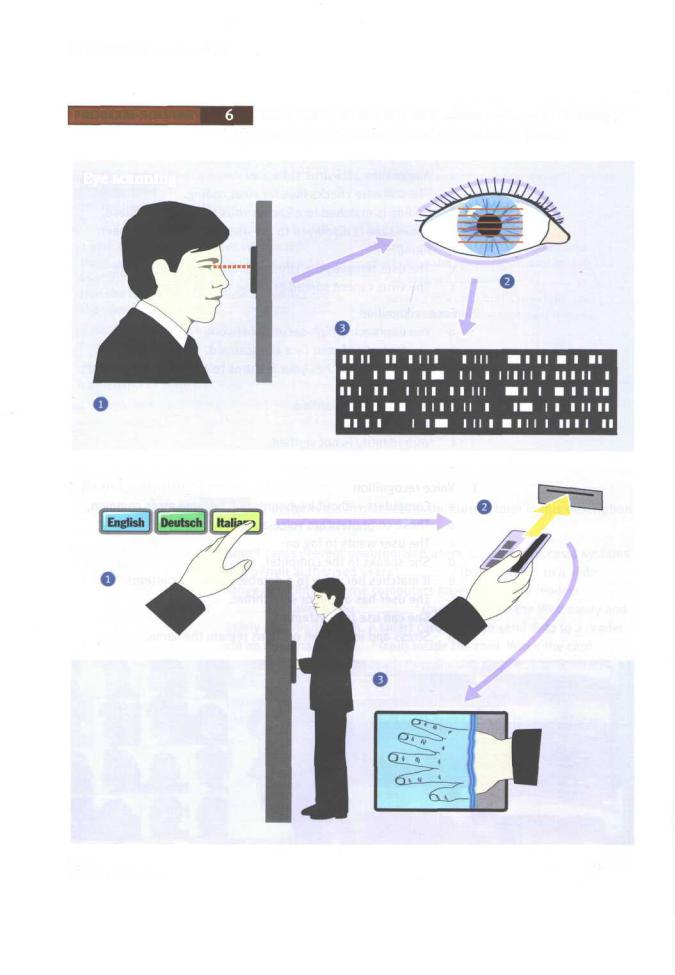
136 UNIT 19 Data Security 2
PROBLEM-SOLVING |
Study these illustrations for two forms of security scanning. |
|
Write your own captions for each of the numbered points. |
Eye scanning
Hand scanning
Fig 1
Scanningtechnology
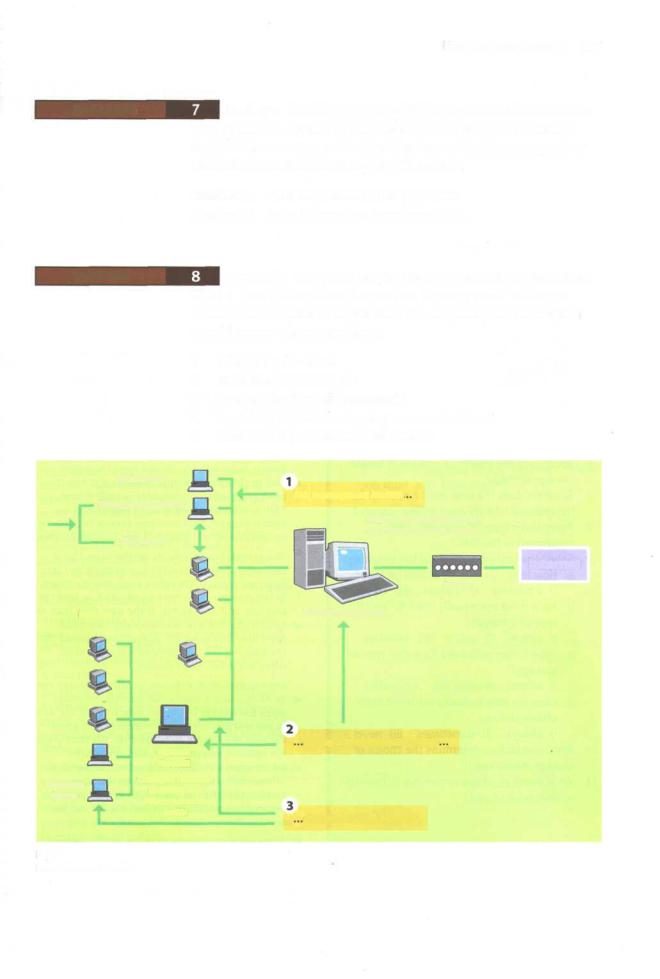
|
UNIT 19 Data Security 2 137 |
SPEAKING |
Backups Work in pairs, A and B. You each have details of one |
|
form of backup. Explain to your partner how your form of backup |
works. Make sure you understand the form of backup your partner has. Ask for clarification if anything is unclear.
|
Student A Your information is on page 188. |
|
Student B Your information is on page 194. |
WRITING |
Firewalls Study this diagram of a firewalled network system. |
|
Write a description of how it operates. You may need to do some |
|
research on firewalls to supplement the diagram. Your description |
|
should answer these questions: |
1 What is its function?
2 What does it consist of?
3 How are the firewalls managed?
4 How does it control outgoing communications?
5 |
How does it prevent external attack? |
Web Server |
|
Management Server |
This management Module. |
|
|
|
Hides internal IP addresses |
GUI Client |
and filters network traffic |
|
|
|
Internet |
|
Router |
Intranet |
Firewalled gateway |
manages theseFirewallModules
Internal
Firewall
Changes network
Database protocol and
Server
filters network
traffic
thatprotect these networks.
Fig 2
How a firewall works