
- •Introduction
- •TYPE & RUN 1
- •TYPE & RUN 2
- •9 Handling Problems in Your Programs: Exceptions and Errors
- •10 Reusing Existing Code with Inheritance
- •11 Formatting and Retrieving Information
- •12 Tapping into OOP: Interfaces
- •13 Making Your Programs React with Delegates, Events, and Indexers
- •14 Making Operators Do Your Bidding: Overloading
- •16 Creating Windows Forms
- •17 Creating Windows Applications
- •18 Working with Databases: ADO.NET
- •20 Creating Web Applications
- •21 A Day for Reflection and Attributes
- •Appendices
- •Index
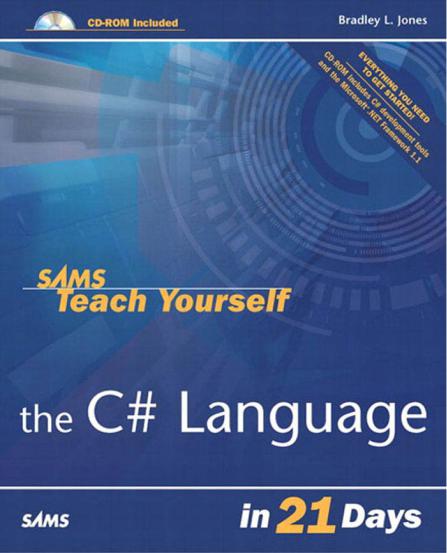

Bradley L. Jones
Teach Yourself
the C#
Language
in 21 Days
800 East 96th St., Indianapolis, Indiana, 46240 USA

Sams Teach Yourself the C# Language in 21 Days
Copyright ♥ 2004 by Bradley L. Jones
All rights reserved. No part of this book shall be reproduced, stored in a retrieval system, or transmitted by any means, electronic, mechanical, photocopying, recording, or otherwise, without written permission from the publisher. No patent liability is assumed with respect to the use of the information contained herein. Although every precaution has been taken in the preparation of this book, the publisher and author assume no responsibility for errors or omissions. Nor is any liability assumed for damages resulting from the use of the information contained herein.
International Standard Book Number: 0-672-32546-2
Library of Congress Catalog Card Number: 2003092624
Printed in the United States of America
First Printing: July 2003
06 |
05 |
04 |
03 |
4 |
3 |
2 |
Trademarks
All terms mentioned in this book that are known to be trademarks or service marks have been appropriately capitalized. Sams Publishing cannot attest to the accuracy of this information. Use of a term in this book should not be regarded as affecting the validity of any trademark or service mark.
Warning and Disclaimer
Every effort has been made to make this book as complete and as accurate as possible, but no warranty or fitness is implied. The information provided is on an “as is” basis. The author and the publisher shall have neither liability nor responsibility to any person or entity with respect to any loss or damages arising from the information contained in this book.
Bulk Sales
Sams Publishing offers excellent discounts on this book when ordered in quantity for bulk purchases or special sales. For more information, please contact:
U.S. Corporate and Government Sales 1-800-382-3419 corpsales@pearsontechgroup.com
For sales outside of the U.S., please contact:
International Sales +1-317-428-3341
international@pearsontechgroup.com
ASSOCIATE PUBLISHER
Michael Stephens
EXECUTIVE EDITOR
Candace Hall
DEVELOPMENT EDITOR
Mark Renfrow
MANAGING EDITOR
Charlotte Clapp
PROJECT EDITOR
Matthew Purcell
COPY EDITOR
Krista Hansing
INDEXER
Mandie Frank
PROOFREADER
Paula Lowell
TECHNICAL EDITOR
Anand Narayanaswamy
TEAM COORDINATOR
Cindy Teeters
INTERIOR DESIGNER
Gary Adair
COVER DESIGNER
Alan Clements
PAGE LAYOUT
Michelle Mitchell

Contents at a Glance
|
Introduction |
1 |
Week 1 Week at a Glance |
5 |
|
DAY 1 |
Getting Started with C# |
7 |
TYPE & RUN 1 |
|
37 |
2 |
Understanding C# Programs |
41 |
3 |
Manipulating Values in Your Programs |
83 |
4 |
Controlling Your Program’s Flow |
117 |
TYPE & RUN 2 |
|
145 |
5 |
The Core of C# Programming: Classes |
153 |
6 |
Packaging Functionality: Class Methods and Member Functions |
179 |
7 |
Storing More Complex Stuff: Structures, Enumerators, and Arrays |
211 |
Week 1 Week in Review |
245 |
|
Week 2 Week at a Glance |
269 |
|
DAY 8 |
Advanced Method Access |
271 |
9 |
Handling Problems in Your Programs: Exceptions and Errors |
303 |
TYPE & RUN 3 |
|
347 |
10 |
Reusing Existing Code with Inheritance |
357 |
11 |
Formatting and Retrieving Information |
395 |
12 |
Tapping into OOP: Interfaces |
429 |
13 |
Making Your Programs React with Delegates, Events, and Indexers |
449 |
14 |
Making Operators Do Your Bidding: Overloading |
473 |
Week 2 Week in Review |
499 |
|
Week 3 Week at a Glance |
519 |
|
DAY 15 |
Using Existing Routines from the .NET Base Classes |
521 |
16 |
Creating Windows Forms |
553 |
17 |
Creating Windows Applications |
591 |
TYPE & RUN 4 |
|
631 |
18 |
Working with Databases: ADO.NET |
643 |

19 |
Creating Remote Procedures (Web Services) |
661 |
TYPE & RUN 5 |
|
677 |
20 |
Creating Web Applications |
687 |
21 |
A Day for Reflection and Attributes |
705 |
Week 3 Week in Review |
733 |
|
Appendices |
721 |
|
APPENDIX A |
C# Keywords |
723 |
B |
Command-Line Compiler Flags for Microsoft’s Visual C# .NET |
735 |
C |
Understanding Number Systems |
741 |
D |
Installing and Using SharpDevelop |
745 |
|
Index |
751 |
On CD-ROM
Answers
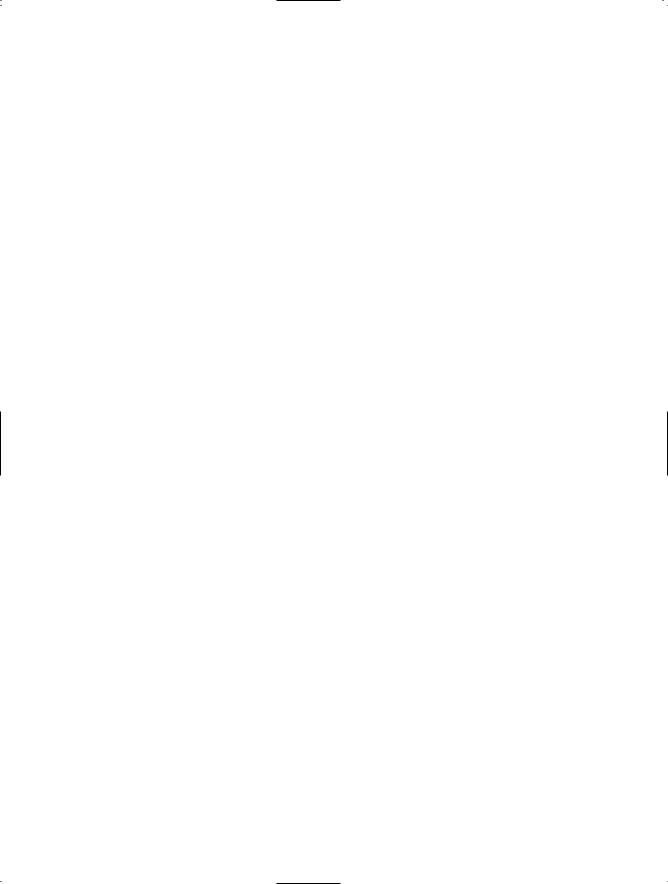
Table of Contents |
|
|
|
Introduction |
1 |
WEEK 1 At a Glance |
5 |
|
CHAPTER 1 |
Getting Started with C# |
7 |
|
What Is C#? ............................................................................................................ |
7 |
|
Preparing to Program .............................................................................................. |
8 |
|
The Program-Development Cycle .......................................................................... |
9 |
|
Creating the Source Code .................................................................................. |
9 |
|
Understanding the Execution of a C# Program .............................................. |
11 |
|
Compiling C# Source Code to Intermediate Language .................................. |
13 |
|
Completing the Development Cycle .............................................................. |
14 |
|
Creating Your First C# Program .......................................................................... |
16 |
|
Entering and Compiling Hello.cs .................................................................... |
17 |
|
Types of C# Programs .......................................................................................... |
21 |
|
Creating Your First Window Application ............................................................ |
21 |
|
Why C#? .............................................................................................................. |
25 |
|
C# Is Object-Oriented .................................................................................... |
26 |
|
C# Is Modular .................................................................................................. |
26 |
|
C# Will Be Popular ........................................................................................ |
26 |
|
A High-Level View of .NET ................................................................................ |
27 |
|
C# and Object-Oriented Programming (OOP) .................................................... |
28 |
|
Object-Oriented Concepts .............................................................................. |
28 |
|
Objects and Classes ........................................................................................ |
30 |
|
Summary .............................................................................................................. |
31 |
|
Q&A ...................................................................................................................... |
32 |
|
Workshop .............................................................................................................. |
33 |
|
Quiz ................................................................................................................ |
33 |
|
Exercises .......................................................................................................... |
34 |
TYPE & RUN 1 |
Numbering Your Listings |
37 |
|
The First Type & Run .......................................................................................... |
38 |
CHAPTER 2 |
Understanding C# Programs |
41 |
|
Dissecting a C# Application ................................................................................ |
42 |
|
Starting with Comments .................................................................................. |
43 |
|
Basic Parts of a C# Application ............................................................................ |
48 |
|
Formatting with Whitespace ............................................................................ |
48 |
|
The Heart of C#: Keywords ............................................................................ |
49 |
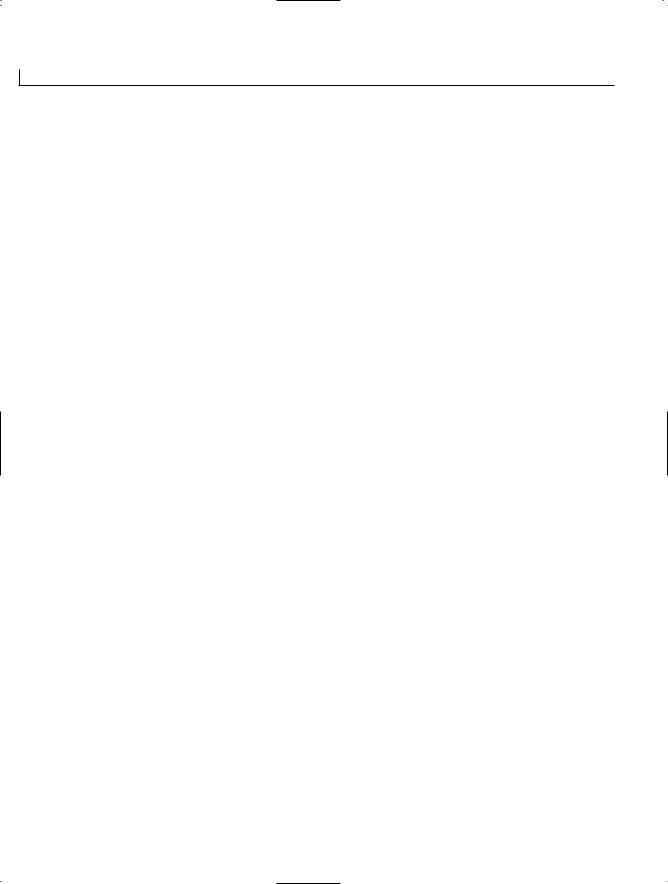
vi |
Sams Teach Yourself the C# Language in 21 Days |
Literals ............................................................................................................ |
50 |
Identifiers ........................................................................................................ |
50 |
Exploring the Structure of a C# Application ........................................................ |
50 |
Understanding C# Expressions and Statements .............................................. |
50 |
The Empty Statement ...................................................................................... |
51 |
Analyzing Listing 2.1 .......................................................................................... |
51 |
Lines 1–4: Comments ...................................................................................... |
51 |
Lines 5, 7, 13, 17, 21, and 23: Whitespace .................................................... |
51 |
Line 6—The using Statement ........................................................................ |
51 |
Line 8—Class Declaration .............................................................................. |
51 |
Lines 9, 11, 26, and 27: Punctuation Characters ............................................ |
51 |
Line 10: Main() .............................................................................................. |
52 |
Lines 14–16: Declarations .............................................................................. |
52 |
Line 20: The Assignment Statement .............................................................. |
52 |
Lines 24–25: Calling Functions ...................................................................... |
52 |
Storing Information with Variables ...................................................................... |
52 |
Storing Information in Variables .................................................................... |
52 |
Naming Your Variables .................................................................................... |
53 |
Using Your Variables ............................................................................................ |
55 |
Declaring a Variable ........................................................................................ |
55 |
Assigning Values to Your Variables ................................................................ |
56 |
Issues with Uninitialized Variables ................................................................ |
58 |
Understanding Your Computer’s Memory ............................................................ |
58 |
Introducing the C# Data Types ............................................................................ |
59 |
Numeric Variable Types ........................................................................................ |
60 |
The Integral Data Types .................................................................................. |
62 |
Working with Floating-Point Values .............................................................. |
69 |
Gaining Precision with Decimal .................................................................... |
70 |
Storing Boolean Values .................................................................................. |
70 |
Working Checked Versus Unchecked Code .................................................... |
71 |
Data Types Simpler Than .NET ...................................................................... |
72 |
Literals Versus Variables ...................................................................................... |
74 |
Working with Numeric Literals ...................................................................... |
74 |
Working with Boolean Literals (true and false) .......................................... |
75 |
Understanding String Literals ........................................................................ |
76 |
Creating Constants ................................................................................................ |
76 |
A Peek at Reference Types .................................................................................. |
76 |
Summary .............................................................................................................. |
77 |
Q&A ...................................................................................................................... |
78 |
Workshop .............................................................................................................. |
79 |
Quiz ................................................................................................................ |
79 |
Exercises .......................................................................................................... |
80 |

Contents |
vii |
CHAPTER 3 Manipulating Values in Your Programs |
83 |
Displaying Basic Information .............................................................................. |
84 |
Displaying Additional Information ................................................................ |
85 |
Manipulating Variable Values with Operators ...................................................... |
87 |
Unary Operator Types .................................................................................... |
87 |
Binary Operator Types .................................................................................... |
88 |
Ternary Operator Types .................................................................................. |
88 |
Understanding Punctuators .................................................................................. |
88 |
Moving Values with the Assignment Operator .................................................... |
89 |
Working with Mathematical/Arithmetic Operators .............................................. |
90 |
Adding and Subtracting .................................................................................. |
90 |
Doing Multiplicative Operations .................................................................... |
91 |
Working with the Compound Arithmetic Assignment Operators .................. |
93 |
Doing Unary Math .......................................................................................... |
93 |
Making Comparisons with Relational Operators ................................................ |
96 |
Using the if Statement .................................................................................... |
96 |
Conditional Logical Operators ........................................................................ |
98 |
Understanding Logical Bitwise Operators ........................................................ |
102 |
Understanding the Type Operators .................................................................... |
102 |
Using the sizeof Operator ................................................................................ |
102 |
Shortcutting with the Conditional Operator ...................................................... |
102 |
Understanding Operator Precedence .................................................................. |
104 |
Changing Precedence Order .......................................................................... |
105 |
Converting Data Types ...................................................................................... |
105 |
Understanding Operator Promotion .................................................................... |
107 |
Bonus Material: For Those Brave Enough ........................................................ |
107 |
Storing Variables in Memory ........................................................................ |
108 |
Understanding the Shift Operators ................................................................ |
109 |
Manipulating Bits with Logical Operators .................................................... |
110 |
Flipping Bits with the Logical NOT Operator .............................................. |
113 |
Summary ............................................................................................................ |
114 |
Q&A .................................................................................................................... |
114 |
Workshop ............................................................................................................ |
114 |
Quiz .............................................................................................................. |
115 |
Exercises ........................................................................................................ |
115 |
CHAPTER 4 Controlling Your Program’s Flow |
117 |
Controlling Program Flow .................................................................................. |
118 |
Using Selection Statements ................................................................................ |
118 |
Revisiting if .................................................................................................. |
118 |
Discovering the switch Statement ................................................................ |
123 |
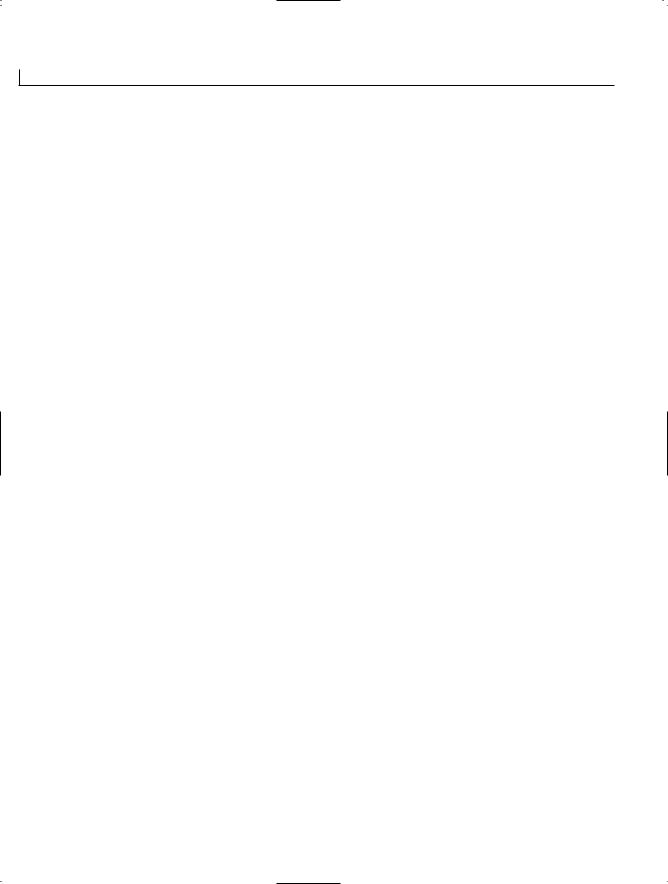
viii |
Sams Teach Yourself the C# Language in 21 Days |
Using Iteration Statements .................................................................................. |
128 |
Executing Code with the while Statement .................................................... |
128 |
Working with the do Statement .................................................................... |
132 |
Counting and More with the for Statement .................................................. |
134 |
The foreach Statement .................................................................................. |
139 |
Revisiting break and continue .................................................................... |
139 |
Reviewing goto .................................................................................................. |
139 |
Exploring Labeled Statements ...................................................................... |
140 |
Nesting Flow ...................................................................................................... |
141 |
Summary ............................................................................................................ |
142 |
Q&A .................................................................................................................... |
142 |
Workshop ............................................................................................................ |
143 |
Quiz .............................................................................................................. |
143 |
Exercises ........................................................................................................ |
143 |
TYPE & RUN 2 Guess the Number! |
145 |
The Guess Type & Run ...................................................................................... |
146 |
The WinGuess Type & Run ................................................................................ |
148 |
CHAPTER 5 The Core of C# Programming: Classes |
153 |
Digging into Object-Oriented Programming .................................................... |
154 |
Encapsulation ................................................................................................ |
154 |
Inheritance .................................................................................................... |
155 |
Polymorphism ................................................................................................ |
155 |
Reuse ............................................................................................................ |
156 |
Objects and Classes ...................................................................................... |
156 |
Defining a Class .................................................................................................. |
156 |
Declaring Classes ................................................................................................ |
157 |
The Members of a Class ................................................................................ |
158 |
Working with Data Members, a.k.a. Fields ........................................................ |
159 |
Accessing Data Members .............................................................................. |
159 |
Using Data Members .................................................................................... |
161 |
Using Classes as Data Members .................................................................. |
163 |
Working with Nested Types .......................................................................... |
165 |
Using Static Variables ........................................................................................ |
166 |
Inspecting the Application Class ........................................................................ |
168 |
Creating Properties ............................................................................................ |
169 |
A First Look at Namespaces .............................................................................. |
172 |
Nested Namespaces ...................................................................................... |
174 |

Contents |
ix |
Summary ............................................................................................................ |
175 |
Q&A .................................................................................................................... |
175 |
Workshop ............................................................................................................ |
175 |
Quiz .............................................................................................................. |
176 |
Exercises ........................................................................................................ |
176 |
CHAPTER 6 Packaging Functionality: Class Methods and Member Functions |
179 |
Getting Started with Methods ............................................................................ |
180 |
Using Methods .................................................................................................... |
180 |
Understanding Program Flow with Method ...................................................... |
183 |
Exploring the Format of a Method .................................................................... |
183 |
The Method Header ...................................................................................... |
184 |
Returning Data from a Method .................................................................... |
184 |
Naming Methods .......................................................................................... |
185 |
Building the Method Body ............................................................................ |
185 |
Passing Values to Methods ................................................................................ |
190 |
Working with Static Methods ........................................................................ |
192 |
Access Attributes for Parameters .................................................................. |
192 |
Types of Class Methods ...................................................................................... |
198 |
Property Accessor Methods .......................................................................... |
198 |
Constructors .................................................................................................. |
198 |
Destructors/Finalizers .................................................................................... |
204 |
Summary ............................................................................................................ |
206 |
Q&A .................................................................................................................... |
207 |
Workshop ............................................................................................................ |
207 |
Quiz .............................................................................................................. |
208 |
Exercises ........................................................................................................ |
208 |
CHAPTER 7 Storing More Complex Stuff: Structures, |
|
Enumerators, and Arrays |
211 |
Working with Structures .................................................................................... |
212 |
Understanding the Difference Between Structures and Classes .................. |
212 |
Structure Members ........................................................................................ |
213 |
Nesting Structures ........................................................................................ |
215 |
Structure Methods ........................................................................................ |
216 |
Structure Constructors .................................................................................. |
218 |
Structure Destructors .................................................................................... |
220 |
Clarifying with Enumerators .............................................................................. |
220 |
Changing the Default Value of Enumerators ................................................ |
223 |
Changing the Underlying Type of an Enumerator ........................................ |
225 |
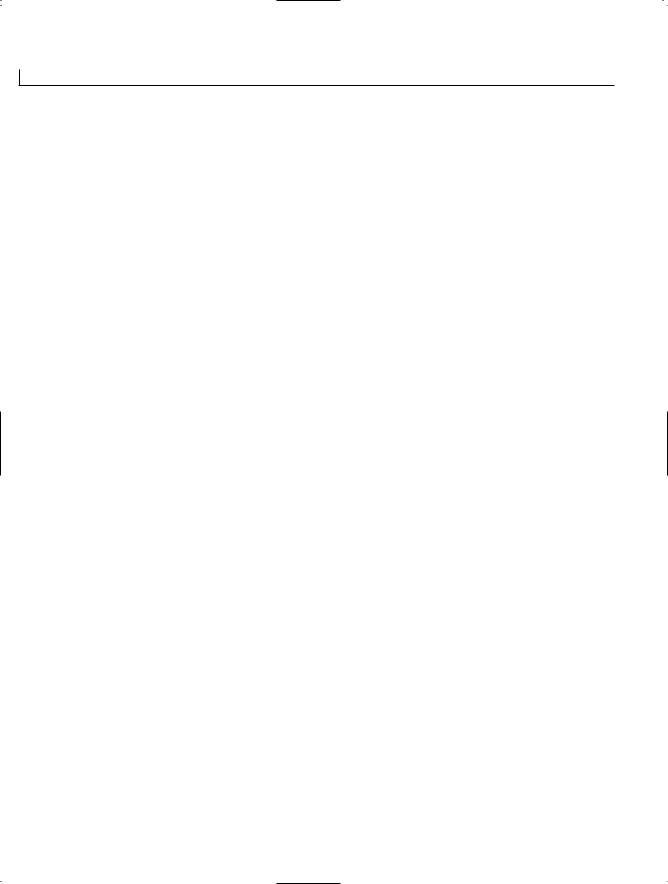
x |
Sams Teach Yourself the C# Language in 21 Days |
Using Arrays to Store Data ................................................................................ |
228 |
Creating Arrays .............................................................................................. |
229 |
Working with Multidimensional Arrays ........................................................ |
234 |
Creating an Array Containing Different-Size Arrays .................................... |
235 |
Checking Array Lengths and Bounds .......................................................... |
236 |
Using Arrays in Classes and Structures ........................................................ |
238 |
Using the foreach Statement ........................................................................ |
239 |
Summary ............................................................................................................ |
240 |
Q&A .................................................................................................................... |
241 |
Workshop ............................................................................................................ |
242 |
Quiz .............................................................................................................. |
242 |
Exercises ........................................................................................................ |
242 |
WEEK 1 Week In Review |
245 |
The WR01.cs Program ........................................................................................ |
246 |
The XML Documentation .............................................................................. |
255 |
The Code at 50,000 Feet ................................................................................ |
257 |
Dissecting the Main Method .......................................................................... |
257 |
The GetMenuChoice Method .......................................................................... |
258 |
The Main Menu Options ................................................................................ |
258 |
The point Structure........................................................................................ |
258 |
The line Class .............................................................................................. |
259 |
The Other Classes .......................................................................................... |
259 |
WEEK 2 Week At a Glance |
261 |
CHAPTER 8 Advanced Method Access |
263 |
Overloading Methods ........................................................................................ |
263 |
Overloading Functions .................................................................................. |
264 |
Overloading Constructors .............................................................................. |
268 |
Understanding Method Signatures ................................................................ |
271 |
Using a Variable Number of Parameters ............................................................ |
272 |
Using params with Multiple Data Types ...................................................... |
275 |
Taking a More Detailed Look at params ...................................................... |
277 |
Working with the Main Method and Command-Line Arguments ................ |
277 |
Understanding Scope .......................................................................................... |
279 |
Working with Local Scope .......................................................................... |
279 |
Differentiating Class Variables from Local Variables .................................. |
282 |
Modifying Class Scope with Modifiers ........................................................ |
282 |
Creating Classes with No Objects ...................................................................... |
283 |
Using Private Constructors ............................................................................ |
284 |
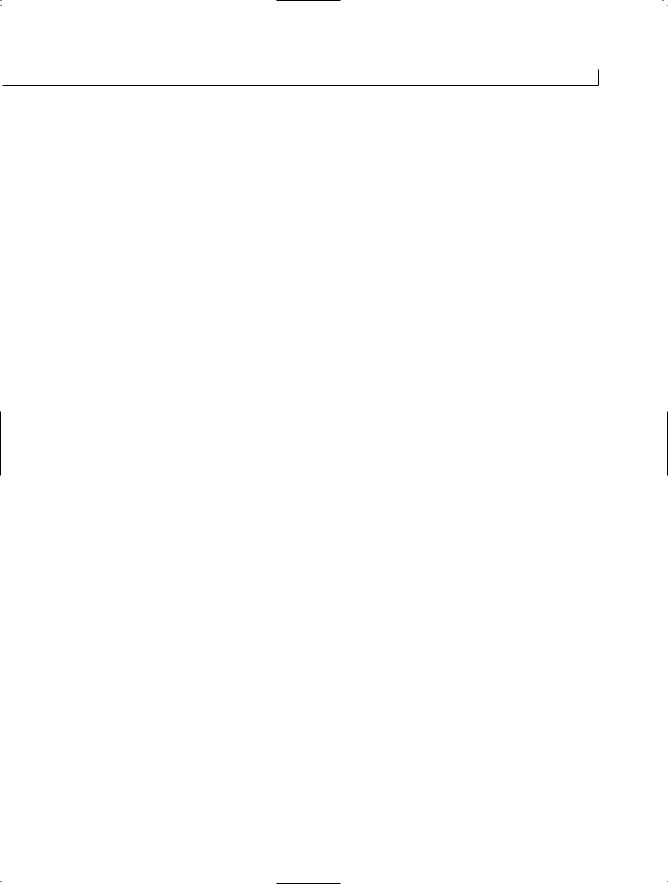
Contents |
xi |
Revisiting Namespaces ...................................................................................... |
286 |
Naming a Namespace .................................................................................... |
286 |
Declaring a Namespace ................................................................................ |
286 |
using and Namespaces ................................................................................ |
288 |
Summary ............................................................................................................ |
290 |
Q&A .................................................................................................................... |
291 |
Workshop ............................................................................................................ |
291 |
Quiz .............................................................................................................. |
292 |
Exercises ........................................................................................................ |
292 |
CHAPTER 9 Handling Problems in Your Programs: Exceptions and Errors |
295 |
Understanding the Concept of Handling Problems ............................................ |
296 |
Preventing Errors via Logical Code .............................................................. |
296 |
What Causes Exceptions? ............................................................................ |
297 |
Exception Handling ............................................................................................ |
298 |
Using try and catch .................................................................................... |
299 |
Catching Exception Information .................................................................. |
300 |
Using Multiple catches for a Single try ...................................................... |
302 |
Understanding the Order of Handling Exceptions ........................................ |
303 |
Adding Finality with finally ............................................................................ |
304 |
Common Exceptions .......................................................................................... |
310 |
Defining Your Own Exception Classes .............................................................. |
312 |
Throwing Your Own Exceptions ........................................................................ |
314 |
Rethrowing an Exception .............................................................................. |
317 |
Using checked Versus unchecked Statements .................................................... |
318 |
Formats for checked and unchecked ............................................................ |
320 |
What Is Debugging? .......................................................................................... |
320 |
Understanding the Types of Errors .................................................................... |
321 |
Finding Errors .................................................................................................... |
321 |
Encountering Syntax Errors .......................................................................... |
321 |
Encountering Runtime Errors ........................................................................ |
321 |
Tracing Code with Code Walkthroughs ............................................................ |
322 |
Working with Preprocessor Directives .............................................................. |
322 |
Preprocessing Declarations .......................................................................... |
323 |
Conditional Processing (#if, #elif, #else, #endif) .................................... |
328 |
Reporting Errors and Warning in Your Code (#error, #warning) ................ |
328 |
Changing Line Numbers .............................................................................. |
331 |
A Brief Look at Regions .............................................................................. |
333 |
Using Debuggers ................................................................................................ |
333 |
Summary ............................................................................................................ |
333 |
Q&A .................................................................................................................... |
334 |

xii |
Sams Teach Yourself the C# Language in 21 Days |
|
Workshop ............................................................................................................ |
335 |
|
Quiz .............................................................................................................. |
335 |
|
Exercises ........................................................................................................ |
336 |
TYPE & RUN 3 |
Lines and Circles and Squares, “Oh My!” |
339 |
CHAPTER 10 |
Reusing Existing Code with Inheritance |
349 |
|
Understanding the Basics of Inheritance ............................................................ |
350 |
|
Delving into Simple Inheritance .................................................................. |
351 |
|
Inheritance in Action .................................................................................... |
354 |
|
Using Base Methods in Inherited Methods .................................................. |
359 |
|
Exploring Polymorphism and Inherited Classes ................................................ |
359 |
|
Working with Virtual Methods .......................................................................... |
362 |
|
Working with Abstract Classes .......................................................................... |
365 |
|
Sealing Classes .................................................................................................. |
368 |
|
The Ultimate Base Class: Object ...................................................................... |
370 |
|
A Look at the Object Class Methods .......................................................... |
370 |
|
Boxing and Unboxing .................................................................................. |
371 |
|
Using the is and as Keywords with Classes—Class Conversions .................... |
373 |
|
Using the is Keyword .................................................................................. |
373 |
|
Using the as Keyword .................................................................................. |
376 |
|
Working with Arrays of Different Object Types ................................................ |
376 |
|
Summary ............................................................................................................ |
381 |
|
Q&A .................................................................................................................... |
382 |
|
Workshop ............................................................................................................ |
383 |
|
Quiz .............................................................................................................. |
383 |
|
Exercises ........................................................................................................ |
384 |
CHAPTER 11 |
Formatting Formatting and Retrieving Information |
387 |
|
Understanding Console Input and Output .......................................................... |
388 |
|
Formatting Information ...................................................................................... |
388 |
|
Formatting Numbers ...................................................................................... |
391 |
|
Formatting Date and Time Values ................................................................ |
398 |
|
Displaying Values from Enumerations .......................................................... |
402 |
|
Working More Closely with Strings .................................................................. |
403 |
|
String Methods .............................................................................................. |
405 |
|
The Special String Formatter—@ .................................................................. |
406 |
|
Building Strings ............................................................................................ |
407 |
|
Getting Information from the Console .............................................................. |
410 |
|
Using the Read Method ................................................................................ |
410 |
|
Using the ReadLine Method .......................................................................... |
412 |
|
Using the Convert Class ................................................................................ |
413 |
|
Summary ............................................................................................................ |
417 |

Contents |
xiii |
Q&A .................................................................................................................... |
417 |
Workshop ............................................................................................................ |
418 |
Quiz .............................................................................................................. |
418 |
Exercises ........................................................................................................ |
418 |
CHAPTER 12 Tapping into OOP: Interfaces |
421 |
Interfaces: A First Look ...................................................................................... |
422 |
Classes Versus Interfaces .............................................................................. |
422 |
Using Interfaces .................................................................................................. |
423 |
Why Use Interfaces? .................................................................................... |
423 |
Defining Interfaces ............................................................................................ |
424 |
Defining an Interface with Method Members .............................................. |
424 |
Specifying Properties in Interfaces .............................................................. |
428 |
Using Multiple Interfaces .................................................................................. |
430 |
Using Explicit Interface Members ...................................................................... |
432 |
Deriving New Interfaces from Existing Ones .................................................... |
435 |
Hiding Interface Members .................................................................................. |
435 |
Summary ............................................................................................................ |
437 |
Q&A .................................................................................................................... |
437 |
Workshop ............................................................................................................ |
438 |
Quiz .............................................................................................................. |
438 |
Exercises ........................................................................................................ |
438 |
CHAPTER 13 Making Your Programs React with Delegates, Events, |
|
and Indexers |
441 |
Using an Indexer ................................................................................................ |
442 |
Exploring Delegates ............................................................................................ |
445 |
Working with Events .......................................................................................... |
450 |
Creating Events ............................................................................................ |
451 |
Understanding an Event’s Delegate .............................................................. |
451 |
Deriving from the EventArgs Class .............................................................. |
451 |
Working with the Event Class Code ............................................................ |
452 |
Creating Event Handlers .............................................................................. |
454 |
Associating Events and Event Handlers ...................................................... |
455 |
Pulling It All Together .................................................................................. |
455 |
Multiple Event Handlers (Multicasting) ...................................................... |
457 |
Removing an Event Handler ........................................................................ |
459 |
Summary ............................................................................................................ |
461 |
Q&A .................................................................................................................... |
461 |
Workshop ............................................................................................................ |
462 |
Quiz .............................................................................................................. |
462 |
Exercises ........................................................................................................ |
463 |

xiv |
Sams Teach Yourself the C# Language in 21 Days |
CHAPTER 14 Making Operators Do Your Bidding: Overloading |
465 |
Overloading Functions Revisited ...................................................................... |
466 |
Overloading Operators ...................................................................................... |
466 |
Creating Overloaded Operators .................................................................... |
470 |
Overloading the Basic Binary Mathematical Operators .............................. |
471 |
Overloading the Basic Unary Mathematical Operators ................................ |
474 |
Overloading the Relational and Logical Operators ...................................... |
479 |
Overloading the Logical Operators .............................................................. |
482 |
Summarizing the Operators to Overload ...................................................... |
486 |
Summary ............................................................................................................ |
487 |
Q&A .................................................................................................................... |
487 |
Workshop ............................................................................................................ |
488 |
Quiz .............................................................................................................. |
488 |
Exercises ........................................................................................................ |
488 |
WEEK 2 Week In Review |
491 |
WEEK 3 Week At a Glance |
505 |
A Caution on Week 3 .......................................................................................... |
506 |
CHAPTER 15 Using Existing Routines from the .NET Base Classes |
507 |
Classes in the .NET Framework ........................................................................ |
508 |
The Common Language Specification .......................................................... |
508 |
Namespace Organization of Types ................................................................ |
509 |
Using the ECMA Standards .......................................................................... |
509 |
Checking Out the Framework Classes ........................................................ |
510 |
Working with a Timer ........................................................................................ |
510 |
Getting Directory and System Environment Information .................................. |
513 |
Working with Math Routines ............................................................................ |
516 |
Working with Files ............................................................................................ |
519 |
Copying a File .............................................................................................. |
520 |
Getting File Information ................................................................................ |
524 |
Working with Simple Data Files ........................................................................ |
526 |
Understanding Streams .................................................................................. |
526 |
Understanding the Order for Reading Files .................................................. |
526 |
Creating and Opening Files .......................................................................... |
527 |
Working with Other File Types .................................................................... |
535 |
Summary ............................................................................................................ |
535 |
Q&A .................................................................................................................... |
536 |
Workshop ............................................................................................................ |
536 |
Quiz .............................................................................................................. |
537 |
Exercises ........................................................................................................ |
537 |
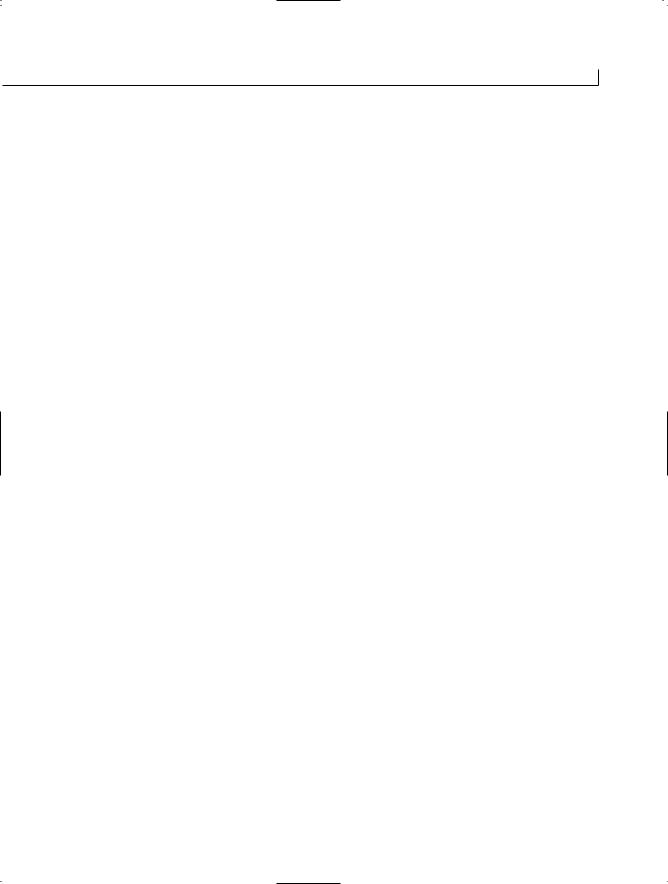
Contents |
xv |
CHAPTER 16 Creating Windows Forms |
539 |
Working with Windows and Forms .................................................................... |
540 |
Creating Windows Forms .................................................................................. |
540 |
Compiling Options ...................................................................................... |
540 |
Analyzing Your First Windows Form Application ........................................ |
542 |
Understanding the Application.Run Method ................................................ |
543 |
Customizing a Form .......................................................................................... |
545 |
Customizing the Caption Bar on a Form ...................................................... |
545 |
Sizing a Form ................................................................................................ |
548 |
Changing the Colors and Background of a Form ........................................ |
550 |
Changing the Form’s Borders ...................................................................... |
554 |
Adding Controls to a Form ................................................................................ |
556 |
Working with Labels and Text Display ........................................................ |
557 |
A Suggested Approach for Using Controls .................................................. |
561 |
Working with Buttons .................................................................................. |
563 |
Working with Text Boxes .............................................................................. |
569 |
Working with Other Controls ...................................................................... |
573 |
Summary ............................................................................................................ |
574 |
Q&A .................................................................................................................... |
574 |
Workshop ............................................................................................................ |
575 |
Quiz .............................................................................................................. |
575 |
Exercises ........................................................................................................ |
575 |
CHAPTER 17 Creating Windows Applications |
577 |
Working with Radio Buttons .............................................................................. |
578 |
Grouping Radio Buttons ................................................................................ |
578 |
Working with Containers .............................................................................. |
582 |
Working with List Boxes .................................................................................... |
586 |
Adding Items to the List ................................................................................ |
587 |
Adding Menus to Your Forms ............................................................................ |
591 |
Creating a Basic Menu .................................................................................. |
591 |
Creating Multiple Menus ............................................................................ |
594 |
Using Checked Menus .................................................................................. |
597 |
Creating a Pop-Up Menu .............................................................................. |
602 |
Displaying Pop-Up Dialog Boxes and Forms .................................................... |
604 |
Working with the MessageBox Class ............................................................ |
604 |
Using Pre-existing Microsoft Windows Dialog Boxes ................................ |
607 |
Popping Up Your Own Dialog Box .............................................................. |
610 |
Summary ............................................................................................................ |
613 |
Q&A .................................................................................................................... |
614 |
Workshop ............................................................................................................ |
614 |
Quiz .............................................................................................................. |
614 |
Exercises ........................................................................................................ |
615 |

xvi |
Sams Teach Yourself the C# Language in 21 Days |
TYPE & RUN 4 |
Tic Tac Toe |
617 |
|
The Tic Tac Toe Code ........................................................................................ |
618 |
CHAPTER 18 |
Working with Data and Databases |
629 |
|
Understanding Key Database Concepts .............................................................. |
630 |
|
Understanding the Terminology .................................................................... |
630 |
|
Introducing ADO.NET ...................................................................................... |
631 |
|
Connecting to and Working with a Database .................................................... |
632 |
|
Making the Connection to the Database ...................................................... |
633 |
|
Executing a Command ................................................................................ |
635 |
|
Retrieving Data with a DataReader ............................................................ |
635 |
|
Closing the Database .................................................................................... |
637 |
|
Pulling It All Together .................................................................................. |
637 |
|
Adding, Updating, and Deleting Data ................................................................ |
641 |
|
Other Database Concepts .................................................................................... |
644 |
|
Summary ............................................................................................................ |
645 |
|
Q&A .................................................................................................................... |
645 |
|
Workshop ............................................................................................................ |
645 |
|
Quiz .............................................................................................................. |
646 |
|
Exercises ........................................................................................................ |
646 |
CHAPTER 19 |
Creating Remote Procedures: Web Services |
647 |
|
Creating Web Applications ................................................................................ |
648 |
|
Examining the Concept of a Component .......................................................... |
648 |
|
Web Services ...................................................................................................... |
648 |
|
Creating a Simple Component .................................................................... |
649 |
|
Creating a Web Service ................................................................................ |
652 |
|
Creating a Proxy ............................................................................................ |
655 |
|
Calling a Web Service .................................................................................. |
658 |
|
Summary ............................................................................................................ |
659 |
|
Q&A .................................................................................................................... |
660 |
|
Workshop ............................................................................................................ |
660 |
|
Quiz .............................................................................................................. |
660 |
|
Exercises ........................................................................................................ |
661 |
TYPE & RUN 5 |
Quote of the Day Web Service |
663 |
|
The Web Service File .......................................................................................... |
663 |
|
The Proxy File .................................................................................................... |
666 |
|
Using the Service ................................................................................................ |
668 |
CHAPTER 20 |
Creating Web Applications |
673 |
|
Creating Regular Web Applications .................................................................. |
674 |
|
Working with Web Forms ............................................................................ |
676 |
|
Creating a Basic ASP.NET Application ........................................................ |
676 |
|
Using ASP.NET Controls ............................................................................ |
679 |
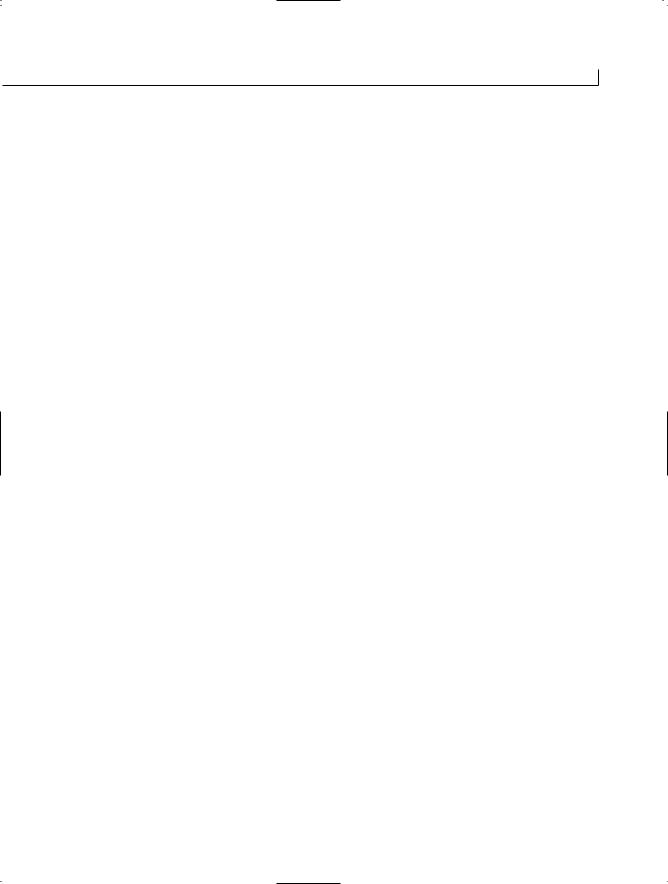
Contents |
xvii |
Summary ............................................................................................................ |
687 |
Q&A .................................................................................................................... |
688 |
Workshop ............................................................................................................ |
688 |
Quiz .............................................................................................................. |
688 |
Exercises ........................................................................................................ |
689 |
CHAPTER 21 A Day for Reflection and Attributes |
691 |
Reflecting on Reflection .................................................................................... |
692 |
Understanding Attributes .................................................................................... |
697 |
What Are Attributes? .................................................................................... |
698 |
Using Attributes ............................................................................................ |
698 |
Using Multiple Attributes .............................................................................. |
700 |
Using Attributes That Have Parameters ........................................................ |
700 |
Defining Your Own Attribute ........................................................................ |
701 |
Accessing the Associated Attribute Information .......................................... |
706 |
Pulling It All Together .................................................................................. |
708 |
Single-Use Versus Multiuse Attributes .......................................................... |
711 |
Reflecting on the Future of C# .......................................................................... |
712 |
Generics ........................................................................................................ |
712 |
What Are Iterators? ...................................................................................... |
714 |
What Are Partial Types? ................................................................................ |
714 |
What Are Anonymous Methods? .................................................................. |
715 |
Summary ............................................................................................................ |
715 |
Congratulations! .................................................................................................. |
716 |
Q&A .................................................................................................................... |
716 |
Workshop ............................................................................................................ |
717 |
Quiz .............................................................................................................. |
717 |
Exercises ........................................................................................................ |
717 |
WEEK 3 Week In Review |
719 |
Apply What You Know ...................................................................................... |
719 |
Show What You Know ........................................................................................ |
719 |
Appendices |
721 |
APPENDIX A C# Keywords |
723 |
abstract ............................................................................................................ |
723 |
as ........................................................................................................................ |
723 |
base .................................................................................................................... |
723 |
bool .................................................................................................................... |
724 |
break .................................................................................................................. |
724 |
byte .................................................................................................................... |
724 |
case .................................................................................................................... |
724 |
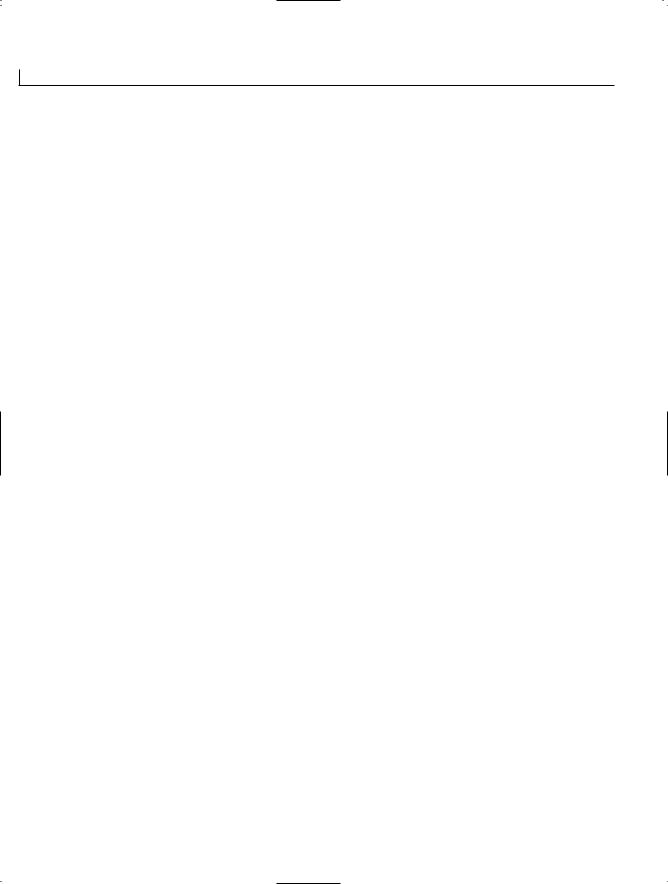
xviii |
Sams Teach Yourself the C# Language in 21 Days |
catch .................................................................................................................. |
724 |
char .................................................................................................................... |
724 |
checked .............................................................................................................. |
724 |
class .................................................................................................................. |
724 |
const .................................................................................................................. |
725 |
continue ............................................................................................................ |
725 |
decimal .............................................................................................................. |
725 |
default .............................................................................................................. |
725 |
delegate ............................................................................................................ |
725 |
do ........................................................................................................................ |
725 |
double ................................................................................................................ |
725 |
else .................................................................................................................... |
726 |
enum .................................................................................................................... |
726 |
event .................................................................................................................. |
726 |
explicit ............................................................................................................ |
726 |
extern ................................................................................................................ |
726 |
false .................................................................................................................. |
726 |
finally .............................................................................................................. |
726 |
fixed .................................................................................................................. |
726 |
float .................................................................................................................. |
727 |
for ...................................................................................................................... |
727 |
foreach .............................................................................................................. |
727 |
get ...................................................................................................................... |
727 |
goto .................................................................................................................... |
727 |
if ........................................................................................................................ |
727 |
implicit ............................................................................................................ |
727 |
in ........................................................................................................................ |
728 |
int ...................................................................................................................... |
728 |
interface ............................................................................................................ |
728 |
internal ............................................................................................................ |
728 |
is ........................................................................................................................ |
728 |
lock .................................................................................................................... |
728 |
long .................................................................................................................... |
728 |
namespace ............................................................................................................ |
729 |
new ...................................................................................................................... |
729 |
null .................................................................................................................... |
729 |
object ................................................................................................................ |
729 |
operator ............................................................................................................ |
729 |
out ...................................................................................................................... |
729 |
override ............................................................................................................ |
729 |
params ................................................................................................................ |
729 |
partial .............................................................................................................. |
730 |
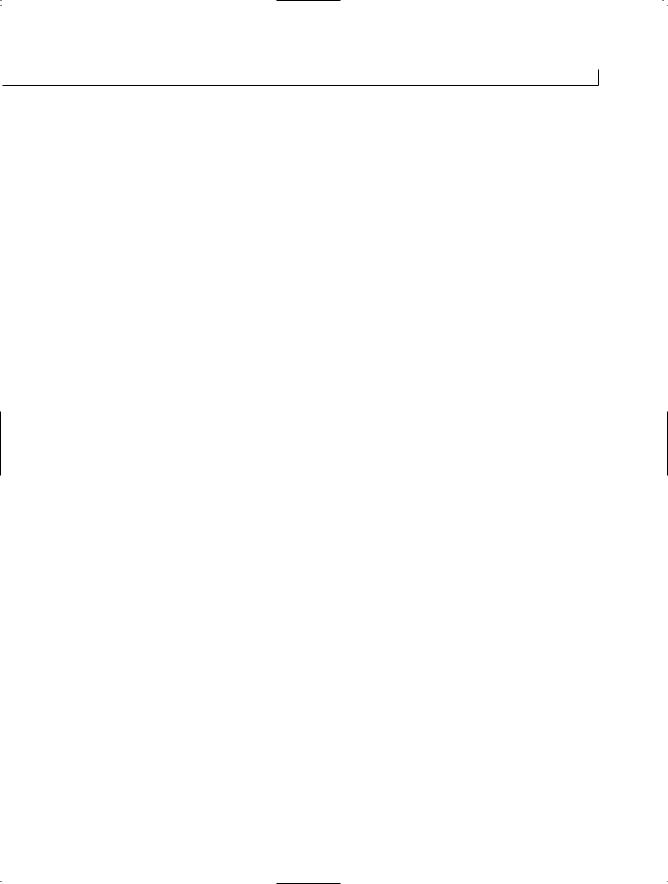
Contents |
xix |
private .............................................................................................................. |
730 |
protected ............................................................................................................ |
730 |
public ................................................................................................................ |
730 |
readonly ............................................................................................................ |
730 |
ref ...................................................................................................................... |
730 |
return ................................................................................................................ |
730 |
sbyte .................................................................................................................. |
731 |
sealed ................................................................................................................ |
731 |
set ...................................................................................................................... |
731 |
short .................................................................................................................. |
731 |
sizeof ................................................................................................................ |
731 |
stackalloc .......................................................................................................... |
731 |
static ................................................................................................................ |
731 |
string ................................................................................................................ |
731 |
struct ................................................................................................................ |
732 |
switch ................................................................................................................ |
732 |
this .................................................................................................................... |
732 |
throw .................................................................................................................. |
732 |
true .................................................................................................................... |
732 |
try ...................................................................................................................... |
732 |
typeof ................................................................................................................ |
732 |
uint .................................................................................................................... |
733 |
ulong .................................................................................................................. |
733 |
unchecked ............................................................................................................ |
733 |
unsafe ................................................................................................................ |
733 |
ushort ................................................................................................................ |
733 |
using .................................................................................................................. |
733 |
value .................................................................................................................. |
733 |
virtual .............................................................................................................. |
734 |
void .................................................................................................................... |
734 |
where .................................................................................................................. |
734 |
while .................................................................................................................. |
734 |
yield .................................................................................................................. |
734 |
APPENDIX B Command-Line Compiler Flags for Microsoft Visual C# .NET |
735 |
Output ................................................................................................................ |
735 |
/out:<file> .................................................................................................. |
735 |
/target:<type> or /t:<type> ...................................................................... |
735 |
/define:<symbol list> or /d: <symbol list> .......................................... |
736 |
/doc:<file> .................................................................................................. |
736 |
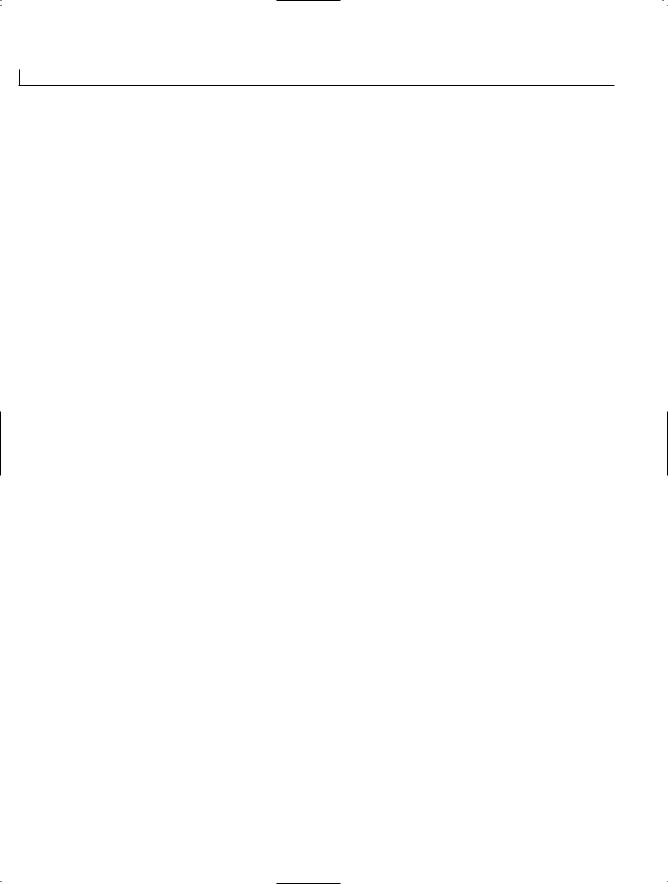
xx |
Sams Teach Yourself the C# Language in 21 Days |
Input .................................................................................................................... |
736 |
/recurse:<wildcard> .................................................................................. |
736 |
/reference:<file list> or /r:<file list> .............................................. |
736 |
/addmodule:<file list> ............................................................................ |
736 |
Resource .............................................................................................................. |
736 |
/win32res:<file> ........................................................................................ |
736 |
/win32icon:<file> ...................................................................................... |
736 |
/resource:<resinfo> or /res:<resinfo> ................................................ |
737 |
/linkresource:<resinfo> or /linkres:<resinfo> .................................... |
737 |
Code Generation ................................................................................................ |
737 |
/debug[+|-] .................................................................................................. |
737 |
/debug:{full|pdbonly} ................................................................................ |
737 |
/optimize[+|-] or /o[+|-] .......................................................................... |
737 |
/incremental[+|-] or /incr[+|-] .............................................................. |
737 |
Errors and Warnings .......................................................................................... |
737 |
/warnaserror[+|-] ...................................................................................... |
737 |
/warn:<n> or /w<n> ...................................................................................... |
737 |
/nowarn:<warning list> .............................................................................. |
737 |
Programming Language ...................................................................................... |
738 |
/checked[+|-] .............................................................................................. |
738 |
/unsafe[+|-] ................................................................................................ |
738 |
Miscellaneous .................................................................................................... |
738 |
@<file> .......................................................................................................... |
738 |
/help or /? .................................................................................................. |
738 |
/nologo ........................................................................................................ |
738 |
/noconfig .................................................................................................... |
738 |
Advanced ............................................................................................................ |
738 |
/baseaddress:<address> .............................................................................. |
738 |
/bugreport:<file> ...................................................................................... |
738 |
/codepage:<n> .............................................................................................. |
738 |
/utf8output .................................................................................................. |
739 |
/main:<type> or /m:<type> .......................................................................... |
739 |
/fullpaths .................................................................................................... |
739 |
/filealign:<n> ............................................................................................ |
739 |
/nostdlib[+|-] ............................................................................................ |
739 |
/lib:<file list> ........................................................................................ |
739 |
APPENDIX C Understanding Number Systems |
741 |
The Decimal Number System ............................................................................ |
741 |
The Binary System ............................................................................................ |
742 |
The Hexadecimal System .................................................................................. |
742 |
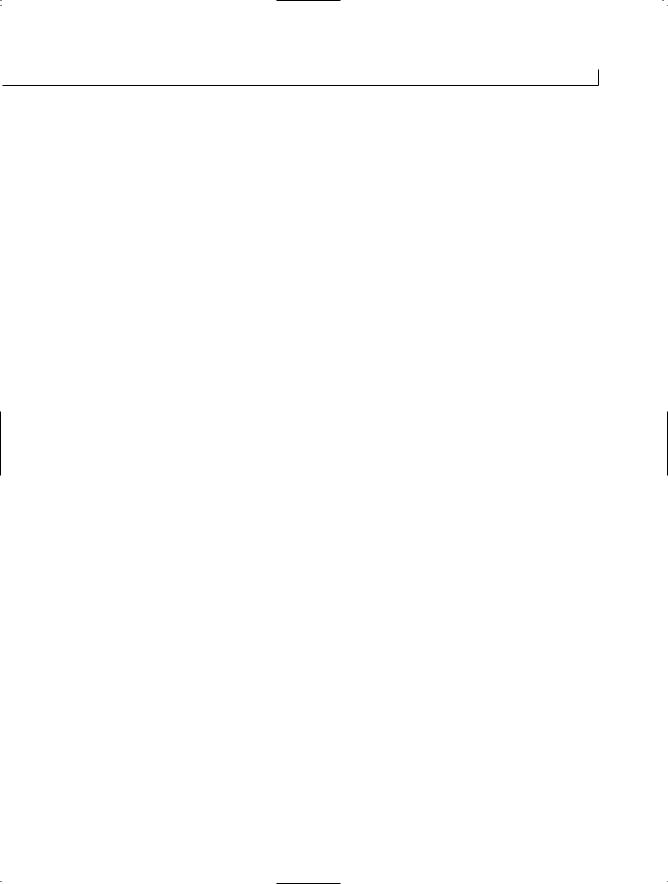
Contents |
xxi |
APPENDIX D Using SharpDevelop |
745 |
Installing SharpDevelop .................................................................................... |
746 |
Running SharpDevelop ...................................................................................... |
746 |
Creating Applications from This Book .............................................................. |
747 |
Index |
751 |
On CD-ROM |
|
Answers |
|
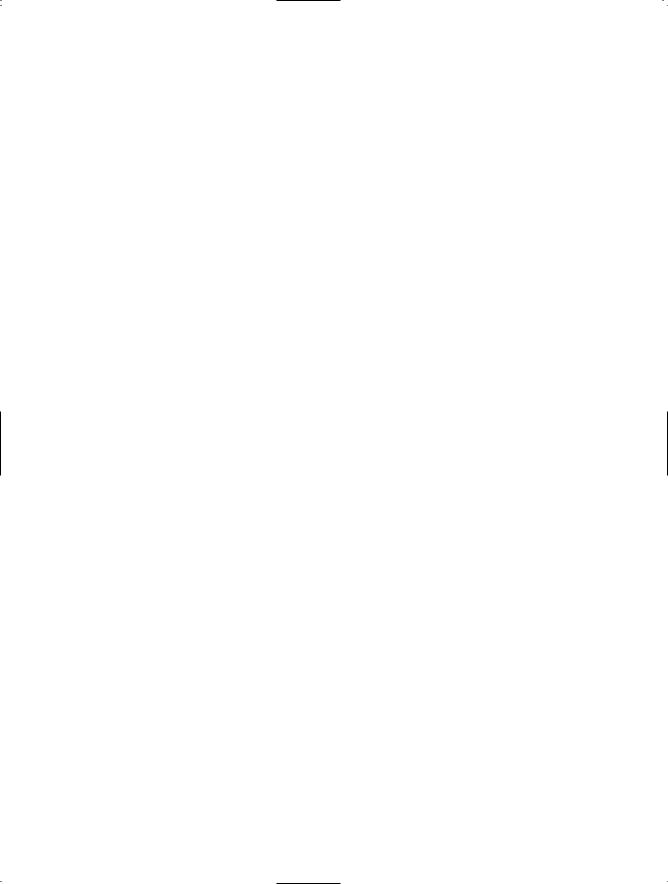
About the Author
BRADLEY L. JONES (Brad@TeachYourselfCSharp.com) is the site manager for a number of high-profile developer sites—including CodeGuru.com, Developer.com, and VBForums.com—and is an executive editor of Jupitermedia’s EarthWeb channel, which is a part of Internet.com. Bradley has been working with C# longer than most developers because he was invited to Microsoft before the official beta release. Bradley’s background includes experience developing in C, C++, PowerBuilder, SQL Server, and numerous other tools and technologies. Additionally, he is an internationally best-selling author who wrote the original 21 Days book: Sams Teach Yourself C in 21 Days. On Developer.com and CodeGuru.com, you find a number of articles from Bradley on topics ranging from .NET to mobile development to general developer topics.

Dedication
This book is dedicated to my wife, Melissa.
Acknowledgments
As I stated earlier, although I create the structure and write the words, I don’t create a book like this on my own. Many people’s contributions helped to make this a much better book.
First, however, let me thank my wife and family for being patient and understanding while I set the normal flow of life aside in order to focus on writing this book.
I’d also like to give my personal thanks to Mattias Sjogren¨ and Anand Narayanaswamy. Mattias proved to be one of the best technical editors that I have had review one of my books. His suggestions and corrections to the first edition of this book truly brought it to a higher level of quality. Anand, a Microsoft MVP, stepped in to review the second edition. Although his suggestions caused more work for me, I believe the end result is an even better book for you, the reader.
In addition to the offical technical editor, this book has been read by thousands of others. I want to thank the readers who took the time to suggest changes, improvements, or clarifications. I take this feedback seriously and work a lot of it into reprints and errata.
I’d also like to thank the editors at Sams Publishing for their effort in building this book. This includes Candy Hall, Mark Renfrow, Krista Hansing, Matt Purcell, Brad Shannon, Nancy Albright, and others also spent large amounts of time focused on making this the best book possible. They deserve to be acknowledged as well.
On a different note, this book would have been impossible to do without the support of a number of people at Microsoft. Over the last several years, I have gained help from too many people to list all of them. A number of people on the C# team—such as Nick Hodapp, Tony Goodhew, and Eric Gunnerson—helped provide information on C# in addition to answering many of my questions.
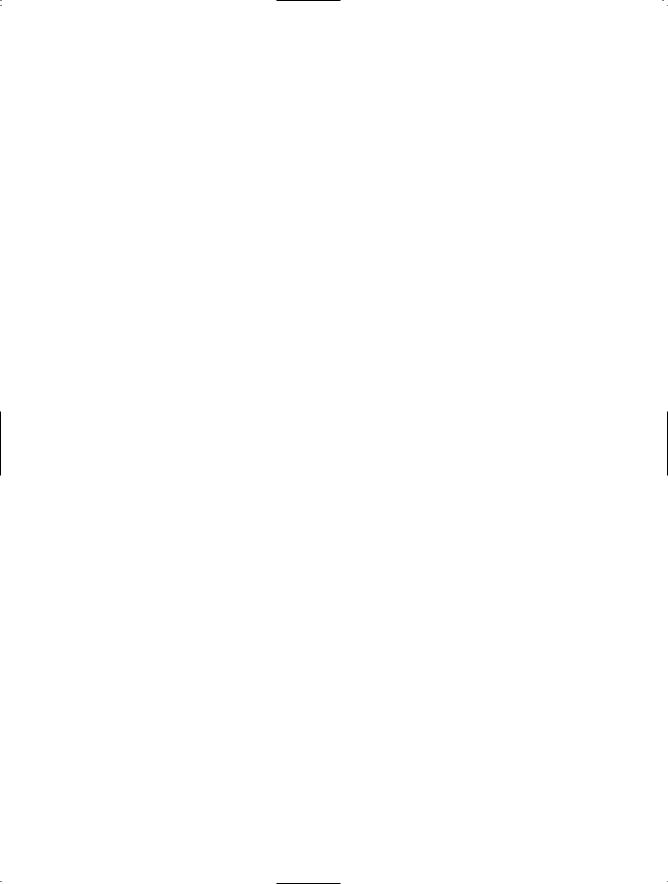
Because this book provides the chance to publicly acknowledge people, I’d also like to thank a number of other people at Microsoft for their help over the last several years— either on this book or on many other projects. This includes Eric Ewing, Stacey Giard, Brad Goldberg, Tony Goodhew, Rob Howard, Jeff Ressler, Scott Guthrie, Connie Sullivan, Dee Dee Walsh, Dennis Bye, Bob Gaines, Robert Green, David Lazar, Greg Leake, Lizzie Parker, Charles Sterling, Susan Warren, and lots of others.
I’d like to thank you, the reader. There are a number of books on C# that you could have bought or could use. I appreciate your giving me the chance to teach you C#.
Finally, thanks goes to Bob, who still seems to always be blue.

Tell Us What You Think!
As the reader of this book, you are our most important critic and commentator. We value your opinion and want to know what we’re doing right, what we could do better, what areas you’d like to see us publish in, and any other words of wisdom you’re willing to pass our way.
As an Executive Editor for Sams, I welcome your comments. You can e-mail or write me directly to let me know what you did or didn’t like about this book—as well as what we can do to make our books stronger.
Please note that I cannot help you with technical problems related to the topic of this book, and that due to the high volume of mail I receive, I might not be able to reply to every message.
When you write, please be sure to include this book’s title and author as well as your name and phone or fax number. I will carefully review your comments and share them with the author and editors who worked on the book.
E-mail: |
feedback@samspublishing.com |
Mail: |
Candace Hall, Executive Editor |
|
Sams Publishing |
|
800 East 96th Street |
|
Indianapolis, IN 46240 USA |
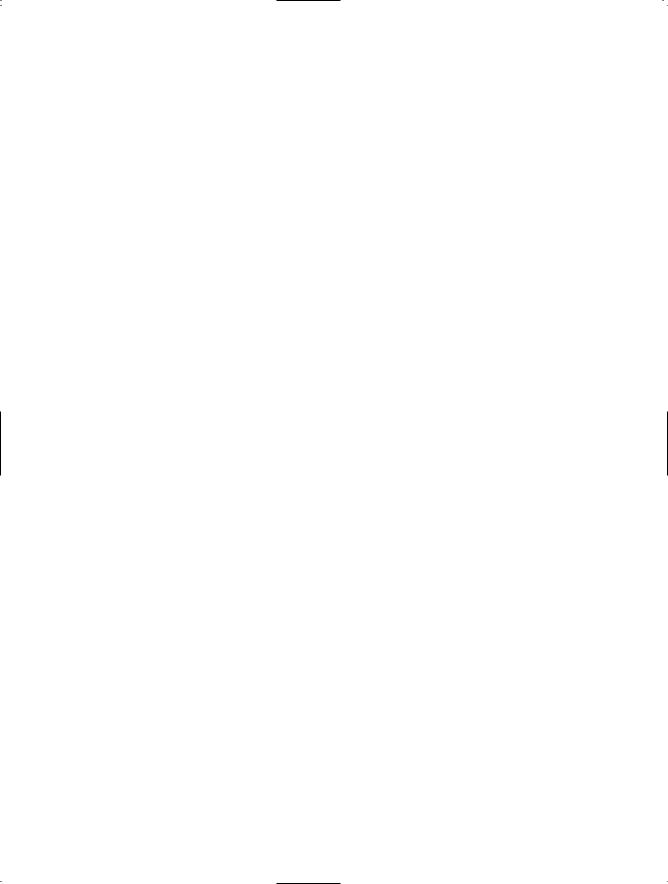

Introduction
Welcome to Sams Teach Yourself the C# Language in 21 Days. As you can guess from the title of this book, I have written this book with the expectation that you will spend 21 days learning the C# programming language. The book is divided into 21 lessons that can each be accomplished in a couple of hours or a single evening. If you dedicate 2 to 3 hours for 21 days, you should easily be able to work through this book. This doesn’t have to be consecutive evenings, nor does it even have to be evenings.
Each lesson can be read in an hour or two. Some will take longer to read; some will take less time. If you expect to learn C# by just reading, you will be greatly disappointed. Instead, you should expect to spend half your time reading and the other half entering the code from the daily lesson, doing the quizzes, and trying out the exercises. That might sound like a lot, but you can do each lesson in an evening, if you try.
The quizzes and exercises are part of the 21-day series, designed to help you confirm your understanding of that day’s material. After reading a day’s lesson, you should be able to answer all the questions in the quiz. If you can’t, you may need to review parts of that lesson.
The exercises present you with a chance to apply what you've learned. The exercises generally focus on understanding code, identifying common code problems, and writing code based on the day's lesson.
Answers to the quizzes and most of the exercises are provided on the CD-ROM, "Answers”, which can be found on the CD-ROM included with the book. Try to come up with the answers on your own before jumping to the CD-ROM.
You will notice several other features when reading this book. You'll find tips, notes, and caution boxes throughout the book. Tips provide useful suggestions. Notes provide additional information that you might find interesting. Cautions alert you to a common problem or issue that you might encounter. A special element of this series of books is the Q&A section at the end of each day. The Q&A section provides questions—along with the answers—you might have while reading that day’s lesson. These questions might involve peripheral topics to the lesson.
A second special element is provided simply for fun. Throughout this book, you will find Type & Runs (T&Rs), which provide listings that you can enter, compile, and run. More important, you can make changes with the code in these listings; you an experiment and play. In most cases, you should find the T&Rs a bit more functional and fun than the more standard listings used to teach specific topics.
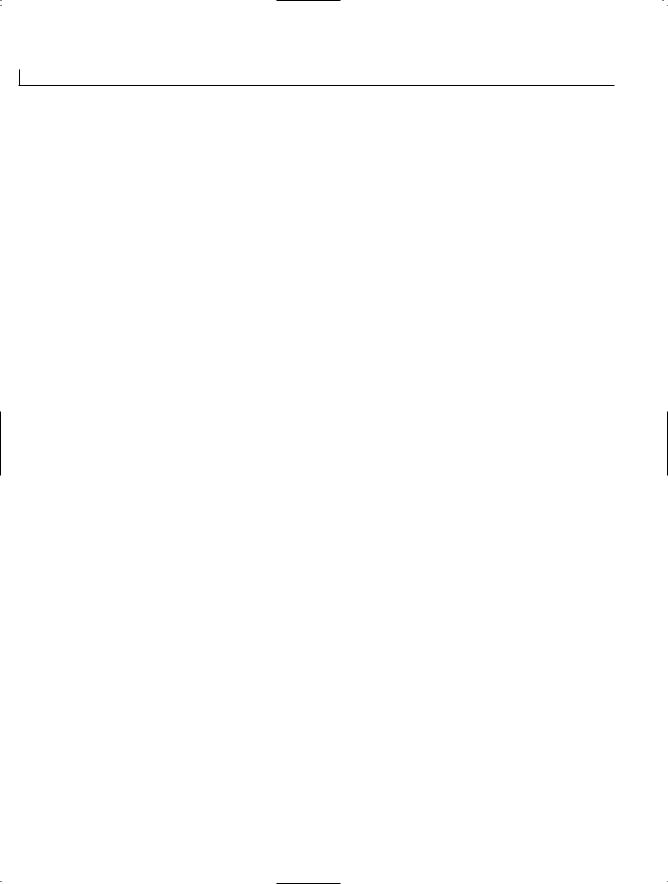
2 |
Sams Teach Yourself the C# Language in 21 Days |
Assumptions I’ve Made
I’ve made a few assumptions about you. I’ve assumed that you have a C# compiler and a
.NET runtime environment. Although you can read this book without them, you will have a harder time fully understanding what is being presented. To help ensure this assumption, this book comes with a CD-ROM that includes a C# editor and a C# runtime.
I’ve assumed that you are a beginning-level programmer. If you are not, you will still gain a lot from this book; however, you might find that in some areas you will progress slower than you’d like.
This book does not assume that you are using Microsoft Visual C# .NET or the Microsoft Visual Studio .NET development environment. You can use Microsoft’s tools or a number of other tools. You’ll learn more about this within the book. I don’t even assume that you are using Microsoft Windows. After all, there are now C# compilers for other platforms such as Linux and FreeBSD.
Web Site Support
No one is perfect—especially me. Combine this with a programming language that is relatively new and that faces future changes. You can expect problems to crop up.
This book has been based on a previous edition, which has been read by thousands. Editorial, technical, and development reviews of the book have been done. Even with all the reviews, errors still happen. In case a problem did sneak through, errata for this book can be found on a number of Web sites. The publisher’s Web site is located at
www.samspublishing.com/.
Additionally, I have created a site specifically for the support of this book: www.TeachYourselfCSharp.com. I will post errata at this location.
Source Code
I believe that the best way to learn a programming language is to type the code and see it run. I believe that the best way to learn a programming language is to type in the programs. I also understand, however, that my beliefs are not the same as everyone else’s. For that reason, the source code for this book is provided on the included CD.

Introduction |
3 |
This book is for learning. You can use the source code contained within it. You can adapt it. You can extend it. You can give it to your mom. Learn from it. Use it. By purchasing this book, you gain the right to use this code any way you see fit, with one exception: You can’t repurpose this code for a C# tutorial.
CD-ROM
As already stated, this book includes a CD-ROM that contains the source code for this book, as well as a number of tools and utilities. When you run the CD-ROM, you will get information on its contents.
Getting Started
I applaud your efforts in reading this introduction; however, you’re most likely more interested in learning about C#. “Week 1 at a Glance” gives you an overview of what you can expect in your first week of learning the C# programming language. What better time to get started than now?
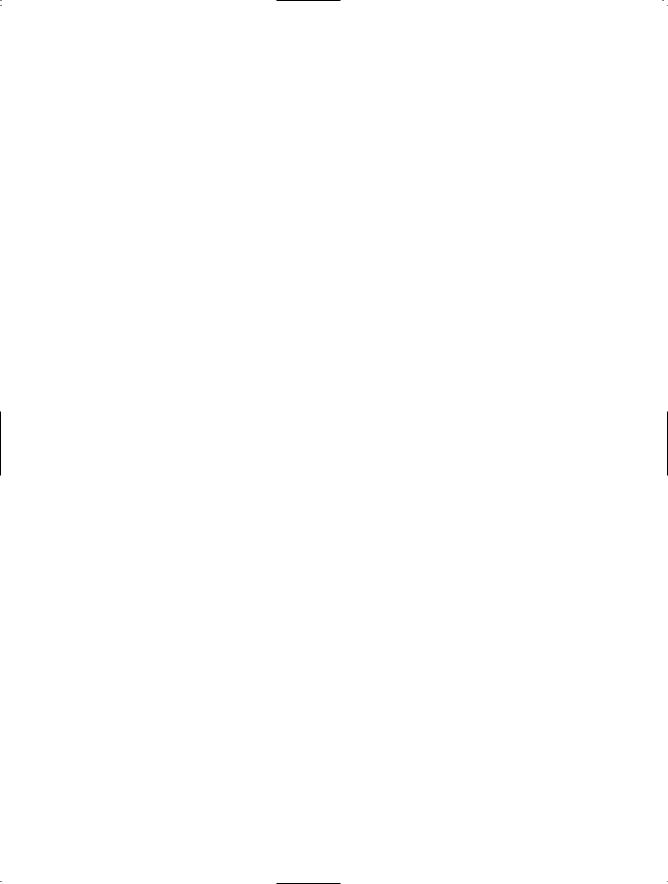
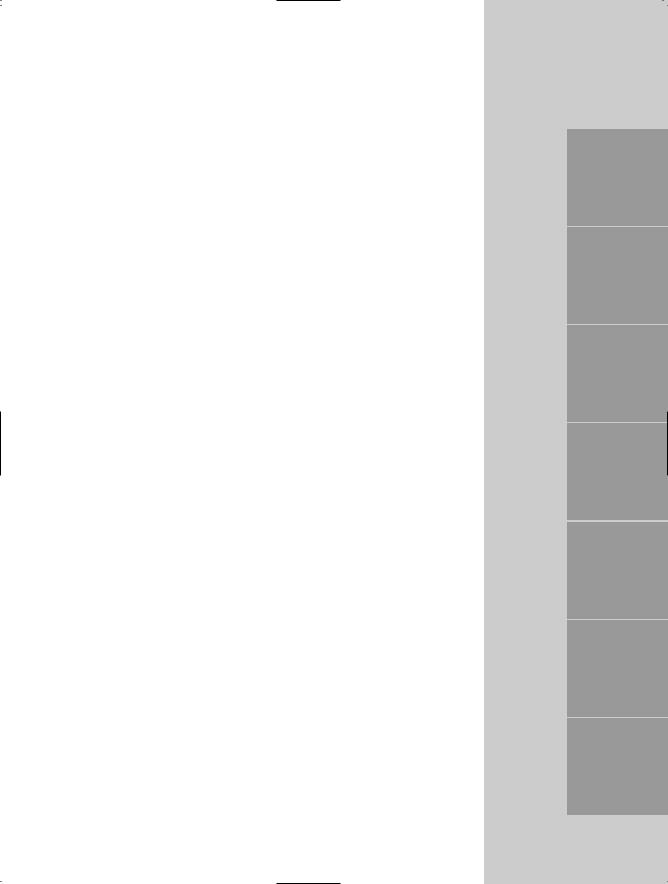
WEEK 1
At a Glance
Welcome to Sams Teach Yourself the C# Language in 21 Days, Second Edition. If you are unsure what you need to know to get the most out of this book, you should review the Introduction. The Introduction also explains the elements used within this book.
You are getting ready to start the first of three weeks of lessons. These first lessons will help you gain a solid foundation for writing C# programs. Regardless of what C# compiler you are using, as long as it follows the C# standards, you should be able to learn and apply all of the information learned in this first week.
Starting with Day 1, “Getting Started with C#,” you will be entering C# programs. In addition to learning about C# and some of the editors and tools available, you will learn how a C# program is created and run.
On Day 2, “Understanding C# Programs,” you will learn how C# fits into the Microsoft .NET Framework. You will also be taught about the fundamental principles of an object-oriented language, and you will learn how basic information is held within a C# program.
Day 3, “Manipulating Values in Your Programs” and Day 4, “Controlling Your Program’s Flow,” teach you the core programming concepts required for C# programming. This includes manipulating data and controlling your program flow.
Days 5, “The Core of C# Programming: Classes,” and 6, “Packaging Functionality: Class Methods and Member Functions,” cover classes and class methods. Classes are a
1
2
3
4
5
6
7

6 |
Week 1 |
core concept to object-oriented programming and, therefore, a core concept to C# programming.
The first week ends with coverage of a number of more complex ways for holding information in a program on Day 7, “Storing More Complex Stuff: Structures, Enumerators, and Arrays.” On this day, you will learn how to organize your program’s data in a number of ways.
By the end of the first week, you will have learned many of the foundational concepts for C# programming. You’ll find that by the time you review this first week, you will have the tools and knowledge to build basic C# programs on your own.

WEEK 1
DAY 1
Getting Started with C#
Welcome to Sams Teach Yourself C# in 21 Days! In today’s lesson, you begin the process of becoming a proficient C# programmer. Today you…
•Learn why C# is a great programming language to use.
•Discover the steps in the program-development cycle.
•Understand how to write, compile, and run your first C# program.
•Explore error messages generated by the compiler and linker.
•Review the types of solutions that can be created with C#.
•Create your first console and Windows forms program.
•Learn about object-oriented concepts.
What Is C#?
It would be unusual if you bought this book without knowing what C# is. However, it would not be unusual if you didn’t know a lot about the language. Released to the public as a beta in June 2000 and officially released in the spring of 2002, C#—pronounced “see sharp”—has not been around for very long.

8 |
Day 1 |
C# is a language that was created by Microsoft and submitted to ECMA for standardization. Its creators were a team of people at Microsoft that included the guidance of Anders Hejlsberg. Interestingly, Hejlsberg is a Microsoft Distinguished Engineer who has created other products and languages, including Borland Turbo C++ and Borland Delphi. With C#, he and the team at Microsoft focused on using what was right about existing languages and adding improvements to make something better.
Although C# was created by Microsoft, it is not limited to just Microsoft platforms. C# compilers exist for FreeBSD, Linux, the Macintosh, and several of the Microsoft platforms.
C# is a powerful and flexible programming language. Like all programming languages, it can be used to create a variety of applications. The C# language does not place constraints on what you can do; therefore, your potential with it is limited only by your imagination. C# has already been used for projects as diverse as dynamic Web sites, development tools, and even compilers.
In the following section, you learn a process for creating and running a C# program. This is followed by some additional background information on the C# language.
Preparing to Program
You should take certain steps when solving a problem. First, you must define the problem. If you don’t know what the problem is, you will never find the solution. After you know what the problem is, you can devise a plan to fix it. When you have a plan, you can usually implement it. After the plan is implemented, you must test the results to see whether the problem actually has been solved. This same logic can be applied to many other areas, including programming.
When creating a program in C# (or in any language), you should follow a similar sequence of steps:
1.Determine the objective(s) of the program.
2.Determine the methods you want to use in writing the program.
3.Create the program to solve the problem.
4.Run the program to see the results.
An example of an objective (see Step 1) is to write a word processor or database program. A much simpler objective is to display your name on the screen. If you don’t have an objective, you won’t be able to write an effective program.

Getting Started with C# |
9 |
The second step is to determine the method you want to use to write the program. Do
you need a computer program to solve the problem? What information must be tracked? 1 What formulas will be used? During this step, you should try to determine what you
need and in what order the solution should be implemented.
As an example, assume that someone asks you to write a program to determine the area inside a circle. Step 1 is complete because you know your objective: Determine the area inside a circle. Step 2 is to determine what you need to know to calculate the area. In this example, assume that the user of the program will provide the radius of the circle. Knowing this, you can apply the formula πr2 to obtain the answer. Now you have the pieces you need, so you can continue to Steps 3 and 4, which are called the programdevelopment cycle.
The Program-Development Cycle
The program-development cycle has its own steps. In the first step, you use an editor to create a file that contains your source code. In the second step, you compile the source code to create an intermediate file called either an executable file or a library file. The third step is to run the program to see whether it works as originally planned.
Creating the Source Code
Source code is a series of statements or commands used to instruct the computer to perform your desired tasks. These statements and commands are a set of key-
words that have special meaning along with other text. As a whole, this text is readable and understandable.
As mentioned, the first step in the program-development cycle is to enter source code into an editor. For example, here is a snippet of C# source code:
System.Console.WriteLine(“Hello, Mom!”);
This single line of source code instructs the computer to display the message Hello, Mom! on the screen. Even without knowing how to program, you could speculate that this line of source code writes a line (WriteLine) to the system’s console window (System.Console). It is also easy to understand that the line written will be Hello Mom!.
Using an Editor
An editor is a program that can be used to enter and save source code. A number
NEW TERM
of editors can be used with C#. Some are made specifically for C#, and others
are not.
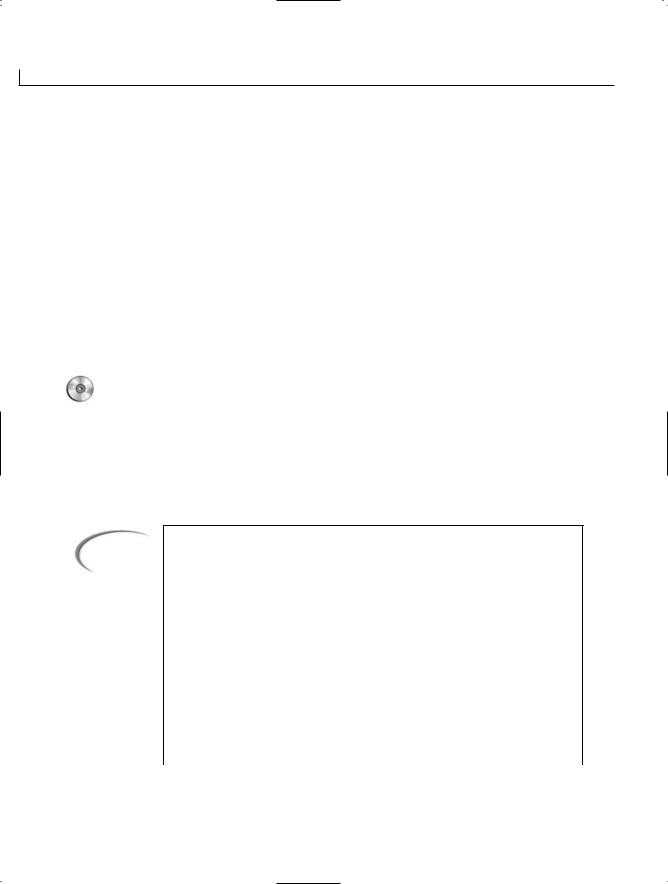
10 |
Day 1 |
Microsoft has added C# capabilities to Microsoft Visual Studio .NET, which now includes Microsoft Visual C# .NET. This is the most prominent editor available for C# programming; however, you don’t need Visual Studio .NET or Visual C# .NET to create C# programs.
Other editors also are available for C#. Like Visual Studio .NET, many of these enable you to do all the steps of the development cycle without leaving the editor. Most of these editors also provide features such as color-coding the text that you enter. This makes it much easier to find possible mistakes. Many editors even give you information on what you need to enter and by providing a robust help system.
If you don’t have a C# editor, don’t fret. Most computer systems include a program that can be used as an editor. If you’re using Microsoft Windows, you can use either Notepad or WordPad as your editor. If you’re using a Linux or UNIX system, you can use such editors as ed, ex, edit, emacs, or vi.
The editor SharpDevelop is included on the CD with this book. For more on this editor, see Appendix D, “Using SharpDevelop.”
Word processors can also be used to enter C# source code. Most word processors use special codes to format their documents. Other programs can’t read these codes correctly. Many word processors—such as WordPerfect, Microsoft Word, and WordPad—are capable of saving source files in a text-based form. When you want to save a word processor file as a text file, select the Text option when saving.
Note
To find alternative editors, check computer stores or computer mail-order catalogs. Another place to look is in the ads in computer-programming magazines. The following are a few editors that were available at the time this book was written:
•SharpDevelop, by Mike Krüger—SharpDevelop is a free editor for C# and VB .NET projects on Microsoft’s .NET platform. It is an opensource editor (GPL), so you can download both source code and executables from www.icsharpcode.net. This editor includes a forms designer, code completion, and more. A copy of this editor is included on the CD with this book.
•CodeWright—CodeWright is an editor that provides special support for ASP, XML, HTML, C#, Perl, Python, and more. A 30-day trial version of this editor is available at www.premia.com. CodeWright is now associated with Borland.
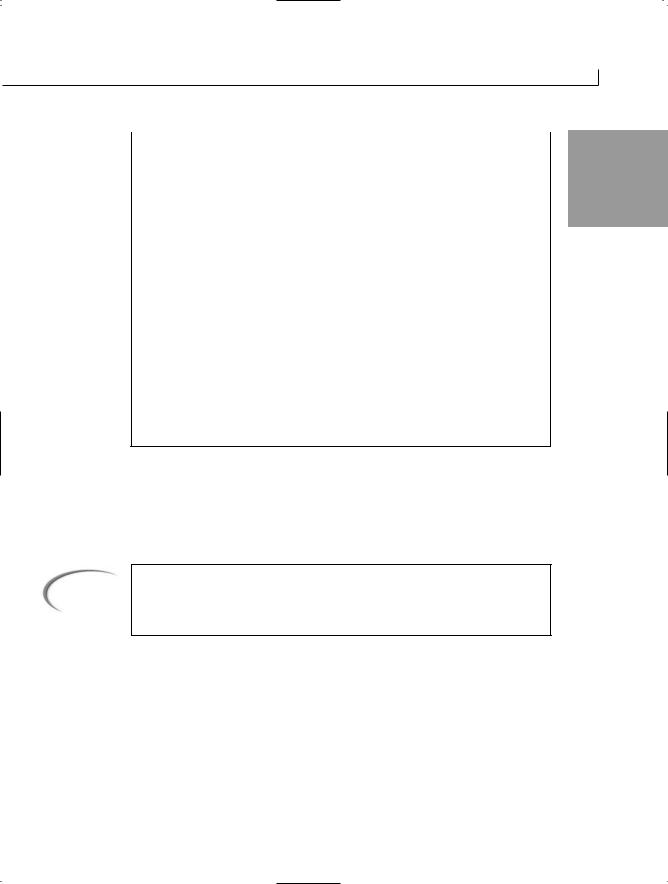
Getting Started with C# |
11 |
• Poorman IDE—Poorman provides a syntax-highlighted editor for both
C# and Visual Basic .NET. It also enables you to run the compiler and 1 capture the console output so that you don’t need to leave the
Poorman IDE. Poorman is located at www.geocities.com/duncanchen/ poormanide.htm.
•EditPlus—EditPlus is an Internet-ready text editor, HTML editor, and programmer’s editor for Windows. Although it can serve as a good replacement for Notepad, it also offers many powerful features for Web page authors and programmers, including the color-coding of code. It is located at www.editplus.com.
•JEdit—JEdit is an open-source editor for Java; however, it can be used for C#. It includes the capability of color-coding the code. It is located at http://jedit.sourceforge.net.
•Antechinus C#—This editor supports the C# programming language, provides color-coded syntax, and allows you to compile and run applications from the integrated environment. Other features include easy project generation, integration with .NET tools, unlimited undo/redo capability, bookmarks and brace matching, and Intellisense. It is located at www.c-point.com.
Naming Your Source Files
When you save a source file, you must give it a name. The name should describe what the program does. Although you could give your source file any extension, .cs is recognized as the appropriate extension to use for a C# program source file.
Tip
The name should describe what the program does. Some people suggest that the name of your source file should be the same as the name of your C# class.
Understanding the Execution of a C# Program
It is important to understand a little bit about how a C# program executes. C# programs are different from programs that you can create with many other programming languages.
C# programs are created to run on the .NET Common Language Runtime (CLR). This means that if you create a C# executable program and try to run it on a machine that doesn’t have the CLR or a compatible runtime, the program won’t execute.

12 |
Day 1 |
The benefit of creating programs for a runtime environment is portability. If you wanted to create a program that could run on different platforms or operating systems with an older language such as C or C++, you had to compile a different executable program for each. For example, if you wrote a C application and you wanted to run it on a Linux machine and a Windows machine, you would have to create two executable programs— one on a Linux machine and one on a Windows machine. With C#, you create only one executable program, and it runs on either machine.
If you want your program to execute as fast as possible, you want to create a true executable. To become a true executable, a program must be translated from
source code to machine language (digital, or binary, instructions). A program called a compiler performs this translation. The compiler takes your source code file as input and produces a disk file containing the machine-language instructions that correspond to your source-code statements. With programs such as C and C++, the compiler creates a file that can be executed with no further effort.
With C#, you use a compiler that does not produce machine language. Instead, it produces an Intermediate Language (IL) file. This IL file can be copied to any machine with a .NET CLR. Because this IL file isn’t directly executable by the computer, you need something more to happen to translate or further compile the program for the computer. The CLR or a compatible C# runtime does this final compile just as it is needed.
Compiling the program is one of the first things the CLR does with an IL file. In this process, the CLR converts the code from the portable, IL code to a language (machine language) that the computer can understand and run. The CLR actually compiles only the parts of the program that are being used. This saves time. This final compile of a C# program is called Just In Time (JIT) compiling, or jitting.
Because the runtime needs to compile the IL file, it takes a little more time to initially run portions of a program than it does to run a fully compiled language such as C++. After the first time a portion of the program is executed, the time difference disappears because the fully compiled version is used from that point. In most cases, this initial time delay is minor. You can also choose to JIT a C# program when you install it to a specific platform.
Note
At the time this book was written, the .NET CLR and a command-line C# compiler were available for free from Microsoft as a part of the .NET Framework. Check the Microsoft Web site (www.microsoft.com) for the latest version of the .NET Framework.
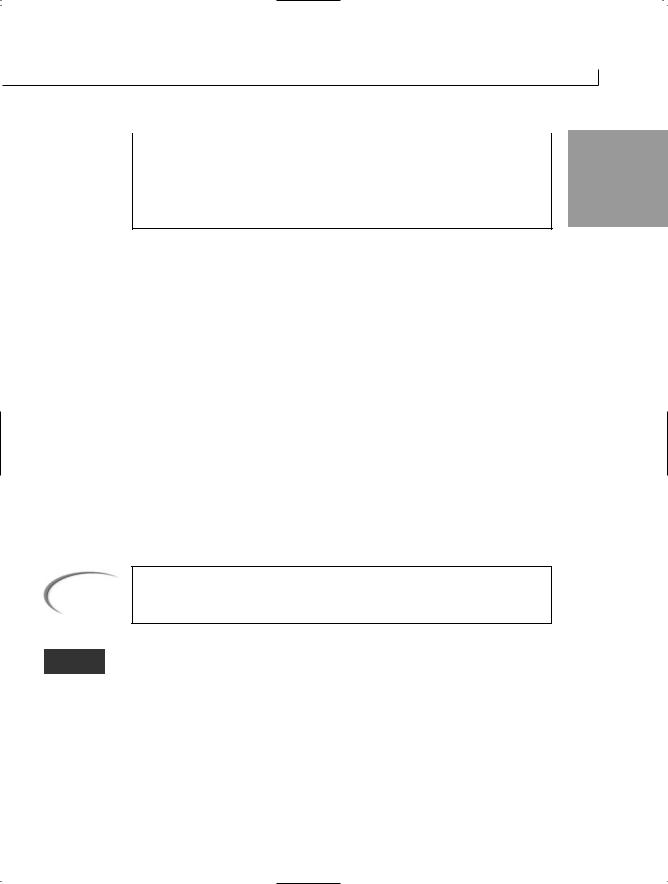
Getting Started with C# |
13 |
Additionally, limited versions of C# and the .NET Framework are available
for other platforms. This includes the mono version of .NET. The mono pro- 1 ject (www.go-mono.com) includes a compiler and a runtime that works for
.NET. Currently, the mono project targets Windows, Linux, and the Macintosh.
Compiling C# Source Code to Intermediate Language
To create the IL file, you use the C# compiler. If you are using the Microsoft .NET Framework SDK, you can apply the csc command, followed by the name of the source file, to run the compiler. For example, to compile a source file called Radius.cs, you type the following at the command line:
csc Radius.cs
If you are not using Microsoft’s .NET Framework, a different command may be necessary. For example, the mono compiler is mcs. To compile for mono, you use the following:
mcs Radius.cs
If you’re using a graphical development environment such as Microsoft Visual C# .NET, compiling is even simpler. In most graphical environments, you can compile a program by selecting the Compile icon or selecting the appropriate option from the menu. After the code is compiled, selecting the Run icon or the appropriate option from the menus executes the program.
You should check your compiler’s manuals for specifics on compiling and running a program.
After you compile, you have an IL file. If you look at a list of the files in the directory or folder in which you compiled, you should find a new file that has the
same name as your source file, but with an .exe (rather than a .cs) extension. The file with the .exe extension is your compiled program (called an assembly). This program is ready to run on the CLR. The assembly file contains all the information that the CLR needs to know to execute the program. According to .NET terminology, the code inside the assembly file is called managed code.
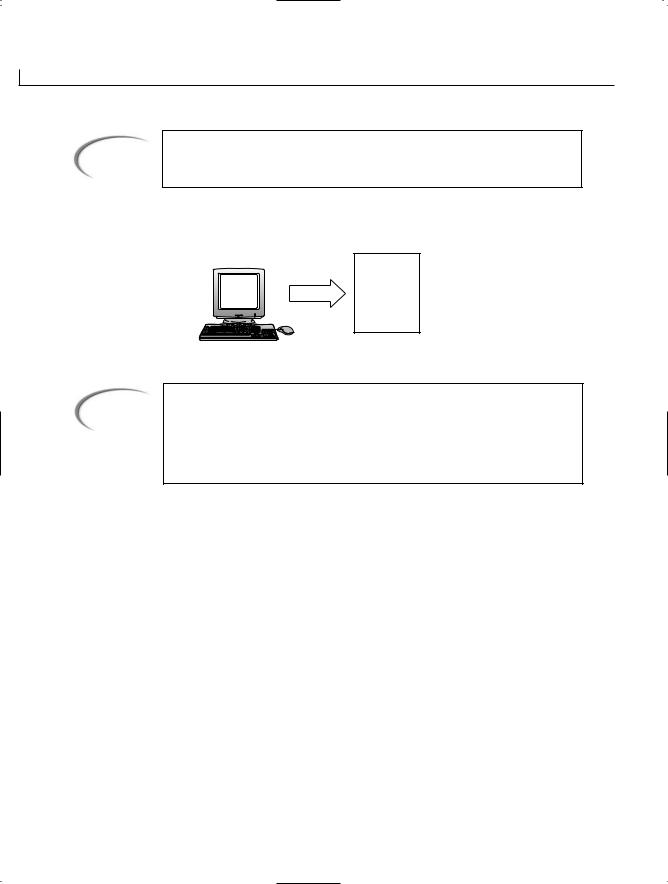
14 |
Day 1 |
Note
Managed code refers to the code that can be executed under only the .NET environment.
Figure 1.1 shows the progression from source code to executable.
FIGURE 1.1
The C# source code that you write is converted to Intermediate Language (IL) code by the compiler.
|
|
O X O X O X O |
|
THIS |
|
X O X O X O X |
|
|
O X O X O X |
||
IS |
Compile |
||
O X O X O X |
|||
CODE |
|
||
|
X O X O X O |
||
|
|
||
|
|
O X X OO X |
|
|
|
Assembly file |
|
|
|
containing IL |
Note
In general, two primary types of deliverables are created as C# programs— executables and libraries. You can also use C# for other types of programming, including scripting on ASP.NET pages. Although you will primarily focus on executables in this book, you will also learn more about libraries and ASP.NET pages.
Completing the Development Cycle
After your program becomes a compiled IL file, you can run it by entering its name at the command-line prompt or just as you would run any other program. However, the program requires that you have the .NET CLR. If you don’t have the CLR installed, you will get an error when you run the program. Installing the Microsoft .NET Framework allows you to run your programs like all other programs. If you use other frameworks, you might have to do something different. For example, when you compile a program using the mono compiler (mcs), you can then run the program by entering it after mono. For example, to run the radius program mentioned earlier, you would type the following at the command line:
mono Radius.exe

Getting Started with C# |
15 |
If you run the program and receive different results than you thought you would, you
need to go back to the first step of the development process. You must identify what 1 caused the problem and correct it in the source code. When you make a change to the
source code, you need to recompile the program to create a corrected version of the executable file. You keep following this cycle until you get the program to execute exactly as you intended.
The C# Development Cycle
Use an editor to write your source code. C# source-code files are usually given the .cs extension (for example, a_program.cs, database.cs, and so on).
Compile the program using a C# compiler. If the compiler doesn’t find any errors in the program, it produces an assembly file with the extension .exe or .dll. For example, Myprog.cs compiles to Myprog.exe by default. If the compiler finds errors, it reports them. You must return to Step 1 to make corrections in your source code.
Execute the program on a machine with a C# runtime, such as the CLR. You should test to determine whether your program functions properly. If not, start again with Step 1, and make modifications and additions to your source code.
Figure 1.2 shows the program-development steps. For all but the simplest programs, you might go through this sequence many times before finishing your program. Even the most experienced programmers can’t sit down and write a complete, error-free program in just one step. Because you’ll be running through the edit-compile-test cycle many times, it’s important to become familiar with your tools: the editor, compiler, and runtime environment.
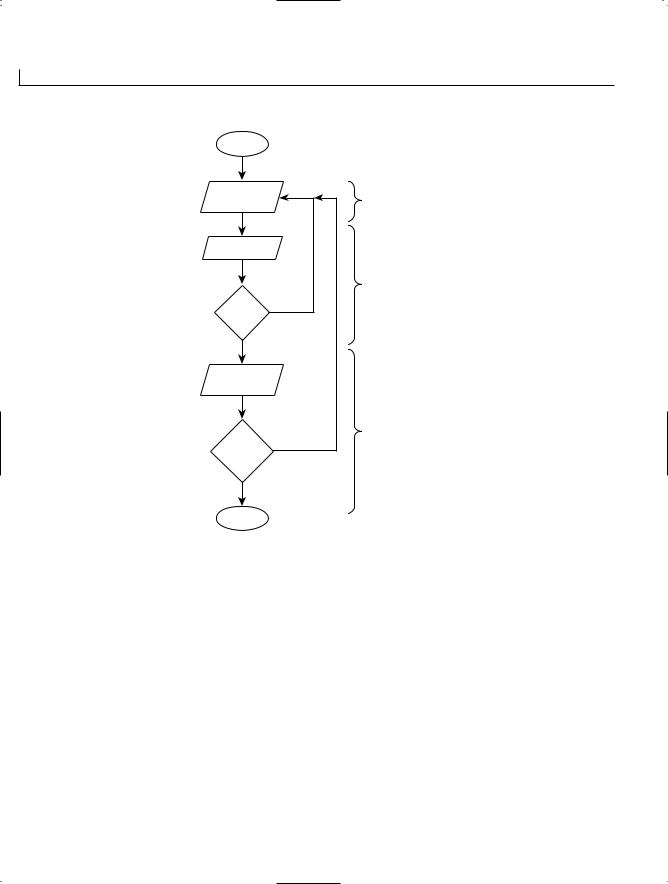
16 |
Day 1 |
FIGURE 1.2
The steps involved in C# program development.
Start |
|
Enter source |
Step 1 |
code |
|
Compile |
|
|
Step 2 |
Errors? |
Yes |
|
|
No |
|
Execute |
|
program |
|
|
Step 3 |
Work |
No |
correctly? |
|
Yes |
|
Done |
|
Creating Your First C# Program
You’re probably eager to create your first program in C#. To help you become familiar with your compiler, Listing 1.1 contains a quick program for you to work through. You might not understand everything at this point, but you should still try to get a feel for the process of writing, compiling, and running a real C# program.
This demonstration uses a program named Hello.cs, which does nothing more than display the words Hello, World! on the screen. This program is the traditional one used to introduce people to programming. The source code for Hello.cs is in Listing 1.1. When you type this listing, don’t include the line numbers on the left or the colons.
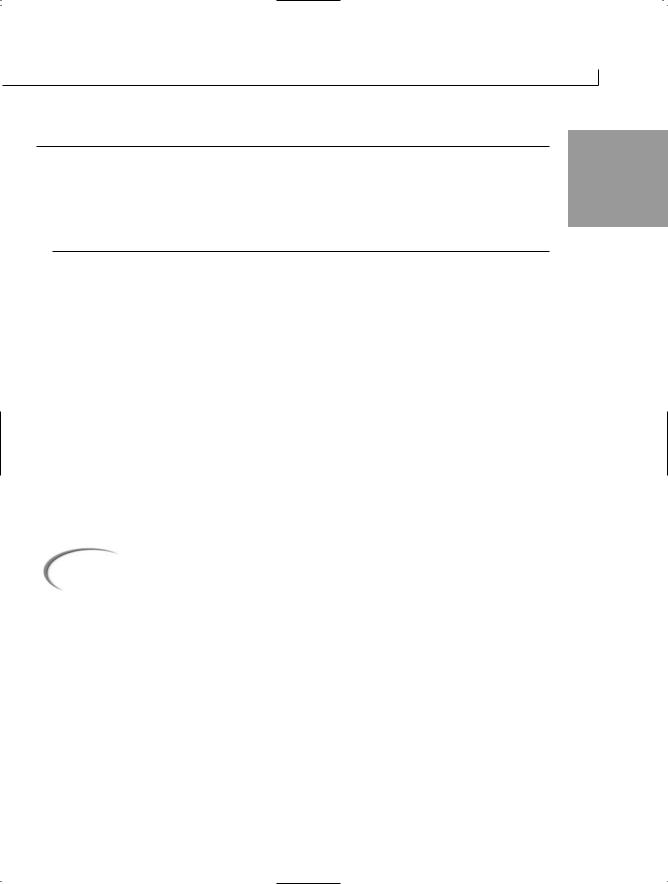
Getting Started with C# |
17 |
LISTING 1.1 Hello.cs
1: class Hello |
1 |
2:{
3:public static void Main()
4:{
5:System.Console.WriteLine(“Hello, World!”);
6:}
7:}
Be sure that you have installed your compiler as specified in the installation instructions provided with the software. If you have installed the .NET Framework SDK, then you already have a C# compiler installed. It comes with a C# compiler.
When your compiler and editor are ready, follow the steps in the next section to enter, compile, and execute Hello.cs.
Entering and Compiling Hello.cs
To enter and compile the Hello.cs program, follow these steps:
1.Start your editor.
2.Enter the Hello.cs source code shown in Listing 1.1. Don’t enter the line numbers or colons; these are provided only for reference within this book. Press Enter at the end of each line. Make sure that you enter the code using the same case. C# is case sensitive, so if you change the capitalization, you will get errors.
Caution |
In C and C++, main() is lowercase. In C#, Main() has a capital M. In C#, if you |
|
type a lowercase m, you will get an error. |
||
|
||
|
|
3.Save the source code. You should name the file Hello.cs.
4.Verify that Hello.cs has been saved by listing the files in the directory or folder.
5.Compile Hello.cs. If you are using the Microsoft C# command-line compiler, enter the following:
csc Hello.cs
If you are using a mono command-line compiler, enter the following:
mcs Hello.cs
If you are using an Integrated Development Environment (IDE), select the appropriate icon, hot key, or menu option. You should get a message stating that there were no errors or warnings.

18 |
Day 1 |
Tip
If you are using Microsoft Visual Studio .NET, you can launch the command prompt from Start, Program Files, Microsoft Visual Studio .NET, Visual Studio
.NET Tools, Visual Studio .NET Command Prompt. If you choose to use the command line, I recommend that you use this prompt for compiling and executing your C# programs because it has the correct path settings for the C# compiler.
6.Check the compiler messages. If you receive no errors or warnings, everything should be okay.
If you made an error typing the program, the compiler will catch it and display an
error message. For example, if you misspelled the word Console as Consol, you would see a message similar to the following:
Hello.cs(5,7): error CS0234: The type or namespace name ‘Consol’ does not
exist in the class or namespace ‘System’ (are you missing an assembly
reference?)
7.Go back to Step 2 if this or any other error message is displayed. Open the Hello.cs file in your editor. Compare your file’s contents carefully with Listing 1.1, make any necessary corrections, and continue with Step 3.
8.Your first C# program should now be compiled and ready to run. If you display a directory listing of all files named hello (with any extension), you should see the
following:
Hello.cs, the source code file you created with your editor Hello.exe, the executable program created when you compiled hello.cs
9.To execute, or run, Hello.exe, enter Hello at the command line. The message Hello, World! is displayed onscreen.
Note
If you are using Windows and you run the hello program by double-clicking in Microsoft’s Windows Explorer, you might not see the results. This program runs in a command prompt window. When you double-click in Windows Explorer, the program opens a command prompt window, runs the program, and—because the program is done—closes the window. This can happen so fast that it doesn’t seem like anything happens. It is better to open a command prompt window, change to the directory containing the program, and then run the program from the command line.
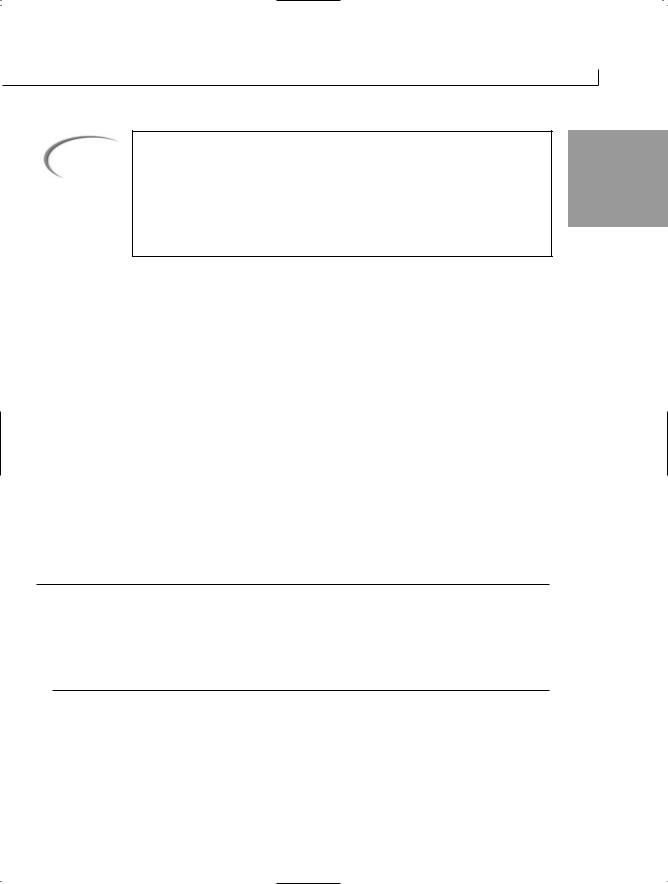
Getting Started with C# |
19 |
Note
If you are not using the Microsoft .NET compiler and runtime, you might |
1 |
|
have to run the program differently. For example, to run the program using |
||
|
||
the mono runtime, you will need to enter the following on a command line: |
|
mono Hello.exe
If you are using a different runtime, you will want to check its documentation for specific instructions for running a .NET program.
Congratulations! You have just entered, compiled, and run your first C# program. Admittedly, Hello.cs is a simple program that doesn’t do anything overly useful, but it’s a start. In fact, most of today’s expert programmers started learning in this same way— by compiling a “hello world” program.
Understanding Compilation Errors
A compilation error occurs when the compiler finds something in the source code that it can’t compile. A misspelling, a typographical error, or any of a dozen other things can cause the compiler to choke. Fortunately, modern compilers don’t just choke; they tell you what they’re choking on and where the problem is. This makes it easier to find and correct errors in your source code.
This point can be illustrated by introducing a deliberate error into the Hello.cs program that you entered earlier. If you worked through that example (and you should have), you now have a copy of hello.cs on your disk. Using your editor, move the cursor to the end of Line 5 and erase the terminating semicolon. Hello.cs should now look like Listing 1.2.
LISTING 1.2 Helloerr.cs—Hello.cs with an Error
1:class Hello
2:{
3:public static void Main()
4:{
5:System.Console.WriteLine(“Hello, World!”)
6:}
7:}
Next, save the file. You’re now ready to compile it. Do so by entering the command for your compiler. Remember, the command-line command is this:
csc Helloerr.cs
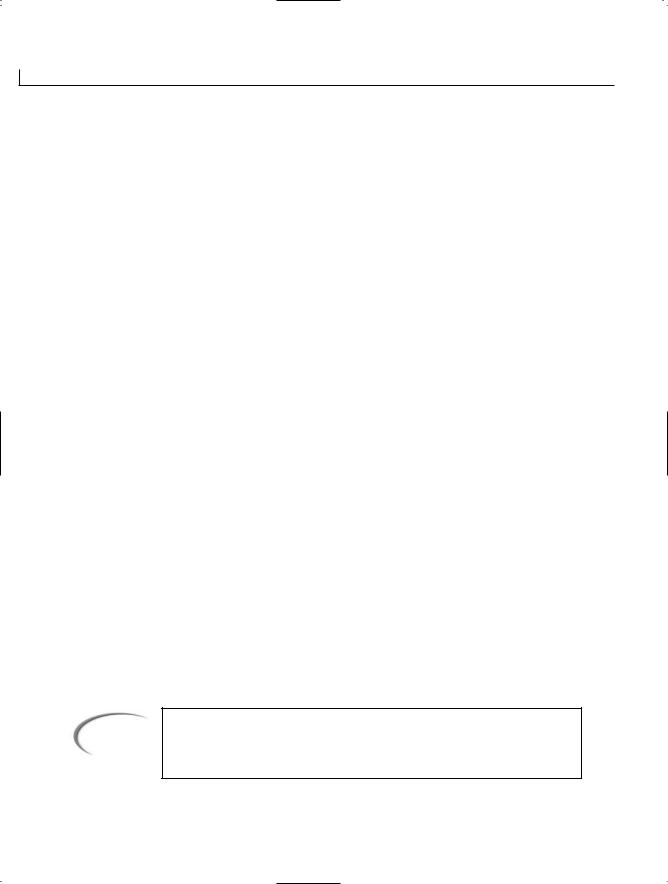
20 |
Day 1 |
Because of the error you introduced, the compilation is not completed. Instead, the compiler displays a message similar to the following:
Helloerr.cs(5,48): error CS1002: ; expected
Looking at this line, you can see that it has three parts:
Helloerr.cs
(5,48):
error CS1002: ; expected
The name of the file where the error was found
The line number and position where the error was noticed: Line 5, position 48
A description of the error
This message is quite informative, telling you that when the compiler made it to the 48th character of Line 5 of Helloerr.cs, the compiler expected to find a semicolon but didn’t.
Although the compiler is very clever about detecting and localizing errors, it’s no Einstein. Using your knowledge of the C# language, you must interpret the compiler’s messages and determine the actual location of any errors that are reported. They are often found on the line reported by the compiler, but if not, they are almost always on the preceding line. You might have a bit of trouble finding errors at first, but you should soon get better at it.
Before leaving this topic, take a look at another example of a compilation error. Load Helloerr.cs into your editor again, and make the following changes:
1.Replace the semicolon at the end of Line 5.
2.Delete the double quotation mark just before the word Hello.
Save the file to disk, and compile the program again. This time, the compiler should display an error message similar to the following:
Helloerr.cs(5,46): error CS1010: Newline in constant
The error message finds the correct line for the error, locating it in Line 5. The error messages found the error at location 46 on Line 5. This error message missed the point that a quotation mark was missing from the code. In this case, the compiler took its best guess at the problem. Although it was close to the area of the problem, it was not perfect.
Tip
If the compiler reports multiple errors and you can find only one, fix that error and recompile. You might find that your single correction is all that’s needed, and the program will compile without errors.

Getting Started with C# |
21 |
Understanding Logic Errors
You might get one other type of error: logic errors. Logic errors are not errors that you |
1 |
can blame on the code or the compiler; they are errors that can be blamed only on you. It |
|
is possible to create a program with perfect C# code that still contains an error. For |
|
example, suppose that you want to calculate the area of a circle by multiplying 2 multi- |
|
plied by the value of pi, multiplied by the radius: |
|
Area = 2πr |
|
You can enter this formula into your program, compile, and execute. You will get an |
|
answer. The C# program could be written syntactically correct; however, every time you |
|
run this program, you will get a wrong answer. The logic is wrong. This formula will |
|
never give you the area of a circle; it gives you its circumference. You should have used |
|
the formula πr2. |
|
No matter how good a compiler is, it will never be able to find logic errors. You have to |
|
find these on your own by reviewing your code and by running your programs. |
|
Types of C# Programs
Before continuing with another program, it is worth reviewing the types of applications you can create with C#. You can build a number of types:
•Console applications—Console applications run from the command line. Throughout this book, you will create console applications, which are primarily characteror text-based and, therefore, remain relatively simple to understand.
•Window forms applications—You can also create Windows applications that take advantage of the graphical user interface (GUI) provided by Microsoft Windows.
•Web Services—Web Services are routines that can be called across the Web.
•Web form/ASP.NET applications—ASP.NET applications are executed on a Web server and generate dynamic Web pages.
In addition to these types of applications, C# can be used to do a lot of other things, including create libraries, create controls, and more. As you progress through this book, you will learn to create applications based on these four main types of applications.
Creating Your First Window Application
One of the most common types of application you will most likely create with C# is a Windows form application. You might also see these applications referred to as WinForm
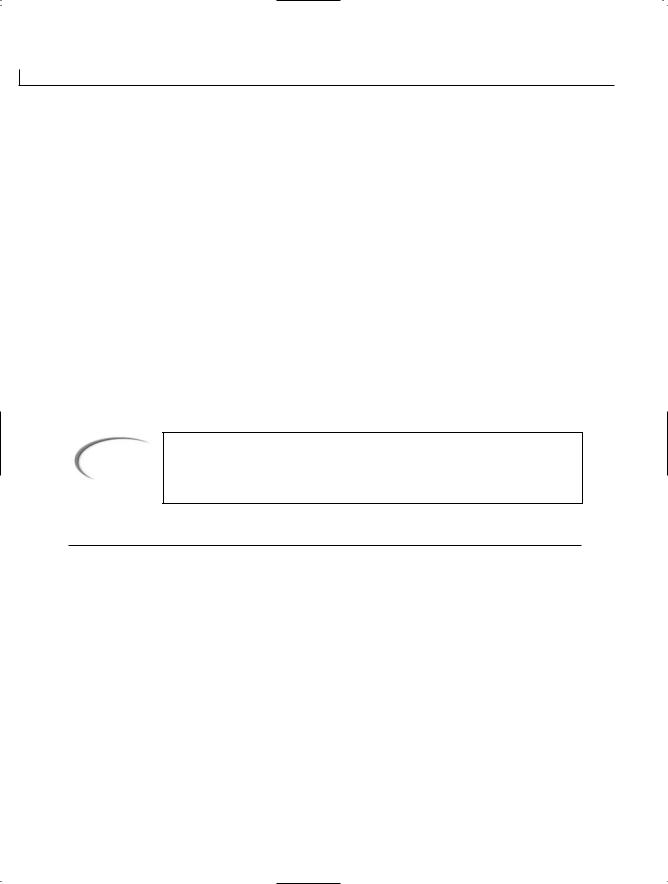
22 |
Day 1 |
applications. These applications use the graphical-style windows like those that you see in Microsoft Windows. Because a standardized library (from the .NET Framework) is used, you can actually expect the Windows application to match your operating system’s look and feel. In Listing 1.3, an extremely simple windows form is created. You’ll notice that this application takes a little more code than the previous console application that was created. However, you will also notice that the application’s output is much nicer.
If you are using the Microsoft .NET runtime, you will be able to do forms-based (Windows) applications. If you are using a different runtime, you will need to check its documentation to determine whether Window forms is currently supported. At the time this book was written, the support for Window forms applications were fully available only within the Microsoft Framework. The go-mono project was working to build the routines for doing forms-based (Windows) applications. Other versions of the .NET Framework are expected to support Windows forms as well as the other .NET Framework routines. This means that if your framework doesn’t support these routines today, it will most likely support them in the future. More important, the routines follow Microsoft’s structure, to make them portable.
Note
LISTING 1.3
The routines for doing forms are a part of the .NET Framework rather than a part of the C# language. However, the C# language can tap into these routines.
MyForm.cs: Hello Windows World!
1:using System;
2:using System.Windows.Forms;
4:namespace HelloWin
5:{
6:public class MyForm : Form
7:{
8:private TextBox txtEnter;
9:private Label lblDisplay;
10:private Button btnOk;
11:
12:public MyForm()
13:{
14: |
this.txtEnter = new TextBox(); |
15:this.lblDisplay = new Label();
16: |
this.btnOk |
= new Button(); |
17: |
this.Text = “My HelloWin App!”; |
|
18: |
|
|
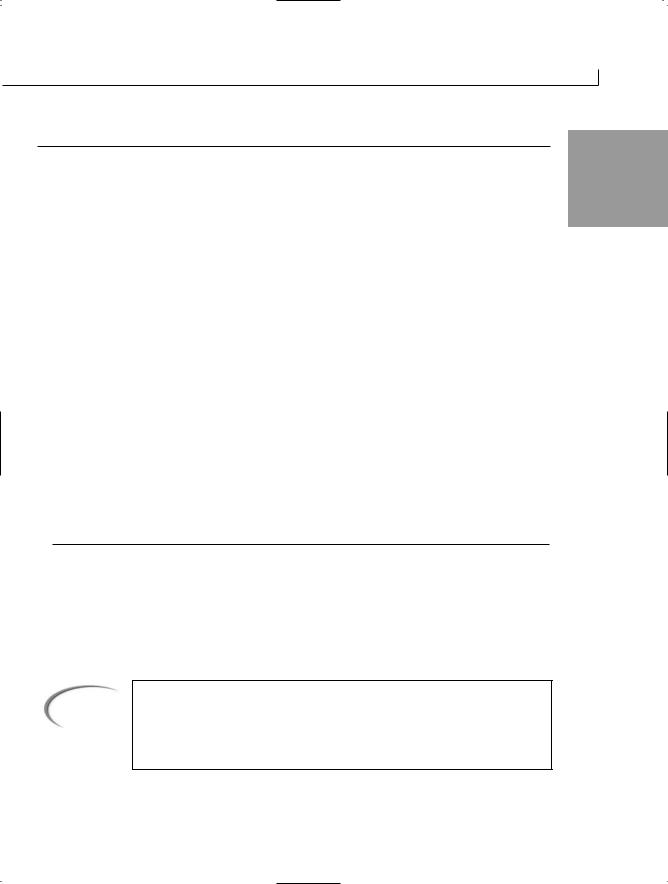
Getting Started with C# |
23 |
LISTING 1.3 |
continued |
|
19: |
// txtEnter |
1 |
20:this.txtEnter.Location = new System.Drawing.Point(16, 32);
21:this.txtEnter.Size = new System.Drawing.Size(264, 20);
22:
23:// lblDisplay
24:this.lblDisplay.Location = new System.Drawing.Point(16, 72);
25:this.lblDisplay.Size = new System.Drawing.Size(264, 128);
27:// btnOk
28:this.btnOk.Location = new System.Drawing.Point(88, 224);
29:this.btnOk.Text = “OK”;
30:this.btnOk.Click +=
31: |
new System.EventHandler(this.btnOK_Click); |
32:// MyForm
33:this.Controls.AddRange(new Control[] {
34: this.txtEnter, this.lblDisplay, this.btnOk}); 35: } 36:
37:static void Main ()
38:{
39:Application.Run(new MyForm());
40:}
41:
42:private void btnOK_Click(object sender, System.EventArgs e)
43:{
44:lblDisplay.Text = txtEnter.Text + “\n” + lblDisplay.Text;
45:}
46:}
47:}
Just as you did with the previous program, enter the code from Listing 1.3 into your editor. Remember that the line numbers and colons are for reference in the book; you do not enter them when entering the listing. After you’ve entered the listing, you will compile it as shown earlier. If you are compiling at the command line, you enter this:
csc /t:winexe MyForm.cs
Note
You can actually leave out the /t:winexe, and this program will still compile and run. By including /t:winexe on the command line, you tell the C# compiler to target this application as a Windows executable. Non-Microsoft compilers use a similar command.
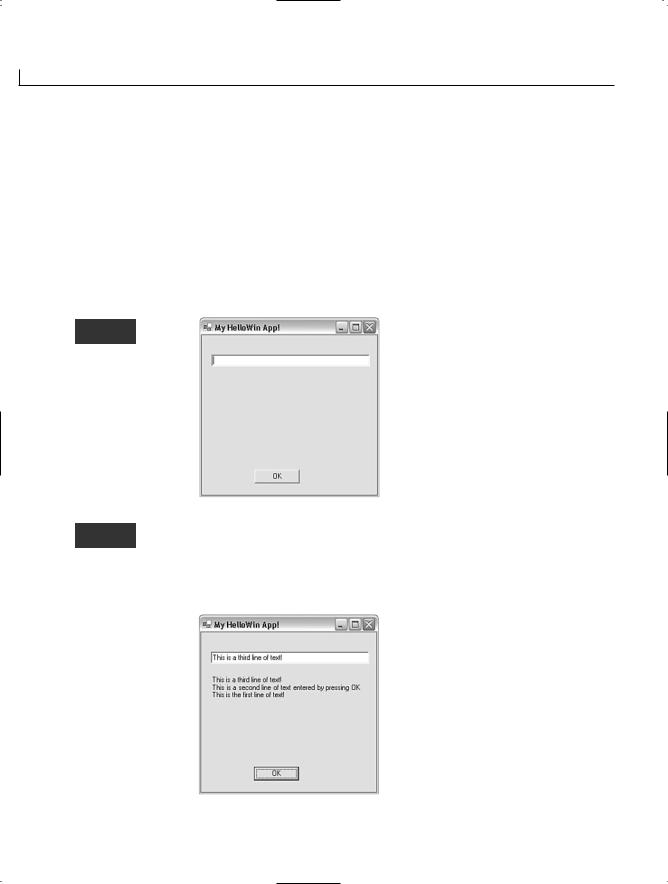
24 |
Day 1 |
If you are using an IDE you can select its button or menu option for compiling. If after you compile you receive an error, compare what you entered to the listing in the book to make sure you didn’t type something wrong. As discussed earlier, the error messages should help you to identify where the problem is.
When you compile this listing without errors, you can run it in the same manner that you run any other program. Even though this is a Windows application, you can run it from the command line. You do this by simply entering the name of the program, MyForm. Regardless of where you run this program from, the result is a Windows form displayed, as shown in Figure 1.3.
OUTPUT
FIGURE 1.3
MyForm output.
Enter text into the window dialog box and click the OK button. You can continue to enter text and click the OK button; the text is displayed on the form. As you
enter additional text and click the OK button, you’ll see the previously entered text scroll. Figure 1.4 shows the form after a few lines of text have been entered.
FIGURE 1.4
MyForm application after entering several lines of text.

Getting Started with C# |
25 |
As you can see, much more code is needed to display a form than is needed to display a
simple message in a console window. Look through the code in Listing 1.3; however, 1 don’t expect to understand all of it right now. You’ll see there is code for creating a text
box (txtEnter), a button (btnOK), and a label control (lblDisplay). You’ll learn more about this code when you learn about Windows forms.
Why C#?
Now that you’ve created your first applications in C#, it is time to step back and answer a simple question: Why C#? Many people believed that there was no need for a new programming language. Java, C++, Perl, Microsoft Visual Basic, and other existing languages were believed to offer all the functionality needed.
C# was created as an object-oriented programming (OOP) language. Other programming languages include object-oriented features, but very few are fully object-oriented. As you go through this book, you will learn all the details of what makes up an object-oriented language.
C# is a language derived from C and C++, but it was created from the ground up. Microsoft started with what worked in C and C++, and included new features that would make these languages easier to use. Many of these features are very similar to what is found in Java. Ultimately, Microsoft had a number of objectives when building the language. These objectives included the creation of a simple, yet modern language that was fully object-oriented.
Caution |
The following contains a lot of technical terms. Don’t worry about under- |
|
standing these; most of them don’t matter to C# programmers. The ones |
||
|
||
|
that do matter are explained later in this book. |
|
|
|
Other reasons exist for using C#, beyond Microsoft’s reasons. C# removes some of the complexities and pitfalls of languages such as Java and C++, including macros, multiple inheritance, and virtual base classes. These are all areas that cause either confusion or potential problems for C++ developers. If you are learning C# as your first language, rest assured—these are topics that you won’t have to spend time learning. Statements, expressions, operators, and other functions are taken directly from C and C++, but improvements make the language simpler. Some of the improvements include eliminating redundancies. Other areas of improvement include additional syntax changes. For example, C++ uses a number of different operators when working with members of a

26 |
Day 1 |
structure: ::, ., and ->. Knowing when to use each of these three operators can be very confusing. In C#, these all have been replaced with a single symbol—the “dot” operator. For newer programmers, changes like these make learning C# easier. You’ll learn more about all of these features throughout this book.
C# is also a modern language. Features such as exception handling, garbage collection, extensible data types, and code security are expected in a modern language; C# contains all of these. If you are a new programmer, you might be asking what all these compli- cated-sounding features are. Again, you don’t need to understand these now. By the end of your 21 days, you will understand how all of them apply to your C# programming.
C# Is Object-Oriented
As mentioned earlier, C# is an object-oriented language. The keys to an objectoriented language are encapsulation, inheritance, and polymorphism. C# sup-
ports all of these. Encapsulation is the placing of functionality into a single package. Inheritance is a structured way of extending existing code and functionality into new programs and packages. Polymorphismis the capability of adapting to what needs to be done. Detailed explanations of each of these terms and a more detailed description of object orientation are provided in Day 5’s lesson, “The Core of C# Programming: Classes.” Additionally, because OOP is central to C#, these topics are covered in greater detail throughout this book.
C# Is Modular
C# code can (and should) be written in chunks called classes, which contain routines called member methods. These classes and methods can be reused in other
applications or programs. By passing pieces of information to the classes and methods, you can create useful, reusable code.
Another term that is often associated with C# is component. C# can also be used to create components. Components are programs that can be incorporated into
other programs. These may or may not include the C# code. Once created, a component can be used as a building block for other more complex programs.
C# Will Be Popular
C# is a newer programming language, but its popularity is already growing. One of the key reasons for this growth is Microsoft and the promises of .NET.
Microsoft wants C# to be popular. Although a company cannot make a product popular, it can help. Not long ago, Microsoft suffered the abysmal failure of the Microsoft Bob operating system. Although Microsoft wanted Bob to be popular, it failed.

Getting Started with C# |
27 |
C# stands a better chance of success than Microsoft Bob. I don’t know whether people at Microsoft actually used Bob in their daily jobs. C#, however, is being used by Microsoft. 1 Many of its products have already had portions rewritten in C#. By using it, Microsoft
helps validate the capabilities of C# to meet the needs of programmers.
Microsoft .NET is another reason why C# stands a chance to succeed. .NET is a change in the way the creation and implementation of applications is done. Although virtually any programming language can be used with .NET, C# is proving to be the language of choice.
Starting with Microsoft Windows Server 2003, the .NET Framework will be included with Microsoft’s operating systems. This means that there will be no need to install the runtime on future versions of Windows. This will give Windows developers the capability to use all of the functionality built into the .NET Framework, without needing to distribute it with their applications. This can result in smaller applications.
C# will also be popular for all the features mentioned earlier: simplicity, object-orienta- tion, modularity, flexibility, and conciseness.
A High-Level View of .NET
C# is a language that was created to work with the .NET Framework. The .NET Framework consists of a number of pieces, including a runtime, a set of predefined routines, and a defined set of ways to store the information. C# programs take advantage of these features of the platform.
You have already learned about the runtime: the Common Language Runtime (CLR). The CLR offers a buffer between your compiled C# program and the specific operating system you are using to run your C# program.
The standard way of storing information is accomplished through the Common Type System (CTS). This is a set of storage types that a number of different programs can use. More specifically, all of the programming languages used with the .NET platform use these common types. By using a common system to define ways of storing information, it is possible for different programming languages to share this information. You’ll learn more about the CTS and the common types in Day 2’s lesson, “Understanding C# Programs.”
The other key piece to the .NET platform is the set of defined routines that you can use. These routines are a part of the .NET Base Class library (BCL). Thousands of routines have been created that you can use from your C# programs. These include routines such as printing information to a console window, as you did in the “Hello World” application,
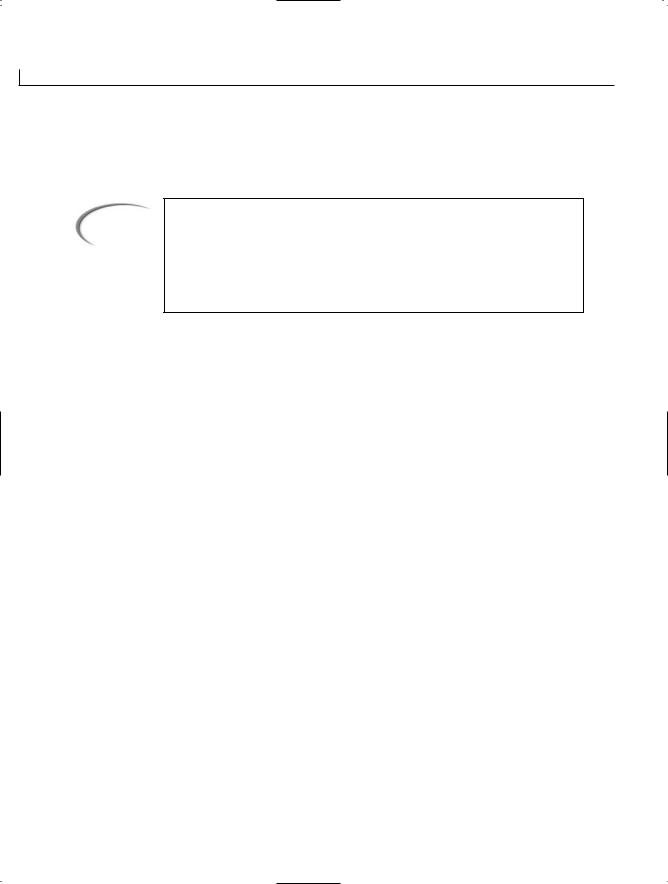
28 |
Day 1 |
or more complex routines for creating forms and controls. Routines also exist for doing file handling, working with XML, doing multitasking, and much more. You’ll see lots of these routines used throughout this book.
Note
Note that these routines are fully available in the Microsoft .NET Framework. In .NET Frameworks for other platforms, the routines were not completed at the time this book was written. For example, the go-mono project was still in the process of creating many of these routines. Projects such as go-mono are working to convert the routines so that they will work identically to the routines in Microsoft’s .NET Framework.
The routines in the BCL, the CTS, and many other features of the .NET platform apply to other .NET languages in the same way they apply to C#. For example, the routines in the BCL are the same routines that are used by languages such as Microsoft Visual Basic
.NET, Microsoft J# .NET, and JScript .NET.
Because of the shared features from the .NET Framework, you will find that after you learn C#, it is very simple to learn to use other .NET programming languages. In fact, you can create routines in C# that can be used by other .NET languages as well.
C# and Object-Oriented Programming (OOP)
You’ve covered a lot of material already today; however, one more foundational topic needs to be covered before jumping deep into the C# programming language. This is object-oriented programming (OOP).
As mentioned earlier, C# is considered an object-oriented language. To take full advantage of C#, you should understand the concepts of object-oriented languages. The following sections present an overview of objects and what makes a language object-oriented. You will learn how these concepts are applied to C# as you work through the rest of this book.
Object-Oriented Concepts
What makes a language object-oriented? The most obvious answer is that the language uses objects. However, this doesn’t tell you much. As stated earlier, three concepts generally are associated with object-oriented languages:

Getting Started with C# |
29 |
• |
Encapsulation |
|
• |
Polymorphism |
1 |
• |
Inheritance |
|
A fourth concept is expected as a result of using an object-oriented language: reuse.
Encapsulation
Encapsulation is the concept of making “packages” that contain everything you need. With object-oriented programming, this means that you can create an object (or package) such as a circle that does everything that you would want to do with a circle. This includes keeping track of everything about the circle, such as the radius and the center point. It also means knowing how to handle the functionality of a circle, such as calculating its radius and possibly knowing how to draw it.
By encapsulating a circle, you allow the user to be oblivious to how the circle works; the user needs to know only how to interact with the circle. This provides a shield to the inner workings of the circle. Why should users care how information about a circle is stored internally? As long as they can get the circle to do what they want, they shouldn’t.
Polymorphism
Polymorphism is the capability of assuming many forms. This can be applied to two areas of object-oriented programming (if not more). First, it means that you can call an object or a routine in many different ways and still get the same result. Using a circle as an example, you might want to call a circle object to get its area. You can do this by using three points or by using a single point and the radius. Either way, you would expect to get the same results. In a procedure language such as C, you need two routines with two different names to address these two methods of getting the area. In C#, you still have two routines; however, you can give them the same name. Any programs that you or others write will simply call the circle routine and pass your information. The circle program automatically determines which of the two routines to use. Based on the information passed, the correct routine is used. Users calling the routine don’t need to worry about which routine to use; they just call the routine.
A more important use of polymorphism is the capability to work with something even though you might not know exactly what it is. Your program can adapt. For example, you could have a number of different shapes, such as triangles, squares, and circles. You could write a program that used polymorphism that could work with shapes. Because triangles, squares, and circles are all shapes, your program could adapt to working with
all three of these. Although this type of programming is more complex than basic

30 |
Day 1 |
programming, the power that it provides you is worth the complexity. You’ll learn to program polymorphism in this manner on Day 12, “Tapping into OOP: Interfaces.”
Inheritance
Inheritance is the most complicated of the object-oriented concepts. Having a circle is nice, but what if a sphere would be nicer? A sphere is just a special kind of circle: It has all the characteristics of a circle, with a third dimension added. You could say that a sphere is a special kind of circle that takes on all the properties of a circle and then adds a little more. By using the circle to create your sphere, your sphere can inherit all the properties of the circle. The capability of inheriting these properties is a characteristic of inheritance.
Reuse
One of the key reasons an object-oriented language is used is the concept of reuse. When you create a class, you can reuse it to create lots of objects. By using inheritance and some of the features described previously, you can create routines that can be used again in a number of programs and in a number of ways. By encapsulating functionality, you can create routines that have been tested and proven to work. This means that you won’t have to test the details of how the functionality works—only that you are using it correctly. This makes reusing these routines quick and easy.
Objects and Classes
Now that you understand the concepts of an object-oriented language, it is important to understand the difference between a class and an object. A class is a
definition for an item that will be created. The actual item that will be created is an object. Simply put, classes are definitions used to create objects.
An analogy often used to describe classes is a cookie cutter. A cookie cutter defines a cookie shape. It isn’t a cookie, and it isn’t edible. It is simply a construct that can be used to create shaped cookies repeatedly. When you use the cookie cutter to create cookies, you know that each cookie will look the same. You also know that you can use the cookie cutter to create lots of cookies.
As with a cookie cutter, a class can be used to create lots of objects. For example, you can have a circle class that can be used to create a number of circles. If you create a drawing program to draw circles, you could have one circle class and lots of circle objects. You could make each circle in the snowman an object; however, you would need only one class to define all of them.
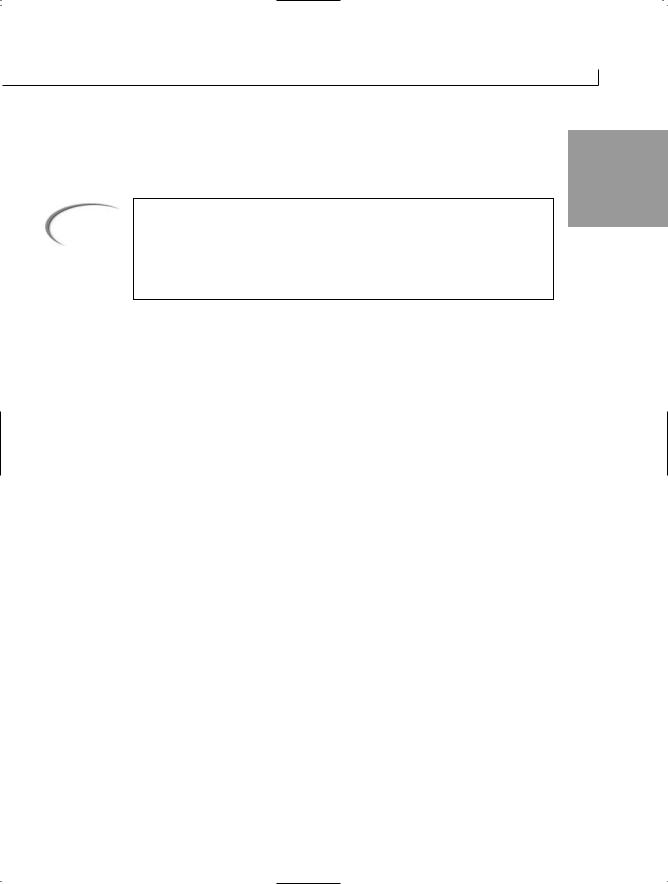
Getting Started with C# |
31 |
You also can have a number of other classes, including a name class, a card class, an
application class, a point class, a circle class, an address class, a snowman class (that can 1 use the circle class), and more.
Note
Classes and objects are covered again in more detail throughout this book. Today’s information gives you an overview of the object-oriented concepts and introduces you to some of the terminology. If you don’t fully understand the terminology at this time, don’t worry; you’ll understand these concepts by the end of your 21 days.
Summary
At the beginning of today’s lesson, you learned what C# has to offer, including its power, its flexibility, and its object orientation. You also learned that C# is considered simple and modern.
Today you explored the various steps involved in writing a C# program—the process known as program development. You should have a clear grasp of the edit-compile-test cycle before continuing.
Errors are an unavoidable part of program development. Your C# compiler detects errors in your source code and displays an error message, giving both the nature and the location of the error. Using this information, you can edit your source code to correct the error. Remember, however, that the compiler can’t always accurately report the nature and location of an error. Sometimes you need to use your knowledge of C# to track down exactly what is causing a given error message.
You ended today’s lesson with an overview of several object-oriented concepts. You were introduced to a number of technical concepts, including polymorphism, inheritance, encapsulation, and reuse. You also learned the conceptual difference between a class and an object. Because OOP is central to C#, you’ll learn more about these concepts throughout this book.
A lot was covered in your first day of C#. Many of the concepts and technical terms will be covered again as you progress through this book. Before moving on to Day 2, you should make sure that you are comfortable with the steps of entering, compiling, and running a C# program, as shown earlier. Don’t worry about understanding the actual C# code at this time. That is the focus of the rest of this book!

32 |
Day 1 |
Q&A
Q Will a C# program run on any machine?
ANo. A C# program will run only on machines that have the Common Language Runtime (CLR) installed. If you copy the executable program to a machine that does not contain the CLR, you get an error. On versions of Microsoft Windows without the CLR, you usually are told that a DLL file is missing.
QIf I want to give people a program that I wrote, which files do I need to give them?
AOne of the nice things about C# is that it is a compiled language. This means that after the source code is compiled, you have an executable program. If you want to give the hello program to all your friends with computers, you can. You give them the executable program, Hello.exe. They don’t need the source file, hello.cs, and they don’t need to own a C# compiler. They do need to use a computer system that has a .NET runtime, such as the Common Language Runtime (CLR) from Microsoft.
Q After I create an executable file, do I need to keep the source file (.cs)?
A If you get rid of the source file, you have no easy way to make changes to the program in the future, so you should keep this file.
Most Integrated Development Environments create files in addition to the source file (.cs) and the executable file. As long as you keep the source file (.cs), you can almost always re-create the other files. If your program uses external resources, such as images and forms, you also need to keep those files in case you need to make changes and re-create the executable.
Q If my compiler came with an editor, do I have to use it?
ADefinitely not. You can use any editor, as long as it saves the source code in text format. If the compiler came with an editor, you should try to use it. If you like a different editor better, use it. I use an editor that I purchased separately, even though all my compilers have their own editors. The editors that come with compilers are getting better. Some of them automatically format your C# code. Others color-code different parts of your source file, to make it easier to find errors.
QDo I need a copy of Microsoft Visual Studio .NET or Microsoft Visual C#
.NET to do C# programming?
ANo. However, you do need a C# compiler and a copy of a .NET runtime. The Microsoft .NET Framework—which was free to download at the time this book was written—contains a C# compiler as well as the runtime that you need to exe-
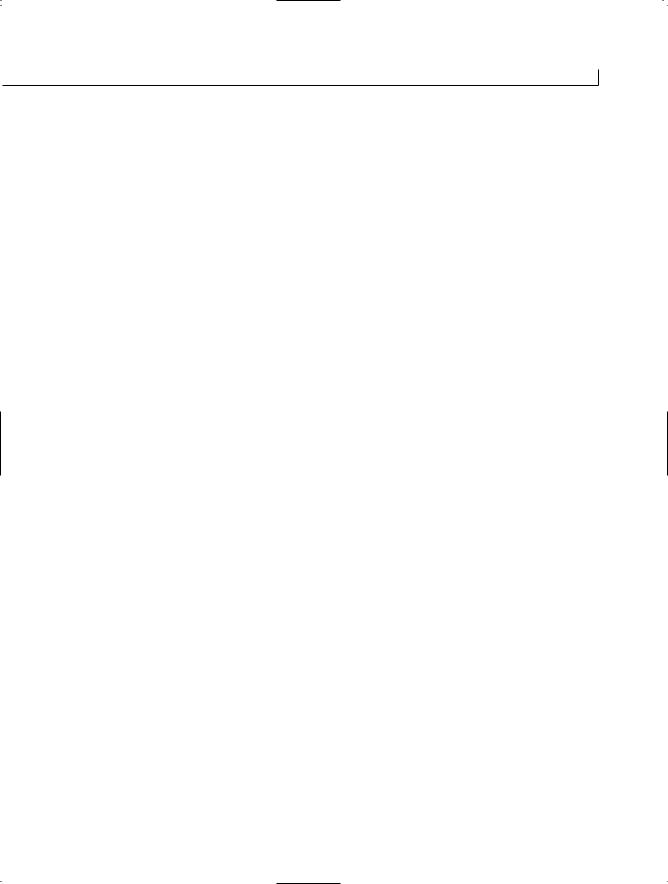
Getting Started with C# |
33 |
cute your programs. You can also use different C# compilers and runtimes. For |
|
|
example, you can download a C# compiler and runtime from www.go-mono.com. The |
1 |
|
mono products will work with platforms such as Windows, Linux, and more. |
||
|
||
One caution is that some of the available compilers and runtime might not fully |
|
|
support all of the functionality of the Microsoft platform. If a C# compiler has |
|
|
been released, it should fully support the C# language. The C# language is covered |
|
|
|
||
in the first 14 days of this book. During the last week, a number of the .NET |
|
|
Framework classes are covered. Compilers and runtimes that are not complete |
|
|
might not fully support everything in the last week. The Microsoft .NET |
|
|
Framework supports everything presented in this book. |
|
Q Can I ignore warning messages?
ASome warning messages don’t affect how the program runs, and some do. If the compiler gives you a warning message, it’s a signal that something isn’t right. Most compilers let you set the warning level. By setting the warning level, you can get only the most serious warnings, or you can get all the warnings, including the most minute. Some compilers even offer various levels between. In your programs, you should look at each warning and make a determination. It’s always best to try to write all your programs with absolutely no warnings or errors. (With an error, your compiler won’t create the executable file.)
Workshop
The Workshop provides quiz questions to help you solidify your understanding of the material covered and exercises to provide you with experience in using what you’ve learned. Try to understand the quiz and exercise answers before continuing to the day’s lesson. Answers are provided on the CD.
Quiz
1.Give three reasons why C# is a great choice of programming language.
2.What do IL and CLR stand for?
3.What are the steps in the program-development cycle?
4.What command do you need to enter to compile a program called My_prog.cs with your compiler?
5.What extension should you use for your C# source files?
6.Is Filename.txt a valid name for a C# source file?
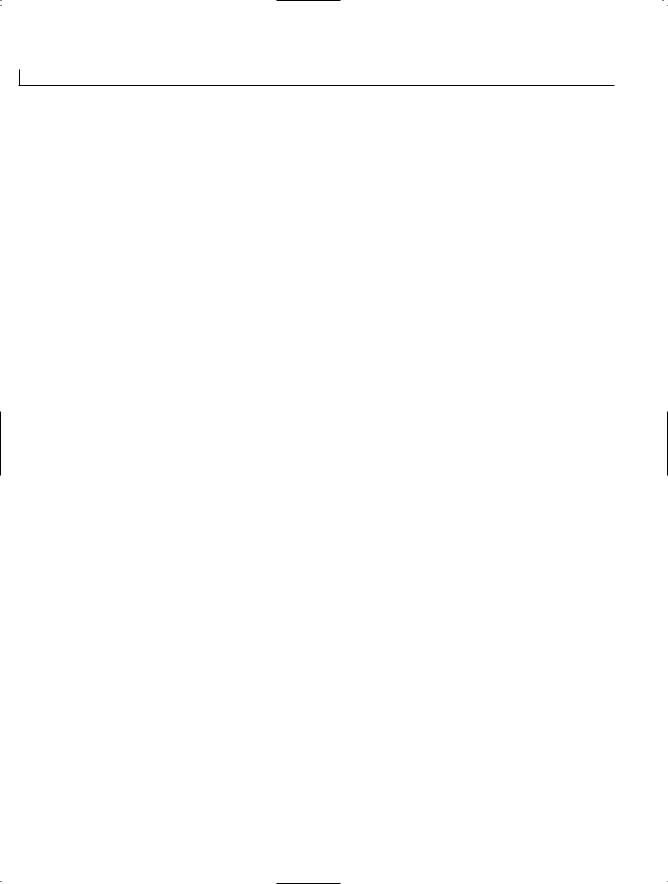
34 |
Day 1 |
7.If you execute a program that you have compiled and it doesn’t work as you expected, what should you do?
8.What is machine language?
9.On what line did the following error most likely occur?
My_prog.cs(35,6): error CS1010: Newline in constant
10. Near what column did the following error most likely occur?
My_prog.cs(35,6): error CS1010: Newline in constant
11. What are the key OOP concepts?
Exercises
1.Use your text editor to look at the EXE file created by Listing 1.1. Does the EXE file look like the source file? (Don’t save this file when you exit the editor.)
2.Enter the following program and compile it. (Don’t include the line numbers or colons.) What does this program do?
1:// Variables.cs - Using variables and literals
2:// This program calculates some circle stuff.
3://-----------------------------------------------
4:
5: using System; 6:
7:class Variables
8:{
9:public static void Main()
10:{
11://Declare variables
13:int radius = 4;
14:const double PI = 3.14159;
15:double circum, area;
16:
17: //Do calculations 18:
19:area = PI * radius * radius;
20:circum = 2 * PI * radius;
22: //Print the results 23:
24:Console.WriteLine(“Radius = {0}, PI = {1}”, radius, PI );
25:Console.WriteLine(“The area is {0}”, area);
26:Console.WriteLine(“The circumference is {0}”, circum);
27:}
28:}

Getting Started with C#
3.Enter and compile the following program. What does this program do?
1:class AClass
2:{
3:public static void Main()
4:{
5:int x,y;
6:for ( x = 0; x < 10; x++, System.Console.Write( “\n” ) )
7:for ( y = 0; y < 10; y++ )
35
1
8: System.Console.Write( “X” );
9:}
10:}
4.Bug Buster: The following program has a problem. Enter it in your editor and compile it. Which lines generate error messages?
1:class Hello
2:{
3:public static void Main()
4:{
5:System.Console.WriteLine(Keep Looking!);
6:System.Console.WriteLine(You’ll find it!);
7:}
8:}
5.Make the following change to the program in Exercise 3. Recompile and rerun this program. What does the program do now?
8: System.Console.Write( “{0}”, (char) 1 );

