
CSharp Precisely (2004) [eng]
.pdf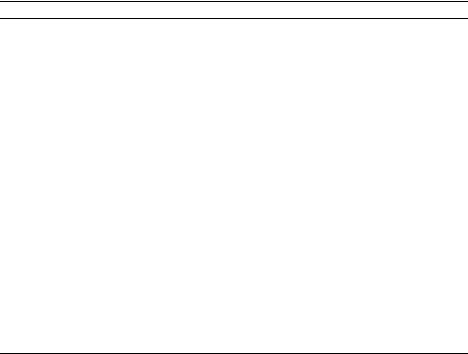
Notational Conventions
Symbol Meaning
aexpression or value of array type
bexpression or value of boolean type
Cclass
Ddelegate type
eexpression
Eexception type or event name
ffield
iexpression or value of integer type
Iinterface type
Mmethod
Nnamespace
oexpression or value of object type
Pproperty name
sexpression of type string
Sstruct type
sig signature of method or constructor
t type name or type expression (simple type or value type or reference type) T, U type parameters (generic types and methods)
uexpression or value of thread type
vvalue of any type
xvariable or parameter or field or array element
In this book, fragments of the C# grammar are presented using an informal notation, with non-terminal symbols such as class-declaration in italics, terminal symbols such as class in typewriter font, and metavariables such as C for class names and M for method names.
A complete and detailed grammar for C# can be found in the official language specification (see section 30). We do not include the complete grammar because it runs to more than 30 dense pages, and yet is too general: many well-formedness requirements must be expressed as additional side conditions on the grammar.
Team-LRN

C# Precisely
Team-LRN

2Compiling, Loading and Executing C# Programs
1Compiling, Loading and Executing C# Programs
Running a C# program involves three stages: compilation (which first checks that the C# program is wellformed and then generates intermediate code, also called bytecode), loading (which loads and checks the bytecode and then generates machine code), and execution (which runs the machine code).
1.1 Source Files and Compilation
A C# program consists of one or more source files (with filename suffix .cs). A source file may contain one or more type declarations: classes, interfaces, struct types, enum types, and delegate types.
Before a C# program can be executed, it must be compiled and loaded. The C# compiler, such as Microsoft’s csc or the Mono project’s mcs, checks that the program conforms to the syntax for C# programs, that operators (such as +) are applied to the correct type of operands (such as 5 and x), and so on. If this is the case, the compiler generates a module or file containing intermediate code.
A module resulting from compilation may be an executable Prog.exe if it contains a static method
Main() or Main(String[]) but not both, or a library Prog.dll, or a raw module Prog.netmodule. An assembly consists of one or more modules, exactly one of which must be an executable (.exe)
or a library (.dll). An assembly has a manifest with version number and other metadata, so it can be deployed on its own; a raw module cannot. A raw module can be added to an assembly as an external module using the /addmodule compile option when generating the assembly. The assembly can access both internal and public members (section 10.12) of the module. The module remains a separate file.
An assembly may be made to refer to another assembly by using the /reference compile option when generating the referring assembly. A reference to the .Net class library mscorlib.dll is included by default. The referring assembly can access only public members of the referred-to assembly.
Compiler Option |
Short Form |
Meaning |
/target:exe |
/t:exe |
Compile to an executable (.exe) file. The default |
/target:library |
/t:library |
Compile to a library (.dll) file |
/target:module |
/t:module |
Compile to a module (.netmodule) file |
|
|
|
/reference:Lib.dll |
/r:Lib.dll |
Include reference to library Lib |
/addmodule:M1.netmodule |
|
Include module M1.netmodule in assembly |
/main:MyClass |
/m:MyClass |
Method Main in class MyClass is the entry point |
|
|
|
/debug |
|
Add debugging information |
/define:DEBUG |
/d:DEBUG |
Enable assertions (section 27) |
|
|
|
1.2 Execution
An executable file Prog.exe compiled from program Prog.cs can be (loaded and) executed by typing its name on the command line or by explicitly invoking the run-time system. This will execute the static method Main() or Main(String[] args) in Prog.cs, in the latter case binding the command line arguments arg1, arg2, . . . to the array elements args[0], args[1], . . . ; see examples 1 and 2.
The /main compiler option can be used to specify the entry point: the class whose Main method must be executed after loading an executable.
Team-LRN

Compiling, Loading and Executing C# Programs 3
Example 1 Complete Program in File Example1.cs
Almost all programs need the using System directive (section 25.1) but we leave it out in later examples.
using System; public class Sum {
static void Main(String[] args) { int sum = 0;
for (int i=0; i<args.Length; i++) sum += int.Parse(args[i]);
Console.WriteLine("The sum is " + sum);
}
}
Example 2 Compiling and Running a Program from the Command Line
This example shows how to compile the file Example1.cs from the command line under Windows using Microsoft .Net (left) and under Linux or Windows using the Mono system (right). In both cases the program outputs the text: The sum is 29.
csc Example1.cs |
mcs Example1.cs |
Example1 7 9 13 |
mono Example1.exe 7 9 13 |
Example 3 Compile an Executable with an External Module and Reference to a Library
We first compile file Mod.cs into a raw module Mod.netmodule and compile Lib.cs into a library Lib.dll. Then we compile the file Prog.cs and create an executable Prog in file Prog.exe that has external module Mod and refers to the library Lib. Finally, we run the executable Prog.exe:
csc /target:module Mod.cs csc /target:library Lib.cs
csc /addmodule:Mod.netmodule /reference:Lib.dll Prog.cs Prog
The resulting assembly consists of two files: the main file Prog.exe, and file Mod.netmodule that contains the external module. The assembly has a manifest with version number, other metadata, and references to two other assemblies: the library Lib, and mscorlib which is included by default.
Assembly
Prog.exe file
Manifest |
Mod.netmodule file |
Module |
Module |
Prog.exe |
Mod.netmodule |
Assembly
Lib.dll file
Manifest |
Module |
Lib.dll |
Assembly |
mscorlib.dll |
Manifest |
Module |
mscorlib.dll |
Team-LRN
4Comments and Program Layout
2Names and Reserved Names
A legal name of a variable, parameter, method, field, indexer, property, class, struct, enum, delegate, interface or namespace starts with a letter or an underscore (_), and continues with zero or more letters or underscores or digits (0–9). Upper case letters and lower case letters are considered distinct. A legal name cannot be one of the following keywords, which are reserved names:
abstract as base bool break byte case catch char checked class const continue decimal default delegate do double else enum event explicit extern false finally fixed float for foreach goto if implicit in int interface internal is lock long namespace new null object operator out override params private protected public readonly ref return sbyte sealed short sizeof stackalloc static string struct switch this throw true try typeof uint ulong unchecked unsafe ushort using virtual void volatile while
A keyword prefixed with the @ character can be used as a name, as in int @while = 17, where the @ character is not a part of the name proper. The pseudo-keywords add, alias, get, global, partial, remove, set, value, where and yield are reserved only in certain contexts.
3C# Naming Conventions
The following naming conventions are often followed, although not enforced by the C# compiler:
•If a name is composed of several words, then each word (except possibly the first one) begins with an upper case letter. Examples: currentLayout, LayoutComponent.
•Names of local variables, parameters, and private or protected fields begin with a lower case letter. Examples: vehicle, currentVehicle. Avoid using lower case letter l or upper case O as names.
•Names of public or internal instance fields, static fields, and named constants begin with an upper case letter. Examples: Vehicle, MaxValue.
•Names of classes, methods, events, properties, and enum types begin with an upper case letter. Examples: Cube, ColorCube.
•Names of interfaces begin with the letter I followed by an upper case letter. Example: IEnumerable.
•A namespace name usually is a dot-separated sequence of names each of which begins with an upper case letter (System or System.Text or System.Text.RegularExpressions), but could also be a reverse domain name (dk.itu.c5 or ch.cern.mathlib).
4Comments and Program Layout
A comment has no effect on the execution of the program, but is used to help humans understand the program. It may be inserted anywhere whitespace is permitted. There are two forms: one-line comments and delimited comments. Do not insert a delimited comment in the middle of a line as in example 5.
Program layout has no effect on the computer’s execution of the program, but is used to help humans understand the structure of the program. For reasons of space we shall not always follow the recommended layout style in the rest of the book.
Team-LRN
Comments and Program Layout 5
Example 4 Using Keywords as Identifier Names
This feature is provided for interoperability with other programming languages, in which class or public may be a perfectly legal name for a field or method; it should not be used in ordinary C# programming. Note that for non-keywords such as i, the identifier @i is the same as i.
class School {
const int @class = 2004; const bool @public = true;
String @delegate = "J. Smith ";
public static int @double(int i) { return 2 * @i; }
}
...
School school = new School(); Console.WriteLine(school.@delegate.Trim() + " " + School.@class);
Example 5 A One-line Comment, a Delimited Comment, and Abuse of a Delimited Comment
class Comment {
// This is a one-line comment; it extends to the end of the line /* This is a delimited comment,
extending over several lines. */
int /* This delimited comment extends over part of a line */ x = 117;
}
Example 6 Program Layout Style
class |
LayoutExample { |
// Class declaration |
int |
j; |
|
LayoutExample(int j) { |
|
|
this.j = j; |
// One-line body |
|
} |
|
|
int |
Sum(int b) { |
// Multi-line body |
if (j > 0) { |
// If statement |
|
|
return j + b; |
// Single statement |
} else if (j < 0) { |
// Nested if-else, block statement |
|
|
int res = -j + b; |
|
|
return res * 117; |
|
} else { // j == 0 |
// Terminal else, block statement |
|
|
int sum = 0; |
|
|
for (int i=0; i<10; i++) |
// For loop |
|
sum += (b - i) * (b - i); |
|
return sum;
}
}
}
Team-LRN

6Data and Types
5Data and Types
A type is a set of data values and operations on them. Every variable, parameter, and field has a declared type, every method has a declared return type, and so on. The compiler will infer a type for every expression based on this information. This compile-time type determines which operations can be performed on the value of the expression.
Types are used in declarations of local variables; in declarations of classes, interfaces, struct types, and their members; in delegate types; in object and array creation expressions (sections 9 and 12.9); in type cast expressions (section 12.18); and in instance test expressions (section 12.11).
A type is either a value type (section 5.1) or a reference type (section 5.2).
5.1 Value Types and Simple Types
A value type is either a simple type (this section), a struct type (section 14), or an enum type (section 16). A variable of value type directly contains a value of that type, not just a reference to it. Assigning a value of value type to a variable or field or array element of value type makes a copy of the value.
A simple type is either bool or one of the numeric types. A numeric type is a signed or unsigned integer type, including the character type, or a floating-point type, or the fixed-point type decimal which is useful for exact calculations such as financial accounting. The tables opposite show the simple types, some example constants, value range, kind, and size (in bits). For escape sequences such as \u0000 in character constants, see page 16. Integer constants may be written in decimal or hexadecimal notation:
Notation |
Base |
Distinction |
Example Integer Constants |
Decimal |
10 |
|
1234567890, 0127, -127 |
Hexadecimal |
16 |
Leading 0x |
0x12ABCDEF, 0x7F, -0x7F |
Two’s complement representation is used for the signed integer types (sbyte, short, int, and long). The integer types are exact. The floating-point types are inexact and follow the IEEE754 floating point standard, with the number of significant digits indicated opposite.
For each simple type there is a predefined struct type (in the System namespace), also shown opposite. The simple type is an alias for the struct type and therefore has members:
•int.Parse(String s) of type int is the integer obtained by parsing s; see example 1. It throws ArgumentNullException if s is null, FormatException if s cannot be parsed as an integer, and OverflowException if the parsed number cannot be represented as an int. All simple types have similar Parse methods. The floating-point Parse methods are culture sensitive; see section 7.2.
•The smallest and greatest possible values of each numeric type are represented by constant fields
MinValue and MaxValue, such as int.MinValue and int.MaxValue.
•The float and double types define several constants: double.Epsilon is the smallest number of type double greater than zero, double.PositiveInfinity and double.NegativeInfinity represent positive and negative infinity, and double.NaN is a double value that is not a number. These values are determined by the IEEE754 standard.
•The decimal type defines the constants MinusOne, Zero, and One of type decimal along with methods for computing with and converting numbers of type decimal.
Team-LRN
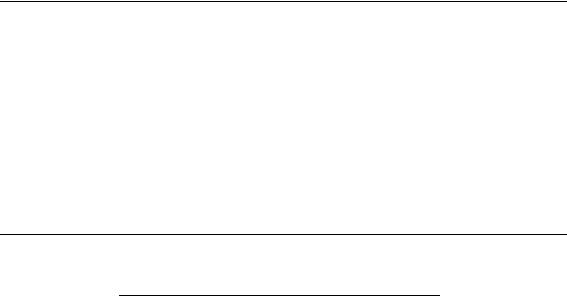
Data and Types 7
Example 7 Three Equivalent Declarations of an Integer Variable
using System;
...
int i1; Int32 i2;
System.Int32 i3;
Simple Types: Constants, Default Value, and Range
Type |
Example Constants |
Default Value |
Range (MinValue. . . MaxValue) |
bool |
true |
false |
false, true |
char |
’A’, ’\u0041’ |
’\u0000’ |
’\u0000’ . . . ’\uFFFF’ |
sbyte |
-119 |
0 |
−128 . . . 127 |
byte |
219 |
0 |
0 . . . 255 |
short |
-30319 |
0 |
−32768 . . . 32767 |
ushort |
60319 |
0 |
0 . . . 65535 |
int |
-2111222319 |
0 |
−2147483648 . . . 2147483647 |
uint |
4111222319 |
0 |
0 . . . 4294967295 |
long |
-411122319L |
0 |
−9223372036854775808 . . . 9223372036854775807 |
ulong |
411122319UL |
0 |
0 . . . 18446744073709551615 |
|
|
|
|
float |
-1.99F, 3E8F |
0.0 |
±10−44 . . . ±1038, 7 significant digits |
double |
-1.99, 3E8 |
0.0 |
±10−323 . . . ±10308, 15–16 significant digits |
decimal |
-1.99M |
0.0 |
±10−28 . . . ±1028, 28–29 significant digits (*) |
(*) May be changed to range ±10−6143 . . . ±106144 and 34 significant digits (IEEE754 decimal128).
Simple Types: Kind, Size, and Struct Name
Type Alias |
Kind |
Size |
Struct Type |
bool |
logical |
1 |
System.Boolean |
char |
unsigned integer |
16 |
System.Char |
sbyte |
integer |
8 |
System.SByte |
byte |
unsigned integer |
8 |
System.Byte |
short |
integer |
16 |
System.Int16 |
ushort |
unsigned integer |
16 |
System.UInt16 |
int |
integer |
32 |
System.Int32 |
uint |
unsigned integer |
32 |
System.UInt32 |
long |
integer |
64 |
System.Int64 |
ulong |
unsigned integer |
64 |
System.UInt64 |
|
|
|
|
float |
floating-point |
32 |
System.Single |
double |
floating-point |
64 |
System.Double |
decimal |
fixed-point |
128 |
System.Decimal |
Team-LRN
8Data and Types
5.2 Reference Types
A reference type is a class, an interface, an array type, or a delegate type. A class is defined by a class declaration (section 10), an interface is defined by an interface declaration (section 15), and a delegate type is defined by a delegate declaration (section 17). Array types are discussed in section 9.
A variable of reference type either contains the special value null or a reference to an object or array or delegate which is allocated in the heap. The special value null does not refer to anything. The constant null, denoting the null value, can have any reference type. Assigning a reference value to a reference variable assigns only the reference and does not copy the object or array or delegate pointed to.
Types are organized in a type hierarchy as shown opposite, with class Object as the base class of all other types. The methods implemented by these top classes are inherited by their derived types.
Class Object is the baseclass (superclass) of all classes. Let o1 and o2 be expressions of type Object:
•o1.Equals(o2) returns true if o1 and o2 are equal; otherwise false. By default, values of reference type are equal if created by the same execution of new; but (for example) class String overrides Equals to compare the string contents instead (section 7), and class ValueType overrides Equals so that two values of a struct type are equal if all their fields are equal.
•Object.ReferenceEquals(o1, o2) returns true if both o1 and o2 are null, or if both refer to the same object or array or delegate; otherwise false. False also if any of o1 or o2 has value type.
•Object.Equals(o1, o2) returns true if Object.ReferenceEquals(o1, o2) or o1.Equals(o2) does; otherwise false. This is inefficient for arguments of value type which get boxed and then compared using o1’s Equals method.
•o1.GetType() returns the unique object of class Type that represents the run-time type of o1.
•o1.GetHashCode() returns a hash code for o1 as an int, useful when o1 is used as a key in a hashtable (section 24.7). Subclasses should override this method so that (1) if o1 and o2 are equal by Equals, then they have the same hash code; (2) modifications to o1 do not change its hash code;
(3) the hash codes should be uniformly distributed; and (4) the method should be fast and must not throw exceptions. All simple types and class String have appropriate GetHashCode methods.
•o1.ToString() returns a human-readable culture sensitive representation of the object o1.
Class String is a frequently used subclass of Object and is a reference type; see section 7.
Class Array is a subclass of Object and the baseclass of all array types such as int[]; see section 9.
Class ValueType is a subclass of Object and the baseclass of all value types, including the simple types, the struct types and the enum types. It is not itself a value type. If v1 and v2 have a struct type (that derives from ValueType) then v1.Equals(v2) uses reflection to compare the fields of v1 and v2 using Equals. This can be slow, so struct types should override Equals. Also, struct types that have modifiable fields should override GetHashCode; the default method may be unsuitable for such struct types.
Class Enum is a subclass of ValueType and the baseclass of all enum types (section 16), but not itself an enum type. It implements enum-specific methods inherited by all enum types.
Class Delegate is a subclass of Object and the baseclass of all delegate types (section 17), but is not itself a delegate type. It implements delegate-specific methods inherited by all delegate types.
Team-LRN
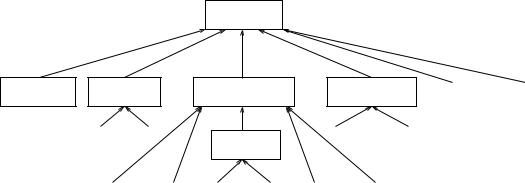
Data and Types 9
Example 8 Methods Declared in Class Object
The methods declared in class Object are inherited by all types and therefore can be used on all values (unless the methods are hidden by a declaration in a subclass).
Object o1 = new Object(), o2 = new Object(), o3 = o1; |
|
|
|
||
Console.WriteLine(o1.Equals(o3) + " " + o1.Equals(o2)); |
// True |
False |
|||
Console.WriteLine(o1.GetHashCode() |
== |
o3.GetHashCode()); |
// |
True |
|
Console.WriteLine(o1.GetHashCode() |
== |
o2.GetHashCode()); |
// |
Usually False |
|
Console.WriteLine(o1.GetHashCode() + " " + o2.GetHashCode()); // Usually distinct
Console.WriteLine(o1.GetType()); |
|
|
// System.Object |
|
String s1 = "abc", s2 = "ABC", s3 = |
s1 + ""; |
|
|
|
Console.WriteLine(s1.Equals(s3) + " |
" + s1.Equals(s2)); |
// True False |
||
Console.WriteLine(s1.GetHashCode() == |
s3.GetHashCode()); |
// |
True |
|
Console.WriteLine(s1.GetHashCode() == |
s2.GetHashCode()); |
// |
Usually False |
|
Console.WriteLine(s1.GetHashCode() + " " + s2.GetHashCode()); // Usually distinct
Console.WriteLine(s1.GetType()); |
// System.String |
Console.WriteLine(117.GetHashCode()); |
// 117 |
Console.WriteLine(5.GetType()); |
// System.Int32 |
Console.WriteLine(5.0.GetType()); |
// System.Double |
int[] ia1 = { 7, 9, 13 }, ia2 = { 7, 9, 13 }; |
|
Console.WriteLine(ia1.GetType()); |
// System.Int32[] |
Console.WriteLine(ia1.Equals(ia2)); |
// False |
Console.WriteLine(Object.ReferenceEquals(ia1,ia2)); |
// False |
Console.WriteLine(ia1.GetHashCode() == ia2.GetHashCode()); |
// Usually False |
int[,] ia3 = new int[6,7]; |
|
Console.WriteLine(ia3.GetType()); |
// System.Int32[,] |
int[][] ia4 = new int[6][]; |
|
Console.WriteLine(ia4.GetType()); |
// System.Int32[][] |
Top Layers of the Type Hierarchy
All these types are from the System namespace.
Class Object
|
|
|
|
... |
Class String |
Class Array |
Class ValueType |
Class Delegate |
other classes |
|
... |
|
... |
|
|
array types |
|
delegate types |
|
|
|
Class Enum |
|
|
|
... |
... |
... |
|
|
|
|
|
|
|
simple types |
enum types |
struct types |
|
Team-LRN
