
- •Table of Contents
- •Preface
- •What is ASP.NET?
- •Installing the Required Software
- •Installing the Web Server
- •Installing Internet Information Services (IIS)
- •Installing Cassini
- •Installing the .NET Framework and the SDK
- •Installing the .NET Framework
- •Installing the SDK
- •Configuring the Web Server
- •Configuring IIS
- •Configuring Cassini
- •Where do I Put my Files?
- •Using localhost
- •Virtual Directories
- •Using Cassini
- •Installing SQL Server 2005 Express Edition
- •Installing SQL Server Management Studio Express
- •Installing Visual Web Developer 2005
- •Writing your First ASP.NET Page
- •Getting Help
- •Summary
- •ASP.NET Basics
- •ASP.NET Page Structure
- •Directives
- •Code Declaration Blocks
- •Comments in VB and C# Code
- •Code Render Blocks
- •ASP.NET Server Controls
- •Server-side Comments
- •Literal Text and HTML Tags
- •View State
- •Working with Directives
- •ASP.NET Languages
- •Visual Basic
- •Summary
- •VB and C# Programming Basics
- •Programming Basics
- •Control Events and Subroutines
- •Page Events
- •Variables and Variable Declaration
- •Arrays
- •Functions
- •Operators
- •Breaking Long Lines of Code
- •Conditional Logic
- •Loops
- •Object Oriented Programming Concepts
- •Objects and Classes
- •Properties
- •Methods
- •Classes
- •Constructors
- •Scope
- •Events
- •Understanding Inheritance
- •Objects In .NET
- •Namespaces
- •Using Code-behind Files
- •Summary
- •Constructing ASP.NET Web Pages
- •Web Forms
- •HTML Server Controls
- •Using the HTML Server Controls
- •Web Server Controls
- •Standard Web Server Controls
- •Label
- •Literal
- •TextBox
- •HiddenField
- •Button
- •ImageButton
- •LinkButton
- •HyperLink
- •CheckBox
- •RadioButton
- •Image
- •ImageMap
- •PlaceHolder
- •Panel
- •List Controls
- •DropDownList
- •ListBox
- •RadioButtonList
- •CheckBoxList
- •BulletedList
- •Advanced Controls
- •Calendar
- •AdRotator
- •TreeView
- •SiteMapPath
- •Menu
- •MultiView
- •Wizard
- •FileUpload
- •Web User Controls
- •Creating a Web User Control
- •Using the Web User Control
- •Master Pages
- •Using Cascading Style Sheets (CSS)
- •Types of Styles and Style Sheets
- •Style Properties
- •The CssClass Property
- •Summary
- •Building Web Applications
- •Introducing the Dorknozzle Project
- •Using Visual Web Developer
- •Meeting the Features
- •The Solution Explorer
- •The Web Forms Designer
- •The Code Editor
- •IntelliSense
- •The Toolbox
- •The Properties Window
- •Executing your Project
- •Using Visual Web Developer’s Built-in Web Server
- •Using IIS
- •Using IIS with Visual Web Developer
- •Core Web Application Features
- •Web.config
- •Global.asax
- •Using Application State
- •Working with User Sessions
- •Using the Cache Object
- •Using Cookies
- •Starting the Dorknozzle Project
- •Preparing the Sitemap
- •Using Themes, Skins, and Styles
- •Creating a New Theme Folder
- •Creating a New Style Sheet
- •Styling Web Server Controls
- •Adding a Skin
- •Applying the Theme
- •Building the Master Page
- •Using the Master Page
- •Extending Dorknozzle
- •Debugging and Error Handling
- •Debugging with Visual Web Developer
- •Other Kinds of Errors
- •Custom Errors
- •Handling Exceptions Locally
- •Summary
- •Using the Validation Controls
- •Enforcing Validation on the Server
- •Using Validation Controls
- •RequiredFieldValidator
- •CompareValidator
- •RangeValidator
- •ValidationSummary
- •RegularExpressionValidator
- •Some Useful Regular Expressions
- •CustomValidator
- •Validation Groups
- •Updating Dorknozzle
- •Summary
- •What is a Database?
- •Creating your First Database
- •Creating a New Database Using Visual Web Developer
- •Creating Database Tables
- •Data Types
- •Column Properties
- •Primary Keys
- •Creating the Employees Table
- •Creating the Remaining Tables
- •Executing SQL Scripts
- •Populating the Data Tables
- •Relational Database Design Concepts
- •Foreign Keys
- •Using Database Diagrams
- •Diagrams and Table Relationships
- •One-to-one Relationships
- •One-to-many Relationships
- •Many-to-many Relationships
- •Summary
- •Speaking SQL
- •Reading Data from a Single Table
- •Using the SELECT Statement
- •Selecting Certain Fields
- •Selecting Unique Data with DISTINCT
- •Row Filtering with WHERE
- •Selecting Ranges of Values with BETWEEN
- •Matching Patterns with LIKE
- •Using the IN Operator
- •Sorting Results Using ORDER BY
- •Limiting the Number of Results with TOP
- •Reading Data from Multiple Tables
- •Subqueries
- •Table Joins
- •Expressions and Operators
- •Transact-SQL Functions
- •Arithmetic Functions
- •String Functions
- •Date and Time Functions
- •Working with Groups of Values
- •The COUNT Function
- •Grouping Records Using GROUP BY
- •Filtering Groups Using HAVING
- •The SUM, AVG, MIN, and MAX Functions
- •Updating Existing Data
- •The INSERT Statement
- •The UPDATE Statement
- •The DELETE Statement
- •Stored Procedures
- •Summary
- •Introducing ADO.NET
- •Importing the SqlClient Namespace
- •Defining the Database Connection
- •Preparing the Command
- •Executing the Command
- •Setting up Database Authentication
- •Reading the Data
- •Using Parameters with Queries
- •Bulletproofing Data Access Code
- •Using the Repeater Control
- •More Data Binding
- •Inserting Records
- •Updating Records
- •Deleting Records
- •Using Stored Procedures
- •Summary
- •DataList Basics
- •Handling DataList Events
- •Editing DataList Items and Using Templates
- •DataList and Visual Web Developer
- •Styling the DataList
- •Summary
- •Using the GridView Control
- •Customizing the GridView Columns
- •Styling the GridView with Templates, Skins, and CSS
- •Selecting Grid Records
- •Using the DetailsView Control
- •Styling the DetailsView
- •GridView and DetailsView Events
- •Entering Edit Mode
- •Using Templates
- •Updating DetailsView Records
- •Summary
- •Advanced Data Access
- •Using Data Source Controls
- •Binding the GridView to a SqlDataSource
- •Binding the DetailsView to a SqlDataSource
- •Displaying Lists in DetailsView
- •More on SqlDataSource
- •Working with Data Sets and Data Tables
- •What is a Data Set Made From?
- •Binding DataSets to Controls
- •Implementing Paging
- •Storing Data Sets in View State
- •Implementing Sorting
- •Filtering Data
- •Updating a Database from a Modified DataSet
- •Summary
- •Security and User Authentication
- •Basic Security Guidelines
- •Securing ASP.NET 2.0 Applications
- •Working with Forms Authentication
- •Authenticating Users
- •Working with Hard-coded User Accounts
- •Configuring Forms Authentication
- •Configuring Forms Authorization
- •Storing Users in Web.config
- •Hashing Passwords
- •Logging Users Out
- •ASP.NET 2.0 Memberships and Roles
- •Creating the Membership Data Structures
- •Using your Database to Store Membership Data
- •Using the ASP.NET Web Site Configuration Tool
- •Creating Users and Roles
- •Changing Password Strength Requirements
- •Securing your Web Application
- •Using the ASP.NET Login Controls
- •Authenticating Users
- •Customizing User Display
- •Summary
- •Working with Files and Email
- •Writing and Reading Text Files
- •Setting Up Security
- •Writing Content to a Text File
- •Reading Content from a Text File
- •Accessing Directories and Directory Information
- •Working with Directory and File Paths
- •Uploading Files
- •Sending Email with ASP.NET
- •Configuring the SMTP Server
- •Sending a Test Email
- •Creating the Company Newsletter Page
- •Summary
- •The WebControl Class
- •Properties
- •Methods
- •Standard Web Controls
- •AdRotator
- •Properties
- •Events
- •BulletedList
- •Properties
- •Events
- •Button
- •Properties
- •Events
- •Calendar
- •Properties
- •Events
- •CheckBox
- •Properties
- •Events
- •CheckBoxList
- •Properties
- •Events
- •DropDownList
- •Properties
- •Events
- •FileUpload
- •Properties
- •Methods
- •HiddenField
- •Properties
- •HyperLink
- •Properties
- •Image
- •Properties
- •ImageButton
- •Properties
- •Events
- •ImageMap
- •Properties
- •Events
- •Label
- •Properties
- •LinkButton
- •Properties
- •Events
- •ListBox
- •Properties
- •Events
- •Literal
- •Properties
- •MultiView
- •Properties
- •Methods
- •Events
- •Panel
- •Properties
- •PlaceHolder
- •Properties
- •RadioButton
- •Properties
- •Events
- •RadioButtonList
- •Properties
- •Events
- •TextBox
- •Properties
- •Events
- •Properties
- •Validation Controls
- •CompareValidator
- •Properties
- •Methods
- •CustomValidator
- •Methods
- •Events
- •RangeValidator
- •Properties
- •Methods
- •RegularExpressionValidator
- •Properties
- •Methods
- •RequiredFieldValidator
- •Properties
- •Methods
- •ValidationSummary
- •Properties
- •Navigation Web Controls
- •SiteMapPath
- •Properties
- •Methods
- •Events
- •Menu
- •Properties
- •Methods
- •Events
- •TreeView
- •Properties
- •Methods
- •Events
- •HTML Server Controls
- •HtmlAnchor Control
- •Properties
- •Events
- •HtmlButton Control
- •Properties
- •Events
- •HtmlForm Control
- •Properties
- •HtmlGeneric Control
- •Properties
- •HtmlImage Control
- •Properties
- •HtmlInputButton Control
- •Properties
- •Events
- •HtmlInputCheckBox Control
- •Properties
- •Events
- •HtmlInputFile Control
- •Properties
- •HtmlInputHidden Control
- •Properties
- •HtmlInputImage Control
- •Properties
- •Events
- •HtmlInputRadioButton Control
- •Properties
- •Events
- •HtmlInputText Control
- •Properties
- •Events
- •HtmlSelect Control
- •Properties
- •Events
- •HtmlTable Control
- •Properties
- •HtmlTableCell Control
- •Properties
- •HtmlTableRow Control
- •Properties
- •HtmlTextArea Control
- •Properties
- •Events
- •Index
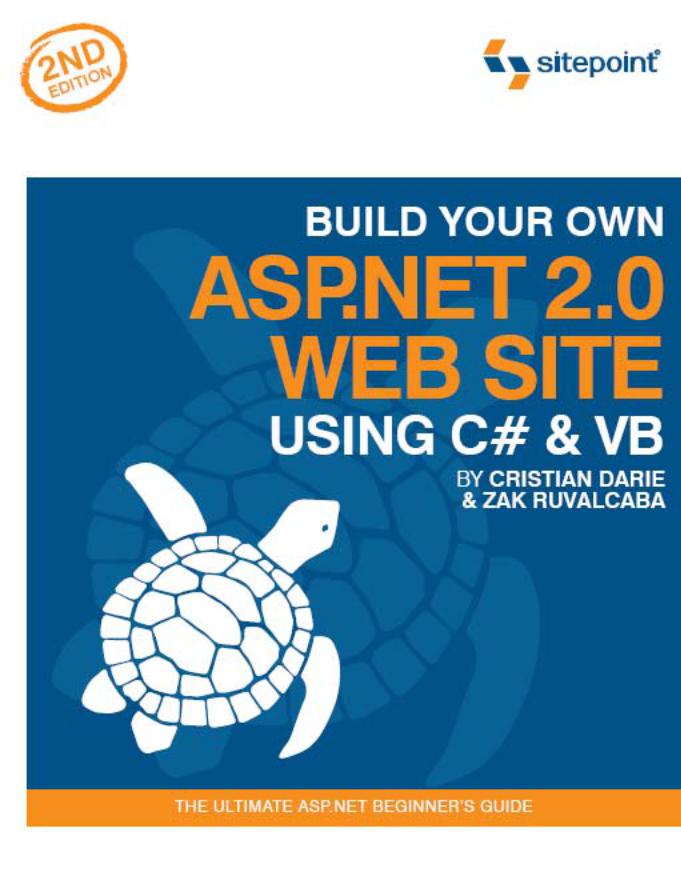
Summary of Contents
Preface ........................................................................................................ |
xi |
||
1. |
Introducing ASP.NET and the .NET Platform ........................................... |
1 |
|
2. |
ASP.NET Basics ..................................................................................... |
33 |
|
3. |
VB and C# Programming Basics ............................................................. |
51 |
|
4. |
Constructing ASP.NET Web Pages .......................................................... |
93 |
|
5. |
Building Web Applications ................................................................... |
143 |
|
6. |
Using the Validation Controls ............................................................... |
219 |
|
7. |
Database Design and Development ...................................................... |
251 |
|
8. |
Speaking SQL ...................................................................................... |
293 |
|
9. ADO.NET ............................................................................................ |
331 |
||
10. |
Displaying Content Using Data Lists .................................................. |
401 |
|
11. |
Managing Content Using Grid View and Details View ........................ |
427 |
|
12. |
Advanced Data Access ........................................................................ |
469 |
|
13. Security and User Authentication ....................................................... |
527 |
||
14. |
Working with Files and Email ............................................................. |
571 |
|
A. Web Control Reference ........................................................................ |
611 |
||
Index ....................................................................................................... |
659 |
||
Build Your Own ASP.NET 2.0 Web Site Using C# & VB
by Cristian Darie
and Zak Ruvalcaba
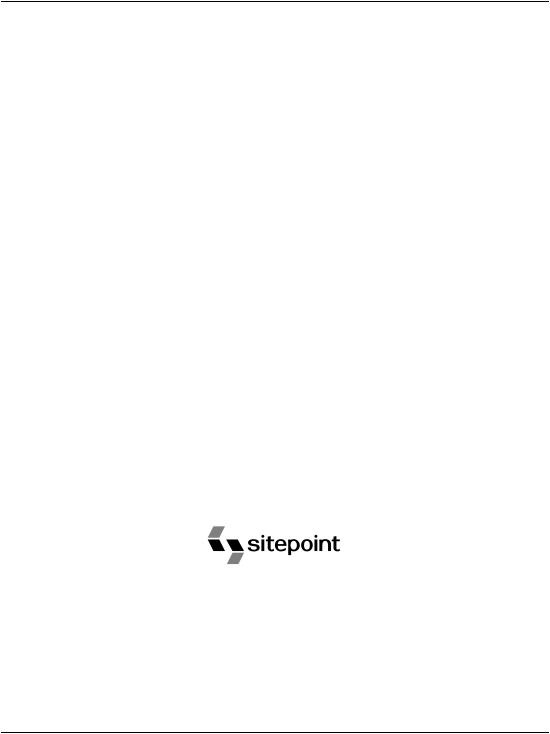
Build Your Own ASP.NET 2.0 Web Site Using C# & VB
by Cristian Darie and Zak Ruvalcaba
Copyright © 2006 SitePoint Pty. Ltd.
Expert Reviewer: Wyatt Barnett |
Editor: Georgina Laidlaw |
Expert Reviewer: Sara Smith |
Index Editor: Max McMaster |
Managing Editor: Simon Mackie |
Cover Design: Jess Mason |
Technical Editor: Craig Anderson |
Cover Layout: Alex Walker |
Technical Director: Kevin Yank |
|
Printing History: |
|
First Edition: April 2004 |
|
Second Edition: October 2006 |
|
Notice of Rights
All rights reserved. No part of this book may be reproduced, stored in a retrieval system or transmitted in any form or by any means, without the prior written permission of the publisher, except in the case of brief quotations embodied in critical articles or reviews.
Notice of Liability
The author and publisher have made every effort to ensure the accuracy of the information herein. However, the information contained in this book is sold without warranty, either express or implied. Neither the authors and SitePoint Pty. Ltd., nor its dealers or distributors, will be held liable for any damages to be caused either directly or indirectly by the instructions contained in this book, or by the software or hardware products described herein.
Trademark Notice
Rather than indicating every occurrence of a trademarked name as such, this book uses the names only in an editorial fashion and to the benefit of the trademark owner with no intention of infringement of the trademark.
Published by SitePoint Pty. Ltd.
424 Smith Street Collingwood
VIC Australia 3066. Web: www.sitepoint.com Email: business@sitepoint.com
ISBN 0-9752402-8-5
Printed and bound in the United States of America
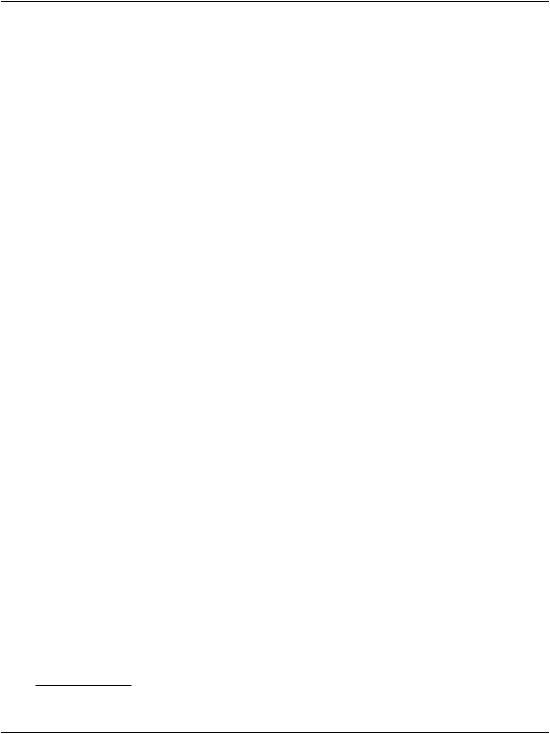
About the Authors
Zak Ruvalcaba has been designing, developing, and researching for the Web since 1995. He holds a Bachelor’s Degree from San Diego State University and a Master of Science in Instructional Technology from National University in San Diego.
In the course of his career, Zak has developed web applications for such companies as Gateway, HP, Toshiba, and IBM. More recently, he’s worked as a wireless software engineer developing .NET solutions for Goldman Sachs, TV Guide, The Gartner Group, Microsoft, and Qualcomm. Currently, Zak holds a programming position with ADCS Inc. in San Diego supporting internal .NET applications.
Previous books by Zak Ruvalcaba include The 10 Minute Guide to Dreamweaver 4 (Que Publishing) and Dreamweaver MX Unleashed (Sams Publishing). He also lectures on various technologies and tools, including Dreamweaver and ASP.NET, for the San Diego Community College District.
Cristian Darie is a software engineer with experience in a wide range of modern technologies, and the author of numerous technical books, including the popular Beginning E- Commerce series. Having worked with computers since he was old enough to use a keyboard, he initially tasted programming success with a prize in his first programming contest at the age of 12. From there, Cristian moved on to many other similar achievements, and is now studying distributed application architectures for his PhD.
He always loves hearing feedback about his books, so don't hesitate to drop him a "hello" message when you have a spare moment. Cristian can be contacted through his personal web site at http://www.cristiandarie.ro.
About the Expert Reviewers
Wyatt Barnett leads the in-house development team for a major industry trade association in Washington DC. He also writes for SitePoint's .NET Blog, The Daily Catch.1
Sara Smith is an ASP.NET contractor for the US Army and is also a partner in a web development business, brainyminds. She has been working with the .NET framework since its early days. Sara just relocated to Belgium from the US with her family.
About the Technical Editor
Before joining SitePoint, Craig Anderson studied Computer Science at RMIT University, then worked as a web developer for five years. He spent much of this time trying to convince Visual Basic developers that one of these days they would have to learn object oriented programming.
1 http://www.sitepoint.com/blogs/category/net/

Craig plays bass guitar in Melbourne rock band Look Who’s Toxic,2 and indulges in all the extracurricular activities you’d expect of a computer nerd/musician approaching 30 (other than role playing—somehow he never got into that).
About the Technical Director
As Technical Director for SitePoint, Kevin Yank oversees all of its technical publica- tions—books, articles, newsletters, and blogs. He has written over 50 articles for SitePoint, but is best known for his book, Build Your Own Database Driven Website Using PHP & MySQL. Kevin lives in Melbourne, Australia, and enjoys performing improvised comedy theatre and flying light aircraft.
About SitePoint
SitePoint specializes in publishing fun, practical, and easy-to-understand content for web professionals. Visit http://www.sitepoint.com/ to access our books, newsletters, articles, and community forums.
2 http://www.lookwhostoxic.com/

For my wife Jessica.
—Zak Ruvalcaba
To my family and friends.
—Cristian Darie


Table of Contents |
|
Preface ..................................................................................................... |
xi |
1. Introducing ASP.NET and the .NET Platform ........................................... |
1 |
What is ASP.NET? ............................................................................... |
2 |
Installing the Required Software ........................................................... |
5 |
Installing the Web Server ............................................................. |
6 |
Installing the .NET Framework and the SDK ................................ |
9 |
Configuring the Web Server ....................................................... |
11 |
Installing SQL Server 2005 Express Edition ................................ |
22 |
Installing SQL Server Management Studio Express ..................... |
22 |
Installing Visual Web Developer 2005 ........................................ |
25 |
Writing your First ASP.NET Page ....................................................... |
26 |
Getting Help ...................................................................................... |
32 |
Summary ........................................................................................... |
32 |
2. ASP.NET Basics .................................................................................... |
33 |
ASP.NET Page Structure .................................................................... |
34 |
Directives .................................................................................. |
36 |
Code Declaration Blocks ............................................................ |
37 |
Code Render Blocks ................................................................... |
39 |
ASP.NET Server Controls ........................................................... |
40 |
Server-side Comments ................................................................ |
41 |
Literal Text and HTML Tags ....................................................... |
42 |
View State ......................................................................................... |
44 |
Working with Directives ..................................................................... |
47 |
ASP.NET Languages ........................................................................... |
48 |
Visual Basic ............................................................................... |
48 |
C# ............................................................................................. |
49 |
Summary ........................................................................................... |
49 |
3. VB and C# Programming Basics ............................................................ |
51 |
Programming Basics ........................................................................... |
51 |
Control Events and Subroutines ................................................. |
52 |
Page Events ................................................................................ |
56 |
Variables and Variable Declaration .............................................. |
59 |
Arrays ........................................................................................ |
62 |
Functions ................................................................................... |
65 |
Operators ................................................................................... |
68 |
Conditional Logic ...................................................................... |
70 |
Loops ........................................................................................ |
72 |

Build Your Own ASP.NET 2.0 Web Site Using C# & VB
Object Oriented Programming Concepts ............................................. |
76 |
Objects and Classes .................................................................... |
77 |
Properties .................................................................................. |
80 |
Methods .................................................................................... |
81 |
Classes ....................................................................................... |
81 |
Constructors .............................................................................. |
81 |
Scope ......................................................................................... |
82 |
Events ........................................................................................ |
83 |
Understanding Inheritance ......................................................... |
83 |
Objects In .NET ......................................................................... |
84 |
Namespaces ............................................................................... |
86 |
Using Code-behind Files ..................................................................... |
87 |
Summary ........................................................................................... |
91 |
4. Constructing ASP.NET Web Pages ......................................................... |
93 |
Web Forms ........................................................................................ |
94 |
HTML Server Controls ...................................................................... |
95 |
Using the HTML Server Controls ............................................... |
97 |
Web Server Controls ........................................................................ |
101 |
Standard Web Server Controls ................................................. |
103 |
List Controls ............................................................................ |
110 |
Advanced Controls ................................................................... |
112 |
Web User Controls ........................................................................... |
126 |
Creating a Web User Control ................................................... |
126 |
Master Pages .................................................................................... |
132 |
Using Cascading Style Sheets (CSS) ................................................. |
135 |
Types of Styles and Style Sheets ............................................... |
136 |
Summary ......................................................................................... |
141 |
5. Building Web Applications ................................................................. |
143 |
Introducing the Dorknozzle Project .................................................. |
144 |
Using Visual Web Developer ............................................................ |
147 |
Meeting the Features ................................................................ |
148 |
Executing your Project ...................................................................... |
156 |
Using Visual Web Developer’s Built-in Web Server ................... |
157 |
Using IIS ................................................................................. |
160 |
Core Web Application Features ........................................................ |
166 |
Web.config ............................................................................... |
166 |
Global.asax .............................................................................. |
170 |
Using Application State ........................................................... |
173 |
Working with User Sessions ..................................................... |
180 |
Using the Cache Object ............................................................ |
182 |
iv

Using Cookies .......................................................................... |
183 |
Starting the Dorknozzle Project ........................................................ |
186 |
Preparing the Sitemap .............................................................. |
187 |
Using Themes, Skins, and Styles .............................................. |
189 |
Building the Master Page .......................................................... |
195 |
Using the Master Page .............................................................. |
199 |
Extending Dorknozzle ...................................................................... |
201 |
Debugging and Error Handling ......................................................... |
204 |
Debugging with Visual Web Developer ..................................... |
204 |
Other Kinds of Errors ............................................................... |
210 |
Custom Errors .......................................................................... |
212 |
Handling Exceptions Locally .................................................... |
213 |
Summary ......................................................................................... |
218 |
6. Using the Validation Controls ............................................................. |
219 |
Introducing the ASP.NET Validation Controls .................................. |
220 |
Enforcing Validation on the Server ........................................... |
223 |
Using Validation Controls ................................................................ |
229 |
RequiredFieldValidator ............................................................. |
230 |
CompareValidator .................................................................... |
231 |
RangeValidator ......................................................................... |
233 |
ValidationSummary ................................................................. |
235 |
RegularExpressionValidator ...................................................... |
236 |
CustomValidator ...................................................................... |
239 |
Validation Groups ............................................................................ |
242 |
Updating Dorknozzle ....................................................................... |
245 |
Summary ......................................................................................... |
250 |
7. Database Design and Development .................................................... |
251 |
What is a Database? ........................................................................ |
252 |
Creating your First Database ............................................................ |
254 |
Creating a New Database Using Visual Web Developer ............. |
255 |
Creating a New Database Using SQL Server Management Stu- |
|
dio ........................................................................................... |
256 |
Creating Database Tables ................................................................. |
258 |
Data Types ............................................................................... |
262 |
Column Properties ................................................................... |
264 |
Primary Keys ........................................................................... |
265 |
Creating the Employees Table ................................................... |
267 |
Creating the Remaining Tables ................................................. |
271 |
Populating the Data Tables ....................................................... |
273 |
Relational Database Design Concepts ............................................... |
276 |
v

Build Your Own ASP.NET 2.0 Web Site Using C# & VB
Foreign Keys ............................................................................ |
278 |
Using Database Diagrams ........................................................ |
280 |
Implementing Relationships in the Dorknozzle Database .......... |
284 |
Diagrams and Table Relationships ............................................ |
287 |
Summary ......................................................................................... |
292 |
8. Speaking SQL ..................................................................................... |
293 |
Reading Data from a Single Table ..................................................... |
294 |
Using the SELECT Statement ..................................................... |
297 |
Selecting Certain Fields ............................................................ |
299 |
Selecting Unique Data with DISTINCT ...................................... |
300 |
Row Filtering with WHERE .......................................................... |
302 |
Selecting Ranges of Values with BETWEEN .................................. |
303 |
Matching Patterns with LIKE .................................................... |
304 |
Using the IN Operator .............................................................. |
305 |
Sorting Results Using ORDER BY ................................................ |
306 |
Limiting the Number of Results with TOP ................................. |
307 |
Reading Data from Multiple Tables .................................................. |
307 |
Subqueries ............................................................................... |
308 |
Table Joins ............................................................................... |
309 |
Expressions and Operators ............................................................... |
310 |
Transact-SQL Functions ................................................................... |
313 |
Arithmetic Functions ................................................................ |
314 |
String Functions ....................................................................... |
315 |
Date and Time Functions ......................................................... |
317 |
Working with Groups of Values ........................................................ |
318 |
The COUNT Function ................................................................. |
319 |
Grouping Records Using GROUP BY ........................................... |
319 |
Filtering Groups Using HAVING ................................................. |
321 |
The SUM, AVG, MIN, and MAX Functions ....................................... |
322 |
Updating Existing Data .................................................................... |
322 |
The INSERT Statement ............................................................. |
323 |
The UPDATE Statement ............................................................. |
324 |
The DELETE Statement ............................................................. |
325 |
Stored Procedures ............................................................................ |
326 |
Summary ......................................................................................... |
330 |
9. ADO.NET ........................................................................................... |
331 |
Introducing ADO.NET ..................................................................... |
332 |
Importing the SqlClient Namespace ....................................... |
333 |
Defining the Database Connection ........................................... |
334 |
Preparing the Command .......................................................... |
336 |
vi

Executing the Command .......................................................... |
337 |
Setting up Database Authentication ......................................... |
339 |
Reading the Data ..................................................................... |
342 |
Using Parameters with Queries ................................................. |
344 |
Bulletproofing Data Access Code .............................................. |
351 |
Using the Repeater Control ...................................................... |
354 |
Creating the Dorknozzle Employee Directory ................................... |
360 |
More Data Binding .................................................................. |
365 |
Inserting Records ..................................................................... |
371 |
Updating Records .................................................................... |
378 |
Deleting Records ...................................................................... |
394 |
Using Stored Procedures ........................................................... |
397 |
Summary ......................................................................................... |
399 |
10. Displaying Content Using Data Lists ................................................. |
401 |
DataList Basics ............................................................................... |
402 |
Handling DataList Events ............................................................... |
406 |
Editing DataList Items and Using Templates ................................... |
413 |
DataList and Visual Web Developer ................................................ |
422 |
Styling the DataList ......................................................................... |
424 |
Summary ......................................................................................... |
426 |
11. Managing Content Using Grid View and Details View ....................... |
427 |
Using the GridView Control ............................................................. |
428 |
Customizing the GridView Columns ......................................... |
435 |
Styling the GridView with Templates, Skins, and CSS .............. |
436 |
Selecting Grid Records ............................................................. |
440 |
Using the DetailsView Control ....................................................... |
445 |
Styling the DetailsView ............................................................ |
450 |
GridView and DetailsView Events ................................................... |
452 |
Entering Edit Mode ................................................................. |
456 |
Using Templates ....................................................................... |
459 |
Updating DetailsView Records ................................................ |
463 |
Summary ......................................................................................... |
468 |
12. Advanced Data Access ..................................................................... |
469 |
Using Data Source Controls ............................................................. |
470 |
Binding the GridView to a SqlDataSource ................................ |
472 |
Binding the DetailsView to a SqlDataSource ........................... |
479 |
Displaying Lists in DetailsView ................................................ |
489 |
More on SqlDataSource ........................................................... |
492 |
Working with Data Sets and Data Tables .......................................... |
494 |
What is a Data Set Made From? ............................................... |
497 |
vii

Build Your Own ASP.NET 2.0 Web Site Using C# & VB
Binding DataSets to Controls ................................................... |
498 |
Implementing Paging ................................................................ |
504 |
Storing Data Sets in View State ................................................ |
506 |
Implementing Sorting .............................................................. |
509 |
Filtering Data ........................................................................... |
520 |
Updating a Database from a Modified DataSet ................................. |
521 |
Summary ......................................................................................... |
526 |
13. Security and User Authentication ..................................................... |
527 |
Basic Security Guidelines ................................................................. |
528 |
Securing ASP.NET 2.0 Applications .................................................. |
530 |
Working with Forms Authentication ......................................... |
532 |
ASP.NET 2.0 Memberships and Roles .............................................. |
544 |
Creating the Membership Data Structures ................................ |
544 |
Using your Database to Store Membership Data ...................... |
547 |
Using the ASP.NET Web Site Configuration Tool ..................... |
552 |
Creating Users and Roles .......................................................... |
554 |
Changing Password Strength Requirements ............................... |
556 |
Securing your Web Application ................................................ |
559 |
Using the ASP.NET Login Controls .......................................... |
561 |
Summary ......................................................................................... |
569 |
14. Working with Files and Email ........................................................... |
571 |
Writing and Reading Text Files ......................................................... |
572 |
Setting Up Security .................................................................. |
573 |
Writing Content to a Text File .................................................. |
576 |
Reading Content from a Text File ............................................. |
580 |
Accessing Directories and Directory Information .............................. |
583 |
Working with Directory and File Paths ..................................... |
586 |
Uploading Files ................................................................................ |
590 |
Sending Email with ASP.NET ........................................................... |
593 |
Configuring the SMTP Server .................................................. |
595 |
Sending a Test Email ................................................................ |
597 |
Creating the Company Newsletter Page .................................... |
601 |
Summary ......................................................................................... |
610 |
A. Web Control Reference ...................................................................... |
611 |
The WebControl Class ...................................................................... |
611 |
Properties ................................................................................ |
611 |
Methods .................................................................................. |
612 |
Standard Web Controls .................................................................... |
613 |
AdRotator ............................................................................... |
613 |
BulletedList .......................................................................... |
613 |
viii

Button ..................................................................................... |
614 |
Calendar ................................................................................. |
615 |
CheckBox ................................................................................. |
617 |
CheckBoxList .......................................................................... |
617 |
DropDownList ......................................................................... |
619 |
FileUpload .............................................................................. |
619 |
HiddenField ............................................................................ |
620 |
HyperLink ............................................................................... |
620 |
Image ....................................................................................... |
621 |
ImageButton ............................................................................ |
621 |
ImageMap ................................................................................. |
622 |
Label ....................................................................................... |
622 |
LinkButton .............................................................................. |
623 |
ListBox ................................................................................... |
623 |
Literal ................................................................................... |
624 |
MultiView ............................................................................... |
624 |
Panel ....................................................................................... |
625 |
PlaceHolder ............................................................................ |
625 |
RadioButton ............................................................................ |
625 |
RadioButtonList ..................................................................... |
626 |
TextBox ................................................................................... |
627 |
Xml .......................................................................................... |
628 |
Validation Controls .......................................................................... |
628 |
CompareValidator ................................................................... |
628 |
CustomValidator ..................................................................... |
629 |
RangeValidator ...................................................................... |
630 |
RegularExpressionValidator ................................................. |
631 |
RequiredFieldValidator ........................................................ |
632 |
ValidationSummary ................................................................. |
633 |
Navigation Web Controls ................................................................. |
634 |
SiteMapPath ............................................................................ |
634 |
Menu ........................................................................................ |
635 |
TreeView ................................................................................. |
640 |
HTML Server Controls .................................................................... |
643 |
HtmlAnchor Control ................................................................. |
644 |
HtmlButton Control ................................................................. |
644 |
HtmlForm Control .................................................................... |
645 |
HtmlGeneric Control ............................................................... |
646 |
HtmlImage Control ................................................................... |
647 |
HtmlInputButton Control ........................................................ |
647 |
HtmlInputCheckBox Control .................................................... |
648 |
HtmlInputFile Control ........................................................... |
649 |
ix

Build Your Own ASP.NET 2.0 Web Site Using C# & VB
HtmlInputHidden Control ........................................................ |
650 |
HtmlInputImage Control .......................................................... |
651 |
HtmlInputRadioButton Control ............................................... |
652 |
HtmlInputText Control ........................................................... |
653 |
HtmlSelect Control ................................................................. |
653 |
HtmlTable Control ................................................................... |
655 |
HtmlTableCell Control ........................................................... |
656 |
HtmlTableRow Control ............................................................. |
657 |
HtmlTextArea Control ............................................................. |
658 |
Index ....................................................................................................... |
659 |
x
