
Advanced C 1992
.pdf
The C Philosophy |
C C C |
|
C1C |
|
C C C |
|
C |
Keyword Usage
for
The iterative loop statement for C. Enables one (or more) identifiers to be initialized, tested, and modified.
goto |
Causes an unconditional branch (change flow of execution). |
|
(Many programmers consider using goto to be one step |
|
short of sacrilege). |
if |
Causes execution of a block of statements depending on the |
|
logical evaluation of the if() statement’s expression. |
int
The object is defined as an integer (with a default size dependent on the CPU’s default integer size.
long |
The object is defined as a long (four-byte) integer. |
register |
The object (usually an integer) is retained in one of the |
|
CPU’s registers whenever possible. The compiler often is |
|
forced to remove the variable from the register to perform |
|
various other tasks, however. This keyword can help speed |
|
program execution when a variable must be accessed |
|
frequently. |
return |
Causes a function to return to its caller. Most programmers |
|
insist that there be only one return statement at the end of a |
|
function. The return statement may specify a value to be |
|
returned to the caller if the called function was defined as |
|
returning a value. |
short sizeof
A two-byte integer.
Returns the size of a specified data object, which can be a simple data type, structure, union, or other complex data object.
static |
A data object created when the program is linked and |
|
initialized (to zero), and retains its value throughout the |
|
program’s execution. The opposite of an auto variable. |
struct
Used to define or declare a complex data type, which can consist of a number of different data types.
continues
9

Part I • Honing Your C Skills
Table 1.2. continued
Keyword |
Usage |
switch |
Used with an expression (that must yield either a long or |
|
short integer), which used with the case statement, allows |
|
for conditional execution of code based on the current value |
|
of the expression. |
typedef |
Allows creation of a specific data type that is not part of C’s |
|
provided data types. Usually (but not always) used with |
|
either struct or union to create complex data types. |
union
Creates a complex data type in which two or more variables occupy the same data memory at the same time. Often used to enable the reading of different types of records into a common buffer, which then can be referred to with the correct type variables.
unsigned |
An unsigned integer (either long or short) always can |
|
contain only positive values. |
void |
Defines a function that either doesn’t return a value or has |
|
no parameters, or defines a pointer to a variable of an |
|
unspecified type. An object pointed to by a void pointer |
|
cannot be directly modified. |
while |
Used either alone or with the do statement to conditionally |
|
execute statements until the while()’s conditional statement |
|
evaluates as false. |
|
|
Even with the ANSI set of reserved keywords, you can generally expect that a specific compiler may reserve, as necessary, other words as well. A number of keywords are reserved also for library names, for example. Table 1.3 lists these reserved names.
Table 1.3. ANSI C reserved names.
Name |
Usage |
% |
Used in a printf()/scanf() format string; to create a |
|
literal percent sign, use %% |
10

|
|
The C Philosophy |
C C C |
|
|
|
|
C1C |
|
|
|
|
C C C |
|
|
|
|
C |
|
|
|
|
|
|
|
Name |
Usage |
|
|
|
|
|
|
|
|
is... or to... |
Lowercase function names beginning with either is or to, |
|
|
|
|
where the next character also is a lowercase letter |
|
|
|
str..., mem..., |
Lowercase function names beginning with either |
|
|
|
or wcs... |
str, mem, or wcs, where the next character also |
|
|
|
|
is a lowercase letter |
|
|
|
E |
Macros that begin with an uppercase E |
|
|
|
SIG... or SIG_... |
Macros that begin with either an uppercase SIG or SIG_ |
|
|
|
...f or ...l |
Existing math library names with a trailing f or l |
|
|
|
LC_ |
Macros that begin with an uppercase LC_ |
|
|
|
|
|
|
|
As you can see from Table 1.3, there are a number of reserved prefixes and postfixes; it isn’t difficult, however, to find a suitable name, because all these reserved names are either all uppercase or all lowercase—just using mixed-case names should enable you to avoid conflicts with the reserved names in ANSI C (remember that some linkers ignore case).
A Programming Style
I know that at least half of all C programmers use a formatting style different from the one I’m going to propose. I can’t resist, however—I’ve used this style for years (longer even than I’ve programmed in C), and I can (and will) justify why you should consider using it.
Let’s look at the style in which all the example code in this book is presented. The following list shows a few simple rules.
1.Each tab stop is indented four characters.
2.Lines should be a maximum of 80 characters if at all possible.
3.Comments can use either the ANSI standard /* comment */ or the newer // single line comment (supported by many compilers even though it’s not part of the ANSI standard).
11

Part I • Honing Your C Skills
4.When variables are defined or declared, only one variable is allowed per definition or declaration.
5.All functions are prototyped, either in the header include file, or if there is none, at the top of the file.
6.All data objects (variables) use Hungarian notation (see Table 1.4) and are mixed case.
7.All function names are mixed case and should be descriptive of what the function does. If the return is not clear, use Hungarian notation for the function name.
8.Opening and closing braces are on their own lines, aligned in the same column. In either case, a comment (one or more lines) may be used to describe what the particular block of code is doing.
9.Document why, not what, you are doing. For example, you always can see that you are incrementing the variable, but you can’t always see why you had to increment it. Comments are just notes to yourself (and perhaps others) reminding you of what you did. It’s almost painful to go back to a complex piece of code and find that you no longer understand it. It’s easier to rewrite poorly documented code than to try to figure it out.
10.Use blank lines wherever necessary to make the code readable.
11.Use the variables i, j, k, l, m, and n as for() loop indexes, and use them in order. Using this rule saves many hours of trying to figure out which index is changing faster. Avoid using these variables for scratch variables.
12.Avoid “cute” code. You may think that it makes you look like you’re the world’s greatest programmer; however, you will have unreadable source code that is difficult to maintain. If you must create a relatively strange piece of code, don’t forget to document what it’s doing and why you needed to create it. Don’t make yourself have to go back and ask, “Why did I do that?” when you might realize that there was an easier way to get the job done.
13.Use parentheses liberally. When in doubt, use them. Then you can be sure in what order things will be done.
14.Use the “new”-style function headers. This style, as shown in the code fragment later in this section, is much easier to read because the variables and their types and order are clearly defined. The fact that you can’t assume that the old style will remain in future releases of the standard is a good incentive to switch.
12

The C Philosophy |
C C C |
|
C1C |
|
C C C |
|
C |
Hungarian notation prefixes a variable name with a letter or letters to tell the programmer what data type the variable contains (see Table 1.4). This type of notation is very helpful when you must maintain the program later. Hungarian notation helps to prevent assigning the wrong data type to a variable, and helps you understand why you are using a particular data object.
Table 1.4. Hungarian notation prefixes.
Prefix |
Description |
c |
char |
by |
BYTE (unsigned char) |
n |
short int |
xUsually a short int, used for x coordinate in graphics
yUsually a short int, used for y coordinate in graphics
i |
int |
b |
BOOL (int) |
w |
WORD (unsigned int) |
h |
HANDLE (WORD) |
dw |
DWORD (unsigned long int) |
fn |
Function, usually used with function pointers |
s |
Character array (not necessarily NULL terminated) |
sz |
Character string (must be NULL terminated) |
|
|
Modifier |
Description |
|
|
p |
Pointer |
lp |
long (or far) pointer |
np |
short (or near) pointer |
|
|
Although it often is recommended that programmers use these same prefixes for functions, I do so only if the function’s return type is not obvious and it does not return an int.
13

Part I • Honing Your C Skills
When you are writing a function, you must have a function declaration. The new-style function declaration (the header, as it sometimes is called) looks like the following example, when it is formatted as I have suggested:
int |
MyFunction( |
int |
nFirstParameter, |
char |
szString[], |
char |
chMode) |
{ // Function’s opening brace
The preceding example is basically the new ANSI C style, with each of the function’s parameters coded on a separate line for readability. The same example in the old style (I do not recommend this method) looks like this:
int |
MyFunction(nFirstParameter, szString[], chMode) |
int |
nFirstParameter; |
char |
szString[]; |
char |
chMode; |
{ // Function’s opening brace
If for no other reason, you should use the new style because it requires less typing.
Let’s look at a piece of well-formatted code. Listing 1.2 is a simple program that prints on the screen a message that is an implementation of the standard HELLO.C. Comments about the formatting are in italic type to highlight them, but these comments are not necessary in the program.
Listing 1.2. HELLO.C.
/* HELLO, written 12 May 1992 by Peter D. Hipson */ /* A source formatting example. */
#include <stdio.h> // Make includes first part of file
int main(void); // Declare main() and the fact that this program doesn’t // use any passed parameters
int main()
{// First opening brace for each function is at the left margin
int |
i; |
// Used as a for loop index |
14

|
|
The C Philosophy |
C C C |
|
|
|
C1C |
|
|
|
C C C |
int |
nCount = 0; |
// Always initialize your auto variables |
C |
|
|||
char |
szString[] = “We want to impress you %d\n”; |
|
|
for (i = 0; i < 5; i++) // Spaces around operators { // Brace on its own line
nCount += printf(szString, i + 1); } /* for (i...) */
return (nCount); // Brackets around all return values
}// Closing brace for a function is at left margin also.
Notice in Listing 1.2 that if you draw a vertical line from any opening brace, you eventually can connect with its closing brace. Therefore, you can easily see the various blocks that are part of the code. When you place the opening brace at the end of the preceding line (for() in the example), it’s difficult to move up from a closing brace and find its opening counterpart.
All the variables declared in the function, except for the loop counter, are initialized. Neglecting to initialize a variable is perhaps the most problematic error that C programmers make. It seems that, at some point, we make an assumption that the contents of a variable are valid, we use it, and the program crashes.
I recommend that you order your C source files in this order:
1.Use a one-line file description with the filename (it can be handy when it is printed), the entire project’s name, and perhaps the initial date written and the programmer’s name.
2.Add #include statements. Remember to comment include files that are not part of ANSI C and tell what is in the file. It’s not unusual for a large project to have five or more include files. I usually have an include file with typedefs, one with prototypes, one (or more) with defines, and an include file with external definitions.
3.Following the #include statements, I recommend a full program header block. In the example I use (see Listing 1.2), you can see what information usually is included with a typical source file.
4.After the program header, put the definitions and declarations used in this file (and that are not found in the header files).
15
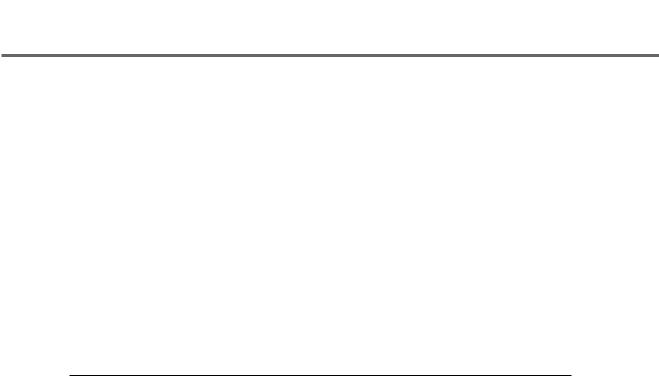
Part I • Honing Your C Skills
5.List the file’s functions. The order of functions in a source file is generally not critical. I often reorder the files and place at the top (or end, if I am working on two functions at one time) the function on which I am working. This ordering makes the function easy to find. I don’t recommend that you have each 20or 30-line function in its own source file or that your project consist of two or three source files of 10,000 (or more) lines. When a source file is more than about 1,000 lines, I break it into two files, if possible. You can load the source file into the editor faster, and compile faster most of the time.
Listing 1.3 shows a typical header block comment used in creating a C source file. Using a header such as this one is helpful when you work on the program again later (perhaps years later). The more comments you have, the easier it is to fix the program. Remember that no one will have sympathy for you if you don’t understand your own programming, even if it’s been a while since you worked on it.
Listing 1.3. A typical source file header block.
/
**************************************************************************
**
**PROJECT: The project’s name goes here.
**TITLE: The FILE’S title (not the project title).
**FUNCTION: What the function(s) in this file does.
**More than one line if necessary.
**
** INPUTS: What generally is passed to the functions.
**
**OUTPUTS: What the functions return.
**RETURNS: Some functions don’t return normally; say so if necessary.
**WRITTEN: When the file was created.
**
**CALLS: Significant calls to other parts of program.
**CALLED BY: Who (generally) calls these functions.
16

The C Philosophy |
C C C |
|
C1C |
|
C C C |
|
C |
**
**AUTHOR: Your name.
**NOTES: Modifications, special considerations, and so on.
**COPYRIGHT 1992: By whomever. All rights reserved. All wrongs
** |
deserved. |
** |
|
**************************************************************************/
Here’s a final comment about programming style. Always correct all the problems that create compiler warning messages. Doing so may seem to be a bother; the messages wouldn’t be there, however, if they were not important. Make it a goal to have your program (no matter how large) compile with no warnings or errors. Make sure that the error-message level is set as high as possible. In Microsoft compilers, use either /W3 or /W4; with other compilers, use the equivalent. It can be done—I’ve written programs with hundreds of thousands of lines and no compiler messages.
Memory Models
If you’re not programming on an IBM PC (or other computer that uses the Intel segmented architecture), skip this part of this chapter. You have enough to fill your head without having to add the information in this section.
The PC, when running in real mode, is able to address only 64K at any time using 16-bit addresses, referred to as near pointers. This limitation is a problem because many programs and their data are larger than 64K. To address more than 64K, it is necessary to use segments and offsets, which are forms of 24-bit addresses. If the compiler is told to use segments, it generally creates two problems: Segment arithmetic will cause your application to be slightly slower, and the size of the program will be larger. Using segments and offsets is referred to as far pointers. Because you can choose to use far pointers for function calls, or for data references or both, there are four combinations of models, as shown in Table 1.5.
17

Part I • Honing Your C Skills
Table 1.5. PC segmented architecture models.
Model |
Addressing Used |
Small |
Near addresses for both data and function calls, where functions |
|
and data each have one segment allocated to them. |
Compact |
Near pointers for the function calls and far pointers for data; |
|
used for small programs that use large amounts of data memory. |
Medium |
Far pointers for the function calls and near pointers for data; for |
|
larger programs that don’t have more than 64K of data allocated. |
Large |
Far pointers for the function calls and far pointers for data; for |
|
larger programs that have more than 64K of data allocated. |
|
|
On the positive side, using a memory model larger than necessary isn’t always a serious problem. The size of the program often isn’t increased much (less than 10 percent), and the differences in execution speed may be slight. It is possible to benchmark your compiler and determine the execution times and executable program size differences.
|
|
|
|
When in doubt, use the large model when you are writing your |
|
NOTE |
|
||
|
|
applications. Using this model enables you to develop any size |
||
|
|
program. If you find later that the program wasn’t as large as you |
||
|
|
|
|
|
|
|
|
|
|
|
|
|
|
|
expected, you can change to one of the other models and not have to change compiler memory models in the middle of the project.
Summary
In this chapter, you learned about subjects that will assist you in writing better C programs:
•The history of the C language, and the ANSI standard.
•Programming style, and commenting and formatting your source code.
•The use of the PC’s memory models; how and why to select a specific memory model.
18
