
CISSP - Certified Information Systems Security Professional Study Guide, 2nd Edition (2004)
.pdf
Malicious Code |
221 |
gave birth to a new breed of virus creation software that allows anyone with a minimal level of technical expertise to create a virus and unleash it upon the Internet. This is reflected in the large number of viruses documented by antivirus authorities to date. These amateur malicious code developers are usually just experimenting with the new tool they downloaded or attempting to cause problems for one or two enemies. Unfortunately, these objects sometimes spread rapidly and cause problems for Internet users in general.
Viruses
The computer virus is perhaps the earliest form of malicious code to plague security administrators. Indeed, viruses are so prevalent nowadays that major outbreaks receive attention from the mass media and provoke mild hysteria among average computer users. According to Symantec, one of the major antivirus software vendors, there were approximately 65,000 strains of viruses roaming the global network in early 2004. Hundreds of thousands of variations of these viruses strike unsuspecting computer users each day. Many carry malicious payloads that cause damage ranging in scope from displaying a profane message on the screen all the way to causing complete destruction of all data stored on the local hard drive.
As with biological viruses, computer viruses have two main functions—propagation and destruction. Miscreants who create viruses carefully design code to implement these functions in new and innovative methods that they hope escape detection and bypass increasingly sophisticated antivirus technology. It’s fair to say that an arms race has developed between virus writers and antivirus technicians, each hoping to develop technology one step ahead of the other. The propagation function defines how the virus will spread from system to system, infecting each machine it leaves in its wake. A virus’s payload delivers the destructive power by implementing whatever malicious activity the virus writer had in mind.
Virus Propagation Techniques
By definition, a virus must contain technology that enables it to spread from system to system, sometimes aided by unsuspecting computer users seeking to share data by exchanging disks, sharing networked resources, sending electronic mail, or using some other means. Once they’ve “touched” a new system, they use one of several propagation techniques to infect the new victim and expand their reach. In the following sections, we’ll look at three common propagation techniques: Master Boot Record infection, file infection, and macro infection.
Master Boot Record (MBR) Viruses
The Master Boot Record (MBR) virus is one of the earliest known forms of virus infection. These viruses attack the MBR, the portion of a hard drive or floppy disk that the computer uses to load the operating system during the boot process. Because the MBR is extremely small (usually 512 bytes), it can’t contain all of the code required to implement the virus’s propagation and destructive functions. To bypass this space limitation, MBR viruses store the majority of their code on another portion of the storage media. When the system reads the infected MBR, the virus instructs it to read and execute the code stored in this alternate location, thereby loading the entire virus into memory and potentially triggering the delivery of the virus’s payload.

222 Chapter 8 Malicious Code and Application Attacks
The Boot Sector and the Master Boot Record
You’ll often see the terms boot sector and Master Boot Record used interchangeably to describe the portion of a storage device used to load the operating system and the types of viruses that attack that process. This is not technically correct. The MBR is a single disk sector, normally the first sector of the media that is read in the initial stages of the boot process. The MBR determines which media partition contains the operating system and then directs the system to read that partition’s boot sector to load the operating system.
Viruses can attack both the MBR and the boot sector, with substantially similar results. MBR viruses act by redirecting the system to an infected boot sector, which loads the virus into memory before loading the operating system from the legitimate boot sector. Boot sector viruses actually infect the legitimate boot sector and are loaded into memory during the operating system load process.
Most MBR viruses are spread between systems through the use of an infected floppy disk inadvertently shared between users. If the infected disk is in the drive during the boot process, the target system reads the floppy’s infected MBR and the virus loads into memory, infects the MBR on the target system’s hard drive, and spreads its infection to yet another machine.
File Infector Viruses
Many viruses infect different types of executable files and trigger when the operating system attempts to execute them. For Windows-based systems, these files end with .EXE and .COM extensions. The propagation routines of file infector viruses may slightly alter the code of an executable program, therefore implanting the technology the virus needs to replicate and damage the system. In some cases, the virus might actually replace the entire file with an infected version. Standard file infector viruses that do not use cloaking techniques like stealth or encryption (see the section titled “Virus Technologies” later in this chapter) are often easily detected by comparing file characteristics (such as size and modification date) before and after infection or by comparing hash values. The section titled “Antivirus Mechanisms” provides technical details behind these techniques.
A variation of the file infector virus is the companion virus. These viruses are self-contained executable files that escape detection by using a filename similar to, but slightly different from, a legitimate operating system file. They rely on the default extensions that DOS-based operating systems append to commands when executing program files (.COM, .EXE, and .BAT, in that order). For example, if you had a program on your hard disk named GAME.EXE, a companion virus might use the name GAME.COM. If you then open up a DOS prompt and simply type GAME, the operating system would execute the virus file, GAME.COM, instead of the file you actually intended to execute, GAME.EXE. This is a very good reason to avoid shortcuts and fully specify the name of the file you want to execute when working at the DOS prompt.
Macro Viruses
Many common software applications implement some sort of scripting functionality to assist with the automation of repetitive tasks. These functionalities often use simple, yet powerful,
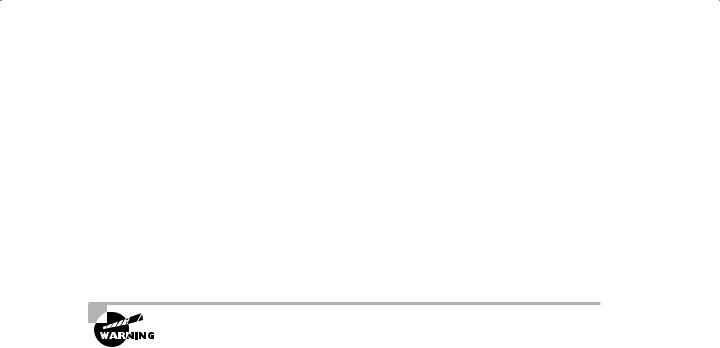
Malicious Code |
223 |
programming languages like Visual Basic for Applications (VBA). Although macros do indeed offer great productivity-enhancing opportunities to computer users, they also expose systems to yet another avenue of infection—macro viruses.
Macro viruses first appeared on the scene in the mid-1990s, utilizing crude technologies to infect documents created in the popular Microsoft Word environment. Although they were relatively unsophisticated, these viruses spread rapidly because the antivirus community didn’t anticipate them and, therefore, antivirus applications didn’t provide any defense against them. Macro viruses quickly became more and more commonplace, and vendors rushed to modify their antivirus platforms to scan application documents for malicious macros. In 1999, the Melissa virus spread through the use of a Word document that exploited a security vulnerability in Microsoft Outlook to replicate. The infamous I Love You virus quickly followed on its heels, exploiting similar vulnerabilities in early 2000.
Macro viruses proliferate because of the ease of writing code in the scripting languages (such as VBA) utilized by modern productivity applications.
Although the vast majority of macro viruses infect documents created by applications belonging to the Microsoft Office suite (including Word, Excel, PowerPoint, Access, and Outlook), users of other applications are not immune. Viruses exist that infect Lotus, AmiPro, WordPerfect, and more.
Platforms
Just as most macro viruses infect systems running the popular Microsoft Office suite of applications, most computer viruses are designed to disrupt activity on systems running versions of the world’s most popular operating system—Microsoft Windows. It’s estimated that less than one percent of the viruses in the wild today are designed to impact other operating systems, such as Unix and MacOS. This may be the result of two influencing factors.
First, there really is no “Unix” operating system. Rather, there is a series of many similar operating systems that implement the same functions in a similar fashion and that are independently designed by a large number of developers. Large-scale corporate efforts, like Sun’s Solaris and SCO Unix, compete with the myriad of freely available versions of the Linux operating system developed by the public at large. The sheer number of Unix versions and the fact that they are developed on entirely different kernels (the core code of an operating system) make it difficult to write a virus that would impact a large portion of Unix systems.
Second, according to a National Computer Security Association (NCSA) Virus Prevalence Study, 80 percent of all viruses are macro viruses, all but a slim percentage of which target Microsoft Office applications. There simply isn’t a software package for non-Windows platforms that is anywhere near as prevalent as Office is among PC users, making it difficult to develop effective macro viruses for non-Windows platforms.
That said, Macintosh and Unix users should not rest on their laurels. The fact that there are only a few viruses out there that pose a risk to their system does not mean that one of those viruses couldn’t affect their system at any moment. Anyone responsible for the security of a computer system should implement adequate antivirus mechanisms to ensure the continued safety of their resources.

224 Chapter 8 Malicious Code and Application Attacks
Antivirus Mechanisms
Almost every desktop computer in service today runs some sort of antivirus software package. Popular desktop titles include McAfee VirusScan and Norton AntiVirus, but there are a plethora of other products on the market today offering protection for anything from a single system to an entire enterprise, as well as packages designed to protect against specific types of virus threats, such as inbound e-mail.
The vast majority of these packages utilize a method known as signature-based detection to identify potential virus infections on a system. Essentially, an antivirus package maintains an extremely large database that contains the telltale characteristics of all known viruses. Depending upon the antivirus package and configuration settings, it scans storage media periodically, checking for any files that contain data matching those criteria. If any are detected, the antivirus package takes one of the following actions:
If the software can eradicate the virus, it disinfects the affected files and restores the machine to a safe condition.
If the software recognizes the virus but doesn’t know how to disinfect the files, it may quarantine the files until the user or an administrator can examine them manually.
If security settings/policies do not provide for quarantine or the files exceed a predefined danger threshold, the antivirus package may delete the infected files in an attempt to preserve system integrity.
When using a signature-based antivirus package, it’s essential to remember that the package is only as effective as the virus definition file it’s based upon. If you don’t frequently update your virus definitions (usually requiring an annual subscription fee), your antivirus software will not be able to detect newly created viruses. With thousands of viruses appearing on the Internet each year, an outdated definition file will quickly render your defenses ineffective.
Other security packages, such as the popular Tripwire data integrity assurance package, also provide a secondary antivirus functionality. Tripwire is designed to alert administrators of unauthorized file modifications. It’s often used to detect web server defacements and similar attacks, but it also may provide some warning of virus infections if critical system executable files, such as COMMAND.COM, are modified unexpectedly. These systems work by maintaining a database of hash values for all files stored on the system (see Chapter 9, “Cryptography and Private Key Algorithms,” for a full discussion of the hash functions used to create these values). These archived hash values are then compared to current computed values to detect any files that were modified between the two periods.
Virus Technologies
As virus detection and eradication technology rises to meet new threats programmed
by malicious developers, new kinds of viruses designed to defeat those systems emerge. The following sections examine four specific types of viruses that use sneaky techniques in an attempt to escape detection—multipartite viruses, stealth viruses, polymorphic viruses, and encrypted viruses.

Malicious Code |
225 |
Multipartite Viruses
Multipartite viruses use more than one propagation technique in an attempt to penetrate systems that defend against only one method or the other. For example, the Marzia virus discovered in 1993 infects critical .COM and .EXE files, most notably the COMMAND.COM system file, by adding 2,048 bytes of malicious code to each file. This characteristic qualifies it as a file infector virus. In addition, two hours after it infects a system, it writes malicious code to the system’s Master Boot Record, qualifying it as a boot sector virus.
Stealth Viruses
Stealth viruses hide themselves by actually tampering with the operating system to fool antivirus packages into thinking that everything is functioning normally. For example, a stealth boot sector virus might overwrite the system’s Master Boot Record with malicious code but then also modify the operating system’s file access functionality to cover its tracks. When the antivirus package requests a copy of the MBR, the modified operating system code provides it with exactly what the antivirus package expects to see—a clean version of the MBR free of any virus signatures. However, when the system boots, it reads the infected MBR and loads the virus into memory.
Polymorphic Viruses
Polymorphic viruses actually modify their own code as they travel from system to system. The virus’s propagation and destruction techniques remain exactly the same, but the signature of the virus is somewhat different each time it infects a new system. It is the hope of polymorphic virus creators that this constantly changing signature will render signature-based antivirus packages useless. However, antivirus vendors have “cracked the code” of many polymorphism techniques and current versions of antivirus software are able to detect known polymorphic viruses. The only concern that remains is that it takes vendors longer to generate the necessary signature files to stop a polymorphic virus in its tracks, resulting in a lengthened period that the virus can run free on the Internet.
Encrypted Viruses
Encrypted viruses use cryptographic techniques, such as those described in Chapter 9, to avoid detection. In their outward appearance, they are actually quite similar to polymorphic viruses— each infected system has a virus with a different signature. However, they do not generate these modified signatures by changing their code; instead, they alter the way they are stored on the disk. Encrypted viruses use a very short segment of code, known as the virus decryption routine, that contains the cryptographic information necessary to load and decrypt the main virus code stored elsewhere on the disk. Each infection utilizes a different cryptographic key, causing the main code to appear completely different on each system. However, the virus decryption routines often contain telltale signatures that render them vulnerable to updated antivirus software packages.
Hoaxes
No discussion of viruses is complete without mentioning the nuisance and wasted resources caused by virus hoaxes. Almost every e-mail user has, at one time or another, received a message forwarded by a friend or relative that warns of the latest virus threat to roam the Internet. Invariably, this purported “virus” is the most destructive virus ever unleashed and no antivirus

226 Chapter 8 Malicious Code and Application Attacks
package is able to detect and/or eradicate it. One famous example of such a hoax is the Good Times virus warning that first surfaced on the Internet in 1994 and still circulates today.
For more information on this topic, the renowned virus hoax expert Rob Rosenberger edits a website that contains a comprehensive repository of virus hoaxes. You can find it at www.vmyths.com.
Logic Bombs
As you learned in Chapter 7, logic bombs are malicious code objects that infect a system and lie dormant until they are triggered by the occurrence of one or more conditions. The vast majority of logic bombs are programmed into custom-built applications by software developers seeking to ensure that their work is destroyed if they unexpectedly leave the company. The previous chapter provided several examples of this type of logic bomb.
However, it’s important to remember that, like any malicious code object, logic bombs come in many shapes and sizes. Indeed, many viruses and Trojan horses contain a logic bomb component. The famous Michelangelo virus caused a media frenzy when it was discovered in 1991 due to the logic bomb trigger it contained. The virus infects a system’s Master Boot Record through the sharing of infected floppy disks and then hides itself until March 6th—the birthday of the famous Italian artist Michelangelo Buonarroti. On that date, it springs into action, reformatting the hard drives of infected systems and destroying all of the data they contain.
Trojan Horses
System administrators constantly warn computer users not to download and install software from the Internet unless they are absolutely sure it comes from a trusted source. In fact, many companies strictly prohibit the installation of any software not prescreened by the IT department. These policies serve to minimize the risk that an organization’s network will be compromised by a Trojan horse—a software program that appears benevolent but carries a malicious, behind-the-scenes payload that has the potential to wreak havoc on a system or network.
Trojans differ very widely in functionality. Some will destroy all of the data stored on a system in an attempt to cause a large amount of damage in as short a time frame as possible. Some are fairly innocuous. For example, a series of Trojans appeared on the Internet in mid-2002 that claimed to provide PC users with the ability to run games designed for the Microsoft Xbox gaming system on their computers. When users ran the program, it simply didn’t work. However, it also inserted a value into the Windows Registry that caused a specific web page to open each time the computer booted. The Trojan creators hoped to cash in on the advertising revenue generated by the large number of page views their website received from the Xbox Trojan horses. Unfortunately for them, antivirus experts quickly discovered their true intentions and the website was shut down.
Back Orifice is a well-known Trojan horse that affects various versions of the Windows operating system. To install Back Orifice on the systems of unsuspecting users, malicious individuals place it within the installation package for legitimate software. When a victim installs the legitimate software, they unknowingly install Back Orifice at the same time. The package then runs in the background and gives the miscreant the ability to remotely access the target computer and gain administrative access.
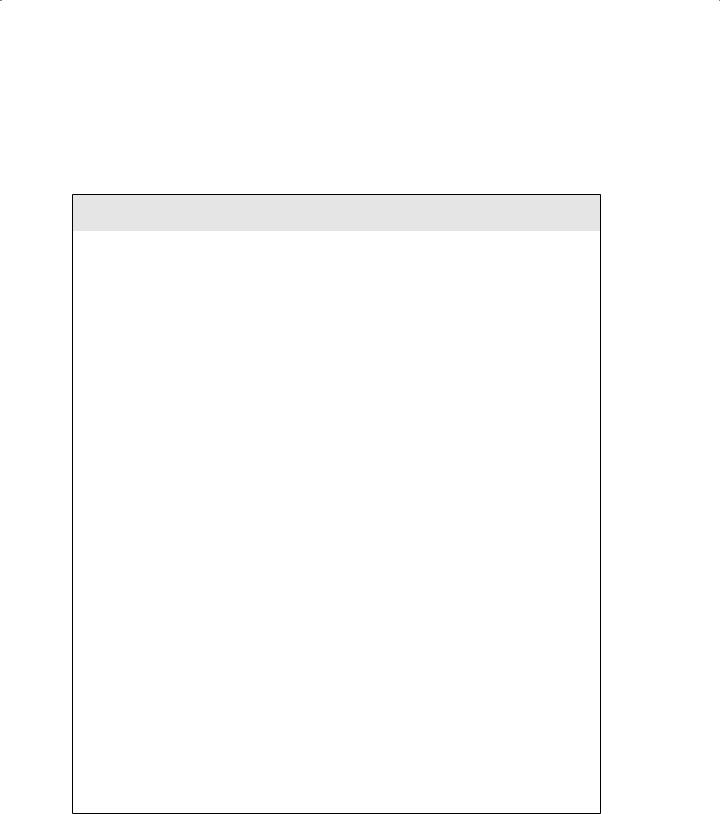
Malicious Code |
227 |
Worms
Worms pose an unparalleled risk to network security. They contain the same destructive potential as other malicious code objects with an added twist—they propagate themselves without requiring any human intervention.
RTM and the Internet Worm
In November 1988, a young computer science student named Robert Tappan Morris brought the fledgling Internet to its knees with a few lines of computer code. A malicious worm he claimed to have created as an experiment and accidentally released onto the Internet spread quickly and crashed a large number of systems.
This worm spread by exploiting four specific security holes in the Unix operating system:
Sendmail debug mode Then-current versions of the popular sendmail software package used to route electronic mail messages across the Internet contained a security vulnerability. This vulnerability allowed the worm to spread itself by sending a specially crafted e-mail message that contained the worm’s code to the sendmail program on a remote system. When the remote system processed the message, it became infected.
Password attack The worm also used a dictionary attack to attempt to gain access to remote systems by utilizing the username and password of a valid system user (you’ll find more on dictionary attacks later in this chapter).
Finger vulnerability The popular Internet utility finger allowed users to determine who was logged on to a remote system. Then-current versions of the finger software contained a buffer overflow vulnerability that allowed the worm to spread (there is a detailed discussion of buffer overflows later in this chapter). The finger program has since been removed from most Internet-connected systems.
Trust relationships After the worm infected a system, it analyzed any existing trust relationships with other systems on the network and attempted to spread itself to those systems through the trusted path.
This multipronged approach made the Internet Worm extremely dangerous. Fortunately, the (then-small) computer security community quickly put together a crack team of investigators who disarmed the worm and patched the affected systems. Their efforts were facilitated by several inefficient routines in the worm’s code that limited the rate of its spread.
Due to the lack of experience among law enforcement authorities and the court system in dealing with computer crimes, Morris received only a slap on the wrist for his transgression. He was sentenced to three year’s probation, 400 hours of community service, and a $10,000 fine under the Computer Fraud and Abuse Act of 1986. Ironically, Morris’s father, Robert Morris, was serving as director of the National Security Agency’s (NSA’s) National Computer Security Center (NCSC) at the time of the incident.

228 Chapter 8 Malicious Code and Application Attacks
The Internet Worm was the first major computer security incident to occur on the Internet. Since that time, hundreds of new worms (with thousands of variant strains) have unleashed their destructive power on the Internet.
The Code Red worm received a good deal of media attention in the summer of 2001 when it rapidly spread among web servers running unpatched versions of Microsoft’s Internet Information Server (IIS). Code Red performed three malicious actions on the systems it penetrated:
It randomly selected hundreds of IP addresses and then probed those hosts to see if they were running a vulnerable version of IIS. Any systems it found were quickly compromised. This greatly magnified Code Red’s reach as each host it infected sought many new targets.
It defaced HTML pages on the local web server, replacing normal content with the text
Welcome to http://www.worm.com!
Hacked By Chinese!
It planted a logic bomb that would initiate a denial of service (DoS) attack against the IP address 198.137.240.91, which at that time belonged to the web server hosting the White House’s home page. Quick-thinking government web administrators changed the White House’s IP address before the attack actually began.
The destructive power of the Internet Worm, Code Red, and their many variants poses an extreme risk to the modern Internet. This presents a strong argument that system administrators simply must ensure that they apply appropriate security patches to their Internet-connected systems as software vendors release them. A security fix for IIS vulnerability exploited by Code Red was available from Microsoft over a month before the worm attacked the Internet. Had security administrators applied it promptly, Code Red would have been a miserable failure.
Active Content
The increasing demand of web users for more and more dynamic content on the sites they visit has created a dilemma for web administrators. Delivery of this dynamic content requires the use of web applications that can place an enormous computational burden on the server and increased demand for them requires commitment of a large number of resources.
In an effort to solve this problem, software developers created the concept of active content, web programs that are downloaded to users’ own computers for execution rather than consuming server-side resources. These programs, utilizing technologies like Java applets and ActiveX controls, greatly reduce the load on the server and client waiting time. Most web browsers allow users to choose to have the active content automatically downloaded, installed, and executed from trusted sites.
Unfortunately, this very technology can pose a major threat to client systems. Unsuspecting users may download active content from an untrusted source and allow it to execute on their systems, creating a significant security vulnerability. This vulnerability led to the creation of a whole new type of malicious code—the hostile applet. Like other forms of malware, hostile applets have a variety of intentions, from causing a denial of service attack that merely consumes system resources to more insidious goals, such as theft of data.

Malicious Code |
229 |
Countermeasures
The primary means of defense against malicious code is the use of antivirus filtering software. These packages are primarily signature-based systems, designed to detect known viruses running on a system. It’s wise to consider implementing antivirus filters in at least three key areas:
Client systems Every workstation on a network should have updated antivirus software searching the local file system for malicious code.
Server systems Servers should have similar protections. This is even more critical than protecting client systems because a single virus on a common server could quickly spread throughout an entire network.
Content filters The majority of viruses today are exchanged over the Internet. It’s a wise move to implement on your network content filtering that scans inbound and outbound electronic mail and web traffic for signs of malicious code.
Remember, most antivirus filters are signature based. Therefore, they’re only as good as the most recent update to their virus definition files. It’s critical that you update these files frequently, especially when a new piece of high-profile malicious code appears on the Internet.
Signature-based filters rely upon the descriptions of known viruses provided by software developers. Therefore, there is a period of time between when any given virus first appears “in the wild” and when updated filters are made available. There are two solutions to this problem commonly used today:
Integrity checking software, such as Tripwire (an open-source version is available at www.tripwire.org), scans your file system for unexpected modifications and reports to you on a periodic basis.
Access controls should be strictly maintained and enforced to limit the ability of malicious code to damage your data and spread on your network.
There are two additional techniques used specifically to prevent systems from being infected by malicious code embedded in active content:
Java’s sandbox provides applets with an isolated environment in which they can run safely without gaining access to critical system resources.
ActiveX control signing utilizes a system of digital signatures to ensure that the code originates from a trusted source. It is up to the end user to determine whether the authenticated source should be trusted.
For an in-depth explanation of digital signature technology, see Chapter 10, “PKI and Cryptographic Applications.”
These techniques provide added protection against hostile applets. Most content filtering solutions also scan active content for malicious code as well.
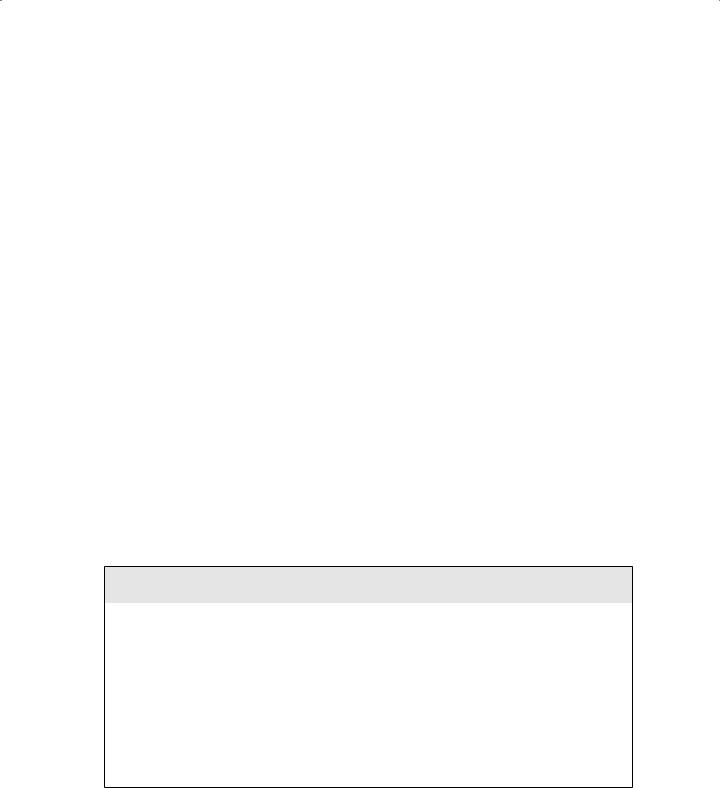
230 Chapter 8 Malicious Code and Application Attacks
Password Attacks
One of the simplest techniques hackers use to gain illegitimate access to a system is to learn the username and password of an authorized system user. Once they’ve gained access as a regular user, they have a foothold into the system. At that point, they can use other techniques, including automated rootkit packages, to gain increased levels of access to the system (see the section “Rootkits” later in this chapter). They may also use the compromised system as a jumping-off point for attacks on other, more attractive targets on the same network.
The following sections examine three methods hackers use to learn the passwords of legitimate users and access a system: password guessing attacks, dictionary attacks, and social engineering attacks. Many of these attacks rely upon weak password storage mechanisms. For example, many Unix operating systems store encrypted versions of a user’s password in the
/etc/passwd file.
Password Guessing
In the most basic type of password attack, hackers simply attempt to guess a user’s password. No matter how much security education users receive, they often use extremely weak passwords. If hackers are able to obtain a list of authorized system users, they can often quickly figure out the correct usernames. (On most networks, usernames consist of the first initial of the user’s first name followed by a portion of their last name.) With this information, they can begin making some educated guesses about the user’s password. The most commonly used password is some form of the user’s last name, first name, or username. For example, the user mchapple might use the weak password elppahcm because it’s easy to remember. Unfortunately, it’s also easy to guess.
If that attempt fails, hackers turn to widely available lists of the most common passwords on the Internet. Some of these are shown in the sidebar “Most Common Passwords.”
Most Common Passwords
Hackers often use the Internet to distribute lists of commonly used passwords based on data gathered during system compromises. Many of these are no great surprise. Here are just a very few of the 815 passwords contained in a hacker list retrieved from the Internet in July 2002:
password |
secret |
sex |
money |
love |
computer |
football |
hello |
morning |
ibm |
work |
office |
online |
terminal |
internet |
Along with these common words, the password list contained over 300 first names, 70 percent of which were female names.
