
C style guide.1994
.pdf
Function Organization
Example: function prolog
/********************************************************
* |
|
|
|
* |
* FUNCTION NAME: |
|
|
* |
|
* |
|
|
|
* |
* ARGUMENTS: |
|
|
|
* |
* |
|
|
|
* |
* ARGUMENT |
TYPE |
I/O |
DESCRIPTION |
* |
* -------- |
---- |
--- |
----------- |
* |
* |
|
|
|
* |
* RETURNS: |
|
|
|
* |
* |
|
|
|
* |
*********************************************************/
For a function with a non-boolean return value or no return value (a return of void), the name should be an imperative verb phrase describing the function’s action, or a noun phrase. For a function that returns a boolean value, its name should be a predicate-clause phrase.
Example: imperative verb phrase
obtain_next_token increment_line_counter
Example: noun phrase
top_of_stack sensor_reading
Example: predicate-clause phrase
stack_is_empty file_is_saved
5.2Function Arguments
Declare function arguments when the function is defined (even if the type is integer). Define functions arguments beginning in column 1. Note that arguments are explained in the function prolog, and therefore do not require explanatory comments following the function declaration.
32 |
SEL-94-003 |

Function Organization
Example: function argument declarations
int getline (char *str, int length)
{
...
}
5.3External Variable Declarations
Declare external variables immediately after the opening brace of the function block.
Example: external variable declaration
char *save_string(char *string)
{
extern char |
*malloc(); |
... |
|
}
5.4Internal Variable Declarations
Internal variables—i.e., those used only by the function (also known as local variables)—should be defined after the external variables. Follow these guidelines for internal-variable declarations:
•Align internal variable declarations so that the first letter of each variable name is in the same column.
•Declare each internal variable on a separate line followed by an explanatory comment.
-The only exception is loop indices, which can all be listed on the same line with one comment.
•If a group of functions uses the same parameter or internal variable, call the repeated variable by the same name in all functions.
•Avoid internal-variable declarations that override declarations at higher levels; these are known as hidden variables. See Section 2.4.2 for a discussion of hidden variables.
5.5Statement Paragraphing
Use blank lines to separate groups of related declarations and statements in a function (statement “paragraphing”) to aid the reader of the code. In addition, inline comments can be added to explain the various parts of the function.
SEL-94-003 |
33 |

Function Organization
Example: statement paragraphing
char *save_string(char *string)
{
register char *ptr;
/*
*if allocation of the input string is successful,
*save the string and return the pointer; otherwise,
*return null pointer.
*/
if ((ptr = (char *) malloc(strlen(string) + 1)) != (char *) NULL)
strcpy(ptr, string);
return(ptr);
}
5.6Return Statement
The return statement is the mechanism for returning a value from the called function to its caller. Any expression can follow return:
return (expression)
•Using an expression in the return statement may improve the efficiency of the code. Overdoing its use, however, increases the difficulty of debugging.
•Do not put multiple return and exit statements in a function, unless following this rule would result in convoluted logic that defeats the overriding goal of maintainability.
•Always declare the return type of functions. Do not default to integer type (int). If the function does not return a value, then give it return type void.
•A single return statement at the end of a function creates a single, known point which is passed through at the termination of function execution.
•The single-return structure is easier to change. If there is more to do after a search, just add the statement(s) between the for loop and the return.
34 |
SEL-94-003 |

Function Organization
Example: single return
found = FALSE;
for (i=0 ; i<max && !found ; i++) if (vec[i] == key )
found = TRUE; return(found);
Example: multiple returns
for (i=0 ; i<max ; i++) if (vec[i] == key)
return(TRUE);
return(FALSE);
SEL-94-003 |
35 |

6 |
DATA TYPES, OPERATORS, |
AND EXPRESSIONS |
This section provides examples of the proper way to format constant and variable definitions and declarations and discusses data encapsulation techniques. There are several general guidelines to follow when working with types:
•Define one variable or constant per line.
•Use short comments to explain all variables or constants.
•Group related variables and constants together.
6.1Variables
When declaring variables of the same type, declare each on a separate line unless the variables are self-explanatory and related, for example:
int year, month, day;
Add a brief comment to variable declarations:
int x; /* comment */ int y; /* comment */
Group related variables. Place unrelated variables, even of the same type, on separate lines.
int x, y, z;
int year, month, day;
6.2Constants
When defining constants, capitalize constant names and include comments. In constant definitions, align the various components, as shown in the examples below. In ANSI C, there are several ways to specify constants: const modifier, #define command, and enumeration data types.
SEL-94-003 |
37 |

Data Types, Operators, and Expressions
6.2.1 Const Modifier
Use the const modifier as follows:
const |
int |
SIZE |
32; |
/* size in inches */ |
const |
int |
SIZE |
16 + 16; /* both evaluate to the number 32 */ |
|
6.2.2 #define Command
The #define preprocessor command instructs the preprocessor to replace subsequent instances of the identifier with the given string of tokens. It takes the form:
#define IDENTIFIER token-string
In general, avoid hard-coding numerical constants and array boundaries. Assign each a meaningful name and a permanent value using #define. This makes maintenance of large and evolving programs easier because constant values can be changed uniformly by changing the #define and recompiling.
#define NULL |
0 |
#define EOS |
'\0' |
#define FALSE |
0 |
#define TRUE |
1 |
Using constant macros is a convenient technique for defining constants. They not only improve readability, but also provide a mechanism to avoid hard-coding numbers.
6.2.3 Enumeration Types
Enumeration types create an association between constant names and their values. Using this method (as an alternative to #define), constant values can be generated, or you can assign the values. Place one variable identifier per line and use aligned braces and indentation to improve readability. In the example below showing generated values, low would be assigned 0, middle 1, and high 2. When you assign values yourself, align the values in the same column, as shown in the second example.
Example: generated values
enum position
{
LOW,
MIDDLE, HIGH
};
38 |
SEL-94-003 |

Data Types, Operators, and Expressions
Example: assigned values
enum stack_operation_result
{
FULL |
= -2, |
|
BAD_STACK |
= -1, |
|
OKAY |
= 0, |
|
NOT_EMPTY |
= |
0, |
EMPTY |
= |
1 |
};
6.2.4 Simple Constants
Use the const modifier instead of the #define preprocessor to define simple constants. This is preferable because #define cannot be used to pass the address of a number to a function and because #define tells the preprocessor to substitute a token string for an identifier, which can lead to mistakes (as illustrated in the example below).
Example: using #define
#define SIZE 10 + 10 /* |
10 + |
10 will be substituted for SIZE */ |
||
... |
|
|
|
|
area = SIZE * SIZE; /* |
this |
evaluates to |
10 + 10 * 10 + 10 |
*/ |
/* |
which is 10 + (10 |
* 10) + 10 = 120 |
*/ |
|
Example: using the const modifier |
|
|
||
const int SIZE = 10 + 10; /* |
SIZE evaluates to the number 20 */ |
|||
... |
|
|
|
|
area = SIZE * SIZE; |
/* this evaluates to 20 * 20 = 400 */ |
|||
6.3Variable Definitions and Declarations
6.3.1 Numbers
Floating point numbers should have at least one number on each side of the decimal point:
0.5 5.0 1.0e+33
Start hexadecimal numbers with 0x (zero, lower-case x) and upper case A-F:
0x123 0xFFF
SEL-94-003 |
39 |
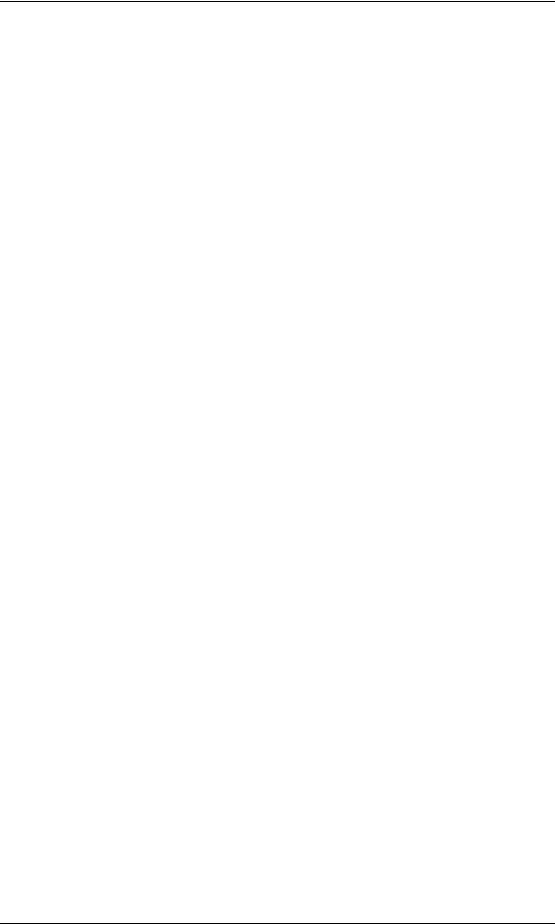
Data Types, Operators, and Expressions
End long constants in upper-case L:
123L
6.3.2 Qualifiers
Always associate qualifiers (e.g., short, long, unsigned) with their basic data types:
short int x; long int y; unsigned int z;
6.3.3 Structures
The use of structures is one of the most important features of C. Structures enhance the logical organization of your code, offer consistent addressing, and will generally significantly increase the efficiency and performance of your programs.
Using common structures to define common elements allows the program to evolve (by adding another element to the structure, for example), and lets you modify storage allocation. For example, if your program processes symbols where each symbol has a name, type, flags, and an associated value, you do not need to define separate vectors.
Example: structures
typedef struct symbol
{
char *name; int type;
int flags; int value; } symbol_type;
symbol_type symbol_table[NSYMB];
6.3.4 Automatic Variables
An automatic variable can be initialized either where it is declared or just before it is used. If the variable is going to be used close to where it is declared (i.e., less than one page later), then initialize it where it is declared. However, if the variable will be used several pages from where it is declared, then it is better practice to initialize it just before it is used.
40 |
SEL-94-003 |

Data Types, Operators, and Expressions
Example: variable initialized where declared
int max = 0;
/* use of max is within a page of where it is declared */ for (i=0; i<n; i++)
if (vec[i] > max) max = vec[i];
Example: variable initialized where used
Use an assignment statement just before the for loop:
int max;
...
/* several pages between declaration and use */
...
max = 0;
for (i=0 ; i<n ; i++) if (vec[i] > max) max = vec[i];
Or use the comma operator within the for loop:
int max;
...
/* several pages between declaration and use */
...
for (max = 0, i=0; i<n; i++) if (vec[i] > max)
max = vec[i];
6.4Type Conversions and Casts
Type conversions occur by default when different types are mixed in an arithmetic expression or across an assignment operator. Use the cast operator to make type conversions explicit rather than implicit.
Example: explicit type conversion (recommended)
float f; int i;
...
f = (int) i;
SEL-94-003 |
41 |
