
IrOBEX V1
.2.pdfObject Exchange Protocol |
Version 1.2 |
3.1 Request format
Requests consist of one or more packets, each packet consisting of a one byte opcode, a two byte packet length, and required or optional data depending on the operation. Each request packet must be acknowledged by a response. Each opcode is discussed in detail later in this chapter, including the number and composition of packets used in the operation. The general form of a request packet is:
Byte 0 |
Bytes 1, 2 |
Bytes 3 to n |
opcode |
packet length |
headers or request data |
Every request packet in an operation has the opcode of that operation. The high order bit of the opcode is called the Final bit. It is set to indicate the last packet for the request. For example, a PUT operation sending a multi-megabyte object will typically require many PUT packets to complete, but only the last packet will have the Final bit set in the PUT opcode.
If the operation requires multiple response packets to complete after the Final bit is set in the request (as in the case of a GET operation returning an object that is too big to fit in one response packet). The server will signal this with the “Continue” response code, telling the client that it should ask for more. The client (requestor) should send another request packet with the same opcode, Final bit set, and no headers if it wishes to continue receiving the object. If the client does not want to continue the operation, it should send an ABORT packet.
As with header lengths, the packet length is transmitted in network byte order (high order byte first), and represents the entire length of the packet including the opcode and length bytes. The maximum packet length is 64K bytes - 1.
3.2 Response format
Responses consist of one or more packets - one per request packet in the operation. Each packet consists of a one byte response code, a two byte packet length, and required or optional data depending on the operation. Each response code is listed later in this chapter, and commonly used codes are discussed in the individual opcode sections. The general form of a request packet is:
Byte 0 |
Bytes 1,2 |
Bytes 3 to n |
response code |
response length |
response data |
The high order bit of the response code is called the Final bit. In OBEX 1.0 it is always set for response packets. Its meaning is slightly different from the request packet final bit—the response packet final bit tells the other side (the client) that it is once again the client’s turn to send a packet. If the response packet carries a success or failure response code, the client is free to begin a new operation. However, if the response code is “Continue” as is often the case in a lengthyGET operation, then the client next issues a continuation of the GET request. See the GET operation description below for examples.
As with header and request lengths, the response length is transmitted in network byte order (high order byte first), and represents the entire length of the packet including the opcode and length bytes. The maximum response packet length is 64K bytes - 1, and the actual length in a connection is subject to the limitations negotiated in the OBEX CONNECT operation.
The (optional) response data may include objects and headers, or other data specific to the request that was made. If a Description header follows the response code before any headers with object specific information, it is interpreted as descriptive text expanding on the meaning of the response code. Detailed responses are discussed in the opcode sections below.
21
Object Exchange Protocol |
Version 1.2 |
The response code contains the HTTP status code (a 3 digit ASCII encoded positive integer) encoded in the low order 7 bits as an unsigned integer (the code in parentheses has the Final bit set). See the HTTP document for complete descriptions of each of these codes. The most commonly used response codes are 0x90 (0x10 Continue with Final bit set, used in responding to non-final request packets), and 0xA0 (0x20 Success w/Final bit set, used at end of successful operation).
3.2.1 Response Code values
OBEX response code |
HTTP status code |
Definition |
|
0x00 |
to 0x0F |
None |
reserved |
|
|
|
|
0x10 |
(0x90) |
100 |
Continue |
0x20 |
(0xA0) |
200 |
OK, Success |
0x21 |
(0xA1) |
201 |
Created |
0x22 |
(0xA2) |
202 |
Accepted |
0x23 |
(0xA3) |
203 |
Non-Authoritative Information |
0x24 |
(0xA4) |
204 |
No Content |
0x25 |
(0xA5) |
205 |
Reset Content |
0x26 |
(0xA6) |
206 |
Partial Content |
|
|
|
|
0x30 |
(0xB0) |
300 |
Multiple Choices |
0x31 |
(0xB1) |
301 |
Moved Permanently |
0x32 |
(0xB2) |
302 |
Moved temporarily |
0x33 |
(0xB3) |
303 |
See Other |
0x34 |
(0xB4) |
304 |
Not modified |
0x35 |
(0xB5) |
305 |
Use Proxy |
|
|
|
|
0x40 |
(0xC0) |
400 |
Bad Request - server couldn’t understand request |
0x41 |
(0xC1) |
401 |
Unauthorized |
0x42 |
(0xC2) |
402 |
Payment required |
0x43 |
(0xC3) |
403 |
Forbidden - operation is understood but refused |
0x44 |
(0xC4) |
404 |
Not Found |
0x45 |
(0xC5) |
405 |
Method not allowed |
0x46 |
(0xC6) |
406 |
Not Acceptable |
0x47 |
(0xC7) |
407 |
Proxy Authentication required |
0x48 |
(0xC8) |
408 |
Request Time Out |
0x49 |
(0xC9) |
409 |
Conflict |
0x4A (0xCA) |
410 |
Gone |
|
0x4B (0xCB) |
411 |
Length Required |
|
0x4C |
(0xCC) |
412 |
Precondition failed |
0x4D |
(0xCD) |
413 |
Requested entity too large |
0x4E (0xCE) |
414 |
Request URL too large |
|
0x4F |
(0xCF) |
415 |
Unsupported media type |
|
|
|
|
0x50 |
(0xD0) |
500 |
Internal Server Error |
0x51 |
(0xD1) |
501 |
Not Implemented |
0x52 |
(0xD2) |
502 |
Bad Gateway |
0x53 |
(0xD3) |
503 |
Service Unavailable |
0x54 |
(0xD4) |
504 |
Gateway Timeout |
0x55 |
(0xD5) |
505 |
HTTP version not supported |
|
|
|
|
0x60 (0xE0) |
- - - |
Database Full |
|
0x61 (0xE1) |
- - - |
Database Locked |
|
22

Object Exchange Protocol |
Version 1.2 |
3.3 OBEX Operations and Opcode definitions
OBEX operations consist of the following:
|
Opcode (w/high bit set) |
Definition |
Meaning |
|
|
|
0x80 |
*high bit always set |
Connect |
choose your partner, negotiate capabilities |
|
|
0x81 |
*high bit always set |
Disconnect |
signal the end of the session |
|
|
0x02 |
(0x82) |
Put |
send an object |
|
|
0x03 |
(0x83) |
Get |
get an object |
|
|
0x04 |
(0x84) |
Reserved |
|
|
|
0x85 |
*high bit always set |
SetPath |
modifies the current path on the receiving side |
|
|
0xFF |
*high bit always set |
Abort |
abort the current operation. |
|
|
|
|
|
|
|
|
0x06 to 0x0F |
Reserved |
not to be used w/out extension to this specification |
|
|
|
0x10 to 0x1F |
User definable |
use as you please with peer application |
|
|
Bits 5 and 6 are reserved and should be set to zero.
Bit 7 of the opcode means Final packet of request.
The high bit of the opcode is used as a Final bit, described in the previous sections of this chapter. Bits 5 and 6 of the opcode are reserved for future use and should be set to zero by sender and ignored by receiver. However, one notable exemption from this rule is the ABORT opcode, which currently sets bits 5 and 6.
If a server receives an unrecognized opcode, it should return 0xD1 response code (Not Implemented, with Final bit set) and ignore the operation. It may send the request to the bit bucket, save it for later analysis, or whatever it chooses.
Each operation is described in detail in the following sections.
3.3.1 Connect
This operation initiates the connection and sets up the basic expectations of each side of the link. The request format is:
Byte 0 |
Bytes 1 and 2 |
Byte 3 |
Byte 4 |
Bytes 5 and 6 |
Byte 7 to n |
0x80 |
connect packet |
OBEX version |
flags |
maximum OBEX |
optional |
|
length |
number |
|
packet length |
headers |
The response format is: |
|
|
|
|
|
|
|
|
|
|
|
Byte 0 |
Bytes 1 and 2 |
Byte 3 |
Byte 4 |
Bytes 5 and 6 |
Byte 7 to n |
response code |
connect response |
OBEX version |
flags |
maximum OBEX |
optional |
|
packet length |
number |
|
packet length |
headers |
The CONNECT request and response must each fit in a single packet. Implementations are not required to recognize more than the first 7 bytes of these packets, though this may restrict their usage.
3.3.1.1 OBEX version number
The version number is the version of the OBEX protocol encoded with the major number in the high order 4 bits, and the minor version in the low order 4 bits. The protocol version is not always the same as the specification version. The current protocol version is 1.0. See the example later in this section.
23
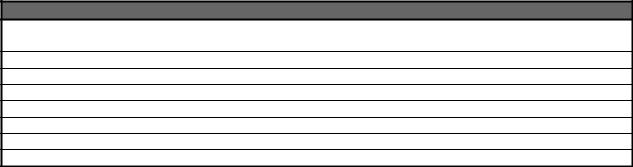
Object Exchange Protocol |
Version 1.2 |
3.3.1.2 Connect flags
The flags have the following meanings:
bit Meaning
0Response: Indicates support for multiple IrLMP connections to the same LSAP-SEL. Request: reserved
1Reserved
2Reserved
3Reserved
4Reserved
5Reserved
6Reserved
7Reserved
All request flags except bit 0 are currently reserved, and must be set to zero on the sending side and ignored by the receiving side. All reserved response bits must also be set to zero and ignored by the receiving side.
In a CONNECT Response packet bit 0 is used to indicate the ability of the OBEX server’s transport to accept multiple IrLMP connections to the same LSAP-SEL. This capability, usually found in more robust IrDA stacks, allows the server to use the LM-MUX for multiplexing multiple simultaneous client requests. Conveying this information is necessary because the IrDA Lite specification does not support this type of multiplexing and attempts to connect to an already connected LSAP-SEL will result in an IrLAP disconnect.
Bit 0 should be used by the receiving client to decide how to multiplex operations to the server (should it desire to do so). If the bit is 0 the client should serialize the operations over a single TTP connection. If the bit is set the client is free to establish multiple TTP connections to the server and concurrently exchange its objects.
3.3.1.3 Maximum OBEX Packet Length
The maximum OBEX packet length is a two byte unsigned integer that indicates the maximum size OBEX packet that the device can receive. The largest acceptable value at this time is 64K bytes -1. However, even if a large packet size is negotiated, it is not required that large packets be sent - this just represents the maximum allowed by each participant. The client and server may have different maximum lengths.
This is one of the most important features of the CONNECT packet because it permits the application to increase the OBEX packet size used during an exchange. The default OBEX packet size of 255 bytes is inefficient for large object transfers and will impede transfer rates. Larger OBEX packet sizes such as 8k to 32k allow large amounts of data to be sent without acknowledgement. However, packet sizes should be intelligently limited on slower links to reduce abort request latency.
3.3.1.4 Minimum OBEX Packet Length
The minimum size of the OBEX Maximum packet length allowed for negotiation is 255 bytes. This is in order to provide a greater likelihood of meeting the requirement for single packet requests and responses in a broad range of cases. In addition, since an OBEX header must fit completely within one OBEX packet it is advantageous to mandate a minimum that allows for reasonable header sizes. Note that OBEX does not exchange Minimum Packet Length values. This value is the minimum acceptable value for the OBEX Maximum Packet Length parameter exchanged in the CONNECT Operation.
24
Object Exchange Protocol |
Version 1.2 |
3.3.1.5 Using Count and Length headers in Connect
The Count and Length headers, defined in the Object Model chapter, can be used in CONNECT. Count is used to indicate the number of objects that will be sent during this connection. Length is used to express the approximate total length of the bodies of all the objects in the transaction.
When used in the CONNECT Operation, the Length header contains the length in bytes of the bodies of all the objects that the sender plans to send. Note that this length cannot be guaranteed correct, so while the value may be useful for status indicators and resource reservations, the receiver should not die if the length is not exact. The receiver can depend on Body headers to accurately indicate the size of an object as it is delivered and the End-of-Body header to indicate when an object is complete.
3.3.1.6 Using Who and Target headers in Connect
Target and Who are used to hold a unique identifier, which allows applications to tell whether they are talking to a strict peer, or not. Typically, this is used to enable additional capabilities supplied only by an exact peer. If a Who header is used, it should be sent before any body headers.
On full-featured [PC] platforms, multiple OBEX applications may exist concurrently. This leads to the need for the client to be able to uniquely identify which server it wants to handle its request. The server is therefore identified with the OBEX Target header. If necessary, the client can also identify itself, using the OBEX Who header. The following text describes the exact uses of these headers.
To target a specific application with OBEX commands the client must set-up a connection to the application by using the OBEX Target header in a CONNECT request. This type of connection is called a directed connection and provides a virtual binding between the client and server. The Target header should specify the UUID of the desired application. The Who header can also be used when it is necessary to identify the client initiating the exchange. The Who header should be used in cases where the target server application supports different client applications and may care which one it is connecting to. It is unnecessary to send a Who header in the request if its only logical value is the same as the Target header.
The response to the targeted connect operation should contain a Who with the same UUID as sent in the request’s matching Target header. If the Who header was present in the request, a Target header identifying the same client should be sent in the response. In addition, a unique connection identifier must be sent in a Connection Id header. This connection identifier is used by the client in all future operations. If the response does not contain the correct headers then it should be assumed that the connection has not been made to the specific application but to the inbox service. This will be the response when sending a directed connect to a system that does not parse these (Target) headers. In the event that a connection is made to the inbox service, it is the responsibility of the client application to determine whether to continue the exchange or disconnect.
3.3.1.7 Using Description headers in Connect
The CONNECT request or response may include a Description header with information about the device or service. It is recommended this information be presented through the user interface on the receiving side if possible.
3.3.1.8 The Connect response
The successful response to CONNECT is 0xA0 (Success, with the high bit set) in the response code, followed immediately by the required fields described above, and optionally by other OBEX headers as defined above. Any other response code indicates a failure to make an OBEX connection. A fail response still includes the version, flags, and packet size information, and may include a Description header to expand on the meaning of the response code value.
25
Object Exchange Protocol |
Version 1.2 |
3.3.1.9 Example
The following example shows a CONNECT request and response with comments explaining each component. The CONNECT sends two optional headers describing the number of objects and total length of the proposed transfer during the connection.
Client Request: |
bytes |
Meaning |
Opcode |
0x80 |
CONNECT, Final bit set |
|
0x0011 |
packet length = 17 |
|
0x10 |
version 1.0 of OBEX |
|
0x00 |
flags, all zero for this version of OBEX |
|
0x2000 |
8K is the max OBEX packet size client can accept |
|
0xC0 |
HI for Count header (optional header) |
|
0x00000004 |
four objects being sent |
|
0xC3 |
HI for Length header (optional header) |
|
0x0000F483 |
total length of hex F483 bytes |
Server Response: |
|
|
response code |
0xA0 |
SUCCESS, Final bit set |
|
0x0007 |
packet length of 7 |
|
0x10 |
version 1.0 of OBEX |
|
0x00 |
Flags |
|
0x0400 |
1K max packet size |
3.3.1.10 OBEX Operations without Connect
It is highly recommended that implementations assume default values for connection parameters (currently just a minimum OBEX packet size of 255 bytes) and accept operations such as PUT and GET without first requiring a CONNECT operation.
3.3.2 Disconnect
This opcode signals the end of the OBEX session. It may include a Description header for additional user readable information. The DISCONNECT request and response must each fit in one OBEX packet and have their Final bits set.
Byte 0 |
Bytes 1, 2 |
Bytes 3 to n |
0x81 |
packet length |
optional headers |
The response to DISCONNECT is 0xA0 (Success), optionally followed with a Description header. A DISCONNECT may not be refused. However, if the disconnect packet contains invalid information, such as an invalid Connection Id header the response code may be “Service Unavailable” (0xD3). Server side handling of this case is not required.
Byte 0 |
Bytes 1, 2 |
Bytes 3 to n |
0xA0 or 0xD3 response packet length |
optional response headers |
|
It is permissible for a connection to be terminated by closing the transport connection without issuing the OBEX DISCONNECT operation. Though, this precludes any opportunity to include descriptive information about the disconnection. Currently, this is common practice and DISCONNECT is infrequently used. However, it is good practice to send an OBEX DISCONNECT for each OBEX CONNECT sent but few applications track or care about such details.
26
Object Exchange Protocol |
Version 1.2 |
3.3.3 Put
The PUT operation sends one object from the client to the server. The request will normally have at least the following headers: Name and Length. For files or other objects that may have several dated versions, the Date/Time header is also recommended, while the Type is very desirable for non-file object types. However, any of these may be omitted if the receiver can be expected to know the information by some other means. For instance, if the target device is so simple that it accepts only one object and prevents connections from unsuitable parties, all the headers may be omitted without harm. However, if a PC, PDA, or any other general-purpose device is the intended recipient, the headers are highly recommended.
A PUT request consists of one or more request packets, the last of which has the Final bit set in the opcode. The implementer may choose whether to include an object Body header in the first packet, or wait until the response to the initial packet is received before sending any object body chunks.
Byte 0 |
Bytes 1, 2 |
Bytes 3 to n |
0x02 |
packet length |
sequence of headers |
(0x82 when Final bit set) |
|
|
Each packet is acknowledged by a response from the server as described in the general session model discussion above.
Byte 0 |
Bytes 1,2 |
Bytes 3 to n |
Response code |
Response packet |
optional response headers |
typical values: |
length |
|
0x90 for Continue |
|
|
0xA0 for Success |
|
|
3.3.3.1 Headers used in Put
Any of the headers defined in the Object model chapter can be used with PUT. These might include
Name, Type, Description, Length, Connection Id, HTTP or other headers specifying compression, languages, character sets, and so on. It is strongly recommended that headers describing the object body precede the object Body headers for efficient handling on the receive side. If Name or Type headers are used, they must precede all object Body headers.
3.3.3.2 Put Response
The response for successfully received intermediate packets (request packets without the Final bit set) is 0x90 (Continue, with Final bit sent). The successful final response is 0xA0 (Success, with Final bit set). The response to any individual request packet must itself consist of just one packet with its Final bit set - multi-packet responses to PUT are not permitted.
Any other response code indicates failure. If the length field of the response is > 3 (the length of the response code and length bytes themselves), the response includes headers, such as a Description header to expand on the meaning of the response code value.
Here is a typical Final response:
Server Response: |
Bytes |
Meaning |
response code |
0xA0 |
SUCCESS, Final bit set |
|
0x0003 |
length of response packet |
27
Object Exchange Protocol |
Version 1.2 |
3.3.3.3 Put Example
For example, here is a PUT operation broken out with each component (opcode or header) on a separate line. We are sending a file called jumar.txt, and for ease of reading, the example file is 4K in length and is sent in 1K chunks.
Client Request: |
Bytes |
Meaning |
opcode |
0x02 |
PUT, Final bit not set |
|
0x0422 |
1058 bytes is length of packet |
|
0x01 |
HI for Name header |
|
0x0017 |
Length of Name header (Unicode is 2 bytes per char) |
|
JUMAR.TXT |
name of object, null terminated Unicode |
|
0xC3 |
HI for Length header |
|
0x00001000 |
Length of object is 4K bytes |
|
0x48 |
HI for Object Body chunk header |
|
0x0403 |
Length of Body header (1K) plus HI and header length |
|
0x.......... |
1K bytes of body |
|
|
|
Server Response: |
|
|
response code |
0x90 |
CONTINUE, Final bit set |
|
0x0003 |
length of response packet |
|
|
|
Client Request: |
|
|
opcode |
0x02 |
PUT, Final bit not set |
|
0x0406 |
1030 bytes is length of packet |
|
0x48 |
HI for Object Body chunk |
|
0x0403 |
Length of Body header (1K) plus HI and header length |
|
0x.......... |
next 1K bytes of body |
|
|
|
Server Response: |
|
|
response code |
0x90 |
CONTINUE, Final bit set |
|
0x0003 |
length of response packet |
Another packet containing the next chunk of body is sent, and finally we arrive at the last packet, which has the Final bit set.
Client Request: |
|
|
opcode |
0x82 |
PUT, Final bit set |
|
0x0406 |
1030 bytes is length of packet |
|
0x49 |
HI for End-of-Body chunk |
|
0x0403 |
Length of header (1K) plus HI and header length |
|
0x.......... |
last 1K bytes of body |
Server Response: |
|
|
response code |
0xA0 |
SUCCESS, Final bit sent |
|
0x0003 |
length of response packet |
3.3.3.4 Server side handling of Put objects
Servers may do whatever they wish with an incoming object - the IrOBEX protocol does not require any particular treatment. The client may “suggest” a treatment for the object through the use of theTarget and Type Headers, but this is not binding on the server. Some devices may wish to control the path at which the object is stored (i.e. specify directory information such as C:\bin\pizza.txt rather than just pizza.txt). Path information is transferred using the SETPATH operation, but again, this is not binding on
28
Object Exchange Protocol |
Version 1.2 |
the server. It is important that clients, who have a particular purpose in mind when transferring an object, connect to a specific service that it knows can perform the desired behavior.
3.3.3.5 Sending objects that may have read errors
When sending the last portion of an object in an End-of-Body header, ambiguity arises if there is any chance that there are read errors in this last portion. This is because the End-of-Body normally triggers the receiving side to close the received object and indicate successful completion. If an ABORT packet subsequently arrives, it is “too late”.
The recommended approach when sending objects which may have such errors is to send the End-of- Body header only when the sender knows that the entire object has been safely read, even if this means sending an empty End-of-Body header at the end of the object. This applies to both GET and PUT operations.
3.3.3.6 Put-Delete and Create-Empty Methods
A PUT operation with NO Body or End-of-Body headers whatsoever should be treated as a delete request. Similarly, a PUT operation with an empty End-of-Body header requests the recipient to create an empty object. This definition may not make sense or apply to every implementation (in other words devices are not required to support delete operations or empty objects),
3.3.4 Get
The GET operation requests that the server return an object to the client. The request is normally formatted as follows:
Byte 0 |
Bytes 1, 2 |
Bytes 3 to n |
0x03 |
Packet length |
sequence of headers |
The Name header can be omitted if the server knows what to deliver, as with a simple device that has only one object (e.g. a maintenance record for a machine). If the server has more than one object that fits the request, the behavior is system dependent, but it is recommended that the server return Success with the “default object” which should contain information of general interest about the device.
The final bit is used in a GET request to identify the last packet containing headers describing the item being requested, and the request phase of the GET is complete. Thus signaling the server to start sending the object back. Once a GET is sent with the final bit, all subsequent GET request packets must set the final bit until the operation is complete.
A successful response for an object that fits entirely in one response packet is 0xA0 (Success, with Final bit set) in the response code, followed by the object body. If the response is large enough to require multiple GET requests, only the last response is 0xA0, and the others are all 0x90 (Continue). The object is returned as a sequence of headers just as with PUT. Any other response code indicates failure. Common non-success responses include 0xC0 bad request, and 0xC3 forbidden. The response may include a Description header (before the returned object, if any) to expand on the meaning inherent in the response code value.
Byte 0 |
Bytes 1,2 |
Bytes 3 to n |
response code |
Response packet |
optional response headers |
|
length |
|
A typical multi-step GET operation proceeds as follows: the client sends a GET request that may include a Name header; server responds with 0x90 (Continue) and headers describing the name and size of the object to be returned. Seeing the Continue response code, the client sends another GET request (with
29
Object Exchange Protocol |
Version 1.2 |
final bit set and no new headers) asking for additional data, and the server responds with a response packet containing more headers (probably Body Headers) along with another Continue response code. As long as the response is Continue, The client continues to issue GET requests until the final body information (in an End-of-Body header) arrives, along with the response code 0xA0 Success.
3.3.4.1 The default GET object
Refer to chapter 8.4 OBEX Get Default Object for more information on providing default objects. This chapter defines a mechanism by which the client can request a specific type of default object. Such as the default business card or web page.
3.3.5 Abort
The ABORT request is used when the client decides to terminate a multi-packet operation (such as PUT) before it would normally end. The ABORT request and response each always fit in one OBEX packet and have the Final bit set. An ABORT operation may include headers for additional information, such as a Description header giving the reason for the abort.
Byte 0 |
Bytes 1, 2 |
Bytes 3 to n |
0xFF |
Packet length |
optional headers |
The response to ABORT is 0xA0 (success), indicating that the abort was received and the server is now resynchronized with the client. If anything else is returned, the client should disconnect.
Byte 0 |
Bytes 1,2 |
Bytes 3 to n |
0xA0 |
Response packet |
optional response headers |
|
length |
|
3.3.6 SetPath
The SETPATH operation is used to set the “current directory” on the receiving side in order to enable transfers that need additional path information. For instance, when a nested set of directories is sent between two machines, SETPATH is used to create the directory structure on the receiving side. The Path name is contained in a Name header. The SETPATH request and response each always fit in one OBEX packet and have the Final bit set.
Byte 0 |
Bytes 1, 2 |
Byte 3 |
Byte 4 |
Byte 5 to n |
0x85 |
Packet length |
flags |
constants |
optional headers |
|
|
|
|
|
Byte 0 |
Bytes 1, 2 |
|
Bytes 3 to n |
|
response code |
Response packet |
|
optional response headers |
|
|
length |
|
|
|
Servers are not required to store objects according to SETPATH request, though it is certainly useful on general-purpose devices such as PCs or PDAs. If they do not implement SETPATH, they may return C0 (Bad Request) or C3 (Forbidden), and the client may decide whether it wishes to proceed.
When a new OBEX or TinyTP connection is established, the OBEX server’s current folder should be its root folder. In this manner a device may retrieve (or serve) objects from the root folder without requiring the client to perform a SETPATH to the root first.
30
