
The Essential Guide to UI Design
.pdf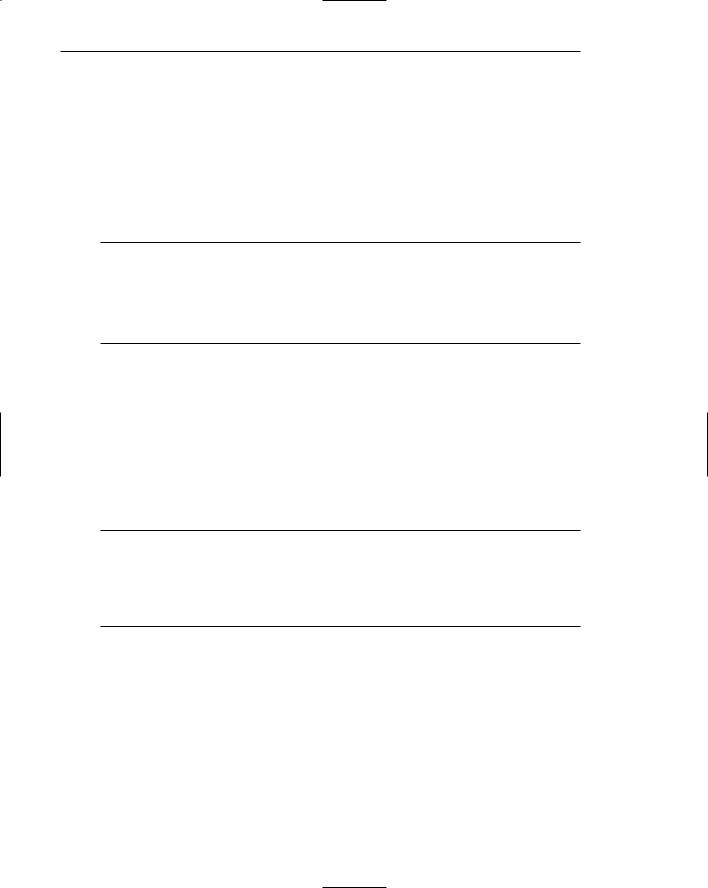
590Part 2: The User Interface Design Process
context. Clever, cute or funny headlines or headings, or teasers to entice, should be avoided. A study has found that users prefer straightforward headlines to funny or cute ones. The first word in a heading or headline is the most important informationcarrying one. Make it as distinctive as possible, especially if the heading or headline will be contained in an alphabetized listing. Skip leading articles (the and a) to also achieve distinctiveness. Distinctive first words will be easier to find in scanning. Use subheads to break up large blocks of text for visual appeal and ease of scanning.
Instructions
■Do not use phrasing that indicates a certain page order or flow.
■Explain where “Up” leads too.
■Phrase them in a browser-independent manner.
■Minimize “Click here” instructions.
■Say “Select this link.”
Do not use phrasing that indicates a certain page order or flow. How the visitor arrived at the site is unknown. Do not use “Return to” instructions; it cannot be assumed that the term is meaningful in the new context. Describe where an “Up” button leads, where the user will go, and what will be found there. Make sure instructions are detailed enough to be understood without being specific to one browser version or brand. Don’t use the phrase “click here.” Some users will not use a mouse and may feel alienated. A more proper instruction for all users is “Select this link.”
Error Messages
■Provide helpful and precise error messages for
––Incomplete or incorrectly keyed, entered, or selected data.
––Requests for documents that do not exist or cannot be found.
■Redisplay a message on the page to which it relates.
■Present them in a visually distinctive and noticeable manner.
Provide helpful and precise error messages for data that has been incompletely or incorrectly entered. An all too frequently occurring problem exists with login screens. An incorrect user ID or password entry often results in a message similar to the following: User ID and/or password is invalid. Because the system is intelligent enough to determine which of these two fields is in error, it should tell the user which of these fields is in error. The system should also say that the entry was not recognized, accepting some of the blame and not imposing it on the user.
Also provide messages for requested documents that do not exist or cannot be found. In a graphical interface, an error message is displayed in a message box overlaying the error-causing screen. The underlying screen is visible and can be viewed in conjunction with the error-correction instructions. The message box remains displayed
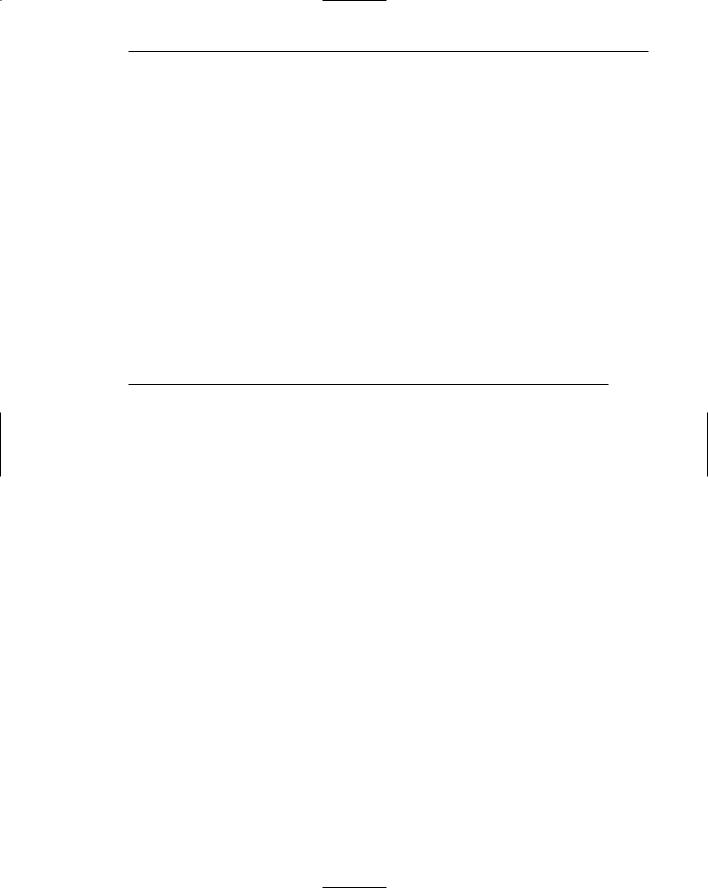
Step 8: Write Clear Text and Messages 591
until the user acknowledges its presence. In Web page design, displaying the error message on a separate page is accomplished at the expense of the error-causing page disappearing from view. Human memory being what it is, a possible solution now exists to a problem whose details are now vague. Problem resolution typically involves paging back and forth between the error message and the related Web page, an inefficient operation.
The alternate solution is to present the error message on the page where the error exists. This is the recommended choice. Context is maintained, and both elements can be viewed in fairly close proximity to each other. The error message must be displayed in a visually distinctive manner as close to the problem as possible. Visual distinctiveness can be achieved through displaying the message in a larger, bolder, and distinctive font. The user’s attention will probably be directed to the part of the page on which actions can be performed, so the message should be made as obvious as possible. A message in the same font style as the page will be less likely to be noticed.
Keep in mind, however, that it is much better to prevent errors than handle them. This topic is discussed next in Step 9.
Step 8 Exercise
An exercise for Step 8 can be found on this book’s companion Web site, www.wiley
.com/college/galitz.
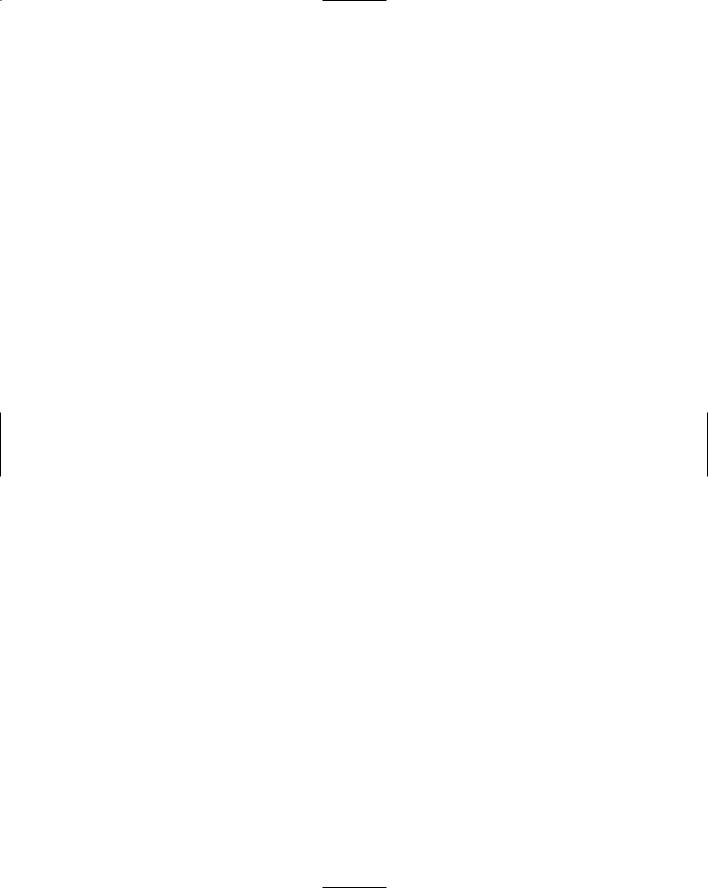
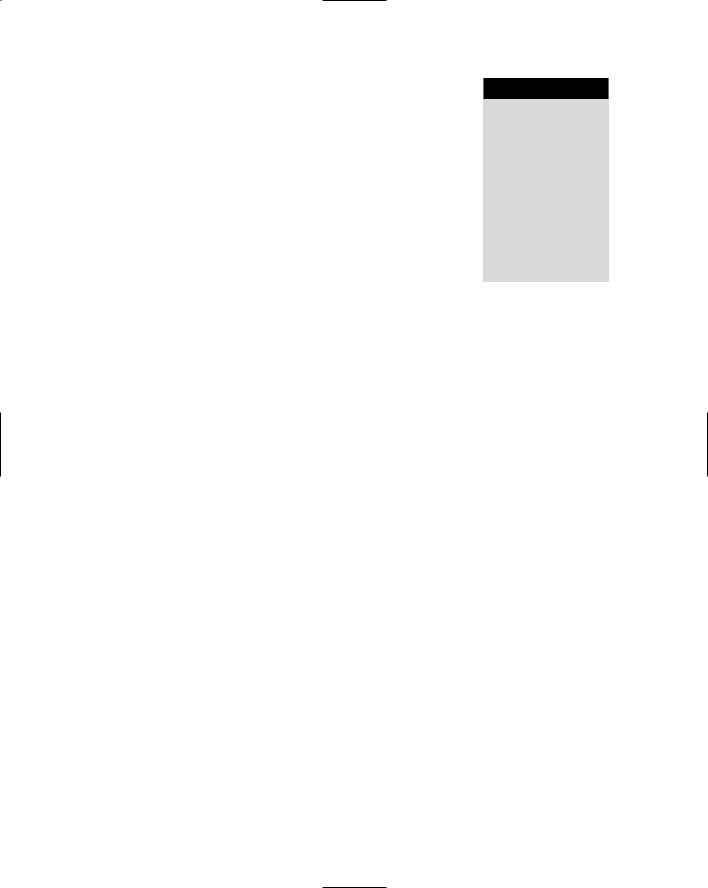
S T E P
9
Provide Effective Feedback
and Guidance and Assistance
All user actions must be reacted to in some way. Feedback, as has been noted, shapes human performance. Without it, people cannot learn. To aid user learning and avoid frustration, it is also important to provide thorough and timely guidance and assistance. In this step, the following feedback topics are discussed:
■■Acceptable response times.
■■Dealing with time delays.
■■Blinking for attention.
■■The use of sound.
This will be followed by a review of guidance and assistance, including
■■Preventing errors and problem management.
■■The types of guidance and assistance to provide
——Instructions or prompting.
——A Help facility.
——Contextual Help.
——Task-oriented Help.
——Reference Help.
——Wizards.
——Hints or tips.
593
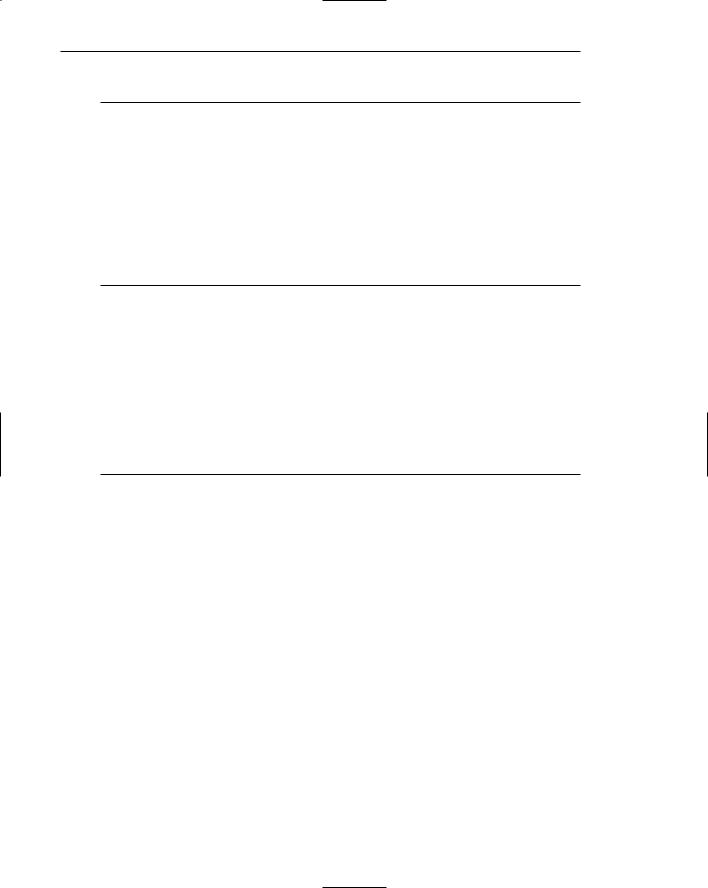
594 Part 2: The User Interface Design Process
Providing the Proper Feedback
To be effective, feedback to the user for an action must occur within certain time limits. It is known that excessive delays can be annoying, interrupt concentration, cause the user concern, and impair productivity as one’s memory limitations begin to be tested. What the ideal system response time is has been the subject of numerous studies for decades. The following general guidelines were derived through research using textbased and graphical systems. After this research is surveyed, the expanding body of knowledge regarding response time delays in Web-based systems will be reviewed.
Response Time
■System responsiveness should match the speed and flow of human thought processes.
––If continuity of thinking is required and information must be remembered throughout several responses, response time should be less than 1 or 2 seconds.
––If human task closures exist, high levels of concentration are not necessary, and moderate short-term memory requirements are imposed; response times of 2 to 4 seconds are acceptable.
––If major task closures exist, minimal short-term memory requirements are imposed; responses within 4 to 15 seconds are acceptable.
––When the user is free to do other things and return when convenient, response time can be greater than 15 seconds.
■Constant delays are preferable to variable delays.
Unfortunately, this earlier research could not provide definitive times that are acceptable under all conditions. What was clear, however, was that dissatisfaction with a response time is very dependent on user expectations. It was also clear that expectations could vary, depending on the task as well as the situation. The ideal condition is one in which a person perceived no delays. Generally, a response time is too long for a person when one notices that something is taking too long. The following paragraphs summarize some study conclusions and the tentative findings.
The optimum response time is dependent upon the task. There is an optimum work pace that depends on the task being performed. Longer or shorter response times than the optimum lead to more errors. In general, response times should be geared to the user’s short-term memory load and to the way he or she has grouped the activities being performed. Intense short-term memory loads necessitate short response times. While completing chunks of work at task closures, users can withstand longer response delays.
The human now, or psychological present, is under 2 to 3 seconds. This is why continuity of thinking requires a response time within this limit. Research indicates that for many creative tasks, response times under 1 second, in the range of four-tenths to nine-tenths of a second, can yield dramatic increases in productivity, even greater in proportion to the decrease in response time. The probable reason is the elimination of restrictions caused by short-term memory limitations.
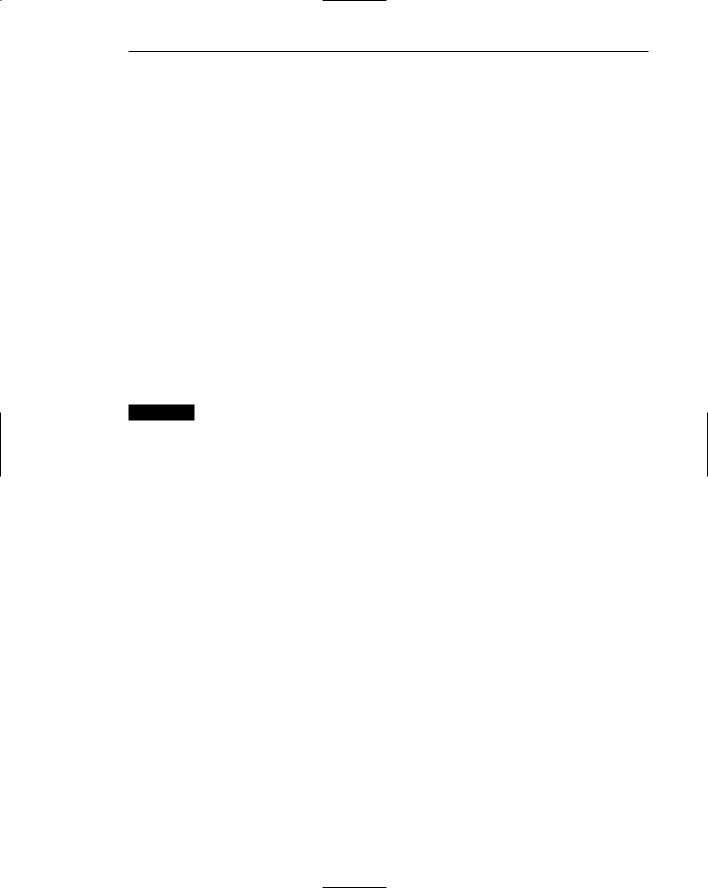
Step 9: Provide Effective Feedback and Guidance and Assistance 595
For data entry tasks, research has found no advantages for having response times less than 1 second.
If human task closures exist, high levels of concentration are not necessary, and moderate short-term memory requirements are imposed; response times of 2 to 4 seconds are acceptable. If major task closures exist, minimal short-term memory requirements are imposed, and responses within 4 to 15 seconds are acceptable. As the response-time interval increases beyond 10 to 15 seconds, however, continuity of thought becomes increasingly difficult to maintain. Research in applied attention and cognition suggests that after 10 seconds or more of wait time, the boundaries of the current “unit task” are broken (Card et al., 1983). It has been postulated that with long delays the sequence of actions stored in shortterm memory become badly disrupted and must be reloaded.
The aforementioned response time guidelines, then, relate to the general tasks being performed. Their applicability to every situation can never be guaranteed.
Satisfaction with response time is a function of expectations. Expectations are based, in part, on past experiences. These experiences may be derived from working with a computer, from the world in general, or from the perceived complexity of the task the computer is performing. These expectations vary enormously across individuals and tasks.
MAXIM Service = Perception – Expectation (D. Meister, 1985).
Dissatisfaction with response time is a function of one’s uncertainty about delay. The degree of frustration with delay may depend on such psychological factors as a person’s uncertainty concerning how long the delay will be, the extent to which the actual delay contradicts those expectations, and what the person thinks is causing the delay. Such uncertainty concerning how long a wait there will be for a computer’s response may in some cases be a greater source of annoyance and frustration than the delay itself.
People will change work habits to conform to response time. As response time increases, so does think time. People also work more carefully with longer response times because the time penalty for each error made increases. In some cases, more errors have been found with very short response times. This may not necessarily be bad if the errors are the result of trial-and-error learning that is enhanced by very fast response times.
Constant delays are preferable to variable delays. It is the variability of delays, not their length, that most frequently distresses people. From a consistency standpoint, a good rule of thumb is that response-time deviations should never exceed half the mean response time. For example, if the mean response time is 4 seconds, a 2-second deviation is permissible. Variations should range between 3 to 5 seconds. Variation should never exceed 20 percent, however, because lower response time variability has been found to yield better performance, but small variations may be tolerated.
More experienced people prefer shorter response times. People work faster as they gain experience, a fact that leads Shneiderman (1987) to conclude that it may
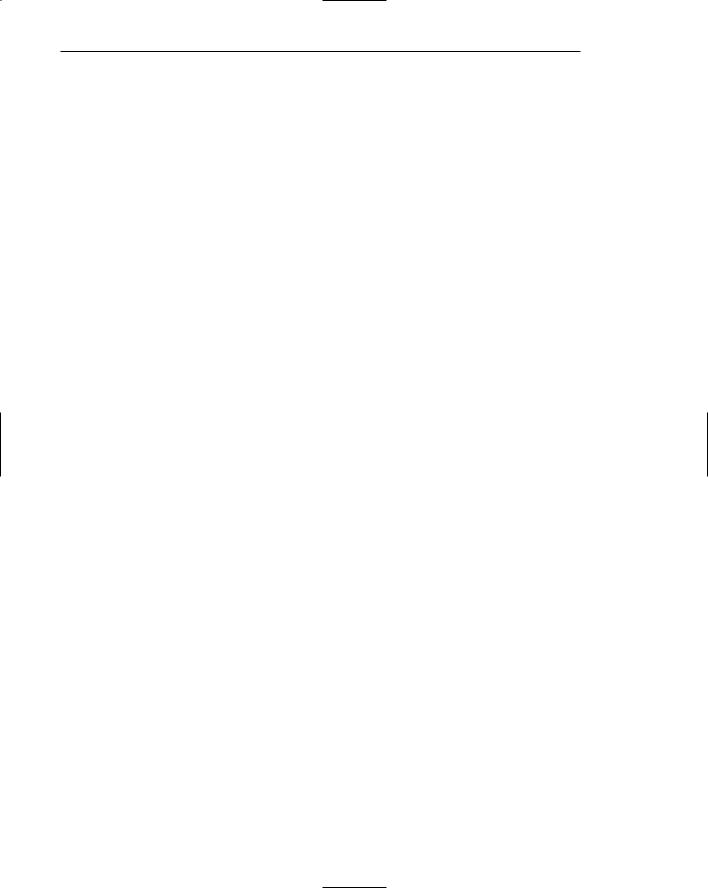
596 Part 2: The User Interface Design Process
be useful to let people set their own pace of interaction. He also suggests that in the absence of cost or technical feasibility constraints, people will eventually force response time to well under 1 second. In general, the longer people interact with a system, the less delay they will tolerate.
Very fast or slow response times can lead to symptoms of stress. There is a point at which a person can be overwhelmed by information presented more quickly than it can be comprehended. There is also some evidence indicating that when a system responds too quickly, there is subconscious pressure on people to respond quickly also, possibly threatening their overall comfort, increasing their blood pressure, or causing them to exhibit other signs of anxious behavior. Symptoms of job burnout have been reported after substantial reductions in response time.
Slow and variable response times have also been shown to lead to a significant build-up of mood disturbances and somatic discomfort over time, culminating in symptoms of work stress, including frustration, impatience, and irritation.
Web Page Download Times
Web research concerning acceptable page download delays is summarized in the following paragraphs. Weinberg (2002) estimates that download delays cost e-commerce $4 billion in lost revenue a year. This discussion is partially based upon Straub (2003b) and Koyani et al. (2004).
Ramsay et al. (1998) looked at the effect of fixed download delays (2 seconds to 2 minutes), site type, and page style on perceived interest of content and ease-of-scan- ning. Sites with long delays, over 41 seconds, were reported as significantly less interesting and more difficult to scan independent of content. Additionally, page style did not influence perceptions. Graphics-heavy sites were expected to respond as quickly as text-only sights.
Bouch et al. (2000) performed three related studies. Web pages were presented at preestablished delays ranging from 2 to 73 seconds. Delay was defined as the time between a page’s request and its complete display on the screen. Test participants rated the response times with the following results:
■■High (Good): Up to 5 seconds
■■Average: From 6 to 10 seconds
■■Low (Poor): Over 10 seconds
In the second study, test participants were presented a button labeled “Increase Quality” and asked to press it when response time became unacceptable. The average button-pressing time was 8.6 seconds. In the third study, the Web pages were loaded incrementally, the banner first, the text second, and the graphics last. The test participants were much more tolerant of delays under these conditions. Response times up to 39 seconds were rated as “good,” and response times over 56 seconds were rated as “poor.”
Selvidge et al. (2000) studied the effect of downloading delays on user performance. For delays of 1, 30, and 60 seconds they examined task success, task efficiency, and participant frustration. They found that participants were less frustrated with the 1-second delay, but task success and efficiency were not affected by any of the response times.
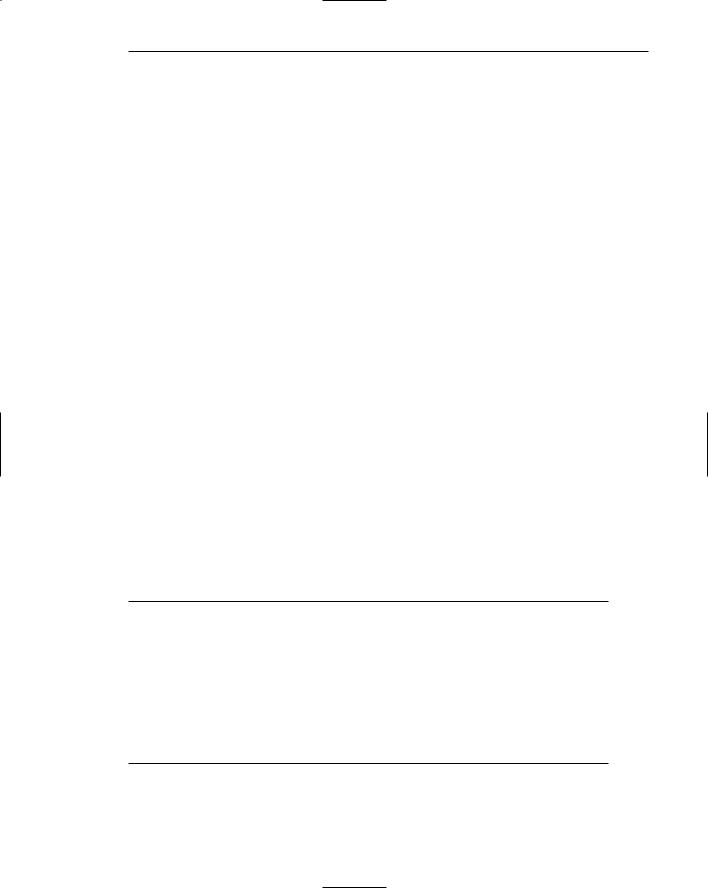
Step 9: Provide Effective Feedback and Guidance and Assistance 597
Other studies have found the following:
■■Longer delay times are tolerated by
■■Novice users (Shneiderman, 1998; Ryan and Valverde, 2003 ).
■■Older users (Selvidge, 2003).
■■People not experienced with high bandwidth connections (Selvidge, 2003).
■■New visitors to a site (Bouch et al., 2000).
■■People performing important tasks (Ceaparu et al., 2004).
■■People performing successful tasks (Watts-Perotti and Woods, 1999).
■■Better content (Ryan and Valverde, 2003).
■■Perceived delays in presentation cause sites to be evaluated as
■■Less interesting (Ramsay et al., 1998).
■■Possessing lower quality content (Sears and Jacko, 2000).
■■Interfering with task continuity and use flow (Shubin and Meehan, 1997).
■■Less rememberable (Shubin and Meehan, 1997).
■■Less secure (Bouch et al., 2000).
■■Exceedingly slow sites can lead people to believe that they made an error (Lazar and Norico, 2000).
In general, these studies seem to indicate that the same factors affecting optimum computer response times also operate in the world of the Web, although slightly longer downloading times may be more readily accepted because of the graphical nature of the Web’s content. Because of the greatly expanded population of Web users (as compared to graphical system users), other factors such as user age, Web page content quality, and success in performing a task have become important as well. The studies also point out the different expectancies that different types of users bring to their Web experience. This research has led to the development of Web-based guidelines to reduce page download times.
Page Downloading
■Maximum downloading time should be about 10 seconds.
––Use incremental or progressive image presentation.
■Images should be
––Small.
––Lean (Low bit depth, resolution, use of fewer colors, and so forth).
––Reusable.
––Contain pixel height and width dimensions in a tag.
■Use thumbnail images to preview larger images.
■Use simple background images.
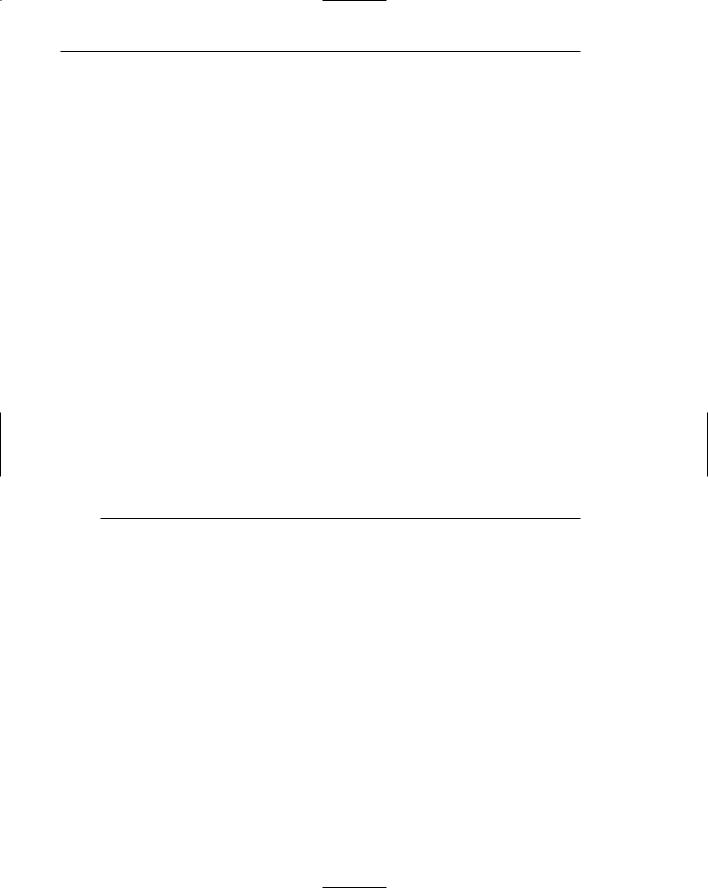
598 Part 2: The User Interface Design Process
Downloading times. Downloading times above about 10 seconds per page, from a practical standpoint, appear to substantially reduce the amount of work that can be performed, and lead to increased user frustration and dissatisfaction. Other factors such as user age, task importance, and so forth do, however, influence what is acceptable and what is not to the user. In some cases, longer times will be tolerated. Display the page progressively to assure users that their requests are being responded to.
Images. To speed up downloading, use several small images rather than one large image on a page and reuse images whenever possible. Images should also be as simply constructed as possible. To achieve faster response time for people with dial-up modems, restrict page size to less than 30,000 bytes. Also, provide height and width pixel dimensions in a tag.
Thumbnails. If viewing a full-size image is not critical, a thumbnail image of the larger image can be presented. People who do not want to look at the large image will not be slowed down by a large image download. The thumbnail image should be linked to a full-size copy.
Background Images. Use background images sparingly. In addition to slowing down download times, background images can make text much harder to read. If background images are used, provide simple, small images with “tiling” and/or keep the image resolution low.
Future years will probably see a person’s expectancies regarding an acceptable delay become lower as technology improves and a person’s experience using the Web broadens.
Dealing with Time Delays
■Button click acknowledgement:
––Acknowledge all button clicks by visual or aural feedback within one-tenth of a second.
■Waits of up to 10 seconds:
––If an operation takes 10 seconds or less to complete, present a “busy” signal until the operation is complete.
•Display, for example, an animated hourglass pointer.
■Waits of 10 seconds to 1 minute:
––If an operation takes longer than 10 seconds to complete, display
•A rolling barber’s pole or other large animated object.
•Additionally, a progress indicator, percent complete message, or elapsed time message.
■Waits over 1 minute:
––Present an estimate of the length of the wait.
––Display a progress indicator, percent complete message, or elapsed time message.

Step 9: Provide Effective Feedback and Guidance and Assistance 599
––When a long operation is completed, present an acknowledgment that it is completed.
•A significantly changed screen appearance.
•An auditory tone.
––If an operation is very time-consuming
•Consider breaking the operation into subtasks and providing progress indicators for each subtask.
•Allow users to start a new activity while waiting.
■Long, invisible operations:
––When an operation not visible to the user is completed, present an acknowledgment that it is completed.
•A message.
•An auditory tone.
■Progress indicator:
––A long rectangular bar that is initially empty but filled as the operation proceeds.
•Dynamically fill the bar.
•Fill it with a color or shade of gray.
•Fill it from left to right or bottom to top.
■Percent complete message:
––A message that indicates the percent of the operation that is complete.
––Useful if a progress indicator takes too long to update.
■Elapsed time message:
––A message that shows the amount of elapsed time that the operation is consuming.
––Useful if
•The length of the operation is not known in advance.
•A particular part of the operation will take an unusually long time to complete.
■Web page downloads:
––For pages requiring download times greater that 5 seconds, give the user something to do while waiting.
•Quickly present, at the top of the downloading page, an image, text or links.
––Advise of long download times.
––Warn of “Time Outs.”
Elapsing time is in the eye of the beholder. What is important is perceived passing time, not actual time as measured by a clock. Dealing with time delays involves providing feedback that the system is truly working, and that the system’s processing will be completed at some foreseeable and predictable time. Dealing with time delays also involves diverting people’s attention away from a delay by engaging them in some meaningful interim activities.
Button clicks. Acknowledge all button clicks by visual or aural feedback within one-tenth of a second. This assures the user that a requested action has been received by the system.
