
- •What is the Right Hardware for you?
- •Historical perspective
- •Basic structure
- •Нульове покоління
- •Text C
- •Internal Modems: Manual configuration
- •Материнська плата
- •Evolution
- •BIOS
- •Твердий диск
- •Liquid crystal displays
- •DSTN displays
- •Text B
- •Keyboards
- •Клавіатура
- •Colour scanners
- •Mice
- •Комп'ютерна миша
- •Mouse
- •Web browser
- •MAIN MEMORY
- •DRAM
- •FAST PAGE MODE DRAM
- •EXTENDED DATA OUT DRAM
- •Burst Extended Data Out DRAM
- •SDRAM
Міністерство освіти і науки України
Тернопільський національний технічний університет імені Івана Пулюя
Кафедра іноземних мов
Навчальний посібник
«Англійська мова»
для студентів ІІ курсу факультету комп’ютерних технологій
Тернопіль
2010
1
Навчальний посібник «Англійська мова» для студентів ІІ курсу факультету комп’ютерних технологій /Н.Р.Денисюк. – Тернопіль, ТНТУ, 2010. – 160с.
Рецензенти:
Будій Зіновія Іванівна, к.філол.н., доцент кафедри практики англійської мови та методики її викладання Тернопільського національного педагогічного університету імені Володимира Гнатюка;
Плавуцька Ірина Ростиславівна, к.філол.н., доцент кафедри іноземних мов Тернопільського національного технічного університету імені Івана Пулюя.
Відповідальна за випуск: Кухарська В.Б., к.психол.н., доцент, зав. кафедри іноземних мов Тернопільського національного технічного університету імені Івана Пулюя.
Навчальний посібник розглянуто та затверджено на засіданні кафедри іноземних мов Тернопільського національного технічного університету імені Івана Пулюя.
Протокол № 5 від 8 грудня 2009 року.
Схвалено і рекомендовано до друку методичною радою факультету управління бізнесу у виробництві Тернопільського національного технічного університету імені Івана Пулюя.
Протокол № 65 від 15 грудня 2009 року.
2
Передмова
Основним завдання навчання студентів англійської мови у неспеціальному вузі є здобуття такого рівня знань, навичок і вмінь, який забезпечував би необхідну для фахівця комунікативну спроможність у сферах професійного та ситуативного спілкування в усній і письмовій спробах, а також давав змогу самостійно читати літературу зі спеціальності з метою отримання необхідної інформації з англомовних джерел.
Даний навчальний посібник складається з16 уроків, структурованих з текстів, мета яких – покращити мовну компетенцію студентів, їх рецептивні та репродуктивні навички, збагатити лексичним матеріалом зі спеціальності, навчити перекладати англомовні технічні тексти з англійської мови на українську і навпаки.
3
Content |
|
Unit 1 |
|
Text A. My Speciality …………………………………………………………..6 |
|
Unit 2 |
|
Text A. Cooperative Learning ………………………………………………...13 |
|
Text B. What is Computer Hardware? ............................................................... |
15 |
Text C. What is the Right Hardware for you? ................................................... |
20 |
Text D. Основні принципи ……………………………………………….…22 |
|
Unit 3 |
|
Text A. DEATH of the Classroom. The New Wave of Online Education ……23 |
|
Text B ………………………………………………………………………….26 |
|
Text C. Будова сучасного комп’ютера ………………………………….…..30 |
|
Unit 4 |
|
Text A. Historical perspective ............................................................................ |
31 |
Text B. Історія ………………………………………………………………...39 |
|
Unit 5 |
|
Text A. The role of Technology ……………………………………………….41 |
|
Text B. What is a Modem? ……………………………………………………44 |
|
Text C. Internal Modems: Manual configuration ............................................... |
47 |
Text D. Модем ………………………………………………………………...49 |
|
Unit 6 |
|
Text A …………………………………………………………………………50 |
|
Text B. Motherboards …………………………………………………………52 |
|
Text C. Материнська плата …………………………………………………..55 |
|
Unit 7 |
|
Text A Modem technology – the pace of change …………………………………..57 |
|
Text B. |
|
Evolution ................................................................................................ |
59 |
Text C. BIOS ...................................................................................................... |
62 |
Text D. Вбудовані програми і BIOS ………………………………………...65 |
|
Unit 8 |
|
Text A. Storage/CD-ROM ……………………………………………………66 |
|
Text B. Storage/Hard Disks …………………………………………………..68 |
|
Text C. Дискета ……………………………………………………………….73 |
|
Unit 9 |
|
Text A. Web development as an industry ……………………………………..74 |
|
Text B. Big Brother is watching you ………………………………………….75 |
|
Text C. Storage/DVD ………………………………………………………….76 |
|
Text D. Твердий диск ………………………………………………………...79 |
|
Unit 10 |
|
Text A. The first hackers ………………………………………………………80 |
|
Text B. Liquid crystal displays ........................................................................... |
82 |
4
Text C. DSTN displays ....................................................................................... |
84 |
Text D. Монітор ………………………………………………………………87 |
|
Unit 11 |
|
Text A. The first hackers ………………………………………………………89 |
|
Text B. 91 |
|
Text C. CD-R ...................................................................................................... |
93 |
Text D. Записуваний компакт-диск …………………………………………97 |
|
Unit 12 |
|
Text A. The first hackers ………………………………………………………98 |
|
Text B. CD-RW100 |
|
Text C. Перезаписуваний компакт-диск …………………………………..105 |
|
Unit 13 |
|
Text A. Internet and modern life ……………………………………………..105 |
|
Text B. Keyboards …………………………………………………………...108 |
|
Text C Клавіатура …………………………………………………………..110 |
|
Unit 14 |
|
Text A. The future of the Internet ……………………………………………113 |
|
Text B. Laser printers ………………………………………………………..116 |
|
Text C. Inkjet printers ……………………………………………………….118 |
|
Text D. Принтер …………………………………………………………….120 |
|
Unit 15 |
|
Text A. Shopping in the Internet ……………………………………………121 |
|
Text B. Scanners …………………………………………………………….123 |
|
Text C. Colour scanners ……………………………………………………...125 |
|
Text D. Сканер ………………………………………………………………127 |
|
Unit 16 |
|
Text A. Citizens 2050 ………………………………………………………..129 |
|
Text B. Mice …………………………………………………………………132 |
|
Text C. Комп’ютерна мишка ………………………………………………134 |
|
Supplementary texts …………………………………………………………136 |
|
Unit 1
5
I. Read the text. Be ready to discuss it.
Text A
My Speciality
A wide utilization of computer science means is an indispensable condition for the state-of-the-art of any country. The working arsenal of information is the computer systems, in particular the information control systems and technologies. Such systems and technologies are the unity of software and hardware. Thus, the curricula at the Computer Sciences Department are based on the experience of working out, manufacture, control and adjustment, and introduction of computerized systems components, in particular the computerized systems of information processing and control, computerized systems of designing, artificial intelligence systems and system software, automatic systems of text and graphic information processing, intellectual decision-making systems.
The academic program embraces the higher general education and the professional training. The students are required to take the following courses: humane, general and special mathematics, programming, computer simulation (modeling), and structural scheme-technical and architectural systems. Besides they are trained in marketing and management in computer business, computerized development of business plans, computerized accounting at small enterprises, etc.
Our graduates can work as junior scientific assistants at different enterprises, production and scientific production associations, scientific research and design organizations, state and bank establishments, information centers of different levels, the higher educational establishments, etc. At their places of business they make computer applications software, and are particularly strong in specialists markets such as artificial intelligence, computer-aided design,
6
mathematical software, and geographical information system and data visualization. They make major advances in the field of 'virtual reality', a threedimensional computer simulation technique with a host of industrial and other applications. Such technique is used to design buildings and a range of products, including cars, pharmaceuticals, and machine tools. The graduates of our university make their contribution to the development of the production sector 'Computers' which produces an extensive range of systems, central processors and peripheral equipment, from large computers for large-scale data-processing and scientific work to mini and microcomputers for control and automation systems and for home, educational and office use. Nowadays they are concentrated on developing new products for specialized market which includes hand-held, pocket-sized computers, increasingly used by sales forces, and notebook and pen computers. Our graduates are engaged in the computing services industry which comprises software houses, production of packaged software, consultancy, information technology 'outsourcing', processing services, and the provision of complete computers systems. They work at companies that provide information technology education and training independent maintenance, support, contingency planning and recruitment and contract staff.
The Department generates a well-educated and well-trained workforce which is considered essential for economic growth, particularly at a time of intense international competition and rapid technological advance. It takes measures to see that education and training are broadly based and students can acquire relevant knowledge and skills. The graduates realize that the progress in any work is a matter of quality, and not a mere number of new machines, apparatus and materials. Education-business cooperation at the Department is constantly being strengthened.
7
Vocabulary notes
state-of-the-art – світовий рівень розвитку науки; computer science – інформатика; utilization – ужиток; means of – засоби; computer system –
обчислювальна система; software – програмне забезпечення; hardware – технічне забезпечення; working out – розробка; manufacture – виробництво; adjustment – регулювання; introduction – введення; information processing – обробка інформації; artificial intelligence –
штучний інтелект; automatic system – автоматизована система; decisionmaking – прийняття рішення; to require – вимагати; computer simulation –
комп’ютерна симуляція; recruitment – комплектація особового складу; accounting – бухгалтерський облік; software house – фірма, що спеціалізується на розробці ПК; packaged software – стандартне програмне забезпечення; outsourcing – залучення співвиконавців; contingency planning – планування непередбачених затрат.
II.Answer the following questions.
1.What is an indispensable condition for the state-of-the-art of any country?
2.What does the production sector 'Computers' include?
3.Are the graduates concentrated on developing new products for specialized market?
4.What is the working arsenal of information?
5.Are the curricula at the Computer Sciences Department based on the working out, manufacture, control and adjustment, and introduction of computerized systems components?
6.The academic program embraces the higher general education and the professional training, doesn’t it?
7.What courses are the students required to take?
8
8.Are the students trained in marketing and management in computer business, computerized development of business plans, computerized accounting at small enterprises?
9.Does the Department generate a well-educated and well-trained workforce which is considered essential for economic growth?
10.Do the graduates realize that the progress in any work is a matter of quality, and not a mere number of new machines, apparatus and materials?
III.Insert prepositions wherever necessary.
1.A wide utilization of computer science means is an indispensable condition … the state-of-the-art of any country. 2. Thus, the curricula … the Computer Sciences Department are based … the working out, manufacture, control and adjustment, and introduction of computerized systems components. 3. The students are trained ... marketing and management … computer business, computerized development of business plans, computerized accounting … small enterprises, etc. 4. Our graduates can work as junior scientific assistants … different enterprises, production and scientific production associations, scientific research and design organizations, state and bank establishments, information centers of different levels, the higher educational establishments, etc. 5. … their places of business they make computer applications software, and are particularly strong … specialists markets such as artificial intelligence, computer-aided design, mathematical software, and geographical information system and data visualization. 6. The graduates of our university make their contribution … to the development of the production sector 'Computers' which produces an extensive range of systems, central processors and peripheral equipment, … large computers … large-scale data-processing and scientific work . mini and microcomputers … control and automation systems and …
9

home, educational and office use. 7. The graduates realize that the progress … any work is a matter of quality, and not a mere number of new machines, apparatus and materials.
IV. Complete the sentences.
1.… is an indispensable condition for the state-of-the-art of any country.
2.The curricula at the Computer Sciences Department are based on … . 3. The academic program embraces the higher general education and … .4. The students are required to take the following courses: … . 5. Our graduates can work as junior scientific assistants at … . 6.. They make major advances in the field of … . The graduates of our university make their contribution to … . 7. Nowadays they are concentrated on … . 8. The Department generates a welleducated and well-trained workforce which is considered essential for … . 9. The graduates realize that the progress in any work is … .
V.Find proper English equivalents.
-computer system
-working arsenal
-information control system
-software and hardware
-computerized systems components
-information processing and control
-artificial intelligence
-automatic system
-decision-making
-computer simulation
-marketing and management
-computerized accounting
-комп’ютеризований бухгалтерський облік
-автоматизована система
-комп’ютеризовані системні компоненти
-маркетинг та менеджмент
-центральний процесор
-робочий арсенал
-обробка інформації та управління
-комп’ютерна система
-географічна інформаційна система
-віртуальна реальність
10
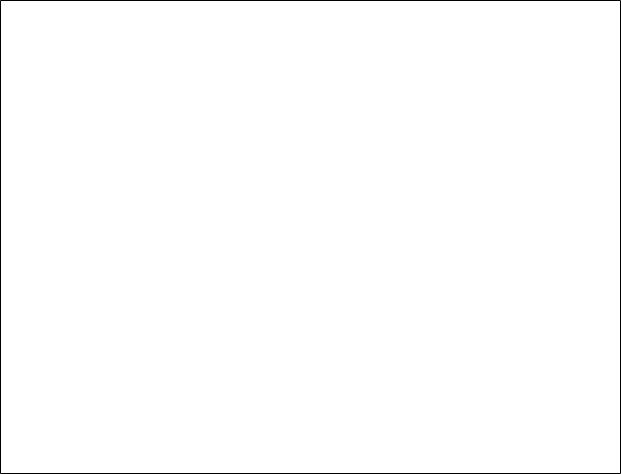
- working arsenal |
- кишеньковий комп’ютер |
- central processor |
- система автоматизації |
- peripheral equipment |
- мікрокалькулятор |
- data processing |
- обробка даних |
- automation system |
- математичне програмне |
- hand-held computer |
забезпечення |
- pocket-sized computer |
- комп’ютерна симуляція |
- mathematical software |
- інструментальний арсенал |
- geographical information system |
- інформаційна управляюча система |
- data visualization |
- програмне забезпечення та |
- virtual reality |
технічне забезпечення |
|
- штучний інтелект |
|
- прийняття рішення |
|
- візуалізація даних |
VI. Translate into English. |
- периферійне обладнання |
|
1. Необхідною умовою світового рівня розвитку науки будь-якої держави є повсюдне використання засобів інформатики. 2. Інструментальний арсенал інформації – це комп’ютерні системи, зокрема , інформаційні управляючі системи та технології. 3. Навчальні програми базуються на досвіді розробки, виготовлення, тестування, регулювання та впровадження компонентів комп’ютеризованих систем, систем штучного інтелекту і системного програмного забезпечення ЕОМ, інтелектуальних систем прийняття рішень, тощо. 4. Програма підготовки спеціалістів поєднує загальноосвітнє та професійне навчання. 5. Майбутні місця роботи випускників – підприємства, виробничі і науково-виробничі об’єднання, науково-дослідні і проектно-конструкторські організації, державні і банківські установи та організації, інформаційні центри різного рівня та
11
вищі навчальні заклади. 6. Наші випускники розуміють, що прогрес в будьякій роботі – це справа якості, а не лише кількості нових машин, апаратів та матеріалів. 7. Факультет готує добре освічену та підготовлену робочу силу, яка відіграє суттєву роль в економічному рості країни, особливо в час інтенсивного міжнародного змагання та швидкого технологічного прогресу.
VII. Make your own report on your speciality.
Unit 2
I. Read the text. Find proper Ukrainian equivalents to the words in bold.
Text A
Cooperative Learning
Five concept of cooperative learning is alien to all of us who were taught the traditional way, but it offers our children the adventure of finding their own answers.
If you look at a doctor from the 19th century and put her in a modern operating theatre, she would have no idea what to do, but if you put a teacher from the 19th century into a modern classroom she would be able to carry on teaching without pause. The idea remains that students are empty containers which the teacher fills with knowledge, and that all students have to do is listen and write.
12
Education consultants say: “This approach doesn’t work in today’s changing world. We are not teaching creative problem-solving. We encourage competition, believing that this brings out the best in people.” But this is not so. They go on to say that the teacher’s role is no longer to feed students with information. ”The facts are available in libraries, on CD ROMS and on the Internet. What students need are the skills to find this information, to use it and to think creatively in order to solve the problems of our world.”
They believe that cooperative learning is the future of education and think of it as the best way to encourage responsibility, tolerance and helpfulness towards others.
In cooperative learning classes, the traditional classroom physical layout is abandoned. Pupils learn to work first in pairs, then in threes, and finally in teams of four. Students are required to participate actively in discussing and shaping their own knowledge. The teacher, who is still very important to the process, becomes the helper rather than the master.
The incorrect assumption that many people make about cooperative learning is that it is merely group work. It is much, much more. With this technique, most of the time in the classroom is spent teaching them these skills
– life skills. You learn the same material as you would using the normal method, but this way you learn how to work with others at the same time. In the classroom there is enough time to discuss issues and problems in detail.
All in all, it seems that cooperative learning turns the classroom from a competitive arena into a place where learning facts and life skills is both more fun and more effective for pupils and teachers alike.
II. Find out if the following statements to the text A are true or false.
AChildren do not sit in straight rows of desks facing the teacher, but rather face one another to make it easier to share ideas.
13
B The strong ones coached the weak ones endlessly so that they could participate in the question time too.
C However, someone believes that this method is not suitable for all pupils. D Teaching methods have hardly changed in one hundred years.
E Good relations are the key to effective learning.
F Encouraging children to concentrate on getting the best marks destroys motivation and takes the fun out of learning.
G It might take longer than simply listening to the teacher lecture, but the students remember much more afterwards.
H It recognizes that pupils do not have the skills to work together.
III. Fill in the gaps with suitable words.
The idea remains that students are ________ containers which a teacher fills with knowledge. However, this approach no longer works. The teacher’s role is no longer simply to feed information to students. Facts are available in
______ libraries, on CD ROMS and on the Internet. What students need are the
______ to find this information. Cooperative learning encourages ______, tolerance and helpfulness towards others. Students work in pairs, in threes, and in _____ of four. The teacher is the _____ not a master. In the classroom the students have time to discuss issues and _______ in detail. Cooperative learning turns the classroom from a competitive arena into a place where learning facts and life skills is _____ and effective.
IV. Topics for discussion:
How has technology helped to improve the educational system? Do you prefer to study alone or with other people? Why?
14
V. Read and translate into Ukrainian the text.
Text B
What is Computer Hardware?
Hardware is the physical parts of your computer (inside and out) that you see and use everyday. The monitor, keyboard, printer, scanner, hard drive are all common pieces of hardware. Each part is essential for your computer to run properly. Unfortunately, hardware becomes obsolete very quickly. Today's hardware also doesn't last as long as it used to either. One of the first computers is still running well for the kids to play their games, yet some hardware in the newer computers has had to be replaced a couple of times due to break downs and failures. On the up side, hardware is much cheaper to purchase. Hardware is like everything else, it all breaks down! It is not the end of the world if something does break, just make sure you have your warranty in a safe place and you will be back up and running with you new hardware in no time.
Your Hard Drive: – Stores all your software, letters, games, information permanently on your computer.
Your Floppy Drive/CD ROM: – The means of installing software to your computer.
Your Motherboard/Main board: – The main part of your computer that controls all the other hardware parts.
Your Central Processing Unit (CPU): – The brains of your machine. Dictates how fast you can do your tasks.
Your Modem: – Comes both internally and externally and is the means to connect you to the World Wide Web and e-mail.
Your Printer: – The hardware you use for making hard copies of your master pieces.
Your Keyboard: – A way of telling your computer what and how to do your required tasks.
15
Ram: – (Random Access Memory) Small pieces of hardware that can be upgraded to help increase speed and performance. (commonly known as adding a stick of ram.) Usually comes in 32meg, 64meg, 128meg, 256meg sizes.
Computer Case: – This is the box that holds all your pieces of hardware. It contains a power supply usually about 250 - 300 watts. You will need a larger case if you intend to add a cd burner (CDR/RW) or a DVD player etc.
Scanner: – This is a great tool for copying pictures, photos or information. Scanners usually come in flat bed form which means you can copy large photos by inserting them into the scanner. The appropriate software makes your scanner work correctly.
Video card: – This card is inserted into your computer to make the graphics more pleasurable to the eye. It also helps with the overall speed of your machine. Buying at least a 32meg video card is more recommendable and this will improve your systems performance dramatically.
Network Card: – A network card connects two or more computers together. This enables both computers to share printers, internet access, files and games. A network is fairly easy to setup. You will need a network card, hub and some cables. They sell network kits for reasonable price at most computer shops.
CD Burner: – A great piece of hardware for backing up your data. Due to large amounts of information being stored, the good old floppy disk is just not large enough. For example, the video card drivers are 14meg in size so one would need a lot of floppy disk to back it up.
Mouse: – A seldom thought of very important piece of hardware. Mice come in two forms Roller Ball and Optical. Roller Ball mice are relatively cheap but require a lot of maintenance, whereas the optical ones work by a laser and require minimal maintenance.
16
VI. Put all types of questions to the proposed sentences.
1. Hardware is the physical parts of your computer (inside and out) that you see and use everyday. 2. One of the first computers is still running well for the kids to play their games, yet some hardware in the newer computers has had to be replaced a couple of times due to break downs and failures. 3. Ram means small pieces of hardware that can be upgraded to help increase speed and performance. 4. Scanners usually come in flat bed form which means you can copy large photos by inserting them into the scanner. 5. Video card is inserted into your computer to make the graphics more pleasurable to the eye.
VII. Make up sentences using the following Predicates.
1. ... accessed ...; 2. ... was booted ...; 3. ... inputs ...; 4. ... had been inserted ...; 5. ... has been integrated ...; 6. ... list ...; 7. ... outputs ...; 8. ... is programming ... .
VIII. Translate the terms (noun + noun) into Ukrainian.
Pattern: hardware pieces
↓
чого ? ← елементи
↓
технічних засобів
computer language control unit
word process hardware specifications hardware components computer node
storage protection status scan
17
network generation
IX. Fill in the blanks with suitable words: installing, comes, can be upgraded, central processing unit, permanently, hard copies, motherboard/main board, required tasks, power supply.
1.The Hard Drive stores all your software, letters, games, information ...
on your computer. 2. The Floppy Drive/CD ROM is the means of ... software to your computer. 3. ... is the main part of your computer that controls all the other hardware parts. 4. ... the brains of your machine. Dictates how fast you can do your tasks. 5. The Modem ... both internally and externally and is the means to connect you to the World Wide Web and e-mail. 6. The Printer is the hardware for making ... of your master pieces. 7. The Keyboard is a way of telling your computer what and how to do your ... . 8. Ram – it's small pieces of hardware that ... to help increase speed and performance. 9. Computer Case contains a … usually about 250 - 300 watts.
X.Ask questions to which the following sentences would be the answers.
1.Scanner is a great tool for copying pictures, photos or information. 2. Scanners usually come in flat bed form which means you can copy large photos by inserting them into the scanner. 3. Video card is inserted into your computer to make the graphics more pleasurable to the eye. 4. Video card helps with the overall speed of your machine. 5. A network card connects two or more computers together. 6. A network is fairly easy to setup. 7. Due to large amounts of information being stored, the good old floppy disk is just not large enough. 8. The video card drivers are 14meg in size so one would need a lot of floppy disk to back it up. 9. Mice come in two forms Roller Ball and Optical. 10. Roller Ball mice are relatively cheap but require a lot of maintenance. 11. The optical mice work by a laser and require minimal maintenance.
18

XI. Put the words into the right order.
 Computer, physical, your, is, of, hardware, the, parts
Computer, physical, your, is, of, hardware, the, parts  Keyboard, hardware, drive, of, common, monitor, the, printer, pieces, scanner,
Keyboard, hardware, drive, of, common, monitor, the, printer, pieces, scanner,
hard, are, all
 Everything, hardware, like, else, is
Everything, hardware, like, else, is
Quickly, very, obsolete, becomes, hardware
 Others, with, not, run, will, some, components, hardware
Others, with, not, run, will, some, components, hardware  To, know, good, always, the, it, brand, is, in, of, your, the, current, components,
To, know, good, always, the, it, brand, is, in, of, your, the, current, components,
system
XII. Translate the following words and word-combinations and make up sentences using them.
Access, arithmetic and logic unit, BASIC, bit, byte, cassette tape, central processing unit, chip, circuit, analogue computer, control computer, firstgeneration computer, minicomputer, satellite computer, floppy disk, monitor.
XIII. Decipher the following abbreviations in English and translate them into Ukrainian:
CD ROM, CPU, RAM, SDR/RW, DVD, USB, HOWTO, PC, I/O, BIOS, IRQ, BIOS, ICU, RTS/CTS, PSI.
XIV. Translate the text without a dictionary. Try to annotate it in Ukrainian.
Text C
What is the Right Hardware for you?
With all the different brands and hardware specifications it is sometimes difficult to pick the right piece of hardware for your needs. Some hardware components will not run with others and can cause headaches. It is always good to know the brand of the components in your current system so when the need
19
arises to upgrade, you purchase a compatible component. For example many people would like their machine to run faster so they ask for more memory (ram), to be added to their machine. They purchase ram and are sometimes upset to find that it will not fit in their computer. Always best is to take your machine to a qualified technician before purchasing the hardware upgrade to make sure you are not wasting money. When choosing hardware components you will see a range from the very cheap to the very dear. Try to purchase a component in the mid range price bracket as we have seen some very nasty cheaper hardware and also, have seen some very over priced components that are just not worth the extra. Bare in mind however if you want the best quality part it is going to cost extra.
XV. Translate the following sentences into English.
1. Обчислювальна машина, ЕОМ, – це пристрій перетворення інформації методом виконання заданою програмою послідовності операцій. 2. Аналогова обчислювальна машина, АОМ, – це засіб, який вирішує задачу або клас задач методом фізичного моделювання. 3. Функціонування АОМ описується тими ж рівняннями, що й задача, яка вирішується. 4. Користувач отримує рішення, задаючи параметри АОМ, які відповідають вихідним даним задачі, та вимірюючи параметри, які відповідають результатам. 5. Арифметико-логічний пристрій виконує операції з даними на відміну від операцій керування та взаємодії з пам’яттю та зовнішніми пристроями.
XV. Translate the text into English.
Key words: to provide with, relocation, to model, to reflect, flow, dam, to design, seawall, to describe, to represent, to bring to, process information.
20
Text D
Основні принципи
Виконання поставлених перед ним завдань комп'ютер може забезпечувати за допомогою переміщення певних механічних частин, руху потоків електронів, фотонів, квантових частинок або за рахунок використання ефектів від інших добре вивчених фізичних явищ. Більшості з нас найбільше знайомий найпоширеніший з типів використовуваних комп'ютерів; – електронний персональний комп'ютер. Архітектура комп'ютерів може безпосередньо моделювати вирішувану проблему, максимально близько (у значенні математичного опису) відображаючи досліджувані фізичні явища. Так, електронні потоки можуть використовуватися як моделі потоків води при моделюванні гребель або дамб. Таким чином сконструйовані аналогові комп'ютери були звичними у 60-х роках XX століття, проте сьогодні є достатньо рідкісним явищем. У більшості сучасних комп'ютерів проблема спочатку описується в математичних термінах, при цьому вся необхідна інформація представляється в двійковій формі (у вигляді одиниць і нулів), після чого дії з її обробки зводяться до застосування простої алгебри логіки. Оскільки практично вся математика може бути зведена до виконання булевих операцій, достатньо швидкий електронний комп'ютер може бути застосовний для вирішення більшості математичних завдань (а також і більшості завдань з обробки інформації, які можуть бути легко зведені до математичних).
21
Unit 3
I. Read the text. Find proper Ukrainian equivalents to the words in bold.
Text A
DEATH of the Classroom. The New Wave of Online Education
By Scott Reekie
Picture a society where learning can happen at any time, in any place and can be completed without ever going to class. This could be the new wave of education and the Internet technology now exists to support such a system.
The virtual classroom is here. If you are interested in English, or Civil Engineering, then head to the university and click yourself a degree. Well maybe it's not that easy, but you would be on the right track. The flexibility of studying at your own pace, and the money you save with online courses are two of the main attractions.
The Web is a powerful educational tool. Yet some feel that virtual classrooms will isolate students from each other, which will result in problems developing interpersonal relationships and that these skills are much more important than computer skills. Should teachers teach kids how to behave in society, how to respect others and how to co-operate or should kids have already learned this from their parents? No one is saying that social skills aren't important, however, virtual classrooms are far about more than just computer skills. Some strongly believe that education can be taught via the Web and social skills can be gained from joining sports teams, summer camps, or just hanging out!
Others argue that this virtual classroom may place pressure on students: to become computer literate or be left behind in life. Is this undue pressure or reality? Maybe being left behind in life is a little dramatic, but the reality is that
22
the computer age is here. Whether you want to pay for your new jeans with your debit card, or check to see if the library has the book you want, you're going to need some computer skills.
The development of flexible, inquiring minds has rarely been the main concern in the design of educational systems. After all, if you have over thirty inquiring minds and only one teacher, flexibility could be a problem. It seems that developing students' proper social behaviour has always exceeded the concern to develop students' creativity. Computer technology can make individualized attention a real possibility. At the Institute for the Learning Sciences, systems are being developed to allow people to try out things in simulated worlds. This technology will allow for the individual creative growth in students.
The Web will provide amazing opportunities for the education of our society. Anyone with a phone line and a computer has access to unlimited amounts of knowledge and programs designed to help them learn and understand. The teachers and parents involved with these programs will be given the job of making sure that students lead well-balanced lives that combine Web based education and positive social interaction with their friends and neighbours. Imagine your recreation room has now become your classroom, and your parents seem to be doing as much homework as you are! So, be prepared as the virtual classroom may find its way to a computer screen near you!
II. Find out if the following statements to the text A are true or false.
A New wave of education is learning at any time, in any place and even without going to class.
BOne of the main attractions of such studying is the Web which gives you a possibility to save the money with online courses.
C Developing the interpersonal relationships is not important.
23
DNo one believes that education can be taught via the Web and social skills
can be gained from joining sports teams, summer camps, or just hanging out.
E Virtual classroom certainly places pressure on students: to become computer literate or be left behind in life.
F The creative approach to studying has rarely been the main concern in the design of educational systems.
G Computer technology can make individualized attention a real possibility. H Computer technology will allow for the individual creative growth in students.
III.Fill in the gaps with suitable words.
1.Imagine you can _____ at any time, in any place and can complete your studying without ever going to class. 2. If you are interested in any _____, then head to the university and click yourself a degree. 3. The Internet is a powerful
_______. 4. You need some computer _____ to pay for your new jeans with your debit card, or check to see if the library has the book you want. 5. The educational systems are _____ to develop flexible, inquiring minds. 6. Developing students' proper social behaviour has always exceeded the concern to develop students' ______. 7. The _____ technology will allow for the individual creative growth in students. 8. The Internet will provide amazing opportunities for the _____ of our society. 9. Computer technology provides
_____ to unlimited amounts of knowledge and programs designed to help people learn and understand.
IV. Topics for discussion.
24
1.Which way do you prefer to study – in traditional university classrooms or in modern virtual ones?
2.What do you think is more important – the social skills or the computer ones?
V. Read the text and translate it into Ukrainian. Put ten questions to the text. Render it in English. Give the title to the text.
Text B
The processor (really a short form for microprocessor and also often called the CPU or central processing unit) is the central component of the PC. This vital component is in some way responsible for every single thing the PC does. It determines, at least in part, which operating systems can be used, which software packages the PC can run, how much energy the PC uses, and how stable the system will be, among other things. The processor is also a major determinant of overall system cost: the newer and more powerful the processor is, the more expensive the machine will be.
John von Neumann in his "First Draft of a Report on the EDVAC", written in 1945, first organised the computer system into four main parts: the Central Arithmetical unit, the Central Control unit, the Memory, and the Input/Output devices.
Today, more than half a century later, nearly all processors have a "von Neumann" architecture.
The underlying principles of all computer processors are the same. Fundamentally, they all take signals in the form of 0s and 1s (thus binary signals), manipulate them according to a set of instructions, and produce output in the form of 0s and 1s. The voltage on the line at the time a signal is sent determines whether the signal is a 0 or a 1. On a 3.3-volt system, an application of 3.3 volts means that it's a 1, while an application of 0 volts means it's a 0.
25
Processors work by reacting to an input of 0s and 1s in specific ways and then returning an output based on the decision. The decision itself happens in a circuit called a logic gate, each of which requires at least one transistor, with the inputs and outputs arranged differently by different operations. The fact that today's processors contain millions of transistors offers a clue as to how complex the logic system is. The processor's logic gates work together to make decisions using Boolean logic, which is based on the algebraic system established by mathematician George Boole.
Modern day microprocessors contain tens of millions of microscopic transistors. Used in combination with resistors, capacitors and diodes, these make up logic gates. Logic gates make up integrated circuits, and ICs make up electronic systems. Intel's first claim to fame lay in its high-level integration of all the processor's logic gates into a single complex processor chip – the Intel 4004 – released in late 1971. This was 4-bit microprocessor, intended for use in a calculator. It processed data in 4 bits, but its instructions were 8 bits long. Program and data memory were separate, 1KB and 4KB respectively. There were also sixteen 4-bit (or eight 8-bit) general purpose registers. The 4004 had 46 instructions, using only 2,300 transistors in a 16-pin DIP and ran at a clock rate of 740 kHz (eight clock cycles per CPU cycle of 10.8 microseconds).
For some years two families of microprocessor have dominated the PC industry - Intel's Pentium and Motorola's PowerPC. These CPUs are also prime examples of the two competing CPU architectures of the last two decades - the former being classed as a CISC chip and the latter as a RISC chip.
VI. Fill in the blanks with suitable words: logic, switches, electricity, via, MOSFET, off, transistor.
1. Logic gates operate … hardware known as a switch - in particular, a digital switch. In the days of room-size computers, the … were actually physical
26
switches, but today nothing moves except the current itself. 2. The most common type of switch in today's computers is a transistor known as a … metaloxide semiconductor field-effect transistor. 3. This kind of … performs a simple but crucial function: When voltage is applied to it, it reacts by turning the circuit either on or … . 4. Millions of MOSFETs act together, according to the instructions from a program, to control the flow of … through the logic gates to produce the required result. 5. Each … gate contains one or more transistors, and each transistor must control the current so that the circuit itself will switch from off to on, switch from on to off, or stay in its current state.
VII. Translate the paragraph. Decipher all abbreviations in written form.
The main Boolean operators are AND, OR, NOT, and NAND (not AND); many combinations of these are possible as well. An AND gate outputs a 1 only if both its inputs were 1s. An OR gate outputs a 1 if at least one of the inputs was a 1. And a NOT gate takes a single input and reverses it, outputting 1 if the input was 0 and vice versa. NAND gates are very popular, because they use only two transistors instead of the three in an AND gate yet provide just as much functionality. In addition, the processor uses gates in combination to perform arithmetic functions; it can also use them to trigger the storage of data in memory.
VIII. Translate the following sentences paying attention to the Predicates.
1. The flow of electricity through each gate is controlled by the gate's transistor. 2. The transistors aren't individual and discrete units. 3. Large numbers of transistors are manufactured from a single piece of silicon (or other semiconductor material) and linked together without wires or other external materials. 4. Some units are called integrated circuits (ICs), and their development basically made the complexity of the microprocessor possible. 5.
27
The integration of circuits didn't stop with the first ICs. 6. Just as the first ICs connected multiple transistors, multiple ICs became similarly linked, in a process known as large-scale integration (LSI). 7. Some sets of ICs were connected in a process called very large-scale integration (VLSI).
IX. Translate the terms (noun + noun) into Ukrainian.
Pattern: arithmetic and logic unit
↓
який ← пристрій
↓
арифметико-логічний
1 cassette type
2 control computer
3 dataflow computer
4 interface computer
5 object computer
6 satellite computer
7 source computer
8 light pen
9syntax error
X. Ask questions to which the following sentences would be the answers.
1. A quick look at the simple AND and OR logic-gate circuits shows how the circuitry works. 2. The gates act on two incoming signals to produce one outgoing signal. 3. Logical AND means that both inputs must be 1 in order for the output to be 1. 4. Logical OR means that either input can be 1 to get a result of 1. 5. In the AND gate, both incoming signals must be high-voltage (or a logical 1) for the gate to pass current through itself.
28
XI. Translate the text into English.
Key words: configuration, knot, component, motherboard, central processor, wire, Random Access Memory, to integrate, plug, power supply unit.
Text C
Будова сучасного комп'ютера
Сучасні комп'ютери мають блочно-модульну конструкцію: апаратну конфігурацію, необхідну для виконання певних робіт, можна складати з готових вузлів та блоків.
Системний блок являє собою основний вузол, у якому зібрані найбільш важливі компоненти. Основною компонентою є материнська плата. На ній розміщені:
∙центральний процесор;
∙шини – набір провідників для передачі даних та сигналів управління;
∙оперативна пам'ять – набір мікросхем, призначених для зберігання даних під час їх безпосереднього опрацювання;
∙постійна пам'ять – мікросхеми, призначенні для постійного зберігання інформації, у тому числі і при вимкненому живленні.
Узв’язку з тим, що багато компонентів можуть бути інтегровані на материнській платі, то не всі вони можуть бути представлені як окремі комплектуючі елементи. Задня панель, як правило, містить панелі плат розширень із роз’ємами, заглушки роз’ємів, вентиляційний отвір вентилятора блоку живлення.
29
