
- •Table of Contents
- •Please Read
- •Getting Started
- •Preparations
- •Shooting Still Images
- •Viewing Still Images
- •Erasing
- •Printing
- •Embedding the Date in the Image Data
- •Shooting Movies
- •Viewing Movies
- •Downloading Images to a Computer
- •System Map
- •Learning More
- •Components Guide
- •How to Use the Mode Switch
- •Indicators
- •Basic Operations
- •Menus and Settings
- •Information Displayed on the LCD Monitor and Menus
- •Using the LCD Monitor
- •Commonly Used Shooting Functions
- •Shooting with the Optical Zoom
- •Using the Flash
- •Shooting Close-Ups/Infinity Shot
- •Using the Self-Timer
- •Changing the Compression (Still Images)
- •Setting the Image Stabilizer Function
- •Adjusting the ISO Speed
- •Various Shooting Methods
- •Shooting in Modes for Special Conditions
- •Shooting in Manual Mode
- •Continuous Shooting
- •Setting the Flash
- •Movie Shooting
- •Switching between Focusing Modes
- •Selecting the Face to Focus On (Face Select and Track)
- •Locking the Exposure Setting (AE Lock)
- •Adjusting the Exposure Compensation
- •Switching between Metering Modes
- •Adjusting the Tone (White Balance)
- •Shooting in a My Colors Mode
- •Changing Colors
- •Setting the Display Overlays
- •Registering Settings to the Print/Share Button
- •Playback/Erasing
- •Viewing Magnified Images
- •Checking the Focus and Peoples’ Expressions (Focus Check Display)
- •Jumping to Images
- •Trimming a Portion of an Image
- •Viewing Movies
- •Editing Movies
- •Rotating Images in the Display
- •Playback with Transition Effects
- •Automated Playback (Slide Shows)
- •Red-Eye Correction Function
- •Adding Effects with the My Colors Function
- •Resizing Images
- •Attaching Sound Memos to Images
- •Sound-Only Recording (Sound Recorder)
- •Protecting Images
- •Erasing All Images
- •Print Settings/Transfer Settings
- •Setting the DPOF Print Settings
- •Setting the DPOF Transfer Settings
- •Configuring the Camera
- •Setting the Power Saving Function
- •Setting the World Clock
- •Formatting Memory Cards
- •Resetting the File Number
- •Creating an Image Destination (Folder)
- •Setting the Auto Rotate Function
- •Resetting Settings to Their Default Values
- •Connecting to a TV
- •Shooting/Playback Using a TV
- •Customizing the Camera (My Camera Settings)
- •Changing My Camera Settings
- •Registering My Camera Settings
- •Troubleshooting
- •List of Messages
- •Appendix
- •Safety Precautions
- •Handling Precautions
- •Using an AC Adapter Kit (Sold Separately)
- •Using an Externally Mounted Flash (Sold Separately)
- •Camera Care and Maintenance
- •Specifications
- •Index
- •Functions Available in Each Shooting Mode
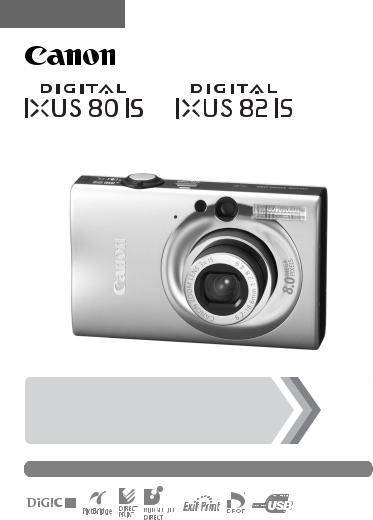
ENGLISH
Camera User Guide
Getting Started |
p. 7 |
|
|
Ensure that you read the Safety Precautions (pp. 194–201).
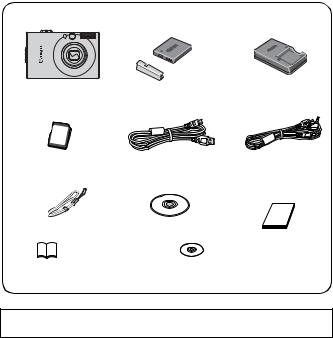
Confirming the Package Contents
The following items are included in the package. If something is missing, please contact the retail outlet at which you purchased the product.
a Camera |
b Battery Pack NB-4L |
c Battery Charger |
|
(with Terminal Cover) |
CB-2LV/CB-2LVE |
d Memory Card |
e Interface Cable |
f AV Cable |
||
(32MB) |
|
IFC-400PCU |
AVC-DC300 |
|
g Wrist Strap WS-DC2 |
h Canon Digital Camera iEuropean Warranty |
|||
|
|
Solution Disk |
System (EWS) |
|
|
|
|
|
Booklet |
j User Guides |
|
|
|
|
• |
Getting Started Guide |
• |
Canon Digital Camera |
|
|
|
|
|
Manuals Disk |
• “Use of Genuine Canon Accessories Recommended” Leaflet
You may not be able to achieve the full performance of this camera with the included memory card.

Let’s Get Started! 1
Let’s Get Started!
This guide is divided into the following two sections.
First... |
|
Getting Started |
p. 7 |
This section explains how to prepare the camera for use and the basics of shooting, viewing and printing images. Start out by familiarizing yourself with the camera and mastering the basics.
Next... |
|
Learning More |
p. 39 |
Once you have mastered the basics, use the camera’s many features to shoot more challenging photos. Details on using each function are described in this section, including how to connect the camera to a television to view images.
 The PDF Manuals are included in the supplied CD-ROM.
The PDF Manuals are included in the supplied CD-ROM.
Adobe Reader is required to view the PDF Manuals. http://www.adobe.com
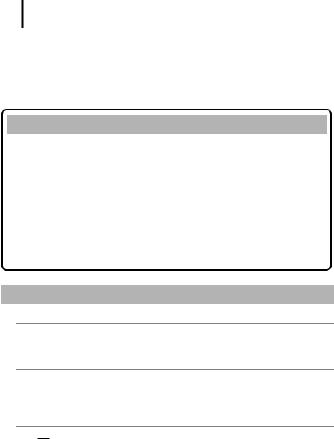
2 Table of Contents
Table of Contents
Items marked with a  are lists or charts that summarize camera functions or procedures.
are lists or charts that summarize camera functions or procedures.
Please Read . . . . . . . . . . . . . . . . . . . . . . . . . . . . . . . . . . . . . . . . . . . 6
Getting Started . . . . . . . . . . . . . . . . . . . . . . . . . . . 7
Preparations . . . . . . . . . . . . . . . . . . . . . . . . . . . . . . . . . . . . . . . 8 Shooting Still Images ( Auto Mode) . . . . . . . . . . . . . . . . . . . 14 Viewing Still Images . . . . . . . . . . . . . . . . . . . . . . . . . . . . . . . . 16 Erasing . . . . . . . . . . . . . . . . . . . . . . . . . . . . . . . . . . . . . . . . . . 17 Printing . . . . . . . . . . . . . . . . . . . . . . . . . . . . . . . . . . . . . . . . . . 18 Embedding the Date in the Image Data . . . . . . . . . . . . . . . . . 20 Shooting Movies (
Auto Mode) . . . . . . . . . . . . . . . . . . . 14 Viewing Still Images . . . . . . . . . . . . . . . . . . . . . . . . . . . . . . . . 16 Erasing . . . . . . . . . . . . . . . . . . . . . . . . . . . . . . . . . . . . . . . . . . 17 Printing . . . . . . . . . . . . . . . . . . . . . . . . . . . . . . . . . . . . . . . . . . 18 Embedding the Date in the Image Data . . . . . . . . . . . . . . . . . 20 Shooting Movies (  Standard Mode) . . . . . . . . . . . . . . . . . . . 22 Viewing Movies. . . . . . . . . . . . . . . . . . . . . . . . . . . . . . . . . . . . 24 Downloading Images to a Computer . . . . . . . . . . . . . . . . . . . 25 System Map . . . . . . . . . . . . . . . . . . . . . . . . . . . . . . . . . . . . . . 32
Standard Mode) . . . . . . . . . . . . . . . . . . . 22 Viewing Movies. . . . . . . . . . . . . . . . . . . . . . . . . . . . . . . . . . . . 24 Downloading Images to a Computer . . . . . . . . . . . . . . . . . . . 25 System Map . . . . . . . . . . . . . . . . . . . . . . . . . . . . . . . . . . . . . . 32
Learning More . . . . . . . . . . . . . . . . . . . . . . . . . . . . 39
Components Guide |
40 |
How to Use the Mode Switch . . . . . . . . . . . . . . . . . . . . . . . . 43 Indicators. . . . . . . . . . . . . . . . . . . . . . . . . . . . . . . . . . . . . . . . 44
Basic Operations |
46 |
 Menus and Settings . . . . . . . . . . . . . . . . . . . . . . . . . . . . . . . 46
Menus and Settings . . . . . . . . . . . . . . . . . . . . . . . . . . . . . . . 46  Information Displayed on the LCD Monitor and Menus . . . . 48 Using the LCD Monitor . . . . . . . . . . . . . . . . . . . . . . . . . . . . . 58
Information Displayed on the LCD Monitor and Menus . . . . 48 Using the LCD Monitor . . . . . . . . . . . . . . . . . . . . . . . . . . . . . 58
Commonly Used Shooting Functions |
60 |




 Shooting with the Optical Zoom . . . . . . . . . . . . . . . . 60 Using the Digital Zoom/Digital Tele-Converter . . . . . . . . . . . 60 Magnified Close-Up Shooting (Digital Macro) . . . . . . . . . . . . 63
Shooting with the Optical Zoom . . . . . . . . . . . . . . . . 60 Using the Digital Zoom/Digital Tele-Converter . . . . . . . . . . . 60 Magnified Close-Up Shooting (Digital Macro) . . . . . . . . . . . . 63  Using the Flash . . . . . . . . . . . . . . . . . . . . . . . . . . . . . . . . 64
Using the Flash . . . . . . . . . . . . . . . . . . . . . . . . . . . . . . . . 64 
 Shooting Close-Ups/Infinity Shot. . . . . . . . . . . . . . . . 64
Shooting Close-Ups/Infinity Shot. . . . . . . . . . . . . . . . 64  Using the Self-Timer . . . . . . . . . . . . . . . . . . . . . . . . . . . . 66 Changing the Recording Pixels (Still Images). . . . . . . . . . . . 68 Changing the Compression (Still Images). . . . . . . . . . . . . . . 69
Using the Self-Timer . . . . . . . . . . . . . . . . . . . . . . . . . . . . 66 Changing the Recording Pixels (Still Images). . . . . . . . . . . . 68 Changing the Compression (Still Images). . . . . . . . . . . . . . . 69
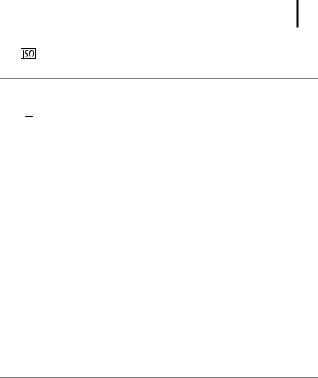
Table of Contents |
3 |
Setting the Image Stabilizer Function . . . . . . . . . . . . . . . . . . |
70 |
Adjusting the ISO Speed . . . . . . . . . . . . . . . . . . . . . . . . |
71 |
Various Shooting Methods |
73 |
Shooting in Modes for Special Conditions . . . . . . . . . . . . . . 73 Shooting in Manual Mode . . . . . . . . . . . . . . . . . . . . . . . . . . . 76 

 Continuous Shooting . . . . . . . . . . . . . . . . . . . . . . . . . . . . 76 Setting the Flash . . . . . . . . . . . . . . . . . . . . . . . . . . . . . . . . . . 77
Continuous Shooting . . . . . . . . . . . . . . . . . . . . . . . . . . . . 76 Setting the Flash . . . . . . . . . . . . . . . . . . . . . . . . . . . . . . . . . . 77 
 Movie Shooting . . . . . . . . . . . . . . . . . . . . . . . . . . . . . . . . 79 Shooting Panoramic Images (Stitch Assist) . . . . . . . . . . . . . 84 Checking the Focus and Peoples’ Expressions
Movie Shooting . . . . . . . . . . . . . . . . . . . . . . . . . . . . . . . . 79 Shooting Panoramic Images (Stitch Assist) . . . . . . . . . . . . . 84 Checking the Focus and Peoples’ Expressions
(Focus Check) . . . . . . . . . . . . . . . . . . . . . . . . . . . . . . . . . 86 Switching between Focusing Modes. . . . . . . . . . . . . . . . . . . 89 Selecting the Face to Focus On (Face Select and Track) . . 92 Shooting Hard-to-Focus Subjects (Focus Lock, AF Lock) . . 94 Locking the Exposure Setting (AE Lock). . . . . . . . . . . . . . . . 95 Locking the Flash Exposure Setting (FE Lock) . . . . . . . . . . . 96 Adjusting the Exposure Compensation. . . . . . . . . . . . . . . . . 97 Switching between Metering Modes . . . . . . . . . . . . . . . . . . . 98 Setting the Shutter Speed (Long Shutter Mode) . . . . . . . . . . 99 Adjusting the Tone (White Balance) . . . . . . . . . . . . . . . . . . 100 Shooting in a My Colors Mode . . . . . . . . . . . . . . . . . . . . . . 103 Changing Colors . . . . . . . . . . . . . . . . . . . . . . . . . . . . . . . . . 105 Setting the Display Overlays . . . . . . . . . . . . . . . . . . . . . . . . 110 Categorizing Images Automatically (Auto Category) . . . . . 111
 Registering Settings to the Print/Share Button. . . . . . 112
Registering Settings to the Print/Share Button. . . . . . 112
Playback/Erasing |
114 |
 Viewing Magnified Images . . . . . . . . . . . . . . . . . . . . . . 114
Viewing Magnified Images . . . . . . . . . . . . . . . . . . . . . . 114
 Viewing Images in Sets of Nine (Index Playback). . . . . 115 Checking the Focus and Peoples’ Expressions
Viewing Images in Sets of Nine (Index Playback). . . . . 115 Checking the Focus and Peoples’ Expressions
(Focus Check Display) . . . . . . . . . . . . . . . . . . . . . . . . . . . . 116  Jumping to Images . . . . . . . . . . . . . . . . . . . . . . . . . . . . 118 Organizing Images by Category (My Category) . . . . . . . . . 120 Trimming a Portion of an Image . . . . . . . . . . . . . . . . . . . . . 123 Viewing Movies . . . . . . . . . . . . . . . . . . . . . . . . . . . . . . . . . . 125 Editing Movies. . . . . . . . . . . . . . . . . . . . . . . . . . . . . . . . . . . 127 Rotating Images in the Display . . . . . . . . . . . . . . . . . . . . . . 129 Playback with Transition Effects . . . . . . . . . . . . . . . . . . . . . 130 Automated Playback (Slide Shows) . . . . . . . . . . . . . . . . . . 131
Jumping to Images . . . . . . . . . . . . . . . . . . . . . . . . . . . . 118 Organizing Images by Category (My Category) . . . . . . . . . 120 Trimming a Portion of an Image . . . . . . . . . . . . . . . . . . . . . 123 Viewing Movies . . . . . . . . . . . . . . . . . . . . . . . . . . . . . . . . . . 125 Editing Movies. . . . . . . . . . . . . . . . . . . . . . . . . . . . . . . . . . . 127 Rotating Images in the Display . . . . . . . . . . . . . . . . . . . . . . 129 Playback with Transition Effects . . . . . . . . . . . . . . . . . . . . . 130 Automated Playback (Slide Shows) . . . . . . . . . . . . . . . . . . 131

4 Table of Contents
Red-Eye Correction Function . . . . . . . . . . . . . . . . . . . . . . . 136 Adding Effects with the My Colors Function . . . . . . . . . . . . 140 Resizing Images . . . . . . . . . . . . . . . . . . . . . . . . . . . . . . . . . 142 Attaching Sound Memos to Images . . . . . . . . . . . . . . . . . . 144 Sound-Only Recording (Sound Recorder) . . . . . . . . . . . . . 146 Protecting Images . . . . . . . . . . . . . . . . . . . . . . . . . . . . . . . . 147 Erasing All Images . . . . . . . . . . . . . . . . . . . . . . . . . . . . . . . 151
Print Settings/Transfer Settings |
156 |
Setting the DPOF Print Settings . . . . . . . . . . . . . . . . . . . . . |
156 |
Setting the DPOF Transfer Settings . . . . . . . . . . . . . . . . . . |
163 |
Configuring the Camera |
165 |
Setting the Power Saving Function. . . . . . . . . . . . . . . . . . . 165 Setting the World Clock. . . . . . . . . . . . . . . . . . . . . . . . . . . . 166 Formatting Memory Cards . . . . . . . . . . . . . . . . . . . . . . . . . 168 Resetting the File Number . . . . . . . . . . . . . . . . . . . . . . . . . 170 Creating an Image Destination (Folder) . . . . . . . . . . . . . . . 172 Setting the Auto Rotate Function . . . . . . . . . . . . . . . . . . . . 174 Resetting Settings to Their Default Values . . . . . . . . . . . . . 175
Connecting to a TV |
176 |
Shooting/Playback Using a TV . . . . . . . . . . . . . . . . . . . . . . |
176 |
Customizing the Camera (My Camera Settings) |
177 |
Changing My Camera Settings . . . . . . . . . . . . . . . . . . . . . . |
177 |
Registering My Camera Settings . . . . . . . . . . . . . . . . . . . . |
178 |
Troubleshooting |
180 |
List of Messages |
190 |
Appendix |
194 |
Safety Precautions . . . . . . . . . . . . . . . . . . . . . . . . . . . . . . . 194
Handling Precautions . . . . . . . . . . . . . . . . . . . . . . . . . . . . . 198
Using an AC Adapter Kit (Sold Separately) . . . . . . . . . . . . 202
Using an Externally Mounted Flash (Sold Separately) . . . . 203
Camera Care and Maintenance . . . . . . . . . . . . . . . . . . . . . 205
Specifications . . . . . . . . . . . . . . . . . . . . . . . . . . . . . . . . . . . 206
Index |
216 |
Functions Available in Each Shooting Mode |
220 |

Table of Contents |
5 |
About this Guide
Symbol Conventions in this Guide
66

 Using the Self-Timer
Using the Self-Timer
Available Shooting Modes 
 p. 222
p. 222
You can set the time delay and the numbers of shots you wish to take in advance.
10 sec. Self-Timer: shoots 10 seconds after you press the shutter button.
• 2 seconds before the shutter releases, the self-timer lamp and sound speed up.
2 sec. Self-Timer: shoots 2 seconds after you press the shutter button.
• At the same time as the shutter button is pressed, the self-timer sound beeps rapidly*, the self-timer lamp blinks, and the shutter releases 2 seconds later.
Custom Timer: you can change the delay time (0–10, 15, 20, 30 sec.) and number of shots (1–10).
• When [Delay] is set to 2 or more seconds, the self-timer sound beeps quickly 2 seconds before the shutter releases. When [Shots] is set to more than 1, the self-timer sound only beeps before the first shot.
* This may differ depending on your My Camera settings (p. 177).
Mode switch position Shooting ( )/Movie (
)/Movie (

 )/ Playback (
)/ Playback (  )
)
Some functions may not be available in certain shooting modes. If there is no notation to that effect, the function may be used in all modes.
:This mark denotes issues that may affect the camera’s operation.
: This mark denotes additional topics that complement the basic operating procedures.
Explanations in this guide are based on the camera’s default settings at time of purchase.
Specifications are subject to change without prior notice. As a result, the illustrations and screenshots used in this guide may differ from the actual camera.
