
- •Table of Contents
- •Direct Print
- •Allows for Printing without the Use of a Computer
- •Various Printing Operations Can Be Performed
- •You Can Also Perform the Following Printing Operations
- •Printing Movies (Movie Print)
- •Printing Multiple Images on a Sheet of Paper
- •ID Photo Print
- •Connecting the Camera to the Printer
- •Printing
- •Easy Print
- •Print after Changing the Print Settings
- •Selecting Print Settings
- •Setting the Print Effect
- •Setting the Number of Copies
- •Setting the Printing Area (Trimming)
- •Selecting the Paper Settings
- •Printing Multiple Images on a Sheet of Paper
- •Printing by Specifying the Print Size (ID Photo Print)
- •Printing Images in the Fixed Size
- •Printing Movies (Movie Print)
- •Single-frame
- •Sequence-frame
- •Specifying and Printing Multiple Images (Setting the DPOF Print Settings)
- •List of Messages
- •Printing with Inkjet Printers using PictBridge
- •Printing
- •Easy Print
- •Print after Changing the Print Settings
- •Selecting Print Settings
- •Setting the Date and the File Number Printing Option
- •Setting the Print Effect
- •Setting the Number of Copies
- •Setting the Printing Area (Trimming)
- •Selecting the Paper Settings
- •Printing Multiple Images on a Sheet of Paper
- •Printing Movies (Movie Print)
- •Specifying and Printing Multiple Images (Setting the DPOF Print Settings)
- •List of Messages
- •Printing with Non-Canon, PictBridge Compliant Printers
- •Printing
- •Printing with SELPHY CP Series Printers using Canon Direct Print
- •Printing
- •Easy Print
- •Print after Changing the Print Settings
- •Selecting Print Settings
- •Setting the Number of Copies
- •Setting the Print Style (Image, Borders and Date)
- •Setting the Printing Area (Trimming)
- •Printing by Specifying the Print Size (ID Photo Print)
- •Printing Movies (Movie Print)
- •Single-frame
- •Sequence-frame
- •Specifying and Printing Multiple Images (Setting the DPOF Print Settings)
- •List of Messages
- •Printing
- •Setting the Print Style
- •Settings that Can Be Set with the Camera
- •SELPHY ES Series/SELPHY CP Series Printers using PictBridge
- •Inkjet Printers using PictBridge
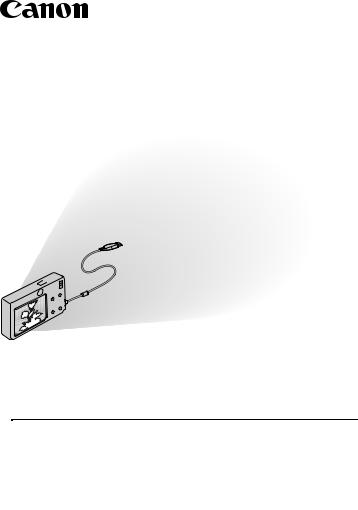
Direct Print User Guide
You don’t even need a computer !
Just connect your camera to your printer and print
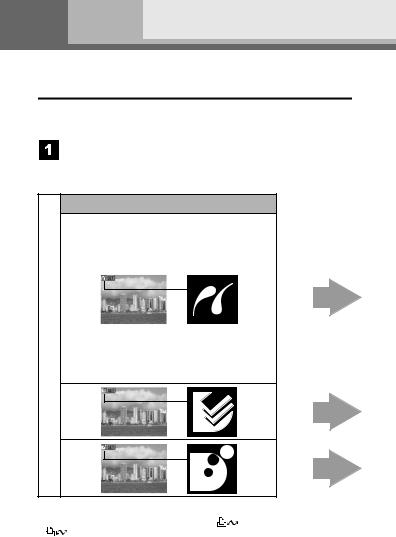
ENGLISH
Introduction
—Confirm Your Printer Model and the Section that Applies to You
Operations differ according to your printer model.
According to the procedure below, confirm the section and page you should read in this user guide.
Connect the camera to the printer with an appropriate cable and confirm the icon displayed in the camera's LCD monitor.
•For instructions on camera and printer connection methods, please refer to page 8.
Icons displayed in the camera's LCD monitor
Confirming the section that applies to you
• If one of the aforementioned icons does not appear, the connected printer
cannot be used. |
button lights in blue. The |
• When the printer is ready for printing, the |
|
button blinks during printing. |
|
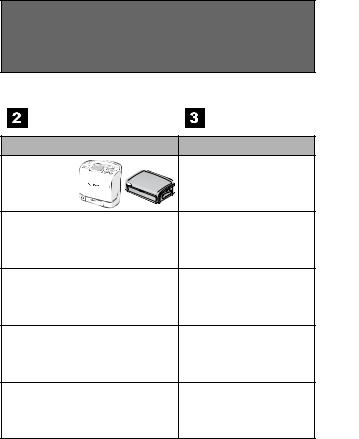
Depending on the camera model, the screens that will be displayed will vary. Moreover, available settings differ depending on the printer model and the paper size (unavailable settings will not appear in the menu). For details, refer to the user guide that came with your printer.
Confirm your printer |
|
Read the page |
|
model. |
|
below. |
|
Printer model |
Refer to the sections indicated |
||
SELPHY ES/ |
Page 10 |
||
" |
Printing with SELPHY ES |
||
SELPHY CP |
|||
Series/SELPHY CP Series |
|||
Series |
|||
Printers using PictBridge" |
|||
|
|||
Inkjet Printers |
Page 32 |
||
" Printing with Inkjet Printers |
|||
|
using PictBridge" |
||
Non-Canon |
Page 52 |
||
" |
Printing with Non-Canon, |
||
Printers* |
|||
PictBridge Compliant Printers" |
|||
|
|||
|
Page 53 |
||
SELPHY CP |
" Printing with SELPHY CP |
||
Series |
Series Printers using Canon |
||
|
Direct Print" |
||
|
Page 71 |
||
Inkjet Printers |
" Printing with Inkjet Printers |
||
|
using Bubble Jet Direct" |
||
* Please also refer to the user guide that came with your printer.
1
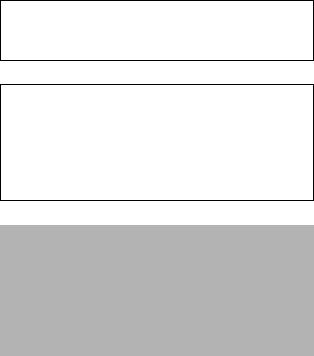
For the latest information regarding connections between Canon printers and cameras, please refer to the following URL: http://web.canon.jp/Imaging/BeBit-e.html http://www.canon.com/pictbridge
PictBridge Compliance
This camera complies with the industry standard “PictBridge”*. This allows you to also connect your camera to non-Canon PictBridge compliant printers and print images with simple operations using the camera buttons.
*PictBridge: PictBridge is an industry standard for direct printing that allows you to print images without using a computer by directly connecting digital cameras and digital camcorders (hereafter “camera”) to a printer, regardless of the devices’ brand and model.
Disclaimer
•No part of this guide may be reproduced, transmitted, transcribed, stored in a retrieval system, or translated into any language in any form, by any means, without the prior written permission of Canon.
•Canon reserves the right to change the specifications of the hardware described herein at any time without prior notice.
•While every effort has been made to ensure that the information contained in this guide is accurate and complete, no liability can be accepted for any errors or omissions.
•Canon makes no warranties for damages resulting from corrupted or lost data due to a mistaken operation or malfunction of the camera, the software, the memory cards, personal computers, peripheral devices, or use of non-Canon memory cards.
Copyright © 2008 Canon Inc. All rights reserved.
2
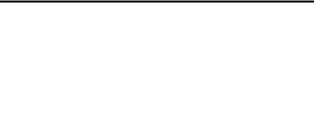
Table of Contents
Direct Print . . . . . . . . . . . . . . . . . . . . . . . . . . . . . . . . . . . . . . . 6
Allows for Printing without the Use of a Computer . . . . 6 Various Printing Operations Can Be Performed . . . . . . . 6
You Can Also Perform the Following Printing Operations . .7
Printing Movies (Movie Print) . . . . . . . . . . . . . . . . . . . . . . 7 Printing Multiple Images on a Sheet of Paper . . . . . . . . . 7 ID Photo Print. . . . . . . . . . . . . . . . . . . . . . . . . . . . . . . . . . 7
Connecting the Camera to the Printer. . . . . . . . . . . . . . . . . 8 Disconnecting the Camera and the Printer. . . . . . . . . . . . . 9
 Printing with SELPHY ES Series/SELPHY CP Series Printers using PictBridge. . . . . . . . . . . . . . . . . . . . . . . . . . . . . . . . . . . . . .10
Printing with SELPHY ES Series/SELPHY CP Series Printers using PictBridge. . . . . . . . . . . . . . . . . . . . . . . . . . . . . . . . . . . . . .10
Printing . . . . . . . . . . . . . . . . . . . . . . . . . . . . . . . . . . . . . . . 10
Easy Print. . . . . . . . . . . . . . . . . . . . . . . . . . . . . . . . . . . . 10 Print after Changing the Print Settings. . . . . . . . . . . . . . 11
Selecting Print Settings . . . . . . . . . . . . . . . . . . . . . . . . . . 13
Setting the Date and the File Number Printing Option . . . . .13 Setting the Print Effect . . . . . . . . . . . . . . . . . . . . . . . . . . 14 Setting the Number of Copies . . . . . . . . . . . . . . . . . . . . 14 Setting the Printing Area (Trimming) . . . . . . . . . . . . . . . 15 Selecting the Paper Settings . . . . . . . . . . . . . . . . . . . . . 19
Printing Multiple Images on a Sheet of Paper . . . . . . 21 Printing by Specifying the Print Size (ID Photo Print) . . . 22 Printing Images in the Fixed Size . . . . . . . . . . . . . . . 24 Printing Movies (Movie Print) . . . . . . . . . . . . . . . . . . . . . 25 Single-frame . . . . . . . . . . . . . . . . . . . . . . . . . . . . . . . 25 Sequence-frame . . . . . . . . . . . . . . . . . . . . . . . . . . . . 26
Specifying and Printing Multiple Images
(Setting the DPOF Print Settings) . . . . . . . . . . . . . . . . . . 28 List of Messages . . . . . . . . . . . . . . . . . . . . . . . . . . . . . . . 31
3
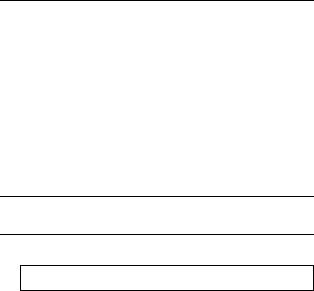
 Printing with Inkjet Printers using PictBridge . . . . . . . . . . 32
Printing with Inkjet Printers using PictBridge . . . . . . . . . . 32
Printing . . . . . . . . . . . . . . . . . . . . . . . . . . . . . . . . . . . . . . . .32
Easy Print . . . . . . . . . . . . . . . . . . . . . . . . . . . . . . . . . . . .32 Print after Changing the Print Settings . . . . . . . . . . . . . .33
Selecting Print Settings. . . . . . . . . . . . . . . . . . . . . . . . . . .35
Setting the Date and the File Number Printing Option . .35 Setting the Print Effect. . . . . . . . . . . . . . . . . . . . . . . . . . .36 Setting the Number of Copies . . . . . . . . . . . . . . . . . . . . .37 Setting the Printing Area (Trimming) . . . . . . . . . . . . . . . .38 Selecting the Paper Settings . . . . . . . . . . . . . . . . . . . . . .42
Printing Multiple Images on a Sheet of Paper. . . . . . .44 Printing Movies (Movie Print) . . . . . . . . . . . . . . . . . . . . .46
Specifying and Printing Multiple Images
(Setting the DPOF Print Settings). . . . . . . . . . . . . . . . . . .47 List of Messages . . . . . . . . . . . . . . . . . . . . . . . . . . . . . . . .50
 Printing with Non-Canon, PictBridge Compliant Printers . . . 52
Printing with Non-Canon, PictBridge Compliant Printers . . . 52
Printing . . . . . . . . . . . . . . . . . . . . . . . . . . . . . . . . . . . . . . . .52
 Printing with SELPHY CP Series Printers using Canon Direct Print. . . . . . . . . . . . . . . . . . . . . . . . . . . . . . . . . . . . . . . 53
Printing with SELPHY CP Series Printers using Canon Direct Print. . . . . . . . . . . . . . . . . . . . . . . . . . . . . . . . . . . . . . . 53
If you use Canon Compact Photo Printer SELPHY CP750/CP740/CP730/CP720/CP710/CP510 . . . . . . . . 53
Printing . . . . . . . . . . . . . . . . . . . . . . . . . . . . . . . . . . . . . . . .53
Easy Print . . . . . . . . . . . . . . . . . . . . . . . . . . . . . . . . . . . .53 Print after Changing the Print Settings . . . . . . . . . . . . . .54
Selecting Print Settings. . . . . . . . . . . . . . . . . . . . . . . . . . .55
Setting the Number of Copies . . . . . . . . . . . . . . . . . . . . .55 Setting the Print Style (Image, Borders and Date) . . . . .55 Setting the Printing Area (Trimming) . . . . . . . . . . . . . . . .57 Printing by Specifying the Print Size (ID Photo Print) . . .61 Printing Movies (Movie Print) . . . . . . . . . . . . . . . . . . . . .64
Single-frame . . . . . . . . . . . . . . . . . . . . . . . . . . . . . . . .64 Sequence-frame . . . . . . . . . . . . . . . . . . . . . . . . . . . . .65
Specifying and Printing Multiple Images
(Setting the DPOF Print Settings). . . . . . . . . . . . . . . . . . .67 List of Messages . . . . . . . . . . . . . . . . . . . . . . . . . . . . . . . .70
4
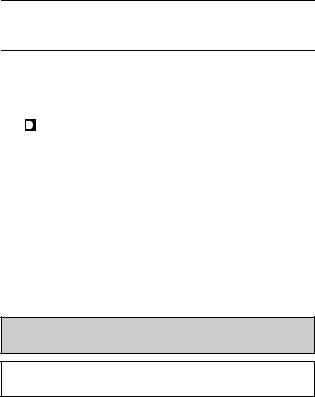
 Printing with Inkjet Printers using Bubble Jet Direct. . . . .71
Printing with Inkjet Printers using Bubble Jet Direct. . . . .71
Printing . . . . . . . . . . . . . . . . . . . . . . . . . . . . . . . . . . . . . . . 71
Setting the Print Style . . . . . . . . . . . . . . . . . . . . . . . . . . 72
Settings that Can Be Set with the Camera. . . . . . . . . . . . . . . . .74
 SELPHY ES Series/SELPHY CP Series Printers using PictBridge . . . . . . . . . . . . . . . . . . . . . . . . . . . . . . . . . . . . . . . . . .74
SELPHY ES Series/SELPHY CP Series Printers using PictBridge . . . . . . . . . . . . . . . . . . . . . . . . . . . . . . . . . . . . . . . . . .74
 Inkjet Printers using PictBridge . . . . . . . . . . . . . . . . . 75
Inkjet Printers using PictBridge . . . . . . . . . . . . . . . . . 75
 SELPHY CP Series Printers using Canon Direct Print
SELPHY CP Series Printers using Canon Direct Print 
 Inkjet Printers using Bubble Jet Direct . . . . . . . . . . . 77
Inkjet Printers using Bubble Jet Direct . . . . . . . . . . . 77
Conventions Used in this Guide
Indicates precautions and restrictions for correct camera operation.
Indicates additional topics that complement the basic operating procedures.
*The button in this guide referred to as the FUNC./SET button may be indicated as the SET button depending on the camera model.
5
