
- •Thinking in C++ 2nd edition Volume 2: Standard Libraries & Advanced Topics
- •Preface
- •What’s new in the second edition
- •What’s in Volume 2 of this book
- •How to get Volume 2
- •Prerequisites
- •Learning C++
- •Goals
- •Chapters
- •Exercises
- •Exercise solutions
- •Source code
- •Language standards
- •Language support
- •The book’s CD ROM
- •Seminars, CD Roms & consulting
- •Errors
- •Acknowledgements
- •Library overview
- •1: Strings
- •What’s in a string
- •Creating and initializing C++ strings
- •Initialization limitations
- •Operating on strings
- •Appending, inserting and concatenating strings
- •Replacing string characters
- •Concatenation using non-member overloaded operators
- •Searching in strings
- •Finding in reverse
- •Finding first/last of a set
- •Removing characters from strings
- •Stripping HTML tags
- •Comparing strings
- •Using iterators
- •Iterating in reverse
- •Strings and character traits
- •A string application
- •Summary
- •Exercises
- •2: Iostreams
- •Why iostreams?
- •True wrapping
- •Iostreams to the rescue
- •Sneak preview of operator overloading
- •Inserters and extractors
- •Manipulators
- •Common usage
- •Line-oriented input
- •Overloaded versions of get( )
- •Reading raw bytes
- •Error handling
- •File iostreams
- •Open modes
- •Iostream buffering
- •Seeking in iostreams
- •Creating read/write files
- •User-allocated storage
- •Output strstreams
- •Automatic storage allocation
- •Proving movement
- •A better way
- •Output stream formatting
- •Internal formatting data
- •Format fields
- •Width, fill and precision
- •An exhaustive example
- •Formatting manipulators
- •Manipulators with arguments
- •Creating manipulators
- •Effectors
- •Iostream examples
- •Code generation
- •Maintaining class library source
- •Detecting compiler errors
- •A simple datalogger
- •Generating test data
- •Verifying & viewing the data
- •Counting editor
- •Breaking up big files
- •Summary
- •Exercises
- •3: Templates in depth
- •Nontype template arguments
- •Typedefing a typename
- •Using typename instead of class
- •Function templates
- •A string conversion system
- •A memory allocation system
- •Type induction in function templates
- •Taking the address of a generated function template
- •Local classes in templates
- •Applying a function to an STL sequence
- •Template-templates
- •Member function templates
- •Why virtual member template functions are disallowed
- •Nested template classes
- •Template specializations
- •A practical example
- •Pointer specialization
- •Partial ordering of function templates
- •Design & efficiency
- •Preventing template bloat
- •Explicit instantiation
- •Explicit specification of template functions
- •Controlling template instantiation
- •Template programming idioms
- •Summary
- •Containers and iterators
- •STL reference documentation
- •The Standard Template Library
- •The basic concepts
- •Containers of strings
- •Inheriting from STL containers
- •A plethora of iterators
- •Iterators in reversible containers
- •Iterator categories
- •Input: read-only, one pass
- •Output: write-only, one pass
- •Forward: multiple read/write
- •Bidirectional: operator--
- •Random-access: like a pointer
- •Is this really important?
- •Predefined iterators
- •IO stream iterators
- •Manipulating raw storage
- •Basic sequences: vector, list & deque
- •Basic sequence operations
- •vector
- •Cost of overflowing allocated storage
- •Inserting and erasing elements
- •deque
- •Converting between sequences
- •Cost of overflowing allocated storage
- •Checked random-access
- •list
- •Special list operations
- •list vs. set
- •Swapping all basic sequences
- •Robustness of lists
- •Performance comparison
- •A completely reusable tokenizer
- •stack
- •queue
- •Priority queues
- •Holding bits
- •bitset<n>
- •vector<bool>
- •Associative containers
- •Generators and fillers for associative containers
- •The magic of maps
- •A command-line argument tool
- •Multimaps and duplicate keys
- •Multisets
- •Combining STL containers
- •Creating your own containers
- •Summary
- •Exercises
- •5: STL Algorithms
- •Function objects
- •Classification of function objects
- •Automatic creation of function objects
- •Binders
- •Function pointer adapters
- •SGI extensions
- •A catalog of STL algorithms
- •Support tools for example creation
- •Filling & generating
- •Example
- •Counting
- •Example
- •Manipulating sequences
- •Example
- •Searching & replacing
- •Example
- •Comparing ranges
- •Example
- •Removing elements
- •Example
- •Sorting and operations on sorted ranges
- •Sorting
- •Example
- •Locating elements in sorted ranges
- •Example
- •Merging sorted ranges
- •Example
- •Set operations on sorted ranges
- •Example
- •Heap operations
- •Applying an operation to each element in a range
- •Examples
- •Numeric algorithms
- •Example
- •General utilities
- •Creating your own STL-style algorithms
- •Summary
- •Exercises
- •Perspective
- •Duplicate subobjects
- •Ambiguous upcasting
- •virtual base classes
- •The "most derived" class and virtual base initialization
- •"Tying off" virtual bases with a default constructor
- •Overhead
- •Upcasting
- •Persistence
- •MI-based persistence
- •Improved persistence
- •Avoiding MI
- •Mixin types
- •Repairing an interface
- •Summary
- •Exercises
- •7: Exception handling
- •Error handling in C
- •Throwing an exception
- •Catching an exception
- •The try block
- •Exception handlers
- •Termination vs. resumption
- •The exception specification
- •Better exception specifications?
- •Catching any exception
- •Rethrowing an exception
- •Uncaught exceptions
- •Function-level try blocks
- •Cleaning up
- •Constructors
- •Making everything an object
- •Exception matching
- •Standard exceptions
- •Programming with exceptions
- •When to avoid exceptions
- •Not for asynchronous events
- •Not for ordinary error conditions
- •Not for flow-of-control
- •You’re not forced to use exceptions
- •New exceptions, old code
- •Typical uses of exceptions
- •Always use exception specifications
- •Start with standard exceptions
- •Nest your own exceptions
- •Use exception hierarchies
- •Multiple inheritance
- •Catch by reference, not by value
- •Throw exceptions in constructors
- •Don’t cause exceptions in destructors
- •Avoid naked pointers
- •Overhead
- •Summary
- •Exercises
- •8: Run-time type identification
- •The “Shape” example
- •What is RTTI?
- •Two syntaxes for RTTI
- •Syntax specifics
- •Producing the proper type name
- •Nonpolymorphic types
- •Casting to intermediate levels
- •void pointers
- •Using RTTI with templates
- •References
- •Exceptions
- •Multiple inheritance
- •Sensible uses for RTTI
- •Revisiting the trash recycler
- •Mechanism & overhead of RTTI
- •Creating your own RTTI
- •Explicit cast syntax
- •Summary
- •Exercises
- •9: Building stable systems
- •Shared objects & reference counting
- •Reference-counted class hierarchies
- •Finding memory leaks
- •An extended canonical form
- •Exercises
- •10: Design patterns
- •The pattern concept
- •The singleton
- •Variations on singleton
- •Classifying patterns
- •Features, idioms, patterns
- •Basic complexity hiding
- •Factories: encapsulating object creation
- •Polymorphic factories
- •Abstract factories
- •Virtual constructors
- •Destructor operation
- •Callbacks
- •Observer
- •The “interface” idiom
- •The “inner class” idiom
- •The observer example
- •Multiple dispatching
- •Visitor, a type of multiple dispatching
- •Efficiency
- •Flyweight
- •The composite
- •Evolving a design: the trash recycler
- •Improving the design
- •“Make more objects”
- •A pattern for prototyping creation
- •Trash subclasses
- •Parsing Trash from an external file
- •Recycling with prototyping
- •Abstracting usage
- •Applying double dispatching
- •Implementing the double dispatch
- •Applying the visitor pattern
- •More coupling?
- •RTTI considered harmful?
- •Summary
- •Exercises
- •11: Tools & topics
- •The code extractor
- •Debugging
- •Trace macros
- •Trace file
- •Abstract base class for debugging
- •Tracking new/delete & malloc/free
- •CGI programming in C++
- •Encoding data for CGI
- •The CGI parser
- •Testing the CGI parser
- •Using POST
- •Handling mailing lists
- •Maintaining your list
- •Mailing to your list
- •A general information-extraction CGI program
- •Parsing the data files
- •Summary
- •Exercises
- •General C++
- •My own list of books
- •Depth & dark corners
- •Design Patterns
- •Index

"a", "ab", "abc", "a b c",
" \t a b c \t ", " \t a \t b \t c \t ", "", // Must also test the empty string
};
void test(string s) {
cout << "[" << trim(s) << "]" << endl;
}
int main() {
for(int i = 0; i < sizeof s / sizeof *s; i++) test(s[i]);
} ///:~
In the array of string s, you can see that the character arrays are automatically converted to string objects. This array provides cases to check the removal of spaces and tabs from both ends, as well as ensuring that spaces and tabs do not get removed from the middle of a string.
Removing characters from strings
My word processor/page layout program (Microsoft Word) will save a document in HTML, but it doesn’t recognize that the code listings in this book should be tagged with the HTML “preformatted” tag (<PRE>), and it puts paragraph marks (<P> and </P>) around every listing line. This means that all the indentation in the code listings is lost. In addition, Word saves HTML with reduced font sizes for body text, which makes it hard to read.
To convert the book to HTML form5, then, the original output must be reprocessed, watching for the tags that mark the start and end of code listings, inserting the <PRE> and </PRE> tags at the appropriate places, removing all the <P> and </P> tags within the listings, and adjusting the font sizes. Removal is accomplished with the erase( ) member function, but you must correctly determine the starting and ending points of the substring you wish to erase. Here’s the program that reprocesses the generated HTML file:
//: C01:ReprocessHTML.cpp
//Take Word's html output and fix up
//the code listings and html tags #include "../require.h"
#include <iostream> #include <fstream> #include <string> using namespace std;
5 I subsequently found better tools to accomplish this task, but the program is still interesting.
Chapter 14: Templates & Container Classes
45

//Produce a new string which is the original
//string with the html paragraph break marks
//stripped off:
string stripPBreaks(string s) { int br;
while((br = s.find("<P>")) != string::npos) s.erase(br, strlen("<P>"));
while((br = s.find("</P>")) != string::npos) s.erase(br, strlen("</P>"));
return s;
}
//After the beginning of a code listing is
//detected, this function cleans up the listing
//until the end marker is found. The first line
//of the listing is passed in by the caller,
//which detects the start marker in the line. void fixupCodeListing(istream& in,
ostream& out, string& line, int tag) { out << line.substr(0, tag)
<<"<PRE>" // Means "preformatted" in html
<<stripPBreaks(line.substr(tag)) << endl; string s;
while(getline(in, s)) {
int endtag = s.find("/""/""/"":~"); if(endtag != string::npos) {
endtag += strlen("/""/""/"":~"); string before = s.substr(0, endtag);
string after = s.substr(endtag);
out << stripPBreaks(before) << "</PRE>" << after << endl;
return;
}
out << stripPBreaks(s) << endl;
}
}
string removals[] = { "<FONT SIZE=2>", "<FONT SIZE=1>",
"<FONT FACE=\"Times\" SIZE=1>", "<FONT FACE=\"Times\" SIZE=2>",
Chapter 14: Templates & Container Classes
46
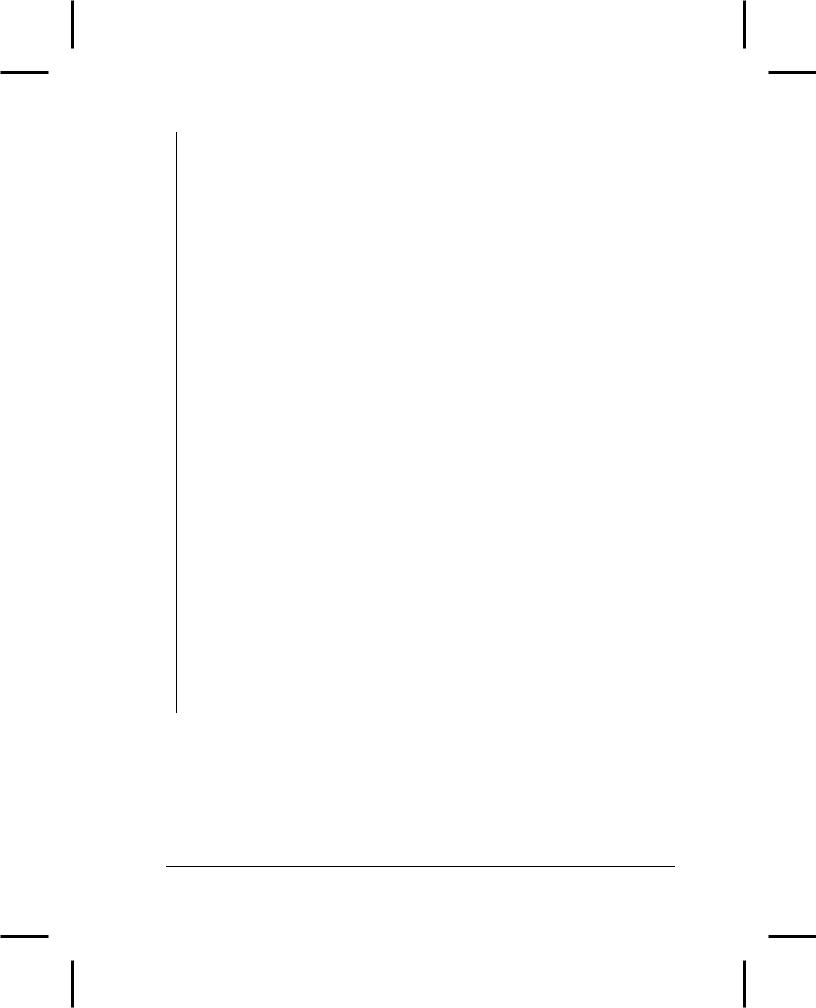
"<FONT FACE=\"Courier\" SIZE=1>",
"SIZE=1", // Eliminate all other '1' & '2' size "SIZE=2",
};
const int rmsz = sizeof(removals)/sizeof(*removals);
int main(int argc, char* argv[]) { requireArgs(argc, 2);
ifstream in(argv[1]); assure(in, argv[1]); ofstream out(argv[2]); string line; while(getline(in, line)) {
//The "Body" tag only appears once: if(line.find("<BODY") != string::npos) { out << "<BODY BGCOLOR=\"#FFFFFF\" "
"TEXT=\"#000000\">" << endl; continue; // Get next line
}
//Eliminate each of the removals strings: for(int i = 0; i < rmsz; i++) {
int find = line.find(removals[i]); if(find != string::npos)
line.erase(find, removals[i].size());
}
int tag1 = line.find("/""/"":"); int tag2 = line.find("/""*"":"); if(tag1 != string::npos)
fixupCodeListing(in, out, line, tag1); else if(tag2 != string::npos)
fixupCodeListing(in, out, line, tag2); else
out << line << endl;
}
} ///:~
Notice the lines that detect the start and end listing tags by indicating them with each character in quotes. These tags are treated in a special way by the logic in the Extractcode.cpp tool for extracting code listings. To present the code for the tool in the text of the book, the tag sequence itself must not occur in the listing. This was accomplished by taking advantage of a C++ preprocessor feature that causes text strings delimited by adjacent pairs of double quotes to be merged into a single string during the preprocessor pass of the build.
Chapter 14: Templates & Container Classes
47
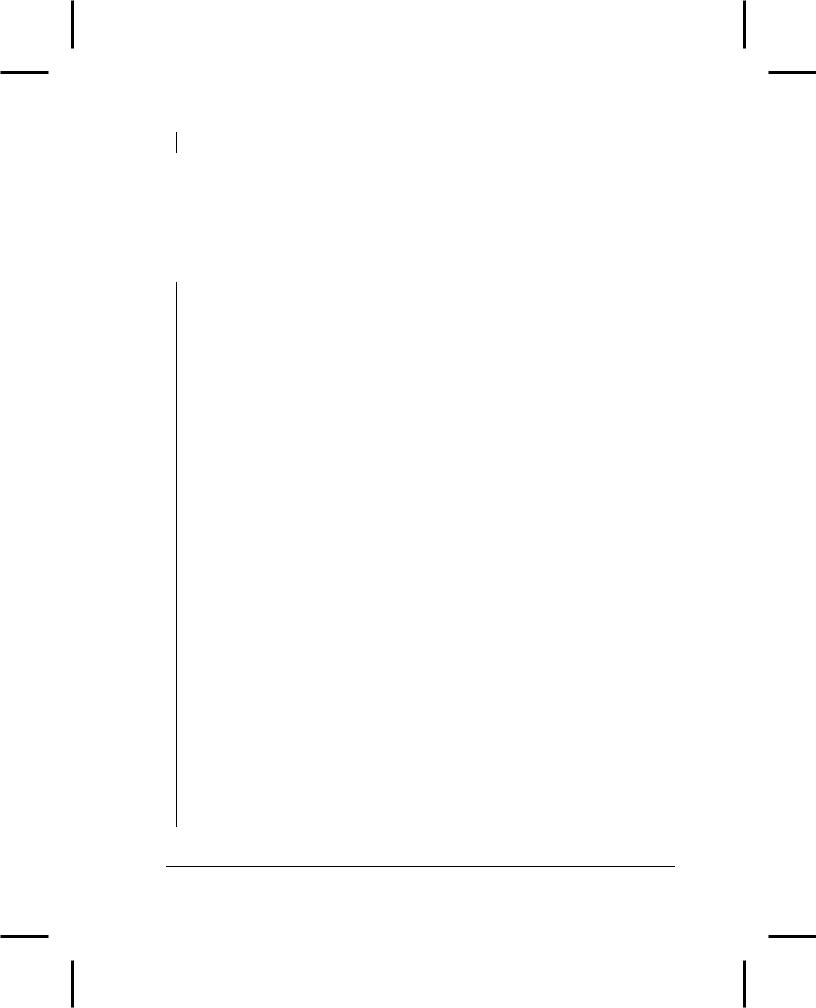
int tag1 = line.find("/""/"":");
The effect of the sequence of char arrays is to produce the starting tag for code listings.
Stripping HTML tags
Sometimes it’s useful to take an HTML file and strip its tags so you have something approximating the text that would be displayed in the Web browser, only as an ASCII text file. The string class once again comes in handy. The following has some variation on the theme of the previous example:
//: C01:HTMLStripper.cpp
// Filter to remove html tags and markers #include "../require.h"
#include <fstream> #include <iostream> #include <string> using namespace std;
string replaceAll(string s, string f, string r) { unsigned int found = s.find(f);
while(found != string::npos) { s.replace(found, f.length(), r); found = s.find(f);
}
return s;
}
string stripHTMLTags(string s) { while(true) {
unsigned int left = s.find('<'); unsigned int right = s.find('>');
if(left==string::npos || right==string::npos) break;
s = s.erase(left, right - left + 1);
}
s = replaceAll(s, "<", "<"); s = replaceAll(s, ">", ">"); s = replaceAll(s, "&", "&");
s = replaceAll(s, " ", " "); // Etc...
return s;
}
int main(int argc, char* argv[]) {
Chapter 14: Templates & Container Classes
48
