
- •Abstract
- •1 Introduction
- •2 Related Work
- •2.2 Known Challenges in Prompt Design
- •3 Method: Design Probe
- •3.3 User Study Design
- •4 User Study Findings
- •5 Discussion
- •5.1 What Do People Currently Do? Implications for Training and Education
- •5.2 Opportunities for Design
- •5.3 Limitations
- •5.4 Open Questions & Future Work
- •6 Conclusion
- •Acknowledgments
- •References
- •A.1 Mapping Template to Prompt
- •B.1 Behavioral categories
- •B.2 Transcript
Why Johnny Can’t Prompt
•Give examples of desired interactions in prompts. The original GPT-3 paper demonstrated that examples substantially improved the performance of GPT-3 on a battery of tasks such as question answering and language translation [9]. This approach appears frequently in online tutorials, such as in OpenAI Playground’s example set [36].
•Write prompts that look (somewhat) like code. “Prompting looks more like writing web pages.” Researchers found that explicitly demarcating prompt text and inserted input data, such as by using a templating language like Jinja, yielded prompts that are more robust to broader input distributions [3].
•Repeat yourself. The authors of DALL·E, the large text-to-image
model, report that to generate a neon sign that reads “backprop”, the prompt “a neon sign that reads backprop; backprop neon sign; a neon sign that backprop” can be more efective than the one without the repetition [40]. (This strategy is under-investigated in text generation.)
Little research has investigated how non-experts conduct prompt engineering intuitively or the challenges they encounter. One rare exception is a CHI’22 workshop paper “How to prompt?” [14], where Dang et al. conducted a focus group with HCI researchers and identifed an initial set of challenges they encountered in prompting. These challenges include “the lack of guidance in trial and error,” “poor representation of tasks and efects,” and “computational costs and ethical concerns.” In prompting text-to-image models such as
DALL·E, an adjacent area to prompting LLMs, Liu et al. describe a study with artists, identifying emergent strategies for prototyping
prompts, such as “try multiple generations to get a representative idea of what prompts return” and “focus on keywords rather than the phrasings of the prompt” [31]. This paper builds upon this emergent line of research and aims to deepen these understandings.
2.3Non-Expert Prompt Design Tools
Arguably, the most widely used prompt design tool among non-
experts remains the OpenAI Playground, a “plain text” input box that triggers GPT-3 to predict text completions. The Playground
interface includes over 50 example prompts and enables anyone
to experiment with diferent prompts for accomplishing various tasks. Though useful, Playground lacks any support for systematic
evaluation of prompts.
Propelled by the potential of non-expert prompt design, a rapidly growing set of end-user-facing LLM-based applications is emerging from HCI research, many with features that support prompt engineering. Such applications span across LLM-enhanced story writing and programming [23, 38, 45, 48]. NLP researchers have also started creating tools to enable anyone to contribute prompts to help train LLMs [3, 15].
Interestingly, these tools ofer little to no support for non-experts in generating or evaluating prompts, often assuming that looking
at individual input-output pairs in isolation is sufcient. One telling example is AI Chains [49], a tool for exploring human-LLM collabo-
rative writing interactions. AI Chains allows designers to construct a chain of LLMs where the output of one LLM becomes the input for the next, and to test the resulting interactions themselves. The tool successfully enables designers to explore prompt and chaining
CHI ’23, April 23–28, 2023, Hamburg, Germany
strategies more efciently and strategically [48]. However, it is unclear whether the resulting strategies are efective or robust beyond the few interaction contexts that the designers experimented with.
2.4Known Challenges in Non-Expert Programming and Machine Learning
Early HCI research tells us that program-authoring interactions that do not require programming are not necessarily accessible to non-programmers; drag-and-drop and interactive machine learning (iML) tools cannot necessarily enable non-ML experts to build models [50], and prompting can be viewed as a programming or iML task. In this context, one might ask: does prompt engineering similarly involve tacit knowledge that non-AI experts do not have? What mental models might hinder non-AI experts’ ability to devise robust prompt strategies and create desired conversational interactions? Research on prompt design has not yet asked these questions.
Here, we briefy overview known barriers and challenges in end-user programming and iML (list below [27]) as well as how experts and non-experts approach these tasks diferently (Table 2), to motivate and contextualize our investigation into end-users’ intuitive approaches to prompt design.
•Design barriers: “I don’t even know what I want the computer to do...”
•Selection barriers: “I know what I want the computer to do, but I don’t know what to use...”
•Coordination barriers: “I know what things to use, but I don’t know how to make them work together...”
•Use barriers: “I know what to use, but I don’t know how to use it...”
•Understanding barriers: “I thought I knew how to use this, but it didn’t do what I expected...”
•Information barriers: “I know why it didn’t do what I expected, but I don’t know how to check...”
In this work, we use these previously-identifed challenges to better understand why we observe some of the struggles with enduser prompt engineering that we do.
3METHOD: DESIGN PROBE
In this work, we aim to understand how non-experts intuitively approach designing robust prompts, and whether and how they
struggle in doing so. We want to dive deep into what those struggles reveal about people’s assumptions and understanding of promptbased systems in order to inform how end-user-facing prompt design tools might best support their users.
We chose to investigate these questions in the context of designing instructional chatbots—chatbots that walk users through an activity (e.g., cooking a recipe, fxing a wif connection) while answering user questions and engaging in social conversation as needed. Chatbot tasks are sufciently open-ended that they open the door to a wide variety of types of problems and prompt-based solution approaches. Instructional chatbots represent a common chatbot use case (e.g., customer service bots), and their constituent tasks are some of the tasks that GPT-3 peforms more efectively out-of-the-box.

CHI ’23, April 23–28, 2023, Hamburg, Germany Zamfirescu-Pereira, Wong, Hartmann & Yang
PROGRAMMING |
Non-Experts’ Intuitive Approach |
Experts’ Intuitive Approaches |
Task requirement |
Implicit |
Explicit |
|
|
|
Task specifcation |
Implicit |
Explicit |
Code reuse |
Unplanned |
Planned |
Code testing & verifcation |
Overconfdent |
Cautious |
Debugging |
Opportunistic |
Systematic |
|
|
|
MACHINE LEARNING |
Non-Experts’ Intuitive Approach |
Experts’ Intuitive Approaches |
|
|
|
ML task design |
Directly map personal need to model task |
Framing an achievable task |
|
|
|
Debugging |
Add more data, or “use deep learning” |
Identify solvable underlying problems |
Measuring success |
Consider only one performance metric |
Seek multiple performance indicators |
|
|
|
Table 2: Known diferences in non-experts’ and experts’ approaches to software engineering [26] and to machine learning model building [50].
In support of these goals, we developed a no-code prompt design |
users to observe a prompt’s impact on a single conversation? (ii) |
|
tool, BotDesigner, as a design probe [6], and conducted a user |
How can BotDesigner enable users to inspect a prompt’s impact |
|
study with components of contextual inquiry and interview. We |
on a full set of conversations, while each of these conversations |
|
chose to create a design probe because the robustness of prompt |
unfolds diferently depending on the user’s utterances and the |
|
strategies is highly dependent on specifc conversational contexts, |
LLM’s probabilistic outputs? |
|
as is users’ ability to create prompts and debug. Enabling people to |
To address the challenge in tracking prompt’s efects, Bot- |
|
engage in designing LLM-and-prompt-based chatbots hands-on of- |
Designer builds on tool design in prior interactive ML re- |
|
fers deeper insights than conducting interviews about hypothetical |
search (see [16] for a review). Explainability and model manip- |
|
scenarios alone. We chose to purpose-build a prompt design tool |
ulation tools for text and code generation have used a variety of |
|
because existing tools focus on enabling non-experts to experiment |
interactions for exploring underlying reasons for specifc behavior, |
|
with various prompting strategies rather than crafting robust and |
such as the “questioning” approaches by Liao et al. [29] and iterative |
|
generalizable prompts. |
dialog approaches by Lakkaraju et al. [28]. |
|
|
To address the challenge of visualizing and analyzing multiple di- |
|
3.1 Designing a No-Code Prompt Design Tool as |
vergent conversations, BotDesigner draws inspiration from prior |
|
Probe |
work that tackles analogous challenges in computer-generated im- |
|
ages by supporting side-by-side comparisons. One early interactive |
||
|
||
Design Goals. We have two goals in designing BotDesigner: |
system for exploring the design space of computer-generated im- |
|
First, to enable end-users, without any prompt design experience |
ages, Marks et al.’s Design Galleries [33] enables users to explore a |
|
or even programming or ML experience, to (i) create a chatbot |
space of images generated by a specifc set of parameters specifying |
|
using prompts, without code, and (ii) systematically evaluate their |
lighting and other image features on a rendering tool. Modern takes |
|
prompts. Second, to allow end-users to engage in this process in |
on this work have traded CGI parameters for deep model hyperpa- |
|
a fexible, open-ended way, allowing us to observe their intuitive |
rameters, such as Carter et al.’s Activation Atlas [10] for inspecting |
|
behaviors and thought processes. |
image classifers, Evirgen and Chen’s GANzilla [18] for searching |
|
Supporting a full chatbot design workfow, while adhering to |
a GAN-based image generator’s latent space using scatter/gather |
|
a prompt-only, no-code format, BotDesigner has to support two |
interactions [21], and Zhang and Banovic’s interactive image gal- |
|
separate, complementary activities: |
leries for sampling from a GAN. These tools, and the concepts they |
|
|
embody, directly informed the design of BotDesigner. |
•Conversation authoring & interaction: Users instruct
chatbot behavior with prompts alone (without code) and can BotDesigner Design. BotDesigner has two interfaces: a Conobserve the efects of their prompts by engaging in converversation view and an Error Browser. Using the Conversation view,
sation with the chatbot.
•Error testing: Users collect a set of conversations using each draft of their prompt strategy, label any errors in each conversation, and inspect the strategy’s overall impact on the conversations in aggregate.
Related work in tool design. Two challenges stand out on the path to achieving these goals: (i) How can BotDesigner allow
end-user chatbot designers can create a chatbot by authoring a set of natural language prompts, referred to as prompt template (see
Appendix A.1 for a concrete example of a prompt template and its resulting chatbot). Designers can explore how any given prompt template behaves as a chatbot by engaging in a conversation with
the chatbot defned by that template (Figure 1). Specifcally, the prompt template consists of several text felds: (i) A preamble that
consists of direct natural language instruction to the bot; (ii) A
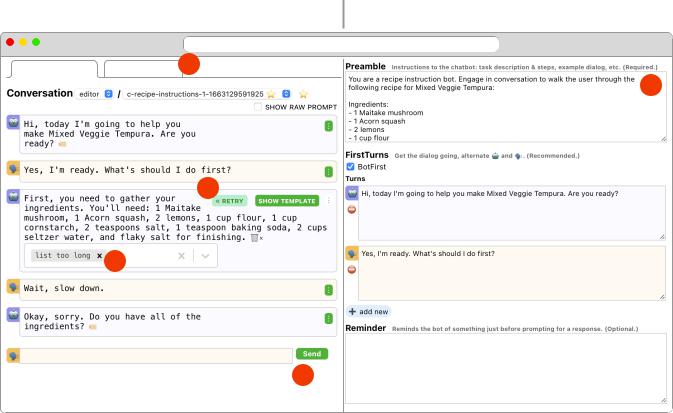
Why Johnny Can’t Prompt
fxed set of frst turns of conversation, causing all conversations
with this bot to start with this specifc set of messages; and (iii) A reminder that is included in the LLM prompt immediately before
LLM is queried for its next conversational turn.
Using BotDesigner’s Error Browser, designers can run a new or modifed prompt template against a full set of prior conversations. The system then displays a list of how the LLM-produced chat messages change given the new bot template (Figure 2).
BotDesigner Implementation. BotDesigner is implemented as a React-based web application with a node.js-based backend, relying on OpenAI’s GPT-3 API and its text-davinci-002 model as the underlying LLM. Much of the implementation of the application consists of standard CRUD-style techniques; we ofer a detailed description of BotDesigner’s implementation and pilot usability study in Appendix A.
Of note, we selected text-davinci-002 because it was the most capable model available at the time of our study, in particular, the
CHI ’23, April 23–28, 2023, Hamburg, Germany
most capable at taking instruction in natural language with fewer in-line examples. Because we expect the costs of large model API calls to decrease over time, we did not consider performance/cost tradeofs, reasoning that future models will likely have diferent tradeofs and that today’s “most capable” models will be next year’s intermediate models in any case. Indeed, as of this writing, OpenAI has already released text-davinci-003 and ChatGPT—models that will certainly have diferent capabilities.
3.2BotDesigner at Work: an Example Prompt-Based Chatbot Design Process
To demonstrate the full potential of BotDesigner, consider the following example: an end-user/designer, Alex, wishes to create a chatbot that walks the user through cooking a recipe (Mixed Veggie Tempura), answers any questions they might have, and engages in social chit-chat if needed. Alex also plans to use the chatbot via voice while cooking.
Conversations, Error Labeling, Testing |
Chatbot “Prompt Template” |
! bot-designer.tld |
|
Conversations Error Browser 5 |
1 |
|
4
3
2
Figure 1: BotDesigner main user interface. Right pane: the prompt template authoring area (1); designers use plain text here to describe desired behavior for the chatbot they are developing. Left, tabbed pane: the conversation authoring area; here, designers can send chat messages (2) to the bot defned by the current template on the right. A label button reveals a labeling widget (3) that allows designers to attach an arbitrary text label to any bot-produced chat message, for aggregation and later identifcation. A retry button (4), only visible after the prompt template has been changed, lets designers test what new bot chat message would be produced, at that specifc point in the conversation, as a result of the prompt template change. The “Error Browser” tab (5) reveals a UI panel for designers to test prompt changes against all labeled bot responses, across all conversations (see Figure 2).
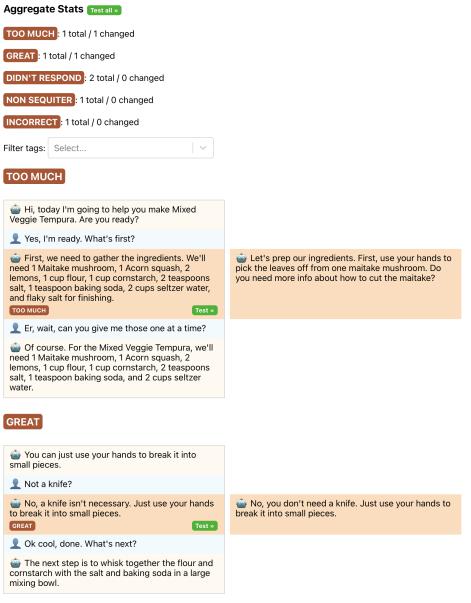
CHI ’23, April 23–28, 2023, Hamburg, Germany
(1)Defning a “baseline” chatbot prompt template. Because GPT-3 is well-equipped to carry multi-turn conversations out of
the box, this step can be quite simple: Alex types the following into the preamble text feld: “You are a recipe instruction
bot. Engage in conversation to walk the user through the following recipe for Mixed Veggie Tempura:” followed by a set of ingredients and recipe steps copied from a website, ending with “Start by helping the user collect and
Zamfirescu-Pereira, Wong, Hartmann & Yang
prepare the ingredents, then execute the directions. Go step by step. Stay friendly”.
(2)Assessing what the baseline bot is capable of, Alex next generates an initial set of conversations with the baseline bot, trying a few diferent types of questions that real-world users might ask, such as “Is this recipe vegan?” and “Can I make this recipe vegan?”. Alex might also recruit other users or crowd workers to create such requests.
Figure 2: The BotDesigner Error Browser, showing the results of evaluating a new bot template’s prompts (of-screen, right) against a set of previously-labeled utterances. The left column are the original utterances, while the right column are the new utterances produced by a modifed template. Under the heading Aggregate Stats, per-error listings show the count of modifed utterances across all labeled conversations.
