
- •Table of Contents
- •Index
- •Keyword Reference
- •Installation
- •Installation of BASCOM
- •BASCOM IDE
- •Running BASCOM-AVR
- •File New
- •File Close
- •File Save
- •File Save As
- •File Print Preview
- •File Print
- •File Exit
- •View PinOut
- •View PDF viewer
- •View Error Panel
- •Edit Undo
- •Edit Redo
- •Edit Cut
- •Edit Copy
- •Edit Paste
- •Edit Find
- •Edit Find Next
- •Edit Replace
- •Edit Goto
- •Edit Toggle Bookmark
- •Edit Goto Bookmark
- •Edit Indent Block
- •Edit Unindent Block
- •Edit Remark Block
- •Program Compile
- •Program Syntax Check
- •Program Show Result
- •Program Simulate
- •Program Send to Chip
- •Tools Terminal Emulator
- •Tools LCD Designer
- •Tools LIB Manager
- •Tools Graphic Converter
- •Tools Stack Analyzer
- •Tools Plugin Manager
- •Tools Batch Compile
- •Options Compiler
- •Options Compiler Chip
- •Options Compiler Output
- •Options Compiler Communication
- •Options Compiler I2C, SPI, 1WIRE
- •Options Compiler LCD
- •Options Communication
- •Options Environment
- •Options Simulator
- •Options Programmer
- •Supported Programmers
- •ISP programmer
- •PG302 programmer
- •Sample Electronics cable programmer
- •KITSRUS Programmer
- •MCS Universal Interface Programmer
- •STK500 Programmer
- •Lawicel BootLoader
- •AVR ISP Programmer
- •USB-ISP Programmer
- •MCS Bootloader
- •Options Monitor
- •Options Printer
- •Window Cascade
- •Window Tile
- •Window Arrange Icons
- •Window Minimize All
- •Help About
- •Help Index
- •Help MCS Forum
- •Help MCS Shop
- •Help Support
- •Help Knowledge Base
- •Help Credits
- •BASCOM Editor Keys
- •Program Development Order
- •PlugIns
- •Font Editor
- •PinOut
- •BASCOM HARDWARE
- •Additional Hardware
- •AVR Internal Hardware
- •AVR Internal Registers
- •AVR Internal Hardware TIMER0
- •AVR Internal Hardware TIMER1
- •AVR Internal Hardware Watchdog timer
- •AVR Internal Hardware Port B
- •AVR Internal Hardware Port D
- •Adding XRAM
- •Attaching an LCD Display
- •Memory usage
- •Using the 1 WIRE protocol
- •Using the SPI protocol
- •Power Up
- •Chips
- •ATtiny22
- •ATtiny13
- •ATtiny15
- •ATtiny25
- •ATtiny45
- •ATtiny85
- •ATtiny26
- •ATtiny2313
- •ATMEGA8
- •ATMEGA16
- •ATMEGA32
- •ATMEGA48
- •ATMEGA88
- •ATMEGA168
- •ATMEGA64
- •ATMEGA103
- •ATMEGA128
- •ATMEGA161
- •ATMEGA162
- •ATMEGA163
- •ATMEGA165
- •ATMEGA169
- •ATMEGA323
- •ATMEGA603
- •ATMEGA8515
- •ATMEGA8535
- •BASCOM Language Fundamentals
- •Changes compared to BASCOM-8051
- •Language Fundamentals
- •Mixing ASM and BASIC
- •Assembler mnemonics
- •Reserved Words
- •Error Codes
- •Newbie problems
- •Tips and tricks
- •ASCII chart
- •BASCOM Language Reference
- •$BAUD
- •$BAUD1
- •$BOOT
- •$CRYSTAL
- •$DATA
- •$DEFAULT
- •$EEPLEAVE
- •$EEPROM
- •$EEPROMHEX
- •$EXTERNAL
- •$FRAMESIZE
- •$HWSTACK
- •$INCLUDE
- •$INITMICRO
- •$LCDPUTCTRL
- •$LCDPUTDATA
- •$LCDRS
- •$LCDVFO
- •$LOADER
- •$LOADERSIZE
- •$NOCOMP
- •$NOINIT
- •$NORAMCLEAR
- •$PROG
- •$PROGRAMMER
- •$REGFILE
- •$ROMSTART
- •$SERIALINPUT
- •$SERIALINPUT1
- •$SERIALINPUT2LCD
- •$SERIALOUTPUT
- •$SERIALOUTPUT1
- •$SWSTACK
- •$TIMEOUT
- •$TINY
- •$WAITSTATE
- •$XRAMSIZE
- •$XRAMSTART
- •1WIRECOUNT
- •1WRESET
- •1WREAD
- •1WSEARCHFIRST
- •1WSEARCHNEXT
- •1WVERIFY
- •1WWRITE
- •ACOS
- •ALIAS
- •ASIN
- •BASE64DEC
- •BASE64ENC
- •BAUD
- •BAUD1
- •BINVAL
- •BIN2GRAY
- •BITWAIT
- •BITS
- •BLOAD
- •BSAVE
- •BUFSPACE
- •BYVAL
- •CALL
- •CHECKSUM
- •CIRCLE
- •CLEAR
- •CLOCKDIVISION
- •CLOSE
- •CLOSESOCKET
- •CONFIG
- •CONFIG 1WIRE
- •CONFIG ACI
- •CONFIG ADC
- •CONFIG ATEMU
- •CONFIG BCCARD
- •CONFIG CLOCK
- •CONFIG CLOCKDIV
- •CONFIG COM1
- •CONFIG COM2
- •CONFIG COMx
- •CONFIG DATE
- •CONFIG DCF77
- •CONFIG DEBOUNCE
- •CONFIG I2CDELAY
- •CONFIG I2CSLAVE
- •CONFIG INPUT
- •CONFIG INTx
- •CONFIG GRAPHLCD
- •CONFIG KBD
- •CONFIG KEYBOARD
- •CONFIG LCD
- •CONFIG LCDBUS
- •CONFIG LCDMODE
- •CONFIG LCDPIN
- •CONFIG PORT
- •CONFIG PRINT
- •CONFIG PRINTBIN
- •CONFIG PS2EMU
- •CONFIG RC5
- •CONFIG SDA
- •CONFIG SCL
- •CONFIG SERIALIN
- •CONFIG SERIALIN1
- •CONFIG SERIALOUT
- •CONFIG SERIALOUT1
- •CONFIG SINGLE
- •CONFIG SPI
- •CONFIG SERVOS
- •CONFIG TCPIP
- •CONFIG TIMER0
- •CONFIG TIMER1
- •CONFIG TIMER2
- •CONFIG TWI
- •CONFIG TWISLAVE
- •CONFIG WAITSUART
- •CONFIG WATCHDOG
- •CONFIG X10
- •CONFIG XRAM
- •CONST
- •COSH
- •COUNTER0 and COUNTER1
- •CPEEK
- •CPEEKH
- •CRYSTAL
- •CURSOR
- •DATA
- •DAYOFWEEK
- •DAYOFYEAR
- •DATE$
- •DATE
- •DEBUG
- •DEBOUNCE
- •DECR
- •DECLARE FUNCTION
- •DECLARE SUB
- •DEFxxx
- •DEFLCDCHAR
- •DELAY
- •DISABLE
- •DISKFREE
- •DISKSIZE
- •DISPLAY
- •DO-LOOP
- •DriveCheck
- •DriveGetIdentity
- •DriveInit
- •DriveReset
- •DriveReadSector
- •DriveWriteSector
- •DTMFOUT
- •ECHO
- •ELSE
- •ENABLE
- •ENCODER
- •EXIT
- •FILEATTR
- •FILEDATE
- •FILEDATETIME
- •FILELEN
- •FILETIME
- •FLUSH
- •FORMAT
- •FOR-NEXT
- •FOURTHLINE
- •FRAC
- •FREEFILE
- •FUSING
- •GETADC
- •GETATKBD
- •GETATKBDRAW
- •GETDSTIP
- •GETDSTPORT
- •GETKBD
- •GETRC
- •GETRC5
- •GETTCPREGS
- •GETSOCKET
- •GLCDCMD
- •GLCDDATA
- •GOSUB
- •GOTO
- •GRAY2BIN
- •HEXVAL
- •HIGH
- •HIGHW
- •HOME
- •I2CINIT
- •I2CRECEIVE
- •I2CSEND
- •I2START,I2CSTOP, I2CRBYTE, I2CWBYTE
- •IDLE
- •IF-THEN-ELSE-END IF
- •INCR
- •INITFILESYSTEM
- •INITLCD
- •INKEY
- •INPUTBIN
- •INPUTHEX
- •INPUT
- •INSTR
- •ISCHARWAITING
- •KILL
- •LCASE
- •LCDAT
- •LCDCONTRAST
- •LEFT
- •LINE
- •LINE INPUT
- •LTRIM
- •LOAD
- •LOADADR
- •LOADLABEL
- •LOADWORDADR
- •LOCAL
- •LOCATE
- •LOOKDOWN
- •LOOKUP
- •LOOKUPSTR
- •LOWERLINE
- •MAKEBCD
- •MAKEINT
- •MAKEDEC
- •MAKETCP
- •MEMCOPY
- •NBITS
- •ON INTERRUPT
- •ON VALUE
- •OPEN
- •PEEK
- •POKE
- •POPALL
- •POWER
- •POWERDOWN
- •POWERSAVE
- •PRINTBIN
- •PSET
- •PS2MOUSEXY
- •PULSEIN
- •PULSEOUT
- •PUSHALL
- •RC5SEND
- •RC5SENDEXT
- •RC6SEND
- •READ
- •READEEPROM
- •READMAGCARD
- •RESET
- •RESTORE
- •RETURN
- •RIGHT
- •ROTATE
- •ROUND
- •RTRIM
- •SECELAPSED
- •SECOFDAY
- •SEEK
- •SELECT-CASE-END SELECT
- •SETFONT
- •SETTCP
- •SETTCPREGS
- •SENDSCAN
- •SENDSCANKBD
- •SERIN
- •SEROUT
- •SETIPPROTOCOL
- •SHIFT
- •SHIFTCURSOR
- •SHIFTIN
- •SHIFTOUT
- •SHIFTLCD
- •SHOWPIC
- •SHOWPICE
- •SINH
- •SOCKETCONNECT
- •SOCKETLISTEN
- •SOCKETSTAT
- •SONYSEND
- •SOUND
- •SPACE
- •SPIIN
- •SPIINIT
- •SPIMOVE
- •SPIOUT
- •SPLIT
- •START
- •STCHECK
- •STOP
- •STRING
- •SYSSEC
- •SYSSECELAPSED
- •SYSDAY
- •SWAP
- •TCPCHECKSUM
- •TCPREAD
- •TCPWRITE
- •TCPWRITESTR
- •TANH
- •THIRDLINE
- •TIME$
- •TIME
- •TOGGLE
- •TRIM
- •UCASE
- •UDPREAD
- •UDPWRITE
- •UDPWRITESTR
- •UPPERLINE
- •VARPTR
- •VERSION
- •WAIT
- •WAITKEY
- •WAITMS
- •WAITUS
- •WHILE-WEND
- •WRITE
- •WRITEEEPROM
- •X10DETECT
- •X10SEND
- •#IF ELSE ENDIF
- •International Resellers
- •International Resellers
- •ASM Libraries
- •EXTENDED I2C
- •MCSBYTE
- •MCSBYTEINT
- •TCPIP
- •LCD4BUSY
- •GLCD
- •GLCDSED
- •LCD-EPSON
- •AVR-DOS File System
- •CF Card
- •Compact FlashCard Driver
- •Elektor CF-Interface
- •XRAM CF-Interface for simulation
- •New CF-Card Drivers
- •Floating Point
- •FP_TRIG
- •DOUBLE
- •I2C SLAVE
- •I2CSLAVE
- •I2C TWI Slave
- •SPISLAVE
- •DATE TIME
- •EUROTIMEDATE
- •DATETIME
- •PS2-AT Mouse and Keyboard Emulation
- •AT_EMULATOR
- •PS2MOUSE_EMULATOR
- •BCCARD
- •BCCARD
- •BCDEF
- •BCCALL
- •BCRESET
- •Tools
- •LCD RGB-8 Converter

|
|
© MCS Electronics, 1995-2007 |
|
|
|
|
|
Input |
X: Pointer to string with |
|
Z: Pointer to Long-variable, which holds the start |
|
filename |
|
position of SRAM |
|
r20/r21: Count of bytes to be |
|
|
|
written |
|
|
Output |
r25: Errorcode |
|
C-Flag: Set on Error |
|
|
|
|
Example
' THIS IS A CODE FRAGMENT, it needs AVR-DOS in order to work
'now the good old bsave and bload |
|
Dim Ar(100)as Byte , I Asbyte |
|
For I = 1 To 100 |
' fill the array |
Ar(i) = I |
|
Next |
|
Wait 2 |
|
W = Varptr(ar(1)) |
|
Bsave"josef.img", W , 100 |
|
For I = 1 To 100 |
' reset the array |
Ar(i) = 0 |
|
Next |
|
Bload "josef.img" , W |
' Josef you are |
amazing ! |
|
For I = 1 To 10 |
|
Print Ar(i) ; " "; |
|
Next |
|
|
BUFSPACE
Action
Returns the amount of free space of a serial buffer.
Syntax
Var = BufSpace(n)
Remarks
Var |
A word or integer variable that is assigned with the free buffer space. |
|
N |
A constant in the range from 0-3. |
|
|
A value of 0 : output buffer first UART |
|
|
A value of 1 : input buffer first UART |
|
|
A value of 2 |
: output buffer second UART |
|
A value of 3 |
: input buffer second UART |
|
|
|
While serial buffers are great because you do not have to wait/blockthe processor, the buffer can become full when the micro has no time to empty the buffer. With the bufspace() function you can determine if there is still room in the buffer.
page -293-
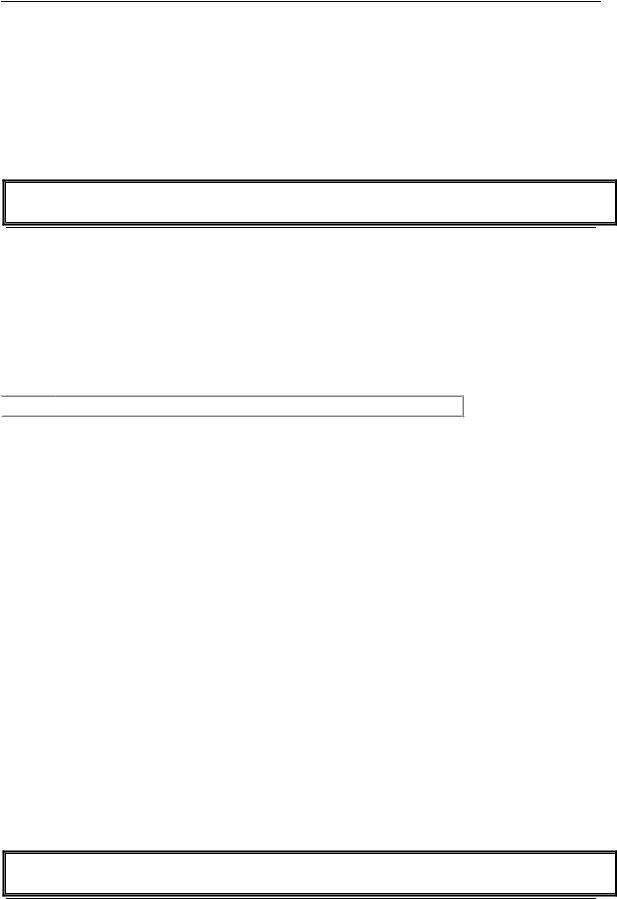
© MCS Electronics, 1995-2007
See Also
CONFIG SERIAL , CLEAAR
Example
'---------------------------------------------------------
NONE
BYVAL
Action
Specifies that a variable will be passed by value.
Syntax
Sub Test(BYVAL var)
Remarks
 Var
Var  Variable name
Variable name
The default for passing variables to SUBS and FUNCTIONS, is by reference(BYREF). When you pass a variable by reference, the address is passed to the SUB or FUNCTION. When you pass a variable by Value, a temp variable is created on the frame and the address of the copy is passed.
When you pass by reference, changes to the variable will be made to the calling variable. When you pass by value, changes to the variable will be made to the copy so the original value will not be changed.
By default passing by reference is used.
Note that calling by reference will generate less code.
See also
CALL , DECLARE , SUB , FUNCTION
ASM
NONE
Example
Declare Sub Test(Byval X As Byte, Byref Y As Byte, Z As Byte)
CALL
Action
Call and execute a subroutine.
page -294-

© MCS Electronics, 1995-2007
Syntax
CALL Test [ (var1, var-n) ]
Remarks
Var1 |
Any BASCOM variable or constant. |
Var-n |
Any BASCOM variable or constant. |
Test |
Name of the subroutine. In this case Test. |
|
|
You can call sub routines with or without passing parameters.
It is important that the SUB routine is DECLARED before you make the CALL to the subroutine. Of course the number of declared parameters must match the number of passed parameters.
It is also important that when you pass constants to a SUB routine, you must DECLARE these parameters with the BYVAL argument.
With the CALL statement, you can call a procedure or subroutine.
For example: Call Test2
The call statement enables you to implement your own statements.
You don't have to use the CALL statement:
Test2 will also call subroutine test2
When you don't supply the CALL statement, you must leave out the parenthesis. So Call Routine(x,y,z) must be written as Routine x,y,x
Unlike normal SUB programs called with the GOSUB statement, the CALL statement enables you to pass variables to a SUB routine that may be local to the SUB.
See also
DECLARE , SUB , EXIT , FUNCTION , LOCAL
Example
$regfile = "m48def.dat" |
' specify the used |
micro |
' used crystal |
$crystal = 8000000 |
|
frequency |
' use baud rate |
$baud = 19200 |
|
$hwstack = 32 |
' default use 32 |
for the hardware stack |
' default use 10 |
$swstack = 10 |
|
for the SW stack |
' default use 40 |
$framesize = 40 |
|
for the frame space |
|
Config Com1 = Dummy , Synchrone = 0 , Parity = None , Stopbits = 1 , Databits |
|
= 8 , Clockpol = 0 |
|
Dim A As Byte , B As Byte |
'dimension some |
page -295-
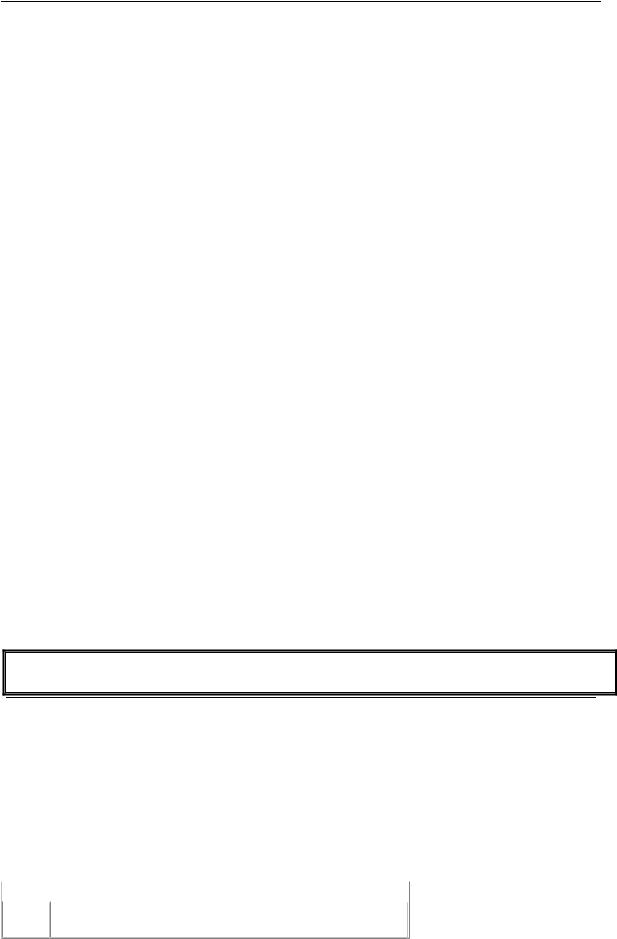
© MCS Electronics, 1995-2007
variables |
'declare the SUB |
Declare Sub Test(b1 As Byte , Byval B2 As Byte) |
|
program |
'assign a value to |
A = 65 |
|
variable A |
|
Call Test(a , 5)'call test with parameter A and constant |
'alternative call |
Test A , 5 |
|
Print A |
'now print the new |
value |
|
End |
|
Sub Test(b1 As Byte , Byval B2 As Byte) |
'use the same |
variable names as 'the declared one |
'print it |
Print B1 |
|
Print Bcd(b2) |
'reassign the |
B1 = 10 |
|
variable |
'reassign the |
B2 = 15 |
|
variable |
|
End Sub |
|
 One important thing to notice is that you can change b2 but that the change wil not be reflected to the calling program!
One important thing to notice is that you can change b2 but that the change wil not be reflected to the calling program!
Variable A is changed however.
This is the difference between the BYVAL and BYREF argument in the DECLARE ration of the SUB program.
When you use BYVAL, this means that you will pass the argument by its value. A copy of the variable is made and passed to the SUB program. So the SUB program can use the value and modify it, but the change will not be reflected to the calling parameter. It would be impossible too when you pass a numeric constant for example.
If you do not specify BYVAL, BYREF will be used by default and you willpass the address of the variable. So when you reassign B1 in the above example, you are actually changing parameter A.
CHECKSUM
Action
Returns a checksum of a string.
Syntax
PRINT Checksum(var)
b = Checksum(var)
Remarks
Var |
A string variable. |
BA numeric variable that is assigned with the checksum.
page -296-

© MCS Electronics, 1995-2007
The checksum is computed by counting all the bytes of the string variable. Checksums are often used with serial communication.
The checksum is a byte checksum. The following VB code is equivalent :
Dim Check as Byte
Check = 255
For x = 1 To Len(s$)
Check = check – ASC(mid$(s$,x,1))
Next
See also
CRC8 , CRC16 , CRC32
Example
$regfile = "m48def.dat" |
' specify the used |
micro |
' used crystal |
$crystal = 8000000 |
|
frequency |
' use baud rate |
$baud = 19200 |
|
$hwstack = 32 |
' default use 32 |
for the hardware stack |
' default use 10 |
$swstack = 10 |
|
for the SW stack |
' default use 40 |
$framesize = 40 |
|
for the frame space |
|
Config Com1 = Dummy , Synchrone = 0 , Parity = None , Stopbits = 1 , Databits |
|
= 8 , Clockpol = 0 |
|
Dim S As String * 10 |
'dim variable |
S = "test" |
'assign variable |
Print Checksum(s) |
'print value (192) |
End |
|
CHR
Action
Convert a numeric variable or a constant to a string with a length of 1 character. The character represents the ASCII value of the numeric value.
Syntax
PRINT CHR(var)
s = CHR(var)
Remarks
Var |
Numeric variable or numeric constant. |
S |
A string variable. |
|
|
When you want to print a character to the screen or the LCDdisplay, you must convert it with the CHR() function.
page -297-
