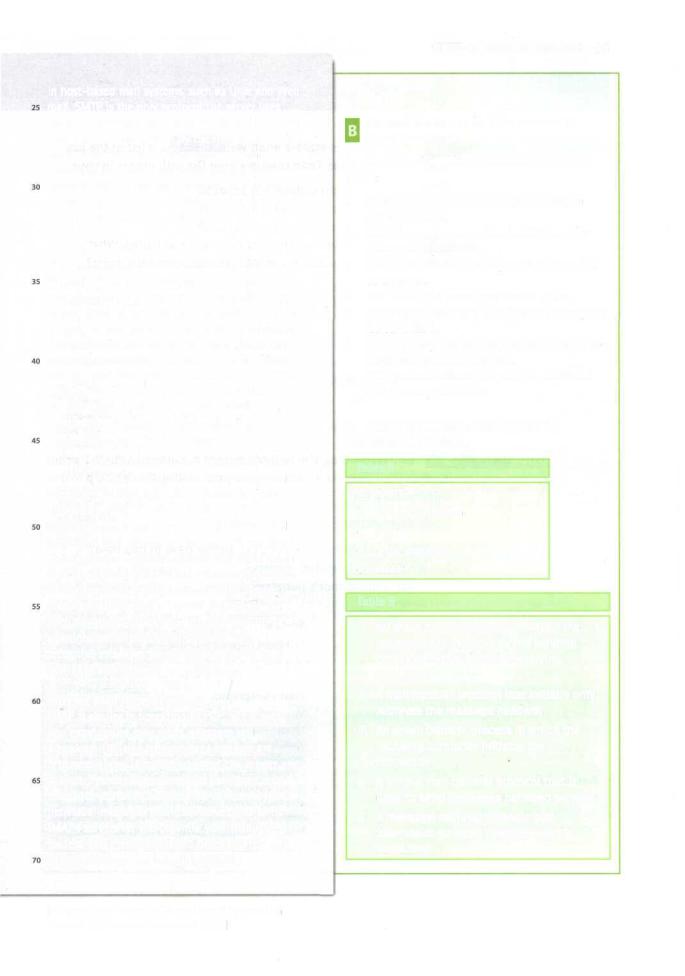Oxford English for Information Technology / unit13
.pdf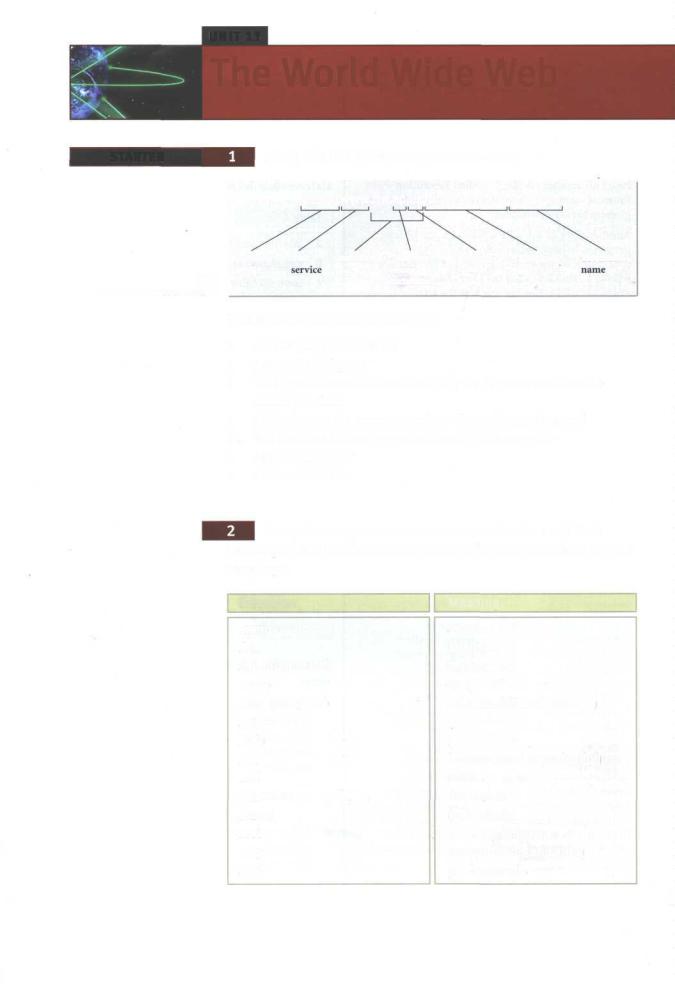
UNIT 13
The World Wide Web
STARTER |
Study this URL (Uniform Resource Locator). |
http://www.hw.ac.uk/libWWW/irn/irn.html
protocol |
Web |
domain |
domain |
country |
directory |
document |
prefix |
|
|
name |
code |
path |
|
Fig 1 |
|
|
extension |
|
|
|
UniformResourceLocator |
|
|
|
|
|
|
Which part of the address tells you:
1the company is in the UK
2this is the webpage
3the type of transmission standard your browser must use to access the data
4this points to the computer where the webpage is stored
5this is where the webpage is stored in the computer
6this is a company
7this is a Web file
Study these approved domain name extensions and their meanings. Then match these suggestions for new extensions to their meanings.
Extension |
Meaning |
.aero |
aviation industry |
.biz |
businesses |
.com(.coinUK) |
commercial |
.coop |
cooperatives |
.edu(.ac in UK) |
educational and research |
.gov |
government |
. info |
general use |
.int |
international organisation |
.mil |
military agency |
. museum |
museums |
.name |
individuals |
.net |
gateway or host |
.org |
non-profit organisation |
.pro |
professionals |
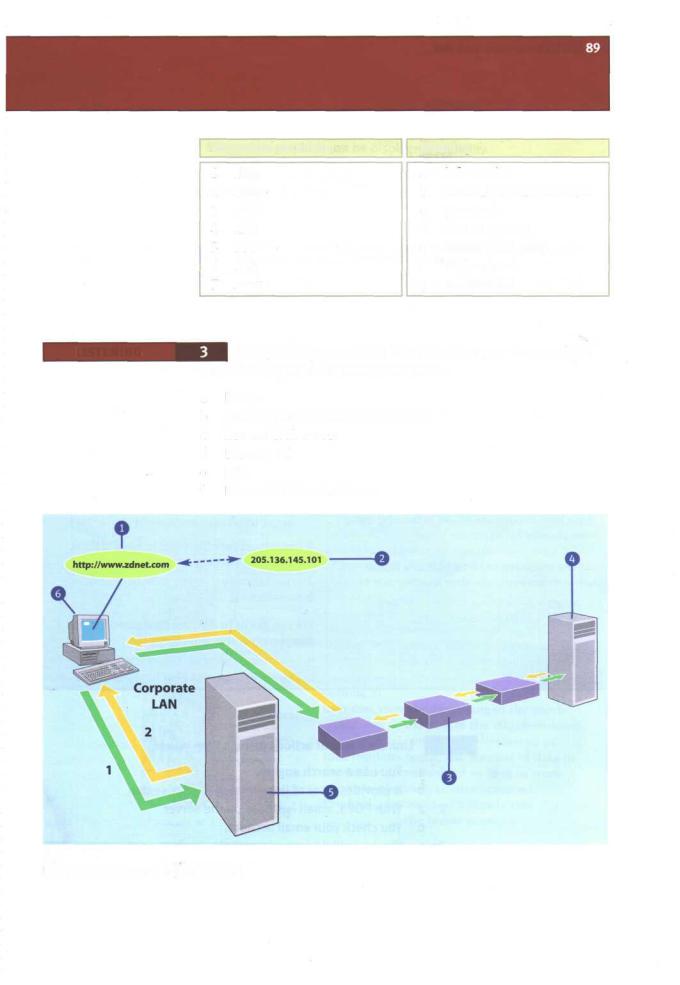
Suggested extension |
Meaning |
||
1 |
.firm |
a |
informative |
2 |
.store |
b |
cultural or entertainment |
3 |
.web |
c |
personal |
4 |
.arts |
d |
firm or agency |
5 |
.rec |
e |
online retail shop |
6 |
.info |
f |
Web-related |
7 |
.nom |
g |
recreational |
LISTENING |
Study this diagram which illustrates how your browser finds |
the webpage you want. Label these items: |
|
a |
Router |
b |
Domain Name System (DNS) server |
c |
Remote Web server |
d |
Browser PC |
e |
URL |
f |
Internet Protocol address |
Fig 2
How your browser finds the page you want
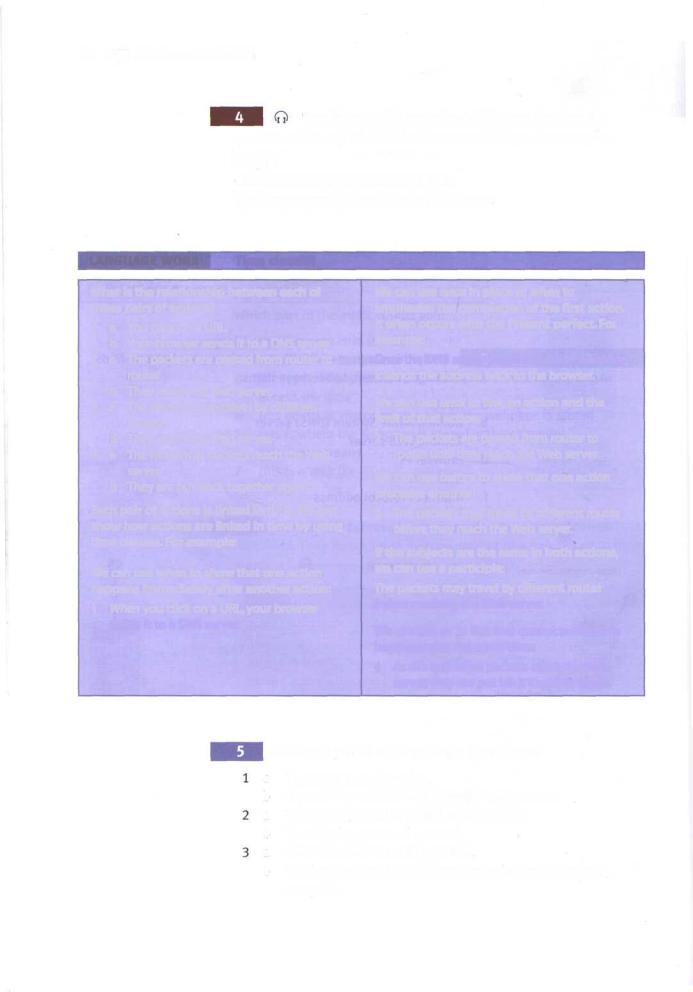
90 UNIT 13 The World Wide Web
|
Now listen to this recording which explains how the |
|
process works and take brief notes on each stage. For example: |
|
Stage 1 |
|
Click on a webpage hyperlink or URL. |
|
The browser sends the URL to a DNS server. |
LANGUAGE WORK |
Time clauses |
What is the relationship between each of these pairs of actions?
1a You click on a URL.
b Your browser sends it to a DNS server.
2a The packets are passed from router to router.
b They reach the Web server.
3 a |
The packets may travel by different |
|
routes. |
b |
They reach the Web server. |
4a The individual packets reach the Web server.
b They are put back together again.
Each pair of actions is linked in time. We can show how actions are linked in time by using time clauses. For example:
We can use when to show that one action happens immediately after another action:
1 When you click on a URL, your browser sends it to a DNS server.
We can use once in place of when to emphasise the completion of the first action. It often occurs with the Present perfect. For example:
Once the DNS server has found the IP address, it sends the address back to the browser.
We can use until to link an action and the limit of that action:
2The packets are passed from router to router until they reach the Web server.
We can use before to show that one action precedes another:
3The packets may travel by different routes before they reach the Web server.
If the subjects are the same in both actions, wecan usea participle:
The packets may travel by different routes before reaching the Web server.
We can use as to linktwo connected actions happening at the same time:
4As the individual packets reach the Web server,they are put back together again.
Link each pair of actions using a time clause.
aYou use a search engine.
bIt provides a set of links related to your search.
aWith POP3, email is stored on the server.
bYou check your email account.
aYou have clicked on a hyperlink.
bYou have to wait for the webpage to be copied to your computer.
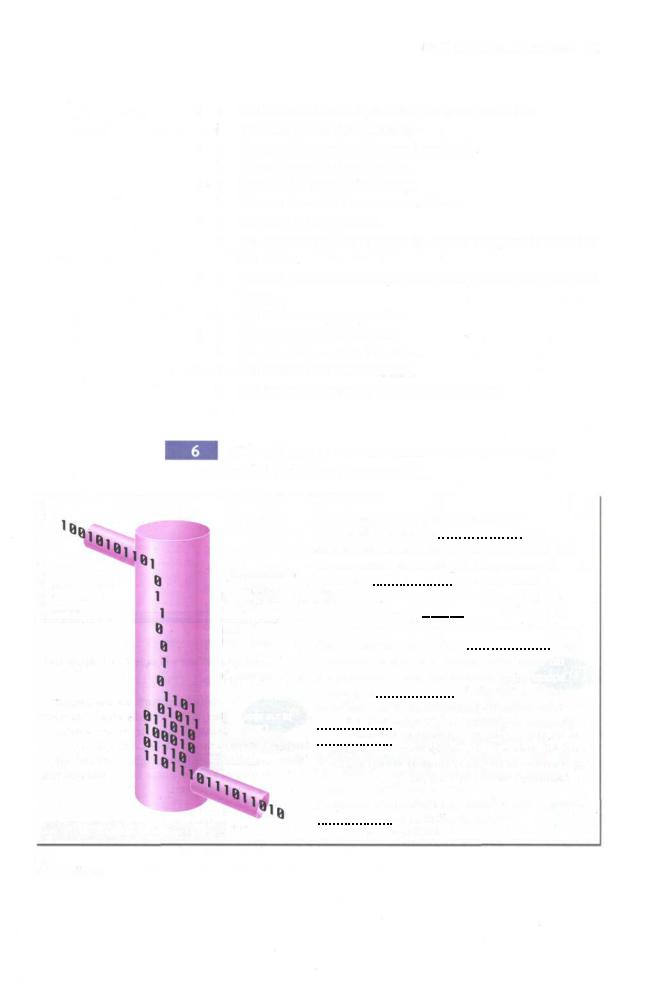
UNIT 13 The World Wide Web 91
4a You listen to the first part of a streamed audio file. b The next part is downloading.
5a The graphics can be displayed gradually. b The webpage is downloaded.
6a You receive an email message.
b You can forward it to another address.
7a You click on a hyperlink.
b The browser checks to see if the linked webpage is stored in the cache.
8a You can bookmark a webpage to make it easier to find in the future.
b You find a webpage you like.
9a You type in a Web address.
b You should press the Enter key.
10 a |
You click on the Home button. |
b |
The browser displays your starting webpage. |
Fill in the gaps in this description of buffering, a way of ensuring that Web video runs smoothly.
The player feeds audio or video data into the buffer.
Fig 3
Video buffering
When connection slowdowns or interruptions occur, the amount of data in the buffer decreases, but as long as some remains, playback is uninterrupted.
Data goes out to the player's decompression and playback routines.
Streaming is a way of dealing with bandwidth problems 1you download video from the Internet. One key to successful streaming is the process of buffering 2 you download a movie, the video player stores part of the
3
movie in memory playing it. Imagine the buffer as a container filled from the top as shown in Fig 3 4 the container is full, the player sends data on for playback from the bottom. Data keeps coming in 5 a clip plays. The user can view the beginning of the movie
6the rest of the clip downloads.
7connection slowdowns or interruptions occur, the amount of data in the buffer decreases but as long as some remains, playback is uninterrupted. Playback continues at a steady rate
8the buffer is empty.

92 UNIT 13 The World Wide Web
PROBLEM-SOLVING |
Search engines Study these tips for conducting searches |
|
using AltaVista. Then decide what you would type into the search |
|
box to find this data. Compare your answers with others in your |
|
group and together decide what would be the best search. Restrict |
|
sites to English language. |
Don't use simple keywords. Typing in the word football is unlikely to help you to find information on your
favourite football team. Unless special operators are included, AltaVista assumes the default operator is OR. If, for example, the search query is American football, AltaVista will look for documents containing either American or football although it will list higher those documents which contain both.
AltaVista is specifically case sensitive. If you specify apple as your search term, AltaVista will return matches
for apple, Apple and APPLE. However, if you use
Apple or apPle, AltaVista will only match Apple and apPle respectively.
AltaVista supports natural language queries. If you really aren't sure where to start looking, try typing a natural
language query in the search box. The question Where can I find pages about digital cameras? will find a number of answers but at least it will give you some idea of where to start.
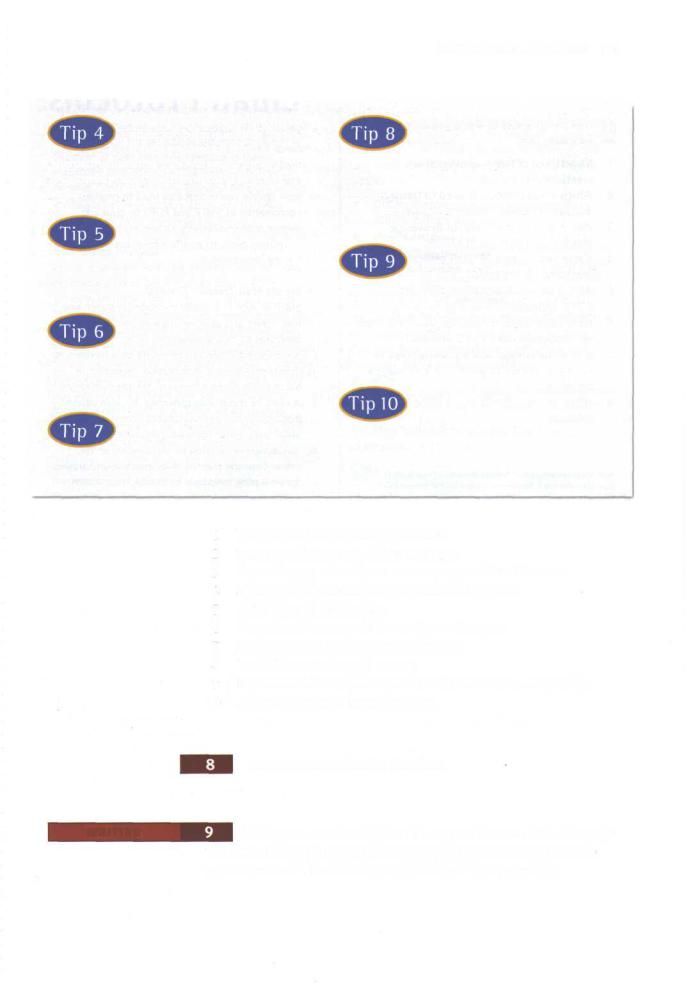
UNIT 13 The World Wide Web 93
Try using phrase searching. This is where you place quotation marks around your search term, e.g.
'alternative medicine'. This will search for all documents where these two words appear as a phrase.
Attaching a + to a word is a way of narrowing your search. It means that word must be included in your
search. For example, if you were looking for information on cancer research, use +cancer +research instead of just cancer.
Attaching a - to a word or using NOT is another way of narrowing your search. This excludes the search item
following the word NOT or the - sign. For example, science NOT fiction or science -fiction will exclude sites in which these two words occur together.
Use brackets to group complex searches, for example: (cakes AND recipes) AND (chocolate OR ginger)
will find pages including cakes and recipes and either chocolate or ginger or both.
You can refine your search by doing a field search. Put the field, then a colon and then what you are looking for.
For example,
URL:UK +universities will find only British universities.
title: 'English language' will find only sites which contain this phrase in their titles.
AltaVista supports the use of wildcard searches. If you insert a * to the right of a partial word, say hydro*, it will
find matches for all words beginning with hydro such as hydrocarbon and hydrofoil. Wildcards can also be used to search for pages containing plurals of the search terms as well as to catch possible spelling variations, for example alumin*m will catch both aluminium (UK) and aluminum (US).
If you are looking for multimedia files then save yourself time by selecting images, audio or video with the radio
buttons on AltaVista's search box and then entering your search.
1a street map of Edinburgh, Scotland
2train times between London and Paris
3 |
the exchange rate of your currency against the US dollar |
4 |
a recipe for chocolate chip or hazelnut brownies |
5video clips of the Beatles
6sumo wrestler competitions in Japan this year
7the weather in New York city tomorrow
8heart disease amongst women
9New Zealand universities which offer courses in computing
10 Sir Isaac Newton's laws of motion
Test your answers using AltaVista.
WRITING |
Write your own description of how your browser finds the page |
|
you want. Use Fig 2 to help you. When you have finished, compare |
|
your answer with the listening script to Task 4 on page 198. |

94 UNIT 13 The World Wide Web
Find the answers to these questions in the following text.
1Name three different email protocols mentioned in the text.
2Which email protocol is used to transfer messages between server computers?
3Why is SMTP unsuitable for delivering messages to desktop PCs?
4Name two host-based mail systems mentioned in the text.
5Where are email messages stored in an SMTP system?
6What happens when you use your Web mail account to access a POP3 mailbox?
7Give an advantage and a disadvantage of having an option to leave POP3 messages on the server.
8What are the advantages of using the IMAP4 protocol?
Web mail systems use some of the same protocols as client/server mail. Some can access an ISP-based POP3 mailbox, allowing you to read your mail anywhere you can find a browser.
Email Protocols
Although the format of a mail message, as transmitted from one machine to another, is rigidly defined, different mail protocols transfer and store messages in slightly different ways. The mail system you're probably used to employs a combination of SMTP and POP3 to send and receive mail respectively. Others may use IMAP4 to retrieve mail, especially where bandwidth is limited or expensive.
SMTP is used to transfer messages between one mail server and another. It's also used by email programs on PCs to send mail to the server. SMTP is very straightforward, providing only facilities to deliver messages to one or more recipients in batch mode. Once a message has been delivered, it can't be recalled or cancelled. It's also deleted from the sending server once it's been delivered. SMTP uses 'push' operation, meaning that the connection is initiated by the sending server rather than the receiver. This makes it unsuitable for delivering messages to desktop PCs, which aren't guaranteed to be switched on at all times.