
C++ For Mathematicians (2006) [eng]
.pdf
136 |
C++ for Mathematicians |
the vector beta initially has size 100, and then (as in the example) you resize it to 110 (i.e., with the statement beta.resize(110);). Here is what happens behind the scenes.
•The vector can only hold 100 elements and is out of space. So it requests a new block of memory of size 200 (even though you only asked for a resize to 110).
•The elements held in the old block of memory are copied to the new block of memory.
•The old block of memory is released.
At this point, the size of the vector is 110, but behind the scenes extra space has been grabbed for future expansion. If at this point you request beta.resize(120), no recopying of data is necessary. The vector simply grows into the memory it has already set aside. However, if you request beta.resize(250), the reallocation procedure happens again.
You can inspect and control the amount of extra space a vector holds if you wish. The method capacity() returns the maximum size to which the vector can grow without going through the time-consuming reallocation process. A statement such as beta.reserve(1000); causes the vector to set aside room for 1000 elements. This statement does not affect the size of beta; it simply sets aside room for future expansion of the size.
It is not necessary to use capacity and reserve. You may use the default behavior and that should serve you well nearly all of the time.
Invoking the clear() method on a vector erases all its elements and sets it size to zero. The method empty() returns true in case the size of the vector is zero.
One more method: invoking beta.max_size() returns the maximum possible capacity a vector may have on your computer. (On my computer, the result is just over one billion.)
A special type of vector is one that holds bool values. If we declare a Boolean array, such as bool flags[1024]; the array holds each true/false value in at least one byte (or worse). This is an inefficient use of the computer’s memory. Instead, we can declare flags like this:
vector<bool> flags(1024);
With this, we can access individual elements exactly as if flags were an array (type bool*) but the memory use is much more efficient. Each byte of memory can hold eight bits. This is not significant when dealing with only an array whose size is in the thousands, but it becomes an issue when the array has millions or billions of entries. On the other hand, accessing individual entries in a vector<bool> is slower than accessing elements of an array. The vector<bool> needs to do extra work to access individual bits held in its memory.

Containers |
137 |
To illustrate the use of vector objects, let us revisit the Sieve of Eratosthenes. We use a vector<long> to hold the table of primes. The sieving part of the procedure uses a vector<bool>.
The header file vector-sieve.h declares the new version like this:
long sieve(long n, vector<long>& primes);
The first argument gives an upper bound on the primes to be generated. The second is a place to hold the primes. In this instance, we do not need to worry if the object primes is large enough to hold the values. It is resized as needed as the algorithm runs. The return value is the number of primes found. Here is the code.
Program 8.3: The Sieve of Eratosthenes revisiting using vector classes.
1 #include "vector-sieve.h"
2
3long sieve(long n, vector<long>& primes) {
4primes.clear(); // erase the sieve
5
6 if (n < 2) return 0; // no primes < 2
7
8// Make a table of boolean values. true = prime and false =
9// composite. We initialize the table to all true.
10vector<bool> theSieve;
11theSieve.resize(n+1);
12for (long k=2; k<=n; k++) theSieve[k] = true;
13
14long idx = 0;
15for (long k=2; k<=n; k++) {
16if (theSieve[k]) {
17primes.resize(idx+1);
18primes[idx] = k;
19idx++;
20for (long d = 2*k ; d<=n; d+=k) theSieve[d] = false;
21}
22}
23return primes.size();
24}
We know that the sieve table, theSieve, needs to run up to theSieve[n] so we immediately resize it to hold n+1 values (line 11). The rest of the program does the usual sieving procedure. Each time we add an element to the table (when the condition on line 16 is satisfied), we increase the size of primes by one and insert the newly found prime into the last position.4 Occasionally, the computer needs to reserve larger and larger chunks of memory to hold the growing vector. In this program, we trust the default behavior. However, we could have monitored the capacity of the vector and increased it (say, by 100,000 cells) each time it was exhausted.
4There is an alternative way to add one element to the end of a vector: use the push back method. That is, if vec is a vector, then vec.push back(x) increases the size of vec by one and puts a copy of x into the newly created last position.

138 C++ for Mathematicians
Here is a main to illustrate the use of the new sieve procedure.
#include "vector-sieve.h" #include <iostream> using namespace std;
/// Test the vector version of sieve. int main() {
vector<long> primes; long N;
cout << "Find primes up to what value? "; cin >> N;
// Generate the primes sieve(N, primes);
cout << "We generated " << primes.size() << " primes" << endl; cout << "The largest of which is " << primes[primes.size()-1]
<< endl; return 0;
}
|
Running this program with N equal to one billion gives the following in a matter |
|
|
|
of minutes. |
|
|
|
|
|
|
|
Find primes up to what value? 1000000000 |
|
|
|
|
||
|
We generated 50847534 primes |
|
|
|
The largest of which is 999999937 |
|
|
|
|
|
|
|
This would not have been possible on my computer using the old version of sieve |
|
|
|
because the sieve table would have exhausted all available memory; the space effi- |
|
|
|
ciency of vector<bool> made this possible. |
|
|
8.5 Ordered pairs
Ordered pairs occur frequently in mathematics and C++ has a convenient mechanism for handling them. The two entries in an ordered pair need not be the same type. To use the C++ type pair, you first need the directive #include <utility>. Then, the following declaration creates an ordered pair named couple whose first entry is a long integer and whose second entry is a double real number:
pair<long, double> couple;
The C++ pair does not hide its data in a private section, so it is easy to extract and modify the entries. The two data members are named first and second. To set the pair couple we defined above to (6,π), we use these statements:
couple.first = 6; couple.second = M_PI;
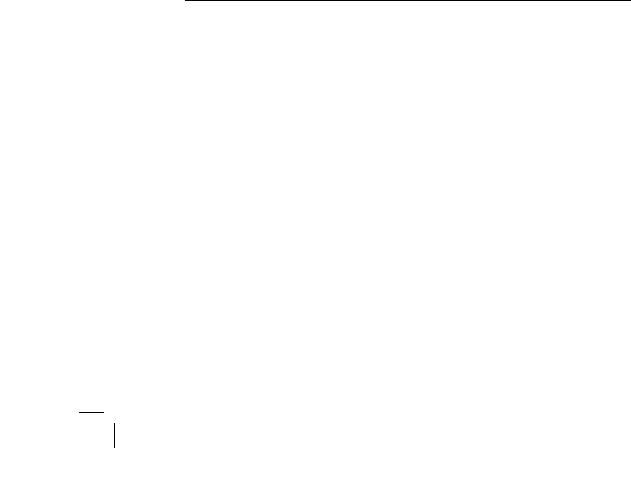
Containers |
139 |
Ordered pairs are convenient for procedures that return two values. Rather than modify call-by-reference arguments (as we did in the extended gcd procedure), a procedure can return a pair containing the two quantities of interest.
For example, here is a procedure to simulate the roll of a pair of dice. It returns an ordered pair of random integers (x,y) with 1 ≤ x,y ≤ 6.
#include <utility> #include "uniform.h" using namespace std;
pair<long, long> dice() { long a = unif(6);
long b = unif(6); return make_pair(a,b);
}
The return statement uses the make_pair procedure; make_pair is a convenient mechanism for the creation of ordered pairs. The two arguments to make_pair can be any C++ type; the compiler knows the types of the arguments and creates a pair in which first and second have the correct type.
Ordered pairs can be compared for equality using the == and != operators. If < is defined for the two types held in the pair, then < can be used to compare the pairs; the comparison is lexicographic comparing first first and then second.
8.6 Maps
A C++ vector can be thought of as a function defined on the finite domain {0,1,2,...,n − 1}. The values this function takes may be any C++ type.
C++ provides a generalization of vector called map. A map behaves much as does a (mathematical) function f : A → B where A is a finite set. Recall that a mathematical function is a set f of ordered pairs (a,b) with the property that if (a,b),(a,c) f , then b = c. Similarly, a C++ map is a container that holds key/value pairs (k,v) with the property that for each key k there can be at most one pair (k,v) held in the map.
A map object is declared like this:
#include <map>
...
map<key_type, value_type> m;
The #include <map> directive is necessary to define the map type. The types key_type and value_type can be any C++ types as long as key_type can be ordered using <. For example, we can declare a map as map<long,double> f; and then f acts as a function from a finite subset of Z to R.

140 |
C++ for Mathematicians |
Once declared, there are natural operations we can perform with maps. In the examples that follow, f is a map declared as map<long,double>. The variable k is a key (hence of type long) and the variable v is a value (hence of type double).
Set f (k) = v for a given key k and value v To insert the key-value pair (k,v) into a map f , the simplest thing to do is to use the following statement,
f[k] = v;
Alternatively, one can use the insert method to add the pair (k,v) to f . The statement looks like this: f.insert(make_pair(k,v));. Clearly, the syntax f[k]=v; is simpler and clearer.
Note that if a function value is already defined for f (k), then the statement f[k]=v; overwrites the old value for f (k).
Determine if f (k) is defined for a given k For this we use the count method. The expression f.count(k) returns the number of key/value pairs in f that contain the key k; this is either 0 (f[k] is undefined) or 1 (f[k] is defined).
Determine the value v associated with a key k In other words, given k, find f (k). The easy way to do this is to use f[k]. Provided f[k] is defined, this returns the value associated with the key k. Thus f[k] may appear on either the left or right side of an assignment statement, or in any expression we like.
This leads to the question, what happens when we have a statement such as cout << f[5] << endl; but we have not yet defined f[5]? First, you should be careful in writing your programs so that this situation does not arise. What happens is that seeing that a value for f[5] is needed, the computer assigns a value to f[5]. This value is some sort of default value provided by the value’s type. In this example, because the values are of type double, a tacit f[5] = 0.; takes place.
It is risky to rely on default behaviors and much better to be careful in your programming so that you check if f[5] is defined (with a statement such as if(f.count(5)>0){...}).
Undefine f (k) Given a key k, we might wish to reset f[k] to undefined by erasing the key-value pair with key k. The erase method does this: f.erase(5); deletes (5,v) is there is such a pair in f.
Determine the number of key-value pairs in a map The size method does just this task. The expression f.size() returns the number of key-value pairs held in f.
Reset a map to its empty state The statement f.clear(); clears the map. This results in f.size() evaluating to zero.
Check if a map is empty The statement f.empty() yields true if f.size() is zero, and false otherwise.

Containers |
141 |
If we wish to examine, one by one, all the pairs held in a map we need to use a map iterator. The method for doing this is similar to the one we examine for sets. The declaration for a map iterator looks like this:
map<key_type,value_type>::iterator mi;
At this point, the map iterator mi is declared, but does not refer to any part of any map. The map class provides the methods begin and end that are analogous to the same-named methods for set. The expression f.begin() returns an iterator that refers to the first ordered pair held in f (assuming f is not empty). The expression f.end() gives an iterator that is positioned one place past the end of the map.
The variable mi is not an element of the map f, but rather is a device for extracting the members of the map. Because a map is a collection of ordered pairs, the expression *mi returns an object of type pair<key_type,value_type>. Let’s see how this works with an example.
Program 8.4: A program to illustrate the use of maps.
1#include <iostream>
2#include <map>
3using namespace std;
4
5/**
6* A program to illustrate the use of maps.
7*/
8
9int main() {
10map<long, double> f; // f is a function from integers to reals
11
12f[-3] = 0.5;
13f[2] = M_PI;
14f[6] = 11;
15f[0] = -1.2;
16 |
f[6] = exp(1.); // notice we are overwriting f[6] |
17 |
|
18for (long k=0; k<10; k++) {
19cout << "The value of f[" << k << "] is ";
20if (f.count(k) > 0) {
21cout << f[k] << endl;
22}
23else {
24cout << "undefined" << endl;
25}
26}
27
28cout << "There are " << f.size() << " ordered pairs held in f"
29<< endl << "They are: ";
30
31map<long,double>::iterator mi;
32for (mi = f.begin(); mi != f.end(); mi++) {
33long k = (*mi).first;
34double v = (*mi).second;
35cout << "(" << k << "," << v << ") ";
36 }

142 |
C++ for Mathematicians |
37 cout << endl;
38
39return 0;
40}
The map f is declared on line 10. Lines 12–16 set various values for f[k]. Note that we define f[6] on line 14, but then it is overwritten (with value e) on line 16.
Line 18 steps through key values from 0 to 9. If the function is defined for that key, we print out the corresponding value; otherwise, we announce that it is undefined.
Line 31 declares a map iterator mi that we use in lines 32–37 to print out all the ordered pairs held in the map. As mi steps through the map, we extract the data to which it refers. Remember that *mi is a pair, and so to access its two entries, we use first and second. The expression (*mi).first gives the key and (*mi).second gives the corresponding value.5
The output of this program follows.
|
|
|
||
|
The value |
of f[0] is -1.2 |
|
|
|
|
|||
|
The value |
of f[1] is undefined |
|
|
|
The value |
of f[2] is 3.14159 |
|
|
|
The value |
of f[3] is undefined |
|
|
|
The value |
of f[4] is undefined |
|
|
|
The value |
of f[5] is undefined |
|
|
|
The value |
of f[6] is 2.71828 |
|
|
|
The value |
of f[7] is undefined |
|
|
|
The value |
of f[8] is undefined |
|
|
|
The value |
of f[9] is undefined |
|
|
|
There are |
4 ordered pairs held in f |
|
|
|
They are: |
(-3,0.5) (0,-1.2) (2,3.14159) (6,2.71828) |
|
|
|
|
|
|
|
An interesting use for maps is the implementation of look-up tables. Suppose we want to create a procedure for a function f and calculating f (x) is time consuming. It would be useful if the procedure could remember past values that it calculated. That way, we would never have to calculate f (x) twice for the same value of x.
For example, consider the following recursively defined sequence of numbers an for n Z+. Let a1 = 1. For n > 1, let
an = ∑ ad.
d|n,d<n
For example,
a12 = a1 + a2 + a3 + a4 + a6 = 1 + 1 + 1 + 2 + 3 = 8.
If we program a procedure to calculate an recursively, then the computation of a12 requests the values a1, a2, a3, a4, and a6. Except for a1 (the base case) each of these spawns additional calls to the procedure. To prevent this inefficiency, we program the procedure to remember the values it already calculated.
5There is an alternative to the notation (*mi).first. Instead, we can write mi->first. The C++ expression a->b is defined to mean (*a).b.

Containers |
143 |
To do this, we include a map as a static variable in the procedure. A static variable retains its state even after the procedure exits. Here is the code for the procedure that we call recur.
Program 8.5: A procedure that remembers values it has already calculated.
1#include "recur.h"
2#include <map>
3using namespace std;
4
5 long recur(long n) {
6
7 static map<long, long> lookup;
8
9if (n <= 0) return 0;
10if (n == 1) return 1;
11
12 if (lookup.count(n) > 0) return lookup[n];
13
14long ans = 0;
15for (long k=1; k<=n/2; k++) {
16if (n%k == 0) ans += recur(k);
17}
18
19 lookup[n] = ans;
20
21return ans;
22}
The look-up table is declared on line 7. It is a map in which keys and values are both of type long. It is declared static so that its state is preserved between procedure calls.
Lines 8 and 9 handle the base cases. If the user gives an illegal (i.e., nonpositive) value for n, we return 0. For the case n = 1, we return a1 = 1.
Next (line 12) we check if we have already calculated an for this value of n; if so, we simply return the value we previously computed.
Otherwise (we have not previously computed an) we calculate an by summing ad over proper divisors of n (lines 15–17). (Please note that this is done in a rather inefficient manner; we sacrificed efficiency here for the sake of pedagogic clarity.)
Finally, before returning the answer (held in ans) we record the value for an in the look-up table (line 19).
This procedure is more than twice as fast as a conventional recursive procedure. There is, however, a price to be paid. As more and more an values are calculated, they occupy memory. This is a classic time/memory tradeoff. One flaw with this code is that there is no way to clear the memory consumed by the look-up table. We could design the code so that if the user sends a negative value to the procedure, then the memory is released. That is, we could add the following statements to the program.
if (n<0) { lookup.clear();

144 |
C++ for Mathematicians |
return 0;
}
Just as the set type can be extended to the multiset type, there is also a class named multimap that allows multiple values to be associated with a given key.
8.7 Lists, stacks, and assorted queues
There are additional object container classes available in C++ and we discuss some of them here. Each has its strengths and weaknesses. We give a brief overview of each and then delve into a few details. All of these containers support the following operations.
Erase all elements The statement C.clear(); erases all the elements in the container C.
Determine the size of the container Use C.size().
Check if the container is empty Use C.empty().
Make a copy of the container Use new_C = C;.
8.7.1 Lists
A list is a container that holds values in a linear structure. One can rapidly insert new elements at the beginning, end, or anywhere in the middle of a list. Deletion of elements at any point in the list is also efficient. However, to access, say, the 17th element of a list, one has to go to the beginning of the list and step forward repeatedly until we arrive at the desired element. There is no way to check if a given element is in the list except by stepping through the list element by element.
To use a list in your program, start with the directive #include <list>. To declare a variable to be a list of elements of type, say, long, use a statement such as list<long> L;.
Elements of a list can be accessed through iterators. To declare an iterator for a list, use a statement such as this:
list<long>::iterator Li;
If L is a list, L.begin() is an iterator for the first element of the list (assuming the list is not empty) and L.end() is an iterator that is one step past the end of the list.
Here are some common tasks that one can perform on a list.
Insertion To insert an element e at the start of a list L, use L.push_front(e). Now e is the first value on the list and all the previously held values follow. To

Containers |
145 |
insert at the end of the list, use L.push_back(e); and now e is the last value held.
More generally, if Li is an iterator into a list L, then L.insert(Li,e) inserts e into the list in front of the element pointed to by Li. For example, if the list is (1,3,5,6,5,−7,2) and Li points at the −7, then the statement L.insert(Li,17); modifies the list so it now holds (1,3,5,6,5,17,−7,2).
The statements L.push_front(e); and L.insert(L.begin(),e); are equivalent. Similarly, L.push_back(e); and L.insert(L.end(),e); are equivalent.
Deletion To delete the first element of a list, use L.pop_front(); and to delete the last element of the list use L.pop_back();.
To delete an element referred to by an iterator Li, use L.erase(Li);.
To delete all elements equal to e, use L.remove(e);.
It is also possible to remove all elements that satisfy a given condition. To do this, create a procedure that returns a bool value. For example, here is a procedure that checks if an integer is even.
bool is_even(long n) { return (n%2 == 0);
}
Now, to remove all even elements from a list of long integers, use the statement L.remove_if(is_even);.
Sorting If the list holds elements for which < is defined, the statement L.sort(); sorts the list into ascending order.
Once a list is sorted, the statement L.unique(); removes duplicate values.
Modification of a value To change a value held in a list, you need an iterator Li focused on its spot in the list. Then you simply assign to *Li. For example, here is some code that changes the value held at the second position in a list (assuming the list has at least two elements).
list<long> L;
...
list<long>::iterator Li; Li = L.begin();
Li++; // now refers to 2nd element of list *Li = -51;
Here is a sample program to illustrate these ideas. There are two new ideas in this program. First, we included all the procedures in one file. Each procedure is defined fully before it is used; therefore the main() procedure comes last. In general it is better to put procedures into separate files and their declarations into a header (.h) file; it is just easier to present these all as one file for pedagogic purposes.
Second, we introduce a variation on the iterator concept: a const_iterator. We explain that after we present the program.
