
You Can Program In C++ (2006) [eng]
.pdf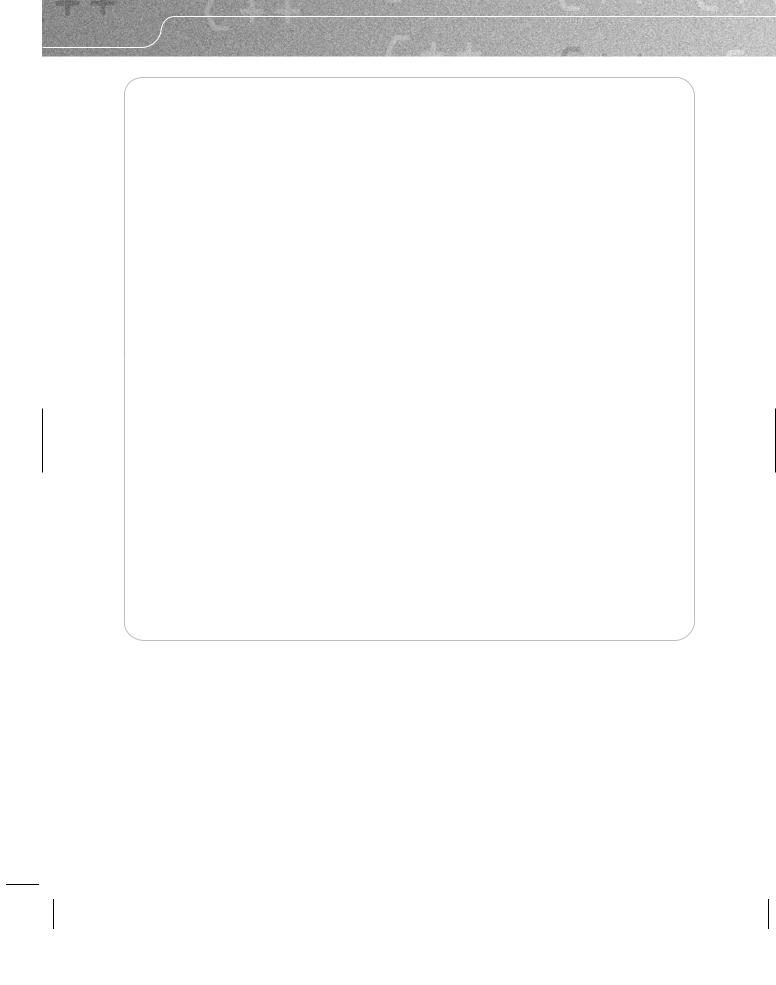
258 |
CHAPTER 13 |
REFERENCE SECTION
Every compilable unit of C++ source code (a .cpp file) implicitly has an unnamed namespace. We place source code in it by placing it in a block introduced by the keyword namespace, but without providing a name. We can reopen an unnamed namespace within the file. However, unnamed namespaces in different files are always distinct.
In addition, a named namespace can contain an unnamed namespace. Once again, unnamed namespaces in different files are distinct, even if they are contained within the same named namespace.
Names declared in an unnamed namespace are only usable in the immediately containing scope and other scopes nested within that scope. For example, suppose example.cpp is:
namespace{ int i(0);
}
namespace x{ namespace{ int i(1);
}
namespace y{ foo( ){
std::cout << i; // outputs 1, i.e. x::i std::cout << ::i; // outputs 0
}
}
}
int foo( ){
std::cout << i; // outputs 0
}
The second i (in the unnamed namespace within namespace x) does not conflict with the first. It can be used as x::i throughout the file, and as i within namespace x. Within namespace x, the first i has to be referred to as ::i, because the second i takes precedence.
The main value of unnamed namespaces is in their use at file scope, where they ensure that internal names do not collide with identical names in other translation units. The compiler gives each unnamed namespace a unique name, which ensures that the linker will be able to keep otherwise identical names distinct. Unnamed namespaces nested in named namespaces are uncommon.

C H A P T E R 14
Streams, Files, and
Persistence
We will now look at the general problem of handling input and output. This important area in programming does not fall naturally into any particular place. We could have dealt with it much earlier, but somehow I never got around to it.
The term ‘persistence’, when applied to data, refers to storage of data so that it is available in other programs or in later invocations of the same program. It is what we do every time we save our work to a file. Without such a facility, we would have to re-enter everything from the keyboard.
In the interests of brevity, in this chapter I have not encapsulated the active body of main( ) in a try block. By now you should be used to ensuring that exceptions are caught in main( ), so it serves no good purpose to add that code to every small example program.
The C++ Stream Hierarchy
C++ bases its provision of input and output facilities on the concept of a stream. There are two important parts to this concept: handling the data format and handling the transmission of data. Suppose I want to output the value ten in a human readable form. In other words, I do not want to output the byte whose bit pattern is 00001010, but rather the characters ‘1’ and ‘0’. This is exactly the problem solved (for standard output) by:
std::cout << 10;
The format part of the process converts the internal representation of the value ten (as an int) into the external representation, ‘10’. After that, the program dispatches the external representation to the designated sink (by default for std::cout, the screen).
Look at the following short program:
int main( ){ int i(65); char c(65);
std::cout << "Sixty-five as an integer is " << i << ".\n"; std::cout << "Sixty-five as a character is " << c << ".\n";
}
Look at the output when you build and run that program. The format section of ostream instances treats char and int values differently. It makes no difference where we intend sending the output – the

260 |
CHAPTER 14 |
formatting should be the same. Streams delegate the work of actual input and output to instances of the stream buffer classes. I am going to stick with what the Standard Library provides, but if you later want to learn more, you will find all the gory details in Standard C++ IOStreams and Locales [Langer & Kreft 2000].
Now suppose we want to send our output to a file. First, we have to create a suitable output stream (an ofstream object), and then we have to connect that object to an open file. We often do the two actions together. Here is a short program to demonstrate that:
#include <fstream> #include <iostream> #include <ostream>
int main( ){
std::ofstream outfile("testfile.txt"); outfile << "Hello World!\n";
outfile << "Three times four is " << 3 * 4 << ".\n";
}
When you build and run this program, you will then be able to examine the result by opening testfile.txt (you can do that directly from your IDE). Running the program multiple times will not change the contents of testfile.txt, because the default behavior of a std::ofstream object is to truncate a file before writing to it.
Unfortunately, the current specifications for the file-stream types do not support using std::string instances for file names. For example,
int main( ){ std::string filename;
std::cout << "What file do you wish to create? "; std::cin >> filename;
std::ofstream outfile(filename); outfile << "Hello World!\n";
outfile << "Three times four is " << 3 * 4 << ".\n";
}
will not compile. You have to extract an array of char from filename by using the c str( ) member function of std::string for the constructor of outfile:
std::ofstream outfile(filename.c_str( ));
We should also check that the constructor successfully connected a file to the outfile object. For example, the construction would fail if the chosen file had been marked as ‘read only’. The file-stream constructors do not throw exceptions when they fail to open the designated file; instead they place the stream object into a fail state. Our program with checking becomes:
int main( ){ std::string filename;
std::cout << "What file do you wish to create? "; std::cin >> filename;
std::ofstream outfile(filename.c_str( ));
if(outfile){ // outfile evaluates as false if it failed to connect // to the designated file
outfile << "Hello World!\n";
outfile << "Three times four is " << 3 * 4 << ".\n";
}
else std::cout << "Failed to open " << filename << ".\n";
}
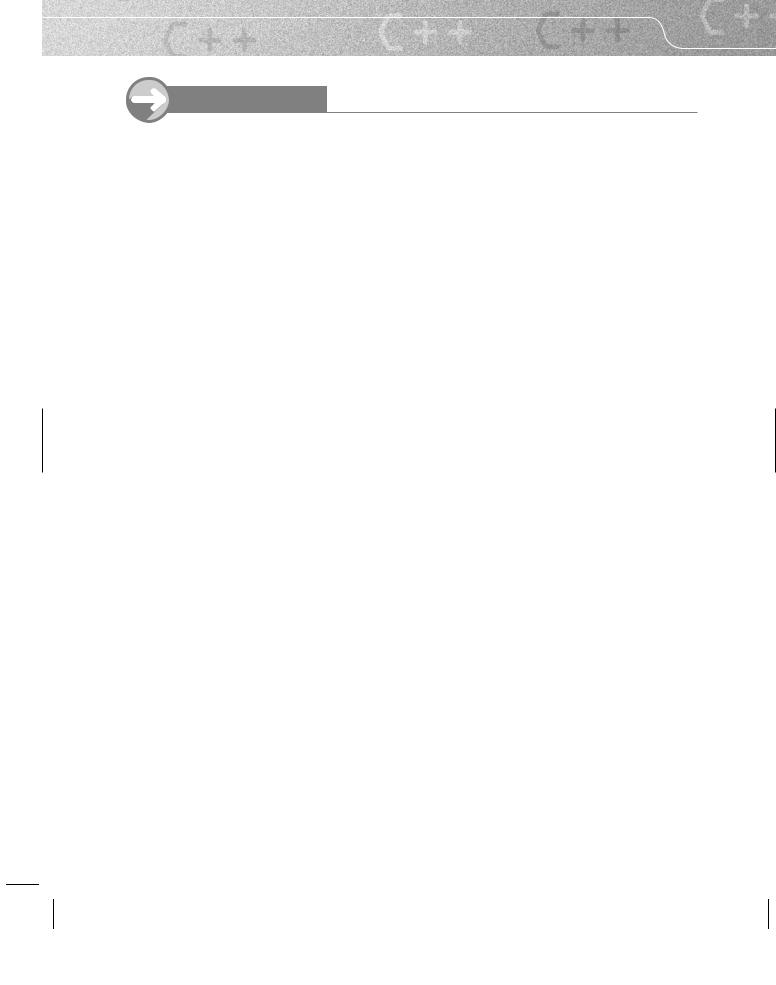
STREAMS, FILES, AND PERSISTENCE |
261 |
T R Y T H I S
Run the above program once to create a file called a.txt. Now find this file by using ‘My Computer’; right-click on it, select Properties, and make it read-only (those are instructions for Windows users). Run the program again and try to create a.txt. Note the result.
Instead of opening the file in the constructor, you can use the open( ) member function of the file-stream types. For example, you can replace
std::ofstream outfile(filename.c_str( ));
in the above code by:
std::ofstream outfile; outfile.open(filename.c_str( ));
You can explicitly close the file attached to a file-stream object by calling close( ) rather than waiting until the destructor for the file stream closes it automatically. Here is an example that first writes a file and then reads it back:
int main( ){
std::ofstream outfile("data.txt"); if(outfile){
std::cout << "Writing out to data.txt.\n"; outfile << "Hello World!\n";
outfile << "Three times four is " << 3 * 4 << ".\n"; outfile.close( );
}
else std::cout << "Failed to open data.txt for writing.\n"; std::ifstream infile("data.txt");
if(infile){
std::cout << "Reading in from data.txt.\n"; std::string line;
std::getline(infile, line); std::cout << line << '\n'; std::getline(infile, line); std::cout << line << '\n';
}
else std::cout << "Failed to open data.txt for reading.\n";
}
I have used std::getline( ) to extract input from the file because it reads whole lines from the input source.
As you are already fluent in using the standard console I/O objects, you only need to acquire skill in using the explicit file-handling properties of the file streams. We have already seen how to open and close a file. You need to know the default behavior for those processes. When we create a std::ifstream object and open a file (either by using a constructor, or by calling open( )), the file will be opened in text mode. Sometimes we want to open a file to read its contents in binary mode (raw mode). The simple way to achieve this is by setting the binary flag in the object. Here is an example of doing so:
1 int main( ){
2 std::ifstream infile("data.txt", std::ios::binary);

262 |
CHAPTER 14 |
3if(infile){
4while(not infile.eof( )){
5std::cout << std::hex << infile.get( ) << ' ';
6}
7}
8 else std::cout << "Failed to open data.txt for reading.\n"; 9 }
This program opens the file data.txt that we prepared earlier in binary mode; that is the significance of the std::ios::binary used in the constructor for ifstream in line 2. Line 3 checks that the program has successfully opened the file and made it available to the infile object. Line 4 starts a loop that repeats until infile is in an end-of-file state; infile will reach that state when the program reads the end-of-file marker. In some cases, we need to detect that immediately and avoid trying to process the value representing an end of file. It is all right in this program because we do not mind displaying the value of the end-of-file marker on the screen.
I have added a manipulator (the technical name for an object that changes the behavior of a stream object) in the output statement at line 5: std::hex forces numerical output into hexadecimal format. (The manipulators std::oct and std::dec force numerical output into octal and decimal format respectively.) infile.get( ) extracts the next character from infile as an int value. The reason I chose that function to extract data from input is that it preserves the value for the end-of-file marker. That value in C++ is -1, regardless of how the OS may represent it.
Try the above program.
EXERCISES
1.Enhance the above program so that the output is in 16 columns. The simplest way to place output in columns is to use the std::setw(n) manipulator (where n is the width of the column). You will need to #include <iomanip> to get full access to the manipulators.
2.Modify your program for Exercise 1 so that it displays each value in hexadecimal followed by the decimal equivalent in parentheses. Place eight values per output line. You will probably find it difficult to get neat columns. Do not spend much time trying to achieve that, as we will shortly see a simple way to do it.
Appending Data
C++ provides many tools for handling input and output. If you want to know about them, you need a good reference such as The C++ Standard Library [Josuttis 1999]. However, one very common need is to be able to add data to the end of an existing file. To do this, we need to change the default behavior for opening a file for writing. The default behavior, as we found earlier, is to truncate the file if it already exists. In other words, opening an existing file for writing erases all its contents. If we want to add data at the end we must use the append flag, std::ios::app. Build and run the following program:
int main( ){
std::ofstream outfile("data.txt", std::ios::app); if(outfile){

STREAMS, FILES, AND PERSISTENCE |
263 |
std::cout << "Appending data to data.txt.\n"; outfile << "This is some more data.\n"; outfile << "Goodbye sad universe.\n "; outfile.close( );
}
}
Examine the result in your text editor (i.e. the one provided by MDS).
Consolidation
If you feel you would like to spend some more time on various aspects of using files, you may find it useful to study the material in Chapters 9 and 10 of You Can Do It! Some parts of those chapters rely on a degree of fluency with using my Playpen library. However, many people find that fun as well as instructive. I should also mention that in addition to ifstream and ofstream, there is an fstream type. This provides both read and write facilities. I generally avoid using it because I find mixing reading and writing to the same file far too big a source of confusion and error. In general, I either read everything first and then do some writing, or write everything first and then read it back. Either task is, in my experience, better handled by closing the file after the first stage and reopening it for the second.
String Streams
There are times when it is useful to have an internal source and sink for data. C++ originally provided a way by which an array of char could be used for that. The design allowed the array to change its size as long as the address of the array was not made visible outside the stream object. As this mechanism was in wide use long before the publication of the C++ Standard, it is still supported, but it should not be used in new code.
The old streams based on arrays of char are made available by including the <strstream> header. There are three classes: istrstream for input (using the object as a source of data), ostrtream for output (using the object as a sink for data), and strstream (for both reading and writing). The time to study the details of these streams is when you have to maintain old code that uses them.
By the mid ’90s, C++ had a robust std::string. It is much more versatile than the old C-style array-of-char strings. It was obvious to the designers of C++ that it was the logical source and sink for character data. std::string does not need any magic to allow expansion to accommodate added data because that is already part of its design. We can extract the data as an array of char if and when we need to by using its c str( ) member function.
With this in mind, three new classes were added to C++: istringstream, ostringstream, and stringstream. They are made available by including the <sstream> header. Unless there are very special reasons to do otherwise, you should choose these in preference to the corresponding (i/o)strstream streams.
Here is a small example of using a stringstream, which I will walk you through in a moment:
int main( ){
std::stringstream sink; // you need the <sstream> header for this sink << "This is an example.\n";
sink << "Five times three is " << 5 * 3 << ".\n"; std::cout << "There are " << sink.str( ).length( )
<< " characters in the data sink.";
std::cout << "\nand the contents are:\n\n" << sink.str( );
}

264 |
CHAPTER 14 |
Note that you will have to include the necessary headers to compile this program successfully.
The program first creates an (empty) std::stringstream object called sink. It then uses the insertion operator (<<) to send some data to it. Note that because this is a stream, the data will be formatted. I then use the member function str( ) to access the std::string in which a stringstream stores the data.
I can use a std::stringstream constructor that takes a std::string by value (i.e. the std::string will be copied) to preload the stream object with data. Here is a short program to illustrate that usage:
int main( ){
std::string s("1 2 3"); std::stringstream source(s); int val(0);
for(int i(0); i != 3; ++i){ source >> val;
std::cout << val << ", ";
}
std::cout << '\n';
}
We can modify that program to use the default constructor by replacing the definition of source with:
std::stringstream source; source.str(s);
In other words, the str( ) member function is overloaded both to provide access to the current std::string being used and to assign a new value to it. The usage in the first program above accesses the current value, and the second one copies s into the std::string used by source.
The string streams are useful for several things. The first is that they allow us to get a line of input from a file or from the console (by using getline( )) and then parse that line without the problems incurred by sending our source stream into a fail state (because some input data does not match the program’s requirements). Here is an example:
int main( ){
while(true){ |
|
|
std::string data; |
|
|
std::cout |
<< "Type in three numbers separated by spaces: "; |
|
getline(std::cin, |
data); |
|
if(data == "END") |
break; |
|
std::stringstream |
s(data); |
|
int i, j, |
k; |
|
s >> i >> |
j >> k; |
|
std::cout |
<< i << |
", " << j << ", " << k << '\n'; |
} |
|
|
}
That code is not robust because we should check that the input has not failed before we try to output the values of i, j and k. However, because the declarations are inside the while loop, we recreate the objects for each pass through the loop and avoid the problem of pushing std::cin into a fail state. The program just illustrates a small idea that you can extend to solve some kinds of input problem.

STREAMS, FILES, AND PERSISTENCE |
265 |
Converting Numerical Values to Strings
One of the commonest requests from new C++ programmers is how to convert a numerical value such as an int or double into a string. Despite its very extensive interface, std::string does not have a conversion from any of the numerical types. The instinctive reaction form programmers coming from languages where such conversions exist is that this is a defect in the std::string specification. However, the (o)stringstream types solve the problem very simply. Here is an example of using ostringstream to handle the problem of placing the output for Exercise 2 above into neat columns:
int main( ){
std::ifstream infile("data.txt", std::ios::binary); if(infile){
std::cout << "Reading in from data.txt.\n"; int count(0);
while(not infile.eof( )){
int const val(infile.get( )); std::ostringstream item;
item << std::hex << val << '(' << std::dec << val << ')'; std::cout << std::setw(10) << item.str( );
if(++count == 8){ std::cout << '\n'; count = 0;
}
}
}
else std::cout << "Failed to open data.txt for reading.\n";
}
When you try that program, you may dislike the output format because each item is right-justified in a field of ten characters. C++ output streams provide two manipulators that we can use to determine whether to leftor right-justify an output field, they are std::left and std::right. Replace the statement that sends an item to std::cout with:
std::cout << std::setw(10) << std::left << item.str( );
Now the program generates neatly tabulated results. Well, almost. Unfortunately, it spoils it by attempting to display the end-of-file value; we cannot represent that value by two hex characters. The problem is that we test for end-of-file too late. Here is an alternative formulation of the while loop that avoids that problem:
while(true){
int const val(infile.get( )); if(infile.eof( )) break; std::ostringstream item;
item << std::hex << val << '(' << std::dec << val << ')'; std::cout << std::left << std::setw(10) << item.str( ); if(++count == 8){
std::cout << '\n'; count = 0;
}
}

266 |
CHAPTER 14 |
The critical changes are changing the test condition of the while loop so as to make it into a forever loop, and then providing a test and break internally. There are other ways to achieve the same objective, and this one is just my style. Not everyone agrees, but I am happy to use break from within a loop so long as it is the only exit from the loop.
EXERCISE
3.Adapt the above program so that it prints out the single-character hexadecimal values as two characters, by inserting a leading zero.
S T R E T C H I N G E X E R C I S E
4.Write a program that outputs the contents of a file as a block with 16 values per line without spaces, with an adjacent block with the values displayed as characters if they are printable and as a dot if not. You may find the std::isprint( ) function useful: it returns true if a character is printable and false otherwise.
Persistence
This term is used to describe a mechanism by which we can store data and recover it for later use during another execution of the program or by another program. For example, we might want to write a program that will store the position reached in a chess game and recover it the following day so that you can continue.
Storing data for non-polymorphic types is relatively simple, because you just need to overload the insertion (<<) and extraction (>>) operators so that whatever you send to a file can be read back. Many application programs such as word-processors are examples of this kind of persistence. There is no great problem that needs solving.
The process gets more difficult when the output is encoded in some way, for example, text that is stored in a compressed form that must be uncompressed on recovery. This is still not much of a challenge.
The final stage is when we need to store and recover polymorphic data. For example, when dealing with a chess piece, we need to store its type, color, and location. When we recover the information, we need to use the type information to create the correct piece. This may not seem to be a serious problem until we decide to make the file human readable. Typically, we might want to create a file whose contents look something like:
white pawn at (1, 2) black knight at (5, 6) etc.
Given such a file, we want to be able to read it line by line and create a matching instance dynamically. Here is some pseudocode to illustrate what we want to achieve:
•Create a suitable object encapsulating a container such as the chessboard class from the last chapter.
•Recover one line of data from the file.
•Determine the color, type, file, and rank of the piece.
•Insert the piece onto the chessboard.

STREAMS, FILES, AND PERSISTENCE |
267 |
We can recover a line of data (the data for a single piece) from storage by using std::getline. We then want to be able to parse the input line to extract the relevant arguments. Something like:
void create_piece(std::stringstream & data, chessboard & board){ bool const color(get_color(data));
chesspiece::piece const piece(get_piece_type(data)); chesspiece::position const position(get_position(data)); bool can_castle(false);
if(piece == chesspiece::king or piece == chesspiece::rook) can_castle == get_can_castle(data);
board.insert_piece(piece, position, color, can_castle);
}
Now let us look at the four functions that extract the data from the std::stringstream object. Here are the declarations:
bool get_color(std::stringstream &); chesspiece::piece get_piece_type(std::stringstream &);
chesspiece::position get_position(std::stringstream &); bool get_can_castle(std::stringstream &);
Each of these functions converts some information that had been stored as text into an appropriate internal representation. Here are definitions of the first, third, and fourth functions (I am delaying the second for a moment because that is the interesting one that will illustrate a useful technique):
bool get_color(std::stringstream & data){ std::string color;
data >> color;
return color == "white";
}
chesspiece::position get_position(std::stringstream & data){ int rank, file;
int digit;
while(true){ // search for next char digit = data.get( );
if(std::isdigit(digit)) break; // isdigit is declared in <cctype>
}
// using guarantee that digits have consecutive representations: file = digit - '0';
while(true){ // search for next char digit = data.get( ); if(std::isdigit(digit)) break;
}
rank = digit - '0';
data.get( ); // extract the closing parenthesis return chesspiece::position(file, rank);
}
bool get_can_castle(std::stringstream & data){ std::string castle;
data >> castle;
return castle == "yes";
}
