
Beginning Visual C++ 2005 (2006) [eng]
.pdf
|
Decisions and Loops |
|
|
int i = 0, j = 0; |
// Loop counters |
cout << endl |
// Output table title |
<<size << “ by “ << size
<<“ Multiplication Table” << endl << endl;
cout << |
endl << “ |
|”; |
|
for(i = |
1; i <= size; i++) |
// Loop to output column headings |
|
cout |
<< setw(3) << i << “ “; |
|
|
cout << |
endl; |
|
// Newline for underlines |
for(i = |
0; i <= size; i++) |
|
|
cout |
<< “_____”; |
|
// Underline each heading |
for(i = 1; i <= size; i++) |
// Outer loop for rows |
||
{ |
|
|
|
cout << endl |
|
|
|
|
<< setw(3) << i << “ |”; |
// Output row label |
|
for(j = 1; j <= size; j++) |
// Inner loop for the rest of the row |
||
cout << setw(3) << i*j << “ |
“; // End of inner loop |
||
} |
|
|
// End of outer loop |
cout << endl; |
|
|
|
return 0; |
|
|
|
}
The output from this example is:
12 by 12 Multiplication Table
| |
1 |
2 |
3 |
4 |
5 |
6 |
7 |
8 |
9 |
10 |
11 |
12 |
_________________________________________________________________
1 | 1 |
2 |
3 |
4 |
5 |
6 |
7 |
8 |
9 |
10 |
11 |
12 |
||
2 |
| |
2 |
4 |
6 |
8 |
10 |
12 |
14 |
16 |
18 |
20 |
22 |
24 |
3 |
| |
3 |
6 |
9 |
12 |
15 |
18 |
21 |
24 |
27 |
30 |
33 |
36 |
4 |
| |
4 |
8 |
12 |
16 |
20 |
24 |
28 |
32 |
36 |
40 |
44 |
48 |
5 |
| |
5 |
10 |
15 |
20 |
25 |
30 |
35 |
40 |
45 |
50 |
55 |
60 |
6 |
| |
6 |
12 |
18 |
24 |
30 |
36 |
42 |
48 |
54 |
60 |
66 |
72 |
7 |
| |
7 |
14 |
21 |
28 |
35 |
42 |
49 |
56 |
63 |
70 |
77 |
84 |
8 |
| |
8 |
16 |
24 |
32 |
40 |
48 |
56 |
64 |
72 |
80 |
88 |
96 |
9 |
| |
9 |
18 |
27 |
36 |
45 |
54 |
63 |
72 |
81 |
90 |
99 |
108 |
10 |
| 10 |
20 |
30 |
40 |
50 |
60 |
70 |
80 |
90 |
100 |
110 |
120 |
|
11 |
| 11 |
22 |
33 |
44 |
55 |
66 |
77 |
88 |
99 |
110 |
121 |
132 |
|
12 |
| 12 |
24 |
36 |
48 |
60 |
72 |
84 |
96 |
108 |
120 |
132 |
144 |
|
How It Works
The table title is produced by the first output statement in the program. The next output statement, combined with the loop following it, generates the column headings. Each column is five characters wide, so the heading value is displayed in a field width of three specified by the setw(3) manipulator, followed by two blanks. The output statement preceding the loop outputs four spaces and a vertical bar above the first column which contains the row headings. A series of underline characters is then displayed beneath the column headings.
149

Chapter 3
The nested loop generates the main table contents. The outer loop repeats once for each row, so i is the row number. The output statement
cout << |
endl |
|
<< |
setw(3) << i << “ |”; |
// Output row label |
goes to a new line for the start of a row and then outputs the row heading given by the value of i in a field width of three, followed by a space and a vertical bar.
A row of values is generated by the inner loop:
for(j = |
1; |
j <= size; |
j++) |
// |
Inner loop for the rest of the row |
cout |
<< |
setw(3) << |
i*j << “ “; |
// |
End of inner loop |
This loop outputs values i*j corresponding to the product of the current row value i, and each of the column values in turn by varying j from 1 to size. So for each iteration of the outer loop, the inner loop executes size iterations. The values are positioned in the same way as the column headings.
When the outer loop is completed, the return is executed to end the program.
C++/CLI Programming
Everything I have discussed in this chapter applies equally well in a C++/CLI program. Just to illustrate the point we can look at some examples of CLR console programs that demonstrate some of what you have learned so far in this chapter. The following is a CLR program that’s a slight variation on Ex3_01.
Try It Out |
A CLR Program Using Nested if Statements |
Create a CLR console program with the default code and modify the main() function like this:
// Ex3_15.cpp : main project file. |
|
#include “stdafx.h” |
|
using namespace System; |
|
int main(array<System::String ^> ^args) |
|
{ |
|
wchar_t letter; |
// Corresponds to the C++/CLI Char type |
Console::Write(L”Enter a letter: “); |
|
letter = Console::Read(); |
|
if(letter >= ‘A’) |
// Test for ‘A’ or larger |
if(letter <= ‘Z’) |
// Test for ‘Z’ or smaller |
{ |
|
Console::WriteLine(L”You entered a capital letter.”); |
|
return 0; |
|
} |
|
if(letter >= ‘a’) |
// Test for ‘a’ or larger |
if(letter <= ‘z’) |
// Test for ‘z’ or smaller |
|
|
150

Decisions and Loops
{
Console::WriteLine(L”You entered a small letter.”); return 0;
}
Console::WriteLine(L”You did not enter a letter.”); return 0;
}
As always, the shaded lines are the new code you should add.
How It Works
The logic is exactly the same as in the Ex3_01 example(in fact all the statements are the same except for those producing the output and the declaration of letter. I changed the type to wchar_t because type Char has some extra facilities that I’ll mention. The Console::Read() function reads a single character from the keyboard. Because you use the Console::Write() function to output the initial prompt there is no newline character issued so you can enter the letter on the same line as the prompt.
The .NET Framework provides its own functions for converting character codes to upperor lowercase within the Char class. These are the functions Char::ToUpper() and Char::ToLower() and you put the character to be converted between the parentheses as the argument to the function. For example:
wchar_t uppcaseLetter = Char::ToUpper(letter);
Of course, you could store the result of the conversion back in the original variable, similar to the following.
letter = Char::ToUpper(letter);
The Char class also provides IsUpper() and IsLower() functions that test whether a letter is upperor lowercase. You pass the letter to be tested as the argument to the function and the function returns a bool value as a result. You could use these to code the main() function quite differently.
wchar_t letter; // Corresponds to the C++/CLI Char type Console::Write(L”Enter a letter: “);
letter = Console::Read();
wchar_t upper = Char::ToUpper(letter);
if(upper >= ‘A’ && upper <= ‘Z’) // Test for between ‘A’ and ‘Z’
Console::WriteLine(L”You entered a {0} letter.”, Char::IsUpper(letter) ? “capital” : “small”);
else
Console::WriteLine(L”You did not enter a letter.”); return 0;
This simplifies the code considerably. After converting a letter to uppercase, you test the uppercase value to check whether it’s ‘A’ to ‘Z’. If it is, you output a message that depends on the result of the conditional operator expression that forms the second argument to the WriteLine() function. The conditional operator expression evaluates to “capital” if letter is uppercase and “small” if it is not, and this result is inserted in the output as determined by the position of the format string {0}.
151

Chapter 3
Try another CLR example that uses the Console::ReadKey() function in a loop and explores the ConsoleKeyInfo class a little more.
Try It Out |
Reading Key Presses |
Create a CLR console program and add the following code to main().
//Ex3_16.cpp : main project file.
//Testing key presses in a loop.
#include “stdafx.h”
using namespace System;
int main(array<System::String ^> ^args)
{
Console::WriteLine(L”Press a key combination - press Escape to quit.”);
ConsoleKeyInfo keyPress; do
{
keyPress = Console::ReadKey(true); Console::Write(L”You pressed”);
if(safe_cast<int>(keyPress.Modifiers)>0) Console::Write(L” {0},”, keyPress.Modifiers);
Console::WriteLine(L” {0} which is the {1} character”, keyPress.Key, keyPress.KeyChar);
}while(keyPress.Key != ConsoleKey::Escape); return 0;
}
The following is some sample output from this program.
Press a key combination - press Escape to quit.
You pressed Shift, B which is the B character
You pressed Shift, Control, N which is the _ character
You pressed Shift, Control, Oem1 which is the character
You pressed Oem1 which is the ; character
You pressed Oem3 which is the ‘ character
You pressed Shift, Oem3 which is the @ character
You pressed Shift, Oem7 which is the ~ character
You pressed Shift, Oem6 which is the } character
You pressed D3 which is the 3 character
You pressed Shift, D3 which is the ? character
You pressed Shift, D5 which is the % character
You pressed Oem8 which is the ` character
You pressed Escape which is the _ character
Of course, there are key combinations that do not represent a displayable character so in these cases there is no character in the output. The program also ends if you press Ctrl+C because the operating system recognizes this as the command to end the program.
152
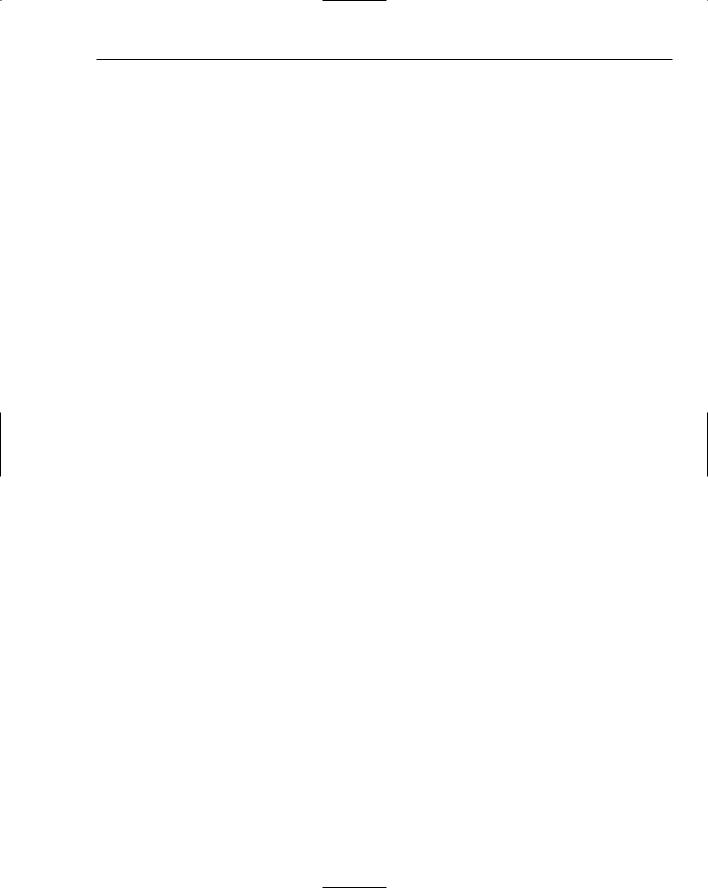
Decisions and Loops
How It Works
Key presses are tested in the do-while loop and this loop continues until the Escape key is pressed. Within the loop the Console::ReadKey() function is called and the result is stored in the variable keyPress, which is of type ConsoleKeyInfo. The ConsoleKeyInfo class has three properties that you can access to help identify the key or keys that were pressed — the Key property identifies the key that was pressed, the KeyChar property represents the Unicode character code for the key, and the Modifiers property is a bitwise combination of ConsoleModifiers constants that represent the
Shift, Alt, and Ctrl keys. ConsoleModifiers is an enumeration that is defined in the System library and the constants defined in the enumeration have the names Alt, Shift, and Control.
As you can see from the arguments to the WriteLine() function in the last output statement, to access a property for an object you place the property name following the object name, separated by a period; the period is referred to as the member access operator. To access the KeyChar property for the object keyPress, you write keyPress.KeyChar.
The operation of the program is very simple. Within the loop you call the ReadKey() function to read a key press and the result is stored in the variable keyPress. Next you write the initial part of the output to the command line using the Write() function; because no newline is written in this case, the next output statement writes to the same line. You then test whether the Modifiers property is greater that zero. If it is, modifier keys were pressed and you output them; otherwise, you skip the output for modifier keys. You will probably remember that a C++/CLI enumeration constants is an object that you must explicitly cast to an integer type before you can use it as a numerical value-hence the cast to type int in the if expression.
The output of the Modifiers value is interesting. As you can see from the output, when more that one modifier key was pressed, you get all the modifier keys from the single output statement. This is because the Modifiers enumeration is defined with a FlagsAttribute attribute that indicates that this enumeration type is a set of single bit flags. This allows a variable of the enumeration type to consist of several flags ANDed together, and the individual flags recognize and output by the Write() or WriteLine() functions.
The loop continues as long as the condition keyPress.Key != ConsoleKey::Escape is true. It is false when the keyPress.Key property is equal to ConsoleKey::Escape, which is when the Escape key is pressed.
The for each Loop
All the loop statements I have discussed apply equally well to C++/CLI programs and the C++/CLI language provides you with the luxury of an additional kind of loop called the for each loop. This loop is specifically for iterating through all the objects in a particular kind of set of objects and because you haven’t learned about these yet, I’ll just introduce the for each loop briefly here, and elaborate on it some more a bit later in the book.
One thing that you do know a little about is a String object, which represents a set of characters so you can use a for each loop to iterate through all the characters in a string. Let’s try an example of that.
153

Chapter 3
Try It Out |
Using a for each Loop to Access the Characters in a String |
Create a new CLR console program project with the name Ex3_17 and modify the code to the following:
//Ex3_17.cpp : main project file.
//Analyzing a string using a for each loop
#include “stdafx.h”
using namespace System;
int main(array<System::String ^> ^args)
{
int |
vowels = 0; |
|
int consonants = 0; |
|
|
String^ proverb = L”A nod is as good as a wink to a blind horse.”; |
||
for each(wchar_t ch in proverb) |
|
|
{ |
|
|
if(Char::IsLetter(ch)) |
|
|
{ |
|
|
|
ch = Char::ToLower(ch); |
// Convert to lowercase |
|
switch(ch) |
|
|
{ |
|
|
case ‘a’: case ‘e’: case ‘i’: |
|
|
case ‘o’: case ‘u’: |
|
|
++vowels; |
|
|
break; |
|
|
default: |
|
|
++consonants; |
|
|
break; |
|
|
} |
|
} |
|
|
} |
|
|
Console::WriteLine(proverb); |
|
|
Console::WriteLine(L”The proverb contains {0} vowels and {1} consonants.”, |
||
|
|
vowels, consonants); |
return 0; |
|
|
} |
|
|
This example produces the following output.
A nod is as good as a wink to a blind horse.
The proverb contains 14 vowels and 18 consonants.
How It Works
The program counts the number of vowels and consonants in the string referenced by the proverb variable. The program does this by iterating over each character in the string using a for each loop. You first define two variables used to accumulate the total number of vowels and the total number of consonants.
int vowels = 0; int consonants = 0;
154

Decisions and Loops
Under the covers both are of the C++/CLI Int32 type, which stores a 32-bit integer.
Next you define the string that to analyze.
String^ proverb = L”A nod is as good as a wink to a blind horse.”;
The proverb variable is of type String^ that is described as type “handle to String”; a handle is used to store the location of an object on the garbage-collected heap that is managed by the CLR. You’ll learn more about handles and type String^ when we get into C++/CLI class types; for now, just take it that this is the type you use for C++/CLI variables that store strings.
The for each loop that iterates over the characters in the string referenced by proverb is of this form.
for each(wchar_t ch in proverb)
{
// Process the current character stored in ch...
}
The characters in the proverb string are Unicode characters so you use a variable of type wchar_t (equivalent to type Char) to store them. The loop successively stores characters from the proverb string in the loop variable ch, which is of the C++/CLI type Char. This variable is local to the loop(in other words, it exists only within the loop block. On the first iteration ch contains the first character from the string, on the second iteration it contains the second character, on the third iteration the third character, and so on until all the characters have been processed and the loop ends.
Within the loop you determine whether the character is a letter in the if expression:
if(Char::IsLetter(ch))
The Char::IsLetter() function returns the value true if the argument(ch in this case(is a letter, and false otherwise. Thus the block following the if only executes if ch contains a letter. This is necessary because you don’t want punctuation characters to be processed as though they were letters.
Having established that ch is indeed a letter you convert it to lowercase with the following statement.
ch = Char::ToLower(ch); |
// Convert to lowercase |
This uses the Char::ToLower() function from the .NET Framework library which returns the lowercase equivalent of the argument(ch in this case. If the argument is already lowercase, the function just returns the same character code. By converting the character to lowercase, you avoid having to test subsequently for both upperand lowercase vowels.
You determine whether ch contains a vowel or a consonant within the switch statement.
switch(ch)
{
case ‘a’: case ‘e’: case ‘i’: case ‘o’: case ‘u’:
++vowels;
break;
default:
155
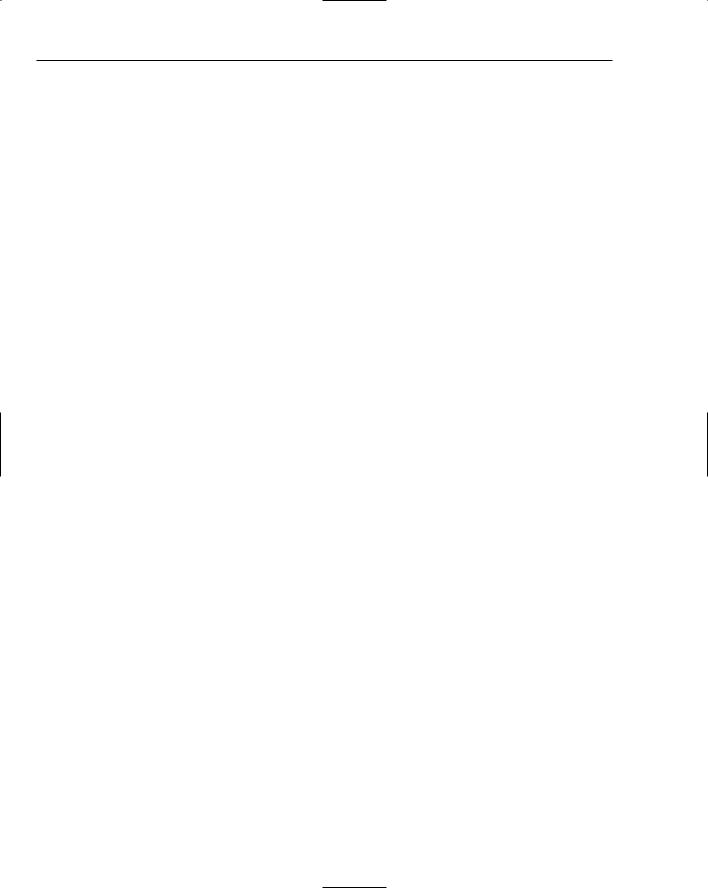
Chapter 3
++consonants;
break;
}
For any of the five cases where ch is a vowel, you increment the value stored in vowels; otherwise, you increment the value stored in consonants. This switch is executed for each character in proverb so when the loop finishes, vowels contain the number of vowels in the string and consonants contain the number of consonants. You then output the result with the following statements.
Console::WriteLine(proverb);
Console::WriteLine(L”The proverb contains {0} vowels and {1} consonants.”, vowels, consonants);
In the last statement, the value of vowels replaces the “{0}” in the string and the value of consonants replaces the “{1}”. This is because the arguments that follow the first format string argument are referenced by index values starting from 0.
Summar y
In this chapter, you learned all of the essential mechanisms for making decisions in C++ programs. You have also gone through all the facilities for repeating a group of statements. The essentials of what I’ve discussed are as follows:
The basic decision-making capability is based on the set of relational operators, which allow expressions to be tested and compared, and yield a bool value as the result(true or false.
You can also make decisions based on conditions that return non-bool values. Any non-zero value are cast to true when a condition is tested; zero casts to false.
The primary decision-making capability in C++ is provided by the if statement. Further flexibility is provided by the switch statement, and by the conditional operator.
There are three basic methods provided in ISO/ANSI C++ for repeating a block of statements: the for loop, the while loop and the do-while loop. The for loop allows the loop to repeat a given number of times. The while loop allows a loop to continue as long as a specified condition returns true. Finally, do-while executes the loop at least once and allows continuation of the loop as long as a specified condition returns true.
C++/CLI has the for each loop statement in addition to the three loop statements defined in ISO/ANSI C++.
Any kind of loop may be nested within any other kind of loop.
The keyword continue allows you to skip the remainder of the current iteration in a loop and go straight to the next iteration.
The keyword break provides an immediate exit from a loop. It also provides an exit from a switch at the end of the statements for a case.
156

Decisions and Loops
Exercises
You can download the source code for the examples in the book and the solutions to the following exercises from http://www.wrox.com.
1.Write a program that reads numbers from cin and then sums them, stopping when 0 has been entered. Construct three versions of this program, using the while, do-while and for loops.
2.Write an ISO/ANSI C++ program to read characters from the keyboard and count the vowels. Stop counting when a Q (or a q) is encountered. Use a combination of an indefinite loop to get the characters, and a switch statement to count them.
3.Write a program to print out the multiplication tables from 2 to 12 in columns.
4.Imagine that in a program you want to set a ‘file open mode’ variable based on two attributes: the file type which can be text or binary, and the way in which you want to open the file to read or write it or append data to it. Using the bitwise operators (& and |) and a set of flags, devise a method to allow a single integer variable to be set to any combination of the two attributes. Write a program which sets such a variable and then decodes it, printing out its setting, for all possible combinations of the attributes.
5.Repeat Ex3_2 as a C++/CLI program(you can use Console::ReadKey() to read characters from the keyboard.
6.Write a CLR console program that defines a string (as type String^) and then analyzes the characters in the string to discover the number of uppercase letters, the number of lowercase letters, the number of non-alphabetic characters and the total number of characters in the string.
157

