
Pro CSharp 2008 And The .NET 3.5 Platform [eng]
.pdf
212CHAPTER 6 ■ UNDERSTANDING INHERITANCE AND POLYMORPHISM
than a null reference, if the types are incompatible. Consider the following implementation of the
FireThisPerson() method:
static void FireThisPerson(Employee emp)
{
if (emp is SalesPerson)
{
Console.WriteLine("Lost a sales person named {0}", emp.Name); Console.WriteLine("{0} made {1} sale(s)...", emp.Name,
((SalesPerson)emp).SalesNumber); Console.WriteLine();
}
if (emp is Manager)
{
Console.WriteLine("Lost a suit named {0}", emp.Name); Console.WriteLine("{0} had {1} stock options...", emp.Name,
((Manager)emp).StockOptions); Console.WriteLine();
}
}
Here you are performing a runtime check to determine what the incoming base class reference is actually pointing to in memory. Once you determine whether you received a SalesPerson or Manager type, you are able to perform an explicit cast to gain access to the specialized members of the class. Also notice that you are not required to wrap your casting operations within a try/catch construct, as you know that the cast is safe if you enter either if scope, given our conditional check.
The Master Parent Class: System.Object
To wrap up this chapter, I’d like to examine the details of the master parent class in the .NET platform: Object. As you were reading the previous section, you may have noticed that the base classes in our hierarchies (Car, Shape, Employee) never explicitly specify their parent classes:
// Who is the parent of Car? class Car
{...}
In the .NET universe, every type ultimately derives from a base class named System.Object. The Object class defines a set of common members for every type in the framework. In fact, when you do build a class that does not explicitly define its parent, the compiler automatically derives your type from Object. If you want to be very clear in your intentions, you are free to define classes that derive from Object as follows:
// Here we are explicitly deriving from System.Object. class Car : object
{...}
Like any class, System.Object defines a set of members. In the following formal C# definition, note that some of these items are declared virtual, which specifies that a given member may be overridden by a subclass, while others are marked with static (and are therefore called at the class level):
public class Object
{
// Virtual members.
public virtual bool Equals(object obj); protected virtual void Finalize();

CHAPTER 6 ■ UNDERSTANDING INHERITANCE AND POLYMORPHISM |
213 |
public virtual int GetHashCode(); public virtual string ToString();
//Instance level, nonvirtual members. public Type GetType();
protected object MemberwiseClone();
//Static members.
public static bool Equals(object objA, object objB);
public static bool ReferenceEquals(object objA, object objB);
}
Table 6-1 offers a rundown of the functionality provided by each method.
Table 6-1. Core Members of System.Object
Instance Method of Object Class |
Meaning in Life |
Equals() |
By default, this method returns true only if the items being |
|
compared refer to the exact same item in memory. Thus, |
|
Equals() is used to compare object references, not the state of |
|
the object. Typically, this method is overridden to return true |
|
only if the objects being compared have the same internal state |
|
values (that is, value-based semantics). Be aware that if you |
|
override Equals(), you should also override GetHashCode(), as |
|
these methods are used internally by Hashtable types to retrieve |
|
subobjects from the container. |
GetHashCode() |
This method returns an int that identifies a specific object |
|
instance. |
GetType() |
This method returns a Type object that fully describes the object |
|
you are currently referencing. In short, this is a Runtime Type |
|
Identification (RTTI) method available to all objects (discussed |
|
in greater detail in Chapter 16). |
ToString() |
This method returns a string representation of this object, using |
|
the <namespace>.<type name> format (termed the fully qualified |
|
name). This method can be overridden by a subclass to return a |
|
tokenized string of name/value pairs that represent the object’s |
|
internal state, rather than its fully qualified name. |
Finalize() |
For the time being, you can understand this method (when |
|
overridden) is called to free any allocated resources before the |
|
object is destroyed. I talk more about the CLR garbage collection |
|
services in Chapter 8. |
MemberwiseClone() |
This method exists to return a member-by-member copy of the |
|
current object, which is often used when cloning an object (see |
|
Chapter 9). |
|
|
To illustrate some of the default behavior provided by the Object base class, create a new C# Console Application named ObjectOverrides. Insert a new C# class type that contains the following empty class definition for a type named Person:
// Remember! Person extends Object. class Person {}
Now, update your Main() method to interact with the inherited members of System.Object as follows:

214CHAPTER 6 ■ UNDERSTANDING INHERITANCE AND POLYMORPHISM
class Program
{
static void Main(string[] args)
{
Console.WriteLine("***** Fun with System.Object *****\n");
Person p1 = new Person();
//Use inherited members of System.Object.
Console.WriteLine("ToString: {0}", p1.ToString()); Console.WriteLine("Hash code: {0}", p1.GetHashCode()); Console.WriteLine("Type: {0}", p1.GetType());
//Make some other references to p1.
Person p2 = p1; object o = p2;
// Are the references pointing to the same object in memory? if (o.Equals(p1) && p2.Equals(o))
{
Console.WriteLine("Same instance!");
}
Console.ReadLine();
}
}
Figure 6-13 shows the output.
Figure 6-13. Invoking the inherited members of System.Object
First, notice how the default implementation of ToString() returns the fully qualified name of the current type (ObjectOverrides.Person). As you will see later during our examination of building custom namespaces (Chapter 15), every C# project defines a “root namespace,” which has the same name of the project itself. Here, we created a project named ObjectOverrides; thus the Person type (as well as the Program class) have both been placed within the ObjectOverrides namespace.
The default behavior of Equals() is to test whether two variables are pointing to the same object in memory. Here, you create a new Person variable named p1. At this point, a new Person object is placed on the managed heap. p2 is also of type Person. However, you are not creating a new instance, but rather assigning this variable to reference p1. Therefore, p1 and p2 are both pointing to the same object in memory, as is the variable o (of type object, which was thrown in for good measure). Given that p1, p2, and o all point to the same memory location, the equality test succeeds.
Although the canned behavior of System.Object can fit the bill in a number of cases, it is quite common for your custom types to override some of these inherited methods. To illustrate, update the Person class to support some state data representing an individual’s first name, last name, and age, each of which can be set by a custom constructor:
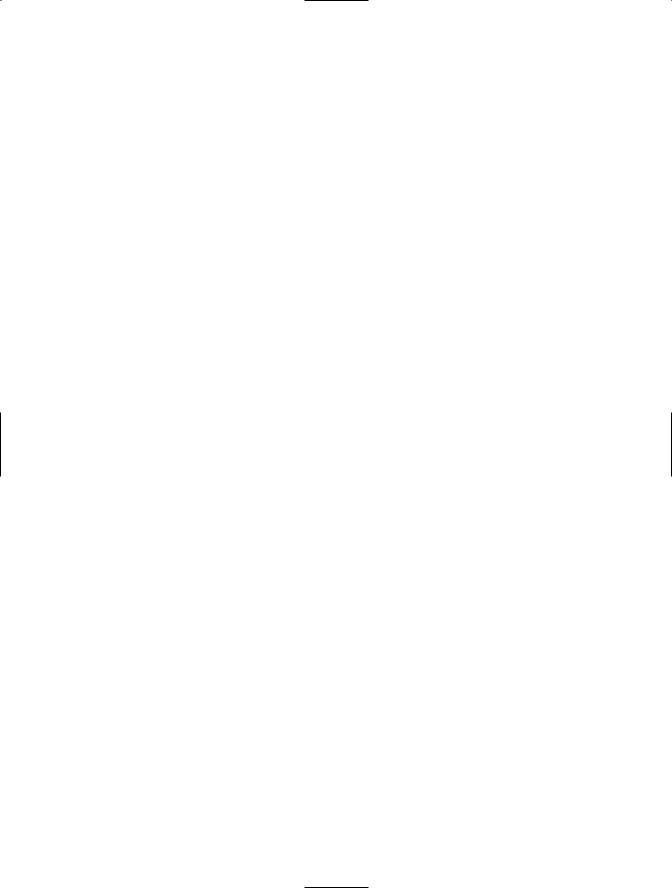
CHAPTER 6 ■ UNDERSTANDING INHERITANCE AND POLYMORPHISM |
215 |
// Remember! Person extends Object. class Person
{
//Public only for simplicity. Properties and private data
//would obviously be preferred.
public string fName; public string lName; public byte personAge;
public Person(string firstName, string lastName, byte age)
{
fName = firstName; lName = lastName; personAge = age;
}
public Person(){}
}
Overriding System.Object.ToString()
Many classes (and structures) that you create can benefit from overriding ToString() in order to return a string textual representation of the type’s current state. This can be quite helpful for purposes of debugging (among other reasons). How you choose to construct this string is a matter of personal choice; however, a recommended approach is to separate each name/value pair with semicolons and wrap the entire string within square brackets (many types in the .NET base class libraries follow this approach). Consider the following overridden ToString() for our Person class:
public override string ToString()
{
string myState;
myState = string.Format("[First Name: {0}; Last Name: {1}; Age: {2}]", fName, lName, personAge);
return myState;
}
This implementation of ToString() is quite straightforward, given that the Person class only has three pieces of state data. However, always remember that a proper ToString() override should also account for any data defined up the chain of inheritance. When you override ToString() for a class extending a custom base class, the first order of business is to obtain the ToString() value from your parent using base. Once you have obtained your parent’s string data, you can append the derived class’s custom information.
Overriding System.Object.Equals()
Let’s also override the behavior of Object.Equals() to work with value-based semantics. Recall that by default, Equals() returns true only if the two objects being compared reference the same object instance in memory. For the Person class, it may be helpful to implement Equals() to return true if the two variables being compared contain the same state values (e.g., first name, last name,
and age).
First of all, notice that the incoming argument of the Equals() method is a generic System. Object. Given this, our first order of business is to ensure the caller has indeed passed in a Person type, and as an extra safeguard, to make sure the incoming parameter is not an unallocated object.

216 CHAPTER 6 ■ UNDERSTANDING INHERITANCE AND POLYMORPHISM
Once we have established the caller has passed us an allocated Person, one approach to implement Equals() is to perform a field-by-field comparison against the data of the incoming object to the data of the current object:
public override bool Equals(object obj)
{
if (obj is Person && obj != null)
{
Person temp;
temp = (Person)obj;
if (temp.fName == this.fName && temp.lName == this.fName && temp.personAge == this.personAge)
{
return true;
}
else
{
return false;
}
}
return false;
}
Here, you are examining the values of the incoming object against the values of our internal values (note the use of the this keyword). If the name and age of each are identical, you have two objects with the exact same state data and therefore return true. Any other possibility results in returning false.
While this approach does indeed work, you can certainly imagine how labor intensive it would be to implement a custom Equals() method for nontrivial types that may contain dozens of data fields. One common shortcut is to leverage your own implementation of ToString(). If a class has a prim-and-proper implementation of ToString() that accounts for all field data up the chain of inheritance, you can simply perform a comparison of the object’s string data:
public override bool Equals(object obj)
{
//No need to cast 'obj' to a Person anymore,
//as everything has a ToString() method. return obj.ToString() == this.ToString();
}
Overriding System.Object.GetHashCode()
When a class overrides the Equals() method, you should also override the default implementation of GetHashCode(). Simply put, a hash code is a numerical value that represents an object as a particular state. For example, if you create two string objects that hold the value Hello, you would obtain the same hash code. However, if one of the string objects were in all lowercase (hello), you would obtain different hash codes.
By default, System.Object.GetHashCode() uses your object’s current location in memory to yield the hash value. However, if you are building a custom type that you intend to store in a Hashtable type (within the System.Collections namespace), you should always override this member, as the Hashtable will be internally invoking Equals() and GetHashCode() to retrieve the correct object.

CHAPTER 6 ■ UNDERSTANDING INHERITANCE AND POLYMORPHISM |
217 |
Although we are not going to place our Person into a System.Collections.Hashtable, for completion, let’s override GetHashCode(). There are many algorithms that can be used to create a hash code, some fancy, others not so fancy. Most of the time, you are able to generate a hash code value by leveraging the System.String’s GetHashCode() implementation.
Given that the String class already has a solid hash code algorithm that is using the character data of the String to compute a hash value, if you can identify a piece of field data on your class that should be unique for all instances (such as the Social Security number), simply call GetHashCode() on that point of field data. If this is not the case, but you have overridden ToString(), call GetHashCode() on your own string representation:
// Return a hash code based on the person's ToString() value. public override int GetHashCode()
{
return this.ToString().GetHashCode();
}
Testing Our Modified Person Class
Now that we have overridden the virtual members of Object, update Main() to test your updates (see Figure 6-14 for output).
static void Main(string[] args)
{
Console.WriteLine("***** Fun with System.Object *****\n");
//NOTE: We want these to be identical to test
//the Equals() and GetHashCode() methods.
Person p1 = new Person("Homer", "Simpson", 50); Person p2 = new Person("Homer", "Simpson", 50);
//Get stringified version of objects.
Console.WriteLine("p1.ToString() = {0}", p1.ToString()); Console.WriteLine("p2.ToString() = {0}", p2.ToString());
//Test Overridden Equals()
Console.WriteLine("p1 = p2?: {0}", p1.Equals(p2));
// Test hash codes.
Console.WriteLine("Same hash codes?: {0}", p1.GetHashCode() == p2.GetHashCode()); Console.WriteLine();
// Change age of p2 and test again. p2.personAge = 45;
Console.WriteLine("p1.ToString() = {0}", p1.ToString()); Console.WriteLine("p2.ToString() = {0}", p2.ToString()); Console.WriteLine("p1 = p2?: {0}", p1.Equals(p2));
Console.WriteLine("Same hash codes?: {0}", p1.GetHashCode() == p2.GetHashCode()); Console.ReadLine();
}

218 CHAPTER 6 ■ UNDERSTANDING INHERITANCE AND POLYMORPHISM
Figure 6-14. Our customized Person type
The Static Members of System.Object
In addition to the instance-level members you have just examined, System.Object does define two (very helpful) static members that also test for value-based or reference-based equality. Consider the following code:
static void SharedMembersOfObject()
{
//Static members of System.Object.
Person p3 = new Person("Sally", "Jones", 4); Person p4 = new Person("Sally", "Jones", 4);
Console.WriteLine("P3 and P4 have same state: {0}", object.Equals(p3, p4)); Console.WriteLine("P3 and P4 are pointing to same object: {0}",
object.ReferenceEquals(p3, p4));
}
Here, you are able to simply send in two objects (of any type) and allow the System.Object class to determine the details automatically. These methods can be very helpful when you have redefined equality for a custom type, yet still need to quickly determine whether two reference variables point to the same location in memory (via the static ReferenceEquals() method).
■Source Code The ObjectOverrides project is located under the Chapter 6 subdirectory.
Summary
This chapter explored the role and details of inheritance and polymorphism. Over these pages you were introduced to numerous new keywords and tokens to support each of these techniques. For example, recall that the colon token is used to establish the parent class of a given type. Parent types are able to define any number of virtual and/or abstract members to establish a polymorphic interface. Derived types override such members using the override keyword.
In addition to building numerous class hierarchies, this chapter also examined how to explicitly cast between base and derived types, and wrapped up by diving into the details of the cosmic parent class in the .NET base class libraries: System.Object.

C H A P T E R 7
Understanding Structured
Exception Handling
The point of this chapter is to understand how to handle runtime anomalies in your C# code base through the use of structured exception handling. Not only will you learn about the C# keywords that allow you to handle such matters (try, catch, throw, finally), but you will also come to understand the distinction between application-level and system-level exceptions and learn the role of the System.Exception base class. This discussion will also provide a lead-in to the topic of building custom exceptions, as well as how to leverage the exception-centric debugging tools of Visual Studio 2008.
Ode to Errors, Bugs, and Exceptions
Despite what our (sometimes inflated) egos may tell us, no programmer is perfect. Writing software is a complex undertaking, and given this complexity, it is quite common for even the best software to ship with various . . . problems. Sometimes the problem is caused by “bad code” (such as overflowing the bounds of an array). Other times, a problem is caused by bogus user input that has not been accounted for in the application’s code base (e.g., a phone number input field assigned to the value “Chucky”). Now, regardless of the cause of said problem, the end result is that your application does not work as expected. To help frame the upcoming discussion of structured exception handling, allow me to provide definitions for three commonly used anomaly-centric terms:
•Bugs: These are, simply put, errors on the part of the programmer. For example, assume you are programming with unmanaged C++. If you fail to delete dynamically allocated memory (resulting in a memory leak), you have a bug.
•User errors: Unlike bugs, user errors are typically caused by the individual running your application, rather than by those who created it. For example, an end user who enters a malformed string into a text box could very well generate an error if you fail to handle this faulty input in your code base.
•Exceptions: Exceptions are typically regarded as runtime anomalies that are difficult, if not impossible, to account for while programming your application. Possible exceptions include attempting to connect to a database that no longer exists, opening a corrupted file, or contacting a machine that is currently offline. In each of these cases, the programmer (and end user) has little control over these “exceptional” circumstances.
Given the previous definitions, it should be clear that .NET structured exception handling is a technique well suited to deal with runtime exceptions. However, as for the bugs and user errors that have escaped your view, the CLR will often generate a corresponding exception that identifies the
problem at hand.
219

220 CHAPTER 7 ■ UNDERSTANDING STRUCTURED EXCEPTION HANDLING
The .NET base class libraries define numerous exceptions such as FormatException,
IndexOutOfRangeException, FileNotFoundException, ArgumentOutOfRangeException, and so forth. Within the .NET nomenclature, an “exception” accounts for bugs, bogus user input, and runtime errors, even though we programmers may view each possibility as a distinct issue. However, before we get too far ahead of ourselves, let’s formalize the role of structured exception handling and check out how it differs from traditional error-handling techniques.
■Note To make the code examples used in this book as clean as possible, I will not catch every possible exception that may be thrown by a given method in the base class libraries. In your production-level projects, you should, of course, make liberal use of the techniques presented in this chapter.
The Role of .NET Exception Handling
Prior to .NET, error handling under the Windows operating system was a confused mishmash of techniques. Many programmers rolled their own error-handling logic within the context of a given application. For example, a development team may define a set of numerical constants that represent known error conditions, and make use of them as method return values. By way of an example, ponder the following partial C code:
/* A very C-style error trapping mechanism. */
#define E_FILENOTFOUND 1000
int SomeFunction()
{
//Assume something happens in this f(x)
//that causes the following return value. return E_FILENOTFOUND;
}
void main()
{
int retVal = SomeFunction(); if(retVal == E_FILENOTFOUND)
printf("Cannot find file...");
}
This approach is less than ideal, given the fact that the constant E_FILENOTFOUND is little more than a numerical value, and is far from being a helpful agent regarding how to deal with the problem. Ideally, you would like to wrap the error’s name, a descriptive message, and other helpful information regarding this error condition into a single, well-defined package (which is exactly what happens under structured exception handling).
In addition to a developer’s ad hoc techniques, the Windows API defines hundreds of error codes that come by way of #defines, HRESULTs, and far too many variations on the simple Boolean (bool, BOOL, VARIANT_BOOL, and so on). Also, many C++ COM developers (and indirectly, many VB6 COM developers) have made use of a small set of standard COM interfaces (e.g., ISupportErrorInfo, IErrorInfo, ICreateErrorInfo) to return meaningful error information to a COM client.
The obvious problem with these previous techniques is the tremendous lack of symmetry. Each approach is more or less tailored to a given technology, a given language, and perhaps even a given project. In order to put an end to this madness, the .NET platform provides a standard technique to send and trap runtime errors: structured exception handling (SEH).

CHAPTER 7 ■ UNDERSTANDING STRUCTURED EXCEPTION HANDLING |
221 |
The beauty of this approach is that developers now have a unified approach to error handling, which is common to all languages targeting the .NET platform. Therefore, the way in which a C# programmer handles errors is syntactically similar to that of a VB .NET programmer, and a C++ programmer using managed extensions. As an added bonus, the syntax used to throw and catch exceptions across assemblies and machine boundaries is identical.
Another bonus of .NET exceptions is the fact that rather than receiving a cryptic numerical value that identifies the problem at hand, exceptions are objects that contain a human-readable description of the problem, as well as a detailed snapshot of the call stack that triggered the exception in the first place. Furthermore, you are able to provide the end user with help link information that points the user to a URL that provides detailed information regarding the error at hand as well as custom programmer-defined data.
The Atoms of .NET Exception Handling
Programming with structured exception handling involves the use of four interrelated entities:
•A class type that represents the details of the exception
•A member that throws an instance of the exception class to the caller
•A block of code on the caller’s side that invokes the exception-prone member
•A block of code on the caller’s side that will process (or catch) the exception should it occur
The C# programming language offers four keywords (try, catch, throw, and finally) that allow you to throw and handle exceptions. The type that represents the problem at hand is a class derived from System.Exception (or a descendent thereof). Given this fact, let’s check out the role of this exception-centric base class.
The System.Exception Base Class
All userand system-defined exceptions ultimately derive from the System.Exception base class, which in turn derives from System.Object. Here is the crux of this type (note that some of these members are virtual and may thus be overridden by derived classes):
public class Exception : ISerializable, _Exception
{
// Public constructors
public Exception(string message, Exception innerException); public Exception(string message);
public Exception();
// Methods
public virtual Exception GetBaseException();
public virtual void GetObjectData(SerializationInfo info, StreamingContext context);
// Properties
public virtual IDictionary Data { get; } public virtual string HelpLink { get; set; } public System.Exception InnerException { get; } public virtual string Message { get; }
public virtual string Source { get; set; } public virtual string StackTrace { get; } public MethodBase TargetSite { get; }
}
