
(Ebook - Pdf) Kick Ass Delphi Programming
.pdffunction: BeepMe. This function does nothing more than emit a “beep” when it’s called.
Listing 3.1 A simple DLL
{ BEEPER.DPR -- a simple DLL example } library beeper;
uses Windows;
procedure BeepMe; stdcall; begin
MessageBeep (0); end;
Exports
BeepMe index 1 name 'BeepMe';
begin
end.
DLLs start with the reserved word library rather than program or unit. They have a uses statement, but you’ll notice that, like programs, they don’t have separate interface and implementation sections. You write your procedures and functions in the DLL just as you would in a unit or a program, and then you specifically export those functions that you want to be available to other programs.
The stdcall reserved word isn’t strictly required in DLLs, but it’s not a bad idea. Exported DLL functions that are defined with the stdcall modifier are compatible with other languages (like C++) that can call DLLs. There’s no disadvantage in using stdcall for your exported functions. I recommend using stdcall if there’s any chance that you might want C/C++ programs to have access to your exported functions.
The Exports statement is what tells the compiler to make specific functions available to other programs. In this example, I’ve exported the BeepMe procedure by name and by ordinal number—both of which are optional. Multiple exported functions should be separated by commas. So if you had another function in the DLL called PageMe, your Exports statement would look something like this:
Exports
BeepMe index 1 name 'BeepMe',
PageMe index 2 name 'PageMe';
To create the DLL, select File|New and select DLL from the New Items dialog box. Enter the code as shown in Listing 3.1, save it as BEEPER.DPR, and then compile. You can’t run the DLL—you need another program to call it.
Calling DLL Functions
Once you’ve compiled the DLL, save the project and then select File|New Application. We’re going to build a quick test program to put it all together.
Drop a button onto the main form and create an event handler that looks like this:
procedure TForm1.Button1Click(Sender: TObject); begin
BeepMe;
end;
Next add BeepDLL to the list of units in the form unit’s uses statement. Don’t try to compile—we need to create BEEPDLL.PAS first.
Create a new unit called BEEPDLL.PAS, and enter the code shown in Listing 3.2.
Listing 3.2 The BEEPER DLL interface unit
{ BEEPDLL.PAS -- interface unit for BEEPER.DLL } unit BeepDLL;
interface
procedure BeepMe; external 'beeper.dll';
procedure BeepMeTwo; external 'beeper.dll' name 'BeepMe'; procedure BeepMeThree; external 'beeper.dll' index 1;
implementation
end.
If you’ve done everything right, when you compile and run the program, pressing the button should emit a beep (or whatever sound your computer makes in place of a beep).
You probably noticed that I listed three different procedures, all of which are resolved at runtime, to call the BeepMe procedure that’s in BEEPER.DLL. If you were to change your button’s event handler to call BeepMeThree rather than BeepMe, the results would be the same. This is a contrived example, but there actually are times when you might need to use the name or index clauses to link to DLL functions. For example, you might run across a DLL (I have) that has a function named something like XY$FORMAT that you want to link to. Since XY$FORMAT isn’t a valid Pascal identifier, you’d be unable to link to that function if you couldn’t rename the function. Same goes for the index clause: Some DLL functions are exported by ordinal number only—no name!
This is an example of static DLL linkage. All the interface unit, BEEPDLL.PAS, does is let the compiler know that the BeepMe procedure is to be dynamically linked from the BEEPER.DLL file. No code from BEEPER.DLL is actually linked with your program. If you don’t believe it, delete BEEPER.DLL and run the program. If you’re running from within the Delphi IDE, Delphi will report an error. If you’re running from outside the IDE, Windows will report that the required BEEPER.DLL could not be found.
And that error message brings us to the other way of calling DLL functions—runtime dynamic linking.
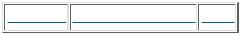
Products | Contact Us | About Us | Privacy | Ad Info | Home
Use of this site is subject to certain Terms & Conditions, Copyright © 1996-2000 EarthWeb Inc.
All rights reserved. Reproduction whole or in part in any form or medium without express written permission of EarthWeb is prohibited. Read EarthWeb's privacy statement.
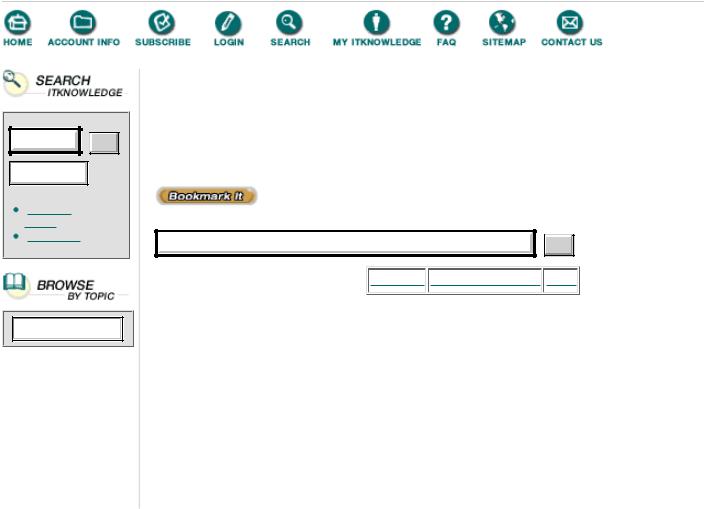
To access the contents, click the chapter and section titles.
Kick Ass Delphi Programming
Go!
Keyword
(Publisher: The Coriolis Group)
Author(s): Don Taylor, Jim Mischel, John Penman, Terence Goggin
ISBN: 1576100448
Publication Date: 09/01/96
Search this book:
Go!
-----------
Linking DLLs at Runtime
Sometimes you really don’t need a particular DLL in order for your program to work. Take the word processor format conversion DLLs for example. It’s not very often that a user will actually want to convert a file. In fact, most of your users will likely never even once convert a file. It would be criminal for the program to require the format conversion DLLs in order to perform normal editing tasks. But that’s what happens with statically linked DLLs. If Windows can’t find the DLL when the program’s loaded, you get a pretty little error message and Windows shuts down the program.
The other problem with statically linking DLLs is that it doesn’t allow flexibility. If your program has to know at compile time what DLLs exist, then you’re back in the same boat you were before—the only way to supply a new format conversion is to patch the executable program. Not good.
That’s where runtime dynamic linking comes in. Rather than having Windows automatically load and link to your DLL at load time, why not have the program itself explicitly load and link the DLL if it’s required? That way, the program will still run if the DLL is missing, it just won’t be able to perform whatever function is implemented in the DLL. One neat thing about this approach is that you can tell the user what the problem is and, if he has a copy of the DLL somewhere, he can copy it to the proper place and retry—all without having to shut down the program.
Listing 3.3 is an updated version of the BEEPDLL interface unit that can be conditionally compiled for compile-time or runtime dynamic linking.
Listing 3.3 Dynamically linking a DLL at runtime
{ BEEPDLL.PAS -- interface unit for BEEPER.DLL } unit BeepDLL;
{$DEFINE DYNAMIC} {comment this line for compile-time DLL linkage }
interface
{$IFDEF DYNAMIC}
{procedure declarations for runtime dynamic linking } procedure BeepMe;
procedure BeepMeTwo; procedure BeepMeThree; {$ELSE}
{procedure declarations for compile-time dynamic linking }
procedure BeepMe; external 'beeper.dll';
procedure BeepMeTwo; external 'beeper.dll' name 'BeepMe'; procedure BeepMeThree; external 'beeper.dll' index 1; {$ENDIF}
implementation
{$IFDEF DYNAMIC} uses Windows;
type
BeepMeProc = procedure;
var
LibInstance : HMODULE; { DLL module handle (if loaded) } BeepMePtr : BeepMeProc;
procedure BeepMe; begin
if (LibInstance = 0) then begin
{DLL not loaded, try to load it } LibInstance := LoadLibrary ('beeper.dll');
{if LoadLibrary returns 0, there's an error } if (LibInstance = 0) then begin
MessageBox (0, 'Can''t load BEEPER.DLL', 'Error', MB_ICONEXCLAMATION or MB_OK);
Exit;
end;
{DLL is loaded, try to link to the function }
BeepMePtr := BeepMeProc (GetProcAddress (LibInstance, 'BeepMe')); { if GetProcAddress returns Nil, we've got a problem }
if (Not Assigned (BeepMePtr)) then begin
{ unload the DLL first so the user can replace it if possible } FreeLibrary (LibInstance);
LibInstance := 0;
MessageBox (0, 'Can''t find BeepMe function in DLL.', 'Error', MB_ICONEXCLAMATION or MB_OK);
Exit;
end;
end;
BeepMePtr;
end;
procedure BeepMeTwo; begin
BeepMe;
end;
procedure BeepMeThree; begin
BeepMe;
end;
initialization LibInstance := 0; BeepMePtr := Nil;
finalization
{ if the DLL has been loaded, be sure to unload it } if (LibInstance <> 0) then begin
FreeLibrary (LibInstance); LibInstance := 0;
end;
end. {$ELSE}
end.
{$ENDIF}
Hey, I said it was more involved!
Yes, runtime dynamic linking is a little more involved. You end up writing code to do what Windows will do automatically at startup if you select compile-time dynamic linking. But there is a serious benefit to all this code—you have much better error recovery. Let’s take a moment and examine how this code works.
First of all, the procedure names in the unit aren’t exported in the interface section, but instead correspond to real procedures that are defined in the implementation part of the module. It’s the export statements in the statically-bound interface unit that cause the automatic DLL linkage at program startup, so if you remove them, Windows won’t try to load and link to your DLL.
Then, we define a procedure type and two variables:
type
BeepMeProc = procedure;
var
LibInstance : HMODULE; { DLL module handle (if loaded) } BeepMePtr : BeepMeProc;
The procedure type BeepMeProc is similar to Delphi’s event handler types. A variable of this type (in this case, BeepMePtr) contains a pointer to a procedure that takes no parameters. Once we’ve loaded BEEPER.DLL and located the BeepMe procedure, we’ll assign its address to BeepMePtr.
LibInstance is the module instance handle of BEEPER.DLL, which is returned by LoadLibrary if it successfully loads the DLL.
The BeepMeTwo and BeepMeThree procedures are just aliases for BeepMe, so in the dynamic link version of the unit, they just call the unit’s BeepMe procedure.
BeepMe is where all of the magic is performed. It first checks to see if the DLL has been loaded. If not, it calls Windows’ LoadLibrary API function, which finds the DLL and attempts to load it—executing the DLL’s startup code (more on that later)—and then returns a module handle that uniquely identifies the DLL. If the DLL couldn’t be found or Windows encountered an error while loading it, then LoadLibrary will return 0 and BeepMe will issue an error message.
Assuming that LoadLibrary was able to load the DLL, the function then calls GetProcAddress, which attempts to locate a function called BeepMe in the newly-loaded DLL. If the function is found, then its address is placed in BeepMePtr. If GetProcAddress can’t find the function, then it returns Nil, causing BeepMe to issue an error message and unload the DLL.
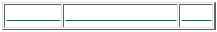
If everything worked right—the DLL was loaded and the BeepMe procedure was found in the DLL—then it’s called through the BeepMePtr procedure pointer.
Products | Contact Us | About Us | Privacy | Ad Info | Home
Use of this site is subject to certain Terms & Conditions, Copyright © 1996-2000 EarthWeb Inc.
All rights reserved. Reproduction whole or in part in any form or medium without express written permission of EarthWeb is prohibited. Read EarthWeb's privacy statement.
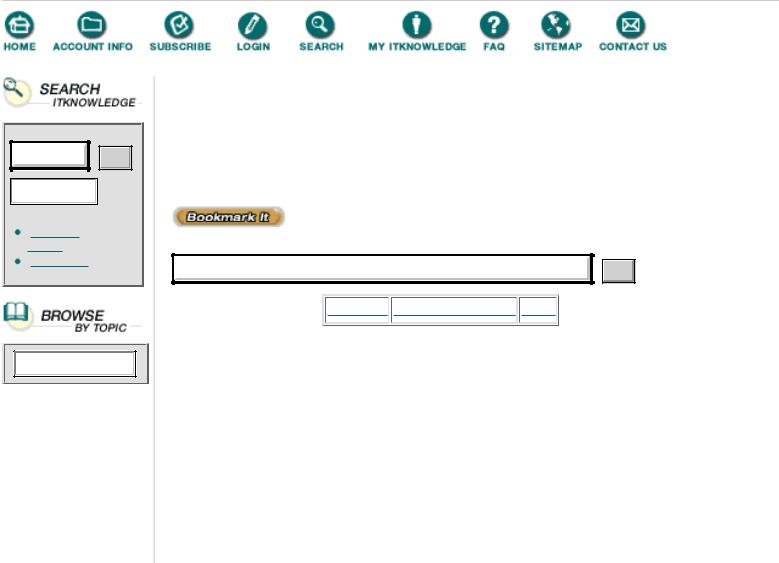
To access the contents, click the chapter and section titles.
Kick Ass Delphi Programming
Go!
Keyword
(Publisher: The Coriolis Group)
Author(s): Don Taylor, Jim Mischel, John Penman, Terence Goggin
ISBN: 1576100448
Publication Date: 09/01/96
Search this book:
Go!
-----------
One last note—your program should explicitly unload (by calling FreeLibrary) any DLLs that it loads with LoadLibrary. That’s the purpose of the initialization and finalization parts of the module. During unit startup, the initialization section sets LibInstance and BeepMePtr to known values that indicate that the DLL isn’t loaded. When the program exits, the finalization section unloads the DLL if it was loaded.
Where Windows Looks for DLLs
If you’re deploying a DLL with your application, you’ll usually have your installation program place the DLL in the same directory as your program’s executable file. If that’s where you put it, then Windows won’t have any trouble locating it when it comes time to load your program (or when you call LoadLibrary if you’re using runtime dynamic linking). If your application installs several executable files in different directories, then you have the option of placing a copy of the DLL in each directory (which kind of defeats the purpose of the DLL), or you can put the DLL into a common directory that Windows will search by default when it tries to load the DLL.
Windows searches for DLLs in these places, in the order shown:
1.The directory from which the application loaded.
2.The current directory.
3.The Windows system directory.
4.Windows NT only: The 16-bit Windows system directory.
5.The Windows directory.
6.The directories that are listed in the PATH environment variable.
If you’re using runtime dynamic linking by explicitly calling LoadLibrary, then you can specify a full path name to the DLL, and Windows will only look there. This isn’t an option if you’re counting on Windows to automatically load your DLLs at runtime.
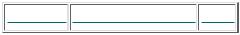
DLLs: Disadvantages and Cautions
Most programmers, once they’ve grasped a new concept, start acting like a tool addict with a new torque wrench—they just can’t wait to apply it to something. And they’ll apply some amazingly convoluted logic in order to rationalize applying it to a particular situation. I know it’s hard, but restrain yourself. DLLs are undoubtedly cool, but they can easily mutate into foot-seeking missles.
Don’t even think of implementing required program features in a DLL. Your word processor’s text formatter, for example, belongs in the program, not in an external DLL. DLLs should be reserved for optional features (including third-party add-ons) and common libraries. That’s it. If you use a DLL for anything else, you’re just begging for trouble.
The biggest disadvantage to using DLLs is type checking—or the lack thereof. When you access a DLL function, using either method of linking to it, you’re telling the compiler to call functions that it knows nothing about. For example, in the BEEPDLL.PAS unit, we have this declaration:
procedure BeepMe; external 'beeper.dll';
This declaration is telling the compiler that there’s a procedure called BeepMe that’s located in the named DLL. So far, so good. Here’s the kicker. The compiler takes your word for it. There’s absolutely no way that the compiler can go find BEEPER.DLL, disassemble it, and verify that the procedure called BeepMe actually exists and does indeed expect to be called with no parameters. If the DLL’s BeepMe procedure is expecting one or more parameters (or in the case of a procedure with parameters—different types of parameters), then all hell will break loose when your program calls BeepMe, because it got more, fewer, or different types of parameters than were expected. I guarantee that this will happen to you at some point, and I can tell you from experience that it’s a very difficult bug to track down. In fact—and this is very embarrassing to admit—I ran into this problem myself shortly after I wrote that last sentence, while I was working on the code for the next section.
If you want a more detailed (and hair-raising) discussion of possible problems with DLLs, I suggest that you take a look at Lou Grinzo’s Zen of Windows 95 Programming (Coriolis Group Books, 1995). This is an excellent book that contains a wealth of information about Windows 95 programming, and some very good advice about programming in general. Programming requires a healthy dose of paranoia and a firm belief in Murphy’s Law. If you don’t believe that now, you will after reading Lou’s book.
I’ll climb off my soap box now, but don’t say I didn’t warn you. Now that you know how to build DLLs, let’s take a look at some of the things you can do with them.
Products | Contact Us | About Us | Privacy | Ad Info | Home
Use of this site is subject to certain Terms & Conditions, Copyright © 1996-2000 EarthWeb Inc.
All rights reserved. Reproduction whole or in part in any form or medium without express written permission of EarthWeb is prohibited. Read EarthWeb's privacy statement.
