
Beginning Python - From Novice To Professional (2005)
.pdf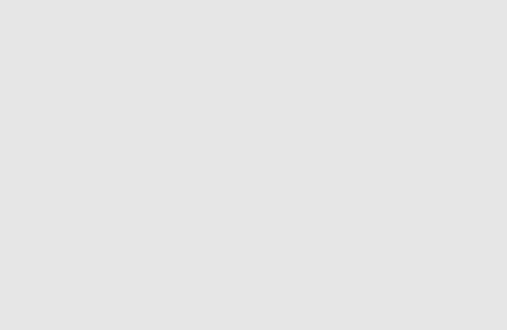
160 |
C H A P T E R 8 ■ E X C E P T I O N S |
>>> import regex
__main__:1: DeprecationWarning: the regex module is deprecated; please use the re module
>>> regex
<module 'regex' (built-in)>
It’s obvious that the interpreter didn’t like this; the regex module is old, and you should use the re module instead. (You learn more about the re module in Chapter 10.) However, because a lot of code already uses the regex module, it would be unreasonable to demand that re be used; that would simply break all the older code. So instead, a warning is issued.
If, for some reason, you are stuck with the regex module, you can happily ignore the warning (although you probably should rewrite your code). You can even filter it out (with the function filterwarnings), so it isn’t printed:
>>>from warnings import filterwarnings
>>>filterwarnings('ignore')
>>>import regex
If you want to learn more about warnings, you can check out the warnings module in the standard library documentation at http://www.python.org/doc/lib.
Making Things Go Wrong . . . Your Way
As you’ve seen, exceptions are raised automatically when something is wrong. Before looking at how to deal with those exceptions, let’s take a look at how you can raise exceptions yourself— and even create your own kinds of exceptions.
The raise Statement
To raise an exception, you use the raise statement with an argument that is either a class or an instance. When using a class, an instance is created automatically; you can optionally provide a string argument after the class, separated by a comma. Here are some simple examples, using the built-in exception class Exception:
>>> raise Exception
Traceback (most recent call last): File "<stdin>", line 1, in ?
Exception
>>>raise Exception, 'hyperdrive overload' Traceback (most recent call last):
File "<stdin>", line 1, in ? Exception: hyperdrive overload
>>>raise Exception('hyperdrive overload') Traceback (most recent call last):
File "<stdin>", line 1, in ? Exception: hyperdrive overload

C H A P T E R 8 ■ E X C E P T I O N S |
161 |
■Note There are actually two other ways to use raise. The argument may be a string, or you can call raise without any arguments. Using a string argument is considered obsolete; calling raise without arguments is covered in the section “Look, Ma, No Arguments!” later in this chapter.
The first example (raise Exception) raises a generic exception with no information of what went wrong. In the last two examples, I added the error message hyperdrive overload. As you can see, the two forms raise class, message and raise class(message) are equivalent; both raise an exception with the given error message.
There are many built-in classes available. You can find a description of all of them in the Python Library Reference, in the section “Built-in Exceptions.” You can also explore them yourself with the interactive interpreter; they are all found in the module exceptions, for your convenience (as well as in the built-in namespace). To list the contents of a module, you can use the dir function, which is described in Chapter 10:
>>>import exceptions
>>>dir(exceptions)
['ArithmeticError', 'AssertionError', 'AttributeError', ...]
In your interpreter, this list will be quite a lot longer—I’ve deleted most of the names in the interest of legibility. All of these exceptions can be used in your raise statements:
>>> raise ArithmeticError Traceback (most recent call last):
File "<stdin>", line 1, in ? ArithmeticError
Table 8-1 describes some of the most important built-in exceptions.
Table 8-1. Some Built-in Exceptions
Class Name |
Description |
Exception |
The root class for all exceptions |
AttributeError |
Raised when attribute reference or assignment fails |
IOError |
Raised when trying to open a nonexistent file (among other things) |
IndexError |
Raised when using a nonexistent index on a sequence |
KeyError |
Raised when using a nonexistent key on a mapping |
NameError |
Raised when a name (variable) is not found |
SyntaxError |
Raised when the code is ill-formed |
TypeError |
Raised when a built-in operation or function is applied to an object of |
|
the wrong type |
ValueError |
Raised when a built-in operation or function is applied to an object |
|
with correct type, but with an inappropriate value |
ZeroDivisionError |
Raised when the second argument of a division or modulo operation |
|
is zero |
|
|
162 |
C H A P T E R 8 ■ E X C E P T I O N S |
Custom Exception Classes
Although the built-in exceptions cover a lot of ground and are sufficient for many purposes, there are times when you might want to create your own. For example, in the hyperdrive overload example, wouldn’t it be more natural to have a specific HyperDriveError class representing error conditions in the hyperdrive? It might seem that the error message is sufficient, but as you will see in the next section (“Catching Exceptions”), you can selectively handle certain types of exceptions based on their class. Thus, if you want to handle hyperdrive errors with special error-handling code, you would need a separate class for the exceptions.
So, how do you create exception classes? Just like any other class—but be sure to subclass Exception (either directly or indirectly, which means that subclassing any other built-in exception is okay). Thus, writing a custom exception basically amounts to something like this:
class SomeCustomException(Exception): pass
Really not much work, is it?
Catching Exceptions
As mentioned earlier, the interesting thing about exceptions is that you can handle them (often called trapping or catching the exceptions). You do this with the try/except statement. Let’s say you have created a program that lets the user enter two numbers and then divides one by the other, like this:
x = input('Enter the first number: ') y = input('Enter the second number: ') print x/y
This would work nicely until the user enters zero as the second number:
Enter the first number: 10 Enter the second number: 0
Traceback (most recent call last): File "exceptions.py", line 3, in ?
print x/y
ZeroDivisionError: integer division or modulo by zero
To catch the exception and perform some error handling (in this case simply printing a more user-friendly error message), you could rewrite the program like this:
try:
x = input('Enter the first number: ') y = input('Enter the second number: ') print x/y
except ZeroDivisionError:
print "The second number can't be zero!"
It might seem that a simple if statement checking the value of y would be easier to use, and in this case it might indeed be a better solution. But if you added more divisions to your program, you would need one if statement per division; by using try/except, you need only one error handler.

C H A P T E R 8 ■ E X C E P T I O N S |
163 |
Look, Ma, No Arguments!
If you have caught an exception but you want to raise it again (pass it on, so to speak), you can call raise without any arguments. (You can also supply the exception explicitly if you catch it, as explained in the section “Catching the Object,” later in this chapter.)
As an example of how this might be useful, consider a calculator class that has the capability to “muffle” ZeroDivisionErrors. If this behavior is turned on, the calculator prints out an error message instead of letting the exception propagate. This is useful if the calculator is used in an interactive session with a user, but if it is used internally in a program, raising an exception would be better. Therefore the muffling can be turned off. Here is the code for such a class:
class MuffledCalculator: muffled = 0
def calc(self, expr): try:
return eval(expr) except ZeroDivisionError:
if self.muffled:
print 'Division by zero is illegal' else:
raise
■Note If division by zero occurs and muffling is turned on, the calc method will (implicitly) return None. In other words, if you turn on muffling, you should not rely on the return value.
The following is an example of how this class may be used, both with and without muffling:
>>>calculator = MuffledCalculator()
>>>calculator.calc('10/2')
5
>>>calculator.calc('10/0') # No muffling Traceback (most recent call last):
File "<stdin>", line 1, in ?
File "MuffledCalculator.py", line 6, in calc return eval(expr)
File "<string>", line 0, in ?
ZeroDivisionError: integer division or modulo by zero
>>>calculator.muffled = 1
>>>calculator.calc('10/0')
Division by zero is illegal
As you can see, when the calculator is not muffled, the ZeroDivisionError is caught but passed on.
164 |
C H A P T E R 8 ■ E X C E P T I O N S |
More Than One except Clause
If you run the program from the previous section again and enter a nonnumeric value at the prompt, another exception occurs:
Enter the first number: 10
Enter the second number: "Hello, world!" Traceback (most recent call last):
File "exceptions.py", line 4, in ? print x/y
TypeError: unsupported operand type(s) for /: 'int' and 'str'
Because the except clause only looked for ZeroDivisionError exceptions, this one slipped through and halted the program. To catch this as well, you can simply add another except clause to the same try/except statement:
try:
x = input('Enter the first number: ') y = input('Enter the second number: ') print x/y
except ZeroDivisionError:
print "The second number can't be zero!" except TypeError:
print "That wasn't a number, was it?"
This time using an if statement would be more difficult. How do you check whether a value can be used in division? There are a number of ways, but by far the best way is, in fact, to simply divide the values to see if it works.
Also notice how the exception handling doesn’t clutter the original code; adding lots of if statements to check for possible error conditions could easily have made the code quite unreadable.
Catching Two Exceptions with One Block
If you want to catch more than one exception type with one block, you can specify them all in a tuple, as follows:
try:
x = input('Enter the first number: ') y = input('Enter the second number: ') print x/y
except (ZeroDivisionError, TypeError): print 'Your numbers were bogus...'
In the preceding code, if the user either enters a string or something other than a number, or if the second number is zero, the same error message is printed. Simply printing an error message isn’t very helpful, of course. An alternative could be to keep asking for numbers until the division works. I show you how to do that in the section “When All Is Well,” later in this chapter.
C H A P T E R 8 ■ E X C E P T I O N S |
165 |
Note that the parentheses around the exceptions in the except clause are important; a common error is to omit them, in which case you may end up with something other than what you want. For an explanation, see the next section, “Catching the Object.”
Catching the Object
If you want access to the exception itself in an except clause, you can use two arguments instead of one. (Note that even when you are catching multiple exceptions, you are only supplying except with one argument—a tuple.) This can be useful (for example) if you want your program to keep running, but you want to log the error somehow (perhaps just printing it out to the user). The following is an example program that prints out the exception (if it occurs), but keeps running:
try:
x = input('Enter the first number: ') y = input('Enter the second number: ') print x/y
except (ZeroDivisionError, TypeError), e: print e
The except clause in this little program again catches two types of exceptions, but because you also explicitly catch the object itself, you can print it out so the user can see what happened. (You see a more useful application of this later in this chapter, in the section “When All Is Well.”)
A Real Catchall
Even if the program handles several types of exceptions, some may still slip through. For example, using the same division program, simply try to press Enter at the prompt, without writing anything. You should get a stack trace somewhat like this:
Traceback (most recent call last): File 'exceptions.py', line 3, in ?
x = input('Enter the first number: ') File '<string>', line 0
^
SyntaxError: unexpected EOF while parsing
This exception got through the try/except statement—and rightly so. You hadn’t foreseen that this could happen, and weren’t prepared for it. In these cases it is better that the program crash immediately (so you can see what’s wrong) than that it simply hide the exception with a try/except statement that isn’t meant to catch it.
However, if you do want to catch all exceptions in a piece of code, you can simply omit the exception class from the except clause:

166 C H A P T E R 8 ■ E X C E P T I O N S
try:
x = input('Enter the first number: ') y = input('Enter the second number: ') print x/y
except:
print 'Something wrong happened...'
Now you can do practically whatever you want:
Enter the first number: "This" is *completely* illegal 123
Something wrong happened...
■Caution Catching all exceptions like this is risky business because it will hide errors you haven’t thought of as well as those you’re prepared for. It will also trap attempts by the user to terminate execution by Ctrl-C, attempts by functions you call to terminate by sys.exit, and so on. In most cases, it would be better to use except Exception, e and perhaps do some checking on the exception object, e.
When All Is Well
In some cases, it can be useful to have a block of code that is executed unless something bad happens; as with conditionals and loops, you can add an else clause:
try:
print 'A simple task' except:
print 'What? Something went wrong?' else:
print 'Ah...It went as planned.'
If you run this, you get the following output:
A simple task
Ah...It went as planned.
With this else clause, you can implement the loop hinted at in the section “Catching Two Exceptions with One Block,” earlier in this chapter:
while 1: try:
x = input('Enter the first number: ') y = input('Enter the second number: ') value = x/y
print 'x/y is', value except:
print 'Invalid input. Please try again.' else:
break

C H A P T E R 8 ■ E X C E P T I O N S |
167 |
Here the loop is only broken (by the break statement in the else clause) when no exception is raised. In other words, as long as something wrong happens, the program keeps asking for new input. The following is an example run:
Enter the first number: 1 Enter the second number: 0
Invalid input. Please try again. Enter the first number: 'foo' Enter the second number: 'bar' Invalid input. Please try again. Enter the first number: baz Invalid input. Please try again. Enter the first number: 10
Enter the second number: 2 x/y is 5
As mentioned previously, an alternative to using an empty except clause is to catch all exceptions of the Exception class (which will catch all exceptions of any subclass as well). You cannot be 100 percent certain that you’ll catch everything then, because the code in your try/except statement may be naughty and use the old-fashioned string exceptions, or perhaps create a custom exception that doesn’t subclass Exception. However, if you go with the except Exception version, you can use the technique from the section “Catching the Object,” earlier in this chapter, to print out a more instructive error message in your little division program:
while 1: try:
x = input('Enter the first number: ') y = input('Enter the second number: ') value = x/y
print 'x/y is', value except Exception, e:
print 'Invalid input:', e print 'Please try again'
else: break
The following is a sample run:
Enter the first number: 1
Enter the second number: 0
Invalid input: integer division or modulo by zero
Please try again
Enter the first number: 'x'
Enter the second number: 'y'
Invalid input: unsupported operand type(s) for /: 'str' and 'str'
Please try again
Enter the first number: foo

168 C H A P T E R 8 ■ E X C E P T I O N S
Invalid input: name 'foo' is not defined Please try again
Enter the first number: 10 Enter the second number: 2 x/y is 5
And Finally . . .
Finally, there is the finally clause. You use it to do housekeeping after a possible exception. It is combined with a try clause (but not an except clause):
x = None try:
x = 1/0 finally:
print 'Cleaning up...' del x
In the preceding, you are guaranteed that the finally clause will get executed, no matter what exceptions occur in the try clause. (The reason for initializing x before the try clause is that otherwise it would never get assigned a value because of the ZeroDivisionError. This would lead to an exception when using del on it within the finally clause, which you wouldn’t catch.)
If you run this, the cleanup comes before the program crashes and burns:
Cleaning up...
Traceback (most recent call last):
File "C:\python\div.py", line 4, in ? x = 1/0
ZeroDivisionError: integer division or modulo by zero
Exceptions and Functions
Exceptions and functions work together quite naturally. If an exception is raised inside a function, and isn’t handled there, it propagates (bubbles up) to the place where the function was called. If it isn’t handled there either, it continues propagating until it reaches the main program (the global scope), and if there is no exception handler there, the program halts with an error message and some information about what went wrong (a stack trace). Let’s take a look at an example:
>>> def faulty():
... raise Exception('Something is wrong')
...
>>> def ignore_exception():
... faulty()
...

C H A P T E R 8 ■ E X C E P T I O N S |
169 |
>>> def handle_exception():
... |
try: |
|
... |
faulty() |
|
... |
except: |
|
... |
print 'Exception |
handled' |
... |
|
|
>>> ignore_exception() |
|
|
Traceback (most recent call last): |
||
File '<stdin>', line 1, in |
? |
|
File '<stdin>', line 2, in |
ignore_exception |
|
File '<stdin>', line 2, in |
faulty |
|
Exception: Something is wrong
>>> handle_exception() Exception handled
As you can see, the exception raised in faulty propagates through faulty and ignore_exception, and finally causes a stack trace. Similarly, it propagates through to handle_exception, but there it is handled with a try/except statement.
The Zen of Exceptions
Exception handling isn’t very complicated. If you know that some part of your code may cause a certain kind of exception, and you don’t simply want your program to terminate with a stack trace if and when that happens, then you add the necessary try/except or try/finally statements to deal with it, as needed.
Sometimes, you can accomplish the same thing with conditional statements as you can with exception handling, but the conditional statements will probably end up being less natural and less readable. On the other hand, some things that might seem like natural applications of if/else may in fact be implemented much better with try/except. Let’s take a look at a couple of examples.
Let’s say you have a dictionary and you want to print the value stored under a specific key—if it is there. If it isn’t there, you don’t want to do anything. The code might be something like this:
def describePerson(person):
print 'Description of', person['name'] print 'Age:', person['age']
if 'occupation' in person:
print 'Occupation:', person['occupation']
If you supply this function with a dictionary containing the name Throatwobbler Mangrove and the age 42 (but no occupation), you get the following output:
Description of Throatwobbler Mangrove
Age: 42
