
Beginning Python (2005)
.pdf
Network Programming
The IANA divides the port numbers into “well-known ports” (ports from 0 to 1023), “registered ports” (from 1024 to 49151), and “dynamic ports” (from 49152 to 65535). On most operating systems, you must have administrator privileges to bind a server to a well-known port because processes that bind to those ports are often themselves given administrator privileges. Anyone can bind servers to ports in the registered range, and that’s what we’ll do for the custom servers written in this chapter. The dynamic range is used by clients, not servers; we’ll cover that later when talking about sockets.
Sending Internet E-mail
With a basic understanding of how TCP/IP works, the Python session from the beginning of this chapter should now make more sense:
>>>fromAddress = ‘sender@example.com’
>>>toAddress = ‘recipient@example.com’
>>>msg = “Subject: Hello\n\nThis is the body of the message.”
>>>import smtplib
>>>server = smtplib.SMTP(“localhost”, 25)
>>>server.sendmail(fromAddress, toAddress, msg)
{}
If you don’t have an SMTP server running on your machine, you should now be able to find out a hostname and port number that will work for you. The only piece of the code I haven’t explained is why the e-mail message looks the way it does.
The E-mail File Format
In addition to the large number of e-mail-related protocols, Internet engineers have designed a couple of file formats for packaging the parts of an e-mail message. Both of these protocols and file formats have been published in numbered documents called RFCs.
Throughout this chapter, until you start writing your own protocols, you’ll be working with protocols and formats designed by others and specified in RFCs. These documents often contain formal language specifications and other not-quite-light reading, but for the most part they’re pretty readable.
The current standard defining the format of e-mail messages is RFC 2822. Published in 2001, it updated the venerable RFC 822, which dates from 1982 (Maybe RFC 2822 would have been published earlier
if they hadn’t had to wait for the numbers to match up). You may still see references to “RFC 822” as shorthand for “the format of e-mail messages,” such as in Python’s now deprecated rfc822 module.
To find a particular RFC, you can just search the web for “RFC x”, or look on the official site at www.ietf.org/rfc.html. RFC 2822 is hosted at (among other places) www.ietf.org/rfc/rfc2822.txt.
An e-mail message consists of a set of headers (metadata describing the message) and a body (the message itself). The headers are actually sent in a form like key-value pairs in which a colon and a space separate the key and the value (for instance, “Subject: Hello”). The body is just that: the text of the message.
311
TEAM LinG

Chapter 16
You can create RFC2822-compliant messages with Python using the Message class in Python’s email module. The Message object acts like a dictionary that maps message header names to their values. It also has a “payload,” which is the body text:
>>>from email import Message
>>>from email.Message import Message
>>>message = Message()
>>>message[‘Subject’] = ‘Hello’
>>>message.set_payload(‘This is the body of the message’)
>>>print str(message)
From nobody Fri Mar 25 20:08:22 2005
Subject: Hello
This is the body of the message
That’s more code than just specifying the e-mail string, but it’s less error-prone, especially for a complex message. Also, you’ll notice that you got back information that you didn’t put into the message. This is because the smtplib adds some required headers onto your message when you send it.
RFC2822 defines some standard message headers, described in the following table. It also defines data representation standards for some of the header values (for instance, it defines a way of representing e-mail addresses and dates). The standard also gives you space to define custom headers for use in your own programs that send and receive e-mail.
Header |
Example |
Purpose |
|
|
|
To |
To: Leonard Richardson <leonardr@example.com> |
Addresses of people who |
|
|
should receive the message |
From |
From: Peter C. Norton <peter@example.com> |
The e-mail address of the |
|
|
person who (allegedly) sent |
|
|
the message |
Date |
Date: Wed, 16 Mar 2005 14:36:07 -0500 (EST) |
The date the message was |
|
|
sent |
Subject |
Subject: Python book |
A summary or title of the |
|
|
message, intended for |
|
|
human consumption |
Cc |
Cc: michael@example.com, |
Addresses of people who |
|
Jason Diamond <jason@example.com> |
should receive the message, |
|
|
even though it’s not |
|
|
addressed to them |
|
|
|
Note a few restrictions on the content of the body. RFC2822 requests that there be fewer than 1000 characters in each line of the body. A more onerous restriction is that your headers and body can only contain U.S. ASCII characters (that is, the first 127 characters of ASCII): no “international” or binary characters are allowed. By itself this doesn’t make sense because you’ve probably already seen e-mail messages in other languages. How that happens is explained next.
312 |
TEAM LinG |
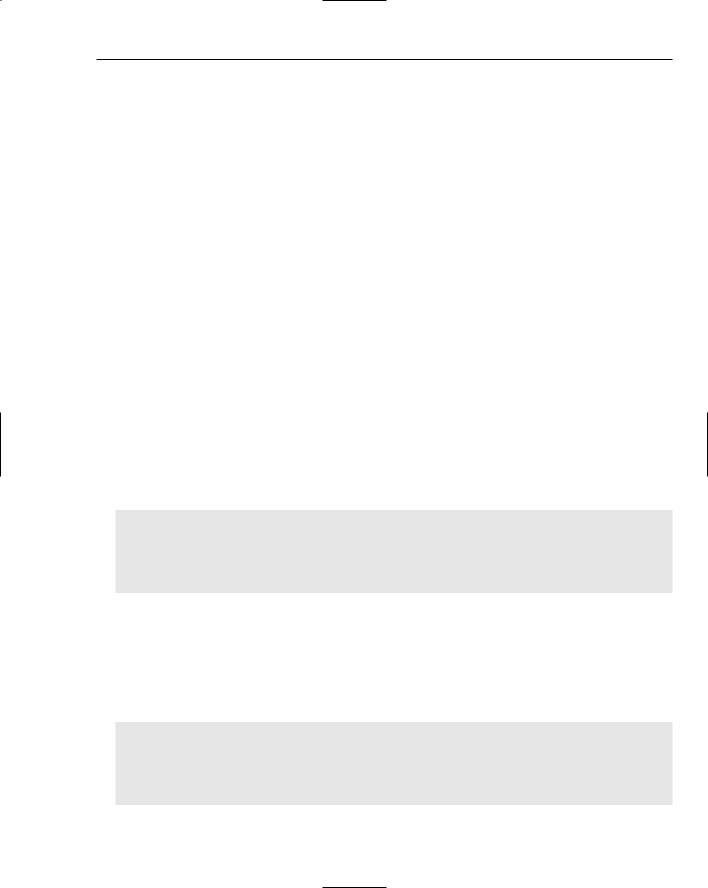
Network Programming
MIME Messages
If RFC 2822 requires that your e-mail message contain only U.S. ASCII characters, how is it possible that people routinely send e-mail with graphics and other binary files attached? This is achieved with an extension to the RFC2822 standard called MIME, the Multi-purpose Internet Mail Extension.
MIME is a series of standards designed around fitting non-U.S.-ASCII data into the 127 seven-bit characters that make up U.S. ASCII. Thanks to MIME, you can attach binary files to e-mail messages, write messages and even headers (such as your name) using non-English characters, and have it all come out right on the other end (assuming the other end understands MIME, which almost everyone does nowadays).
The main MIME standard is RFC 1521, which describes how to fit binary data into the body of e-mail messages. RFC 1522 describes how to do the same thing for the headers of e-mail messages.
MIME Encodings: Quoted-printable and Base64
The most important parts of MIME are its encodings, which provide ways of encoding 8-bit characters into seven bits. MIME defines two encodings: quoted-printable encoding and Base64 encoding. Python provides a module for moving strings into and out of each encoding,
The quoted-printable encoding is intended for text that contains only a few 8-bit characters, with the majority of characters being U.S. ASCII. The advantage of the quoted-printable encoding is that the text remains mostly legible once encoded, making it ideal for text written in or borrowing words from Western European languages (languages that can be represented in U.S. ASCII except for a few characters that use diacritical marks). Even if the recipient of your message can’t decode the quoted-printable message, they should still be able to read it. They’ll just see some odd-looking equal signs and hexadecimal numbers in the middle of words.
The Python module for encoding and decoding is quopri:
>>>import quopri
>>>encoded = quopri.encodestring(“I will have just a soupçon of soup.”)
>>>print encoded
I will have just a soup=E7on of soup.
>>> print quopri.decodestring(encoded) I will have just a soup\xe7on of soup.
Depending on your terminal settings, you might see the actual “ç” character in the last line, or you might see “\xe7”. “\xe7” is the Python string representation of the “ç” character, just as “\E7” is the quoted-printable representation. In the session reproduced above, that string was decoded into a Python string, and then re-encoded in a Python-specific form for display!
The Base64 encoding, on the other hand, is intended for binary data. It should not be used for humanreadable text, because it totally obscures the text:
>>>import base64
>>>encoded = base64.encodestring(“I will have just a soupçon of soup.”)
>>>print encoded
SSB3aWxsIGhhdmUganVzdCBhIHNvdXBvbiBvZiBzb3VwLg==
>>> print base64.decodestring(encoded) I will have just a souçpon of soup.
313
TEAM LinG

Chapter 16
Why bother with base64 when quoted-printable works on anything and doesn’t mangle human-readable text? Apart from the fact that it would be kind of misleading to encode something as “quoted-printable” when it’s not “printable” in the first place, Base64 encoding is much more efficient at representing binary data than quoted-printable encoding. Here’s a comparison of the two encodings against a long string of random binary characters:
>>>import random
>>>import quopri
>>>import base64
>>>length = 10000
>>>randomBinary = ‘’.join([chr(random.randint(0,255)) for x in range(0, length)])
>>>len(quopri.encodestring(randomBinary)) / float(length)
2.0663999999999998
>>> len(base64.encodestring(randomBinary)) / float(length) 1.3512
Those numbers will vary slightly across runs because the strings are randomly generated, but if you try this experiment you should get similar results to these every time. A binary string encoded as quotedprintable encoding is safe to send in an e-mail, but it’s (on average) about twice as long as the original, unsendable string. The same binary string, encoded with Base64 encoding, is just as safe, but only about 1.35 times as long as the original. Using Base64 to encode mostly binary data saves space and bandwidth.
At the same time, it would be overkill to encode an ASCII string with Base64 just because it contains a few characters outside of the U.S. ASCII range. Here’s the same comparison done with a long random string that’s almost entirely composed of U.S. ASCII characters:
>>>import random
>>>import quopri
>>>import base64
>>>length = 10000
>>>randomBinary = ‘’.join([chr(random.randint(0,128)) for x in range(0, length)])
>>>len(quopri.encodestring(randomBinary)) / float(length)
1.0661
>>> len(base64.encodestring(randomBinary)) / float(length) 1.3512
Here, the quoted-printable representation is barely larger than the original text (it’s almost the same as the original text), but the Base64 representation is 1.35 times as long as the original, just as before. This demonstrates why MIME supports two different encodings: to quote RFC1521, “a ‘readable’ encoding [quoted-printable] and a ‘dense’ encoding [Base64].”
MIME is more “multi-purpose” than its name implies. Many features of MIME have been picked up for use outside of e-mail applications. The idea of using Base64 or quoted-printable to turn non-ASCII characters into ASCII shows up in other domains. Base64 encoding is also sometimes used to obscure text from human readability without actually encrypting it.
MIME Content Types
The other important part of MIME is its idea of a content type. Suppose that you send your friend an e-mail message: “Here’s that picture I took of you.”, and attach an image. Thanks to Base64 encoding, the recipient will get the encoded data as you sent it, but how is their mail reader supposed to know that it’s an image and not some other form of binary data?
314 |
TEAM LinG |

Network Programming
MIME solves this problem by defining a custom RFC2822-format header called Content-Type. This header describes what kind of file the body is, so that the recipient’s mail client can figure out how to display it. Content types include text/plain (what you’d get if you put a normal e-mail message into a MIME envelope), text/html, image/jpeg, video/mpeg, audio/mp3, and so on. Each content type has a “major type” and a “minor type”, separated by a slash. The major types are very general and there are only seven of them, defined in the MIME standard itself. The minor types usually designate particular file formats.
The idea of a string having a “Content-Type”, which tells the recipient what to do with it, is another invention of MIME used outside of the e-mail world. The most common use is in HTTP, the protocol used by the World Wide Web and covered in Chapter 22. Every HTTP response is supposed to have a “Content-Type” header (just like a MIME e-mail message), which tells the web browser how to display the response.
Try It Out |
Creating a MIME Message with an Attachment |
So far, so good. Python provides many submodules of the e-mail module for constructing MIME messages, including a module for each of the major content types. It’s simple to use these to craft a MIME message containing an encoded image file.
>>>from email.MIMEImage import MIMEImage
>>>filename = ‘photo.jpg’
>>>msg = MIMEImage(open(filename).read(), name=filename)
>>>msg[‘To’] = ‘You <you@example.com>’
>>>msg[‘From’] = ‘Me <me@example.com>’
>>>msg[‘Subject’] = ‘Your picture’
>>>print str(msg)
From nobody Sun Mar 20 15:15:27 2005
Content-Type: image/jpeg; name=”photo.jpg”
MIME-Version: 1.0
Content-Transfer-Encoding: base64
From: Me <me@example.com>
To: You <you@example.com>
Subject: Your picture
/4AAQSkZJRgABAQEASABIAAD//gAXQ3JlYXRlZCB3aXRoIFRoZSBHSU1Q/9sAQwAIBgYHBgUI
...
[Much base64 encoded text omitted.]
...
3f7kklh4dg+UTZ1TsAAv1F69UklmZ9hrzogZibOqSSA8gZySSSJI/9k=
Of course, for ‘photo.jpg’, you should substitute the filename of any other image file you have handy. Just put the file into the directory from which you invoke the Python session.
Send this message using smtplib (as per the first example in this chapter), and it’ll show up at the other end looking something like what is shown in Figure 16-2.
Because we told the MIMEImage constructor that the picture was called photo.jpg, the mail client on the other end will be able to save it under that filename. Note that MIMEImage automatically figured out the minor type of the JPEG data, and transformed it into base64.
315
TEAM LinG
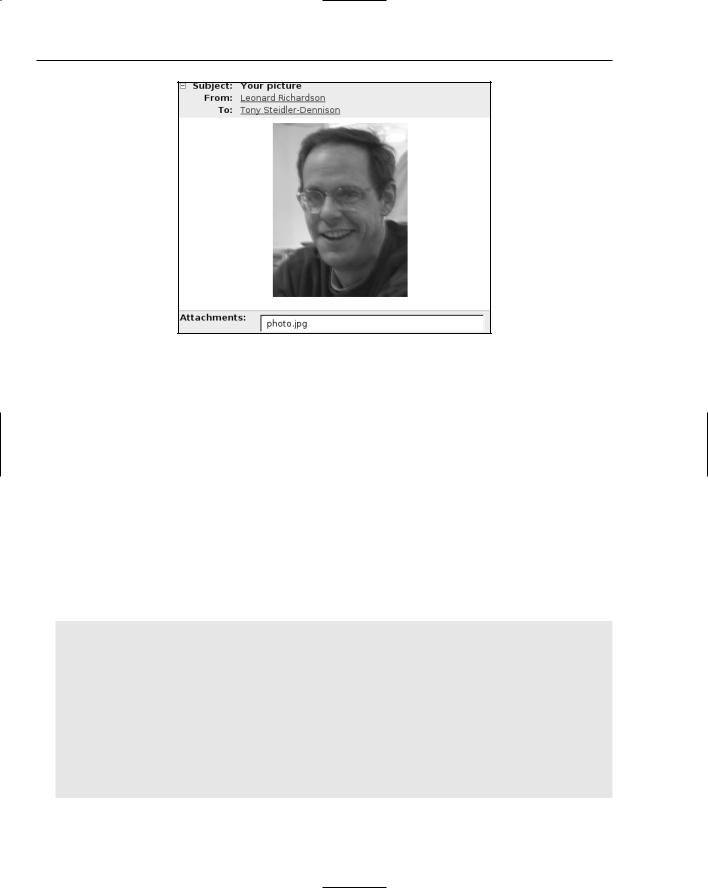
Chapter 16
Figure 16-2
MIME Multipart Messages
There’s just one problem. This isn’t quite the e-mail message described earlier. That message was a short piece of text (“Here’s that picture I took of you.”) and an attached image. This message is just the image. There’s no space for the text portion in the body of the message; putting it there would compromise the image file. The Content-Type header of a mail message can be text/plain or image/jpeg; it can’t be both. So how do mail clients create messages with attachments?
In addition to classifying the file formats defined by other standards (for instance, image for image file formats), MIME defines a special major type called multipart. A message with a major content type of multipart can contain other MIME messages in its body, each with its own set of headers and its own content type.
The best way to see how this works is to create a multipart message using the email.MIMEMultipart module, in conjunction with the email.MIME* modules for the files you want to attach. Here is a script called FormatMimeMultipartMessage.py, a slightly more complicated version of the previous example:
#!/usr/bin/python
from email.MIMEMultipart import MIMEMultipart import os
import sys
filename = sys.argv[1]
msg = MIMEMultipart()
msg[‘From’] = ‘Me <me@example.com>’ msg[‘To’] = ‘You <you@example.com>’ msg[‘Subject’] = ‘Your picture’
from email.MIMEText import MIMEText
316 |
TEAM LinG |
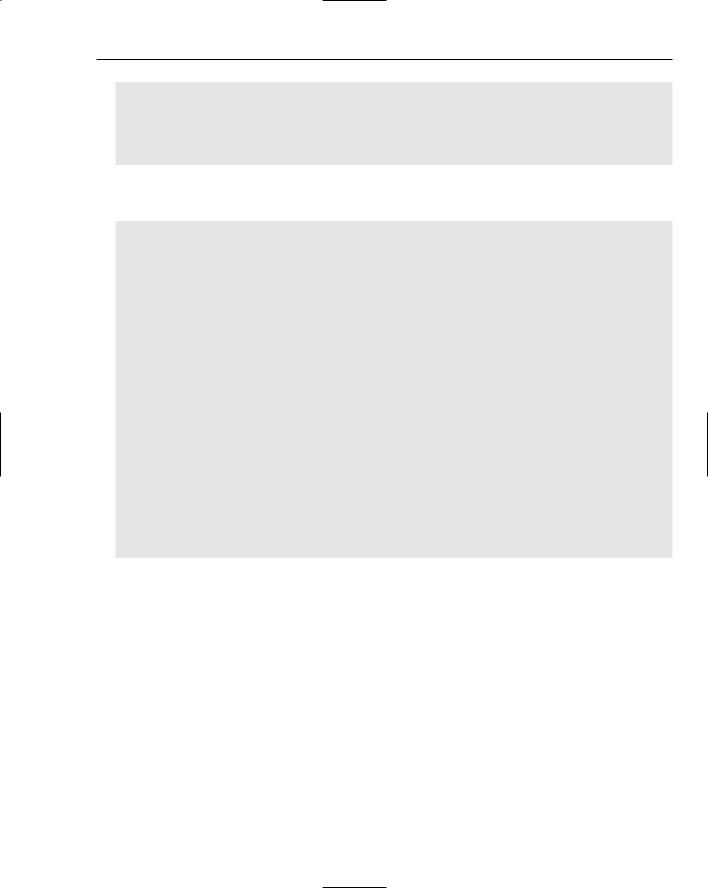
Network Programming
text = MIMEText(“Here’s that picture I took of you.”) msg.attach(text)
from email.MIMEImage import MIMEImage
image = MIMEImage(open(filename).read(), name=os.path.split(filename)[1]) msg.attach(image)
Run this script, passing in the path to an image file, and you’ll see a MIME multipart e-mail message that includes a brief text message and the image file, encoded in base64:
# python FormatMimeMultipartMessage.py ./photo.jpg From nobody Sun Mar 20 15:41:23 2005
Content-Type: multipart/mixed; boundary=”===============1011273258==” MIME-Version: 1.0
From: Me <me@example.com> To: You <you@example.com> Subject: Your picture
--===============1011273258==
Content-Type: text/plain; charset=”us-ascii” MIME-Version: 1.0 Content-Transfer-Encoding: 7bit
Here’s that picture I took of you. --===============1011273258==
Content-Type: image/jpeg; name=”photo.jpg” MIME-Version: 1.0 Content-Transfer-Encoding: base64
/4AAQSkZJRgABAQEASABIAAD//gAXQ3JlYXRlZCB3aXRoIFRoZSBHSU1Q/9sAQwAIBgYHBgUI
...
[As before, much base64 encoded text omitted.]
...
3f7kklh4dg+UTZ1TsAAv1F69UklmZ9hrzogZibOqSSA8gZySSSJI/9k= --===============1011273258==
When you send this message, it will show up at the other end looking more like you expect a message with an attachment to look (see Figure 16-3). This is the kind of e-mail your e-mail client creates when you send a message with attachments.
Several features of this e-mail bear mentioning:
The content type (multipart/mixed) isn’t enough, by itself, to make sense of the message body. MIME also requires the definition of a “boundary”, a string generated semi-randomly by Python and used in the body of the message to note where one part stops and another begins.
The message as a whole has all the headers we associate with e-mail messages: Subject, From, To, and the MIME-specific Content-Type header. In addition to this, each part of the message has a separate set of headers. These are not message headers, although they’re in the RFC2822 header format; and some headers (MIME-Version and Content-Type) show up in both the message headers and the body. These are MIME message body headers, interpreted by the MIME parser. As far as RFC 2822 is concerned, they’re part of the message body, just like the
317
TEAM LinG

Chapter 16
files they describe, the boundaries that separate MIME parts, and the text “Here’s that
picture I took of you.”
The MIME part containing the body of the message has an encoding of 7bit. This just means that the part is not encoded at all. Every character in the part body was U.S. ASCII, so there was no need to encode it.
Figure 16-3
Python’s mail classes are very useful once you know what kind of mail you want to construct: for text-only messages, use the simple email.Message class. To attach a file to a message, use one of the email.Mime* classes. To send multiple files, or a combination of text and files, use email.MimeMultipart in conjunction with the other email.Mime* classes.
A problem arises when you’re not sure ahead of time which class to use to represent your e-mail message. Here’s a class called SmartMessage for building e-mail messages that starts out keeping body text in a simple Message representation, but which will switch to MimeMultipart if you add an attachment. This strategy will generate the same range of e-mail message bodies as a typical end-user mail application: simple RFC 2822 bodies for simple messages, and complex MIME bodies for messages with attachments. Put this class in a file called SendMail.py:
from email import Encoders
from email.Message import Message from email.MIMEText import MIMEText
from email.MIMEMultipart import MIMEMultipart
from email.MIMENonMultipart import MIMENonMultipart
import mimetypes
class SmartMessage:
“””A simplified interface to Python’s library for creating email
318 |
TEAM LinG |
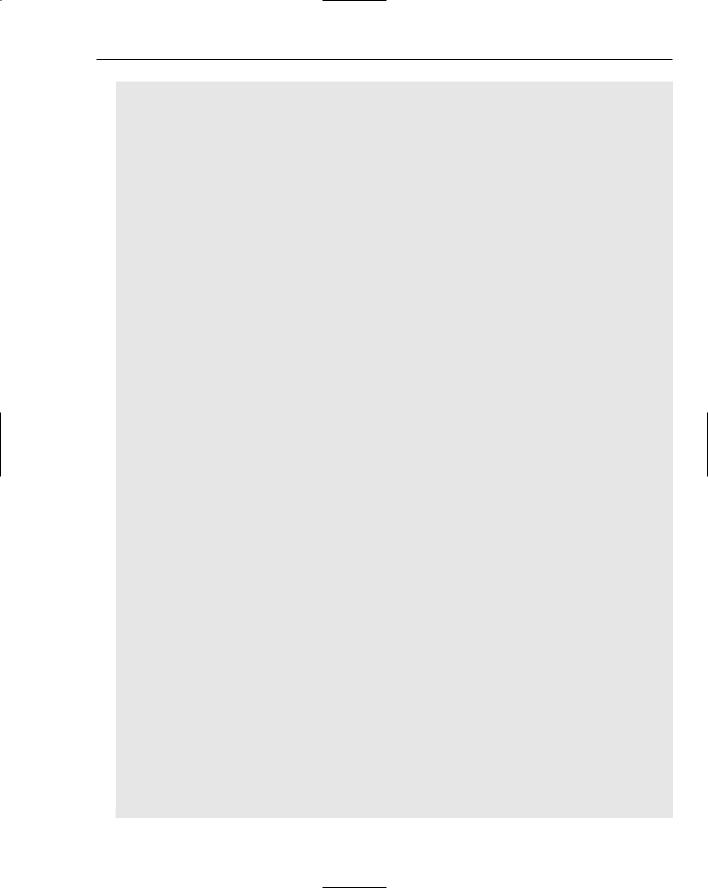
Network Programming
messages, with and without MIME attachments.”””
def __init__(self, fromAddr, toAddrs, subject, body):
“””Start off on the assumption that the message will be a simple RFC 2822 message with no MIME.”””
self.msg = Message() self.msg.set_payload(body) self[‘Subject’] = subject self.setFrom(fromAddr) self.setTo(toAddrs) self.hasAttachments = False
def setFrom(self, fromAddr):
“Sets the address of the sender of the message.” if not fromAddr or not type(fromAddr)==type(‘’):
raise Exception, ‘A message must have one and only one sender.’ self[‘From’] = fromAddr
def setTo(self, to):
“Sets the address or addresses that will receive this message.” if not to:
raise Exception, ‘A message must have at least one recipient.’ self._addresses(to, ‘To’)
#Also store the addresses as a list, for the benefit of future #code that will actually send this message.
self.to = to
def setCc(self, cc):
“””Sets the address or addresses that should receive this message, even though it’s not addressed directly to them (“carbon-copy”).””” self._addresses(cc, ‘Cc’)
def addAttachment(self, attachment, filename, mimetype=None): “Attaches the given file to this message.”
#Figure out the major and minor MIME type of this attachment, #given its filename.
if not mimetype:
mimetype = mimetypes.guess_type(filename)[0] if not mimetype:
raise Exception, “Couldn’t determine MIME type for “, filename if ‘/’ in mimetype:
major, minor = mimetype.split(‘/’) else:
major = mimetype minor = None
#The message was constructed under the assumption that it was #a single-part message. Now that we know there’s to be at #least one attachment, we need to change it into a multi-part #message, with the first part being the body of the message. if not self.hasAttachments:
body = self.msg.get_payload() newMsg = MIMEMultipart()
319
TEAM LinG
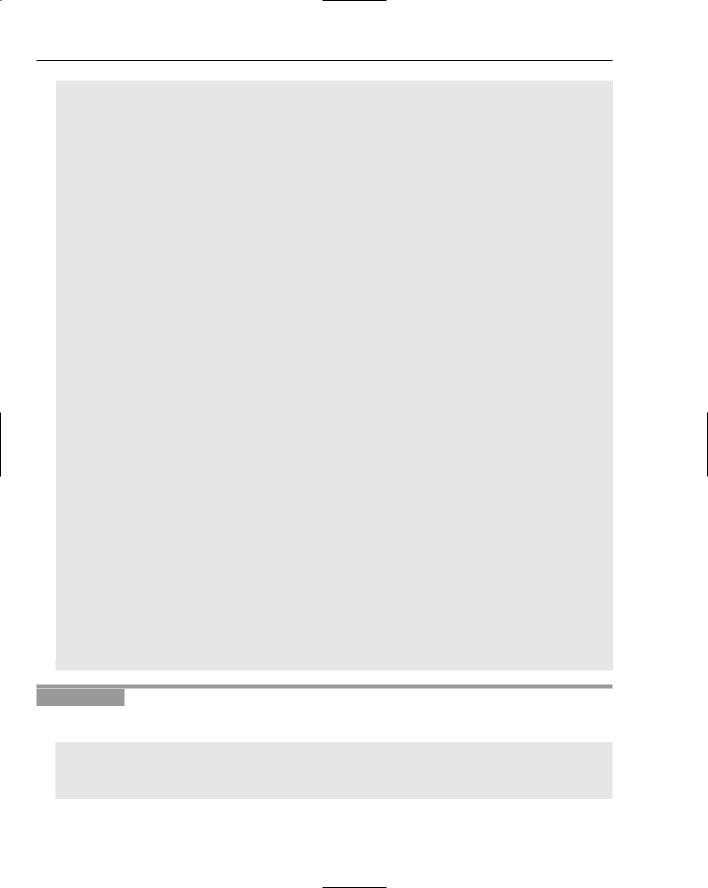
Chapter 16
newMsg.attach(MIMEText(body))
#Copy over the old headers to the new object. for header, value in self.msg.items():
newMsg[header] = value self.msg = newMsg self.hasAttachments = True
subMessage = MIMENonMultipart(major, minor, name=filename) subMessage.set_payload(attachment)
#Encode text attachments as quoted-printable, and all other #types as base64.
if major == ‘text’:
encoder = Encoders.encode_quopri else:
encoder = Encoders.encode_base64 encoder(subMessage)
#Link the MIME message part with its parent message. self.msg.attach(subMessage)
def _addresses(self, addresses, key):
“””Sets the given header to a string representation of the given list of addresses.”””
if hasattr(addresses, ‘__iter__’): addresses = ‘, ‘.join(addresses)
self[key] = addresses
#A few methods to let scripts treat this object more or less like #a Message or MultipartMessage, by delegating to the real Message #or MultipartMessage this object holds.
def __getitem__(self, key):
“Return a header of the underlying message.” return self.msg[key]
def __setitem__(self, key, value):
“Set a header of the underlying message.” self.msg[key] = value
def __getattr__(self, key): return getattr(self.msg, key)
def __str__(self):
“Returns a string representation of this message.” return self.msg.as_string()
Try It Out |
Building E-mail Messages with SmartMessage |
To test out SmartMessage, put it into a file called SendMail.py and run a Python session like this one:
>>>from SendMail import SmartMessage
>>>msg = SmartMessage(“Me <me@example.com>”, “You <you@example.com>”, “Your picture”, “Here’s that picture I took of you.”)
>>>print str(msg)
320 |
TEAM LinG |
