
CISSP - Certified Information Systems Security Professional Study Guide, 2nd Edition (2004)
.pdf
Identification and Authentication Techniques |
11 |
F I G U R E 1 . 1 Graph of FRR and FAR errors indicating the CER point
% |
FAR |
FRR |
CER
Sensitivity
Biometric Registration
In addition to the sensitivity issues of biometric devices, there are several other factors that may cause them to be less than effective—namely, enrollment time, throughput rate, and acceptance. For a biometric device to function as an identification or authentication mechanism, the subject must be enrolled or registered. This means the subject’s biometric factor must be sampled and stored in the device’s database. The time required to scan and store a biometric factor varies greatly by what physical or performance characteristic is used. The longer it takes to enroll with a biometric mechanism, the less a user community accepts the inconvenience. In general, enrollment times longer than two minutes are unacceptable. If you use a biometric characteristic that changes with time, such as a person’s voice tones, facial hair, or signature pattern, enrollment must be repeated at regular intervals.
Once subjects are enrolled, the amount of time the system requires to scan and process them is the throughput rate. The more complex or detailed the biometric characteristic, the longer the processing will take. Subjects typically accept a throughput rate of about six seconds or faster.
A subject’s acceptance of a security mechanism is dependent upon many subjective perceptions, including privacy, invasiveness, and psychological and physical discomfort. Subjects may be concerned about transfer of body fluids or revelations of health issues via the biometric scanning devices.
Appropriate Biometric Usage
When selecting a biometric solution for a specific environment, numerous aspects must be considered. These aspects include which type of biometric factor is most suitable for your environment as well as the effectiveness and acceptability of the biometric factor. When comparing different types of biometric factors, often a Zephyr chart is used. A Zephyr chart rates various aspects, functions, or features of different biometrics together on a single easy-to-read diagram (see Figure 1.2).

12 Chapter 1 Accountability and Access Control
F I G U R E 1 . 2 An example Zephyr chart
Zephyr™ Analysis
An "Ideal" Biometric
Keystroke-Scan |
|
|
|
Hand-Scan |
||
|
|
|
||||
|
|
|
|
|
|
|
|
|
|
|
|
|
|
|
|
|
|
|
|
|
|
|
|
|
|
|
|
Facial-Scan |
Signature-Scan |
Retina-Scan |
Finger-Scan |
Iris-Scan |
|
Voice-Scan |
|
Intrusiveness |
Accuracy |
Cost |
Effort |
©Copyright, International Biometric Group.
This image is used with permission of the International Biometric Group. www.biometricgroup.com
The effectiveness of biometrics is dependent on how accurate one type of biometric factor is in comparison to others. Here is a commonly accepted order of effectiveness from most to least:
Palm scan
Hand geometry
Iris scan
Retina pattern
Fingerprint
Voice verification
Facial recognition
Signature dynamics
Keystroke dynamics

Identification and Authentication Techniques |
13 |
The acceptance of biometrics is a rating of how well people accept the use of specific biometric factors in their environment. The rating of acceptance incorporates a person’s view of how invasive and easy to use a specific type of biometric factor is and the level of health risk it presents. Here is a commonly accepted order of acceptance level from most to least:
Iris scan
Keystroke dynamics
Signature dynamics
Voice verification
Facial recognition
Fingerprint
Palm scan
Hand geometry
Retina pattern
Tokens
Tokens are password-generating devices that subjects must carry with them. Token devices are a form of “something you have.” A token can be a static password device, such as an ATM card. To use an ATM card, you must supply the token (the ATM card itself) and your PIN. Tokens can also be one-time or dynamic password devices that look a bit like small calculators. The device displays a string of characters (a password) for you to enter into the system.
There are four types of token devices:
Static tokens
Synchronous dynamic password tokens
Asynchronous dynamic password tokens
Challenge-response tokens
A static token can be a swipe card, a smart card, a floppy disk, a USB RAM dongle, or even something as simple as a key to operate a physical lock. Static tokens offer a physical means to provide identity. Static tokens still require an additional factor to provide authentication, such as a password or biometric factor. Most device static tokens host a cryptographic key, such as a private key, digital signature, or encrypted logon credentials. The cryptographic key can be used as an identifier or as an authentication mechanism. The cryptographic key is much stronger than a password because it is pre-encrypted using a strong encryption protocol, it is significantly longer, and it resides only in the token. Static tokens are most often used as identification devices rather than as authentication factors.
A synchronous dynamic password token generates passwords at fixed time intervals. Time interval tokens require that the clock on the authentication server and the clock on the token device be synchronized. The generated password is entered into the system by the subject along with a PIN, pass phrase, or password. The generated password provides the identification, and the PIN/password provides the authentication.

14 Chapter 1 Accountability and Access Control
An asynchronous dynamic password token generates passwords based on the occurrence of an event. An event token requires that the subject press a key on the token and on the authentication server. This action advances to the next password value. The generated password and the subject’s PIN, pass phrase, or password are entered into the system for authentication.
Challenge-response tokens generate passwords or responses based on instructions from the authentication system. The authentication system displays a challenge, usually in the form of a code or pass phrase. This challenge is entered into the token device. The token generates a response based on the challenge, and then the response is entered into the system for authentication.
Using token authentication systems is a much stronger security measure than using password authentication alone. Token systems use two or more factors to establish identity and provide authentication. In addition to knowing the username, password, PIN, code, and so on, the subject must be in physical possession of the token device.
However, token systems do have failings. If the battery dies or the device is broken, the subject is unable to gain access. Token devices can be lost or stolen. Tokens should be stored and managed intelligently because once a token system is compromised, it can be difficult and expensive to replace.
Tickets
Ticket authentication is a mechanism that employs a third-party entity to prove identification and provide authentication. The most common and well-known ticket system is Kerberos. Kerberos was developed under Project Athena at MIT. Its name is borrowed from Greek mythology. A three-headed dog named Kerberos guards the gates to the underworld, but in the myth, the three-headed dog faced inward, thus preventing escape rather than preventing entrance.
Single Sign On
Single Sign On (SSO) is a mechanism that allows a subject to be authenticated only once on a system. With SSO, once a subject is authenticated, they can roam the network freely and access resources and services without being rechallenged for authentication. This is considered the primary disadvantage to SSO: Once an account is compromised, the malicious subject has unrestricted access. SSO typically allows for stronger passwords because the subject must memorize only a single password. Furthermore, SSO offers easier administration by reducing the number of locations on which an account must be defined for the subject. SSO can be enabled through authentication systems or through scripts that provide logon credentials automatically when prompted.
Scripts, directory services, thin clients, Kerberos, SESAME, NetSP, scripted access, and KryptoKnight are examples of SSO mechanisms.

Access Control Techniques |
15 |
Kerberos Functionality
Kerberos is a trusted third-party authentication protocol that can be used to provide a single sign-on solution and to provide protection for logon credentials. Kerberos relies upon symmetric key cryptography, specifically Data Encryption Standard (DES), and provides end-to-end security for authentication traffic between the client and the Key Distribution Center (KDC). Kerberos provides the security services of confidentiality and integrity protection for authentication traffic.
The Kerberos authentication mechanism centers on a trusted server (or servers) that hosts the functions of the KDC, Ticket Granting Service (TGS), and Authentication Service (AS). Generally, the Kerberos central server that hosts all of these services is simply referred to as the KDC. Kerberos uses symmetric key cryptography to authenticate clients to servers. All clients and servers are registered with the KDC, so it maintains the secret keys of all network members.
A complicated exchange of tickets (i.e., cryptographic messages) between clients, network servers, and the KDC is used to prove identity and provide authentication. This allows the client to request resources from the server with full assurance that both the client and the server are who they claim to be. The exchange of encrypted tickets also ensures that no logon credentials, session keys, or authentication messages are ever transmitted in cleartext.
Kerberos tickets have specific lifetimes and use parameters. Once a ticket expires, the client must request a renewal or a new ticket to continue communications with a server.
Limitations of Kerberos
Kerberos is a versatile authentication mechanism that can be used over local LANs, local logons, remote access, and client-server resource requests. However, Kerberos has a single point of failure— the KDC. If the KDC is ever compromised, then the secret key of every system on the network is also compromised. Also, if the KDC goes offline, no subject authentication is possible.
There are other limitations or problems with Kerberos:
Dictionary and brute force attacks on the initial KDC response to a client may reveal the subject’s password.
Issued tickets are stored in memory on the client and server.
Malicious subjects can replay captured tickets if they are reused within their lifetime window.
Access Control Techniques
Once a subject has been identified and authenticated and accountability has been established, they must be authorized to access resources or perform actions. Authorization can occur only after the subject’s identity has been verified through authentication. Systems provide authorization through the use of access controls. Access controls manage the type and extent of access subjects have to objects. There are two primary categories of access control techniques: discretionary and nondiscretionary. Nondiscretionary can be further subdivided into specific techniques, such as mandatory, role-based, and task-based access controls.

16 Chapter 1 Accountability and Access Control
A system that employs discretionary access controls allows the owner or creator of an object to control and define subject access to that object. In other words, access control is based on the discretion of the owner. For example, if a user creates a new spreadsheet file, they are the owner of that file. As the owner of the file, they can modify the permissions on that file to grant or deny access to other subjects. Furthermore, access is controlled based on user identity. Discretionary access controls are often implemented using access control lists (ACLs) on objects. Each ACL defines the types of access granted or restricted to individual or grouped subjects. Discretionary access control does not offer a centrally controlled management system because owners can alter the ACLs on their objects. Thus, access is more dynamic than it is with mandatory access controls.
Nondiscretionary access controls are used in a rule-based system in which a set of rules, restrictions, or filters determines what can and cannot occur on the system, such as granting subject access, performing an action on an object, or accessing a resource. Access is not based on administrator or owner discretion and is not focused on user identity. Rather, access is managed by a static set of rules that governs the whole environment.
Mandatory access controls rely upon the use of classification labels. Subjects are labeled by their level of clearance. Objects are labeled by their level of classification or sensitivity. For example, the military uses the labels of top secret, secret, confidential, sensitive but unclassified (SBU), and unclassified. In a mandatory access control system, subjects are able to access objects that have the same or a lower level of classification. An expansion of this access control method is known as need-to-know. Subjects with higher clearance levels are granted access to highly sensitive resources only if their work tasks require such access. If they don’t have a need-to- know, even if they have sufficient clearance, they are denied access.
The use of security labels in mandatory access controls presents some interesting problems. First, for a mandatory access control system to function, every subject and object must have a security label. Depending on the environment, security labels can refer to sensitivity, classification, department, project, and so on. The military security labels mentioned earlier range from highest sensitivity to lowest: top secret, secret, confidential, sensitive but unclassified (SBU), and unclassified. Common corporate or commercial security labels are confidential, proprietary, private, sensitive, and public. Security classifications indicate a hierarchy of sensitivity, but each level is distinct.
Systems that employ role-based or task-based access controls define the ability of a subject to access an object through the use of subject roles (i.e., job descriptions) or tasks (i.e., work functions). If a subject is in a management position, they will have greater access to resources than someone who is in a temporary position. Role-based access controls are useful in environments with frequent personnel changes because access is based on a job description (i.e., a role or task) rather than on a subject’s identity.
Roles and groups serve a similar purpose, but they are different in their deployment and use. They are similar in that they both serve as containers to collect users into manageable units. However, a user can be a member of more than one group. In addition to collecting the rights and permissions from each group, an individual user account may also have rights and permissions assigned directly to it. When roles are used, a user can have only a single role. Users have only the rights and permissions assigned to that role and there are no additional individually assigned rights or permissions.
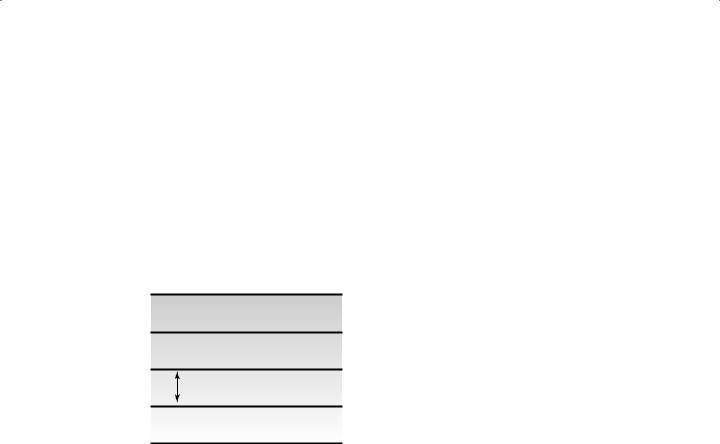
Access Control Methodologies and Implementation |
17 |
Some nondiscretionary access controls can be labeled as lattice-based access controls. Lattice-based access controls define upper and lower bounds of access for every relationship between a subject and object. These boundaries can be arbitrary, but they usually follow the military or corporate security label levels. A subject with the lattice permissions shown in Figure 1.3 has access to resources up to private and down to sensitive but does not have access to confidential, proprietary, or public resources. Subjects under lattice-based access controls are said to have the least upper bound and the greatest lower bound of access to labeled objects based on their assigned lattice position. One common example of a lattice-based access control is a mandatory access control.
F I G U R E 1 . 3 A representation of the boundaries provided by lattice-based access controls
Confidential
Proprietary
Private
Lattice of Permissions for a Subject
Sensitive
Public
Access Control Methodologies
and Implementation
There are two primary access control methodologies: centralized and decentralized (or distributed). Centralized access control implies that all authorization verification is performed by a single entity within a system. Decentralized access control, or distributed access control, implies that authorization verification is performed by various entities located throughout a system.
Centralized and Decentralized Access Control
Centralized and decentralized access control methodologies offer the benefits and drawbacks that any centralized or decentralized system offers. Centralized access control can be managed by a small team or an individual. Administrative overhead is lower because all changes are made in a single location. A single change affects the entire system. However, centralized access control also has a single point of failure. If system elements are unable to access the centralized access control system, then subject and objects cannot interact. Two examples of centralized access control are Remote Authentication Dial-In User Service (RADIUS) and Terminal Access Controller Access Control System (TACACS).

18 Chapter 1 Accountability and Access Control
Decentralized access control often requires several teams or multiple individuals. Administrative overhead is higher because the changes must be implemented in numerous locations. Maintaining homogeneity across the system becomes more difficult as the number of access control points increases. Changes made to an individual access control point affect only aspects of the systems that rely upon that specific access control point. Decentralized access control does not have a single point of failure. If an access control point fails, other access control points may be able to balance the load until the control point is repaired, plus objects and subjects that don’t rely upon the failed access control point can continue to interact normally. Domains and trusts are commonly used in decentralized access control systems.
A domain is a realm of trust or a collection of subjects and objects that share a common security policy. Each domain’s access control is maintained independently of that for other domains. This results in decentralized access control when multiple domains are involved. To share resources from one domain to another, a trust is established. A trust is simply a security bridge that is established between two domains and allows users from one domain to access resources in another. Trusts can be one-way only or they can be two-way.
RADIUS and TACACS
Remote Authentication Dial-In User Service (RADIUS) is used to centralize the authentication of remote dial-up connections. A network that employs a RADIUS server is configured so the remote access server passes dial-up user logon credentials to the RADIUS server for authentication. This process is similar to the process used by domain clients sending logon credentials to a domain controller for authentication. Use of an authentication server, such as RADIUS or TACACS, that is separate from the primary remote access server system provides the benefit of keeping auditing and access settings on a system other than the remote access server, thus providing greater security.
RADIUS is defined in RFC 2138. It is primarily used to provide an additional layer of protection against intrusions over dial-up connections. RADIUS supports dynamic passwords and callback security. It acts as a proxy for the remote client because it acts on behalf of the client to obtain authentication on the network. RADIUS acts as a client for the network by requesting authentication in much the same manner as a typical client would. Due to the success of RADIUS, an enhanced version of RADIUS named DIAMETER was developed; it is designed for use on all forms of remote connectivity, not just dial-up.
Terminal Access Controller Access Control System (TACACS) is an alternative to RADIUS. TACACS is available in three versions: original TACACS, XTACACS (Extended TACACS), and TACACS+. TACACS integrates the authentication and authorization processes. XTACACS keeps the authentication, authorization, and accounting processes separate. TACACS+ improves XTACACS by adding two-factor authentication. TACACS and RADIUS operate similarly, and TACACS provides the same functionality as RADIUS. However, RADIUS is based on an Internet standard, whereas TACACS is more of a proprietary (although widely used) solution. TACACS is defined in RFC 1492.

Access Control Administration |
19 |
Access Control Administration
Access control administration is the collection of tasks and duties assigned to an administrator to manage user accounts, access, and accountability. A system’s security is based on effective administration of access controls. Remember that access controls rely upon four principles: identification, authentication, authorization, and accountability. In relation to access control administration, these principles transform into three main responsibilities:
User account management
Activity tracking
Access rights and permissions management
Account Administration
User account management involves the creation, maintenance, and closing of user accounts. Although these activities may seem mundane, they are essential to the system’s access control capabilities. Without properly defined and maintained user accounts, a system is unable to establish identity, perform authentication, prove authorization, or track accountability.
Creating New Accounts
The creation of new user accounts is a simple process systematically, but it must be protected or secured through organizational security policy procedures. User accounts should not be created at the whim of an administrator or at the request of anyone. Rather, a stringent procedure should be followed that flows from the HR department’s hiring or promotion procedures.
The HR department should make a formal request for a user account for a new employee. That request should include the classification or security level that should be assigned to the new employee’s user account. The new employee’s department manager and the organization’s security administrator should verify the security assignment. Once the request has been verified, only then should a new user account be created. Creating user accounts outside of established security policies and procedures simply creates holes and oversights that can be exploited by malicious subjects. A similar process for increasing or decreasing an existing user account’s security level should be followed.
As part of the hiring process, new employees should be trained on the security policies and procedures of the organization. Before hiring is complete, employees must sign an agreement committing to uphold the security standards of the organization. Many organizations have opted to craft a document that states that violating the security policy is grounds for dismissal as well as grounds for prosecution under federal, state, and local laws. When passing on the user account ID and temporary password to a new employee, a review of the password policy and acceptable use restrictions should be performed.
The initial creation of a new user account is often called an enrollment. The enrollment process creates the new identity and establishes the factors the system needs to perform authentication. It is critical that the enrollment process be completed fully and accurately. It is also critical that the

20 Chapter 1 Accountability and Access Control
identity of the individual being enrolled be proved through whatever means your organization deems necessary and sufficient. Photo ID, birth certificate, background check, credit check, security clearance verification, FBI database search, and even calling references are all valid forms of verifying a person’s identity before enrolling them into your secured system.
Account Maintenance
Throughout the life of a user account, ongoing maintenance is required. Organizations with fairly static organizational hierarchies and low employee turnover or promotion will have significantly less account administration than an organization with a flexible or dynamic organizational hierarchy and high employee turnover and promotion. Most account maintenance deals with altering rights and privileges. Procedures similar to the procedures used when new accounts are created should be established to govern how access is changed throughout the life of a user account. Unauthorized increases or decreases in an account’s access capabilities can result in serious security repercussions.
When an employee is no longer present at an organization, their user account should be disabled, deleted, or revoked. Whenever possible, this task should be automated and tied into the HR department. In most cases, when someone’s paychecks are stopped, that person should no longer have logon capabilities. Temporary or short-term employees should have a specific expiration date programmed into their user account. This maintains a degree of control established at the time of account creation without requiring ongoing administrative oversight.
Account, Log, and Journal Monitoring
Activity auditing, account tracking, and system monitoring are also important aspects of access control management. Without these capabilities, it would not be possible to hold subjects accountable. Through the establishment of identity, authentication, and authorization, tracking the activities of subjects (including how many times they access objects) offers direct and specific accountability. Auditing and monitoring as an aspect of operations security and as an essential element of a secure environment are discussed in Chapter 14, “Auditing and Monitoring.”
Access Rights and Permissions
Assigning access to objects is an important part of implementing an organizational security policy. Not all subjects should be granted access to all objects. Not all subjects should have the same functional capabilities on objects. A few specific subjects should access only some objects; likewise, certain functions should be accessible only by a few specific subjects.
The Principle of Least Privilege
The principle of least privilege arises out of the complex structure that results when subjects are granted access to objects. This principle states that subjects should be granted only the amount of access to objects that is required to accomplish their assigned work tasks. This principle has a converse that should be followed as well: subjects should be blocked from accessing objects that are not required by their work tasks.
