
AnyBus communicator protocol appendix to Modbus.Rev 0.91.2001
.pdf
AnyBus® Communicator Protocol Appendix
Modbus
DOC. ABC-APPENDIX-MB Rev.0.91
HMS INDUSTRIAL NETWORKS AB PHONE: +46 |
35 17 29 00 |
|
PIELEFELTSGATAN 93 - 95 |
FAX: +46 35 |
17 29 09 |
S - 302 50 HALMSTAD |
e-mail: info@hms-networks.com |
|
SWEDEN |
web: www.hms-networks.com |
|

AnyBus® Communicator Protocol Appendix - Modbus DOC. ABC-APPENDIX-MB Rev.0.91
2001-08-01
Revision notes
Revision |
Date |
Description |
Responsible |
0.9 |
2001-06-20 |
Created |
Edk/MaB |
|
|
|
|
0.91 |
2001-07-30 |
Updated numbering |
Edk |
|
|
|
|
|
|
|
|
Preface
The data and illustrations found in this manual are not binding. We reserve the right to modify our products in line with our policy of continuous product development. The information in this manual is subject to change without notice and should not be considered as a commitment by HMS Industrial Networks AB.
HMS Industrial Networks AB assumes no responsibility for any errors that may appear in this document.
The product and technology described in this document is patent pending in the following countries:
USA, Canada, Japan, Belgium, Denmark, Finland, France, Greece, Ireland, Italy, Luxemburg, Monaco, Netherlands, Portugal, Switzerland, Lichtenstein, Spain, United Kingdom, Sweden, Germany and Austria.
ANYBUS is a registered trademark of HMS Industrial Networks AB.
All other trademarks are the property of their respective holders.
HMS INDUSTRIAL NETWORKS AB

AnyBus® Communicator Protocol Appendix - Modbus
DOC. ABC-APPENDIX-MB Rev.0.91
2001-08-01
About the AnyBus Communicator Modbus Appendix
This fieldbus appendix contains fieldbus specific information about the Modbus protocol for the AnyBus Communicator. For more information about the AnyBus Communicator, please refer to the AnyBus Communicator User Manual, DOC. ABC-UM.
If technical support is required, please contact the AnyBus Support Centre:
Europe (Sweden)
Phone: +46 (0) 35 - 17 29 20
E-mail: support@hms.se
Germany
Phone: +49-721-96472-0
E-mail: ge-support@hms-networks.com
North America
Phone: +1-773-404-2271
Toll Free: 888-8-ANYBUS
E-mail: us-support@hms-networks.com
Japan
Phone: +81-45-478-5340
E-mail: jp-support@hms-networks.com
Conditions for trademark use
Please contact HMS for further information.
Related documents
Document name |
Author |
Document ID |
Revision |
AnyBus Communicator User Manual |
Edk/MaB |
ABC-UM |
0.91 |
|
|
|
|
Modbus Protocol Reference Guide |
Modicon |
PI-MBUS-300 |
J |
|
|
|
|
|
|
|
|
Abbreviations
Important abbreviations used in this manual:
Abbreviation |
Description |
AB-C |
AnyBus Communicator |
|
|
ABcCon |
AnyBus Communicator Configuration Software |
|
|
|
|
HMS INDUSTRIAL NETWORKS AB |
3 |

AnyBus® Communicator Protocol Appendix - Modbus DOC. ABC-APPENDIX-MB Rev.0.91
2001-08-01
1 Appendix for Modbus
1.1 Introduction
When configured for Modbus protocols, the AnyBus Communicator supports Modbus RTU, Modbus ASCII and Modbus Generic. Some basic knowledge is needed, as to understand how to use the Anybus-C for configuration of the Modbus network.
The Modbus standard was created by Modicon for communication between controllers and other devices. The transactions on the Modbus network are of master/slave type, and are named “query” and “response”. One single master sends the queries. All transactions on the network have got a frame structure where one part is common for both Modbus RTU and Modbus ASCII. This is illustrated in figure 1.
Address |
Function |
Data |
Error check |
Figure 1: Modbus frame layout
The main difference between Modbus RTU and Modbus ASCII is that in RTU all hexadecimal values are represented with one byte and in ASCII they are represented with two bytes. Another difference is the start and stop signs that envelope the frame.
Modbus RTU
Each byte in the Modbus RTU message represents a hexadecimal value between 0 and 255. The frame looks exactly like the one mentioned earlier and there is always an interval of 3.5 silent characters between the frames. CRC (Cyclical Redundancy Check) is used for error checking. Multiple Modbus transactions would appear on the physical interface like this:
silent |
transaction 1 |
silent |
transaction 2 |
silent |
transaction 3 |
silent |
|
|
|
|
|
|
|
|
|
|
|
|
|
|
|
|
|
Figure 2: Modbus RTU transactions
Modbus ASCII
Each byte in the Modbus ASCII message represents one hexadecimal digit i.e. 0-9, A-F. This means that two bytes are used to represent each hexadecimal value (0x00-0xFF). For example, the value 0x2A is represented like this: 1st byte: "2" (0x32), 2nd byte: "A" (0x41). Start and stop characters are added to the frame from Figure 1. A colon, ":", is used as start character and "CR""LF" are used as stop characters. Longitudinal Redundancy Check (LRC) is used for error checking. A complete Modbus ASCII transaction would appear on the physical interface like this:
Start |
Address |
Function |
Data |
Error check |
Stop |
|
|
|
|
|
|
“:” |
|
|
|
LRC |
“CR” “LF” |
Figure 3: Modbus ASCII transactions
4 |
HMS INDUSTRIAL NETWORKS AB |

AnyBus® Communicator Protocol Appendix - Modbus
DOC. ABC-APPENDIX-MB Rev.0.91
2001-08-01
1.2 AB-C as Modbus master
When the AB-C acts as master on the Modbus network it uses a scan-list for communication with the different slaves on the network as described in the "Sub-network, Master" section. The scan-list is defined using AbcCon.When Modbus protocol is selected you add pre-defined modbus commands to the scan-list simply by selecting them from a list. The next chapter describes all the supported Modbus commands and what you need to think about when using them in the AB-C.
What makes the AB-C Modbus specific is the way transactions are used in Modbus commands and what the transactions consist of. One important issue in the AB-C is that the data must be of a pre-defined length. The example below shows how this works.
Basically, if we exclude the start character and stop character in the Modbus frame, each Modbus frame consists of two one-byte objects, one data object, maybe some more oneor two-byte objects and one error-check object. Lets take an example using Modbus RTU. Example. Read Holding Register (0x03) to node 0x05.
This command is built up like this:
Query:
Modbus frame |
Address |
Function |
Data |
|
Error check |
|
|
|
|
|
|
|
|
|
|
|
|
|
|
|
Frame contents |
0x05 |
0x03 |
“Starting Address” |
|
“No. of points” |
CRC |
|
|
|
|
|
|
|
AB-C frame |
“One byte |
“One byte |
Two byte object |
|
Two byte object |
“Error check |
|
object” |
object” |
|
|
|
object” |
|
|
|
|
|
|
|
Table 1: Query
What you as a user must do here is to enter "Starting address" and "No. of points". These two parameters are represented as two-byte objects that you enter values into using AbcCon. This command will ask the slave for the same registers every time the command is sent and unless something goes wrong, the slave will answer with the same amount of data every time.
Response:
Modbus frame |
Address |
Function |
|
Data |
Error check |
|
|
|
|
|
|
|
|
|
|
|
|
|
|
|
Frame contents |
0x05 |
0x03 |
“Byte count” |
|
“Data” |
CRC |
|
|
|
|
|
|
|
AB-C frame |
“One byte |
“One byte |
One byte object |
|
“Data Object” |
“Error check |
|
object” |
object” |
|
|
|
object” |
|
|
|
|
|
|
|
Table 2: Response
In the response the data section in the Modbus frame needs to be filled in. Here the data section is represented by a one-byte object (byte count) and a data object (data). To match the query you need to add a value into the one-byte object that is two times the No. of points value you entered in the query. Furthermore, the data object needs a starting address and a length where the length should match the one-byte object (byte count).
As you can see the requested data is always of the same length and therefore the data object in the response is also always of the same length. Should less bytes than specified arrive then the response is considered to have an error and a re-transmission of the query will occur if this command is configured for re-transmission. The same handling is done if more data than expected arrives.
HMS INDUSTRIAL NETWORKS AB |
5 |
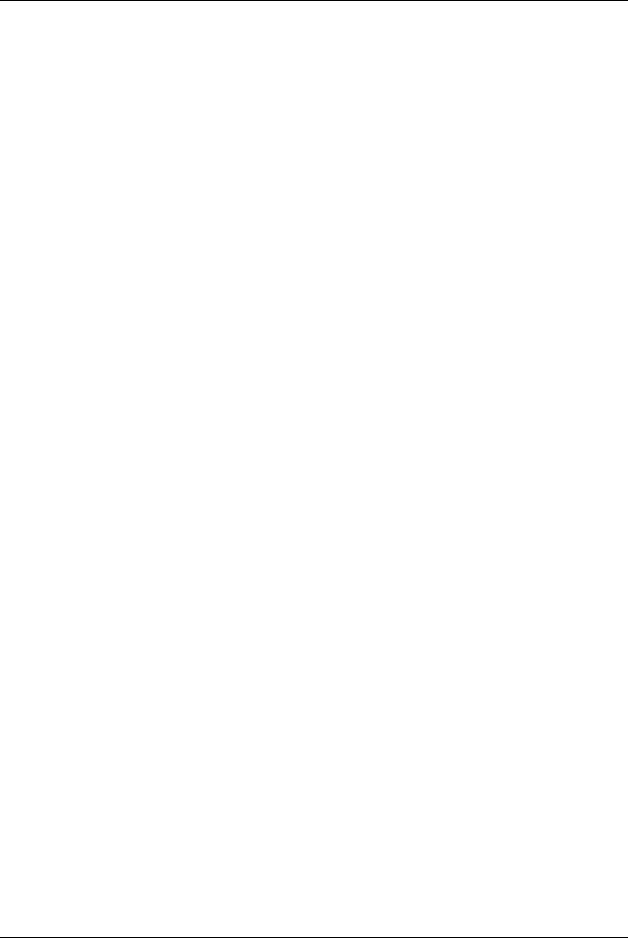
AnyBus® Communicator Protocol Appendix - Modbus DOC. ABC-APPENDIX-MB Rev.0.91
2001-08-01
1.3 Modbus commands
The following tables list all Modbus commands that are supported by the AB-C. For each command there is an explanation about what actions you as user need to take on the query and response.
Code |
Name |
01 |
Read Coil Status |
|
|
02 |
Read Input Status |
|
|
03 |
Read Holding Registers |
|
|
04 |
Read Input Registers |
|
|
05 |
Force Single Coil |
|
|
06 |
Preset Single Register |
|
|
07 |
Read Exception Status |
|
|
11 |
Fetch Comm. Event Ctr |
|
|
12 |
Fetch Comm. Event Log |
|
|
15 |
Force Multiple Coils |
|
|
16 |
Preset Multiple Registers |
|
|
17 |
Report Slave ID |
|
|
20 |
Read General Reference |
|
|
21 |
Write General Reference |
|
|
22 |
Mask Write 4X Register |
|
|
23 |
Read/Write 4X Register |
|
|
24 |
Read FIFO Queue |
|
|
Table 3: Modbus Commands
|
1 Read Coil Status |
|
|
|
Query |
Starting Address |
2 byte value where you enter the first address of the requested coils. |
|
|
|
|
|
|
No. of Points |
2 byte value where you enter the number of coils to read. |
|
|
|
|
|
Response |
Byte Count |
1 byte value where you enter the number of expected data bytes. |
|
|
|
|
|
|
Data |
Data object where you enter the length of the received data and the |
|
|
|
destination address. |
|
|
|
|
Table 4: Read Coil Status |
|
||
6 |
HMS INDUSTRIAL NETWORKS AB |

|
|
|
AnyBus® Communicator Protocol Appendix - Modbus |
|
|
|
|
DOC. ABC-APPENDIX-MB Rev.0.91 |
|
|
|
|
2001-08-01 |
|
|
|
|
|
|
|
|
|
|
|
|
2 Read Input Status |
|
|
|
|
Query |
Starting Address |
2 byte value where you enter the first address of the requested discrete |
|
|
|
|
inputs. |
|
|
|
|
|
|
|
|
No. of Points |
2 byte value where you enter the number of inputs to read. |
|
|
|
|
|
|
|
Response |
Byte Count |
1 byte value where you enter the number of expected data bytes. |
|
|
|
|
|
|
|
|
Data |
Data object where you enter the length of the received data and the |
|
|
|
|
destination address. |
|
|
|
|
|
|
Table 5: Read Input Status |
|
|
||
|
|
|
|
|
|
3 Read Holding Registers |
|
|
|
|
Query |
Starting Address |
2 byte value where you enter the first address of the requested registers. |
|
|
|
|
|
|
|
|
No. of Points |
2 byte value where you enter the number of registers to read. |
|
|
|
|
|
|
|
Response |
Byte Count |
1 byte value where you enter the number of expected data bytes. |
|
|
|
|
|
|
|
|
Data |
Data object where you enter the length of the received data and the |
|
|
|
|
destination address. |
|
|
|
|
|
|
Table 6: Read Holding Registers |
|
|
||
|
|
|
|
|
|
4 Read Input Registers |
|
|
|
|
Query |
Starting Address |
2 byte value where you enter the first address of the requested registers. |
|
|
|
|
|
|
|
|
No. of Points |
2 byte value where you enter the number of registers to read. |
|
|
|
|
|
|
|
Response |
Byte Count |
1 byte value where you enter the number of expected data bytes. |
|
|
|
|
|
|
|
|
Data |
Data object where you enter the length of the received data and the |
|
|
|
|
destination address. |
|
|
|
|
|
|
Table 7: Read Input Registers |
|
|
||
|
|
|
|
|
|
5 Force Single Coil |
|
|
|
|
Query |
Data |
Data object with 4 bytes. The fieldbus master should enter Coil Address |
|
|
|
|
and Force Data in these four bytes. |
|
|
|
|
|
|
|
Response |
Data |
Data object with 4 bytes. The slave returns Coil Address and Forced Data |
|
|
|
|
in these 4 bytes. |
|
|
|
|
|
|
Table 8: Force Single Coil |
|
|
||
|
|
|
|
|
|
6 Preset Single Register |
|
|
|
|
Query |
Data |
Data object with 4 bytes. The fieldbus master should enter Register |
|
|
|
|
Address and Preset Data in these four bytes. |
|
|
|
|
|
|
|
Response |
Data |
Data object with 4 bytes. The slave returns Register Address and Preset |
|
|
|
|
Data in these 4 bytes. |
|
|
|
|
|
|
Table 9: Preset Single register |
|
|
||
HMS INDUSTRIAL NETWORKS AB |
7 |

AnyBus® Communicator Protocol Appendix - Modbus DOC. ABC-APPENDIX-MB Rev.0.91
2001-08-01
|
7 Read Exception Status |
|
|
|
Query |
- |
- |
|
|
|
|
|
Response |
Data |
Data object with 1 byte. The slave returns the 8 Exception Status Coils in |
|
|
|
this byte. |
|
|
|
|
Table 10: Read Exception Status |
|
||
|
11 Fetch Comm. Event Counter |
|
||
|
Query |
- |
|
- |
|
|
|
|
|
|
Response |
Data |
|
Data object with 4 bytes. The slave returns Status and Event Count in |
|
|
|
|
these 4 bytes. |
|
|
|
|
|
Table 11: Fetch Comm. Event Counter |
|
|||
|
12 Fetch Comm. Event Log |
|
|
|
Query |
- |
- |
|
|
|
|
|
Response |
Byte Count |
1 byte value where you enter the number of expected data bytes. |
|
|
|
|
|
|
Data |
Data object with 6-70 bytes. The slave returns Status, Event Count, Mes- |
|
|
|
sage Count and the Event Log in these bytes. |
|
|
|
|
Table 12: Fetch Comm. Event Log |
|
||
|
15 Force Multiple Coils |
|
|
|
Query |
Coil Address |
2-byte value where you enter the reference of the first coil to be forced. |
|
|
|
|
|
|
Quantity of Coils |
2-byte value where you enter the number of coils to force. |
|
|
|
|
|
|
Byte Count |
1-byte value where you enter the number of data bytes. |
|
|
|
|
|
|
Data |
Data object where you enter the length of the data to send and the source |
|
|
|
address. The fieldbus master should enter the force data in these bytes. |
|
|
|
|
|
Response |
Data |
Data object with 4 bytes. The slave returns Coil Address and Quantity of |
|
|
|
Coils forced in these bytes. |
|
|
|
|
Table 13: Force Multiple Coils |
|
||
|
16 Preset Multiple Registers |
|
|
|
Query |
Starting Address |
2 byte value where you enter the address of the first register to be preset. |
|
|
|
|
|
|
No. of Registers |
2 byte value where you enter the number of registers to preset. |
|
|
|
|
|
|
Byte Count |
1 byte value where you enter the number of data bytes. |
|
|
|
|
|
|
Data |
Data object where you enter the length of the data to send and the source |
|
|
|
address. The fieldbus master should enter the preset data in these bytes. |
|
|
|
|
|
Response |
Data |
Data object with 4 bytes. The slave returns Starting Address and No. of |
|
|
|
Registers preset in these bytes. |
|
|
|
|
Table 14: Preset Multiple Registers |
|
||
8 |
HMS INDUSTRIAL NETWORKS AB |

|
|
|
AnyBus® Communicator Protocol Appendix - Modbus |
|
|
|
|
DOC. ABC-APPENDIX-MB Rev.0.91 |
|
|
|
|
2001-08-01 |
|
|
|
|
|
|
|
|
|
|
|
|
17 Report Slave ID |
|
|
|
|
Query |
- |
- |
|
|
|
|
|
|
|
Response |
Byte Count |
1 byte value where you enter the number of expected data bytes. |
|
|
|
|
|
|
|
|
Data |
Data object where you enter the length of the recieved data and the desti- |
|
|
|
|
nation address. The slave returns slave ID, Run Indicator Status and |
|
|
|
|
Additional Data in these bytes. |
|
|
|
|
|
|
Table 15: Report Slave ID |
|
|
||
|
|
|
|
|
|
20 Read General Reference |
|
|
|
|
Query |
- |
- |
|
|
|
|
|
|
|
Response |
- |
- |
|
|
|
|
|
|
Table 16: Read General reference |
|
|
||
|
|
|
|
|
|
21 Write General reference |
|
|
|
|
Query |
- |
- |
|
|
|
|
|
|
|
Response |
- |
- |
|
|
|
|
|
|
Table 17: Write General Reference
|
22 Mask Write 4X Registers |
|
|
|
Query |
Data |
Data object where you enter the length of the data to send and the source |
|
|
|
address. The fieldbus master should enter the Reference Address, AND |
|
|
|
mask and OR mask in these bytes. |
|
|
|
|
|
Response |
Data |
Data object where you enter the number of expected data bytes and the |
|
|
|
destination address. The slave returns Reference Address, AND mask |
|
|
|
and OR mask in these bytes. |
|
|
|
|
Table 18: Mask Write 4X Registers |
|
||
|
|
|
|
|
23 Read/Write 4X Registers |
|
|
|
Query |
- |
- |
|
|
|
|
|
Response |
- |
- |
|
|
|
|
Table 19: Read/Write 4X Registers |
|
||
|
|
|
|
|
24 read FIFO Queue |
|
|
|
Query |
- |
- |
|
|
|
|
|
Response |
- |
- |
|
|
|
|
Table 20: Read FIFO Queue
HMS INDUSTRIAL NETWORKS AB |
9 |

AnyBus® Communicator Protocol Appendix - Modbus DOC. ABC-APPENDIX-MB Rev.0.91
2001-08-01
This page is intentionally left blank.
10 |
HMS INDUSTRIAL NETWORKS AB |
