
cha5
.pdf5
ANIMATING THE
PROGRAM
A SECOND CLASS
For which of you, desiring, to build a tower, does not first sit down and count the cost, whether he has enough to complete it?
THE HOLY BIBLE, Revised Standard Version
If you have worked in the computing industry and have tried to convince management to follow your ideas, you know that while a written proposal is nice, a good demo really sells the project. One of the nice things about Smalltalk is that a good demo is easy to create. In this chapter we will improve our program by adding animation, which produces excellent demos. There are three kinds of animation commonly used in Smalltalk, and we will tackle the simplest kind first. Our program will use black rectangles to represent the disks, and they will travel in two dimensions on a white background (see Figure 5.1). In this first version, the movement of the disks will be jumpy, not smooth. In an exercise in Appendix 4, we will meet class OpaqueForm and use the follow:while: message to produce smooth movement. Dan Ingalls
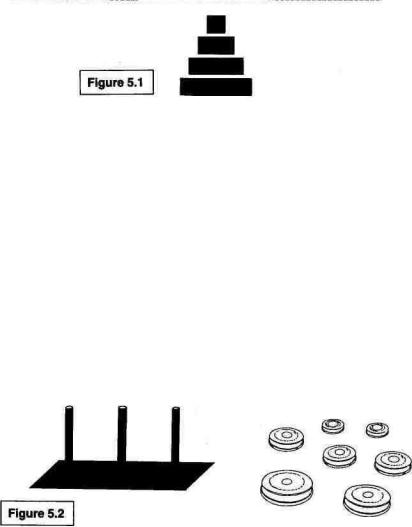
A SECOND CLASS 65
wrote a more sophisticated animation package, but it is not uniformly available to Smalltalk users, so we will not cover this third kind of animation here.
In a conventional programming language, a single large program would manage the position on the screen of each of the disks. It would call a routine to display images of the disks. The Smalltalk style is to make each disk be an object, that is, a package of data and procedures that belong together. A disk object is responsible for keeping track of its position on the screen and for displaying itself. We want the object that represents the whole game—the single instance of TowerOf- Hanoi—to know almost nothing about animation. Thus we divided the Tower of Hanoi game into objects, and we are about to make an objectoriented version of the program. These objects are really rather familiar, and they are pictured in Figure 5.2.
The definition for the class that represents the disks looks like this:
Objectsubclass: #HanoiDisk instanceVariableNames:'namewidthpolerectangle'
classVariableNames: TheTowersThickness DiskGap' poolDictionaries:"
category: 'Kernel-Objects'
The definition of class HanoiDisk says that every disk owns four variables. Three additional variables are shared across the whole class. Their values can be read or written by any instance of the class. The comment in class HanoiDisk explains what the variables are for:
66 ANIMATING THE PROGRAM [CH. 5]
Each disk in the game is represented by an object of class HanoiDisk. It has
name-name of this disk (a Character)
width-size of the disk (1 is the smallest disk width) pole-number telling which pole the disk is on
rectangle-a rectangle on the screen that the disk occupies
There are three variables shared across the whole class TheTowers-the objectthatrepresentsthewholegame
and holds the stacks of disks
Thickness-the thickness of a disk in screen dots DiskGap-the number of screen dots between disks in a stack
We have just mentioned a distinction between two kinds of variables. An individual instance of class HanoiDisk represents one disk. It has its own distinct values for the "instance variables" called name, width, pole, and rectangle. For the entire class, there is just one value ofeach ofthe "class variables" called TheTowers, Thickness, and DiskGap. The single value of a class variable is shared by all instances of the class. Variables that are shared across the whole class are capitalized.
Local variables are another kind of variable we've discussed, and they are easy to understand. A local variable comes into being when a method begins execution, and goes away when the method terminates. Its name is meaningless outside of that individual method. The major difference between local and instance variables is that instance variables live as long as the objects of which they are a part, usually much longer than the execution of a single method. (Class variables live as long as the class is in existence, usually forever.)
As long as we are discussing variables, let's cover one last kind. A global variable is available anywhere in the system, and its name always begins with a capital letter. We have already seen many globals without knowing it. The way we access the object that represents a particular class, such as Array, is to use the global variable of the same name. In addition, there are a few globals whose values are not classes, such as Transcript.
Just to firm up the distinction between instance variables and class variables, let's look at the Pascal code that roughly corresponds to the definition of class HanoiDisk. (Keep in mind that we are really stretching things to make this analogy—don't get into any arguments with friends based on this.)
A SECOND CLASS 67
Program Hanoi
Var TheTowers: TowerOfHanoi;
Thickness: Integer;
DiskCap: Integer;
Record HanoiDisk =
name: Character;
width: Integer;
pole: Integer;
rectangle: Rectangle;
end.
Before we discuss the methods in class HanoiDisk, let's look at the changes to TowerOfHanoi. Although TowerOfHanoi knows nothing about the mechanics of the animation, it still needs a few changes. For example, it must create instances of HanoiDisk and push them onto the stacks instead of using characters. We could make changes directly to class TowerOfHanoi, but then we would not be able to run the old non-ani- mated version of the game. Instead, let's define a new class that is a "subclass" of TowerOfHanoi. A subclass inherits all the definitions of variables and methods of the parent class. The subclass can add new variables, add new methods, and override old methods by redefining them. The class AnimatedTowerOfHanoi is declared as a subclass of
TowerOfHanoi as follows:
TowerOfHanoi subclass: #AnimatedTowerOfHanoi instanceVariableNaines: 'howMany mockDisks ' dassVariableNames: "
poolDictionaries: " category: 'Kernel-Objects'
The comment for this class is:
An object of this class represents the game. It inherits the variable stacks from class TowerOfHanoi. The new instance variables are:
howMany-the number of disks
mockDisks-an Array of fake disks (when a disk asks what disk
it can move on top of, and the pole is empty, we return a mock disk; it has nearly infinite width)
The simplest way to explain the code in our two new classes is to consider first a move in the middle of the game. After we have looked at all the code in both classes for an average move, we will examine the initialization code. The actual moving of disks takes place during moveDisk:to:. Let's write a new version in class AnimatedTowerOfHanoi
68 ANIMATING THE PROGRAM [CH. 5]
that overrides the one in TowerOfHanoi. Changes from the older version are underlined.
moveDisk: fromPin to: toPin | disk supportDisk |
supportDisk <- (stacks at: toPin) isEmpty ifFalse: [(stacks at: toPin) first]
ifTrue: [mockDisks at: toPin].
disk <- (stacks at: fromPin) removeFirst. (stacks at: toPin) addFirst: disk.
"inform the disk and show move" disk moveUpon: supportDisk.
^ Transcript cr.
Transcript show: (fromPin printString,' -> ', toPin printString,''). Transcript nextPut: disk name.
Transcript endEntry."_
Starting in the middle of the method, the disk that is being moved (disk) is now an instance of HanoiDisk. When it is sent the message moveUpon:, it moves its image on the screen. The way it determines where to place itself is by looking at the disk it is moving on top of, supportDisk. When moved, a disk centers itself above a lower, supporting disk. What if the pole the disk is moving to is empty? The easiest way to handle this exceptional condition is to supply a fake disk as the supportDisk. The fake disk contains the pole number to move to and a position on the screen. The variable mockDisks is an array of three fake disks at the bases of the three poles. The new code at the beginning of the method
supportDisk <- (stacks at: toPin) isEmpty ifFalse: [(stacks at: toPin) first]
ifTrue: [mockDisks at: toPin].
assigns the proper mock disk to supportDisk if the stack is empty. If the stack has disks, the top disk is assigned to supportDisk.
We just used the message ifFalse:ifTrue:. The if-then-else control message comes in four flavors. The message ifTrue: executes the statements in the block if it was sent to the object true. If false was the receiver, control passes to the next statement in the program. Likewise, ifFalse: executes the block when sent to false. The message ifTrue:ifFalse: executes just one of its two blocks, depending on the conditional expression it was sent to. Finally, ifFalse:ifTrue: does exactly the same thing, but is simply written with the other block first. (Both forms are provided so that you can write whichever half you think of first.)
At the bottom of the method moveDisk:to: we modified the printing code to show the name of the disk (disk used to be just a character).
A SECOND CLASS 69
We will define the method name in HanoiDisk to allow each disk to return the character that is its name. We enclosed the entire printing code in comment quotes so that printing in the transcript window will not interrupt the animation. (For debugging, the comment quotes can be removed.)
The method moveUpon: is defined in class HanoiDisk and looks like
this:
moveUpon: destination
"This diskjust moved. Record the new pole and tell the user." pole<-destination pole.
"removetheoldimage" self invert.
"reposition"
rectangle center: destination center - (0 @ (Thickness + DiskGap)). "display the new one"
self invert. (DelayforMilliseconds:300)wait
In the assignment statement, we set this disk's new pole to be the destination disk's pole. The message pole, sent to the destination disk, asks what pole it is on. Next, we send ourselves the message invert to "exclusive or" our rectangle onto the screen.* This removes our image at the disk's old location. In the next line, we assign our rectangle a new center point. Then we invert again to place an image on the screen at the new location, and then pause for 300 milliseconds. Since pole and rectangle are instance variables, they retain their new values until we decide to move this disk again.
Before we plunge into the code for positioning disks, we need to discuss the coordinate system and the objects that stand for points and rectangles. The point (0,0) is at the upper left corner of the screen. The X axis goes across and the positive Y coordinates go down the screen, implying an upside-down coordinate system. The arithmetic operator @ makes a point out of two integers. Thus the expression 100@300 returns a point (an instance of class Point) whose X value is 100 and whose Y value is 300. This point is 100 screen dots out from the left edge and 300 dots down. Strictly speaking, in the expression 100@300, object 100 is an instance ofSmalllnteger (an integer) and it understands the message @, which has one argument. The @ method creates a new Point, and assigns it X and Y values. Points understand most arithmetic operations, such as +, -,*,//, =, and abs. (// means divide and truncate to an integer, abs means take the absolute value.)
*The operation "exclusive or" on two rectangles combines their contents to produce a third. It puts black where the bits in the two rectangles are different, and white where they are the same. 1 bits represent black and 0 bits are white, so the bitwise operation is exclusive or.
70 ANIMATING THE PROGRAM [CH. 5]
Let's examine the code for repositioning the rectangle.
rectangle center: destination center - (0 @ (Thickness + DiskGap)).
A Rectangle is a bundle of four points that are the comers of a rectangle. We will compute our rectangle's new center by subtracting a quantity from the destination disk's center. (Subtracting a positive quantity means moving up on the screen.) Thickness + DiskGap is the spacing between disk centers. 0 @ (Thickness + DiskGap) creates a point whose X is 0 and whose Y value is the height of a disk. Subtraction between points is "vector subtraction," and yields a new point whose Y is the difference between the two points' Y values. The message center: moves our disk's rectangle to a new location without changing its size. Note that there are two very similar message names, center and center:. They have the same name except for the colon. There is an informal convention among Smalltalk programmers that pairs of messages like center and center: are related. The one without the colon asks for a value and the one with the colon sets the value.
Definitions of the classes Point and Rectangle are found in the System Browser in the category Graphics-Primitives, which is the first Graphics- category. The blue Smalltalk book explains the full story of Points and Rectangles in Chapter 18.
We still have some messages for class HanoiDisk that have not been defined. These are used in moveUpon:.
pole
"return which pole this disk is on" t pole
Every Smalltalk method that runs returns a single object as its result. If you don't specify anything to be returned, the object that received the message (self) is returned. To return some other object, put an up-arrow, \ , in front of the expression for the object you want to return. In this case, the whole purpose of the method is to return this disk's pole number, so that another disk can compare its pole number with it.
center
"return a Point that is the current center of this disk" f rectangle center
Note that center (without the colon) is already a message in class Rectangle. Any rectangle that receives it computes and returns its center point.
Alas, the message center: (with the colon) is not defined as "stan-
A SECOND CLASS 71
dard equipment" in class Rectangle. One virtue of Smalltalk is that the user can correct oversights in the basic system. When we type in the methods for class HanoiDisk into the system, we will have to correct this oversight. We will make an excursion up to class Rectangle and define the message center: as
center: thePoint | extent |
"move the rectangle so it is centered on the point, but keep the width and height unchanged"
extent«- corner - origin.
origin <- thePoint - (extent // 2). corner <— origin + extent
An instance of class Rectangle only stores two points internally: the upper left and the lower right point. It computes the remaining points if they are needed. The message center: takes a single argument and stores it in thePoint. The goal is to move the rectangle so that its new center point is thePoint. We save the size of the rectangle in the local variable extent. The new upper left-hand corner (origin) is the center minus one-half the extent. The new lower right-hand corner (corner) is the origin plus the extent. (Systems programming was never so easy.)
The code for moveUpon: sends another message that we have not defined. Here is the code to "exclusive or" the image of a disk onto the screen:
invert
"show a disk on the screen by turning white to black in a rectangular region "
Display reverse: rectangle
Now let's look at the initialization code for the animated version of our game. A new version ofhanoi in class AnimatedTowerOfHanoi will override the one in TowerOf Hanoi.
hanoi | aString |
"Ask the user how many disks, set up the game, and move disks until we are done."
aString <- FilllnTheBlank request: 'Please type the number of disks in the tower, and <cr>'.
howMany «- aString asNumber.
self setUpDisks. "create the disks and stacks"
self moveTower: howMany from: 1 to: 3 using: 2.
" (AnimatedTowerOfHanoi new) hanoi "
72 ANIMATING THE PROGRAM [CH. 5]
The first difference is that the number of disks in the game is now stored in howMany instead of height, height was a temporary variable (indicated by its appearing between vertical bars at the beginning of the method). Its value was not accessible to methods that were called several levels below hanoi. We have made howMany an instance variable so that any disk can ask for it later (see below). Second, we have moved all of the initialization of the stacks of disks into a new subroutine called setUpDisks.
setUpDisks | disk displayBox | "Create the disks and set up the poles."
"Tell all disks what game they are in and set disk thickness and gap" HanoiDisk new whichTowers: self.
displayBox <- 20@100 corner: 380@320. Display white: displayBox.
Display border: displayBox width: 2.
"The poles are an array of three stacks. Each stack is an OrderedCollection."
stacks <- (Array new: 3) collect: [:each | OrderedCollection new]. howMany to: 1 by: -1 do: [:size |
disk <- HanoiDisk new width: size pole: 1. "Create a disk" (stacks at: 1) addFirst: disk. "Push it onto a stack" disk invert "show on the screen"].
"When a pole has no disk on it, one of these mock disks acts as a bottom disk. A moving disk will ask a mock disk its width and pole number"
mockDisks <- Array new: 3.
1to: 3 do: [:index |
mockDisks at: index put: (HanoiDisk new width; 1000 pole: index)].
Undaunted by the size of this method, let's examine its parts.
HanoiDisk new whichTowers: self.
Class HanoiDisk has three variables that are shared class-wide: TheTowers, Thickness, and DiskGap. Later, we will define the message whichTowers: to initialize them. It only has to be sent once, and this seems like a good place to do it.
The next statement creates a white area with a black border on the screen in which we will put the images of our disks.
displayBox <- 20@100 corner: 380@320. Display white: displayBox.
Display border: displayBox width: 2.
A SECOND CLASS 73
We specify the area to make white by creating a rectangle. The message corner: sent to a Point causes it to create a new instance of class Rectangle. In this case, its upper left point (20,100) receives the message and takes the lower right point (380,320) as an argument.
Display is a global variable that holds the object that represents the screen. It is an instance of DisplayScreen and inherits much of its behavior from the basic classes that represent bit images; Form, DisplayMedium, and DisplayObject. The BitBit operation actually moves images around. Chapters 18, 19, and 20 of the Blue Book explain these classes, BitBit, and displaying in general.
The message white: is one member of a family of rectangle-filling methods. The others are black:, gray:, lightGray:, darkQray:, and veryLightGray:. We place a black border two dots wide inside the white rectangle by sending the message border:width: to Display. To display more complicated images, one generally creates an instance of class Form, makes an image inside of it, and transfers the image in the Form to the display. A Form can be treated like a brush, and moved along a path, such as a line or a curve.
The next section of code hasn't changed much:
stacks <-(Array new: 3) collect: [:each | OrderedCollection new]. howMany to: 1 by: -1 do: [:size [
disk <- HanoiDisk new width: size pole: 1. "Create a disk" (stacks at: 1) addFirst: disk. "Push it onto a stack" disk invert "show on the screen"].
stacks is an array of three stacks. We fill the first stack in reverse order with instances of HanoiDisk. Each new instance of HanoiDisk is immediately sent the message width:pole: to set its width and which pole it is on. Inside width:pole: the disk's name and rectangle are set. In the last line we tell the disk to display itself.
We are ready for the final part ofsetUpDisks.
mockDisks <— Array new: 3. 1 to: 3 do: [:index |
mockDisks at: index put: (HanoiDisk new width: 1000 pole: index)].
The mock disks are the fake disks used by moveDisk:to: to represent poles that do not have any disks on them. There is one for each pole and it is located just below where the first disk would go. We give the mock disks a width of 1000 to make them so wide that any disk can move on top of them, using the normal rules of the game. The message at:put: stores a value in a particular place in an Array. The first argu-
