
Introduction to GNU Emacs
.pdf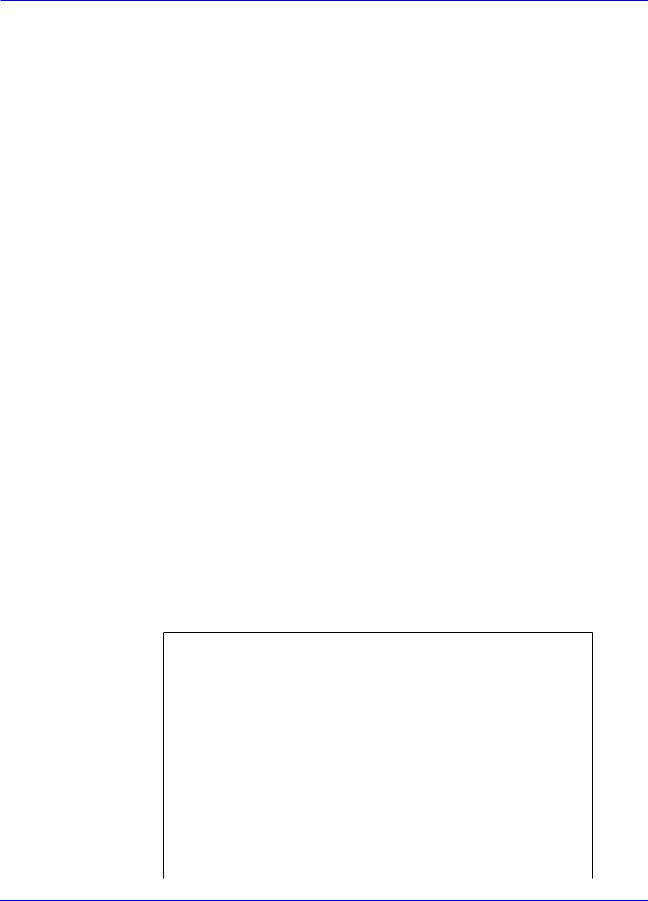
GNUS
When you want to save a particular article, GNUS allows you to save the article in the format of your choice. You can specify the default format in which you want your article to be saved using the command:
M-x gnus-Subject-save-in-
mail saves the current article in UNIX mailbox format
rmail saves the current article in RMAIL format
folder saves the current article in MH format
file saves the article in article format
To respond to or post an article while in the subject buffer, use the commands in Table 5.4 below.
Command |
|
Description |
|
|
|
f |
|
followup to the current article |
|
|
|
F |
|
followup to the current article, including the |
|
|
full text of the original article |
|
|
|
a |
|
compose a new article; post |
|
|
|
C |
|
cancel the current article you posted |
|
|
|
r |
|
reply to the author of the current article |
|
|
|
R |
|
reply to the author of the current article, includ- |
|
|
ing the full text of the original article |
|
|
|
m |
|
compose a mail message in another window |
C-c C-y |
|
allows you to include a copy of the article |
|
|
(may be used only while in the mail buffer) |
|
|
|
|
TABLE 4.4. GNUS Mailing Commands |
|
You can customize the GNUS environment however you like by adding emacs macros to your .emacs file. See the previous section, Basic Customization of Emacs, for more information.
Useful Emacs Command Summary
File Commands
C-x C-f |
|
find a file to edit |
C-x C-s |
|
save a file |
C-x C-c |
|
quit |
C-x C-v |
|
replace this file with a different file |
C-x d |
|
invoke Dired, the directory editor |
C-x C-w |
|
rename a file |
|
|
|
Movement Commands |
|
|
|
|
|
M-v |
|
moves file back one screen |
C-v |
|
advances file one screen |
|
|
|
C-p |
|
moves cursor back one line |
C-n |
|
advances cursor one line |
|
|
|
Introduction to GNU Emacs |
21 |

Problems or Questions
C-a |
moves cursor to the beginning of a line |
C-e |
moves cursor to the end of a line |
|
|
M-a |
moves cursor backward to the beginning of a sentence |
M-e |
moves cursor forward to the end of the next sentence |
|
|
C-b |
moves cursor backward one character |
C-f |
moves cursor forward one character |
|
|
M-b |
moves cursor back to the beginning of the previous word |
M-f |
moves cursor forward to the beginning of the next word |
|
|
M-< |
moves cursor to the beginning of the file |
M-> |
moves cursor to the end of the file |
|
|
M-[ |
moves cursor back one paragraph |
M-] |
moves cursor forward one paragraph |
|
|
M-C-b |
moves cursor back one sexp (for programming languages) |
M-C-f |
moves cursor forward one sexp |
|
|
Editing Commands |
|
|
|
M-x query-replace |
usage: M-x query-replace RETURN old |
or M-% |
RETURN new RETURN prompts at each occur- |
|
rence of old, asking whether it should be replaced |
|
with new. |
M-x replace-string |
usage: M-x replace-string RETURN old |
|
RETURN new will replace every occurrence of old |
|
with new without prompting. |
C-s |
search forward |
C-r |
search backward |
C-k |
kill line |
C-d |
delete next character |
M-d |
delete word forward |
|
|
Problems or Questions
Faculty, Staff, and Graduate Students:
If you have a problem, contact your computing support representative by sending an e-mail message to problem@rice.edu detailing your question. Your query is examined by a staff dispatcher for severity and assigned to the appropriate staff. This is the most effective communication method since computing support staff are often working in the field and unreachable by phone. In addition, the dispatcher is aware of who is on vacation or out ill.
22 |
Introduction to GNU Emacs |

Problems or Questions
Undergraduates:
If you have a problem, contact your computing support representative by sending an e-mail message to problem@rice.edu detailing your question. Your query is automatically assigned to your College Computing Associate (CCA).
If you need immediate assistance during normal business hours, you can call the Consulting Center at 713.348.4983. During the semester, the Consulting Center has limited evening and weekend hours as well.
To report emergencies, which are urgent system-wide problems (i.e.: all Wiess' network connections are down or all the PCs in a lab are non-functional), contact the Operations Center at 713.348.4989. Staff work 24 hours a day, 365 day a year and can page appropriate administrators for major network or computing problems.
More information is available at http://www.rice.edu/Computer/student.html
Introduction to GNU Emacs |
23 |
