

Joshua Pruitt and Ramona Pruitt
Teach Yourself
GIMP
in24Hours
A Division of Macmillan Computer Publishing 201 West 103rd Street, Indianapolis, Indiana 46290

Sams Teach Yourself GIMP in
24 Hours
Copyright © 1999 by Sams Publishing
All rights reserved. No part of this book shall be reproduced, stored in a retrieval system, or transmitted by any means, electronic, mechanical, photocopying, recording, or otherwise, without written permission from the publisher. No patent liability is assumed with respect to the use of the information contained herein. Although every precaution has been taken in the preparation of this book, the publisher and authors assume no responsibility for errors or omissions. Neither is any liability assumed for damages resulting from the use of the information contained herein.
International Standard Book Number: 0-672-31509-2
Library of Congress Catalog Card Number: 98-87919
Printed in the United States of America
First Printing: March 1999
01 |
00 |
99 |
3 |
2 |
1 |
Trademarks
All terms mentioned in this book that are known to be trademarks or service marks have been appropriately capitalized. Sams cannot attest to the accuracy of this information. Use of a term in this book should not be regarded as affecting the validity of any trademark or service mark.
Warning and Disclaimer
Every effort has been made to make this book as complete and as accurate as possible, but no warranty or fitness is implied. The information provided is on an as is basis. The authors and the publisher shall have neither liability or responsibility to any person or entity with respect to any loss or damages arising from the information contained in this book or from the use of the CDROM or programs accompanying it.
EXECUTIVE EDITOR
Brad Koch
ACQUISITIONS EDITOR
Dustin Sullivan
DEVELOPMENT EDITOR
Tom Dinse
MANAGING EDITOR
Brice Gosnell
PROJECT EDITOR
Gretchen Uphoff
COPY EDITOR
Pamela Woolf
INDEXER
Bruce Clingaman
PROOFREADER
Billy Fields
TECHNICAL EDITOR
Zach Beane
SOFTWARE DEVELOPMENT
SPECIALIST
Jack Belbot
INTERIOR DESIGN
Gary Adair
COVER DESIGN
Aren Howell
LAYOUT TECHNICIANS
Branden Allen
Stacey DeRome
Timothy Osborn
Staci Somers

Contents at a Glance
|
Introduction |
1 |
Hour 1 |
Installation and Configuration |
5 |
2 |
Getting Started |
17 |
3 |
Basic GIMP Tools |
31 |
4 |
Using Brushes and Patterns in Depth |
43 |
5 |
Working with Selections |
55 |
6 |
Transformations |
73 |
7 |
Working with Color |
85 |
8 |
Introduction to Layers |
107 |
9 |
Hands-on Layering |
121 |
10 |
Using Masks |
133 |
11 |
Special Effects |
145 |
12 |
Using Filters to Improve or Distort Images |
159 |
13 |
Artistic Filters |
171 |
14 |
Cool Text Effects |
189 |
15 |
Web Graphics |
201 |
16 |
Photo Compositing |
215 |
17 |
Photo Restoration and Enhancement |
229 |
18 |
Digital Painting |
241 |
19 |
About Plug-ins |
253 |
20 |
Using More Plug-ins and Extensions |
261 |
21 |
What the Heck Is Script-Fu |
279 |
22 |
More with Script-Fu |
293 |
23 |
Animations |
301 |
24 |
Using Peripherals with Linux |
311 |
|
Index |
319 |

Contents |
|
INTRODUCTION |
1 |
HOUR 1 INSTALLATION AND CONFIGURATION |
5 |
Bring Out the GIMP ................................................................................................ |
5 |
Installing Linux—A Primer .................................................................................... |
6 |
System Requirements for Running GIMP .............................................................. |
8 |
About GTK ........................................................................................................ |
8 |
Graphics Libraries .............................................................................................. |
9 |
Other Things ...................................................................................................... |
9 |
Installing GIMP .................................................................................................... |
10 |
Binary Installation ............................................................................................ |
10 |
Source Installation ............................................................................................ |
12 |
Summary ................................................................................................................ |
15 |
Q&A ...................................................................................................................... |
16 |
Exercise ............................................................................................................ |
16 |
HOUR 2 GETTING STARTED |
17 |
Your First GIMP Session ...................................................................................... |
17 |
The GIMP Interface .............................................................................................. |
20 |
Creating a New File .............................................................................................. |
20 |
File Size ............................................................................................................ |
21 |
Image Type ...................................................................................................... |
21 |
Fill Type............................................................................................................ |
21 |
Opening Files ........................................................................................................ |
21 |
File Formats .......................................................................................................... |
22 |
Closing and Saving Files ...................................................................................... |
25 |
Other Toolbox Menu Options ................................................................................ |
26 |
About ................................................................................................................ |
26 |
Tip of the Day .................................................................................................. |
27 |
Dialogs.............................................................................................................. |
27 |
Preferences........................................................................................................ |
27 |
The Xtns Menu ...................................................................................................... |
27 |
Exiting the GIMP .................................................................................................. |
28 |
Summary ................................................................................................................ |
28 |
Q&A ...................................................................................................................... |
28 |
Exercise.................................................................................................................. |
29 |

Contents |
v |
HOUR 3 BASIC GIMP TOOLS |
31 |
Using the Basic Tools ............................................................................................ |
31 |
Selection Tools ................................................................................................ |
32 |
Transformation Tools........................................................................................ |
33 |
Artistic Tools .................................................................................................... |
34 |
The Color Tools ................................................................................................ |
35 |
Text Tool .......................................................................................................... |
38 |
Summary ................................................................................................................ |
41 |
Q&A ...................................................................................................................... |
42 |
Exercise.................................................................................................................. |
42 |
HOUR 4 USING BRUSHES AND PATTERNS IN DEPTH |
43 |
Using Brushes ........................................................................................................ |
44 |
The Brush Settings .......................................................................................... |
44 |
Tool Options .................................................................................................... |
45 |
Making Custom Brushes .................................................................................. |
47 |
Using Patterns ........................................................................................................ |
49 |
The Pattern Dialog............................................................................................ |
49 |
Using the Fill Tool with Patterns .................................................................... |
50 |
Custom Patterns................................................................................................ |
50 |
Seamless Tiling ................................................................................................ |
51 |
Saving Patterns ................................................................................................ |
52 |
Summary ................................................................................................................ |
53 |
Q&A ...................................................................................................................... |
53 |
Exercise.................................................................................................................. |
53 |
HOUR 5 WORKING WITH SELECTIONS |
55 |
The Selection Tool Icons ...................................................................................... |
56 |
Tool Options .......................................................................................................... |
56 |
Setting the Basic Options ................................................................................ |
56 |
Viewing a Selection .............................................................................................. |
58 |
Making a Selection ................................................................................................ |
58 |
Extra Selections ................................................................................................ |
59 |
Adding to a Selection ...................................................................................... |
59 |
Subtracting from a Selection ............................................................................ |
60 |
Intersecting the Selections................................................................................ |
60 |
Deactivating a Selection .................................................................................. |
61 |
Shape Tool Extras .................................................................................................. |
61 |
Lasso Selections .................................................................................................... |
62 |
Fuzzy Select .......................................................................................................... |
62 |
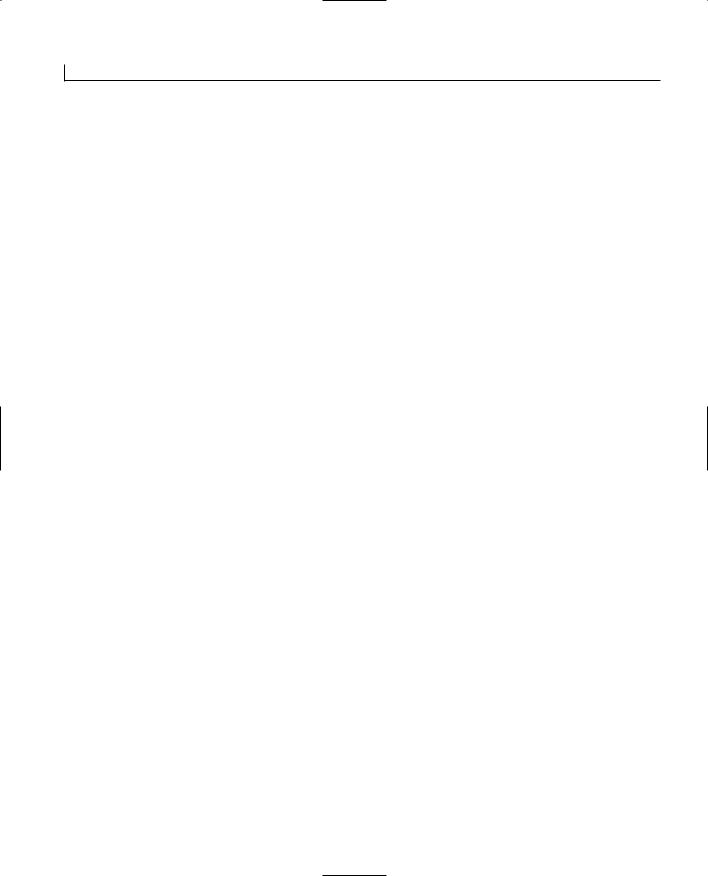
vi |
Sams Teach Yourself GIMP in 24 Hours |
The Bézier Tool .................................................................................................... |
63 |
Setting as a Selection........................................................................................ |
64 |
Putting the Bézier to Work .............................................................................. |
65 |
Intelligent Scissors ................................................................................................ |
66 |
Intelligent Scissors Options.............................................................................. |
67 |
The Selection Menu Options ................................................................................ |
68 |
Toggle .............................................................................................................. |
68 |
Invert ................................................................................................................ |
68 |
All .................................................................................................................... |
68 |
None.................................................................................................................. |
68 |
Float .................................................................................................................. |
68 |
Feather .............................................................................................................. |
69 |
Sharpen ............................................................................................................ |
69 |
Border .............................................................................................................. |
69 |
Grow and Shrink .............................................................................................. |
69 |
Save to Channel................................................................................................ |
69 |
Select by Color ................................................................................................ |
69 |
The Stroke.............................................................................................................. |
69 |
Using Guides with Selections................................................................................ |
70 |
Editing Selections .................................................................................................. |
71 |
Moving a Selection .......................................................................................... |
71 |
Copying and Pasting Selections ...................................................................... |
71 |
Summary ................................................................................................................ |
72 |
Q&A ...................................................................................................................... |
72 |
Exercise.................................................................................................................. |
72 |
HOUR 6 TRANSFORMATIONS |
73 |
Transformation Tools ............................................................................................ |
74 |
Move ................................................................................................................ |
74 |
Magnify ............................................................................................................ |
75 |
Crop........................................................................................................................ |
76 |
Transform .............................................................................................................. |
77 |
Rotation ............................................................................................................ |
77 |
Scaling .............................................................................................................. |
78 |
Shearing ............................................................................................................ |
80 |
Perspective........................................................................................................ |
80 |
Flip.................................................................................................................... |
81 |
Tutorial .................................................................................................................. |
81 |
Summary ................................................................................................................ |
84 |
Q&A ...................................................................................................................... |
84 |
Exercise.................................................................................................................. |
84 |

Contents |
vii |
HOUR 7 WORKING WITH COLOR |
85 |
The GIMP and Color ............................................................................................ |
86 |
Color Models ........................................................................................................ |
86 |
RGB Model ...................................................................................................... |
86 |
HSV Model ...................................................................................................... |
87 |
Indexed Model.................................................................................................. |
88 |
Grayscale .......................................................................................................... |
89 |
CMYK Model .................................................................................................. |
89 |
Color Channels ...................................................................................................... |
90 |
Working with Transparencies ................................................................................ |
91 |
Other Color Options .............................................................................................. |
94 |
Equalize ............................................................................................................ |
94 |
Posterize............................................................................................................ |
95 |
Threshold .......................................................................................................... |
95 |
Color Balance .................................................................................................. |
95 |
Brightness/Contrast .......................................................................................... |
96 |
Hue/Saturation .................................................................................................. |
96 |
Curves .............................................................................................................. |
97 |
Levels................................................................................................................ |
98 |
A Few Others.................................................................................................... |
98 |
Gradients ................................................................................................................ |
99 |
Gradient Editor .................................................................................................... |
103 |
Summary .............................................................................................................. |
104 |
Q&A .................................................................................................................... |
105 |
Exercise................................................................................................................ |
105 |
HOUR 8 INTRODUCTION TO LAYERS |
107 |
What Are Layers? ................................................................................................ |
108 |
The Layer Dialog Box.................................................................................... |
108 |
Adding and Deleting Layers .......................................................................... |
109 |
Selecting and Moving Layers ........................................................................ |
110 |
The Layer Dialog Menu ................................................................................ |
111 |
Aligning Layers .............................................................................................. |
113 |
Tutorials .......................................................................................................... |
113 |
Summary .............................................................................................................. |
119 |
Q&A .................................................................................................................... |
119 |
Exercise ................................................................................................................ |
119 |
HOUR 9 HANDS-ON LAYERING |
121 |
Blend Modes ........................................................................................................ |
121 |
Blend Modes Quick Reference Guide............................................................ |
122 |
Examples ........................................................................................................ |
123 |

viii |
Sams Teach Yourself GIMP in 24 Hours |
Tutorials .............................................................................................................. |
127 |
Working with Color........................................................................................ |
127 |
Working with Black and White ...................................................................... |
129 |
Blending Images ............................................................................................ |
130 |
Summary .............................................................................................................. |
131 |
Q&A .................................................................................................................... |
131 |
Exercise................................................................................................................ |
132 |
HOUR 10 USING MASKS |
133 |
What Are Masks? ................................................................................................ |
134 |
Creating Masks .............................................................................................. |
134 |
Viewing the Mask .......................................................................................... |
137 |
Applying the Mask ........................................................................................ |
137 |
Masks with Selections and Channels ............................................................ |
137 |
Mask Tutorials .................................................................................................... |
138 |
Gradient Masks .............................................................................................. |
138 |
Photo Edge Masks .......................................................................................... |
139 |
Text Mask ...................................................................................................... |
142 |
Summary .............................................................................................................. |
143 |
Q&A .................................................................................................................... |
143 |
Exercise................................................................................................................ |
144 |
HOUR 11 SPECIAL EFFECTS |
145 |
Tips and Tricks .................................................................................................... |
145 |
Creating Sharp Images from Scratch .................................................................. |
146 |
Simple and Complex Shapes.......................................................................... |
146 |
Drop Shadows and Glows .............................................................................. |
148 |
Imitating Real Objects in 3D.......................................................................... |
150 |
Stained Glass Effect ...................................................................................... |
155 |
Summary .............................................................................................................. |
158 |
Q&A .................................................................................................................... |
158 |
Exercise................................................................................................................ |
158 |
HOUR 12 USING FILTERS TO IMPROVE OR DISTORT IMAGES |
159 |
What Exactly Are Filters?.................................................................................... |
159 |
Using Filters ........................................................................................................ |
160 |
Filters that Come with the GIMP ........................................................................ |
160 |
Blur and Sharpen Filters ...................................................................................... |
161 |
Blur 2.0 .......................................................................................................... |
161 |
Gaussian Blur ................................................................................................ |
162 |
Pixelize .......................................................................................................... |
162 |
Motion Blur .................................................................................................... |
163 |

Contents |
ix |
Enhancing Your Images ...................................................................................... |
164 |
Sharpen .......................................................................................................... |
165 |
Despeckle........................................................................................................ |
165 |
NL Filter ........................................................................................................ |
166 |
Destripe .......................................................................................................... |
167 |
Noise Filters ........................................................................................................ |
167 |
Noisify ............................................................................................................ |
167 |
Randomize ...................................................................................................... |
167 |
Spread ............................................................................................................ |
168 |
Obtaining Filters .................................................................................................. |
169 |
Summary .............................................................................................................. |
170 |
Q&A .................................................................................................................... |
170 |
Exercise................................................................................................................ |
170 |
HOUR 13 ARTISTIC FILTERS |
171 |
Using Filters Artistically...................................................................................... |
171 |
GIMPressionist .............................................................................................. |
172 |
IWarp .............................................................................................................. |
178 |
Cubism............................................................................................................ |
180 |
Mosaic ............................................................................................................ |
180 |
Whirl and Pinch.............................................................................................. |
181 |
Waves.............................................................................................................. |
181 |
Apply Canvas and Apply Carpet.................................................................... |
182 |
Light Effects .................................................................................................. |
182 |
Miscellaneous Effects .................................................................................... |
184 |
Alien Map ...................................................................................................... |
184 |
User Filters .................................................................................................... |
184 |
Summary .............................................................................................................. |
186 |
Q&A .................................................................................................................... |
187 |
Exercise................................................................................................................ |
187 |
HOUR 14 COOL TEXT EFFECTS |
189 |
Working with the Text Tool ................................................................................ |
190 |
Dazzling Text Effects from Scratch .................................................................... |
190 |
Beveled Text .................................................................................................. |
190 |
Metallic Text .................................................................................................. |
194 |
Cutout Text .................................................................................................... |
196 |
Easy Emboss .................................................................................................. |
197 |
Summary .............................................................................................................. |
198 |
Q&A .................................................................................................................... |
198 |
Exercise................................................................................................................ |
199 |

x |
Sams Teach Yourself GIMP in 24 Hours |
HOUR 15 WEB GRAPHICS |
201 |
|
|
File Size .............................................................................................................. |
201 |
|
File Formats ........................................................................................................ |
202 |
|
JPEG .............................................................................................................. |
202 |
|
GIF.................................................................................................................. |
202 |
|
Web-Safe Palettes—Necessary or Outdated? ...................................................... |
203 |
|
Making Good Looking Web Sites Quickly and Effectively................................ |
205 |
|
Backgrounds .................................................................................................. |
205 |
|
Buttons, Bars, and Bullets .............................................................................. |
209 |
|
Consoles.......................................................................................................... |
211 |
|
Summary .............................................................................................................. |
213 |
|
Q&A .................................................................................................................... |
213 |
|
Exercise................................................................................................................ |
213 |
HOUR 16 |
PHOTO COMPOSITING |
215 |
|
What Is a Composite?.......................................................................................... |
215 |
|
Creating Composites............................................................................................ |
216 |
|
Using Selections in Composites .................................................................... |
216 |
|
Using Feathering ............................................................................................ |
218 |
|
Opacity............................................................................................................ |
220 |
|
Blend Modes .................................................................................................. |
221 |
|
Gradients ........................................................................................................ |
222 |
|
Framing Photos .................................................................................................... |
224 |
|
Summary .............................................................................................................. |
227 |
|
Q&A .................................................................................................................... |
227 |
|
Exercise................................................................................................................ |
228 |
HOUR 17 PHOTO RESTORATION AND ENHANCEMENT |
229 |
|
|
“This Photo Looks Bad! Is It Salvageable?” ...................................................... |
230 |
|
Tips and Tricks for Working with Old Photos .............................................. |
230 |
|
Removing Flaws ............................................................................................ |
230 |
|
Color Manipulation ........................................................................................ |
234 |
|
Edge Effects ........................................................................................................ |
238 |
|
Summary .............................................................................................................. |
239 |
|
Q&A .................................................................................................................... |
240 |
|
Exercise................................................................................................................ |
240 |
HOUR 18 |
DIGITAL PAINTING |
241 |
|
Simulating Painting.............................................................................................. |
242 |
|
Lesson 1—Watercolor .................................................................................... |
242 |
|
Lesson 2—Landscape .................................................................................... |
244 |
|
Lesson 3—Spacescape .................................................................................. |
248 |

Contents |
xi |
Summary .............................................................................................................. |
251 |
Q&A .................................................................................................................... |
252 |
Exercise................................................................................................................ |
252 |
HOUR 19 ABOUT PLUG-INS |
253 |
So, What Exactly Are Plug-ins? .......................................................................... |
253 |
How to Obtain and Install New Plug-ins ............................................................ |
255 |
Why Compile?................................................................................................ |
255 |
Installing the Easy Way .................................................................................. |
256 |
./configure && make && make install...................................................... |
256 |
The DB Browser .................................................................................................. |
257 |
Summary .............................................................................................................. |
258 |
Q&A .................................................................................................................... |
258 |
Exercise................................................................................................................ |
259 |
HOUR 20 USING MORE PLUG-INS AND EXTENSIONS |
261 |
Gfig ...................................................................................................................... |
262 |
GUASH................................................................................................................ |
266 |
IfsCompose .......................................................................................................... |
267 |
Fractal Explorer .................................................................................................. |
271 |
Screen Shot .......................................................................................................... |
274 |
Inroot.................................................................................................................... |
274 |
Crypto Tools ........................................................................................................ |
275 |
Encrypt/Decrypt.............................................................................................. |
275 |
Stegano .......................................................................................................... |
276 |
Summary .............................................................................................................. |
277 |
Q&A .................................................................................................................... |
277 |
Exercise................................................................................................................ |
277 |
HOUR 21 WHAT THE HECK IS SCRIPT-FU? |
279 |
Using Script-Fu.................................................................................................... |
280 |
Script-Fu Examples ........................................................................................ |
280 |
Summary .............................................................................................................. |
290 |
Q&A .................................................................................................................... |
290 |
Exercise................................................................................................................ |
291 |
HOUR 22 MORE WITH SCRIPT-FU |
293 |
Using Script-Fu in Combination with Your Own Effects .................................. |
293 |
Dissecting the Image ...................................................................................... |
294 |
Script-Fu as a Tool .............................................................................................. |
295 |
Brushes Revisited .......................................................................................... |
295 |
Rounded Selections ........................................................................................ |
295 |
Script-Fu—A Look Ahead .................................................................................. |
297 |

xii |
Sams Teach Yourself GIMP in 24 Hours |
Procedural Database ............................................................................................ |
298 |
Net-Fu .................................................................................................................. |
298 |
Summary .............................................................................................................. |
299 |
Q&A .................................................................................................................... |
299 |
Exercise................................................................................................................ |
299 |
HOUR 23 ANIMATIONS |
301 |
Creating a Simple Animation .............................................................................. |
302 |
Building Animations for the Web ........................................................................ |
305 |
A Word About GIF89a .................................................................................. |
305 |
Size Issues............................................................................................................ |
306 |
Optimizing Animations........................................................................................ |
307 |
Summary .............................................................................................................. |
309 |
Q&A .................................................................................................................... |
310 |
Exercise................................................................................................................ |
310 |
HOUR 24 USING PERIPHERALS WITH LINUX |
311 |
Digital Scanners .................................................................................................. |
311 |
Digital Cameras .................................................................................................. |
314 |
Color Printers ...................................................................................................... |
314 |
Wacom Pens and Other Pointing Devices .......................................................... |
316 |
A Word About Video Editing .............................................................................. |
317 |
Summary .............................................................................................................. |
317 |
Q&A .................................................................................................................... |
318 |
Exercise................................................................................................................ |
318 |
INDEX |
319 |
