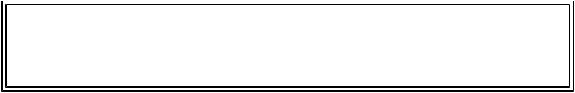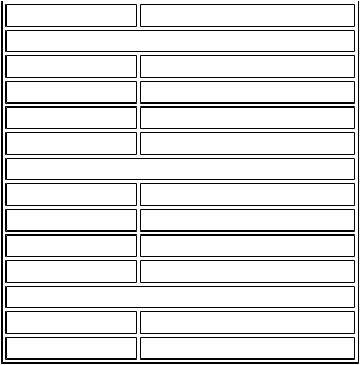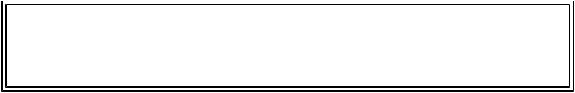
Another function (LeftB) is provided for use with byte data contained in a string. Instead of specifying the number of characters to return, length specifies the number of bytes.
LeftB Function
The LeftB function, similar to the Left function, extracts a specified number of bytes from the beginning of a string. Its usage is
result = LeftB(string, length)
where result is a string variable, string is a valid string expression, and length is a numeric expression indicating the number of bytes to extract.
Len Function
The Len function determines the size of a string or determines how many characters are needed to store a variable. Its usage is
result = Len(string | varname)
where result is the number of characters in a string or the number of bytes required to store a variable, string is any valid string expression, and varname is a variable name.
LenB Function
The LenB function determines the size of a string or determines how many bytes are needed to store a variable. Its usage is
result = LenB(string | varname)
where result is the number of bytes in a string or the number of bytes required to store a variable, string is any valid string expression, and varname is a variable name.
LTrim Function
The LTrim function copies a string while stripping leading spaces. Its usage is
result = LTrim(string)
where result is the stripped string and string is a valid string expression from which the spaces are to be removed.
Mid Function
The Mid function copies a specified number of characters from a position within a string. Its usage is
result = Mid(string, start[, length])
where result is the resultant string, string is the expression from which characters are to be copied, start is the position in string where the part to be taken begins, and length is the number of characters to copy.
MidB Function
The MidB function is the byte version of the Mid function. It copies a specified number of bytes from a position within a string. Its usage is
result = MidB(string, start[, length])
where result is the resultant string, string is the expression from which bytes are to be copied, start is the position in string where the part to be taken begins, and length is the number of bytes to copy.
Right Function
The Right function copies a specified number of characters from the trailing portion of a string. Its usage is
result = Right(string, length)
where result is the resultant string, string is the expression from which the characters are to be copied, and length is a numeric expression indicating how many characters to copy.
RightB Function
The RightB function is the byte version of the Right function. It copies a specified number of bytes from the trailing portion of a string. Its usage is
result = RightB(string, length)
where result is the resultant string, string is the expression from which the bytes are to be copied, and length is a numeric expression indicating how many bytes to copy.
RTrim Function
The RTrim function copies a string while stripping trailing spaces. Its usage is
result = RTrim(string)
where result is the stripped string and string is a valid string expression from which the spaces are to be removed.
String Function
The String function builds a string containing multiple copies of the same character. Its usage is
result = String(number, character)
where result is a string variable, number is the length of the returned string, and character is the character code used to build the return string.
Trim Function
The Trim function copies a string while stripping leading and trailing spaces. Its usage is
result = Trim(string)
where result is the copied string and string is a valid string expression from which the spaces are to be removed.
UCase Function
The UCase function copies a string while converting all characters to uppercase. Its usage is
result = UCase(string)
where result is the resultant string and string is any valid string expression.
Input Functions
Input functions are procedures that automate and simplify the display and preparation of input for a script. They make it easy to provide dialog boxes and other Windows controls.
InputBox Function
The InputBox function prompts the user for input. It displays dialog box containing a prompt or other controls and then waits for the user to reply. Its usage is
result = InputBox(prompt[, title][, default][, x][, y][, help, context])
where result is the string entered by the user, prompt is the message to be displayed, title is a string to be displayed in the title bar, default is the preloaded response for the user, x and y are the coordinates-in twips (1/20th of a point)-for placement of the dialog box, help identifies the Help file to use to provide context-sensitive Help for the dialog box, and context is the Help context number for the appropriate Help topic. When a Help file is specified, a Help button is automatically added to the dialog box.
Upon return from the procedure, result will contain the contents of the text box (if the user chooses OK) or a zerolength string (if the user selects Cancel).
MsgBox Function
The MsgBox function displays a message in a dialog box with buttons and returns a value indicating which button the user has chosen. Its usage is
result = MsgBox(prompt[, buttons][, title][, help, context])
where result is the value of the button selected by the user (see Table A.4), prompt is the string to be displayed in the dialog box, buttons is a number indicating the buttons and types to be displayed as depicted in Table A.5, title is the string to be displayed in the title bar of the dialog box, help identifies the Help file to use to provide contextsensitive Help for the dialog box, and context is the Help context number for the appropriate Help topic. When a Help file is specified, a Help button is automatically added to the dialog box.
Table A.4. result values.
Value |
Description |
1 |
OK |
2 |
Cancel |
3 |
Abort |
4 |
Retry |
5 |
Ignore |
6 |
Yes |
7 |
No |
Table A.5. buttons settings. |
Setting |
Description |
|
Button settings |
0 |
OK button only |
1 |
OK and Cancel buttons |
2 |
Abort, Retry, and Ignore buttons |
3 |
Yes, No, and Cancel buttons |
4 |
Yes and No buttons |
5 |
Retry and Cancel buttons |
|
Icon settings |
16 |
Critical Message icon |
32 |
Warning Query icon |
48 |
Warning Message icon |
64 |
Information Message icon |
|
Default settings |
0 |
First button is default |
256 |
Second button is default |
512 |
Third button is default |
768 |
Fourth button is default |
|
Dialog type |
0 |
Application modal |
4096 |
System modal |
Mathematical Functions
The mathematical functions simplify the programming of tasks involving mathematical and geometric procedures. When using these functions, remember that some functions may be derived from other functions.
Some useful formulas are shown below:
radians = degrees * PI / 180
degrees = radians * 180 / PI
PI = 3.1415926535897932
natural log: e = 2.718282
Sin(a) = a / c
Cos(a) = b / c
Tan(a) = a / b
Sec(a) = 1 / Cos(a)
Cosec(a) = 1 / Sin(a)
Cotan(a) = 1 / Tan(a)
Arcsin(X) = Atn(X / Sqr(-X * X + 1))
Arccos(X) = Atn(-X / Sqr(-X * X + 1)) + 2 * Atn(1)
Arcsec(X) = Atn(X / Sqr(X * X - 1)) + Sgn((X) -1) * (2 * Atn(1))
Arccosec(X) = Atn(X / Sqr(X * X - 1)) + (Sgn(X) - 1) * (2 * Atn(1))
Arccotan(X) = Atn(X) + 2 * Atn(1)
HSin(X) = (Exp(X) - Exp(-X)) / 2
HCos(X) = (Exp(X) + Exp(-X)) / 2
HTan(X) = (Exp(X) - Exp(-X)) / (Exp(X) + Exp(-X))
HSec(X) = 2 / (Exp(X) + Exp(-X))
HCosec(X) = 2 / (Exp(X) - Exp(-X))
HCotan(X) = (Exp(X) + Exp(-X)) / (Exp(X) - Exp(-X))
HArcsin(X) = Log(X + Sqr(X * X + 1))
HArccos(X) = Log(X + Sqr(X * X - 1))
HArctan(X) = Log((1 + X) / (1 - X)) / 2
HArcsec(X) = Log((Sqr(-X * X + 1) + 1) / X)
HArccosec(X) = Log((Sgn(X) * Sqr(X * X + 1) +1) / X)
HArccotan(X) = Log((X + 1) / (X - 1)) / 2
LogN(x) = Log(x) / Log(n)
Abs Function
The Abs function obtains the absolute value of a number. Its usage is
result = Abs(number)
where result is the absolute value of the number argument.
Atn Function
The Atn function obtains the arctangent of a number. Its usage is
result = Atn(number)
where result is the angle in radians that corresponds to the tangent number argument.
Cos Function
The Cos function obtains the cosine of an angle. Its usage is
result = Cos(number)
where result is the ratio of the length of the side adjacent to the angle divided by the length of the hypotenuse and number is an angle in radians.
Exp Function
The Exp function obtains the base of natural logarithms raised to a power. Its usage is
result = Exp(number)
where result is the antilog of the number argument.
Fix Function
The Fix function obtains the integer portion of a number. Its usage is
result = Fix(number)
where result is the integer portion of the number argument.
Int Function
The Int function obtains the integer portion of a number. Its usage is
result = Int(number)
where result is the integer portion of the number argument.
Log Function
The Log function obtains the natural logarithm of a number. Its usage is
result = Log(number)
where result is the logarithmic value of the number argument.
Rnd Function
The Rnd function obtains a random number. Its usage is
result = Rnd[(switch)]
where result is a random number and switch indicates how the random number is to be determined. A positive number for switch indicates that the next random number in the sequence should be returned.
Before calling this function, the random number generator should be initialized by using the Randomize statement.
Sgn Function
The Sgn function obtains the sign of a number. Its usage is
result = Sgn(number)
where result is 1 if the number argument is positive, 0 if number is 0, and -1 if number is negative.
Sin Function
The Sin function obtains the sine of an angle. Its usage is
result = Sin(number)
where result is the ratio of the length of the side opposite the angle divided by the length of the hypotenuse and number is an angle in radians.
Sqr Function
The Sqr function obtains the square root of a number. Its usage is
result = Sqr(number)
where result is the square root of the number argument.
Tan Function
The Tan function obtains the tangent of an angle. Its usage is
result = Tan(number)
where result is the ratio of the length of the side opposite the angle divided by the length of the side adjacent to the
angle and number is an angle in radians.