
Cagle R.B. - Blueprint for Project Recovery[c] A Project Management Guide (2003)(en)
.pdf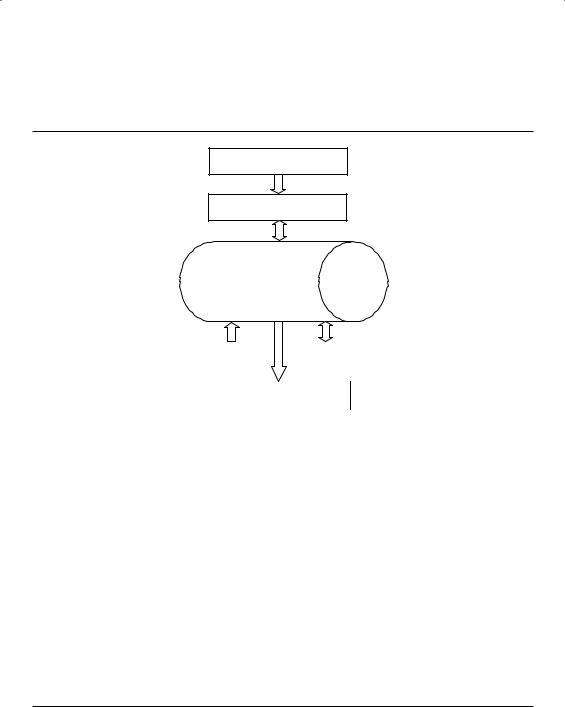
C O N C L U D I N G |
195 |
F i g u r e 1 0 - 2 — S c h e m a t i c o f a n E l e c t r o n i c L i b r a r y |
|
Senior Advisory Council
Administrator
Documentation
Database
|
|
Internet |
|
|
|
||
|
|
|
|
|
|
|
|
|
|
|
|
|
|
|
|
|
|
|
All |
Y |
|||
|
|
|
|
||||
|
|
|
L |
|
|
||
|
|
|
F |
||||
the employees could now have e-mail capability and Internet connectivity for |
|||||||
M A communication. At theEtop of the diagram, you will see some terms that may
ity for database content.The ‘‘Council’’ can indeed be a council, or it can be one person. Your company will decide on how large it should be and who should be a part of it. With the simple diagram shown in Figure 10-2, you can see the concept of the Electronic Library. I go into a considerable amount of detail in my Strategy for Success workshops regarding how to set up and control an electronic library for your scheme.
or may not be familiar. Certainly, nearly everyone understands who the Administrator is. That’s the person responsible for inputting and maintaining and controlling the database, as directed. The Senior Advisory Council is the author-
10.3Data Trail
It is imperative that you have a data trail from the policy level to the implementation level and from the requirements to the sell-off test. In other words, throughout the system. To simply have a ‘‘bunch of books’’ is not a documentation system. In fact, it’s not even a library. I spent a lot of time in this book

196 |
B L U E P R I N T F O R P R O J E C T R E C O V E R Y |
encouraging a data trail from the requirement through the programmatics and the technical aspects of your project. The same is true of your administrative link. In my Strategy for Success workshops, I spend a lot of time going through the documentation to performance links and back again. Believe me, it’s worth the effort.
10.4Modifying Methods
Well, just how do you modify the information in (and not yet in) your database? The techniques will vary according to who is responsible for the data in the first place.
Project data as it applies to your project, there should be no problem at all. After all, it is you who are responsible for this data, and you have control of your Program and Technical Plans and all the other data generated by your project. As Nike says: ‘‘Just do it!’’
Project data that will be applicable to other projects should be a part of the enterprise database. That data should be routed through the ‘‘Senior Advisory Council’’ or whoever else is responsible for commonizing and approving data to be used by all projects and incorporated into the database.
Corporate, company, or enterprise data that will be applicable to the entire enterprise should be a part of the enterprise database. That data should be routed through the ‘‘Senior Advisory Council’’ or whoever else is responsible for commonizing and approving data to be used by all projects. It should be clear at this point why an enterprise needs a ‘‘Senior Advisory Council.’’
Customer data takes a different route. Either the contracts manager or a senior enterprise executive should draft correspondence to the customer suggesting the change to the customer documentation and provide substantiating documentation as to why this needs to be done. This is a diplomatic issue and should be handled by someone in the organization capable of handling diplomatic correspondence. Incorrect handling of this issue could end up with a situation that could create far more harm than good.
Standard documentation, such at that written by a standards group, must be handled by an expert qualified to speak on the subject. After all, the standards group had a committee of experts that created that standards data—after much research and argument—in the first place. Be sure to substantiate your position clearly and thoroughly. Be absolutely certain that you are correct and have your correspondence drafted by an expert and cosigned by a senior enterprise executive. When everyone is satisfied, send your correspondence to the standards organization.

C H A P T E R 1 1
USING THE COMPACT DISK (CD)
11.1General
The data on the Compact Disk (CD) complement the tables and Cause Descriptions in the book. The presentation, however, is slightly different. The add-on processes are unique to the book and are not repeated on the CD. It is best to read the book first and get a feel for how to use the tables and Cause Descriptions and for the add-on process.
If your project is failing or off-track, you can jump straight into the data on the CD. You will be guided by simple instructions. When you correct the problem, please, go back and read the book to preclude your project getting offtrack again.
197

198 |
B L U E P R I N T F O R P R O J E C T R E C O V E R Y |
11.2Loading
Insert the enclosed CD into the CD tray on your computer. The CD should open automatically but, if it does not, double click on the My Computer icon and then double click on Blueprint (D:). The CD will open. It is a native program and does not need installation.
11.3Using the Tables
The tables on the CD are similar to the tables in the book except that they are designed to be continuous and interactive. As you click on each action— Explain, Yes or No —you will be taken automatically to the correct detail. Chapter 1 explains this action in more detail.
The tables are designed to allow you to enter your data into spaces provided and to create your own Cause Descriptions. These specific actions allow you to enter your own data into the blank spaces provided. However, you cannot change the existing table entries or existing Cause Descriptions. Chapter 9 explains this action in more detail.
You are allowed to print anything from the CD but you may not copy the CD.
11.4Using the Attachments
The Attachments in the book are, by necessity, reduced to book size. The Attachment materials contained in the CD, however, are standard (81/2 x 11) size. This means you can copy them onto your computer and change them to fit your project without a lot of retyping.

SUMMARY
At the outset, I introduced the Phoenix—a mythical bird that died and reconstituted itself and rose from the ashes. That was the theme of the book—to rise from the ashes created by a failure of the project or program somewhere in its lifetime.
In Chapter 1, you searched for a cause for the problem by defining the ‘‘Family of Causes’’ to which the problem or issue belonged and then using the Search Tables to find the Causes that contributed to the problem or issue. When you found the Cause, you turned to the Cause Description to discover a Recovery Plan to bring the project back into tolerance again. At the end of Chapter 1, it was recognized that the Search Tables and Cause Descriptions provided in the book would not be all-encompassing for every problem or issue that could possibly exist in any or all projects/programs. You recognized that you needed a process to expand the Search Tables and Cause Descriptions to tailor them to your particular situation.
To support Chapter 1 and to continue with the idea of creating new issues
199

200 |
B L U E P R I N T F O R P R O J E C T R E C O V E R Y |
unique (or peculiar, if you prefer) to your product or company, I provided several techniques in Chapter 6 to broaden the scope of the Search Tables and the supporting Cause Descriptions. The techniques presented were: Brainstorming, Benchmarking, Standard Processes, Customer Processes, Enterprise Processes, and Project/Program Processes.
Now that you had this large amount of data, you needed to organize it. In Chapter 7, I presented four ordering techniques to quickly order the data. The techniques were: The 85:15 Rule, Cause and Effect Diagrams, Affinity Diagrams, and Relationship Diagrams.
It is good to have the data ordered, but now the data must be evaluated. In Chapter 8, I presented four analysis techniques to accomplish this end. Remember, these analytical techniques were: Pareto Analysis, Force Field Analysis, Failure Mode Effect Analysis (FMEA), and finally, Monte Carlo Simulation. At the end of the chapter you were able to select the causes you wanted to include in your expanded Search Tables and Cause Descriptions and the order in which you should incorporate them.
To review the overall process, consider Table 12-1. This table is a composition of the data originally presented as Table 6-1 Expansion Methodologies, Table 7-1 Ordering Techniques, and Table 8-1 Analysis Techniques.
Consider solving a typical problem. In the Process Table, use all the techniques to generate the largest pile of data you can. Then proceed to the Ordering Table, and first use the 85:15 technique to separate your data into a ‘‘process’’ pile and a ‘‘people’’ pile. Then create a Cause and Effect Diagram to organize your data (perhaps you chose to only use the ‘‘process’’ pile). Finally, go to the Analysis Table and perform a Pareto Analysis to get the ‘‘biggest bang for the buck.’’ If you are solving a technical problem, you may want to continue on (using the dotted lines) to the Failure Mode Effect Analysis to predict the results before you implement the solution.
This is only one ‘‘data trail’’ you can choose through the tables. That’s why I provided a number of alternatives to allow you to choose the ones that are right for you. In Chapter 9, you were confronted with how to incorporate the new causes into your project and indeed, into the other projects/programs of the enterprise. I presented three methods for incorporating these new causes. You will recall that those techniques were called Creating ‘‘On-Ramps,’’ ‘‘Slipping in the Fix,’’ and ‘‘Dumping’’ the Fix. You were then given methods for selecting your technique based on the needs of the project, the time available, and your own personality. And, to provide the tools to incorporate these changes, I left room in the Search Tables for you to ‘‘Slip in the Fixes’’ or to ‘‘Dump the Fixes.’’
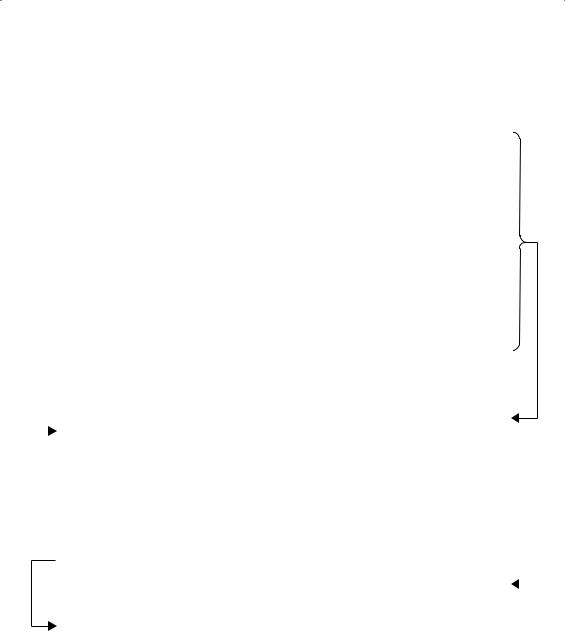
S U M M A R Y |
201 |
|
||||
|
|
T a b l e 1 2 - 1 — P r o c e s s F l o w - T h r o u g h T a b l e s |
|
|||
|
|
|
|
|
|
|
|
|
Process |
Purpose |
|
|
|
|
|
Brainstorming |
To create a large body of related data |
|
|
|
|
|
Benchmarking |
To discover/research ‘‘Best Practices’’ or |
|
|
|
|
|
|
‘‘Best-in-Class’’ for your industry or product |
|
|
|
|
|
|
|
|
|
|
|
|
Standard Processes |
To discover/research standard processes in |
|
|
|
|
|
|
your industry or in support of your industry |
|
|
|
|
|
|
|
|
|
|
|
|
Customer Processes |
To discover/research processes unique to |
|
|
|
|
|
|
your customers |
|
|
|
|
|
|
|
|
|
|
|
|
Enterprise Processes |
To discover/research processes characteristic |
|
|
|
|
|
|
of your enterprise to serve this (these) |
|
|
|
|
|
|
business areas |
|
|
|
|
|
|
|
|
|
|
|
|
Project/Program Processes |
To provide processes specifically for this |
|
|
|
|
|
|
project/program |
|
|
|
|
|
|
|
|
|
|
|
|
|
|
|
|
|
|
|
Ordering Technique |
Purpose |
|
|
|
|
|
85:15 Rule |
To organize information into ‘‘process’’ or |
|
|
|
|
|
|
||||
|
|
|
‘‘people’’ categories. |
|
|
|
|
|
Cause and Effect Diagrams |
To show the relationship of reasons to causes |
|
|
|
|
|
|
and causes to effects |
|
|
|
|
|
|
|
|
||
|
|
|
|
|
|
|
|
|
Affinity Diagrams |
To organize large groups of information into |
|
|
|
|
|
|
meaningful categories |
|
|
|
|
|
Relationship Diagrams |
To show the relationship(s) between |
|
|
|
|
|
|
elements |
|
|
|
|
|
|
|
|
|
|
|
|
|
|
|
|
|
|
|
Analysis Technique |
Purpose |
|
|
|
|
|
Pareto Analysis |
To select the 20 percent of the issues that |
|
|
|
|
|
|
provide 80 percent of the results |
|
|
|
|
|
Force Field Analysis |
To understand restraining forces and driving |
|
|
|
|
|
|
forces |
|
|
|
|
|
|
|
|
|
|
|
|
Failure Mode Effect Analysis (FMEA) |
To predict potential failures |
|
|
|
|
|
|
|
|
|
|
|
|
Monte Carlo Simulation |
To refine estimates |
|
|
|
|
|
|
|
|
|
|
Finally, the whole thing was concluded by recognizing that the ‘‘thing’’ that had allowed the project to be derailed in the first place needed to be corrected. It was suggested that you use Quantum Improvement methods and then update the documentation and that you provide a complete data trail back to the ‘‘offending’’ direction and the ‘‘how’’ of modifying. The technical aspects of modification as well as the diplomatic efforts were discussed.

202 |
B L U E P R I N T F O R P R O J E C T R E C O V E R Y |
Throughout the whole book, I have advocated using the Search Tables as a checklist and the Cause Descriptions as the detail for planning your project. Please, don’t let your project get to the point of failure before looking ahead at what might happen and then building in processes, steps, and metrics to avoid the issue and determine when a problem is about to occur.
You all know this is what you should do, but for some reason it rarely gets done completely. When that occurs and a project element goes out-of-tolerance, you will find that this book is worth its weight in gold.

GLOSSARY
After Receipt of Order (ARO) – A number, usually expressed in days, weeks, or months, as a point after the official notification of the start of the project. Example: The PDR is due 90 days ARO. This technique allows the elements of a project schedule to move relative to the award or beginning of a project or program.
Alliance – A grouping of two or more companies for one project or program (a tactical alliance) or for all projects or programs (a strategic alliance) that require a particular combination of products or services.
Architecture – The structure established for the system as a whole or the structure established for a subsystem within the system.
203

204 |
B L U E P R I N T F O R P R O J E C T R E C O V E R Y |
Assertion – An affirmative statement.
Balanced Scorecard – A complex strategy-based process. The process involves researching the competitive environment, customers, stakeholders, employees, and company financial and growth objectives.
Benchmark – Also referred to as Best Practices, Exemplary Practices, and Business Excellence. Usually a series of studies regarding business processes and practices among businesses in the same or sometimes disparate business areas. You can use the benchmarks to compare your performance to others. The benchmarks may or may not be the best figure of excellence.
Best-of-Breed – A term applied to a system or process that has singular or limited application but is the best there is for that application. The highest level of achievement for that element.
Brassboard – Similar to Breadboard (below) but usually with hard parts that are soldered or welded together. Not a deliverable.
Breadboard – A table layout of the article being developed so that parts and wiring can be changed easily. Breadboards are usually many times the physical size of the final product. Not a deliverable.
Budget Review – A review of the budget associated with all or part of a task or contract. Usually, but not always, Budget Reviews are conducted concurrently with Schedule Reviews and Performance Reviews in Project, Program, or Division Reviews.
Business Process Improvement – A generalized term that includes such specific programs as Total Quality Management (TQM), Business Process Reengineering (BPR), Business Process Redesign (also referred to as BPR), Benchmarking, and Best Practices as well as other less well-known programs aimed at improving the process of a business.
Buying In – The act of bidding a project or program at cost or less than cost for any number of reasons.
Capability Matrix – A matrix consisting of tasks along the side and previous projects across the top. An intersect is acknowledged whenever the project
