
- •Worldwide Technical Support and Product Information
- •National Instruments Corporate Headquarters
- •Worldwide Offices
- •Important Information
- •Warranty
- •Copyright
- •Trademarks
- •Patents
- •WARNING REGARDING USE OF NATIONAL INSTRUMENTS PRODUCTS
- •Conventions
- •Contents
- •What You Need to Get Started
- •NI ELVIS II Overview
- •NI ELVIS II in Academic Disciplines
- •NI ELVIS II in Engineering
- •NI ELVIS II in Biological Sciences
- •NI ELVIS II in Physical Sciences
- •Related Documentation
- •Figure 2-1. Typical NI ELVIS II System
- •NI ELVIS II Benchtop Workstation
- •Figure 2-2. Top View of NI ELVIS II Benchtop Workstation with Prototyping Board
- •Table 2-1. Benchtop Workstation USB LED Patterns
- •NI ELVIS II Rear Panel
- •Figure 2-3. Rear View of NI ELVIS II System
- •NI ELVIS II Bottom Panel
- •Figure 2-4. Bottom View of NI ELVIS II Benchtop Workstation
- •NI ELVIS II Circuit Protection
- •NI ELVIS II Series Prototyping Board
- •Figure 2-5. NI ELVIS II Series Prototyping Board
- •Prototyping Board Power
- •Signal Descriptions
- •Table 2-2. Signal Descriptions
- •Connecting Signals
- •Analog Input
- •Table 2-3. Analog Input Signal Mapping
- •Grounding Considerations
- •Resource Conflicts
- •Voltage, Current, Resistance, Diode, and Continuity
- •Figure 2-6. Connections for DMM Measurements
- •Capacitance and Inductance
- •Oscilloscope
- •Analog Output
- •Function Generator (FGEN)
- •Power Supplies
- •Digital I/O
- •Programmable Function Interface (PFI)
- •User-Configurable I/O
- •Bode Analyzer
- •Two-Wire Current-Voltage Analyzer
- •Three-Wire Current-Voltage Analyzer
- •Table 2-4. Transistor to Prototyping Board Connections
- •Counter/Timer
- •Using NI ELVIS II with SFP Instruments
- •NI ELVISmx Instrument Launcher
- •Arbitrary Waveform Generator (ARB)
- •Bode Analyzer
- •Digital Reader
- •Digital Writer
- •Digital Multimeter (DMM)
- •Dynamic Signal Analyzer (DSA)
- •Function Generator (FGEN)
- •Impedance Analyzer
- •Oscilloscope (Scope)
- •Two-Wire and Three-Wire Current-Voltage Analyzers
- •Variable Power Supplies
- •Using NI ELVIS II with LabVIEW
- •LabVIEW Express VIs
- •Table 3-1. NI ELVISmx Express VIs
- •Using NI-DAQmx with NI ELVIS II
- •Using NI ELVIS II in SignalExpress

Conventions
|
The following conventions are used in this manual: |
<> |
Angle brackets that contain numbers separated by an ellipsis represent a |
|
range of values associated with a bit or signal name—for example, |
|
AO <3..0>. |
» |
The » symbol leads you through nested menu items and dialog box options |
|
to a final action. The sequence File»Page Setup»Options directs you to |
|
pull down the File menu, select the Page Setup item, and select Options |
|
from the last dialog box. |
|
This icon denotes a note, which alerts you to important information. |
|
This icon denotes a caution, which advises you of precautions to take to |
|
avoid injury, data loss, or a system crash. When this icon is marked on the |
|
product, refer to the Read Me First: Safety and Radio-Frequency |
|
Interference document, shipped with the product, for precautions to take. |
|
When symbol is marked on a product, it denotes a warning advising you to |
|
take precautions to avoid electrical shock. |
|
When symbol is marked on a product, it denotes a component that may be |
|
hot. Touching this component may result in bodily injury. |
bold |
Bold text denotes items that you must select or click in the software, such |
|
as menu items and dialog box options. Bold text also denotes parameter |
|
names. |
italic |
Italic text denotes variables, emphasis, a cross-reference, or an introduction |
|
to a key concept. Italic text also denotes text that is a placeholder for a word |
|
or value that you must supply. |
monospace |
Text in this font denotes text or characters that you should enter from the |
|
keyboard, sections of code, programming examples, and syntax examples. |
|
This font is also used for the proper names of disk drives, paths, directories, |
|
programs, subprograms, subroutines, device names, functions, operations, |
|
variables, filenames, and extensions. |

Contents
Chapter 1
About NI ELVIS II
What You Need to Get Started ...................................................................................... |
1-1 |
NI ELVIS II Overview .................................................................................................. |
1-1 |
NI ELVIS II in Academic Disciplines........................................................................... |
1-2 |
NI ELVIS II in Engineering ............................................................................ |
1-2 |
NI ELVIS II in Biological Sciences ................................................................ |
1-3 |
NI ELVIS II in Physical Sciences ................................................................... |
1-3 |
Related Documentation.................................................................................................. |
1-3 |
Chapter 2
NI ELVIS II Hardware
NI ELVIS II Benchtop Workstation .............................................................................. |
2-2 |
NI ELVIS II Rear Panel .................................................................................. |
2-5 |
NI ELVIS II Bottom Panel .............................................................................. |
2-6 |
NI ELVIS II Circuit Protection ....................................................................... |
2-6 |
NI ELVIS II Series Prototyping Board.......................................................................... |
2-7 |
Prototyping Board Power ................................................................................ |
2-8 |
Signal Descriptions.......................................................................................... |
2-9 |
Connecting Signals ........................................................................................................ |
2-10 |
Analog Input.................................................................................................... |
2-11 |
Grounding Considerations ................................................................ |
2-12 |
Resource Conflicts ............................................................................ |
2-12 |
DMM ............................................................................................................... |
2-12 |
Voltage, Current, Resistance, Diode, and Continuity ....................... |
2-12 |
Capacitance and Inductance.............................................................. |
2-14 |
Oscilloscope .................................................................................................... |
2-14 |
Analog Output ................................................................................................. |
2-14 |
Function Generator (FGEN)............................................................................ |
2-14 |
Power Supplies ................................................................................................ |
2-14 |
Digital I/O........................................................................................................ |
2-14 |
Programmable Function Interface (PFI).......................................................... |
2-15 |
User-Configurable I/O..................................................................................... |
2-15 |
Bode Analyzer ................................................................................................. |
2-15 |
Two-Wire Current-Voltage Analyzer.............................................................. |
2-15 |
Three-Wire Current-Voltage Analyzer............................................................ |
2-15 |
Counter/Timer ................................................................................................. |
2-16 |
© National Instruments Corporation |
v |
NI ELVIS II User Manual |
Contents
Chapter 3
NI ELVISmx Software
Using NI ELVIS II with SFP Instruments..................................................................... |
3-1 |
NI ELVISmx Instrument Launcher................................................................. |
3-1 |
Arbitrary Waveform Generator (ARB)........................................................... |
3-2 |
Bode Analyzer................................................................................................. |
3-2 |
Digital Reader ................................................................................................. |
3-2 |
Digital Writer .................................................................................................. |
3-2 |
Digital Multimeter (DMM)............................................................................. |
3-3 |
Dynamic Signal Analyzer (DSA) ................................................................... |
3-3 |
Function Generator (FGEN) ........................................................................... |
3-3 |
Impedance Analyzer ....................................................................................... |
3-3 |
Oscilloscope (Scope)....................................................................................... |
3-4 |
Two-Wire and Three-Wire Current-Voltage Analyzers ................................. |
3-4 |
Variable Power Supplies................................................................................. |
3-4 |
Using NI ELVIS II with LabVIEW............................................................................... |
3-5 |
LabVIEW Express VIs.................................................................................... |
3-5 |
Using NI-DAQmx with NI ELVIS II ............................................................. |
3-6 |
Using NI ELVIS II in SignalExpress ............................................................................ |
3-6 |
Chapter 4
Calibration
Figures
Figure 2-1. |
Typical NI ELVIS II System ................................................................ |
2-1 |
Figure 2-2. |
Top View of NI ELVIS II Benchtop Workstation with |
|
|
Prototyping Board .............................................................................. |
2-2 |
Figure 2-3. |
Rear View of NI ELVIS II System ....................................................... |
2-5 |
Figure 2-4. |
Bottom View of NI ELVIS II Benchtop Workstation .......................... |
2-6 |
Figure 2-5. |
NI ELVIS II Series Prototyping Board ................................................. |
2-8 |
Figure 2-6. |
Connections for DMM Measurements.................................................. |
2-13 |
Tables
Table 2-1. |
Benchtop Workstation USB LED Patterns ........................................... |
2-3 |
Table 2-2. |
Signal Descriptions ............................................................................... |
2-9 |
Table 2-3. |
Analog Input Signal Mapping .............................................................. |
2-11 |
Table 2-4. |
Transistor to Prototyping Board Connections....................................... |
2-15 |
Table 3-1. |
NI ELVISmx Express VIs .................................................................... |
3-5 |
NI ELVIS II User Manual |
vi |
ni.com |
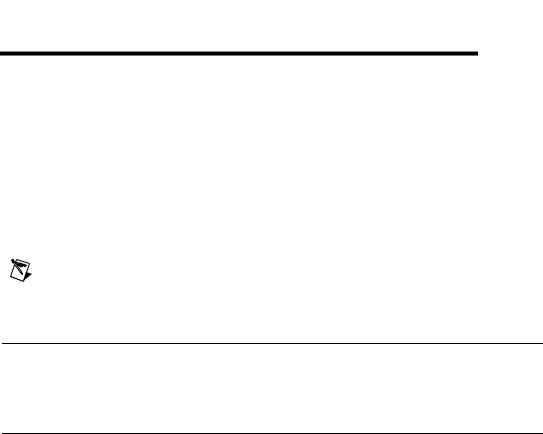
1
About NI ELVIS II
This document contains information about the National Instruments Educational Laboratory Virtual Instrumentation Suite II (NI ELVIS II) architecture and instruments.
This chapter provides an overview of the NI ELVIS II and its possible uses in various academic disciplines.
Note Refer to the Where to Start with NI ELVIS II document for information about how to set up the NI ELVIS II.
What You Need to Get Started
Refer to Where to Start with NI ELVIS II for a list of hardware, software, documentation, and tools you need to set up and use the NI ELVIS II.
NI ELVIS II Overview
NI ELVIS II uses LabVIEW-based software instruments and a custom-designed benchtop workstation and prototyping board to provide the functionality of a suite of common laboratory instruments.
NI ELVISmx is the software that supports NI ELVIS II hardware. It provides the following LabVIEW soft front panels (SFPs):
•Arbitrary Waveform Generator (ARB)
•Bode Analyzer
•Digital Reader
•Digital Writer
•Digital Multimeter (DMM)
•Dynamic Signal Analyzer (DSA)
•Function Generator (FGEN)
•Impedance Analyzer
•Oscilloscope (Scope)
© National Instruments Corporation |
1-1 |
NI ELVIS II User Manual |
