
0229836_9011C_jack_koumi_designing_educational_video_and_multimedia_for_op-1
.pdf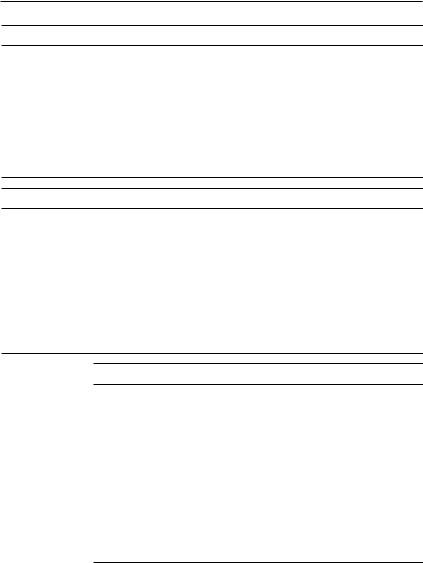
4Techniques and teaching functions that exploit video’s strengths
Table 0.1 Added value video techniques and teaching functions
1Distinctive ways to assist LEARNING and (item 9) SKILLS development
1composite pictures, e.g. split screen, S/I
2animated diagrams exploring processes 3 visual metaphor/symbolism/analogy
4 modelling a process by a simplification
5 illustrating concepts with real examples
6 condensing time by editing real life
7 juxtaposition of contrasting situations
8 narrative strength of TV’s rich symbol system
9 demonstration of skills by an expert
(e.g. craft, physical, reasoning, social, verbal)
2Providing (vicarious) EXPERIENCES by showing otherwise inaccessible:
1 dynamic pictorial change or movement
2 places e.g. dangerous/overseas locations
3 viewpoints e.g. aerial, big close-up
4 technical processes or equipment
5 3D objects, using movement or juxtaposition
6 slow/fast motion
7 people/animals interacting, real or drama 8 one-off or rare events (include archive film) 9 chronological sequence and duration
10resource-material for viewers to analyze
11staged events, e.g. complex experiments, dramatized enactments
3 NURTURING (motivations, feelings)
|
1 |
determination, |
|
|
|
motivation, |
2 |
activation |
|
|
|
|
3 |
|
|
|
|
|
4 |
|
|
|
|
appreciations, |
|
5 |
feelings, |
|
6 |
attitudes |
|
7 |
|
|
|
stimulate appetite to learn, e.g. by revealing the fascination of the subject
galvanize/spur into action, provoke viewers to get up and do things
motivate use of a strategy by showing its success, e.g. exam techniques
alleviate isolation of the distant learner by showing the teacher or fellow students
change attitudes, appreciations, engender empathy for people reassure, encourage self-confidence
authenticate academic abstractions by showing their use in solving real-life problems

Introduction 5
diagrammatic, with synchronous narration and sound effects, camera moves and zooms, big close-ups, shot transitions, visual effects, chronological sequencing and pacing of sound and pictures (e.g. enabling the display of body language and the phrasing of speech), visual metaphor, specially constructed scale models
– all of video’s presentational attributes. In most circumstances, in all of the 27 categories, these attributes make video more effective than other media.
One exception occurs in domain 3, the nurturing domain. A well-scripted dramatized enactment on audio can sometimes evoke more realism and emotion than video – by stimulating the listener’s visual imagination. For instance, under category 3.5, engender empathy for people, video is only more effective than audio when it really is necessary to view the human behaviour. This is not always the case. Sometimes it is not even permissible because anonymity is required, for example, when portraying a case of alleged child abuse to trainee social workers.
This example has illustrated that for some categories in Table 0.1, in certain circumstances, there is a better choice of medium than video. At the other extreme, there are some categories for which there is no alternative to video – e.g. 2.6 (fast motion via time-lapse recording), whereby real life can be speeded up thousands of times.
Even though there are many such categories that manifestly cannot be achieved without film or video, there are still those who doubt that any medium can achieve added value over any other medium for any learning task. There is a body of thought that follows R.E. Clark (1983) in believing that learning is only influenced by the instructional method, irrespective of which medium is used. His widely quoted analogy was that media were ‘mere vehicles that deliver instruction but do not influence student achievement any more than the truck that delivers our groceries causes changes in our nutrition’ (p. 445).
This position provoked spirited correspondence in the research literature, which endured for many years (in fact, the issues are still not resolved to everybody’s satisfaction). In 1994, an entire issue of the journal, Educational Technology Research and Development (volume 42, no. 2) was devoted to the debate. Clark’s contribution in that issue was provocatively entitled, ‘Media will never influence learning!’ However, despite the unrepentant title, Clark’s view was now more reasonable, namely that, ‘It cannot be argued that any given medium or media attribute must be present in order for learning to occur, only that certain media and attributes are more efficient for certain learners, learning goals and tasks’ (p. 22).
Although this view is more reasonable than Clark’s 1983 position, it still underestimates the differences in the capabilities of different media. The truth is that Clark’s grocery truck may not be appropriate for transporting every type of food. For example, imagine audio alone attempting to describe a complicated three-dimensional shape, or print alone trying to describe a dance routine (even if many photos or diagrams were used). For a detailed rebuttal of Clark’s views, see Chapter 4.

6Techniques and teaching functions that exploit video’s strengths
In the same issue of ETRD, Clark’s principal opponent, Kozma, takes the more proactive view that because different media do have different capabilities, our methods must take appropriate advantage of this. He concludes that we should replace the sterile question, do media influence learning? with the productive question, in what ways can we use the (different) capabilities of (different) media to influence learning for particular students, tasks and situations?
Going further, it is conceivable that the different capabilities of each medium, still poorly understood, will result in powerful new educational methods (designs). In other words, the more that is learned about a medium’s distinctive capabilities (and limitations), new methods will suggest themselves to take better advantage of that medium’s potential. Conversely, the more that is learned about a medium’s limitations, the fewer will be the attempts to use it for inappropriate teaching functions. (The different capabilities and limitations of different media are discussed in Chapter 4.)
The first three chapters of this book address these issues for the medium of video. They consider those capabilities of video that have been recognized by experienced practitioners in the UK Open University and elsewhere. The treatment is not based on media research theory, but derives from a large body of practical and intuitive knowledge concerning the strengths (and limitations) of video.
Some generic uses of video will be excluded. Video can be valuable as a communications medium, for example, in videoconferencing or interactive TV. It can also have value as a distribution mechanism, for example, in video recordings of classroom lectures so as to achieve wider (or repeated) distribution. Neither of these uses will be covered because they are merely uses of video rather than techniques within video production, which is the subject matter being addressed. In any case, these two uses would exempt themselves on other grounds, in that they do not usually involve strong exploitation of video’s symbol system (composite picture techniques, sound effects, big close-ups, visual metaphor, etc.), which is another essential theme of the next three chapters.
The 27 categories in the three boxes of Table 0.1 will be elaborated in the next three chapters, with examples and with justifications of added value.

C h a p t e r 1
Video that adds cognitive value or skills value
D o m a i n 1 o f Ta b l e 0 . 1 ; d i s t i n c t i v e w a y s t o a s s i s t l e a r n i n g a n d s k i l l s
Learning and the development of skills can be facilitated through the nine media-distinctive techniques in domain 1 of Table 0.1 (in Introduction). These techniques will each be illustrated below with a variety of examples. The examples will confirm that the techniques can be accomplished well only by a time-based medium like video with its particular presentational characteristics. These characteristics include: diagrammatic and real-life moving pictures with synchronous sound effects and commentary, camera moves, shot transitions, visual effects and chronological sequencing. Some pictorial illustrations are omitted (a) when movement is essential and a static image cannot help you to visualize the movement, (b) when the image is easy to visualize.
1 . 1 . Composite - picture techniques
These can aid synthetic, analytic, discrimination skills, for example:
•fleshing out biological or archaeological skeletons with 3D graphics, slowly superimposed
•graphically superimposing geological strata lines on a freeze of a cliff face. The lines would be absent to start with, then superimposed on then off, then perhaps again on then off: the intention is to encourage and enable viewers to distinguish between the strata even in the absence of the graphics lines (such a skill could be built up progressively as more and more examples of strata are presented in this way).
•screen inserts In the scene preceding Figure 1.1, a speech scientist has used a picture book to help tell a child the story of the runaway bus. Now (Figure 1.1) the child now has to retell the story, while looking at the pictures. This looking is allowed so as to reduce the strain on the child’s memory; this enables the scientist to concentrate exclusively on the child’s language development.
The composite picture allows us to see the child at the same time as seeing what she is looking at.
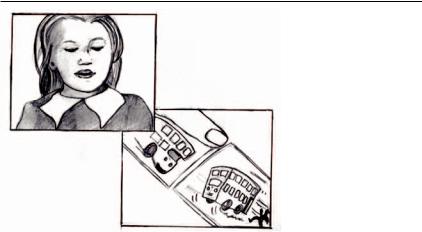
8Techniques and teaching functions that exploit video’s strengths
Figure 1.1 Screen inserts: child plus picture (LDMU)
ÎThis clip also illustrates category 2.9, chronological sequence, as explained in Chapter 2.
•highlighting (or colouring) parts of a picture while dimming or greying out other parts. A 25 sec video clip uses this effect to highlight the different members of a human family that would suffer from two different types of radiation, somatic (Figure 1.2a), affecting the grandmother, and hereditary (Figure 1.2b), where damage to the ovum of the grandmother affects her son and grandchildren.
•presenter + chroma-key. Next to the presenter, or behind them (Figure 1.3), is a screen that is painted in a single saturated colour, often blue. The mixing desk is set up so that wherever the camera sees this blue colour, that part of its picture is replaced by another picture. This second picture could be from another camera or from a pre-recorded video tape. The effect is that the presenter appears to be standing beside a giant TV screen on which a second picture is being shown.
•dissolving slowly between two similar pictures, the second of which is a progression of the first, e.g. a cell’s stages of dividing. (Incidentally, this invites the viewer to imagine the in-between pictures.) There are many other kinds of slow transition, e.g. mosaic, wipe, page-turn.
•split-screen, e.g. a loaded beam on the left with a shot of the strain gauge on the right, or a shot of an observer describing a scene, split with a view of the scene.
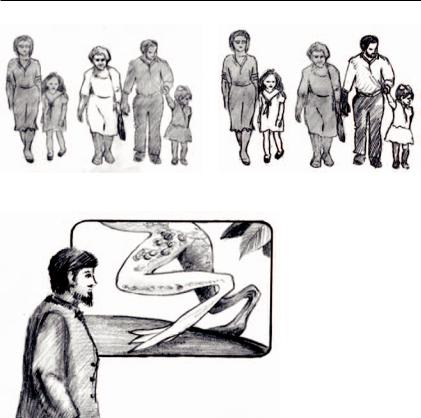
Video that adds cognitive value or skills value 9
(A) |
(B) |
Figure 1.2 (A) Somatic radiation effect, (B) heredity radiation effect (LDMU)
Figure 1.3 Chroma-key
C a u t i o n
Although composite pictures are potentially powerful for learning, the viewer needs extra time to process the two components of the composite. This is especially true for the split-screen and screen-insert techniques. So enough time must be given for switching of attention. Even a superimposition of a presenter’s name needs extra processing time, so the name should be held longer or the presenter should insert a redundant sentence that does not need a lot of processing.
The basic principle is to try always to get inside viewers’ minds – what are they thinking, what are they looking at? You can be sure that they vary – some will look at the left and some at the right of a split screen, then switch attention at different times. Hence repetition or redundancy is recommended. For example, if you have a split screen of a muscle contraction plus its oscilloscope trace, you should show the action more than once. One way of doing this is to duplicate the action during editing. Alternatively, it is sometimes possible to record a sequence of similar actions, e.g. a heart beating several times.

10 Techniques and teaching functions that exploit video’s strengths
Mind you, some composite pictures do not require much processing, e.g. split screen of two people telephoning each other.
Sometimes you may want to avoid a split screen and instead alternate between the pictures, for the purpose of
•getting the viewer to imagine the composite
•discouraging detailed comparison, e.g. when the comparison is not a central part of the story, but rather an entertaining side-issue
ÎSplitting the screen is often used prior to recording in a multi-camera studio, during pre-production procedures to match up shots between two cameras.
1 . 2 . Animated diagrams
These can be powerful for explaining dynamic processes: they invite students to share the teacher’s imagery.
ÎWithin a multimedia package, animations are normally accomplished directly by the computer, rather than being lifted from a video tape – in fact, even for stand-alone video, most animations on video are now done with computergenerated graphics.
•the concept of iteration can be portrayed with an animation in which the outputs of a procedure (pictured as a black box) are fed back repeatedly, as inputs into the box, to produce new outputs
•in geology, a water cycle animation, i.e. rainfall, evaporation, rainfall.
•a certain geometrical surface, the Klein Bottle with a disk removed, Figure 1.4a, distorts gradually into a different shape, as in Figures 1.4b, 1.4c, 1.4d (the technique is called morphing).
In a statistics video, an animation, Figure 1.5, shows a histogram in which the statistical mode (the most frequent value, represented by the highest bar) remains static while those either side go up and down randomly (with heights below that of the mode bar), depicting a variety of distributions, all having the same mode.
This animation is useful for conveying the concept of a fixed mode despite variations either side – it would be much less clear with a series of in-text diagrams, because the static mode would not be clearly static.
A common type of animation is the artist’s impression of real-world processes that are impossible to view for real, for example:
•sub-microscopic processes, such as the mechanism for a nerve impulse: positively charged sodium ions flow from the outside to the inside of a section of nerve, then negatively charged potassium ions flow out. This causes the inside of the nerve to become briefly positively charged, then to revert to negatively charged. This local change progresses down the nerve
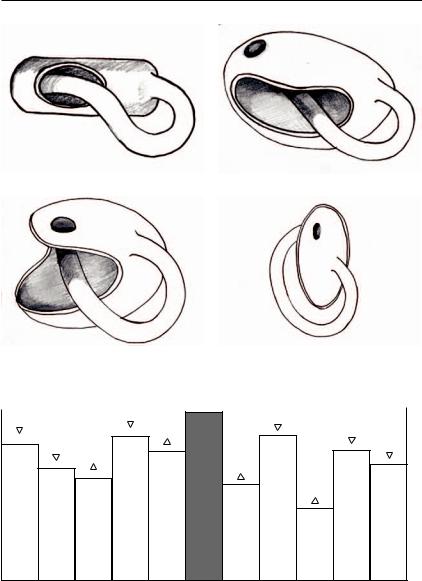
Video that adds cognitive value or skills value 11
(A) |
(B) |
(C) |
(D) |
Figure 1.4 (A) The mathematical surface: Klein bottle with disc removed, (B) initial distortion, (C) further distortion, (D) final distortion
Figure 1.5 Varied histograms, all with the same mode (LDMU)
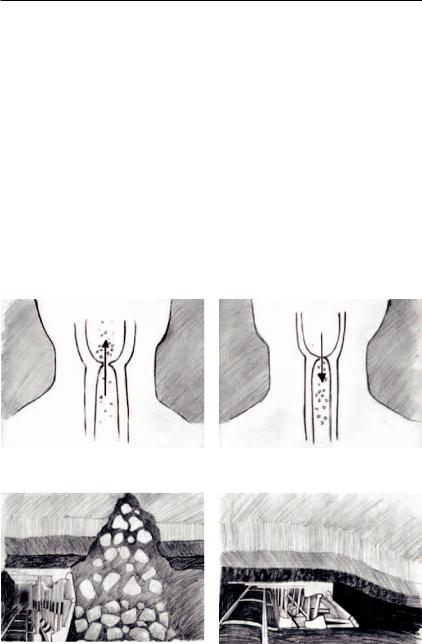
12 Techniques and teaching functions that exploit video’s strengths
fibre like a Mexican wave. This progression is the nerve impulse travelling along the nerve.
•cross-sections of volcanic activity, or of a coal-mine, or of a human body, or of a container in which fermentation is taking place.
An example, illustrated in Figure 1.6, is a 40 sec animation of the cross-section of a human throat, showing the breathing problem called croup – narrowing of the extra-thoracic airway, causing difficulty when breathing in (since the airway naturally narrows even more then).
Another example: a standard technique in coal-mining is to collapse the ceiling to the right of the working area as miners progress left. An animation shows the collapse (Figure 1.7a), then reconstitutes the ceiling to demonstrate what would happen if the ceiling were not collapsed, allowing the cavity to grow wider and wider. This would cause a dangerous unintended collapse (Figure 1.7b) due to the excessive weight of rock above the wide span of ceiling.
A powerful use of such animation is when it is interspersed with the parts that can be seen, for example, the outside of the object.
(A) |
(B) |
Figure 1.6 (A) Human throat, (B) narrowing when breathing in (LDMU)
(A) |
(B) |
Figure 1.7 (A) Mine ceiling collapsed intentionally, (B) if collapse is prevented, a more dangerous collapse results
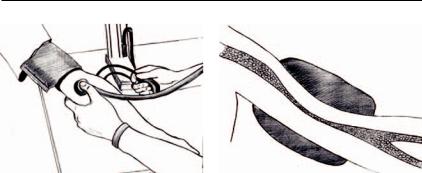
Video that adds cognitive value or skills value 13
(A) |
(B) |
Figure 1.8 (A) Pressure cuff technique, (B) Artist’s impression, inside the arm (LDMU)
An example, Figure 1.8a, is when a doctor measures a patient’s blood pressure, using the pressure cuff technique. The cuff pressure is increased until blood flow ceases. Then the pressure is gradually relaxed until the blood starts to flow intermittently. The doctor hears the pumping sound through a stethoscope and records this pressure as the highest (systolic) arterial pressure. When the pressure is further relaxed, the blood eventually flows freely (so the pumping sound disappears). This is the lowest (diastolic) arterial pressure.
Interspersed with the live shots of this procedure is an artist’s impression (Figure 1.8b) of what is happening inside the artery of a patient’s arm while the pressure cuff is gradually relaxed.
The interspersion of animation with real life is particularly effective, creating a synergy in which each enhances the other: real life supplies context to the animation while the animation reveals further detail.
As an alternative to animation, there are occasions when you might contrive to see a process for real that is normally hidden (e.g. by using a transparent container). However, it might still be instructive to see an artist’s schematic representation of what is happening, because this can purposely exclude fine details and focus on the basic process.
Another advantage of schematic representation is when the artist purposely exaggerates a process, for the purpose of clarity. For example, in a medical video, a 20 sec animation shows a cross-section of a human throat and the thorax beneath it. When a person breathes in, the throat narrows while the thorax widens (Figure 1.9a), and vice versa for breathing out (Figure 1.9b). The artist’s impression exaggerates these movements.
There are many different kinds of animation:
•schematic or realistic
•twoor three-dimensional
•computer-generated or hand-drawn on cell
