
- •18.1 The Evolution of Clocks and Timekeeping
- •18.2 Atomic Oscillators
- •18.4 Coordinated Universal Time (UTC)
- •18.5 Introduction to Time Transfer
- •Time Transfer Methods
- •Time Codes
- •18.6 Radio Time Transfer Signals
- •HF Radio Signals (including WWV and WWVH)
- •LF Radio Signals (including WWVB and LORAN-C)
- •Geostationary Operational Environmental Satellite (GOES)
- •Global Positioning System (GPS)
- •18.7 Computer Time Transfer Signals
- •Dial-Up Time Setting Services
- •Network Time Setting Services
- •18.8 Future Developments
- •References
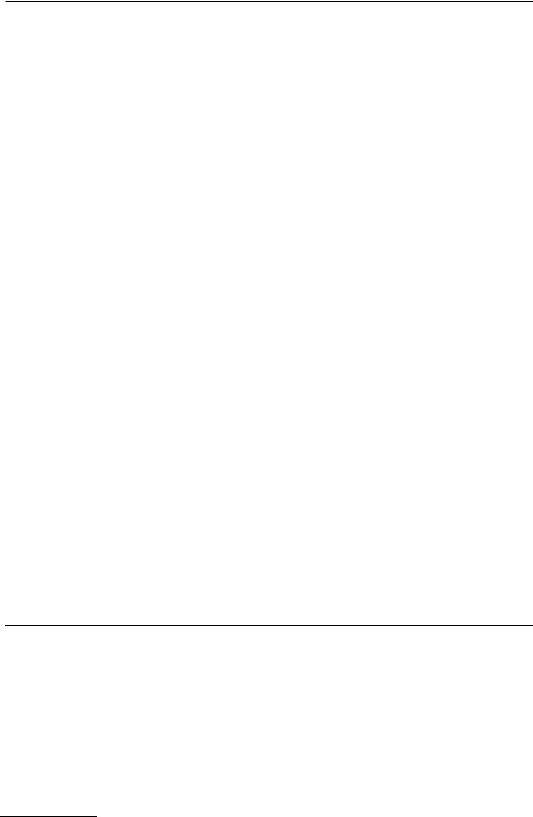
TABLE 18.4 Performance of Radio Time Transfer Signals
|
Performance without |
Typical Limit |
Items Needed to Reach |
Radio Time Transfer Signal |
Path Calibration |
of System |
Performance Limit |
|
|
|
|
HF (WWV/WWVH) |
–30 ms (signal delay depends |
±1 ms |
Path delay estimate, radio propagation |
|
on distance from transmitter) |
|
model |
GOES Satellite |
±16 ms |
±100 s |
Receiver that corrects for path delay |
WWVB |
–10 ms (signal delay depends |
±100 s |
Path delay estimate, knowledge of |
|
upon distance from |
|
equipment and antenna delays |
|
transmitter) |
|
|
LORAN-C |
±10 s |
±500 ns |
Path delay estimate, receiver that is TOC |
|
|
|
capable, TOC table, knowledge of |
|
±340 ns |
±100 ns |
equipment and antenna delays |
GPS (one-way mode) |
Commercially available GPS receiver |
||
|
|
|
that averages data from multiple |
|
|
|
satellites. Knowledge of equipment and |
|
±20 ns |
±5 ns |
antenna delays. |
GPS (common-view mode) |
Common-view receiver, tracking |
||
|
|
|
schedule, and another user or |
|
|
|
laboratory that will exchange data; |
|
|
|
knowledge of equipment and antenna |
|
|
|
delays |
|
|
|
|
the same satellite. The tracking schedule must be designed so that it chooses satellites visible to both users at reasonable elevation angles.
Each site measures the difference between its local clock and the satellite. Typically, measurements are made during a satellite pass lasting for less than 15 min. The individual measurements at each site are estimates of (Clock A – GPS) and (Clock B – GPS). If these results are subtracted, the GPS clock drops out and an estimate of (Clock A – Clock B) remains. Since GPS clock errors (including SA) do not influence the results, the uncertainty of GPS common view can be as small as ±5 ns [19].
Although common view is important for international timing comparisons, it is impractical for the average user for several reasons. First, it requires exchanging data with another user. Second, common view does not provide continuous data. It only provides data during comparisons lasting for less than 15 min. And finally, common view does not work in real time; one will not know the timing uncertainty until after the data exchange.
Table 18.4 summarizes the various radio time transfer signals.
Table 18.5 lists some manufacturers of radio clocks. It includes radio clocks that use high-frequency (HF) radio signals, WWVB or other low-frequency (LF) radio signals, LORAN-C (LORAN), the Global Positioning System (GPS), and GPS common-view (GPS-CV). A wide variety of equipment is available for a wide variety of applications. Contact the manufacturer for specific details.
18.7 Computer Time Transfer Signals
One of the most common time transfer problems involves synchronizing computer clocks. Radio clocks like those described in the last section are often used for computer timekeeping. However, using a dialup or Internet time service is often more convenient and less expensive than purchasing a radio clock [20].
Dial-Up Time Setting Services
Dial-up time services allow computers to synchronize their clocks using an ordinary telephone line. To illustrate how these services work, take a look at NIST’s Automated Computer Time Service (ACTS), which went online in 1988.
© 1999 by CRC Press LLC

TABLE 18.5 Sources of Radio Clocks
Radio Clock Manufacturer |
Location |
Type of Receivers Sold |
|
|
|
Absolute Time |
San Jose, CA |
GPS |
Arbiter |
Paso Robles, CA |
GPS |
Allen Osborne |
Westlake Village, CA |
GPS, GPS-CV |
Ashtech |
Sunnyvale, CA |
GPS |
Austron |
Austin, TX |
LORAN, GPS, GPS-CV |
Bancomm |
San Jose, CA |
GPS |
Chrono-Log |
Havertown, PA |
HF, GPS |
Datum |
Anaheim, CA |
GPS |
Efratom |
Irvine, CA |
GPS |
ESE |
El Segundo, CA |
GPS |
Franklin Instrument |
Warminster, PA |
LF |
Frequency and Time Systems |
Beverly, MA |
GPS |
Garmin |
Lenexa, KS |
GPS |
Heath |
Benton Harbor, MI |
HF |
Hewlett-Packard |
Santa Clara, CA |
GPS |
Macrodyne |
Clifton Park, NY |
GPS |
Magellan |
San Dimas, CA |
GPS |
Motorola |
Northbrook, IL |
GPS |
Odetics |
Anaheim, CA |
GPS |
Rockwell |
Newport Beach, CA |
GPS |
Spectracom |
East Rochester, NY |
LF, GPS |
Spectrum Geophysical |
West Covina, CA |
GPS |
Stanford Research |
Sunnyvale, CA |
LORAN |
Stanford Telecomm |
Santa Clara, CA |
GPS |
Telecom Solutions |
San Jose, CA |
GPS |
Tracor |
Austin, TX |
LF |
Trak Systems |
Tampa, FL |
GPS |
Trimble |
Sunnyvale, CA |
GPS |
True Time |
Santa Rosa, CA |
HF, LF, GPS |
|
|
|
ACTS requires a computer, a modem, and some simple software. When a computer connects to ACTS by telephone, it receives an ASCII time code. The information in this time code is used to synchronize the computer clock. ACTS is usable at modem speeds up to 9600 baud with 8 data bits, 1 stop bit, and no parity. To receive the full time code, one must connect at 1200 baud or higher. The full time code is transmitted once per second and contains more information than the 300 baud time code, which is transmitted every 2 s. Table 18.6 describes the full ACTS time code.
The last character in the time code is the on-time marker (OTM). The values enclosed in the time code refer to the arrival time of the OTM. In other words, if the time code states it is 12:45:45, it means it is 12:45:45 when the OTM arrives. To compensate for the path delay between NIST and the user, ACTS sends the OTM out 45 ms early. The 45 ms advance was chosen based on experiments conducted using 1200 baud modems. It allows 8 ms for sending the OTM at 1200 baud, 7 ms for transmission time between NIST and a typical user, and 30 ms for modem processing delay.
Advancing the OTM by 45 ms always reduces the amount of path delay. However, ACTS can calibrate the actual path by using the loop-back method. The loop-back method is implemented if the user’s software returns the OTM to ACTS after it is received. Each time the OTM is returned, ACTS measures the round-trip path delay, and divides this quantity by 2 to get the one-way path delay. Then, after three consistent measurements, ACTS advances the OTM by the amount of the one-way path delay. For example, if the one-way path delay is 50.4 ms, ACTS sends the OTM out 50.4 ms (instead of 45 ms) early. At this point, the path is calibrated, and the OTM changes from an asterisk to a pound sign (#). If the loop-back option is used, the uncertainty of ACTS is ±5 ms [21].
© 1999 by CRC Press LLC

TABLE 18.6 The Automated Computer Time Service (ACTS) Time Code
Code |
Meaning |
|
|
JJJJJThe Modified Julian Date (MJD). The MJD is the last five digits of the Julian Date, which is a count of the number of days since January 1, 4713 B.C.
YR-MO-DA |
The year, month, and day. |
HH:MM:SS |
Hour, minute, and second. The time is always transmitted as UTC, and an offset must be applied to obtain |
|
local time. |
TTA two-digit code that indicates whether the United States is on Standard Time (ST) or Daylight Saving Time (DST). It also indicates when ST or DST is approaching. The code is set to 00 when ST is in effect, or to 50 when DST is in effect. During the month in which a time change occurs, this number will begin deincrementing by 1 each day until the change occurs. For example, if TT is set to 5, it means the change from DST to ST will take place in 5 days.
LA one-digit code that indicates whether a leap second will be added or subtracted at midnight on the last day of the current month. If the code is 0, no leap second will occur this month. If the code is 1, a positive leap second will be added at the end of the month. If the code is 2, a second will be deleted at the end of the month.
DUT1 |
The current difference between the UT1 time scale and UTC. This number can be added to UTC to obtain |
|
UT1. The correction ranges from –0.8 to 0.8 s. |
msADV |
A five-digit code that displays the number of milliseconds that NIST advances the time code. It defaults to |
|
45.0 ms, but will change to reflect the actual one-way line delay if the on-time marker (OTM) is echoed |
|
back to NIST. |
UTC(NIST) |
A label that indicates one is receiving UTC from the National Institute of Standards and Technology (NIST). |
<OTM> |
A single character sent at the end of each time code. The OTM is originally an asterisk (*) and changes to a |
pound sign (#) if ACTS has successfully calibrated the path.
TABLE 18.7 Dial-Up Time Setting Services
Organization |
Location |
Telephone Number |
|
|
|
Federal Institute of Physics and Metrology (PTB) |
Germany |
011-49-53-1-512038 |
National Research Council (NRC) |
Canada |
(613) 745-3900, Ottawa |
|
|
(416) 445-9408, Toronto |
National Center for Metrology (CENAM) |
Mexico |
011-52-42-110505 |
National Institute of Standards and Technology (NIST) |
Boulder, CO |
(303) 494-4774 |
National Observatory at Rio de Janeiro (ONRJ) |
Brazil |
011-55-21-580-0677 |
Technical University of Graz (TUG) |
Austria |
011-433-16472366 |
Telecommunications Laboratory (TL) |
Taiwan |
011-886-3-424-5490 |
United States Naval Observatory (USNO) |
Washington, D.C. |
(202) 762-1594 |
|
|
|
Some dial-up services similar to ACTS are listed in Table 18.7. These services all transmit time codes in ASCII, but several different formats are used. Due to this lack of standardization, software that accesses multiple services must be able to interpret several different time code formats.
Network Time Setting Services
Computers connected to the Internet can be synchronized without the expense of using a dial-up service. The Internet time servers provide a higher level of standardization than the dial-up services. Several standard timing protocols are defined in a series of RFC (Request for Comments) documents. One can obtain these documents from a number of Internet sites. The four major timing protocols are the Time Protocol, the Daytime Protocol, the Network Time Protocol (NTP), and the Simple Network Time Protocol (SNTP). Table 18.8 summarizes the various protocols and their port assignments, or the port on which the time server “listens” for a request from the client [22–26].
© 1999 by CRC Press LLC
