
- •Computer Basics
- •Applications: Word Processing
- •Word Processing
- •Steps to produce a document
- •Features/Terms:
- •Do it! Simple Text
- •Directions:
- •Move the cursor:
- •Features/Terms:
- •Features/Terms:
- •Applications: Desktop Publishing
- •Features/Terms:
- •Instant Messaging
- •Applications: Security & Utility
- •Security Programs
- •Types of security programs:
- •Utility Programs
- •Examples:
- •Integrated Software
- •Computer Types & Applications: Summary
- •Input: Intro
- •Types of Input
- •Keyboard
- •Common differences:
- •Input: Keyboard
- •Explanation:
- •Input: Pointing Devices
- •Input: Terminals
- •Input: Multimedia
- •Voice Input
- •Input: Data Automation
- •Input: Data Accuracy
- •Input: Summary
- •Input: Quiz
- •Processing: cpu
- •Explanation:
- •Processing: Motherboard
- •Processing: Summary
- •Output: Printer Types
- •Impact Printers
- •Types of Impact Printers
- •Types of Non-Impact Printers
- •Thus, Things to Consider When Choosing a Printer:
- •Output: Summary
- •Storage: Accessing Data
- •Total time to transfer a kilobyte:
- •Don't lose it!
- •Storage: Caring for Data
- •What are the risks?
- •First: a Back Up Plan
- •Storage: Summary
- •Computer to Computer: Transmission Media
- •Broadcast
- •Computer to Computer: Modems Signals
- •Transmission Rate
- •Physical Types
- •Digital Modems
- •Types of Digital Modems
- •How Device Speeds Compare
- •Protocols
- •Computer to Computer: Summary
- •System Software: Types
- •More Terms
- •Common Operating Systems for Desktop Computers
- •Life Cycle
- •Which is most popular?
- •Wikipedia:
- •Hitslink.Com:
- •System Software: Utilities
- •Security Software
- •Malware: What you need protection from
- •Programs that add protection:
- •Programming: Summary
- •What You See: On the Front
- •Explanation:
- •What You See: Summary
Features/Terms:
Number of copies/pages to print |
||
Orientation: |
|
|
|
Portrait |
Landscape |
Quality: |
Most printer can print with a low quality (Draft) as well as with better quality levels. |
|
Print Preview: |
Shows you how it will look in print |
|
For a full set of lessons on word processing, go to: Working with Words
Applications: Desktop Publishing
Desktop publishing does on the computer what used to be done with scissors and glue and other non-computer methods - put together text and graphics for printing.
High-end word processors can do much of what a desktop publishing program does, at least for fairly simple documents. The difference between them has become a bit blurred.
Look at a national magazine and try to duplicate the layout and graphics quality in a word processor! You will see that there IS a difference.
For professional publications, a desktop publishing program gives the precise control needed and also advanced capacities such as preparing four-color separations for commercial printing.
Levels of Software
"Desktop publishing" covers a wide range of activities and difficulty levels:
Professional
Create for commercial printing - magazine, company annual report, newspaper, book, full-color advertising.
Small business/home office
Use a wizard or template to create a brochure, business card, or ad and print on your own printer.
Specialty programs
Make your own greeting cards, calendars, or labels. Print T-shirts.
Major players in the desktop publishing game include Microsoft Publisher, Corel Ventura, QuarkXpress, and several Adobe products - PageMaker, FrameMaker, InDesign.
Purpose: |
|
Major Advantages: |
|
Features/Terms:
Layout - |
Arrangemnet of text and graphics |
Clip art - |
Pre-drawn pictures to add to page |
WYSIWYG - |
What You See Is What You Get pronounced "wiz-e-wig" How page displays on screen is the same as how it prints. In the olden days programs did not have a print preview at all. A bit later they had one but it might not actually print quite like what you saw on the screen. |
separations- |
For full color in high quality printing, the paper goes through the printing press 4 times, once for each of the colors cyan, magenta, yellow, and black (CMYK color system). The print shop must create separate versions of your document, called separations, for each color. |
Applications: Spreadsheet
A spreadsheet is the application of choice for most documents that organize numbers, like budgets, financial statements, grade sheets, and sales records. A spreadsheet can perform simple and very complex calculations on the numbers you enter in rows and columns.
Examples of spreadsheet programs: MS Excel, Lotus 1-2-3, Quattro Pro, and Open Office Calc.
Purpose: |
|
Major Advantages: |
|
Features/Terms:
rows & columns |
Creates a grid |
|
|
|
cell |
Intersection of row and column. Can contain text or numbers or a formula. |
|
||
formula |
Calculates value to put in cell, like a total, an average, interest amount, etc. |
=SUM(C21:C45) =Average(B3:W394) =0.095*LoanTotal |
||
chart |
Graphical representation of the data |
|
||
Do It! Excel
Would you like to see a spreadsheet at work?
You can open an actual spreadsheet by clicking one of the icons in the first row below. The file will download and open in whatever software you have that can open an Excel spreadsheet.
If you do not have the software to actually open the spreadsheet, use the second set of links to open images that show how a spreadsheet looks. The images open in a new window.
Excel spreadsheet: |
|
Image of Excel spreadsheet: |
Look for the spreadsheet features listed above. [rows, columns, cells, formulas, and charts] |
Do It! Google Spreadsheet
The example below is a Google Spreadsheet, which you can view here if you are online but not edit. It has 4 sheets (tabs at the bottom of the frame).
For a full set of lessons on spreadsheets, go to the section: Working with Numbers
Applications: Graphics
Graphics programs deal with pictures, either static or moving, flat or 3D. There are an amazing number of different formats for images in the world and no one program can handle them all.
Adobe
Photoshop is the most widely used graphics program for professionals.
PaintShopPro
![]() and
Adobe PhotoShop Elements are popular with non-professionals because
they offer most of Photoshop's features at a lower cost. There are
many other programs that work with graphics. Some specialize in
handling photographs or animations or creating logos.
and
Adobe PhotoShop Elements are popular with non-professionals because
they offer most of Photoshop's features at a lower cost. There are
many other programs that work with graphics. Some specialize in
handling photographs or animations or creating logos.
You can learn a lot by digging around a program's web site. Most include info about features plus how-to lessons.
Purpose: To create and edit images
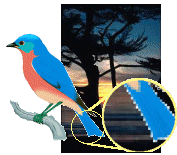 Paint
programs work with pictures on a pixel-by-pixel basis, where a pixel
is the smallest dot on the screen. Such programs handle photographs
and most clipart. MS Paint is this type of program.
Paint
programs work with pictures on a pixel-by-pixel basis, where a pixel
is the smallest dot on the screen. Such programs handle photographs
and most clipart. MS Paint is this type of program.
Advantages: |
|
Disadvantages: |
|
 Drawing
programs, on the other hand, define images in terms of vectors,
that is, equations that describe geometric shapes. Fortunately, the
user doesn't have to do the math!
Drawing
programs, on the other hand, define images in terms of vectors,
that is, equations that describe geometric shapes. Fortunately, the
user doesn't have to do the math!
Drawing objects in MS Office are vector images. The examples here were SVG, scalable vector graphics, but the image is now in PNG format so that Internet Explorer won't choke. <sigh>
Advantages: |
|
Disadvantages: |
|
Animation
![]() and
video
programs put a set of still pictures into a sequence. When the
sequence of images is run, the change from one picture to the next
fools the eye into seeing motion. This is how movies and television
work. An individual image in an animation is called a cel. (Yes,
there is just one l in that word!)
and
video
programs put a set of still pictures into a sequence. When the
sequence of images is run, the change from one picture to the next
fools the eye into seeing motion. This is how movies and television
work. An individual image in an animation is called a cel. (Yes,
there is just one l in that word!)
The animation of eyes above was made with just 2 cels. The animation below from Microsoft GIF Animator takes 56 cels!
Features/Terms
bitmap image |
Picture defined as a series of dots |
vector image |
Picture defined as a set of geometric shapes, using equations |
animation |
|
pixel |
Single picture element, the smallest dot on the screen or page. A period (.) is made of 4 pixels in a square. |
palette |
Set of choices, such as colors or shapes
|
brush |
|
handles |
|
fill |
|
cel |
Single
image in an animation sequence. The two cels (enlarged below)
create animated eyes
.
|
Applications: Communications
Communication programs temporarily connect computers to each other to exchange information. They may use telephone lines or dedicated cables for the connection or connect wirelessly. This allows you, for example, to work at home on the weekend and transfer all you've done to your computer at work before you leave home.
These are not the same as networking programs where computers are actually linked together all the time.
Most communications programs now include many different communication functions in one interface.
Purpose: |
|
Major Advantage: |
|
A communications program includes one or more of the following actions:
sending and receiving files: FTP (File Transfer Protocol)
exchanging messages in a group: chat programs
private text messages: instant messaging
voice messages
video conferencing
phone calls over the Internet, like Skype
FTP (File Transfer Protocol)
An FTP program manages the moving of files between computers. When you download a file over the Internet, you are using an FTP program. Some programs like word processors and HTML editors include this ability to upload files to web sites so that you do not have to use another program.
The image below is for the program FileZilla which I use. It is a fairly typical FTP program. It shows the folder tree for both the source and destination. You can copy in either direction, in this case by dragging the files or folders from one list and dropping where you want them, just like in Windows Explorer. And, it is free!
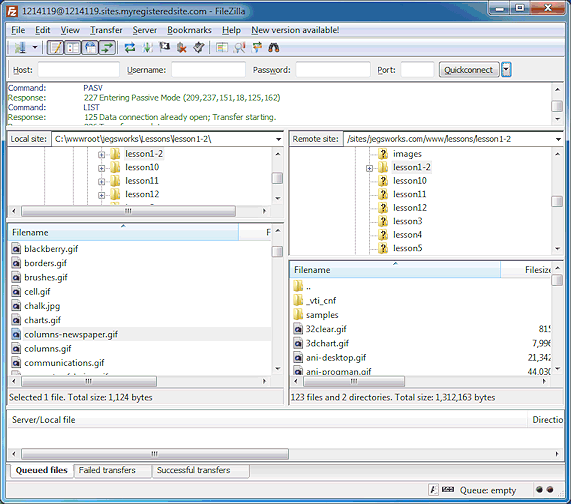
Example: FileZilla - a program for transferring files
Chat
In a chat program you join a chat room. You write messages that appear in a window that shows all the messages being sent in this chat room. Everyone who is logged in to this room can read your messages.
The image below is for the program mIRC. Each person listed on the right is "in" the room and can write messages and all the others can read them. Recent chat programs let users format their text with color and even with different fonts. People in chat rooms tend to use a lot of abbreviations and smiley faces.
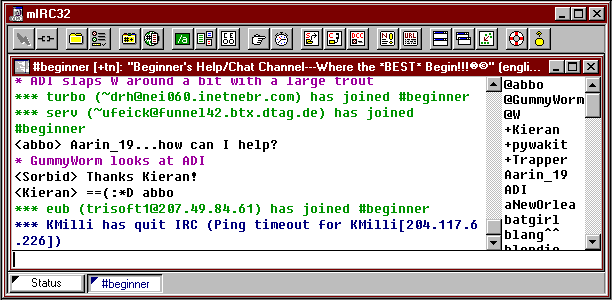
mIRC - a chat program
For more on how to use mIRC: Prometheus Project tutorial on IRC .

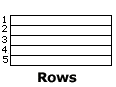





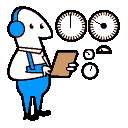 Sequence
of images that are shown rapidly in succession, causing an
impression of movement
Sequence
of images that are shown rapidly in succession, causing an
impression of movement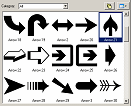
 Tool
for drawing lines. May give the effect of using a pencil, a paint
brush, an airbrush spray, chalk, charcoal, felt-tip marker...
Tool
for drawing lines. May give the effect of using a pencil, a paint
brush, an airbrush spray, chalk, charcoal, felt-tip marker... Shapes
on a selected object that allow you to change the shape by
dragging the handle
Shapes
on a selected object that allow you to change the shape by
dragging the handle