
- •Preface
- •Who Should Read This Book
- •Organization and Presentation
- •Contacting the Authors
- •Acknowledgments
- •Contents
- •Introduction
- •Why Microsoft .NET?
- •The Microsoft .NET Architecture
- •Internet Standards
- •The Evolution of ASP
- •The Benefits of ASP.NET
- •What Is .NET?
- •.NET Experiences
- •.NET Clients
- •.NET Services
- •.NET Servers
- •Review
- •Quiz Yourself
- •Installation Requirements
- •Installing ASP.NET and ADO.NET
- •Installing the .NET Framework SDK
- •Testing Your Installation
- •Support for .NET
- •Review
- •Quiz Yourself
- •Designing a Database
- •Normalization of Data
- •Security Considerations
- •Review
- •Quiz Yourself
- •Creating a Database
- •Creating SQL Server Tables
- •Creating a View
- •Creating a Stored Procedure
- •Creating a Trigger
- •Review
- •Quiz Yourself
- •INSERT Statements
- •DELETE Statements
- •UPDATE Statements
- •SELECT Statements
- •Review
- •Quiz Yourself
- •The XML Design Specs
- •The Structure of XML Documents
- •XML Syntax
- •XML and the .NET Framework
- •Review
- •Quiz Yourself
- •ASP.NET Events
- •Page Directives
- •Namespaces
- •Choosing a Language
- •Review
- •Quiz Yourself
- •Introducing HTML Controls
- •Using HTML controls
- •How HTML controls work
- •Intrinsic HTML controls
- •HTML Control Events
- •The Page_OnLoad event
- •Custom event handlers
- •Review
- •Quiz Yourself
- •Intrinsic Controls
- •Using intrinsic controls
- •Handling intrinsic Web control events
- •List Controls
- •Rich Controls
- •Review
- •Quiz Yourself
- •Creating a User Control
- •Adding User Control Properties
- •Writing Custom Control Methods
- •Implementing User Control Events
- •Review
- •Quiz Yourself
- •Common Aspects of Validation Controls
- •Display property
- •Type Property
- •Operator Property
- •Using Validation Controls
- •RequiredFieldValidator
- •RegularExpressionValidator
- •CompareValidator
- •RangeValidator
- •CustomValidator
- •ValidationSummaryx
- •Review
- •Quiz Yourself
- •Maintaining State Out of Process for Scalability
- •No More Cookies but Plenty of Milk!
- •Out of Process State Management
- •Review
- •Quiz Yourself
- •Introducing the Key Security Mechanisms
- •Web.config and Security
- •Special identities
- •Using request types to limit access
- •New Tricks for Forms-based Authentication
- •Using the Passport Authentication Provider
- •Review
- •Quiz Yourself
- •ASP.NET Updates to the ASP Response Model
- •Caching with ASP.NET
- •Page Output Caching
- •Absolute cache expiration
- •Sliding cache expiration
- •Fragment Caching
- •Page Data Caching
- •Expiration
- •File and Key Dependency and Scavenging
- •Review
- •Quiz Yourself
- •A Brief History of Microsoft Data Access
- •Differences between ADO and ADO.NET
- •Transmission formats
- •Connected versus disconnected datasets
- •COM marshaling versus text-based data transmission
- •Variant versus strongly typed data
- •Data schema
- •ADO.NET Managed Provider Versus SQL Managed Provider
- •Review
- •Quiz Yourself
- •Review
- •Quiz Yourself
- •Creating a Connection
- •Opening a Connection
- •Using Transactions
- •Review
- •Quiz Yourself
- •Building a Command
- •Connection property
- •CommandText property
- •CommandType property
- •CommandTimeout property
- •Appending parameters
- •Executing a Command
- •ExecuteNonQuery method
- •Prepare method
- •ExecuteReader method
- •Review
- •Quiz Yourself
- •Introducing DataReaders
- •Using DataReader Properties
- •Item property
- •FieldCount property
- •IsClosed property
- •RecordsAffected property
- •Using DataReader Methods
- •Read method
- •GetValue method
- •Get[Data Type] methods
- •GetOrdinal method
- •GetName method
- •Close method
- •Review
- •Quiz Yourself
- •Constructing a DataAdapter Object
- •SelectCommand property
- •UpdateCommand, DeleteCommand, and InsertCommand properties
- •Fill method
- •Update method
- •Dispose method
- •Using DataSet Objects
- •DataSetName property
- •CaseSensitive property
- •Review
- •Quiz Yourself
- •Constructing a DataSet
- •Tables property
- •TablesCollection Object
- •Count property
- •Item property
- •Contains method
- •CanRemove method
- •Remove method
- •Add method
- •DataTable Objects
- •CaseSensitive property
- •ChildRelations property
- •Columns property
- •Constraints property
- •DataSet property
- •DefaultView property
- •ParentRelations property
- •PrimaryKey property
- •Rows property
- •Dispose method
- •NewRow method
- •Review
- •Quiz Yourself
- •What Is Data Binding?
- •Binding to Arrays and Extended Object Types
- •Binding to Database Data
- •Binding to XML
- •TreeView Control
- •Implement the TreeView server control
- •Review
- •Quiz Yourself
- •DataGrid Control Basics
- •Binding a set of data to a DataGrid control
- •Formatting the output of a DataGrid control
- •Master/Detail Relationships with the DataGrid Control
- •Populating the Master control
- •Filtering the detail listing
- •Review
- •QUIZ YOURSELF
- •Updating Your Data
- •Handling the OnEditCommand Event
- •Handling the OnCancelCommand Event
- •Handling the OnUpdateCommand Event
- •Checking that the user input has been validated
- •Executing the update process
- •Deleting Data with the OnDeleteCommand Event
- •Sorting Columns with the DataGrid Control
- •Review
- •Quiz Yourself
- •What Is Data Shaping?
- •Why Shape Your Data?
- •DataSet Object
- •Shaping Data with the Relations Method
- •Review
- •Quiz Yourself
- •OLEDBError Object Description
- •OLEDBError Object Properties
- •OLEDBError Object Methods
- •OLEDBException Properties
- •Writing Errors to the Event Log
- •Review
- •Quiz Yourself
- •Introducing SOAP
- •Accessing Remote Data with SOAP
- •SOAP Discovery (DISCO)
- •Web Service Description Language (WSDL)
- •Using SOAP with ASP.NET
- •Review
- •Quiz Yourself
- •Developing a Web Service
- •Consuming a Web Service
- •Review
- •Quiz Yourself
- •ASP and ASP.NET Compatibility
- •Scripting language limitations
- •Rendering HTML page elements
- •Using script blocks
- •Syntax differences and language modifications
- •Running ASP Pages under Microsoft.NET
- •Using VB6 Components with ASP.NET
- •Review
- •Quiz Yourself
- •Preparing a Migration Path
- •ADO and ADO.NET Compatibility
- •Running ADO under ASP.NET
- •Early Binding ADO COM Objects in ASP.NET
- •Review
- •Quiz Yourself
- •Answers to Part Reviews
- •Friday Evening Review Answers
- •Saturday Morning Review Answers
- •Saturday Afternoon Review Answers
- •Saturday Evening Review Answers
- •Sunday Morning Review Answers
- •Sunday Afternoon Review Answers
- •What’s on the CD-ROM
- •System Requirements
- •Using the CD with Windows
- •What’s on the CD
- •The Software Directory
- •Troubleshooting
- •ADO.NET Class Descriptions
- •Coding Differences in ASP and ASP.NET
- •Retrieving a Table from a Database
- •Displaying a Table from a Database
- •Variable Declarations
- •Statements
- •Comments
- •Indexed Property Access
- •Using Arrays
- •Initializing Variables
- •If Statements
- •Case Statements
- •For Loops
- •While Loops
- •String Concatenation
- •Error Handling
- •Conversion of Variable Types
- •Index
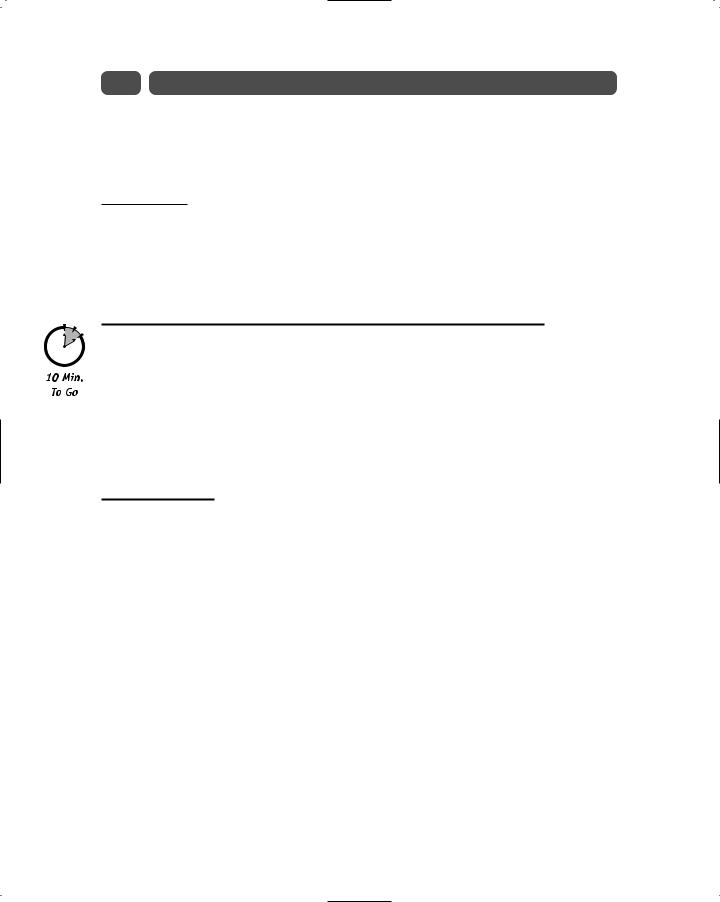
152 |
Saturday Afternoon |
ADO.NET utilizes a strongly typed data, which ensures that conversion of data from one type to another is accurate and complete, and that methods for calculations based upon ADO.NET provide a more accurate and less error-prone scenario.
Data schema
ADO can represent data relationships and constraints that may exist in the original relational data store by expressing them through an XML schema. However, this ability is limited because the schema was optimized to support interaction in a COM-only environment. ADO.NET natively supports full transformation of a data schema into a disconnected datasource. This provides for a more universal and leaner data set because it doesn’t carry the datasource-specific data previously carried by the ADO XML approach.
ADO.NET Managed Provider Versus SQL Managed Provider
The ADO.NET Managed Provider is used to connect to OLEDB Providers and ODBC drivers, and thus tends to have more overhead and lower performance than the SQL Managed Provider, which has been optimized to work with SQL Server. The SQL Managed Provider in fact doesn’t use ODBC and instead talks directly with SQL Server without assistance from OLEDB. Microsoft has provided this capability for one reason — performance. Microsoft claims that the speed of moving data between SQL Server and an ASP.NET application can increase by as much as 300 percent using the SQL Managed Provider because of the optimized direct communication provided.
Why ADO.NET?
ADO.NET should be your strategic choice for n-tier application development in a COM environment. While it is fairly easy for you to run your ADO code in an *.aspx page as
.NET provides backward compatibility, you will not be able to take advantage of some key benefits of the .NET framework such as databinding. ADO uses RecordSet objects that follow guidelines that are no longer suitable in .NET. Therefore, you cannot use a RecordSet object to populate an ASP.NET or Windows Forms datagrid by attaching it as a datasource. Instead, you will be required to iteratively loop through the RecordSet object and populate these databound controls manually.
Additionally, by using the ADO.NET framework, you are inherently preparing your application for much more robust activity. Even if you are not using XML extensively within your application today, by using the ADO.NET framework you have set yourself up for success in the future.
ADO.NET clearly provides some key advantages in applications that require a readily transportable disconnected data store or need to support a highly scalable middle tier. However, there is one core feature that ADO.NET doesn’t support, the use of server-side cursors. A server-side cursor requires that an open connection be maintained between the application and the database. In client/server applications, this was a fairly common approach and there are a number of applications and situations where you still should use server-side cursors. However, most Web-based systems just don’t need to maintain an
open connection to the database. So, what do you do if your current application code uses

Session 15—Introducing ADO.NET |
153 |
server-side cursors? You should first examine why you need this type of connection, and then balance this against the loss of scalability and flexibility that results. You should consider the option of dropping dynamic, server-side cursors in favor of static, client-side cursors, which are the preferred cursors within the ADO.NET framework. If you can’t change your code to employ client-side cursors, then you may be stuck with ADO.
REVIEW
We have covered at a high level how the shift to a distributed computing environment has created a need for a leaner, more robust data access solution, ADO.NET. You should now understand some of the key differences between ADO and ADO.NET and be able to better determine how your own applications may be impacted by ADO.NET.
QUIZ YOURSELF
1.In what scenario is ADO.NET not a suitable approach? (See “Why ADO.NET?”)
2.What is the native transport format for ADO.NET? (See “A Brief History of Microsoft Data Access.”)
3.How is ADO.NET an advantage when dealing with transporting data across corporate firewalls? (See “Transmission formats.”)


S E S S I O N
16
Navigating the ADO.NET Object Model
Session Checklist
Understanding the relationship between an object and an object model
Learning to navigate an object model
Understanding the relationship between objects in the ADO.NET object model
You have probably heard the term object-oriented programming (OOP). It is and has been the buzzword for several years; and although it is a frequently (over?) used phase, almost everyone you ask will describe the concept of OOP differently.
OOP is effectively a method of developing application code based on objects in order to promote code reusability, maintainability, and extensibility. An object is defined by a class and is actually an instance of a class. Multiple objects can be created based on the same class. A class is a structure that contains both properties, what the class is, and methods, what the class does. Most people will tell you that the classes you create for an application should be abstract representations of real-world entities. For example, you might have a class called “Band” that represents a musical group. OK, so how do you take a class and create an object? Well, that’s usually handled by the programming language for which you are creating the object. The facility for creating an object from a class is generally referred to as a factory and is basically a means of manufacturing an object based on a class definition.
Don’t concern yourself with the details of how a factory works, just be aware that object creation is not magic, there is code somewhere that handles it for you. In Visual Basic .NET, you can create an object using the New keyword as follows:
Dim oConn As New ADOConnection

156 |
Saturday Afternoon |
In this case, a new object called oConn will be created that is an instance of the
ADOConnection class.
So now that you know what an object is, let’s talk about object models. An object model gives structure to a hierarchical grouping of functionally related objects. For example all of the objects under the ADO.NET object model umbrella in some way provide data access functionality. An object model typically expresses the fact that some objects are “bigger” or more important that others — these objects can be thought of as containing other objects, or being made up of other objects.
Suppose you want to build an application that will store information about music groups. In order to facilitate the development of this application, you want to develop a group of classes, in the form of an object model, that other developers can use to write application code. In your object model, you might want to create a Band class that can contain other classes like Album, Member, and RecordCompany classes. Figure 16-1 shows the object model for this situation.
Band
Member
Album
RecordCompany
Figure 16-1 An object model for an application that stores information about
music groups

Session 16—Navigating the ADO.NET Object Model |
157 |
As you can see in Figure 16-1, the Band class can contain a Member, an Album, and a RecordCompany object. Let’s say that the Band class has the following properties and methods:
Properties |
Methods |
Name |
Add |
Member |
Update |
Album |
Delete |
RecordCompany |
Dispose |
In the previous scenario, the Member, Album, and RecordCompany properties are actually classes. Classes can be properties of other classes. So in the previous example, a Band object can contain a Member class, an Album class, and a RecordCompany class. To make things easy, say that the Member, Album, and RecordCompany classes all implement just one property: Name. (Don’t worry about the methods right now.) So, now that you know how the classes are related and what properties and methods they contain, you can write the following code (in Visual Basic) to create your objects and navigate the object model:
Dim oBand As New Band
oBand.Name = “Hootie & The Blowfish” oBand.Member.Name = “Darius Rucker” oBand.Album.Name = “Cracked Rear View” oBand.RecordCompany.Name = “Atlantic” oBand.Add
oBand.Album.Name = “Fairweather Johnson” oBand.Update
oBand.Dispose oBand = Nothing
Note
You’ll notice that, as a developer, when you work with an object model (well actually objects in general) you don’t need to concern yourself with implementation details. For example, we know that when we call the Band class’s Add method, a record is added to a table in our data store for the band, but we have no idea how. We don’t need to know how. That’s the beauty of objects.
OK, going back to your example. It’s neat, but not too realistic. Frequently an object of one type, in this example the oBand object, can contain many objects of another type, such as Member and Album. This situation can be handled in one of two ways. You can either implement the Member and Album properties as collection objects or you can create two more classes, Members and Albums, that sit between the Band class and the Member and Album classes. The more OOP-like approach would be the latter in order to increase reusability and maintainability. Figure 16-2 shows the new object model.
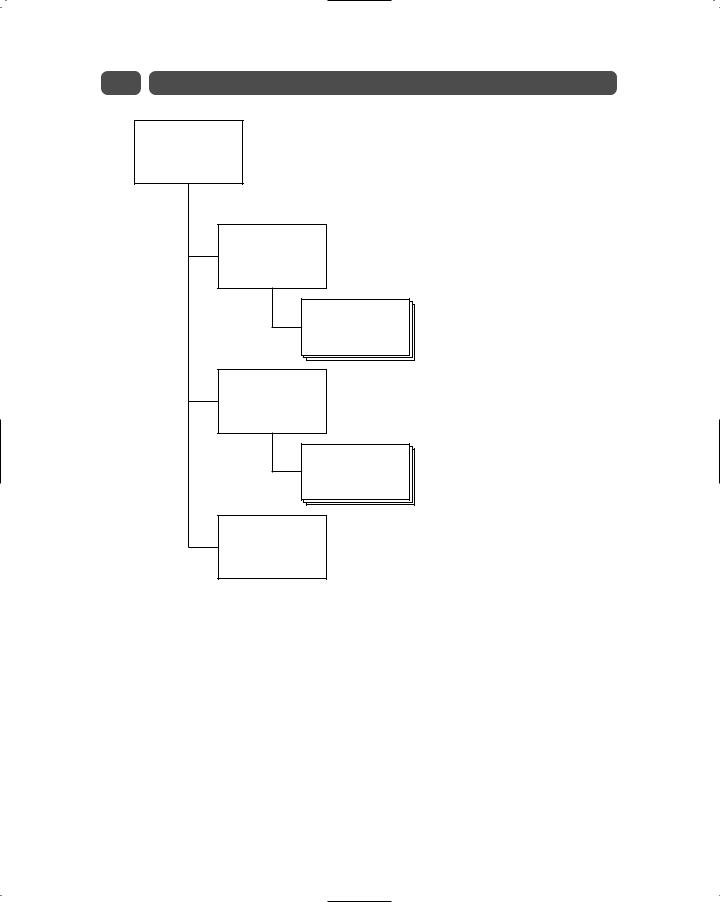
158 |
Saturday Afternoon |
Band
Members
Member
Albums
Album
RecordCompany
Figure 16-2 Object model with collection classes
The Band class should now implement the following properties and methods:
Properties |
Methods |
Name |
Add |
Members |
Update |
Albums |
Delete |
RecordCompany |
Dispose |
Notice that the Band class’s Member and Album properties have now become Members and Albums respectively. You can infer here that these properties are collection properties. A collection property represents a collection class, which is effectively a container for or group of another type of class. In your example, the Band class’s Members property is actually a link to your Members collection class, which can contain several Member objects. The same holds true for the Albums property and class.
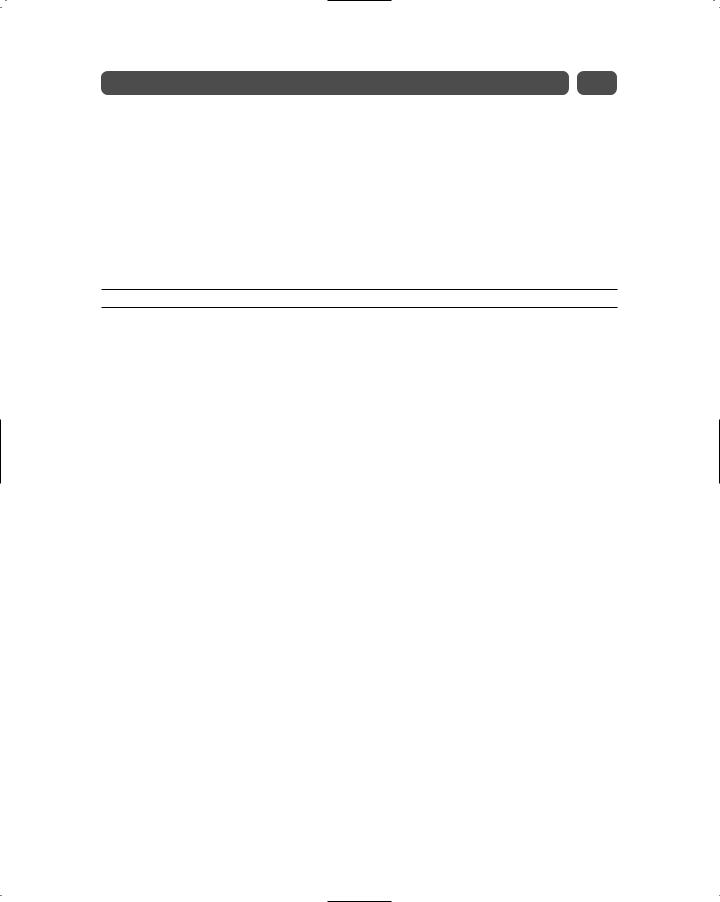
Session 16—Navigating the ADO.NET Object Model |
159 |
Assume the Members and Albums classes implement the same properties and methods:
Properties |
Methods |
Item |
Add |
Count |
Remove |
|
Dispose |
So, now that you know how the classes are related (by examining the object model) and what properties and methods each class implements, you can navigate your object model with the code shown in Listing 16-1.
Listing 16-1 Navigating the Band object model
Dim oBand As New Band
Dim oMember As New Member
Dim oAlbum As New Album
Dim x As Integer
oBand.Name = “Hootie & The Blowfish” oMember.Name = “Darius Rucker” oBand.Members.Add(oMember)
oMember = New Member oMember.Name = “Mark Bryan” oBand.Members.Add(oMember)
oAlbum.Name = “Cracked Rear View” oBand.Albums.Add(oAlbum)
oAlbum = New Album
oAlbum.Name = “Fairweather Johnson” oBand.Albums.Add(oAlbum)
For x = 0 To (oBand.Members.Count – 1)
Response.Write(oBand.Members.Item(x).Name)
Next
For x = 0 To (oBand.Albums.Count – 1)
Response.Write(oBand.Albums.Item(x).Name)
Next
oBand.Add
oAlbum.Dispose oAlbum = Nothing oMember.Dispose oMember = Nothing oBand.Dispose oBand = Nothing
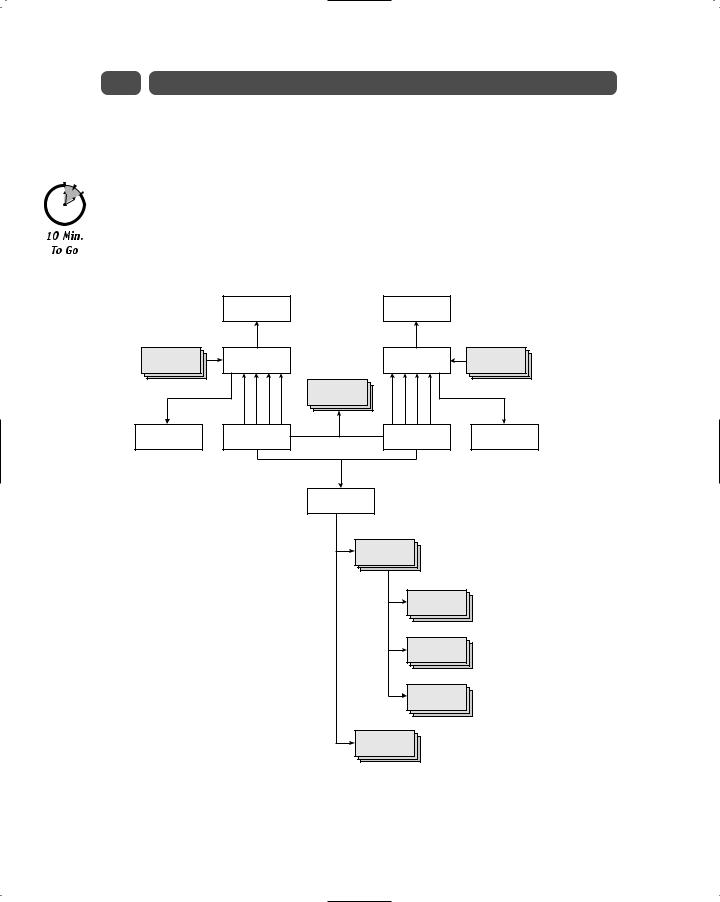
160 |
Saturday Afternoon |
As you can see, navigating an object model is straightforward. You create your objects, set their properties, and call their methods. In Listing 16-1, all you are doing is creating a few objects, specifically Member and Album objects, and adding them to their parent object’s collection properties, specifically Members and Albums.
So you may be asking yourself, “What in the world does all this have to do with ADO.NET?” Well, ADO.NET provides an object model that you can program against in order to access your data store. The ADO.NET object model is a little larger and a lot more functionally robust than your example, but they work the same way. ADO.NET is simply a collection of objects that offer properties and methods used to access data. Figure 16-3 shows the ADO.NET object model.
OLEDB Connection |
SQL Connection |
OLEDB Parameter
OLEDB DataReader
OLEDB Command
SelectCommand |
InsertCommand |
UpdateCommand |
DeleteCommand |
OLEDB DataSetCommand
DataTableMapping
SQL Command
SelectCommand |
InsertCommand |
UpdateCommand |
DeleteCommand |
SQL DataSetCommand
SQL Parameter
SQL DataReader
Data Set
DataTable
DataColumn
DataRow
Constraint
DataRelation
Figure 16-3 The ADO.NET object model
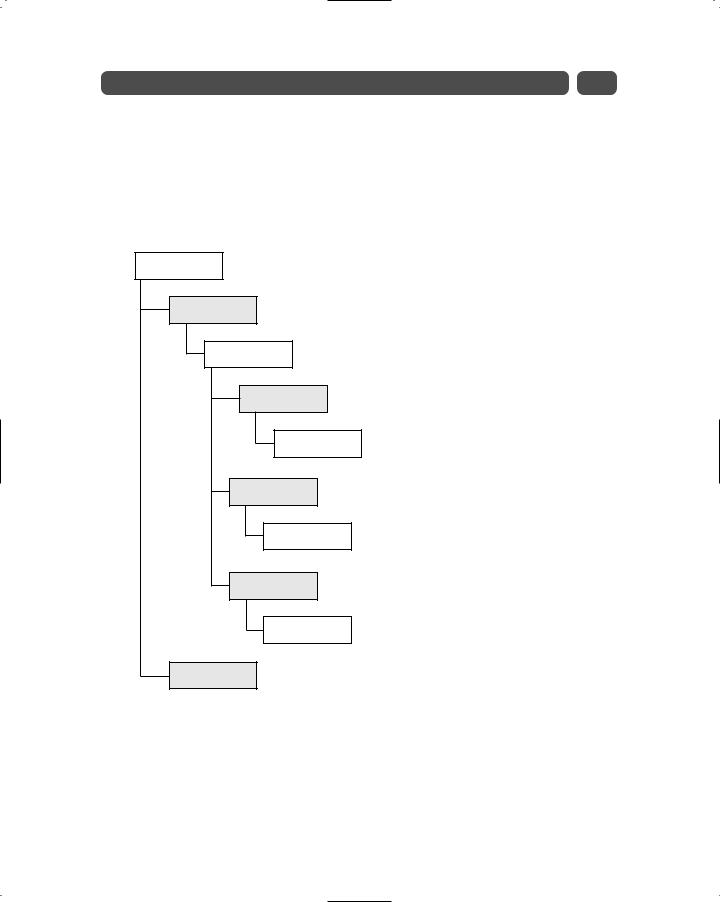
Session 16—Navigating the ADO.NET Object Model |
161 |
At first glance, the task of navigating the ADO.NET object may seem a little daunting. Rest assured that if you apply the lessons you learned earlier in this session you will have no problem at all.
To make this discussion a little more manageable, break the ADO.NET object model into smaller pieces. Figure 16-4 shows a diagram that represents one fragment of the ADO.NET object model, the DataSet. The DataSet is a new ADO object that is a memory-resident database that you can use to access, update, delete, and add data to your data store.
Data Set
Tables
(DataTable Collection)
Table
(Data Table)
Columns
(DataColumn Collection)
Column
(Data Column)
Rows
(DataRow Collection)
Row
(Data Row)
Constraints
(Constraints Collection)
Constraint (Constraint)
Relations (DataRelationCollection)
Figure 16-4 The DataSet object
As you can see, the DataSet object model consists of numerous objects and collections (in gray). Without going into too much detail about the Dataset object’s properties and methods (and the properties and methods of the many objects that comprise the Dataset object), here’s how you can leverage your knowledge of object models to fully exploit the power of the DataSet object.

162 |
Saturday Afternoon |
The first thing you need to do is create a dataset object. There are many ways to do this, explicitly or by using a DataSetCommand object’s methods. You can use Visual Basic’s New keyword as follows:
Dim oDS As New DataSet
Now that you have a dataset object, oDS, you can gain access to its constituent objects. The Tables collection has the Count property, which returns an integer value representing the number of tables in your dataset object. Try it out:
Dim x As Integer
x = oDS.Tables.Count
As you can see, you use the DataSet object to access your Tables collection through the Tables property. Unfortunately, because your dataset is empty, you can’t go much further than the Tables collection. Instead, you can build a Table, a DataTable, object using the
DataRow and DataColumn objects.
First you’ll declare the object as follows:
Dim oDataSet As DataSet
Dim oTable As DataTable
Dim oRow As DataRow
Dim oColumn As DataColumn
Then create a table object and add it to your dataset object, oDataSet:
oDataSet = New DataSet(“Music”) oTable = New DataTable(“t_bands”) oDataSet.Tables.Add(oTable)
These three lines of code have done a great deal. In the first line, you created a DataSet object and named it Music. How does that work? Well, objects have something called a constructor to which you can pass parameters to initialize the object’s properties. Often, an object has several constructors that all accept different parameters. As you can see, when constructing your DataSet, oDataSet, DataTable, and oTable objects, you are passing strings that represent the object’s name. After initializing the DataSet and DataTable objects, you added oTable to oDataSet’s TableCollection object through the Tables property.
OK, now that you have a dataset and a datatable, you can create a column (or two) and add it to oTable’s ColumnCollection through the Columns property:
oColumn = New DataColumn With oColumn
.ColumnName = “band_id”
.DataType = System.Type.GetType(“System.Int32”)
.AllowDBNull = False
.Unique = True
.AutoIncrement = True
.AutoIncrementSeed = 1

Session 16—Navigating the ADO.NET Object Model |
163 |
.AutoIncrementStep = 1 End With oTable.Columns.Add(oColumn)
All you’ve done in the previous code snippet is (1) create a new DataColumn object named oColumn, (2) set several of the column’s properties, and (3) added oColumn to oTable through its Columns property by calling its Add method. Notice that when you created oColumn, you didn’t pass any parameters to its constructor. That’s OK. You can always set the properties explicitly, which you did with, for example, the ColumnName property. Don’t concern yourself right now with all the properties and methods described in these examples. Try to focus more on how all of these objects are related. Add another column to oTable:
oColumn = New DataColumn With oColumn
.ColumnName = “band_title”
.DataType = System.Type.GetType(“System.String”)
.AllowDBNull = False
.Unique = True End With
oTable.Columns.Add(oColumn)
So at this point, you have a dataset, oDataSet, which contains one DataTable object, oTable, which in turn contains two DataColumn objects. Actually that’s not exactly true. To be more exact, you have a DataSet that contains a TableCollection object that contains one DataTable object that contains a ColumnsCollection object that contains two DataColumn objects. To illustrate this point, set the primary key on oTable:
oDataSet.Tables(“t_bands”).PrimaryKey = New DataColumn() {oTable.Columns(“band_id”)}
Don’t worry about the syntax to the right of the equals sign, you get to that in Session 21, “Introducing DataSets, Part II.” If you look at the syntax on the left of the equals sign, you can see that you are navigating through the hierarchy of DataSet objects to get to the
PrimaryKey property on the DataTable named t_bands.
Now that you have successfully created the structure of oTable, let’s add some data. To add data to a DataTable object, you need to use the DataRow class.
oRow = oTable.NewRow
oRow(“band_title”) = “Hootie & The Blowfish” oTable.Rows.Add(oRow)
In the previous code you (1) created a new DataRow object, oRow, based on oTable’s structure using its NewRow method, (2) added data to the band_title column, and (3) added oRow to oTable through the RowsCollection’s Add method.
So that is how you can navigate the DataSet object model. The rest of the ADO.NET object model is essentially the same. The objects may have different properties and methods, but, at the end of the day, they’re all related in a very elegant hierarchical manner.
