
- •About the Author
- •Credits
- •How This Book Is Organized
- •Part I: Linux Basics
- •Part II: Installation
- •Part III: Configuration
- •Part IV: Administration
- •Part V: Maintaining the Linux System
- •How Each Chapter Is Structured
- •How to Use This Book
- •Conventions Used in This Book
- •What is Linux?
- •The origin of UNIX
- •Who started Linux?
- •Understanding Open Source
- •Understanding Closed Source
- •Understanding Artistic License
- •Is Freeware really free?
- •Is Shareware never free?
- •A comparison and contrast of licensing methods
- •The Growth of Linux
- •Linux on a Personal Computer
- •Graphical installation
- •Hardware detection
- •Graphical user interface
- •Linux limitations on the PC
- •Linux succeeds on the PC
- •Linux on workstations
- •Linux on servers
- •Summary
- •Assessment Questions
- •Scenarios
- •Answers to Chapter Questions
- •Assessment Questions
- •Scenarios
- •Linux Kernel
- •Kernel versions
- •Kernel availability
- •Linux Distributions
- •Beehive
- •BlueCat
- •Caldera OpenLinux
- •Debian
- •Corel
- •DragonLinux
- •Elfstone
- •Gentoo
- •Hard Hat Linux
- •KRUD
- •LinuxPPC
- •Mandrake
- •Phat Linux
- •Slackware
- •StormLinux
- •SuSE
- •TurboLinux
- •Yellow Dog Linux
- •Mini and Specialty Distributions
- •Astaro
- •KYZO
- •FlightLinux
- •NetMAX
- •Packages and Packaging Solutions
- •Red Hat Package Manager
- •Debian Package Management System
- •Tarball
- •Linux Resources
- •Summary
- •Assessment Questions
- •Scenarios
- •Lab Exercises
- •Answers to Chapter Questions
- •Assessment Questions
- •Scenarios
- •Linux In the Real World
- •Word Processing
- •Spreadsheets and databases
- •Web browsing
- •File transfer
- •More, more, and more applications
- •The Server and DNS
- •A Linux Web server
- •Linux e-mail server
- •File servers
- •Proxy, news, and search servers
- •FTP servers
- •Firewalls
- •Determining Linux Roles and Services
- •Comparing Linux with other operating systems
- •Hardware compatibility
- •Summary
- •Assessment Questions
- •Scenarios
- •Answers to Chapter Questions
- •Assessment Questions
- •Scenarios
- •Installing Linux
- •Final Preparations for Installation
- •Verification
- •Package selection
- •Final hardware verification
- •Pre-installation partitioning planning
- •Installing Linux
- •Text or GUI installation
- •Basic setup of Linux
- •Selecting the machine type
- •Partitioning the hard disk drive
- •Installing a boot manager
- •Creating the Boot Diskette
- •Networking
- •Additional installation information
- •Accounts and passwords
- •Additional packages to install
- •GUI installation
- •Obtaining video card information
- •Configuring the X windows system
- •Selecting the windows manager or desktop environment
- •Summary
- •Assessment Questions
- •Scenarios
- •Lab Exercises
- •Answers to Chapter Questions
- •Chapter Pre-test
- •Answers to Assessment Questions
- •Scenarios
- •Alternative to the GUI Installation
- •Command Line installation
- •Install the Linux system
- •Network installations of Linux
- •Review of a Linux Installation
- •Installation media
- •Initial selections
- •Installation type or class
- •Disk partitioning and formatting
- •Installing LILO
- •Network configuration
- •User accounts
- •Authentication methods
- •Package selection and installation
- •A Dual-Boot Installation of Linux
- •Linux with Microsoft Windows
- •Linux with Microsoft Windows NT and 2000
- •Linux and Solaris
- •Linux and other operating systems
- •Installing Additional Software with gzip and tar
- •Installing Additional Software with RPM
- •Removing software with RPM
- •Upgrading software with RPM
- •Query the RPM software
- •Verify the RPM software
- •Verify the package files
- •Upgrading the Kernel
- •Upgrading a Linux Kernel
- •System Log Files
- •The Final Test of the Installation
- •Summary
- •Assessment Questions
- •Scenarios
- •Lab Exercises
- •Answers to Chapter Questions
- •Chapter Pre-test
- •Assessment Questions
- •Scenarios
- •What is the X Window System?
- •The X Window System
- •X Client and Server communications
- •X Window Manager
- •Configuring X Window Systems
- •Custom X Window System Programs
- •Manual Configuration of the X Window System
- •Documentation
- •Summary
- •Assessment Questions
- •Scenarios
- •Lab Exercises
- •Answers to Chapter Questions
- •Chapter Pre-test
- •Assessment Questions
- •Scenarios
- •Basic Network Services
- •TCP/IP Protocol Suite
- •Connection protocols needed
- •Other network protocols
- •Configuring Basic Network Services
- •Host name
- •IP addressing
- •DHCP
- •Netmask
- •Hardware resources
- •Routing and gateways
- •PPP, SLIP and PLIP connections
- •Server Tasks with
- •IP aliases for virtual hosts
- •Apache Web Server
- •Samba File Server
- •Home directories
- •Disk shares
- •Configuring Client Services
- •SMB/CIFS
- •NIS client configuration
- •NFS client configuration
- •Configuring Internet Services
- •Web browser
- •POP and SMTP
- •TFTP
- •SNMP
- •Remote Access
- •Rlogin
- •Telnet
- •OpenSSH
- •Documentation
- •Summary
- •Assessment Questions
- •Scenarios
- •Lab Exercises
- •Answers to Chapter Questions
- •Chapter Pre-test
- •Assessment Questions
- •Scenarios
- •Adding Hardware
- •Memory
- •Swap
- •Adding a hard drive
- •Video and monitor
- •Printers
- •Configuration files
- •Setting environment variables
- •BASH
- •Documentation
- •Summary
- •Assessment Questions
- •Scenarios
- •Lab Exercises
- •Answers to Chapter Questions
- •Chapter Pre-test
- •Assessment Questions
- •Scenarios
- •Basic User and Group Administration
- •What are users and groups?
- •Creating users
- •Change user information
- •Deleting users
- •Creating groups
- •Getting Around Linux
- •Navigating Linux
- •Common file and directory commands
- •Setting File and Directory Permissions
- •Mounting and Managing File Systems
- •Mount
- •Umount
- •Mounted file systems
- •Summary
- •Assessment Questions
- •Scenarios
- •Lab Exercises
- •Answers to Chapter Questions
- •Chapter Pre-test
- •Assessment Questions
- •Scenarios
- •Multi-User Environment
- •The creation of Virtual Consoles
- •The Linux Terminal Server Project
- •Configurations for remote systems
- •Monitoring remote connections
- •Common Shell Commands
- •Basic shell scripts
- •Caution using root access
- •Navigating the GUI interface
- •Summary
- •Assessment Questions
- •Scenarios
- •Lab Exercises
- •Answers to Chapter Questions
- •Chapter Pre-test
- •Assessment Questions
- •Scenarios
- •Linux Runlevels
- •init
- •Shutting down Linux
- •Managing Linux Services
- •Configuring Linux Printing
- •lpd daemon
- •/etc/printcap
- •Printing management
- •Using the vi Editor
- •vi operation modes
- •Editing text files
- •Using the
- •Summary
- •Assessment Questions
- •Scenarios
- •Lab Exercises
- •Answers to Chapter Questions
- •Chapter Pre-test
- •Assessment Questions
- •Scenarios
- •Disk and File System Management
- •Repairing Partitions
- •System Automation and Scheduling
- •cron
- •Core Dumps
- •Analyzing core dumps
- •GNU Debugger
- •Managing Networking Interfaces
- •Installing System Packages and Patches
- •Compressed archive
- •Debian Package Installer
- •Slackware Package Installation
- •Summary
- •Assessment Questions
- •Scenarios
- •Lab Exercises
- •Answers to Chapter Questions
- •Chapter Pre-test
- •Assessment Questions
- •Scenarios
- •Linux Processes
- •Core services versus non-critical services
- •Process administration
- •Process control
- •Monitoring Log Files
- •Maintaining Documentation
- •Summary
- •Assessment Questions
- •Scenarios
- •Lab Exercises
- •Answers to Chapter Questions
- •Chapter Pre-test
- •Assessment Questions
- •Scenarios
- •Linux Security
- •Securing the Environment
- •Location
- •Environment
- •System Security
- •System/user files
- •Permissions
- •Log auditing
- •Backups
- •Linux Security Best Practices
- •Network security
- •Firewall
- •System security
- •Securing a Web server
- •Securing an FTP server
- •FTP program version
- •FTP configuration files
- •Process security
- •Summary
- •Assessment Questions
- •Scenarios
- •Lab Exercises
- •Answers to Chapter Questions
- •Chapter Pre-test
- •Assessment Questions
- •Scenarios
- •Disaster Recovery Planning
- •Types of data
- •Frequency and Scheduling
- •Storage and media types
- •Recovering data
- •Offsite storage
- •Linux Backup Tools and Commands
- •Third party tools
- •Tape devices
- •Summary
- •Assessment Questions
- •Scenarios
- •Lab Exercises
- •Answers to Chapter Questions
- •Chapter Pre-test
- •Assessment Questions
- •Scenarios
- •Identifying the Problem
- •Methodology and Best Practices
- •Troubleshooting Resources
- •Documentation resources
- •Internet resources
- •System Log Files
- •Tools for Log Files
- •Output to another file
- •Locating files
- •Process Configuration and Management
- •Stopping, Starting, and Restarting Processes
- •Configuration Files
- •Summary
- •Assessment Questions
- •Scenarios
- •Lab Exercises
- •Answers to Chapter Questions
- •Chapter Pre-test
- •Assessment Questions
- •Scenarios
- •Examining the Startup Process
- •Boot process steps
- •Analyzing Boot Process Errors
- •Common Boot Problems
- •Using System Status Tools
- •File System Check
- •System Resource Commands
- •Using the System Boot Disk
- •Types of boot disks
- •Creating a boot disk
- •Creating a rescue/utility disk
- •Summary
- •Assessment Questions
- •Scenarios
- •Lab Exercises
- •Answers to Chapter Questions
- •Chapter Pre-test
- •Assessment Questions
- •Scenarios
- •Common User Problems
- •Login problems
- •File and directory permissions
- •Printing problems
- •Mail problems
- •Software Package Problems
- •Package dependencies
- •Software and version conflicts
- •Backup and Restore Errors
- •Backup hardware
- •Backup software
- •File restore errors
- •Application Failures
- •Log files
- •Process and daemon errors
- •Web server errors
- •Telnet
- •Mail services
- •Basic Networking Troubleshooting
- •Networking connectivity
- •Network hardware problems
- •Summary
- •Assessment Questions
- •Scenarios
- •Lab Exercises
- •Answers to Chapter Questions
- •Chapter Pre-test
- •Assessment Questions
- •Scenarios
- •Mainboard Components
- •BIOS
- •System memory
- •System Resources
- •I/O addresses
- •Direct memory access
- •Laptop Considerations
- •PCMCIA
- •Linux Peripheral Configuration
- •Installing and Configuring SCSI Devices
- •SCSI definitions
- •SCSI technologies
- •SCSI cabling and termination
- •SCSI device configuration
- •Linux SCSI devices
- •ATA/IDE Devices
- •IDE drive configuration
- •Linux ATA/IDE Drive configuration
- •Linux Support for Other Devices
- •IEEE 1394 (Firewire)
- •Summary
- •Assessment Questions
- •Scenarios
- •Answers to Chapter Questions
- •Chapter Pre-test
- •Assessment Questions
- •Scenarios
- •What’s on the CD-ROM
- •System Requirements
- •Using the CD with Microsoft Windows
- •Using the CD with Linux
- •Microsoft Windows applications
- •Linux applications
- •Troubleshooting
- •Sample Exam
- •Exam Questions
- •Exam Answers
- •Taking a CompTIA Exam
- •How to register for an exam
- •What to expect at the testing center
- •Your exam results
- •If you don’t receive a passing score
- •About the Linux + Exam
- •Preparing for the Linux+ Exam
- •For More Information
- •Preamble
- •No Warranty
- •Glossary
- •Index

x |
Linux®+ Certification Bible |
software, configuration, or the user. You also learn troubleshooting best practices, editing configuration files based on symptoms using system utilities, using systems boot disk(s) and root disks on workstations and servers to diagnose and rescue file systems. This part also teaches you how to inspect and determine causes of errors from system log files, how to use disk utilities to solve file system problems, and how to recognize common errors. You learn how to take appropriate action on boot errors, how to identify backup and restore errors, how to identify and use troubleshooting commands, and how to locate troubleshooting resources and updates.
This part also covers the knowledge that you need to maintain your Linux system hardware. This part covers the knowledge and skills you need to install, configure and troubleshoot core and peripheral hardware in a Linux environment. This part includes information on generic hardware issues and Linux specific hardware issues. Topics in this part include: Identifying basic terms, concepts, and functions of system components, including how each component should work during normal operation and during the boot process; removing and replacing hardware and accessories, identifying basic networking concepts; and proper procedures for diagnosing and troubleshooting ATA, SCSI, and peripheral devices. You also find the knowledge on how to properly troubleshoot core system hardware, including processors, RAM, and mainboards.
CD-ROM
The compact disc included with this book contains some excellent resources and programs. You’ll find this entire book in Adobe PDF format and a variety of different programs that I hope you will find useful. To find out more about the CD-ROM, please see Appendix A.
How Each Chapter Is Structured
A lot of thought went into the structure and design of this book, particularly the specific elements that will provide you with the best possible learning and exam preparation experience.
Here are the elements you’ll find in each chapter:
The complete exam objectives that are covered in the chapter
A Chapter Pre-Test to test your knowledge before reading the chapter
Clear, concise text on each topic
Screen shots and graphics that are worth more than a thousand words
A Summary

Preface xi
A comprehensive Study Guide that contains:
•Exam-style Assessment Questions
•Scenario problems for you to solve,
•A Lab that you can use to sharpen your skills
•Answers to Chapter Pre-Test Questions, Assessment Questions, and Scenarios
How to Use This Book
This book can be used either by individuals working independently or by groups in a formal classroom setting.
For best results, I recommend the following plan of attack as you use this book. First, take the Chapter Pre-Test, and then read the chapter and the Key Point Summary. Use this summary to see if you really understand the key concepts. If you don’t, go back and reread the section(s) that you’re not clear on. Then, do all of the Assessment Questions and Scenarios at the end of the chapter. Remember, the important thing is to master the tasks that are tested by the exams.
The chapters of this book are designed to be studied sequentially. In other words, it’s best if you complete Chapter 1 before you proceed to Chapter 2. A few chapters can probably stand alone, but all in all, I recommend a sequential approach.
After you’ve completed your study of the chapters and reviewed the Assessment Questions in the book, use the test engine on the compact disc included with this book to get some experience answering practice questions. The practice questions will help you assess how much you’ve learned from your study and will also familiarize you with the type of exam questions you’ll face when you take the real exam. After you identify a weak area, you can restudy the corresponding chapters to improve your knowledge and skills in that area.
Although this book is a comprehensive study and exam preparation guide, it does not start at ground zero. I assume that you have the following knowledge and skills at the outset:
Basic terminology and basic skills to use a Linux distribution
Basic mouse skills: being able to left-click, right-click, double-click, use the pointer, and so on.
Basic PC hardware and networking comprehensions
If you meet these prerequisites, you’re ready to begin this book.

xii |
Linux®+ Certification Bible |
If you don’t have the basic Linux experience or mouse skills, I recommend that you work through a self-study book, such as Linux For Dummies (Hungry Minds, Inc.) or the Linux Bible (Hungry Minds, Inc.).
Conventions Used in This Book
Every book has its own set of conventions, so I’ll explain the icons I’ve used in this book.
You’ll see icons throughout each chapter. Six types of icons are used in this book. Below are the explanations of each icon:
This icon is used to warn you that something unfortunate could happen if you’re not careful. It also points out information that could save you a lot of grief. It’s often easier to prevent a tragedy than to fix it afterwards.
This icon points you to another place in this book for more coverage of a particular topic. It may point you back to a previous chapter where important material has already been covered, or it may point you ahead to let you know that a topic will be covered in more detail later on.
This icon points out important information or advice for those preparing to take the Linux+ Certification exam.
Sometimes things work differently in the real world than books — or product documentation — say they do. This icon draws your attention to the author’s realworld experiences, which will hopefully help you on the job (if not on the Linux+ certification exam).
This icon is used to draw your attention to a little piece of friendly advice, a helpful fact, a shortcut, or a bit of personal experience that might be of use to you.
This icon points out exactly where an exam objective is covered in a particular chapter, so you can focus your efforts on the areas where you need the most practice.

Acknowledgments
Iwould like to thank my brother, Nigel Kay, for his input and contributions to this book and the many hours he spent with me on this project to make this book the best it can be.
Thanks to everyone at Hungry Minds, including Katie Feltman, Acquisitions Editor; Amanda Peterson, Project Editor; Rebekah Mancilla, Copy Editor; Joe Byrne, Technical Editor; and to everyone in the Graphics and Production departments for their hard work and dedication to making this book a reality.
And special thanks to my mother and close friends: Clare Steed, Sharon Kay, Hamish Humphray, Walter Bell, Dell Errington, Anne Greenfield, The Testolin family, Rob (The Sculpture) Heath, Joe Piotrowski, Kevin Benjamin, Russ Francis, Jim Esler, Lisa Mior, Ricki Fudge, Beth Crowe, Elena N. Ranchina, Greg Stephens, Steve Marino, and Ken Dejong for their tremendous support during this project.

Contents at a Glance
Preface . . . . . . . . . . . . . . . . . . . . . . . . . . . . . . . . . . . . . . . . . . . viii Acknowledgments . . . . . . . . . . . . . . . . . . . . . . . . . . . . . . . . . . . . xiii
Part I: Linux Basics . . . . . . . . . . . . . . . . . . . . . . . . . . . . . . . 1 |
|
Chapter 1: Basic Linux Concepts . . . . . . . . . . . . |
. . . . . . . . . . . . . . . . . 3 |
Chapter 2: Linux Kernel and Distributions . . . . . . . |
. . . . . . . . . . . . . . . . 27 |
Part II: Installation . . . . . . . . . . . . . . . . |
. . . . . . . . . . . . . . 51 |
Chapter 3: Pre-Installation Planning . . . . . . . . . . . |
. . . . . . . . . . . . . . . 53 |
Chapter 4: Installing Linux . . . . . . . . . . . . . . . . . |
. . . . . . . . . . . . . . . 77 |
Chapter 5: Advanced Installation . . . . . . . . . . . . . |
. . . . . . . . . . . . . . 131 |
Part III: Configuration . . . . . . . . . . . . . . . . . . . . . . . . . . . . 173 |
|
Chapter 6: Configuring X-Windows . . . . . . . . . . . . |
. . . . . . . . . . . . . . 175 |
Chapter 7: Configuring Networking . . . . . . . . . . . . |
. . . . . . . . . . . . . . 203 |
Chapter 8: User Environment Settings . . . . . . . . . . |
. . . . . . . . . . . . . . 261 |
Part IV: Administration . . . . . . . . . . . . . . . . . . . . . . . . . . . 289 |
|
Chapter 9: General Linux Administration . . . . . . . . . |
. . . . . . . . . . . . . . 291 |
Chapter 10: Linux Terminals and Shells . . . . . . . . . |
. . . . . . . . . . . . . . 329 |
Chapter 11: Linux System Commands . . . . . . . . . . |
. . . . . . . . . . . . . . 355 |
Part V: Maintaining the Linux System . . . . . |
. . . . . . . . . . . . . 381 |
Chapter 12: Linux Disk and System Management . . . . |
. . . . . . . . . . . . . . 383 |
Chapter 13: Process Management . . . . . . . . . . . . . |
. . . . . . . . . . . . . . 409 |
Chapter 14: Linux Security . . . . . . . . . . . . . . . . . |
. . . . . . . . . . . . . . 433 |
Chapter 15: Backing Up Your Linux System . . . . . . . |
. . . . . . . . . . . . . . 457 |

Part VI: Troubleshooting and Maintaining System Hardware |
. . . . 479 |
Chapter 16: Linux Troubleshooting Basics . . . . . . . . . . . . . . . . . |
. . . . . 481 |
Chapter 17: Troubleshooting the Boot Process . . . . . . . . . . . . . . . |
. . . . 507 |
Chapter 18: Troubleshooting Software and Networking . . . . . . . . . . |
. . . . 531 |
Chapter 19: Installing and Maintaining System Hardware . . . . . . . . . |
. . . . 559 |
Appendix A: What’s on the CD-ROM . . . . . . . . . . . . . . . . . . . . . |
. . . . 585 |
Appendix B: Objective Mapping Table . . . . . . . . . . . . . . . . . . . . |
. . . . 593 |
Appendix C: Sample Exam . . . . . . . . . . . . . . . . . . . . . . . . . . . |
. . . . 601 |
Appendix D: Exam-Taking Tips . . . . . . . . . . . . . . . . . . . . . . . . . |
. . . . 625 |
Glossary . . . . . . . . . . . . . . . . . . . . . . . . . . . . . . . . . . . . . . |
. . . . 631 |
Index . . . . . . . . . . . . . . . . . . . . . . . . . . . . . . . . . . . . . . . |
. . . . 637 |
End-User License Agreement . . . . . . . . . . . . . . . . . . . . . . . . . . |
. . . . 684 |

Contents |
|
Preface . . . . . . . . . . . . . . . . . . . . . . . . . . . . . . . . . . . . . . . viii |
|
Acknowledgments . . . . . . . . . . . . . . . . . . . . . . . . . . . . . . . . xiii |
|
Part I: Linux Basics |
1 |
Chapter 1: Basic Linux Concepts . . . . . . . . . . . . . . . . . . . . . . . 3 |
|
What is Linux? . . . . . . . . . . . . . . . . . . . . . . . . |
. . . . . . . . . . . . 5 |
The origin of UNIX . . . . . . . . . . . . . . . . . . |
. . . . . . . . . . . . 5 |
Who started Linux? . . . . . . . . . . . . . . . . . . |
. . . . . . . . . . . . 6 |
GNU and GPL . . . . . . . . . . . . . . . . . . . . . |
. . . . . . . . . . . . 6 |
Understanding Open Source . . . . . . . . . . . . . |
. . . . . . . . . . . 12 |
Understanding Closed Source . . . . . . . . . . . . |
. . . . . . . . . . . 13 |
Understanding Artistic License . . . . . . . . . . . |
. . . . . . . . . . . 13 |
Is Freeware really free? . . . . . . . . . . . . . . . . |
. . . . . . . . . . . 13 |
Is Shareware never free? . . . . . . . . . . . . . . . |
. . . . . . . . . . . 14 |
A comparison and contrast of licensing methods . |
. . . . . . . . . . . 14 |
The Growth of Linux . . . . . . . . . . . . . . . . . . . . . |
. . . . . . . . . . . 15 |
Linux on a Personal Computer . . . . . . . . . . . . . . . |
. . . . . . . . . . . 16 |
Graphical installation . . . . . . . . . . . . . . . . . |
. . . . . . . . . . . 16 |
Hardware detection . . . . . . . . . . . . . . . . . . |
. . . . . . . . . . . 16 |
Graphical user interface . . . . . . . . . . . . . . . |
. . . . . . . . . . . 17 |
Linux limitations on the PC . . . . . . . . . . . . . . |
. . . . . . . . . . . 17 |
Linux succeeds on the PC . . . . . . . . . . . . . . |
. . . . . . . . . . . 17 |
Linux on workstations . . . . . . . . . . . . . . . . |
. . . . . . . . . . . 17 |
Linux on servers . . . . . . . . . . . . . . . . . . . . |
. . . . . . . . . . . 18 |
Summary . . . . . . . . . . . . . . . . . . . . . . . . . . . |
. . . . . . . . . . . 19 |
Assessment Questions . . . . . . . . . . . . . . . . . . . . |
. . . . . . . . . . . 20 |
Scenarios . . . . . . . . . . . . . . . . . . . . . . . . . . . |
. . . . . . . . . . . 23 |
Answers to Chapter Questions . . . . . . . . . . . . . . . |
. . . . . . . . . . . 24 |
Chapter Pre-Test . . . . . . . . . . . . . . . . . . . . |
. . . . . . . . . . . 24 |
Assessment Questions . . . . . . . . . . . . . . . . |
. . . . . . . . . . . 24 |
Scenarios . . . . . . . . . . . . . . . . . . . . . . . . |
. . . . . . . . . . . 26 |
Chapter 2: Linux Kernel and Distributions . . . . . . |
. . . . . . . . . . 27 |
Linux Kernel . . . . . . . . . . . . . . . . . . . . . . . . . |
. . . . . . . . . . . 29 |
Kernel versions . . . . . . . . . . . . . . . . . . . . |
. . . . . . . . . . . 29 |
Kernel availability . . . . . . . . . . . . . . . . . . . |
. . . . . . . . . . . 31 |
Linux Distributions . . . . . . . . . . . . . . . . . . . . . . |
. . . . . . . . . . . 31 |
Beehive . . . . . . . . . . . . . . . . . . . . . . . . . |
. . . . . . . . . . . 31 |
BlueCat . . . . . . . . . . . . . . . . . . . . . . . . . |
. . . . . . . . . . . 32 |
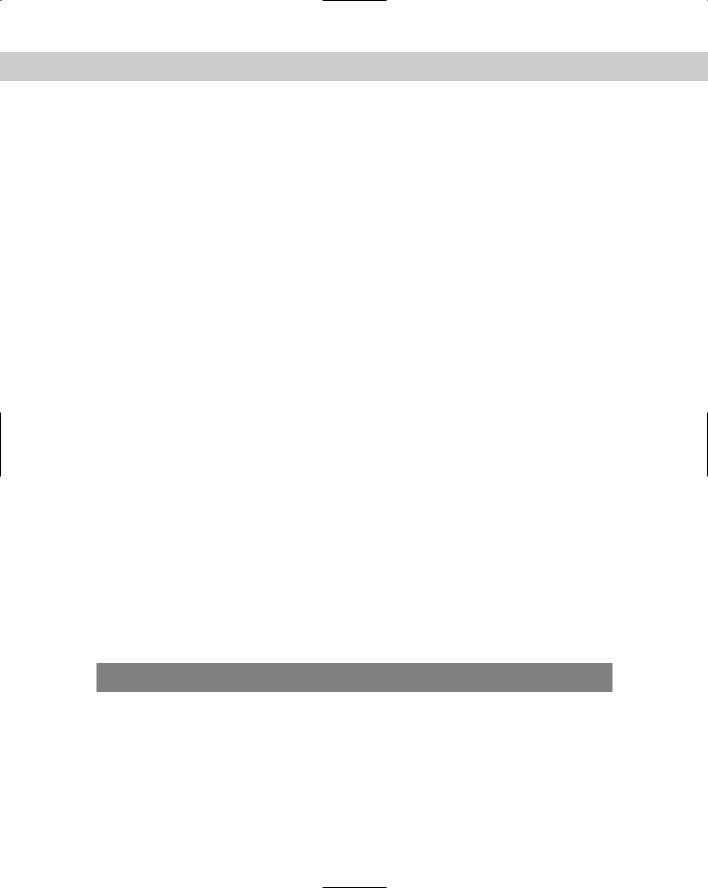
Contents xvii
Caldera OpenLinux . . . . . . . . . . |
. . . . . . . . . . . . . . . . . . . 32 |
Debian . . . . . . . . . . . . . . . . . . |
. . . . . . . . . . . . . . . . . . . 33 |
Corel . . . . . . . . . . . . . . . . . . . |
. . . . . . . . . . . . . . . . . . . 33 |
DragonLinux . . . . . . . . . . . . . . |
. . . . . . . . . . . . . . . . . . . 33 |
Elfstone . . . . . . . . . . . . . . . . . |
. . . . . . . . . . . . . . . . . . . 34 |
Gentoo . . . . . . . . . . . . . . . . . |
. . . . . . . . . . . . . . . . . . . 34 |
Hard Hat Linux . . . . . . . . . . . . . |
. . . . . . . . . . . . . . . . . . . 34 |
KRUD . . . . . . . . . . . . . . . . . . |
. . . . . . . . . . . . . . . . . . . 35 |
LinuxPPC . . . . . . . . . . . . . . . . |
. . . . . . . . . . . . . . . . . . . 35 |
Mandrake . . . . . . . . . . . . . . . . |
. . . . . . . . . . . . . . . . . . . 35 |
Phat Linux . . . . . . . . . . . . . . . |
. . . . . . . . . . . . . . . . . . . 36 |
Red Hat . . . . . . . . . . . . . . . . . |
. . . . . . . . . . . . . . . . . . . 36 |
Slackware . . . . . . . . . . . . . . . . |
. . . . . . . . . . . . . . . . . . . 37 |
StormLinux . . . . . . . . . . . . . . . |
. . . . . . . . . . . . . . . . . . . 37 |
SuSE . . . . . . . . . . . . . . . . . . . |
. . . . . . . . . . . . . . . . . . . 37 |
TurboLinux . . . . . . . . . . . . . . . |
. . . . . . . . . . . . . . . . . . . 38 |
Yellow Dog Linux . . . . . . . . . . . |
. . . . . . . . . . . . . . . . . . . 38 |
Mini and Specialty Distributions . . . . . . |
. . . . . . . . . . . . . . . . . . . 38 |
Astaro . . . . . . . . . . . . . . . . . . |
. . . . . . . . . . . . . . . . . . . 38 |
KYZO . . . . . . . . . . . . . . . . . . |
. . . . . . . . . . . . . . . . . . . 39 |
FlightLinux . . . . . . . . . . . . . . . |
. . . . . . . . . . . . . . . . . . . 39 |
LEM . . . . . . . . . . . . . . . . . . . |
. . . . . . . . . . . . . . . . . . . 39 |
NetMAX . . . . . . . . . . . . . . . . . |
. . . . . . . . . . . . . . . . . . . 39 |
Packages and Packaging Solutions . . . . . |
. . . . . . . . . . . . . . . . . . . 39 |
Red Hat Package Manager . . . . . . |
. . . . . . . . . . . . . . . . . . . 40 |
Debian Package Management System |
. . . . . . . . . . . . . . . . . . . 40 |
Tarball . . . . . . . . . . . . . . . . . . |
. . . . . . . . . . . . . . . . . . . 41 |
Linux Resources . . . . . . . . . . . . . . . |
. . . . . . . . . . . . . . . . . . . 41 |
Summary . . . . . . . . . . . . . . . . . . . |
. . . . . . . . . . . . . . . . . . . 42 |
Assessment Questions . . . . . . . . . . . . |
. . . . . . . . . . . . . . . . . . . 43 |
Scenarios . . . . . . . . . . . . . . . . . . . |
. . . . . . . . . . . . . . . . . . . 46 |
Lab Exercises . . . . . . . . . . . . . . . . . |
. . . . . . . . . . . . . . . . . . . 47 |
Answers to Chapter Questions . . . . . . . |
. . . . . . . . . . . . . . . . . . . 47 |
Chapter Pre-Test . . . . . . . . . . . . |
. . . . . . . . . . . . . . . . . . . 47 |
Assessment Questions . . . . . . . . |
. . . . . . . . . . . . . . . . . . . 47 |
Scenarios . . . . . . . . . . . . . . . . |
. . . . . . . . . . . . . . . . . . . 49 |
Part II: Installation |
51 |
Chapter 3: Pre-Installation Planning . . |
. . . . . . . . . . . . . . . . . 53 |
Linux In the Real World . . . . . . . . . . . |
. . . . . . . . . . . . . . . . . . . 55 |
Word Processing . . . . . . . . . . . . |
. . . . . . . . . . . . . . . . . . . 56 |
Spreadsheets and databases . . . . . |
. . . . . . . . . . . . . . . . . . . 56 |
Web browsing . . . . . . . . . . . . . |
. . . . . . . . . . . . . . . . . . . 56 |
E-mail . . . . . . . . . . . . . . . . . . |
. . . . . . . . . . . . . . . . . . . 57 |
File transfer . . . . . . . . . . . . . . . |
. . . . . . . . . . . . . . . . . . . 57 |
More, more, and more applications . |
. . . . . . . . . . . . . . . . . . . 57 |

xviii |
Linux®+ Certification Bible |
The Server and DNS . . . . . . . . . . . . . . . . . . . . . . . . . |
. . . . . . . 58 |
A Linux Web server . . . . . . . . . . . . . . . . . . . . . . |
. . . . . . . 59 |
Linux e-mail server . . . . . . . . . . . . . . . . . . . . . . |
. . . . . . . 60 |
File servers . . . . . . . . . . . . . . . . . . . . . . . . . . . |
. . . . . . . 61 |
Proxy, news, and search servers . . . . . . . . . . . . . . . |
. . . . . . . 62 |
FTP servers . . . . . . . . . . . . . . . . . . . . . . . . . . . |
. . . . . . . 63 |
Firewalls . . . . . . . . . . . . . . . . . . . . . . . . . . . . |
. . . . . . . 63 |
Determining Linux Roles and Services . . . . . . . . . . . . . . |
. . . . . . . 65 |
Comparing Linux with other operating systems . . . . . . |
. . . . . . . 65 |
Hardware compatibility . . . . . . . . . . . . . . . . . . . . |
. . . . . . . 67 |
Summary . . . . . . . . . . . . . . . . . . . . . . . . . . . . . . . |
. . . . . . . 69 |
Assessment Questions . . . . . . . . . . . . . . . . . . . . . . . . |
. . . . . . . 70 |
Scenarios . . . . . . . . . . . . . . . . . . . . . . . . . . . . . . . |
. . . . . . . 73 |
Answers to Chapter Questions . . . . . . . . . . . . . . . . . . . |
. . . . . . . 74 |
Chapter Pre-Test . . . . . . . . . . . . . . . . . . . . . . . . |
. . . . . . . 74 |
Assessment Questions . . . . . . . . . . . . . . . . . . . . |
. . . . . . . 74 |
Scenarios . . . . . . . . . . . . . . . . . . . . . . . . . . . . |
. . . . . . . 76 |
Chapter 4: Installing Linux . . . . . . . . . . . . . . . . . . . |
. . . . . . 77 |
Final Preparations for Installation . . . . . . . . . . . . . . . . . |
. . . . . . . 80 |
Verification . . . . . . . . . . . . . . . . . . . . . . . . . . . |
. . . . . . . 80 |
Package selection . . . . . . . . . . . . . . . . . . . . . . . |
. . . . . . . 82 |
Final hardware verification . . . . . . . . . . . . . . . . . . |
. . . . . . . 83 |
Pre-installation partitioning planning . . . . . . . . . . . . |
. . . . . . . 84 |
Installing Linux . . . . . . . . . . . . . . . . . . . . . . . . . . . . |
. . . . . . . 86 |
Text or GUI installation . . . . . . . . . . . . . . . . . . . . |
. . . . . . . 87 |
Basic setup of Linux . . . . . . . . . . . . . . . . . . . . . . |
. . . . . . . 89 |
Selecting the machine type . . . . . . . . . . . . . . . . . . |
. . . . . . . 92 |
Partitioning the hard disk drive . . . . . . . . . . . . . . . |
. . . . . . . 94 |
Installing a boot manager . . . . . . . . . . . . . . . . . . . |
. . . . . . . 99 |
Creating the Boot Diskette . . . . . . . . . . . . . . . . . . |
. . . . . . 100 |
Networking . . . . . . . . . . . . . . . . . . . . . . . . . . . |
. . . . . . 101 |
Additional installation information . . . . . . . . . . . . . |
. . . . . . 103 |
Accounts and passwords . . . . . . . . . . . . . . . . . . . |
. . . . . . 104 |
Additional packages to install . . . . . . . . . . . . . . . . |
. . . . . . 107 |
GUI installation . . . . . . . . . . . . . . . . . . . . . . . . . . . . |
. . . . . . 111 |
Obtaining video card information . . . . . . . . . . . . . . |
. . . . . . 112 |
Configuring the X windows system . . . . . . . . . . . . . |
. . . . . . 113 |
Selecting the windows manager or desktop environment |
. . . . . . 117 |
Summary . . . . . . . . . . . . . . . . . . . . . . . . . . . . . . . . |
. . . . . . 121 |
Assessment Questions . . . . . . . . . . . . . . . . . . . . . . . . |
. . . . . . 122 |
Scenarios . . . . . . . . . . . . . . . . . . . . . . . . . . . . . . . . |
. . . . . . 125 |
Lab Exercises . . . . . . . . . . . . . . . . . . . . . . . . . . . . . |
. . . . . . 126 |
Answers to Chapter Questions . . . . . . . . . . . . . . . . . . . |
. . . . . . 126 |
Chapter Pre-test . . . . . . . . . . . . . . . . . . . . . . . . |
. . . . . . 126 |
Answers to Assessment Questions . . . . . . . . . . . . . |
. . . . . . 127 |
Scenarios . . . . . . . . . . . . . . . . . . . . . . . . . . . . |
. . . . . . 129 |

Contents xix
Chapter 5: Advanced Installation . . . . . . . . . . . . . . . . . . . . . 131 |
|
Alternative to the GUI Installation . . . . . . . . . |
. . . . . . . . . . . . . . 133 |
Command Line installation . . . . . . . . . . . |
. . . . . . . . . . . . . 134 |
Install the Linux system . . . . . . . . . . . . . |
. . . . . . . . . . . . . 138 |
Network installations of Linux . . . . . . . . . |
. . . . . . . . . . . . . 142 |
Review of a Linux Installation . . . . . . . . . . . . . |
. . . . . . . . . . . . . 144 |
Installation media . . . . . . . . . . . . . . . . |
. . . . . . . . . . . . . 144 |
Initial selections . . . . . . . . . . . . . . . . . |
. . . . . . . . . . . . . 144 |
Installation type or class . . . . . . . . . . . . |
. . . . . . . . . . . . . 144 |
Disk partitioning and formatting . . . . . . . . |
. . . . . . . . . . . . . 144 |
Installing LILO . . . . . . . . . . . . . . . . . . |
. . . . . . . . . . . . . 145 |
Network configuration . . . . . . . . . . . . . . |
. . . . . . . . . . . . . 145 |
User accounts . . . . . . . . . . . . . . . . . . . |
. . . . . . . . . . . . . 145 |
Authentication methods . . . . . . . . . . . . . |
. . . . . . . . . . . . . 145 |
Package selection and installation . . . . . . . |
. . . . . . . . . . . . . 146 |
A Dual-Boot Installation of Linux . . . . . . . . . . . |
. . . . . . . . . . . . . 146 |
Linux with Microsoft Windows . . . . . . . . . |
. . . . . . . . . . . . . 146 |
Linux with Microsoft Windows NT and 2000 . |
. . . . . . . . . . . . . 148 |
Linux and Solaris . . . . . . . . . . . . . . . . . |
. . . . . . . . . . . . . 149 |
Linux and other operating systems . . . . . . |
. . . . . . . . . . . . . 149 |
Installing Additional Software with gzip and tar . . |
. . . . . . . . . . . . . 150 |
Installing Additional Software with RPM . . . . . . . |
. . . . . . . . . . . . . 150 |
Removing software with RPM . . . . . . . . . . |
. . . . . . . . . . . . . 152 |
Upgrading software with RPM . . . . . . . . . |
. . . . . . . . . . . . . 152 |
Query the RPM software . . . . . . . . . . . . |
. . . . . . . . . . . . . 154 |
Verify the RPM software . . . . . . . . . . . . . |
. . . . . . . . . . . . . 156 |
Verify the package files . . . . . . . . . . . . . |
. . . . . . . . . . . . . 157 |
Upgrading the Kernel . . . . . . . . . . . . . . . . . . |
. . . . . . . . . . . . . 158 |
Upgrading a Linux Kernel . . . . . . . . . . . . . . . |
. . . . . . . . . . . . . 159 |
System Log Files . . . . . . . . . . . . . . . . . . . . |
. . . . . . . . . . . . . 161 |
The Final Test of the Installation . . . . . . . . . . . |
. . . . . . . . . . . . . 163 |
Summary . . . . . . . . . . . . . . . . . . . . . . . . . |
. . . . . . . . . . . . . 163 |
Assessment Questions . . . . . . . . . . . . . . . . . |
. . . . . . . . . . . . . 165 |
Scenarios . . . . . . . . . . . . . . . . . . . . . . . . . |
. . . . . . . . . . . . . 169 |
Lab Exercises . . . . . . . . . . . . . . . . . . . . . . |
. . . . . . . . . . . . . 169 |
Answers to Chapter Questions . . . . . . . . . . . . |
. . . . . . . . . . . . . 169 |
Chapter Pre-test . . . . . . . . . . . . . . . . . |
. . . . . . . . . . . . . 169 |
Assessment Questions . . . . . . . . . . . . . . |
. . . . . . . . . . . . . 170 |
Scenarios . . . . . . . . . . . . . . . . . . . . . |
. . . . . . . . . . . . . 172 |
Part III: Configuration |
173 |
Chapter 6: Configuring X-Windows . . . . . . . |
. . . . . . . . . . . . 175 |
What is the X Window System? . . . . . . . . . . . . |
. . . . . . . . . . . . . 177 |
The X Window System . . . . . . . . . . . . . |
. . . . . . . . . . . . . 177 |
X Client and Server communications . . . . . |
. . . . . . . . . . . . . 179 |
X Window Manager . . . . . . . . . . . . . . . |
. . . . . . . . . . . . . 179 |

xx |
Linux®+ Certification Bible |
Configuring X Window Systems . . . . . . . . . . . . . |
. . . . . . . . . . . . 185 |
Custom X Window System Programs . . . . . . . |
. . . . . . . . . . . 189 |
Manual Configuration of the X Window System . |
. . . . . . . . . . . 190 |
Documentation . . . . . . . . . . . . . . . . . . . . . . . |
. . . . . . . . . . . 191 |
Summary . . . . . . . . . . . . . . . . . . . . . . . . . . . |
. . . . . . . . . . . 192 |
Assessment Questions . . . . . . . . . . . . . . . . . . . |
. . . . . . . . . . . 194 |
Scenarios . . . . . . . . . . . . . . . . . . . . . . . . . . . |
. . . . . . . . . . . 198 |
Lab Exercises . . . . . . . . . . . . . . . . . . . . . . . . |
. . . . . . . . . . . 198 |
Answers to Chapter Questions . . . . . . . . . . . . . . |
. . . . . . . . . . . 199 |
Chapter Pre-test . . . . . . . . . . . . . . . . . . . |
. . . . . . . . . . . 199 |
Assessment Questions . . . . . . . . . . . . . . . . |
. . . . . . . . . . . 200 |
Scenarios . . . . . . . . . . . . . . . . . . . . . . . |
. . . . . . . . . . . 202 |
Chapter 7: Configuring Networking . . . . . . . . . |
. . . . . . . . . . 203 |
Basic Network Services . . . . . . . . . . . . . . . . . . |
. . . . . . . . . . . 205 |
TCP/IP Protocol Suite . . . . . . . . . . . . . . . . |
. . . . . . . . . . . 205 |
Connection protocols needed . . . . . . . . . . . |
. . . . . . . . . . . 208 |
Other network protocols . . . . . . . . . . . . . . |
. . . . . . . . . . . 208 |
Configuring Basic Network Services . . . . . . . . . . . |
. . . . . . . . . . . 209 |
Host name . . . . . . . . . . . . . . . . . . . . . . . |
. . . . . . . . . . . 212 |
IP addressing . . . . . . . . . . . . . . . . . . . . . |
. . . . . . . . . . . 213 |
DHCP . . . . . . . . . . . . . . . . . . . . . . . . . . |
. . . . . . . . . . . 214 |
Netmask . . . . . . . . . . . . . . . . . . . . . . . . |
. . . . . . . . . . . 214 |
Hardware resources . . . . . . . . . . . . . . . . . |
. . . . . . . . . . . 215 |
DNS . . . . . . . . . . . . . . . . . . . . . . . . . . . . . . |
. . . . . . . . . . . 215 |
Routing and gateways . . . . . . . . . . . . . . . . |
. . . . . . . . . . . 215 |
PPP, SLIP and PLIP connections . . . . . . . . . . |
. . . . . . . . . . . 217 |
Server Tasks with linuxconf . . . . . . . . . . . . . . . |
. . . . . . . . . . . 220 |
NFS . . . . . . . . . . . . . . . . . . . . . . . . . . . |
. . . . . . . . . . . 220 |
IP aliases for virtual hosts . . . . . . . . . . . . . . |
. . . . . . . . . . . 221 |
Apache Web Server . . . . . . . . . . . . . . . . . |
. . . . . . . . . . . 222 |
Samba File Server . . . . . . . . . . . . . . . . . . |
. . . . . . . . . . . 225 |
Home directories . . . . . . . . . . . . . . . . . . . |
. . . . . . . . . . . 228 |
Disk shares . . . . . . . . . . . . . . . . . . . . . . |
. . . . . . . . . . . 231 |
Configuring Client Services . . . . . . . . . . . . . . . . |
. . . . . . . . . . . 233 |
SMB/CIFS . . . . . . . . . . . . . . . . . . . . . . . |
. . . . . . . . . . . 233 |
NIS client configuration . . . . . . . . . . . . . . . |
. . . . . . . . . . . 238 |
NFS client configuration . . . . . . . . . . . . . . . |
. . . . . . . . . . . 239 |
Configuring Internet Services . . . . . . . . . . . . . . . |
. . . . . . . . . . . 240 |
Web browser . . . . . . . . . . . . . . . . . . . . . |
. . . . . . . . . . . 240 |
POP and SMTP . . . . . . . . . . . . . . . . . . . . |
. . . . . . . . . . . 240 |
FTP . . . . . . . . . . . . . . . . . . . . . . . . . . . |
. . . . . . . . . . . 241 |
TFTP . . . . . . . . . . . . . . . . . . . . . . . . . . |
. . . . . . . . . . . 245 |
SNMP . . . . . . . . . . . . . . . . . . . . . . . . . . |
. . . . . . . . . . . 245 |
Remote Access . . . . . . . . . . . . . . . . . . . . . . . |
. . . . . . . . . . . 245 |
Rlogin . . . . . . . . . . . . . . . . . . . . . . . . . |
. . . . . . . . . . . 246 |
Telnet . . . . . . . . . . . . . . . . . . . . . . . . . |
. . . . . . . . . . . 247 |
OpenSSH . . . . . . . . . . . . . . . . . . . . . . . . |
. . . . . . . . . . . 248 |

Contents xxi
Documentation . . . . . . . . . . . . . . . . . |
. . . . . . . . . . . . . . . . . 251 |
Summary . . . . . . . . . . . . . . . . . . . . . |
. . . . . . . . . . . . . . . . . 252 |
Assessment Questions . . . . . . . . . . . . . |
. . . . . . . . . . . . . . . . . 253 |
Scenarios . . . . . . . . . . . . . . . . . . . . . |
. . . . . . . . . . . . . . . . . 256 |
Lab Exercises . . . . . . . . . . . . . . . . . . |
. . . . . . . . . . . . . . . . . 257 |
Answers to Chapter Questions . . . . . . . . |
. . . . . . . . . . . . . . . . . 257 |
Chapter Pre-test . . . . . . . . . . . . . |
. . . . . . . . . . . . . . . . . 257 |
Assessment Questions . . . . . . . . . . |
. . . . . . . . . . . . . . . . . 258 |
Scenarios . . . . . . . . . . . . . . . . . |
. . . . . . . . . . . . . . . . . 259 |
Chapter 8: User Environment Settings . . . . . . . . . . . . . . . . . . 261 |
|
Adding Hardware . . . . . . . . . . . . . . . . |
. . . . . . . . . . . . . . . . . 263 |
Memory . . . . . . . . . . . . . . . . . . |
. . . . . . . . . . . . . . . . . 264 |
VI . . . . . . . . . . . . . . . . . . . . . . |
. . . . . . . . . . . . . . . . . 264 |
Swap . . . . . . . . . . . . . . . . . . . . |
. . . . . . . . . . . . . . . . . 266 |
Adding a hard drive . . . . . . . . . . . |
. . . . . . . . . . . . . . . . . 267 |
Video and monitor . . . . . . . . . . . . |
. . . . . . . . . . . . . . . . . 270 |
Printers . . . . . . . . . . . . . . . . . . |
. . . . . . . . . . . . . . . . . 273 |
Configuration files . . . . . . . . . . . . |
. . . . . . . . . . . . . . . . . 274 |
Setting environment variables . . . . . |
. . . . . . . . . . . . . . . . . 276 |
BASH . . . . . . . . . . . . . . . . . . . . |
. . . . . . . . . . . . . . . . . 277 |
Documentation . . . . . . . . . . . . . . . . . |
. . . . . . . . . . . . . . . . . 281 |
Summary . . . . . . . . . . . . . . . . . . . . . |
. . . . . . . . . . . . . . . . . 281 |
Assessment Questions . . . . . . . . . . . . . |
. . . . . . . . . . . . . . . . . 282 |
Scenarios . . . . . . . . . . . . . . . . . . . . . |
. . . . . . . . . . . . . . . . . 285 |
Lab Exercises . . . . . . . . . . . . . . . . . . |
. . . . . . . . . . . . . . . . . 286 |
Answers to Chapter Questions . . . . . . . . |
. . . . . . . . . . . . . . . . . 286 |
Chapter Pre-test . . . . . . . . . . . . . |
. . . . . . . . . . . . . . . . . 286 |
Assessment Questions . . . . . . . . . . |
. . . . . . . . . . . . . . . . . 287 |
Scenarios . . . . . . . . . . . . . . . . . |
. . . . . . . . . . . . . . . . . 288 |
Part IV: Administration |
289 |
Chapter 9: General Linux Administration . |
. . . . . . . . . . . . . . . 291 |
Basic User and Group Administration . . . . |
. . . . . . . . . . . . . . . . . 293 |
What are users and groups? . . . . . . |
. . . . . . . . . . . . . . . . . 293 |
Creating users . . . . . . . . . . . . . . |
. . . . . . . . . . . . . . . . . 293 |
Change user information . . . . . . . . |
. . . . . . . . . . . . . . . . . 295 |
Deleting users . . . . . . . . . . . . . . . |
. . . . . . . . . . . . . . . . . 297 |
Creating groups . . . . . . . . . . . . . . |
. . . . . . . . . . . . . . . . . 297 |
The groupmod command . . . . . . . . |
. . . . . . . . . . . . . . . . . 298 |
The groupdel command . . . . . . . . |
. . . . . . . . . . . . . . . . . 298 |
Getting Around Linux . . . . . . . . . . . . . . |
. . . . . . . . . . . . . . . . . 299 |
Navigating Linux . . . . . . . . . . . . . |
. . . . . . . . . . . . . . . . . 299 |
Common file and directory commands |
. . . . . . . . . . . . . . . . . 300 |

xxii |
Linux®+ Certification Bible |
Setting File and Directory Permissions . . |
. . . . . . . . . . . . . . . . . . . 307 |
The chmod command . . . . . . . . |
. . . . . . . . . . . . . . . . . . . 308 |
The chown command . . . . . . . . |
. . . . . . . . . . . . . . . . . . . 309 |
The chgrp command . . . . . . . . |
. . . . . . . . . . . . . . . . . . . 310 |
Mounting and Managing File Systems . . |
. . . . . . . . . . . . . . . . . . . 311 |
Mount . . . . . . . . . . . . . . . . . |
. . . . . . . . . . . . . . . . . . . 311 |
Umount . . . . . . . . . . . . . . . . |
. . . . . . . . . . . . . . . . . . . 313 |
Mounted file systems . . . . . . . . |
. . . . . . . . . . . . . . . . . . . 314 |
Summary . . . . . . . . . . . . . . . . . . . |
. . . . . . . . . . . . . . . . . . . 318 |
Assessment Questions . . . . . . . . . . . |
. . . . . . . . . . . . . . . . . . . 319 |
Scenarios . . . . . . . . . . . . . . . . . . . |
. . . . . . . . . . . . . . . . . . . 323 |
Lab Exercises . . . . . . . . . . . . . . . . |
. . . . . . . . . . . . . . . . . . . 323 |
Answers to Chapter Questions . . . . . . |
. . . . . . . . . . . . . . . . . . . 324 |
Chapter Pre-test . . . . . . . . . . . |
. . . . . . . . . . . . . . . . . . . 324 |
Assessment Questions . . . . . . . . |
. . . . . . . . . . . . . . . . . . . 325 |
Scenarios . . . . . . . . . . . . . . . |
. . . . . . . . . . . . . . . . . . . 327 |
Chapter 10: Linux Terminals and Shells |
. . . . . . . . . . . . . . . . . 329 |
Multi-User Environment . . . . . . . . . . |
. . . . . . . . . . . . . . . . . . . 331 |
The creation of Virtual Consoles . . |
. . . . . . . . . . . . . . . . . . . 332 |
The Linux Terminal Server Project . |
. . . . . . . . . . . . . . . . . . . 332 |
Configurations for remote systems |
. . . . . . . . . . . . . . . . . . . 333 |
Monitoring remote connections . . |
. . . . . . . . . . . . . . . . . . . 338 |
Common Shell Commands . . . . . . . . . |
. . . . . . . . . . . . . . . . . . . 341 |
Basic shell scripts . . . . . . . . . . |
. . . . . . . . . . . . . . . . . . . 343 |
Caution using root access . . . . . . |
. . . . . . . . . . . . . . . . . . . 345 |
Navigating the GUI interface . . . . . . . . |
. . . . . . . . . . . . . . . . . . . 345 |
Summary . . . . . . . . . . . . . . . . . . . |
. . . . . . . . . . . . . . . . . . . 346 |
Assessment Questions . . . . . . . . . . . |
. . . . . . . . . . . . . . . . . . . 347 |
Scenarios . . . . . . . . . . . . . . . . . . . |
. . . . . . . . . . . . . . . . . . . 351 |
Lab Exercises . . . . . . . . . . . . . . . . |
. . . . . . . . . . . . . . . . . . . 351 |
Answers to Chapter Questions . . . . . . |
. . . . . . . . . . . . . . . . . . . 352 |
Chapter Pre-test . . . . . . . . . . . |
. . . . . . . . . . . . . . . . . . . 352 |
Assessment Questions . . . . . . . . |
. . . . . . . . . . . . . . . . . . . 352 |
Scenarios . . . . . . . . . . . . . . . |
. . . . . . . . . . . . . . . . . . . 354 |
Chapter 11: Linux System Commands . |
. . . . . . . . . . . . . . . . . 355 |
Linux Runlevels . . . . . . . . . . . . . . . |
. . . . . . . . . . . . . . . . . . . 357 |
init . . . . . . . . . . . . . . . . . . . |
. . . . . . . . . . . . . . . . . . . 357 |
Shutting down Linux . . . . . . . . . |
. . . . . . . . . . . . . . . . . . . 361 |
Managing Linux Services . . . . . . . . . . |
. . . . . . . . . . . . . . . . . . . 362 |
Configuring Linux Printing . . . . . . . . . |
. . . . . . . . . . . . . . . . . . . 364 |
lpd daemon . . . . . . . . . . . . . . |
. . . . . . . . . . . . . . . . . . . 364 |
/etc/printcap . . . . . . . . . . . . . |
. . . . . . . . . . . . . . . . . . . 364 |
Printing management . . . . . . . . |
. . . . . . . . . . . . . . . . . . . 365 |
Using the vi Editor . . . . . . . . . . . . . |
. . . . . . . . . . . . . . . . . . . 366 |
vi operation modes . . . . . . . . . |
. . . . . . . . . . . . . . . . . . . 367 |
Editing text files . . . . . . . . . . . |
. . . . . . . . . . . . . . . . . . . 368 |

Contents xxiii
Using the tar Command . . . . . . . . . . . . . . |
. . . . . . . . . . . . . . . 369 |
Summary . . . . . . . . . . . . . . . . . . . . . . . |
. . . . . . . . . . . . . . . 370 |
Assessment Questions . . . . . . . . . . . . . . . |
. . . . . . . . . . . . . . . 372 |
Scenarios . . . . . . . . . . . . . . . . . . . . . . . |
. . . . . . . . . . . . . . . 376 |
Lab Exercises . . . . . . . . . . . . . . . . . . . . |
. . . . . . . . . . . . . . . 376 |
Answers to Chapter Questions . . . . . . . . . . |
. . . . . . . . . . . . . . . 378 |
Chapter Pre-test . . . . . . . . . . . . . . . |
. . . . . . . . . . . . . . . 378 |
Assessment Questions . . . . . . . . . . . . |
. . . . . . . . . . . . . . . 378 |
Scenarios . . . . . . . . . . . . . . . . . . . |
. . . . . . . . . . . . . . . 379 |
Part V: Maintaining the Linux System |
381 |
Chapter 12: Linux Disk and System Management . . . . . . . . . . . 383 |
|
Disk and File System Management . . . . . . . . |
. . . . . . . . . . . . . . . 385 |
Repairing Partitions . . . . . . . . . . . . . . . . |
. . . . . . . . . . . . . . . 387 |
System Automation and Scheduling . . . . . . . |
. . . . . . . . . . . . . . . 388 |
at . . . . . . . . . . . . . . . . . . . . . . . . |
. . . . . . . . . . . . . . . 388 |
cron . . . . . . . . . . . . . . . . . . . . . . |
. . . . . . . . . . . . . . . 390 |
Core Dumps . . . . . . . . . . . . . . . . . . . . . |
. . . . . . . . . . . . . . . 391 |
Analyzing core dumps . . . . . . . . . . . . |
. . . . . . . . . . . . . . . 392 |
GNU Debugger . . . . . . . . . . . . . . . . |
. . . . . . . . . . . . . . . 392 |
Managing Networking Interfaces . . . . . . . . . |
. . . . . . . . . . . . . . . 393 |
Installing System Packages and Patches . . . . . |
. . . . . . . . . . . . . . . 395 |
Compressed archive . . . . . . . . . . . . . |
. . . . . . . . . . . . . . . 396 |
RPM . . . . . . . . . . . . . . . . . . . . . . |
. . . . . . . . . . . . . . . 397 |
Debian Package Installer . . . . . . . . . . |
. . . . . . . . . . . . . . . 398 |
Slackware Package Installation . . . . . . . |
. . . . . . . . . . . . . . . 398 |
Summary . . . . . . . . . . . . . . . . . . . . . . . |
. . . . . . . . . . . . . . . 399 |
Assessment Questions . . . . . . . . . . . . . . . |
. . . . . . . . . . . . . . . 400 |
Scenarios . . . . . . . . . . . . . . . . . . . . . . . |
. . . . . . . . . . . . . . . 404 |
Lab Exercises . . . . . . . . . . . . . . . . . . . . |
. . . . . . . . . . . . . . . 404 |
Answers to Chapter Questions . . . . . . . . . . |
. . . . . . . . . . . . . . . 405 |
Chapter Pre-test . . . . . . . . . . . . . . . |
. . . . . . . . . . . . . . . 405 |
Assessment Questions . . . . . . . . . . . . |
. . . . . . . . . . . . . . . 406 |
Scenarios . . . . . . . . . . . . . . . . . . . |
. . . . . . . . . . . . . . . 408 |
Chapter 13: Process Management . . . . . . . |
. . . . . . . . . . . . . 409 |
Linux Processes . . . . . . . . . . . . . . . . . . . |
. . . . . . . . . . . . . . . 411 |
Core services versus non-critical services |
. . . . . . . . . . . . . . . 412 |
Process administration . . . . . . . . . . . |
. . . . . . . . . . . . . . . 413 |
Process control . . . . . . . . . . . . . . . . |
. . . . . . . . . . . . . . . 416 |
Monitoring Log Files . . . . . . . . . . . . . . . . |
. . . . . . . . . . . . . . . 419 |
Maintaining Documentation . . . . . . . . . . . . |
. . . . . . . . . . . . . . . 420 |
Summary . . . . . . . . . . . . . . . . . . . . . . . |
. . . . . . . . . . . . . . . 422 |
Assessment Questions . . . . . . . . . . . . . . . |
. . . . . . . . . . . . . . . 423 |
Scenarios . . . . . . . . . . . . . . . . . . . . . . . |
. . . . . . . . . . . . . . . 427 |
Lab Exercises . . . . . . . . . . . . . . . . . . . . |
. . . . . . . . . . . . . . . 427 |

xxiv Linux®+ Certification Bible
Answers to Chapter Questions . . . . . . . . . . . . . . . . . . . . . . . . . |
429 |
Chapter Pre-test . . . . . . . . . . . . . . . . . . . . . . . . . . . . . . |
429 |
Assessment Questions . . . . . . . . . . . . . . . . . . . . . . . . . . . |
429 |
Scenarios . . . . . . . . . . . . . . . . . . . . . . . . . . . . . . . . . . |
431 |
Chapter 14: Linux Security . . . . . . . . . . . . . . . . . . . . . . . . . 433
Securing the Environment . . . . . . . . . . . . . . . . . . . . . . . . . . . . |
435 |
Location . . . . . . . . . . . . . . . . . . . . . . . . . . . . . . . . . . . |
435 |
Environment . . . . . . . . . . . . . . . . . . . . . . . . . . . . . . . . |
436 |
System Security . . . . . . . . . . . . . . . . . . . . . . . . . . . . . . . . . . |
436 |
System/user files . . . . . . . . . . . . . . . . . . . . . . . . . . . . . . |
436 |
Permissions . . . . . . . . . . . . . . . . . . . . . . . . . . . . . . . . . |
436 |
Log auditing . . . . . . . . . . . . . . . . . . . . . . . . . . . . . . . . . |
437 |
Backups . . . . . . . . . . . . . . . . . . . . . . . . . . . . . . . . . . . |
437 |
Linux Security Best Practices . . . . . . . . . . . . . . . . . . . . . . . . . . |
437 |
Network security . . . . . . . . . . . . . . . . . . . . . . . . . . . . . . |
437 |
Firewall . . . . . . . . . . . . . . . . . . . . . . . . . . . . . . . . . . . |
438 |
System security . . . . . . . . . . . . . . . . . . . . . . . . . . . . . . . |
438 |
Securing a Web server . . . . . . . . . . . . . . . . . . . . . . . . . . . |
443 |
Securing an FTP server . . . . . . . . . . . . . . . . . . . . . . . . . . |
444 |
FTP program version . . . . . . . . . . . . . . . . . . . . . . . . . . . |
444 |
FTP configuration files . . . . . . . . . . . . . . . . . . . . . . . . . . . |
444 |
Process security . . . . . . . . . . . . . . . . . . . . . . . . . . . . . . |
445 |
Summary . . . . . . . . . . . . . . . . . . . . . . . . . . . . . . . . . . . . . . |
446 |
Assessment Questions . . . . . . . . . . . . . . . . . . . . . . . . . . . . . . |
447 |
Scenarios . . . . . . . . . . . . . . . . . . . . . . . . . . . . . . . . . . . . . . |
451 |
Lab Exercises . . . . . . . . . . . . . . . . . . . . . . . . . . . . . . . . . . . |
451 |
Answers to Chapter Questions . . . . . . . . . . . . . . . . . . . . . . . . . |
452 |
Chapter Pre-test . . . . . . . . . . . . . . . . . . . . . . . . . . . . . . |
452 |
Assessment Questions . . . . . . . . . . . . . . . . . . . . . . . . . . . |
453 |
Scenarios . . . . . . . . . . . . . . . . . . . . . . . . . . . . . . . . . . |
455 |
Chapter 15: Backing Up Your Linux System . . . . . . . . . . . . . . . 457
Disaster Recovery Planning . . . . . . . . . . . . . . . . . . . . . . . . . . . |
459 |
Types of data . . . . . . . . . . . . . . . . . . . . . . . . . . . . . . . . |
459 |
Frequency and Scheduling . . . . . . . . . . . . . . . . . . . . . . . . |
460 |
Storage and media types . . . . . . . . . . . . . . . . . . . . . . . . . |
462 |
Recovering data . . . . . . . . . . . . . . . . . . . . . . . . . . . . . . |
463 |
Offsite storage . . . . . . . . . . . . . . . . . . . . . . . . . . . . . . . |
464 |
Linux Backup Tools and Commands . . . . . . . . . . . . . . . . . . . . . . |
464 |
Third party tools . . . . . . . . . . . . . . . . . . . . . . . . . . . . . . |
464 |
Tape devices . . . . . . . . . . . . . . . . . . . . . . . . . . . . . . . . |
465 |
Summary . . . . . . . . . . . . . . . . . . . . . . . . . . . . . . . . . . . . . . |
469 |
Assessment Questions . . . . . . . . . . . . . . . . . . . . . . . . . . . . . . |
471 |
Scenarios . . . . . . . . . . . . . . . . . . . . . . . . . . . . . . . . . . . . . . |
475 |
Lab Exercises . . . . . . . . . . . . . . . . . . . . . . . . . . . . . . . . . . . |
475 |

Contents xxv
Answers to Chapter Questions . . . . . . . . . . . . . . . |
. . . . . . . . . . 476 |
Chapter Pre-test . . . . . . . . . . . . . . . . . . . . |
. . . . . . . . . . 476 |
Assessment Questions . . . . . . . . . . . . . . . . . |
. . . . . . . . . . 476 |
Scenarios . . . . . . . . . . . . . . . . . . . . . . . . |
. . . . . . . . . . 478 |
Part VI: Troubleshooting and Maintaining |
|
System Hardware |
479 |
Chapter 16: Linux Troubleshooting Basics . . . . . . |
. . . . . . . . . 481 |
Identifying the Problem . . . . . . . . . . . . . . . . . . . |
. . . . . . . . . . 483 |
Methodology and Best Practices . . . . . . . . . . . . . . |
. . . . . . . . . . 483 |
Troubleshooting Resources . . . . . . . . . . . . . . . . . |
. . . . . . . . . . 485 |
Documentation resources . . . . . . . . . . . . . . . |
. . . . . . . . . . 485 |
Internet resources . . . . . . . . . . . . . . . . . . . |
. . . . . . . . . . 489 |
System Log Files . . . . . . . . . . . . . . . . . . . . . . . |
. . . . . . . . . . 491 |
Tools for Log Files . . . . . . . . . . . . . . . . . . . . . . |
. . . . . . . . . . 492 |
Output to another file . . . . . . . . . . . . . . . . . |
. . . . . . . . . . 493 |
Locating files . . . . . . . . . . . . . . . . . . . . . . |
. . . . . . . . . . 493 |
Process Configuration and Management . . . . . . . . . . |
. . . . . . . . . . 494 |
Stopping, Starting, and Restarting Processes . . . . |
. . . . . . . . . . 495 |
Configuration Files . . . . . . . . . . . . . . . . . . . |
. . . . . . . . . . 496 |
Summary . . . . . . . . . . . . . . . . . . . . . . . . . . . . |
. . . . . . . . . . 496 |
Assessment Questions . . . . . . . . . . . . . . . . . . . . |
. . . . . . . . . . 498 |
Scenarios . . . . . . . . . . . . . . . . . . . . . . . . . . . . |
. . . . . . . . . . 502 |
Lab Exercises . . . . . . . . . . . . . . . . . . . . . . . . . |
. . . . . . . . . . 502 |
Answers to Chapter Questions . . . . . . . . . . . . . . . |
. . . . . . . . . . 503 |
Chapter Pre-test . . . . . . . . . . . . . . . . . . . . |
. . . . . . . . . . 503 |
Assessment Questions . . . . . . . . . . . . . . . . . |
. . . . . . . . . . 504 |
Scenarios . . . . . . . . . . . . . . . . . . . . . . . . |
. . . . . . . . . . 505 |
Chapter 17: Troubleshooting the Boot Process . . . . . . . . . . . . . 507 |
|
Examining the Startup Process . . . . . . . . . . . . . . . |
. . . . . . . . . . 509 |
Boot process steps . . . . . . . . . . . . . . . . . . . |
. . . . . . . . . . 509 |
Analyzing Boot Process Errors . . . . . . . . . . . . . . . |
. . . . . . . . . . 510 |
Common Boot Problems . . . . . . . . . . . . . . . |
. . . . . . . . . . 510 |
Using System Status Tools . . . . . . . . . . . . . . . . . . |
. . . . . . . . . . 514 |
File System Check . . . . . . . . . . . . . . . . . . . |
. . . . . . . . . . 514 |
System Resource Commands . . . . . . . . . . . . . |
. . . . . . . . . . 516 |
Using the System Boot Disk . . . . . . . . . . . . . . . . . |
. . . . . . . . . . 518 |
Types of boot disks . . . . . . . . . . . . . . . . . . |
. . . . . . . . . . 518 |
Creating a boot disk . . . . . . . . . . . . . . . . . . |
. . . . . . . . . . 518 |
Creating a rescue/utility disk . . . . . . . . . . . . . |
. . . . . . . . . . 519 |
Summary . . . . . . . . . . . . . . . . . . . . . . . . . . . . |
. . . . . . . . . . 520 |
Assessment Questions . . . . . . . . . . . . . . . . . . . . |
. . . . . . . . . . 521 |

xxvi Linux®+ Certification Bible
Scenarios . . . . . . . . . . . . . . . . . . . . . . . . . . . . . . |
. . . . . . . . 525 |
Lab Exercises . . . . . . . . . . . . . . . . . . . . . . . . . . . |
. . . . . . . . 525 |
Answers to Chapter Questions . . . . . . . . . . . . . . . . . |
. . . . . . . . 526 |
Chapter Pre-test . . . . . . . . . . . . . . . . . . . . . . |
. . . . . . . . 526 |
Assessment Questions . . . . . . . . . . . . . . . . . . . |
. . . . . . . . 527 |
Scenarios . . . . . . . . . . . . . . . . . . . . . . . . . . |
. . . . . . . . 529 |
Chapter 18: Troubleshooting Software and Networking |
. . . . . . . 531 |
Common User Problems . . . . . . . . . . . . . . . . . . . . . |
. . . . . . . . 533 |
Login problems . . . . . . . . . . . . . . . . . . . . . . . |
. . . . . . . . 533 |
File and directory permissions . . . . . . . . . . . . . . |
. . . . . . . . 534 |
Printing problems . . . . . . . . . . . . . . . . . . . . . |
. . . . . . . . 534 |
Mail problems . . . . . . . . . . . . . . . . . . . . . . . |
. . . . . . . . 536 |
Software Package Problems . . . . . . . . . . . . . . . . . . . |
. . . . . . . . 537 |
Package dependencies . . . . . . . . . . . . . . . . . . . |
. . . . . . . . 537 |
Software and version conflicts . . . . . . . . . . . . . . |
. . . . . . . . 537 |
Backup and Restore Errors . . . . . . . . . . . . . . . . . . . |
. . . . . . . . 538 |
Backup hardware . . . . . . . . . . . . . . . . . . . . . . |
. . . . . . . . 538 |
Backup software . . . . . . . . . . . . . . . . . . . . . . |
. . . . . . . . 538 |
File restore errors . . . . . . . . . . . . . . . . . . . . . |
. . . . . . . . 539 |
Application Failures . . . . . . . . . . . . . . . . . . . . . . . |
. . . . . . . . 539 |
Log files . . . . . . . . . . . . . . . . . . . . . . . . . . . |
. . . . . . . . 540 |
Process and daemon errors . . . . . . . . . . . . . . . . |
. . . . . . . . 540 |
Web server errors . . . . . . . . . . . . . . . . . . . . . |
. . . . . . . . 541 |
Telnet . . . . . . . . . . . . . . . . . . . . . . . . . . . . |
. . . . . . . . 541 |
FTP . . . . . . . . . . . . . . . . . . . . . . . . . . . . . . |
. . . . . . . . 541 |
Mail services . . . . . . . . . . . . . . . . . . . . . . . . |
. . . . . . . . 542 |
Basic Networking Troubleshooting . . . . . . . . . . . . . . . |
. . . . . . . . 542 |
Networking connectivity . . . . . . . . . . . . . . . . . |
. . . . . . . . 542 |
Network hardware problems . . . . . . . . . . . . . . . |
. . . . . . . . 547 |
Summary . . . . . . . . . . . . . . . . . . . . . . . . . . . . . . |
. . . . . . . . 548 |
Assessment Questions . . . . . . . . . . . . . . . . . . . . . . |
. . . . . . . . 549 |
Scenarios . . . . . . . . . . . . . . . . . . . . . . . . . . . . . . |
. . . . . . . . 553 |
Lab Exercises . . . . . . . . . . . . . . . . . . . . . . . . . . . |
. . . . . . . . 553 |
Answers to Chapter Questions . . . . . . . . . . . . . . . . . |
. . . . . . . . 554 |
Chapter Pre-test . . . . . . . . . . . . . . . . . . . . . . |
. . . . . . . . 554 |
Assessment Questions . . . . . . . . . . . . . . . . . . . |
. . . . . . . . 555 |
Scenarios . . . . . . . . . . . . . . . . . . . . . . . . . . |
. . . . . . . . 556 |
Chapter 19: Installing and Maintaining System Hardware . . . . . . 559 |
|
Mainboard Components . . . . . . . . . . . . . . . . . . . . . |
. . . . . . . . 561 |
BIOS . . . . . . . . . . . . . . . . . . . . . . . . . . . . . |
. . . . . . . . 561 |
CPU . . . . . . . . . . . . . . . . . . . . . . . . . . . . . . |
. . . . . . . . 562 |
System memory . . . . . . . . . . . . . . . . . . . . . . |
. . . . . . . . 562 |
System Resources . . . . . . . . . . . . . . . . . . . . . . . . . |
. . . . . . . . 565 |
IRQ . . . . . . . . . . . . . . . . . . . . . . . . . . . . . . |
. . . . . . . . 566 |
I/O addresses . . . . . . . . . . . . . . . . . . . . . . . . |
. . . . . . . . 567 |
Direct memory access . . . . . . . . . . . . . . . . . . . |
. . . . . . . . 567 |

Contents xxvii
Laptop Considerations . . . . . . . . . . . . . . . . . . . . . . . . . . . . . . |
567 |
PCMCIA . . . . . . . . . . . . . . . . . . . . . . . . . . . . . . . . . . . |
568 |
APM . . . . . . . . . . . . . . . . . . . . . . . . . . . . . . . . . . . . . |
568 |
Linux Peripheral Configuration . . . . . . . . . . . . . . . . . . . . . . . . . |
568 |
Installing and Configuring SCSI Devices . . . . . . . . . . . . . . . . . . . . |
569 |
SCSI definitions . . . . . . . . . . . . . . . . . . . . . . . . . . . . . . . |
569 |
SCSI technologies . . . . . . . . . . . . . . . . . . . . . . . . . . . . . |
570 |
SCSI cabling and termination . . . . . . . . . . . . . . . . . . . . . . . |
571 |
SCSI device configuration . . . . . . . . . . . . . . . . . . . . . . . . . |
573 |
Linux SCSI devices . . . . . . . . . . . . . . . . . . . . . . . . . . . . . |
574 |
ATA/IDE Devices . . . . . . . . . . . . . . . . . . . . . . . . . . . . . . . . . . |
574 |
IDE drive configuration . . . . . . . . . . . . . . . . . . . . . . . . . . |
575 |
Linux ATA/IDE Drive configuration . . . . . . . . . . . . . . . . . . . . |
576 |
Linux Support for Other Devices . . . . . . . . . . . . . . . . . . . . . . . . |
576 |
IEEE 1394 (Firewire) . . . . . . . . . . . . . . . . . . . . . . . . . . . . |
576 |
USB . . . . . . . . . . . . . . . . . . . . . . . . . . . . . . . . . . . . . . |
576 |
Summary . . . . . . . . . . . . . . . . . . . . . . . . . . . . . . . . . . . . . . |
577 |
Assessment Questions . . . . . . . . . . . . . . . . . . . . . . . . . . . . . . |
578 |
Scenarios . . . . . . . . . . . . . . . . . . . . . . . . . . . . . . . . . . . . . . |
581 |
Answers to Chapter Questions . . . . . . . . . . . . . . . . . . . . . . . . . |
582 |
Chapter Pre-test . . . . . . . . . . . . . . . . . . . . . . . . . . . . . . |
582 |
Assessment Questions . . . . . . . . . . . . . . . . . . . . . . . . . . . |
582 |
Scenarios . . . . . . . . . . . . . . . . . . . . . . . . . . . . . . . . . . |
584 |
Appendix A: What’s on the CD-ROM . . . . . . . . . . . . . . . . . . . 585 Appendix B: Objective Mapping Table . . . . . . . . . . . . . . . . . . 593 Appendix C: Sample Exam . . . . . . . . . . . . . . . . . . . . . . . . . 601 Appendix D: Exam-Taking Tips . . . . . . . . . . . . . . . . . . . . . . 625 Glossary . . . . . . . . . . . . . . . . . . . . . . . . . . . . . . . . . . . . 631
Index . . . . . . . . . . . . . . . . . . . . . . . . . . . . . . . . . . . . . . . 637
End-User License Agreement . . . . . . . . . . . . . . . . . . . . . . . . . 684


Linux Basics
The Linux+ exam covers 14 percent on Linux basics. Understanding how Linux has a wide variety of distribu-
tions available; knowing the primary distributions and the packages that are included with each distribution is imperative in order to implement a successful Linux installation for the office or customers.
The chapters in this part focus on defining Linux and exploring its origins. I discuss the GNU GPL; I also discuss specific terms and their meanings, including: Open Source, Closed Source, artistic license, Freeware, and Shareware. This part also goes into detail about the growth of Linux, and I give you a basic understanding of the specific characteristics with which Linux is equipped.
The end of this part will focus on the Linux kernel and how you can determine the status, features, and reliability of the kernel based on its version. Also covered are package and package solutions and the different types of Linux distributions that are available. Knowing and understanding the pros and cons of each distribution will help you to decide what type of distribution is right for you, your company, and your customers.
P A R T
I
In This Part
Chapter 1
Basic Linux Concepts
Chapter 2
Linux Kernel and
Distributions


C 1H A P T E R
Basic Linux
Concepts
EXAM OBJECTIVES
1.5 Compare and contrast how major Linux licensing schemes work (e.g., GNU/GPL, freeware, shareware, open source, closed source, artistic license)

4 |
Part I Linux Basics |
CHAPTER PRE-TEST
1.What is Linux?
2.What is GNU?
3.What is GPL?
4.What is the difference between Open and Closed Source?
5.What is the difference between Freeware and Shareware?
6.Who created Linux?
7.Why was Linux created?
8.Why is Linux not Unix?
9.What is POSIX and why is it important to Linux?
10.Why is desktop and Enterprise use of Linux growing so rapidly?
Answers to these questions can be found at the end of the chapter.
