
- •Introduction
- •Cross-Site Scripting
- •HTML
- •HTTP
- •An Advanced Cross-Site Scripting Attack
- •Attack Procedure Summary
- •Prevention
- •Application Developer/Server Administrator
- •Solutions for Users
- •Browsers
- •Conclusion
- •The Business Case for Application Security
- •About SPI Labs
- •About SPI Dynamics
- •About the WebInspect Product Line
- •About the Author
- •Contact Information
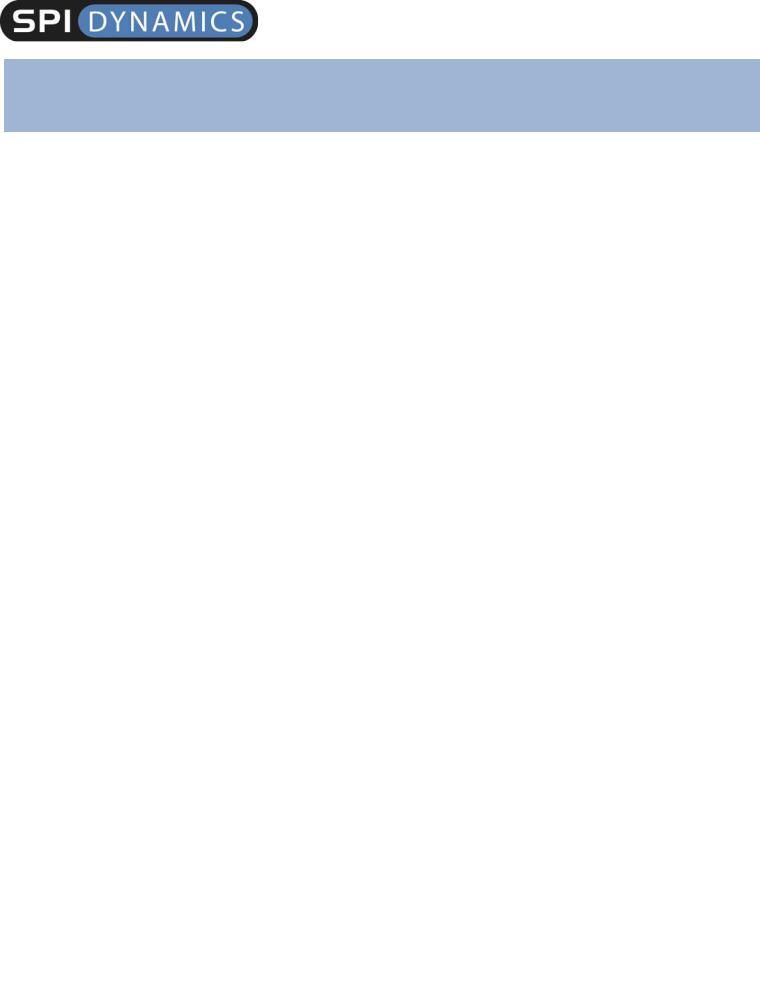
Start Secure. Stay Secure.™
Cross-Site Scripting
Cross-Site Scripting
Cross-site scripting (also known as XSS or CSS) occurs when dynamically generated web pages display input that is not properly validated. This allows an attacker to embed malicious JavaScript code into the generated page and execute the script on the machine of any user that views that site. Cross-site scripting could potentially impact any site that allows users to enter data. This vulnerability is commonly seen on
•Search engines that echo the search keyword that was entered
•Error messages that echo the string that contained the error
•Forms that are filled out where values are later presented to the user
•Web message boards that allow users to post their own messages.
An attacker who uses cross-site scripting successfully might compromise confidential information, manipulate or steal cookies, create requests that can be mistaken for those of a valid user, or execute malicious code on the end-user systems.
Since cross-site scripting attacks are closely related to the web server package and the user’s web browser, a brief overview of HTML and HTTP will be useful before discussing the mechanics of specific cross-site scripting examples.
HTML
HTML documents are plain text files that contain only seven-bit printable ASCII characters. To represent various elements such headers, tables, paragraphs, and lists, some special notations called tags are used. A tag contains a left angle bracket, a tag name, and a right angle bracket. Tags are usually paired (e.g., <H1>… </H1>) to indicate the start and end of the tag instruction. The end tag looks just like the start tag, except a closing virgule
© 2005 SPI Dynamics, Inc. All Rights Reserved. No reproduction or redistribution without written permission.
2

Start Secure. Stay Secure.™
Cross-Site Scripting
precedes the tag name. When a web browser opens an HTML document, it will recognize tags and apply instructions to the string in between according to the tag name. For example, when a web browser sees <html>, it starts display of the content in its browser window. When it sees </html>, it stops displaying the content. When a browser sees <script>, it starts to execute the string as a script program. When it sees </script>, it ceases the execution. The following is an example of a simple HTML document.
<html>
<body>
<p>Example of HTML document</p>
<script> alert("HTML Document") </script> </body>
</html>
© 2005 SPI Dynamics, Inc. All Rights Reserved. No reproduction or redistribution without written permission.
3

Start Secure. Stay Secure.™
Cross-Site Scripting
Upon receipt of the document, the browser will display “Example of HTML document” in the browser window and open an alert message box containing “HTML document”. To see how this works, cut and paste the sample HTML into a text file, save it as an HTML file, and then open it in a web browser.
HTTP
Hyper Text Transfer Protocol (HTTP) is the set of conventions that governs how HTML documents are transmitted and received across the World Wide Web. When browsing web sites, your web browser is a client program that makes requests (for example, that a certain web page be displayed) from a web server somewhere on the Internet. An important element of HTTP is how servers handle requests from clients (remote computers connecting to the server via the World Wide Web). A session can be defined as the matched pair of a client request and a server response. HTTP is a stateless protocol; no concept of session state is maintained by HTTP when handling clientserver communications.
While that sounds complicated, it is really quite simple. Each request made by a client is handled individually by a server. Multiple requests made by the same client are each treated as unique by the responding server. In other words, the server does not attempt to maintain a connection with the client at any time. This element of HTTP is one of the reasons cross-site scripting attacks can be so successful. Once a server accepts a request and dynamically generates a web page with script injected by an attacker, it is too late. The potential for damage has already been done.
© 2005 SPI Dynamics, Inc. All Rights Reserved. No reproduction or redistribution without written permission.
4
