
serial
.pdfInterfacing the Serial / RS232 Port V5.0 |
http://www.senet.com.au/~cpeacock |
16550 This was the first generation of buffered UART. It has a 16 byte buffer, however it doesn't work and is replaced with the 16550A.
16550A Is the most common UART use for high speed communications eg 14.4K & 28.8K Modems. They made sure the FIFO buffers worked on this UART.
16650 Very recent breed of UART. Contains a 32 byte FIFO, Programmable X-On / X- Off characters and supports power management.
16750 Produced by Texas Instruments. Contains a 64 byte FIFO.
Interfacing the Serial / RS232 Port V5.0 |
Page 11 |
|
|
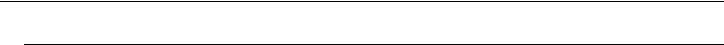
Interfacing the Serial / RS232 Port V5.0 |
http://www.senet.com.au/~cpeacock |
Part Two : Serial Port's Registers (PC's)
Port Addresses & IRQ's
Name |
|
Address |
|
IRQ |
|
|
|
|
|
COM 1 |
|
3F8 |
|
4 |
|
|
|
|
|
COM 2 |
|
2F8 |
|
3 |
|
|
|
|
|
COM 3 |
|
3E8 |
|
4 |
|
|
|
|
|
COM 4 |
|
2E8 |
|
3 |
|
|
|
|
|
|
Table 3 : Standard Port Addresses |
|
||
Above is the standard port addresses. These should work for most P.C's. If you just happen to be lucky enough to own a IBM P/S2 which has a micro-channel bus, then expect a different set of addresses and IRQ's. Just like the LPT ports, the base addresses for the COM ports can be read from the BIOS Data Area.
Start Address |
Function |
|
|
0000:0400 |
COM1's Base Address |
|
|
0000:0402 |
COM2's Base Address |
|
|
0000:0404 |
COM3's Base Address |
|
|
0000:0406 |
COM4's Base Address |
|
|
Table 4 - COM Port Addresses in the BIOS Data Area;
The above table shows the address at which we can find the Communications (COM) ports addresses in the BIOS Data Area. Each address will take up 2 bytes. The following sample program in C, shows how you can read these locations to obtain the addresses of your communications ports.
Interfacing the Serial / RS232 Port V5.0 |
Page 12 |
|
|

Interfacing the Serial / RS232 Port V5.0 |
http://www.senet.com.au/~cpeacock |
#include <stdio.h> #include <dos.h>
void |
main(void) |
|
|
|
|
{ |
|
|
|
|
|
unsigned int far *ptraddr; |
/* |
Pointer |
to |
location of Port Addresses */ |
|
unsigned int address; |
/* |
Address |
of |
Port */ |
|
int |
a; |
|
|
|
|
ptraddr=(unsigned int far *)0x00000400;
for (a = 0; a < 4; a++)
{
address = *ptraddr; if (address == 0)
printf("No port found for COM%d \n",a+1);
else
printf("Address assigned to COM%d is %Xh\n",a+1,address);
*ptraddr++;
}
}
Table of Registers
Base Address |
DLAB |
Read/Write |
Abr. |
Register Name |
|
|
|
|
|
+ 0 |
=0 |
Write |
- |
Transmitter Holding Buffer |
|
|
|
|
|
|
=0 |
Read |
- |
Receiver Buffer |
|
|
|
|
|
|
=1 |
Read/Write |
- |
Divisor Latch Low Byte |
|
|
|
|
|
+ 1 |
=0 |
Read/Write |
IER |
Interrupt Enable Register |
|
|
|
|
|
|
=1 |
Read/Write |
- |
Divisor Latch High Byte |
|
|
|
|
|
+ 2 |
- |
Read |
IIR |
Interrupt Identification Register |
|
|
|
|
|
|
- |
Write |
FCR |
FIFO Control Register |
|
|
|
|
|
+ 3 |
- |
Read/Write |
LCR |
Line Control Register |
|
|
|
|
|
+ 4 |
- |
Read/Write |
MCR |
Modem Control Register |
|
|
|
|
|
+ 5 |
- |
Read |
LSR |
Line Status Register |
|
|
|
|
|
+ 6 |
- |
Read |
MSR |
Modem Status Register |
|
|
|
|
|
+ 7 |
- |
Read/Write |
- |
Scratch Register |
|
|
|
|
|
|
|
Table 5 : Table of Registers |
||
Interfacing the Serial / RS232 Port V5.0 |
Page 13 |
|
|

Interfacing the Serial / RS232 Port V5.0 |
http://www.senet.com.au/~cpeacock |
DLAB ?
You will have noticed in the table of registers that there is a DLAB column. When DLAB is set to '0' or '1' some of the registers change. This is how the UART is able to have 12 registers (including the scratch register) through only 8 port addresses. DLAB stands for Divisor Latch Access Bit. When DLAB is set to '1' via the line control register, two registers become available from which you can set your speed of communications measured in bits per second.
The UART will have a crystal which should oscillate around 1.8432 MHZ. The UART incorporates a divide by 16 counter which simply divides the incoming clock signal by 16. Assuming we had the 1.8432 MHZ clock signal, that would leave us with a maximum, 115,200 hertz signal making the UART capable of transmitting and receiving at 115,200 Bits Per Second (BPS). That would be fine for some of the faster modems and devices which can handle that speed, but others just wouldn't communicate at all. Therefore the UART is fitted with a Programmable Baud Rate Generator which is controlled by two registers.
Lets say for example we only wanted to communicate at 2400 BPS. We worked out that we would have to divide 115,200 by 48 to get a workable 2400 Hertz Clock. The "Divisor", in this case 48, is stored in the two registers controlled by the "Divisor Latch Access Bit". This divisor can be any number which can be stored in 16 bits (ie 0 to 65535). The UART only has a 8 bit data bus, thus this is where the two registers are used. The first register (Base + 0) when DLAB = 1 stores the "Divisor latch low byte" where as the second register (base + 1 when DLAB = 1) stores the "Divisor latch high byte."
Below is a table of some more common speeds and their divisor latch high bytes & low bytes. Note that all the divisors are shown in Hexadecimal.
Speed (BPS) |
Divisor (Dec) |
Divisor Latch High Byte |
Divisor Latch Low Byte |
|
|
|
|
50 |
2304 |
09h |
00h |
|
|
|
|
300 |
384 |
01h |
80h |
|
|
|
|
600 |
192 |
00h |
C0h |
|
|
|
|
2400 |
48 |
00h |
30h |
|
|
|
|
4800 |
24 |
00h |
18h |
|
|
|
|
9600 |
12 |
00h |
0Ch |
|
|
|
|
19200 |
6 |
00h |
06h |
|
|
|
|
38400 |
3 |
00h |
03h |
|
|
|
|
57600 |
2 |
00h |
02h |
|
|
|
|
115200 |
1 |
00h |
01h |
|
|
|
|
|
Table 6 : Table of Commonly Used Baudrate Divisors |
||
Interfacing the Serial / RS232 Port V5.0 |
Page 14 |
|
|
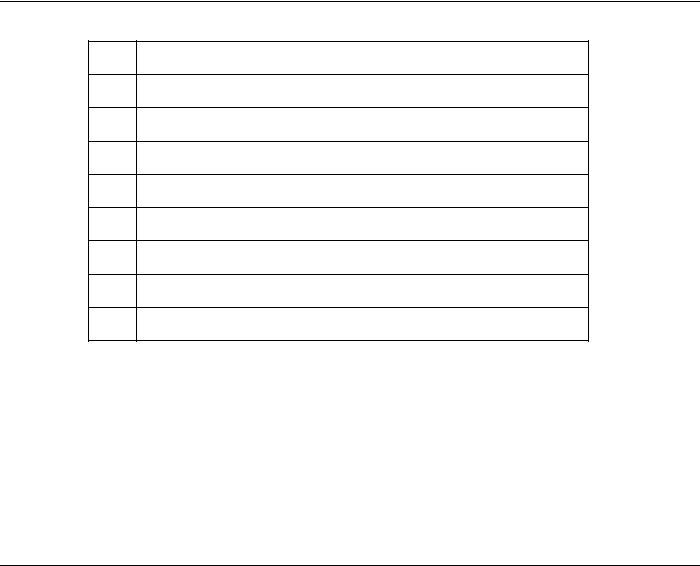
Interfacing the Serial / RS232 Port V5.0 |
http://www.senet.com.au/~cpeacock |
Interrupt Enable Register (IER)
Bit |
Notes |
Bit 7 Reserved
Bit 6 Reserved
Bit 5 Enables Low Power Mode (16750)
Bit 4 Enables Sleep Mode (16750)
Bit 3 Enable Modem Status Interrupt
Bit 2 Enable Receiver Line Status Interrupt
Bit 1 Enable Transmitter Holding Register Empty Interrupt
Bit 0 Enable Received Data Available Interrupt
Table 7 : Interrupt Enable Register
The Interrupt Enable Register could possibly be one of the easiest registers on a UART to understand. Setting Bit 0 high enables the Received Data Available Interrupt which generates an interrupt when the receiving register/FIFO contains data to be read by the CPU.
Bit 1 enables Transmit Holding Register Empty Interrupt. This interrupts the CPU when the transmitter buffer is empty. Bit 2 enables the receiver line status interrupt. The UART will interrupt when the receiver line status changes. Likewise for bit 3 which enables the modem status interrupt. Bits 4 to 7 are the easy ones. They are simply reserved. (If only everything was that easy!)
Interrupt Identification Register (IIR)
Bit |
|
|
Notes |
|
|
|
|
Bits 6 : 7 |
Bit 6 |
Bit 7 |
|
|
|
|
|
|
0 |
0 |
No FIFO |
|
|
|
|
|
0 |
1 |
FIFO Enabled but Unusable |
|
|
|
|
|
1 |
1 |
FIFO Enabled |
|
|
|
|
Bit 5 |
64 Byte Fifo Enabled (16750 only) |
||
|
|
|
|
Bit 4 |
Reserved |
|
|
|
|
|
|
Interfacing the Serial / RS232 Port V5.0 |
Page 15 |
|
|

Interfacing the Serial / RS232 Port V5.0 |
|
http://www.senet.com.au/~cpeacock |
||||
|
|
|
|
|
|
|
|
Bit 3 |
0 |
Reserved on 8250, 16450 |
|
||
|
|
|
|
|
|
|
|
|
1 |
16550 Time-out Interrupt Pending |
|
||
|
|
|
|
|
|
|
|
Bits 1 : 2 |
Bit 2 |
Bit 1 |
|
|
|
|
|
|
|
|
|
|
|
|
0 |
0 |
|
Modem Status Interrupt |
|
|
|
|
|
|
|
|
|
|
0 |
1 |
|
Transmitter Holding Register Empty Interrupt |
|
|
|
|
|
|
|
|
|
|
1 |
0 |
|
Received Data Available Interrupt |
|
|
|
|
|
|
|
|
|
|
1 |
1 |
|
Receiver Line Status Interrupt |
|
|
|
|
|
|
|
|
|
Bit 0 |
0 |
Interrupt Pending |
|
||
|
|
|
|
|
||
|
|
1 |
No Interrupt Pending |
|
||
|
|
|
|
|
|
|
|
|
|
|
Table 8 : Interrupt Identification Register |
||
The interrupt identification register is a read only register. Bits 6 and 7 give status on the FIFO Buffer. When both bits are '0' no FIFO buffers are active. This should be the only result you will get from a 8250 or 16450. If bit 7 is active but bit 6 is not active then the UART has it's buffers enabled but are unusable. This occurs on the 16550 UART where a bug in the FIFO buffer made the FIFO's unusable. If both bits are '1' then the FIFO buffers are enabled and fully operational.
Bits 4 and 5 are reserved. Bit 3 shows the status of the time-out interrupt on a 16550 or higher.
Lets jump to Bit 0 which shows whether an interrupt has occurred. If an interrupt has occurred it's status will shown by bits 1 and 2. These interrupts work on a priority status. The Line Status Interrupt has the highest Priority, followed by the Data Available Interrupt, then the Transmit Register Empty Interrupt and then the Modem Status Interrupt which has the lowest priority.
First In / First Out Control Register (FCR)
Bit |
|
|
|
Notes |
|
|
|
|
|
Bits 6 : 7 |
Bit 7 |
Bit 6 |
Interrupt Trigger Level |
|
|
|
|
|
|
|
0 |
0 |
1 |
Byte |
|
|
|
|
|
|
0 |
1 |
4 |
Bytes |
|
|
|
|
|
|
1 |
0 |
8 |
Bytes |
|
|
|
|
|
|
1 |
1 |
14 Bytes |
|
|
|
|
|
|
Bit 5 |
Enable 64 Byte FIFO (16750 only) |
|||
|
|
|
|
|
Bit 4 |
Reserved |
|
|
|
|
|
|
|
|
Interfacing the Serial / RS232 Port V5.0 |
Page 16 |
|
|
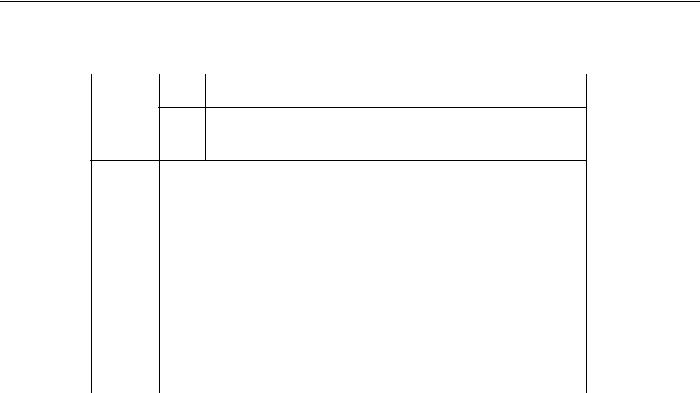
Interfacing the Serial / RS232 Port V5.0 |
http://www.senet.com.au/~cpeacock |
|||
|
|
|
|
|
|
Bit 3 |
DMA Mode Select. Change status of RXRDY & TXRDY pins |
|
|
|
|
from mode 1 to mode 2. |
|
|
|
|
|
|
|
|
Bit 2 |
Clear Transmit FIFO |
|
|
|
|
|
|
|
|
Bit 1 |
Clear Receive FIFO |
|
|
|
|
|
|
|
|
Bit 0 |
Enable FIFO's |
|
|
|
|
|
|
|
|
|
Table 9 : FIFO Control Register |
|
|
The FIFO register is a write only register. This register is used to control the FIFO (First In / First Out) buffers which are found on 16550's and higher.
Bit 0 enables the operation of the receive and transmit FIFO's. Writing a '0' to this bit will disable the operation of transmit and receive FIFO's, thus you will loose all data stored in these FIFO buffers.
Bit's 1 and 2 control the clearing of the transmit or receive FIFO's. Bit 1 is responsible for the receive buffer while bit 2 is responsible for the transmit buffer. Setting these bits to 1 will only clear the contents of the FIFO and will not affect the shift registers. These two bits are self resetting, thus you don't need to set the bits to '0' when finished.
Bit 3 enables the DMA mode select which is found on 16550 UARTs and higher. More on this later. Bits 4 and 5 are those easy type again, Reserved.
Bits 6 and 7 are used to set the triggering level on the Receive FIFO. For example if bit 7 was set to '1' and bit 6 was set to '0' then the trigger level is set to 8 bytes. When there is 8 bytes of data in the receive FIFO then the Received Data Available interrupt is set. See (IIR)
Line Control Register (LCR)
Bit |
|
Notes |
|
|
|
Bit 7 |
1 |
Divisor Latch Access Bit |
0Access to Receiver buffer, Transmitter buffer & Interrupt Enable Register
Bit 6 Set Break Enable |
|
|||
|
|
|
|
|
Bits 3 : 5 Bit 5 |
Bit 4 |
Bit 3 |
Parity Select |
|
|
|
|
|
|
|
X |
X |
0 |
No Parity |
|
|
|
|
|
0 |
0 |
1 |
Odd Parity |
|
|
|
|
|
|
0 |
1 |
1 |
Even Parity |
|
|
|
|
|
|
1 |
0 |
1 |
High Parity (Sticky) |
|
|
|
|
|
|
1 |
1 |
1 |
Low Parity (Sticky) |
|
|
|
|
|
|
Interfacing the Serial / RS232 Port V5.0 |
Page 17 |
|
|
Interfacing the Serial / RS232 Port V5.0 |
http://www.senet.com.au/~cpeacock |
Bit 2 |
Length of Stop Bit |
||
|
|
|
|
|
0 |
One Stop Bit |
|
|
|
|
|
|
1 |
2 Stop bits for words of length 6,7 or 8 bits or 1.5 Stop |
|
|
|
Bits for Word lengths of 5 bits. |
|
|
|
|
|
Bits 0 : 1 |
Bit 1 |
Bit 0 |
Word Length |
|
|
|
|
|
0 |
0 |
5 Bits |
|
|
|
|
|
0 |
1 |
6 Bits |
|
|
|
|
|
1 |
0 |
7 Bits |
|
|
|
|
|
1 |
1 |
8 Bits |
|
|
|
|
|
|
|
Table 10 : Line Control Register |
The Line Control register sets the basic parameters for communication. Bit 7 is the Divisor Latch Access Bit or DLAB for short. We have already talked about what it does. (See DLAB?) Bit 6 Sets break enable. When active, the TD line goes into "Spacing" state which causes a break in the receiving UART. Setting this bit to '0' Disables the Break.
Bits 3,4 and 5 select parity. If you study the 3 bits, you will find that bit 3 controls parity. That is, if it is set to '0' then no parity is used, but if it is set to '1' then parity is used. Jumping to bit 5, we can see that it controls sticky parity. Sticky parity is simply when the parity bit is always transmitted and checked as a '1' or '0'. This has very little success in checking for errors as if the first 4 bits contain errors but the sticky parity bit contains the appropriately set bit, then a parity error will not result. Sticky high parity is the use of a '1' for the parity bit, while the opposite, sticky low parity is the use of a '0' for the parity bit.
If bit 5 controls sticky parity, then turning this bit off must produce normal parity provided bit 3 is still set to '1'. Odd parity is when the parity bit is transmitted as a '1' or '0' so that there is a odd number of 1's. Even parity must then be the parity bit produces and even number of 1's. This provides better error checking but still is not perfect, thus CRC-32 is often used for software error correction. If one bit happens to be inverted with even or odd parity set, then a parity error will occur, however if two bits are flipped in such a way that it produces the correct parity bit then an parity error will no occur.
Bit 2 sets the length of the stop bits. Setting this bit to '0' will produce one stop bit, however setting it to '1' will produce either 1.5 or 2 stop bits depending upon the word length. Note that the receiver only checks the first stop bit.
Bits 0 and 1 set the word length. This should be pretty straight forward. A word length of 8 bits is most commonly used today.
Interfacing the Serial / RS232 Port V5.0 |
Page 18 |
|
|

Interfacing the Serial / RS232 Port V5.0 |
http://www.senet.com.au/~cpeacock |
Modem Control Register (MCR)
Bit |
Notes |
Bit 7 Reserved
Bit 6 Reserved
Bit 5 Autoflow Control Enabled (16750 only)
Bit 4 LoopBack Mode
Bit 3 Aux Output 2
Bit 2 Aux Output 1
Bit 1 Force Request to Send
Bit 0 Force Data Terminal Ready
Table 11 : Modem Control Register
The Modem Control Register is a Read/Write Register. Bits 5,6 and 7 are reserved. Bit 4 activates the loopback mode. In Loopback mode the transmitter serial output is placed into marking state. The receiver serial input is disconnected. The transmitter out is looped back to the receiver in. DSR, CTS, RI & DCD are disconnected. DTR, RTS, OUT1 & OUT2 are connected to the modem control inputs. The modem control output pins are then place in an inactive state. In this mode any data which is placed in the transmitter registers for output is received by the receiver circuitry on the same chip and is available at the receiver buffer. This can be used to test the UARTs operation.
Aux Output 2 maybe connected to external circuitry which controls the UART-CPU interrupt process. Aux Output 1 is normally disconnected, but on some cards is used to switch between a 1.8432MHZ crystal to a 4MHZ crystal which is used for MIDI. Bits 0 and 1 simply control their relevant data lines. For example setting bit 1 to '1' makes the request to send line active.
Interfacing the Serial / RS232 Port V5.0 |
Page 19 |
|
|

Interfacing the Serial / RS232 Port V5.0 |
http://www.senet.com.au/~cpeacock |
Line Status Register (LSR)
Bit |
Notes |
|
|
Bit 7 |
Error in Received FIFO |
|
|
Bit 6 |
Empty Data Holding Registers |
|
|
Bit 5 |
Empty Transmitter Holding Register |
|
|
Bit 4 |
Break Interrupt |
|
|
Bit 3 |
Framing Error |
|
|
Bit 2 |
Parity Error |
|
|
Bit 1 |
Overrun Error |
|
|
Bit 0 |
Data Ready |
|
|
|
Table 12 : Line Status Register |
The line status register is a read only register. Bit 7 is the error in received FIFO bit. This bit is high when at least one break, parity or framing error has occurred on a byte which is contained in the FIFO.
When bit 6 is set, both the transmitter holding register and the shift register are empty. The UART's holding register holds the next byte of data to be sent in parallel fashion. The shift register is used to convert the byte to serial, so that it can be transmitted over one line. When bit 5 is set, only the transmitter holding register is empty. So what's the difference between the two? When bit 6, the transmitter holding and shift registers are empty, no serial conversions are taking place so there should be no activity on the transmit data line. When bit 5 is set, the transmitter holding register is empty, thus another byte can be sent to the data port, but a serial conversion using the shift register may be taking place.
The break interrupt (Bit 4) occurs when the received data line is held in a logic state '0' (Space) for more than the time it takes to send a full word. That includes the time for the start bit, data bits, parity bits and stop bits.
A framing error (Bit 3) occurs when the last bit is not a stop bit. This may occur due to a timing error. You will most commonly encounter a framing error when using a null modem linking two computers or a protocol analyzer when the speed at which the data is being sent is different to that of what you have the UART set to receive it at.
A overrun error normally occurs when your program can't read from the port fast enough. If you don't get an incoming byte out of the register fast enough, and another byte just happens to be received, then the last byte will be lost and a overrun error will result.
Bit 0 shows data ready, which means that a byte has been received by the UART and is at the receiver buffer ready to be read.
Interfacing the Serial / RS232 Port V5.0 |
Page 20 |
|
|
