
serial
.pdf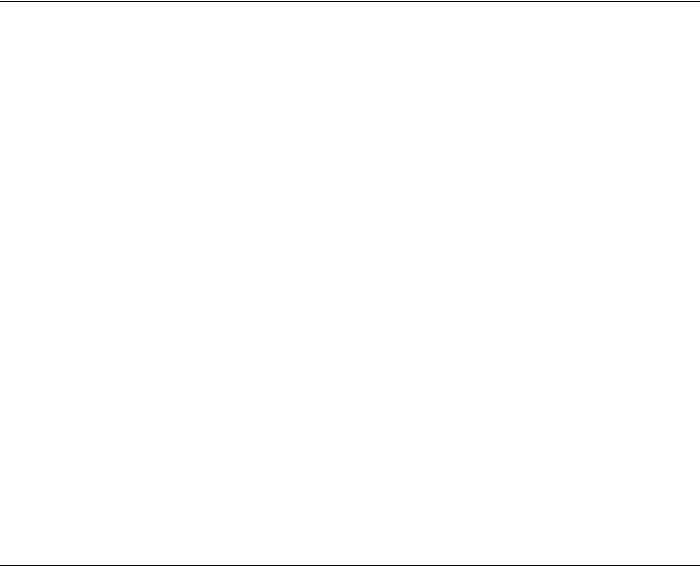
Interfacing the Serial / RS232 Port V5.0 |
http://www.senet.com.au/~cpeacock |
Modem Status Register (MSR)
Bit |
Notes |
|
|
Bit 7 |
Carrier Detect |
|
|
Bit 6 |
Ring Indicator |
|
|
Bit 5 |
Data Set Ready |
|
|
Bit 4 |
Clear To Send |
|
|
Bit 3 |
Delta Data Carrier Detect |
|
|
Bit 2 |
Trailing Edge Ring Indicator |
|
|
Bit 1 |
Delta Data Set Ready |
|
|
Bit 0 |
Delta Clear to Send |
|
|
|
Table 13 : Modem Status Register |
Bit 0 of the modem status register shows delta clear to send, delta meaning a change in, thus delta clear to send means that there was a change in the clear to send line, since the last read of this register. This is the same for bits 1 and 3. Bit 1 shows a change in the Data Set Ready line where as Bit 3 shows a change in the Data Carrier Detect line. Bit 2 is the Trailing Edge Ring Indicator which indicates that there was a transformation from low to high state on the Ring Indicator line.
Bits 4 to 7 show the current state of the data lines when read. Bit 7 shows Carrier Detect, Bit 6 shows Ring Indicator, Bit 5 shows Data Set Ready & Bit 4 shows the status of the Clear To Send line.
Scratch Register
The scratch register is not used for communications but rather used as a place to leave a byte of data. The only real use it has is to determine whether the UART is a 8250/8250B or a 8250A/16450 and even that is not very practical today as the 8250/8250B was never designed for AT's and can't hack the bus speed.
Interfacing the Serial / RS232 Port V5.0 |
Page 21 |
|
|

Interfacing the Serial / RS232 Port V5.0 |
http://www.senet.com.au/~cpeacock |
Part 3 : Programming (PC's)
Polling or Interrupt Driven?
When writing a communications program you have two methods available to you. You can poll the UART, to see if any new data is available or you can set up an interrupt handler to remove the data from the UART when it generates a interrupt. Polling the UART is a lot slower method, which is very CPU intensive thus can only have a maximum speed of around 34.8 KBPS before you start losing data. Some newer Pentium Pro's may be able to achieve better rates that this. The other option is using a Interrupt handler, and that's what we have used here. It will very easily support 115.2K BPS, even on low end computers.
Termpoll.c - A sample Comms Program using Polling
/* Name |
: Sample Comm's |
Program - Polled Version - termpoll.c |
*/ |
|
/* Written By : Craig Peacock |
<cpeacock@senet.com.au> |
*/ |
||
/* Date |
: Saturday |
22nd |
February 1997 |
*/ |
/* |
Copyright 1997 |
CRAIG PEACOCK <cpeacock@senet.com.au> |
*/ |
|
/* |
See http://www.senet.com.au/~cpeacock/serial.htm |
*/ |
||
/* |
|
For More Information |
*/ |
|
#include <dos.h> #include <stdio.h> #include <conio.h>
#define PORT1 0x3F8
/* Defines Serial Ports Base Address */
/* COM1 0x3F8 |
*/ |
/* COM2 0x2F8 |
*/ |
/* COM3 0x3E8 |
*/ |
/* COM4 0x2E8 |
*/ |
void main(void) |
|
{ |
|
int c; |
|
int ch; |
|
outportb(PORT1 + 1 , 0); |
/* Turn off interrupts - Port1 */ |
Interfacing the Serial / RS232 Port V5.0 |
Page 22 |
|
|
Interfacing the Serial / RS232 Port V5.0 |
http://www.senet.com.au/~cpeacock |
/* |
PORT 1 - Communication Settings |
|
*/ |
|
|
|||
outportb(PORT1 + 3 , 0x80); |
/* SET DLAB ON */ |
|
|
|
||||
outportb(PORT1 + 0 , 0x03); /* Set Baud rate - Divisor Latch |
Low Byte */ |
|||||||
|
|
|
/* Default |
0x03 |
= |
38,400 |
BPS */ |
|
|
|
|
/* |
0x01 |
= 115,200 BPS */ |
|
||
|
|
|
/* |
0x02 |
= |
56,700 |
BPS */ |
|
|
|
|
/* |
0x06 |
= |
19,200 |
BPS */ |
|
|
|
|
/* |
0x0C |
= |
9,600 |
BPS */ |
|
|
|
|
/* |
0x18 |
= |
4,800 |
BPS */ |
|
|
|
|
/* |
0x30 |
= |
2,400 |
BPS */ |
|
outportb(PORT1 + 1 |
, 0x00); /* Set Baud rate - Divisor Latch |
High Byte */ |
||||||
outportb(PORT1 + 3 |
, 0x03); |
/* 8 Bits, |
No Parity, 1 Stop Bit |
*/ |
||||
outportb(PORT1 + 2 |
, 0xC7); |
/* FIFO Control |
Register */ |
|
||||
outportb(PORT1 + 4 |
, 0x0B); |
/* Turn on |
DTR, |
RTS, and OUT2 */ |
|
|||
printf("\nSample Comm's Program. Press ESC to quit \n");
do { c = inportb(PORT1 + 5); |
/* Check to see if char has been */ |
||
|
/* received. |
*/ |
|
if (c & 1) {ch = inportb(PORT1); |
/* If so, |
then get Char |
*/ |
printf("%c",ch);} |
/* Print Char to Screen |
*/ |
|
if (kbhit()){ch = getch(); |
/* If key pressed, get Char */ |
|
|
outportb(PORT1, ch);} /* Send |
Char to Serial Port */ |
|
|
} while (ch !=27); /* Quit when ESC (ASC 27) |
is pressed */ |
|
|
}
Polling the UART should not be dismissed totally. It's a good method for diagnostics. If you have no idea of what address your card is at or what IRQ you are using you can poll the UART at several different addresses to firstly find which port your card is at and which one your modem is attached to. Once you know this information, then you can set up the Interrupt routines for the common IRQs and by enabling one IRQ at a time using the Programmable Interrupt Controller you can find out your IRQ, You don't even need a screw driver!
Interfacing the Serial / RS232 Port V5.0 |
Page 23 |
|
|

Interfacing the Serial / RS232 Port V5.0 |
http://www.senet.com.au/~cpeacock |
Buff1024.c - An Interrupt Driven Sample Comms Program
/* Name |
|
: Sample Comm's Program - 1024 Byte Buffer - buff1024.c |
*/ |
/* Written By : Craig Peacock <cpeacock@senet.com.au> |
*/ |
||
/* |
Copyright 1997 CRAIG PEACOCK <cpeacock@senet.com.au> |
*/ |
|
/* |
See http://www.senet.com.au/~cpeacock/serial.htm |
*/ |
|
/* |
|
For More Information |
*/ |
#include <dos.h> |
|
||
#include <stdio.h> |
|
||
#include <conio.h> |
|
||
#define PORT1 0x2E8 /* Port Address Goes Here */ |
|
||
/* Defines Serial Ports Base Address */ |
|
||
/* COM1 0x3F8 |
*/ |
|
|
/* COM2 0x2F8 |
*/ |
|
|
/* COM3 0x3E8 |
*/ |
|
|
/* COM4 0x2E8 |
*/ |
|
|
#define INTVECT 0x0B /* Com Port's IRQ here */
/* (Must also change PIC setting) */
int bufferin = 0; int bufferout = 0; char ch;
char buffer[1025];
void |
interrupt (*oldport1isr)(); |
void |
interrupt PORT1INT() /* Interrupt Service Routine (ISR) for PORT1 */ |
{ |
|
int |
c; |
do { c = inportb(PORT1 + 5);
if (c & 1) {buffer[bufferin] = inportb(PORT1);
Interfacing the Serial / RS232 Port V5.0 |
Page 24 |
|
|
Interfacing the Serial / RS232 Port V5.0 |
http://www.senet.com.au/~cpeacock |
bufferin++;
if (bufferin == 1024) bufferin = 0;} }while (c & 1);
outportb(0x20,0x20);
}
void main(void)
{
int c;
outportb(PORT1 + 1 , 0); /* Turn off interrupts - Port1 */
oldport1isr = getvect(INTVECT); /* Save old Interrupt Vector for */ /* later recovery */
setvect(INTVECT, PORT1INT); |
/* Set Interrupt Vector Entry */ |
||||
|
/* COM1 - 0x0C */ |
||||
|
/* COM2 - 0x0B */ |
||||
|
/* |
COM3 |
- |
0x0C |
*/ |
|
/* |
COM4 |
- |
0x0B |
*/ |
/* |
PORT 1 - Communication Settings |
|
*/ |
|
|
|||
outportb(PORT1 + 3 , 0x80); |
/* SET DLAB ON */ |
|
|
|
||||
outportb(PORT1 + 0 |
, 0x03); /* Set Baud rate - Divisor Latch |
Low Byte */ |
||||||
|
|
|
/* Default |
0x03 |
= |
38,400 |
BPS */ |
|
|
|
|
/* |
0x01 |
= 115,200 BPS */ |
|
||
|
|
|
/* |
0x02 |
= |
56,700 |
BPS */ |
|
|
|
|
/* |
0x06 |
= |
19,200 |
BPS */ |
|
|
|
|
/* |
0x0C |
= |
9,600 |
BPS */ |
|
|
|
|
/* |
0x18 |
= |
4,800 |
BPS */ |
|
|
|
|
/* |
0x30 |
= |
2,400 |
BPS */ |
|
outportb(PORT1 + 1 |
, 0x00); /* Set Baud rate - Divisor Latch |
High Byte */ |
||||||
outportb(PORT1 + 3 |
, 0x03); |
/* 8 Bits, |
No Parity, 1 Stop Bit |
*/ |
||||
outportb(PORT1 + 2 |
, 0xC7); |
/* FIFO Control |
Register */ |
|
||||
Interfacing the Serial / RS232 Port V5.0 |
Page 25 |
|
|
Interfacing the Serial / RS232 Port V5.0 |
http://www.senet.com.au/~cpeacock |
outportb(PORT1 + 4 , 0x0B); /* Turn on DTR, RTS, and OUT2 */
outportb(0x21,(inportb(0x21) & 0xF7)); /* |
Set Programmable Interrupt */ |
|
/* |
Controller */ |
|
/* |
COM1 (IRQ4) - 0xEF |
*/ |
/* |
COM2 (IRQ3) - 0xF7 |
*/ |
/* |
COM3 (IRQ4) - 0xEF |
*/ |
/* |
COM4 (IRQ3) - 0xF7 |
*/ |
outportb(PORT1 + 1 , 0x01); /* Interrupt when data received */ |
|
|
printf("\nSample Comm's Program. Press ESC |
to quit \n"); |
|
do { |
|
|
if (bufferin != bufferout){ch = buffer[bufferout]; bufferout++;
if (bufferout == 1024) bufferout = 0; printf("%c",ch);}
if (kbhit()){c = getch(); outportb(PORT1, c);}
} while (c !=27);
outportb(PORT1 + 1 , 0); /* Turn off interrupts - Port1 */ outportb(0x21,(inportb(0x21) | 0x08)); /* MASK IRQ using PIC */
/* COM1 (IRQ4) - 0x10 */ /* COM2 (IRQ3) - 0x08 */ /* COM3 (IRQ4) - 0x10 */ /* COM4 (IRQ3) - 0x08 */
setvect(INTVECT, oldport1isr); /* Restore old interrupt vector */
}
Interfacing the Serial / RS232 Port V5.0 |
Page 26 |
|
|

Interfacing the Serial / RS232 Port V5.0 |
http://www.senet.com.au/~cpeacock |
Note: The source code on the earier pages is not a really good example on how to program but is rather cut down to size giving quick results, and making it easier to understand. Upon executing your communications program, it would be wise to store the status of the UART registers, so that they all can be restored before you quit the program. This is to cause the least upset to other programs which may also be trying to use the communications ports.
The first step to using interrupts is to work out which interrupt services your serial card. Table 13 shows the base addresses and IRQ's of some standard ports. IRQ's 3 and 4 are the two most commonly used. IRQ 5 and 7 are sometimes used.
Interrupt Vectors
Once we know the IRQ the next step is to find it's interrupt vector or software interrupt as some people may call it. Basically any 8086 processor has a set of 256 interrupt vectors numbered 0 to 255. Each of these vectors contains a 4 byte code which is an address of the Interrupt Service Routine (ISR). Fortunately C being a high level language, takes care of the addresses for us. All we have to know is the actual interrupt vector.
INT (Hex) |
IRQ |
Common Uses |
|
|
|
08 |
0 |
System Timer |
|
|
|
09 |
1 |
Keyboard |
|
|
|
0A |
2 |
Redirected |
|
|
|
0B |
3 |
Serial Comms. COM2/COM4 |
|
|
|
0C |
4 |
Serial Comms. COM1/COM3 |
|
|
|
0D |
5 |
Reserved/Sound Card |
|
|
|
0E |
6 |
Floppy Disk Controller |
|
|
|
0F |
7 |
Parallel Comms. |
|
|
|
70 |
8 |
Real Time Clock |
|
|
|
71 |
9 |
Reserved |
|
|
|
72 |
10 |
Reserved |
|
|
|
73 |
11 |
Reserved |
|
|
|
74 |
12 |
PS/2 Mouse |
|
|
|
Interfacing the Serial / RS232 Port V5.0 |
Page 27 |
|
|

Interfacing the Serial / RS232 Port V5.0 |
|
http://www.senet.com.au/~cpeacock |
|||
|
|
|
|
|
|
|
75 |
|
13 |
Maths Co-Processor |
|
|
|
|
|
|
|
|
76 |
|
14 |
Hard Disk Drive |
|
|
|
|
|
|
|
|
77 |
|
15 |
Reserved |
|
|
|
|
|
|
|
Table 14 : Interrupt Vectors (Hardware Only)
The above table shows only the interrupts which are associated with IRQ's. The other 240 are of no interest to us when programming RS-232 type communications.
For example if we were using COM3 which has a IRQ of 4, then the interrupt vector would be 0C in hex. Using C we would set up the vector using the instruction setvect(0x0C, PORT1INT); where PORT1INT would lead us to a set of instructions which would service the interrupt.
However before we proceed with that I should say that it is wise to record the old vectors address and then restore that address once the program is finished. This is done using oldport1isr =
getvect(INTVECT); where oldport1isr is defined using void interrupt (*oldport1isr)();
Not only should you store the old vector addresses, but also the configuration the UART was in. Why you Ask? Well it's simple, I wrote a communications program which was fully featured in the chat side of things. It had line buffering, so no body could see my spelling mistakes or how slowly I typed. It included anti-bombing routines and the list goes on. However I couldn't be bothered to program any file transfer protocols such as Zmodem etc into my communications program. Therefore I either had to run my communications program in the background of Telemate using my communications program for chat and everything else it was designed for and using Telemate to download files. Another method was to run, say Smodem as a external protocol to my communications program.
Doing this however would mean that my communications program would override the original speed, parity etc and then when I returned to the original communications program, everything stopped. Therefore by saving the old configuration, you can revert back to it before you hand the UART back over to the other program. Makes sense? However if you don't have any of these programs you can save yourself a few lines of code. This is what we have done here.
Interrupt Service Routine (ISR)
Now, could we be off track just a little? Yes that's right, PORT1INT is the label to our interrupt handler called a Interrupt Service Routine (ISR). You can put just about anything in here you want. However calling some DOS routines can be a problem.
void interrupt PORT1INT()
{
int c;
do { c = inportb(PORT1 + 5); if (c & 1) {
buffer[bufferin] = inportb(PORT1); bufferin++;
if (bufferin == 1024) bufferin = 0;
}
} while (c & 1); outportb(0x20,0x20);
}
From the example above we check to see if there is a character to receive and if their is we
Interfacing the Serial / RS232 Port V5.0 |
Page 28 |
|
|
Interfacing the Serial / RS232 Port V5.0 |
http://www.senet.com.au/~cpeacock |
remove it from the UART and place it in a buffer contained in memory. We keep on checking the UART, in case FIFO's are enabled, so we can get all data available at the time of interrupt.
The last line contains the instruction outportb(0x20,0x20); which tells the Programmable Interrupt Controller that the interrupt has finished. The Programmable Interrupt Controller (PIC) is what we must go into now. All of the routines above, we have assumed that everything is set up ready to go. That is all the UART's registers are set correctly and that the Programmable Interrupt Controller is set.
The Programmable Interrupt Controller handles hardware interrupts. Most PC's will have two of them located at different addresses. One handles IRQ's 0 to 7 and the other IRQ's 8 to 15. Mainly Serial communications interrupts reside on IRQ's under 7, thus PIC1 is used, which is located at 0020 Hex.
Bit |
Disable IRQ |
Function |
|
|
|
7 |
IRQ7 |
Parallel Port |
|
|
|
6 |
IRQ6 |
Floppy Disk Controller |
|
|
|
5 |
IRQ5 |
Reserved/Sound Card |
|
|
|
4 |
IRQ4 |
Serial Port |
|
|
|
3 |
IRQ3 |
Serial Port |
|
|
|
2 |
IRQ2 |
PIC2 |
|
|
|
1 |
IRQ1 |
Keyboard |
|
|
|
0 |
IRQ0 |
System Timer |
|
|
|
|
Table 15 : PIC1 Control Word (0x21) |
|
Multi-Comm ports are getting quite common, thus table 16 includes data for PIC2 which is located at 0xA0. PIC2 is responsible for IRQ's 8 to 15. It operates in exactly the same way than PIC1 except that EOI's (End of Interrupt) goes to port 0xA0 while the disabling (Masking) of IRQ's are done using port 0xA1.
Bit |
Disable IRQ |
Function |
|
|
|
7 |
IRQ15 |
Reserved |
|
|
|
6 |
IRQ14 |
Hard Disk Drive |
|
|
|
5 |
IRQ13 |
Maths Co-Processor |
|
|
|
4 |
IRQ12 |
PS/2 Mouse |
|
|
|
3 |
IRQ11 |
Reserved |
|
|
|
2 |
IRQ10 |
Reserved |
|
|
|
Interfacing the Serial / RS232 Port V5.0 |
Page 29 |
|
|

Interfacing the Serial / RS232 Port V5.0 |
http://www.senet.com.au/~cpeacock |
|||
|
|
|
|
|
|
1 |
IRQ9 |
IRQ2 |
|
|
|
|
|
|
|
0 |
IRQ8 |
Real Time Clock |
|
|
|
|
|
|
Table 16 : PIC2 Control Word (0xA1)
Most of the PIC's initiation is done by BIOS. All we have to worry about is two instructions. The first one is outportb(0x21,(inportb(0x21) & 0xEF); which selects which interrupts we want to Disable (Mask). So if we want to enable IRQ4 we would have to take 0x10 (16) from 0xFF (255) to come up with 0xEF (239). That means we want to disable IRQ's 7,6,5,3,2,1 and 0, thus enabling IRQ 4.
But what happens if one of these IRQs are already enabled and then we come along and disable it? Therefore we input the value of the register and using the & function output the byte back to the register with our changes using the instruction outportb(0x21,(inportb(0x21) & 0xEF);. For example if IRQ5 is already enabled before we come along, it will enable both IRQ4 and IRQ5 so we don't make any changes which may affect other programs or TSR's.
The other instruction is outportb(0x20,0x20); which signals an end of interrupt to the PIC. You use this command at the end of your interrupt service routine, so that interrupts of a lower priority will be accepted.
UART Configuration
Now we get to the UART settings (Finally)
It's a good idea to turn off the interrupt generation on the UART as the first instruction. Therefore your initialization can't get interrupted by the UART. I've then chosen to set up our interrupt vectors at this point. The next step is to set the speed at which you wish to communicate at. If you remember the process, we have to set bit 7 (The DLAB) of the LCR so we can access the Divisor Latch High and Low Bytes. We have decided to set the speed to 38,400 Bits per second which should be find for 16450's and 16550's. This requires a divisor of 3, thus our divisor latch high byte will be 0x00 and a divisor latch low byte, 0x03.
In today's standards the divisor low latch byte is rarely used but it still pays us to write 0x00 to the register just in case the program before us just happened to set the UART at a very very low speed. BIOS will normally set UARTs at 2400 BPS when the computer is first booted up which still doesn't require the Divisor Latch Low byte.
The next step would be to turn off the Divisor latch access bit so we can get to the Interrupt Enable Register and the receiver/transmitter buffers. What we could do is just write a 0x00 to the register clearing it all, but considering we have to set up our word length, parity as so forth in the line control register we can do this at the same time. We have decided to set up 8 bits, no parity and 1 stop bit which is normally used today. Therefore we write 0x03 to the line control register which will also turn off the DLAB for us saving one more I/O instruction.
The next line of code turns on the FIFO buffers. We have made the trigger level at 14 bytes, thus bits 6 and 7 are on. We have also enabled the FIFO's (bit 0). It's also good practice to clear out the FIFO buffers on initialization. This will remove any rubbish which the last program may of left in the FIFO buffers. Due to the fact that these two bits are self resetting, we don't have to go any further and turn off these bits. If my arithmetic is correct all these bits add up to 0xC7 or 199 for those people which still work in decimal.
Interfacing the Serial / RS232 Port V5.0 |
Page 30 |
|
|
