
WT_lec04_InformationHandlingAndBaseIO_synopsis
.pdf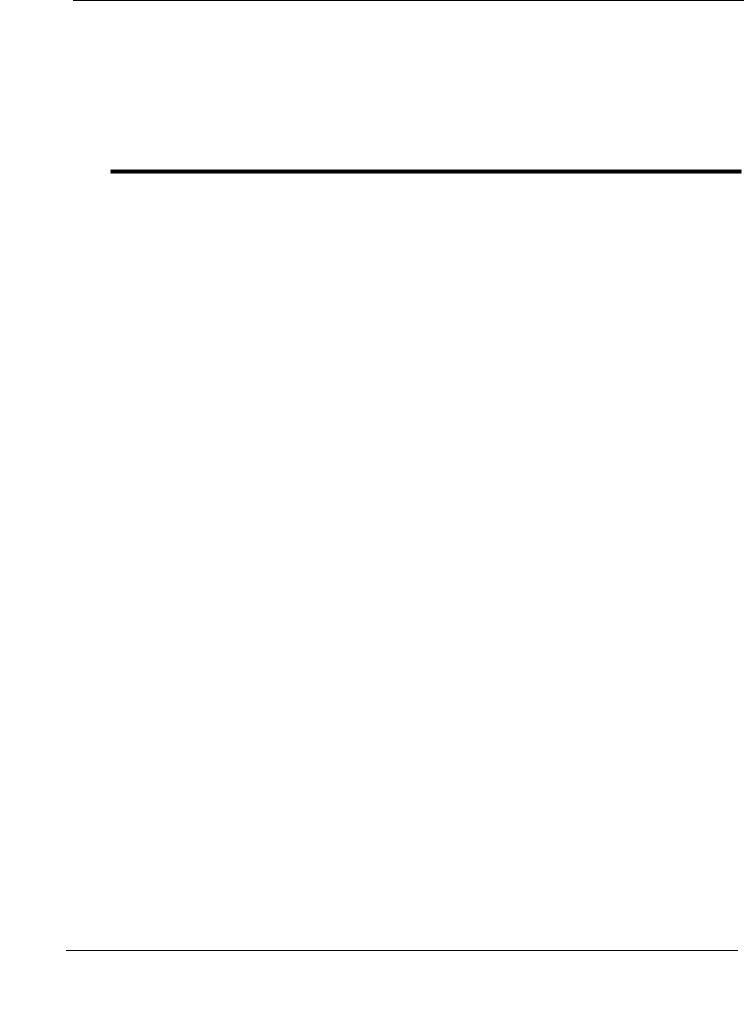
Title: Information handling and Base I/O
EPAM Systems, RD Dep.
Конспект
Information handling and base I/O
СОДЕРЖАНИЕ
1.Класс String
2.Класс StringBuilder, StringBuffer
3.Форматирование, класс Formatter
4.Интернационализация
5.ResourceBundle
6.Pattern&Matcher
7.Потоки данных
8.Байтовый и символьные потоки
9.Назначение потоков
10.Классы байтовых потоков
11.Классы символьных потоков
12.Сериализация
© EPAM Systems, 2014 |
Page: 1/23 |

Title: Information handling and Base I/O
Класс String
Строка – объект класса String.
Ссылка типа String на строку-константу:
String s = "Это строка";
Замечание:
Пустая строка String s = ""; не содержит ни одного символа.
Пустая ссылка String s = null; не указывает ни на какую строку и не является объектом.
Строка является неизменяемой (immutable). Строковое значение не может быть изменено после создания объекта при помощи какого-либо метода.
Любое изменение приводит к созданию нового объекта.
Ссылку на объект класса String можно изменить так, чтобы она указывала на другой объект, т.е. на другое значение.
Некоторые конструкторы класса String.
String()
String(String str)
String(char[] value)
String(char[] value, int offset, int count)
String(StringBuilder builder)
String(StringBuffer buffer)
Примеры создания строк
import java.io.UnsupportedEncodingException;
public class StringExample {
public static void main(String[] args) throws UnsupportedEncodingException{ String str1 = new String();
char[] data1 = { 'a', 'b', 'c', 'd', 'e', 'f' }; String str2 = new String(data1, 2, 3);
char[] data2 = { '\u004A', '\u0062', 'V', 'A' }; String str3 = new String(data2);
byte ascii[] = { 65, 66, 67, 68, 69, 70 }; String str4 = new String(ascii); // ”ABCDEF” byte[] data3 = { (byte) 0xE3, (byte) 0xEE }; String str5 = new String(data3, "CP1251");// ”го” String str6 = new String(data3, "CP866");// ”ую”
System.out.println(str5);
System.out.println(str6);
}
}
Пул литералов
Пул литералов – это коллекция ссылок на строковые объекты.
Строки, являясь частью пула литералов, размещены в куче, но ссылки на них находятся в пуле литералов.
class Other {
static String hello = "Hello";
}
© EPAM Systems, 2014 |
Page: 2/23 |

Title: Information handling and Base I/O
public class StringLiteralPool {
public static void main(String[] args) { String s1 = "Hello";
String s2 = new StringBuffer("He").append("llo").toString(); String s3 = s2.intern();
System.out.println("s1 == s2? " + (s1 == s2)); System.out.println("s1 == s3? " + (s1 == s3)); String hello = "Hello", lo = "lo"; System.out.print((hello == "Hello") + " "); System.out.print((Other.hello == hello) + " ");
System.out.print((_java._se._03._string._other.Other.hello == hello) + " ");
System.out.print((hello == ("Hel" + "lo")) + " "); System.out.print((hello == ("Hel" + lo)) + " "); System.out.println(hello == ("Hel" + lo).intern());
}
}
Объединение строк
|
String concat(String str) |
или |
+ |
|
public class ConcatExample { |
|
|
||
|
public static void main(String[] args) { |
|||
|
String attention = "Внимание: "; |
|||
|
String s1 = |
attention.concat("!!!"); |
||
|
String s2 = |
attention + "неизвестный символ"; |
||
|
System.out.println("s1 = " + s1); |
|||
|
System.out.println("s2 = " + s2); |
|||
|
String str1 |
= "2" + 2 + 2; |
|
|
|
String str2 |
= 2 + 2 + "2"; |
|
|
|
String str3 |
= "2" + (2 + 2); |
||
System.out.println("str1=" + str1 + "; str2=" + str2 + "; str3=" + str3);
}
}
public class StringConcatAndPlus {
public static void main(String[] args) { String s1 = null;
try {
s1.concat("abc");
} catch (NullPointerException e) { e.printStackTrace();
}
System.out.println(s1); String s2 = null;
System.out.println(s2 + "abc");
//concat() returns new String object only when the length of
//argument string is > 0.
String s3 = "Blue";
String s4 = "Sky!";
String s5 = s3.concat(s4); System.out.println(s5 == s3); String s6 = "abc";
String s7 = s6.concat(""); System.out.println(s6 == s7);
}
}
© EPAM Systems, 2014 |
Page: 3/23 |

Title: Information handling and Base I/O
Классы StringBuilder, StringBuffer
Определение
Классы StringBuilder и StringBuffer по своему предназначению близки к классу String. Но, содержимое и размеры объектов классов StringBuilder и StringBuffer можно изменять!!!
Основным и единственным отличием StringBuilder от StringBuffer является потокобезопасность последнего.
Конструкторы класса StringBuilder:
StringBuilder(String str) – создает StringBuilder, значение которого устанавливается в передаваемую строку, плюс дополнительные 16 пустых элементов в конце строки.
StringBuilder(CharSequence charSeq) – строит StringBuilder, содержащий те же самые символы как указанно в CharSequence, плюс дополнительные 16 пустых элементов, конечных CharSequence.
StringBuilder(int length) – создает пустой StringBuilder с указанной начальной вместимостью.
StringBuilder() – создает пустой StringBuilder со способностью 16 (16 пустых элементов).
Чтение и изменение символов объекта StringBuilder:
int length() – созвращает количество символов в строке.
char charAt(int index) – возвращает символьное значение, расположенное на месте index.
void setCharAt(int index, char ch) – символ, расположенный на месте index
заменяется символом ch.
CharSequence subSequence(int start, int end) – возвращает новую подстроку.
Отличие от String
ОТЛИЧИЕ объектов класса String от объектов классов StringBuilder, StringBuffer: для класса StringBuffer не переопределены методы equals() и hashCode(), т.е. сравнить содержимое двух объектов невозможно, к тому же хэш-коды всех объектов этого типа вычисляются так же, как и для класса Object.
public class StringBuilderAppend {
public static void main(String[] args) { StringBuilder sb = new StringBuilder(); sb.append("Java StringBuilder"); System.out.println("StringBuilder1 : " + sb); sb.append(" Example"); System.out.println("StringBuilder2 : " + sb);
}
}
public class StringBuilderInsert {
public static void main(String[] args) { StringBuilder sb = new StringBuilder(); sb.append("Java StringBuilder");
© EPAM Systems, 2014 |
Page: 4/23 |

Title: Information handling and Base I/O
sb.insert(5, "insert "); System.out.println("StringBuilder :" + sb);
}
}
public class StringBuilderSetcharat {
public static void main(String[] args) { StringBuilder sb = new StringBuilder(); sb.append("Java tringBuilder"); sb.setCharAt(5, 'S'); System.out.println("StringBuilder : " + sb);
}
}
Форматирование, класс Formatter
Конструкторы
Класс Formatter (пакет java.util) - обеспечивает преобразование формата позволяющее выводить числа, строки, время и даты нужном формате.
format(String format, Object... args)
format(Locale l, String format, Object... args)
Конструкторы класса Formatter:
Formatter() - автоматически использует локаль по умолчанию и выделяет объект StringBuffer в качестве буфера для хранения отформатированного вывода.
Formatter(Locale loc) Formatter(Appendable target) Formatter(Appendable target, Locale loc)
Formatter(String filename) throws FileNotFoundException
Formatter(OutputStream outStrm) Formatter(PrintStream outStrm)
Спецификаторы формата
Спецификаторы формата. Общий синтаксис спецификатора формата следующий:
%[argument_index][flags][width][precision]conversion
Значение аргумента спецификатора формата conversion приведены в таблице далее. Кроме строчного написания значения conversion можно использовать следующие
значения, определяемые прописными буквами: ‘B’, ‘H’, ‘S’, ‘C’, ‘X’, ‘E’, ‘G’, ‘A’, ‘T’.
import java.util.Formatter; |
|
import java.util.Timer; |
|
public class SimpleFormatExample { |
|
public static void main(String[] args) { |
|
Formatter formatter = new Formatter(); |
|
boolean b1 = true; |
|
Boolean b2 = null; |
|
formatter.format("1. - %b, %b\n", b1, b2); |
|
System.out.print(formatter); |
|
System.out.println("---------------------------------- |
"); |
Timer t = new Timer(); |
|
formatter.format("2. - %h", t); |
|
© EPAM Systems, 2014 |
Page: 5/23 |

Title: Information handling and Base I/O
// Integer.toHexString(t.hashCode()) System.out.println(formatter); System.out.println(Integer.toHexString(t.hashCode()));
}
}
import java.util.Formatter;
public class ArgumentIndexExample {
public static void main(String[] args) { Formatter formatter = new Formatter();
double d1 = 16.78967;
formatter.format("%1$e, %<f, %<g, %<a\n", d1); System.out.println(formatter);
}
}
import java.util.Formatter; public class UseFormatterExample {
public static void main(String[] args) { Formatter formatter = new Formatter(); int i1 = 345;
double d1 = 16.78967; formatter.format("- %-7dok%n", i1); formatter.format("- %+7dok%n", i1); formatter.format("- % 7dok%n", i1); formatter.format("- %07dok%n", i1); formatter.format("- %#fok%n", d1); formatter.format("- %.2fok%n", d1); System.out.println(formatter);
}
}
Форматирование времени и даты
import java.util.Calendar; import java.util.Formatter;
public class DateTimeFormatExample {
public static void main(String[] args) { Formatter formatter = new Formatter(); Calendar  calendar = Calendar.getInstance();
calendar = Calendar.getInstance();
formatter.format("%tr", calendar); System.out.println(formatter);
}
}
Интернационализация
Определение
Интернационализация программы (i18n) –
Написание программы, работающей в различных языковых окружениях.
Локализация программы (l10n) –
Адаптация интернационализированной программы к конкретным языковым окружениям.
© EPAM Systems, 2014 |
Page: 6/23 |

Title: Information handling and Base I/O
Пакеты
java.util
java.text
Класс Locale
Класс Locale, (пакет java. util) идентифицирует используемое языковое окружение.
Локаль определяется:
1)константами: Locale.US, Locale.FRANCE
2)конструкторами класса Locale
Locale(language) – по языку
Locale(language, country) – по языку и стране
Locale(language, country, variant) – по языку стране и варианту
Locale l = new Locale("ru","RU");
Locale l = new Locale("en","US","WINDOWS");
|
|
Пример |
|
|
|
|
|
||
|
|
|
|
|
|
|
|
|
|
|
en_UK_windows |
|
en_UK_unix |
|
|
|
|
||
|
|
|
|
|
|
|
|
|
|
|
choose the folder containing colour |
|
choose the directory containing colour |
|
|
information |
|
information |
|
|
|
|
|
|
|
en_US |
|
ru_RU_unix |
|
|
|
|
||
|
|
|
|
|
|
|
|
|
|
|
choose the folder containing color |
|
Выберите каталог, содержащий цветовую |
|
|
information |
|
информацию |
|
|
|
|
|
|
Методы класса Locale
getDefault() – возвращает текущую локаль, сконструированную на основе настроек
операционной системы;
getLanguage() – код языка региона;
getDisplayLanguage() – название языка;
getCountry() – код региона;
getDisplayCountry() – название региона;
getAvailableLocales() – список доступных локалей.
import java.util.Locale; public class LocaleExample {
public static void main(String[] args) {
Locale defaultLocale = Locale.getDefault(); Locale rusLocale = new Locale("ru", "RU"); Locale usLocale = new Locale("en", "US"); Locale frLocale = new Locale("fr", "FR");
System.out.println(defaultLocale.getDisplayCountry());
System.out.println(defaultLocale.getDisplayCountry(Locale.FRENCH));
System.out.println(frLocale.getDisplayCountry(defaultLocale));
System.out.println(usLocale.getDisplayName());
System.out.println(usLocale.getDisplayName(frLocale));
System.out.println(rusLocale.getDisplayName(frLocale));
© EPAM Systems, 2014 |
Page: 7/23 |

Title: Information handling and Base I/O
System.out.println(defaultLocale.getCountry()); System.out.println(defaultLocale.getLanguage()); System.out.println(defaultLocale.getVariant());
}
}
Числа и даты
Интернационализация чисел и дат - вывод данных в соответствии с языковым контекстом.
Типы данных
Числа.
Время и дата.
Сообщения.
Пакет
java.text
Класс NumberFormat
Получение форматировщиков чисел:
getNumberInstance(locale) – обычные числа;
getIntegerInstance(locale) – целые числа (с округлением);
getPercentInstance(locale) – проценты;
getCurrencyInstance(locale) – валюта.
Методы форматирования:
String format(long) – форматировать целое число;
String format(double) – форматировать число с плавающей точкой;
Number parse(String) – разобрать локализованное число.
локализованное число.
Выбрасываемое исключение
ParseException – ошибка разбора.
import java.text.NumberFormat; import java.util.Locale;
public class NumberFormatExample {
public static void main(String[] args) {
int data[] = { 100, 1000, 10000, 1000000 }; NumberFormat nf = NumberFormat.getInstance(Locale.US); for (int i = 0; i < data.length; ++i) {
System.out.println(data[i] + "\t" + nf.format(data[i]));
}
}
}
Класс DateFormat
Получение форматировщиков времени и даты:
getDateInstance([dateStyle[, locale]]) – даты;
getTimeIntance([timeStyle[, locale]]) – времени;
getDateTimeIntance([dateStyle, timeStyle, [locale]]) – даты и времени.
© EPAM Systems, 2014 |
Page: 8/23 |

Title: Information handling and Base I/O
Стили
DEFAULT, FULL, LONG, MEDIUM, SHORT
Методы форматирования
String format(date) – форматировать дату/время
Date parse(String) – разобрать локализованную дату/время
Выбрасываемое исключение
ParseException – ошибка разбора
import java.text.DateFormat; import java.util.Date; import java.util.Locale;
public class DateTimeFormatWithLocale { public static void main(String[] args){
Date date = new Date();
DateFormat dfUSLong = DateFormat.getDateInstance(
DateFormat.LONG, Locale.US); DateFormat dfUSShort = DateFormat.getDateInstance(
DateFormat.SHORT, Locale.US);
System.out.println(dfUSLong.format(date));
System.out.println(dfUSShort.format(date));
}
}
ResourceBundle
Определение
Управление набором ресурсов производится классом ResourceBundle, находящимся в пакете java.util.
Основой процесса работы  с
с набором ресурсов iР(Н НnН8(Н Н Н(НtДВ tНРt(В)tН8m
набором ресурсов iР(Н НnН8(Н Н Н(НtДВ tНРt(В)tН8m
© EPAM Systems, 2014 |
Page: 9/23 |

Title: Information handling and Base I/O
}
Для корректного отображения нелатинских символов ознакомьтесь с работой утилиты native2ascii.
import java.util.Locale;
import java.util.ResourceBundle; public class ResourceProperty {
private ResourceBundle bundle;
public ResourceProperty(Locale locale) { bundle = ResourceBundle
.getBundle("resources.prop", locale);
}
public String getValue(String key) { return bundle.getString(key);
}
}
import java.util.Locale;
public class UsePropertiesFromFile {
public static void main(String[] args) {
ResourceProperty myBundle = new ResourceProperty(new Locale("en", "US")); System.out .println(myBundle.getValue("prop.key1"));
.println(myBundle.getValue("prop.key1"));
myBundle = new ResourceProperty(new Locale("en", "UK")); System.out.println(myBundle.getValue("prop.key2"));
myBundle = new ResourceProperty(new Locale("ru", "BY")); System.out.println(myBundle.getValue("prop.key1")); myBundle = new ResourceProperty(new Locale("ru", "RU")); System.out.println(myBundle.getValue("prop.key2"));
}
}
Pattern & Matcher
java.util.regex
Пакет java.util.regex состоит всего из трех классов: Matcher, Pattern,
PatternSyntaxException.
Pattern - скомпилированное представление регулярного выражения.
© EPAM Systems, 2014 |
Page: 10/23 |
