

CHAPTER TWO tooting your own horn
< 16 />
This book is supported by FITC, the design and technology events company. Check our website for a current list of our events.
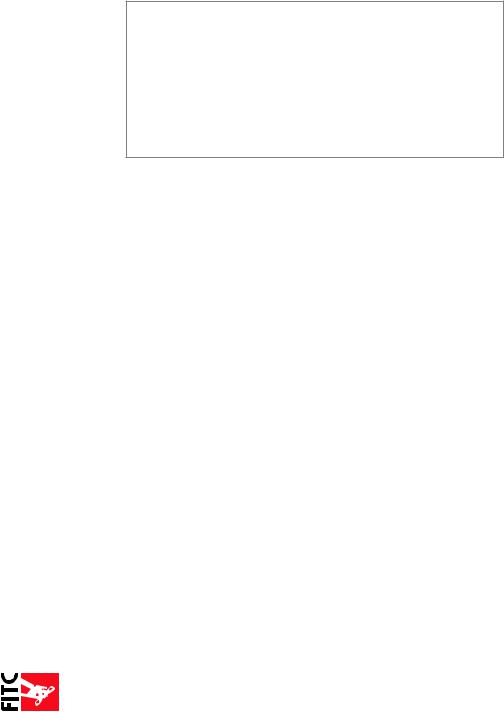
Finding free advertising online
Your mother always told you not to brag, well that is not going to get you anywhere in the freelance world. You need to shout from the hilltops your successes, so that you can turn past projects into future projects. The best way to do this is to broadcast it to all your past clients, and to as many news boards and Web designer portals as you can. By having Web design portals such as Pixelsurgeon.com, Surfstation.lu and Creativebehavior.com “news” your latest creation, you start to build link credit online. The more places that post links to your work, the more reputable your credentials become. The more link credit you have, the more likely people are going to find you when they type “Kick Ass Web site Designer” into Google. Google will rank your site as important if more people are linking to you. Thus, your search engine ranking will go up, and people will be more likely to find your site.
About Us
AirGid Media Inc. is a design studio that builds dynamic media solutions. Services include: Flash media, web site design, content management systems, 3D animation, presentations, illustration, branding and kiosks.
For instance, in this layout you can see the description of what my company does on the first part of the page, which loads after the title. Research shows that advanced search engines do not just read the top of the page, but they also scan down the page to the bottom to find other keywords.
If you were to repeat the paragraph at the top, and use some of the same words, you would help increase your search engine placement. Search engines such as Google use sophisticated mathematical formulas to pick up how many times a particular word is used on a page. It then indexes the page according to this word count and several other factors.
I also recommend posting to as many forums online as you can. More popular forums, such as Ultrashock.com and Macromedia.com, will let you “market” your latest creation for free. Even if you are working full-time for a company you should still “news” your projects online. Your cli- ent will not mind the additional exposure for their company. Having your name associated with a full-time project also helps build your link credit for your part-time freelance.
< 17 />
This book is supported by FITC, the design and technology events company. Check our website for a current list of our events.

Google Yourself
by Scott Allen
http://thevirtualhandshake.com/ (Reprint by Permission)
In December 2002, Randy Cohen of the New York Times answered a reader’s ethical question regarding a friend who had used Google to do some background checking on a man she had been on a date with. When she learned that the man, a doctor, had been involved in several malpractice suits, she had a much lower opinion of the man, which presumably affected the relationship.
The ready availability of information on the Internet makes it easy for people to do free basic background checks on people before entering into business relationships with them. This is something you should definitely do yourself before hiring anybody as an employee, consultant, or contractor.
So what does Google have to say about you? If you don’t know, you’d better find out. Those skeletons in your closet may not be as hidden as you think. Or worse yet, you may have someone else’s skeletons!
First of all, you want to make sure that you’re one of the top people in a search for your name, or preferably the top person. This is not so difficult when you have a distinctive name, such as
David Teten. A moderate amount of online activity and publishing will ensure that you rise above the handful of other people with the same name. On the other hand, if you have a very common name, like Scott Allen, with numerous other people with that name being active on- line, you have to work especially hard to even be on the first page of listings (at last check, I had finally gotten to the #1 spot!).
In the case of a personal name, the strategies for improving your search engine placement are simple. Make sure your name is included in the <TITLE> tag on your page, and prominently used throughout the page. The other thing to work on is getting inbound links to your site, pref- erably containing your name. Two excellent ways to do this are:
WDevelop an HTML signature to use in Web-based discussion forums that has your name as a hyper link to your Web site. Every message you post then becomes a link to your site for the search engines to add to their index.
WPublish articles anywhere and everywhere you can, making sure that they always include an extended byline that links to your Web site, preferably with your name as the text for the link.
These strategies will improve your link popularity significantly - one of the major factors in most search engine ranking algorithms.
Now, what about those skeletons? Don’t just go through the first three pages—look through everything. You might want to put your name in quotes, i.e., “ (around 5,000 results) vs. Donna Fisher (over 250,000 results), to reduce the number of results.
So what do you do if you find some dirt on yourself? If it’s downright inaccurate or slanderous, you can, of course, try to contact the site and have them remove it. If, on the other hand, it’s a matter of public record, like the malpractice suits above, then you need some damage control.
You may just want to provide an ample supply of good information about you well positioned
< 18 />
This book is supported by FITC, the design and technology events company. Check our website for a current list of our events.

in the search engines, and the other can just languish in obscurity. Or, you may want to make sure people hear it from you first, or that you at least have an answer about it on your site to
“set the record straight”. If the issue is major enough, you may want to hire a professional PR person to handle it, but it is something you can take care of yourself, as well, if you’re on a lim- ited budget. But the first step is awareness. Make sure you know what “the virtual you” looks like to the rest of the world—Google yourself.
Note: You can read more from Scott Allen online at his site http://thevirtualhandshake.com/
Keeping in Contact
One of the biggest struggles I have found being a freelancer is keeping in contact with my clients. Sometimes my clients will go five months before they do another project with me. Over time I have learned I need to keep my name and e-mail address in front of them constantly, so they think of me first when they have a new project they are considering. But how do you do this without bugging the hell out of them? These are busy people, so sending them jokes and ‘hi how are you doing?’ e-mails will only annoy them and damage your reputation. You need to make sure you are a valuable asset to these individuals. Approximately once a month I send a link to all my clients (both current and past), regarding new technology that is directly related to a past project I completed. For example, I do a lot of Flash development for my clients. Many times they ask me if they can convert MS Office documents such as Word and PowerPoint to other formats such as Flash and HTML. So as I am surfing the Web, I am always on the lookout for software or technology that will help solve their problems. Then, once a month I send an e-mail broadcast to my client network with a short paragraph pointing them to new software
or a Web site. My clients love these e-mails because it is information they can use.
I also send out e-mails whenever I create a really innovative and successful project.
Often old clients will see the new Flash piece
I have created, they will like it and want to do something similar. Showing past clients your current work on a regular basis is an excel- lent way to generate new work. The best way to stay in touch with clients is via e-mail, but
I have found a better solution than just us- ing your e-mail client to send out these mass mailings. I use a small server PHP application called “PHPMailList”. I use PHPMailList to store all the e-mails of potential, current and past clients. When I am cold e-mailing and a client e-mails me back saying they are interested in my work, but do not have a budget for the project, I add them to my client mailing list. This way I am certain that this potential lead will at least see an e-mail from me
SUCCESS TIP
Google Tips and Tricks
Google can now search .SWF files on your server. As you send out your project URLs into the world, you can rest assured that Google will attempt to spider your .SWF files as well. I have done a little research on this topic and it appears that while Google will index .SWF files, it seems to favor HTML files first in search queries. If you plan to launch a full Flash site, you might consider creating an HTML version for search engines to crawl. On my site I place an “HTML” link under my main Flash movie. This link will take search engine spiders, and users without Flash to a site that contains all the needed information in HTML. Creating this HTML site will also help build your keyword index. A good idea is to place a highly descriptive paragraph at the top of your HTML home page, which should contain appropriate buzzwords relative to the design services you offer.
< 19 />
This book is supported by FITC, the design and technology events company. Check our website for a current list of our events.

every month or so. By keeping my name in front of the lead I have a greater chance of obtaining a project. The nice thing about using software like PHPMailList is you can enable your users to automatically unsubscribe from the list if they do not want to receive your e-mails. I have yet to have a client unsubscribe. The rule is to not send more than one e-mail a month, and keep them short and useful.
Mailing List Software: The free and the excellent.
Like with all things in life you get what you pay for. I understand that budgets can be tight when you start your own business. This is the reason I offer two tools to achieve the same ends. The following tutorial is how to install a free PHPMailList software. It works well but it lacks many of the features other professional tools offer. If you are looking for a cost effective tool I highly recommend 12all by ActiveCampagin. (http://www.activecampaign.com/). The sofware costs around $100 USD (you host the script so there are no monthly fees) and comes with a whole host of professional features. You can time delay an
email blast so it will be sent on a future date. It can track how many times a user reads an email, how many times users click a link in an email… all sorts of goodies that help make each email I send out more effective. The best part about the system is the fact that users can unsubscribe to the email newsletter.
So if one of my clients doesn’t want to recieve the emails anymore they simply unsubscribe us- ing the handy link at the bottom of every email. By default 12All adds this to each email that is sent out. This is a really friendly tool both for the sender and the reciepent of the email. The ability to add custom HTML templates gives users the ability to send professional emails ev- ery time. Finally 12all offers a free install service, so you don’t have to monkey with CMOD, or other install issues.
If you don’t have any money, and want a bare bones mail list software then read on, other wise I recommend 12all.
Installing PHPMailList
Installing PHP software can be a daunting task for creative individuals like myself. I have a de- gree in visual arts and I am not a programmer by trade. However, over the years I have learned it is not a bad thing to dabble in this dark and mysterious craft. If you can learn PhotoShop and
Flash ActionScript, then you will have no problem installing a simple PHP script. I like PHPMailList for several reasons.
1.) It is easy to install.
2.) It is easy to install.
3.) It is easy to use.
The following tutorial assumes you are using a Linux based hosting environment (although you could get this script to work on a Windows based host). Your hosting environment will also need to be able to execute PHP scripts on the server. You can contact your system admin to find this out. Most hosting companies allow server side scripts by default. This script requires PHP Version 4.0.2 to be installed on the server. Do not worry if you do not have this information handy. Most good Web hosting companies update their PHP version regularly, so most likely
< 20 />
This book is supported by FITC, the design and technology events company. Check our website for a current list of our events.
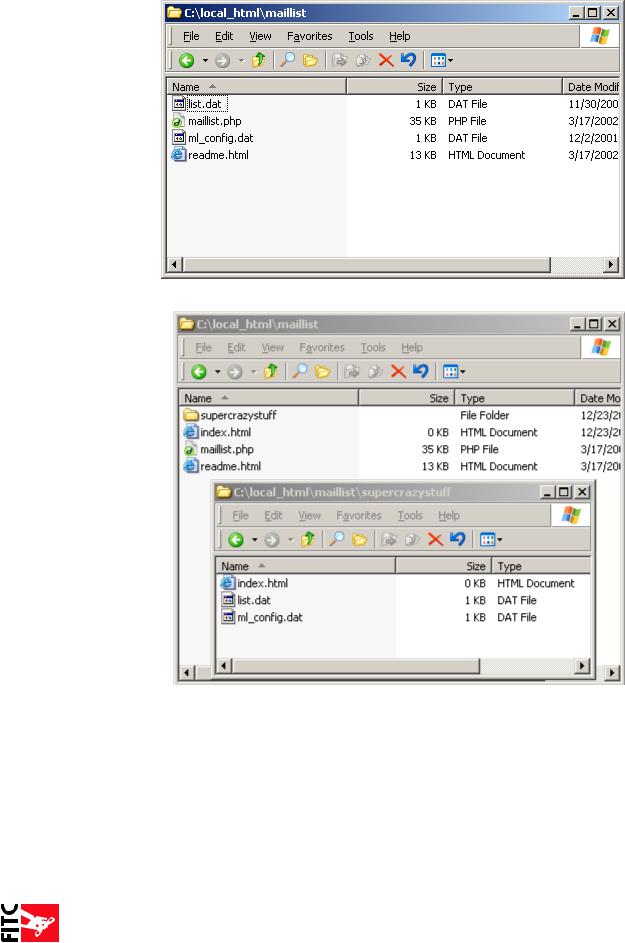
this is something you will not have to worry about. Now on to the fun!
Note: All the screen captures look as if I am using Windows
95 (which I am not). I have turned off all the settings in the
OS to make the win- dows print better for this book.
Step 1 : Download PHPMailList
You can download PHPMailList at this link. The ZIP file also contains more technical instructions if you wish to follow them. http://php.warpedweb. net/maillist/
Step 2: Unzip
the Archive
Create a directory on your local hard drive of your Web site and call it “maillist”, and unzip the contents of the “maillist.zip” to this directory. (Fig. 2.1)
Step 3: Secure your data.
Figure 2.1
Figure 2.2
Create another directory outside the “maillist” directory and
give it a unique name. This is where you are going to store the mail list data and password information. I named this directory “supercrazystuff” (make sure you give yours a different name for security reasons), and now move these two files from your “maillist” directory into the “supercrazystuff” directory:
1.“list.dat”
2.“ml_config.dat”
< 21 />
This book is supported by FITC, the design and technology events company. Check our website for a current list of our events.

Finally, create two blank “index.html” files and place both of them in the “maillist” and “super- crazy” directories. This way if your system admin has enabled directory browsing, potential attackers will not be able to see the contents of the directories. Your directory structures should look like this now:
(Fig 2.2)
Step 4: Upload the files to your server.
Upload the files to your server using your favorite FTP program. I use CuteFTP, but any FTP program will do. You can place your “maillist” directory in your root directory on your server.
Some Web hosts will not allow PHP (or any other script for that matter) to run outside the CGI-
BIN directory. Check with your server admin if this is the case for your host. You will need to place just the “maillist” directory into the CGI-BIN directory if this is the case.
What does “Full server path” mean?
Reprinted by permission from scriptygoddess.com. Author: Jennifer Stuart
In as simple terms as possible, “full server path” refers to where your file is in relation to the server your file is sitting on. This will almost always include directories that are NOT Web ac- cessible. It basically STARTS with the very root of your server and works down the folder/hier- archy chain from there.
.
You may wonder why I just don’t hand over your particular server path and tell you to swap out the folder names. The problem is that many servers are set up differently. Depending on who you host with, what type of server it is, how it’s organized - there can be huge variations. There’s a few things you can do to try and figure out what your server path is.
Option 1) Build first, read directions later.
Obviously, this is not completely recommended. LOL! But if you do happen to have a script running, and it’s spitting an error out, pay close attention to the error messages. If the problem is with the path you’ve provided, the error will probably look like:
Warning: you did something wrong blah blah blah in /home/jsmith/public_html/myfile.php on line 10
Just a little side track about using error messages to help debug your scripts - it may be too simple to mention, but when you get errors like this, GO LOOK AT LINE 10! (or whatever line is mentioned in the first error) Examine it VERY carefully. If it looks okay to you, GO LOOK
AT LINE 9! Then, GO LOOK AT LINE 11! If the line mentioned in the error isn’t actually caus- ing the problem, sometimes the *real* problem is occuring on the line before or after the line mentioned. Okay, getting back on track. You see that path in bold. THAT, my friends, is your full server path to your file. If ANOTHER path is mentioned in the blah blah blah part - and it’s missing some parts or directories that you see in bold - you’ve entered in the wrong path in your script. (and this could very well be the cause for the error in the first place!)
This is huge. I can’t tell you the number of times people miss that very easy clue. PHP knows your server path! It’s handing it to you on a platter. Listen to it.
Option 2) I repeat, PHP knows your server path! Listen to it.
There is a great little function in PHP: phpinfo(). And actually, another sidetrack. If you’re not
< 22 />
This book is supported by FITC, the design and technology events company. Check our website for a current list of our events.
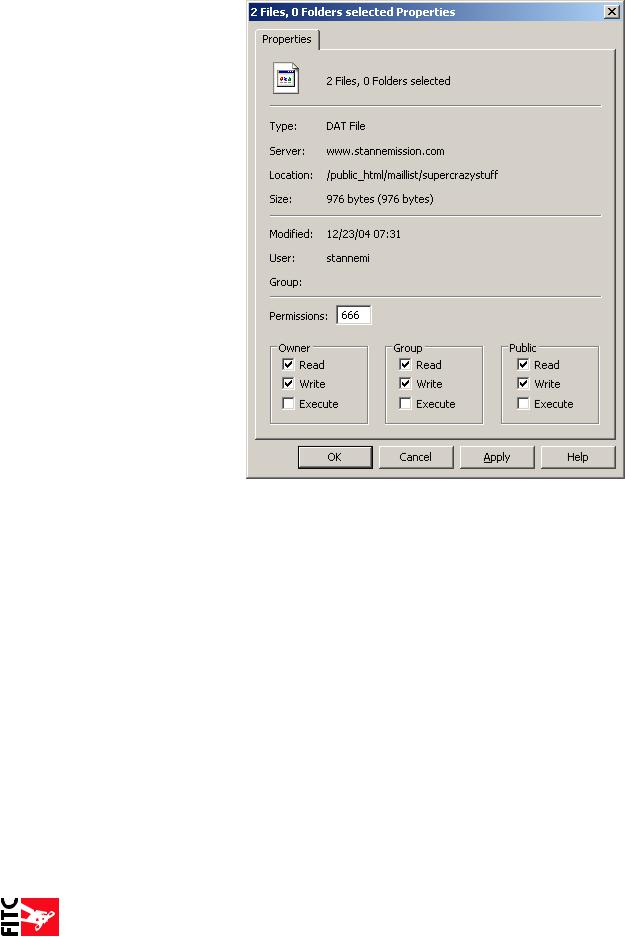
sure if your server is running php or not, using this simple little function will tell you. Just create a file that has the following and nothing else in it, and upload it to your server:
<?php
phpinfo();
?>
Pull that page up in a browser, and you should get a TON of information about php, your server.
It’s pretty cool actually. And... this page will also tell you what your server path looks like!
Once you have that page loaded up in your browser, find the vari- able “PATH_TRANSLATED” or
“_SERVER[“PATH_TRANSLAT- ED”]” (I’m relatively sure that should show up on the majority of configurations - if there’s a bet- ter variable you suggest, please feel free to correct me in the com-
ments). The value of this variable Figure 2.3 will be the full server path to the file you’re looking at. It will probably look like:
/home/jsmith/public_html/testphpinfo.php or maybe even:
C:\wwwroot\myfiles\testphpinfo.php
Option 3) Hold my hand please
If you have a really nice host, that doesn’t mind being bugged - you can also try directly asking them. If they don’t get what you’re asking for, you can explain you’re trying to run a php script, and the instructions required your using the server path to the file.
~ Jennifer Stuart scriptygoddess.com
Step 5: Edit the Configuration Setting
(Yes, one line of code to change! I told you this was going to be easy!)
Using a simple text editor, you can now edit the configuration settings. I use Notepad on the PC. (You could easily use Macromedia Dreamweaver, or Simple Text on the Mac). Open the “mail-
< 23 />
This book is supported by FITC, the design and technology events company. Check our website for a current list of our events.
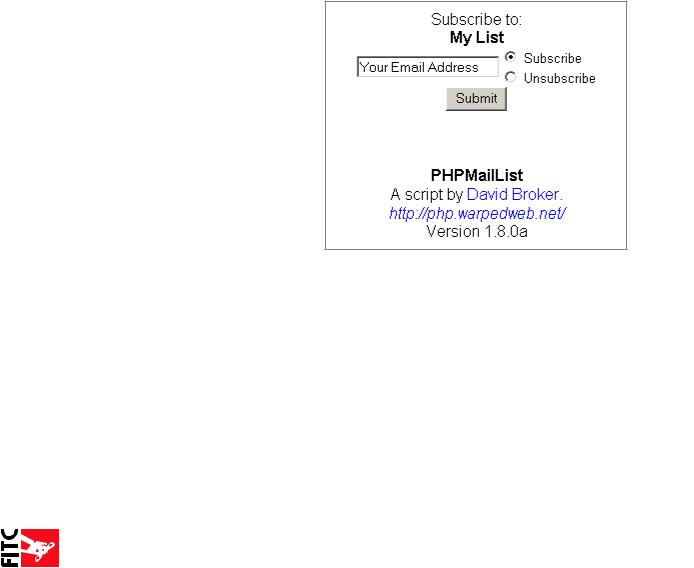
list.php” file and find the line that says:
// The full server path to the configuration file. $config_file = “c:\\path\\to\\ml_config.dat”;
Now change the path to the path of the file on your Web server. If you do not know the full server path, see the help box title “What does “Full server path” mean?” For instance, my server path to the “ml_config.dat” is
/home/stannemi/public_html/maillist/supercrazystuff/
So I would change my server path in the script to look like this:
// The full server path to the configuration file.
$config_file = “/home/stannemi/public_html/maillist/supercrazystuff/ml_config. dat”;
Step 6: Upload and CHMOD the files
Now upload the changed “maillist.php” to the “maillist” directory and overwrite the old file on the server.
Now CHMOD the files so they have permission to be edited on the server.
CHMOD is a fancy Unix term for “change mode”. This is the Unix com- mand and system call to change the ac- cess permissions of a named file. You will want to set the two files in your “super- crazystuff” directory to the following:
• list.dat: CHMOD 666 (or 777 if that fails)
• ml_config.dat: CHMOD 666 (or Figure 2.4 777 if that fails)
Most FTP programs will allow you to (right-click if you are using a PC) or (Control-Click on a
Mac) to set the file permissions. See your FTP software documentation on how to change file permissions. In CuteFTP on the PC, I just right-click on the file and this dialog box appears, al- lowing me to set the file permissions. (Fig. 2.3)
Step 7: Testing it out
OK, if everything went well, type this URL into your Web browser:
http://www.yourservername/maillist/maillist.php
< 24 />
This book is supported by FITC, the design and technology events company. Check our website for a current list of our events.
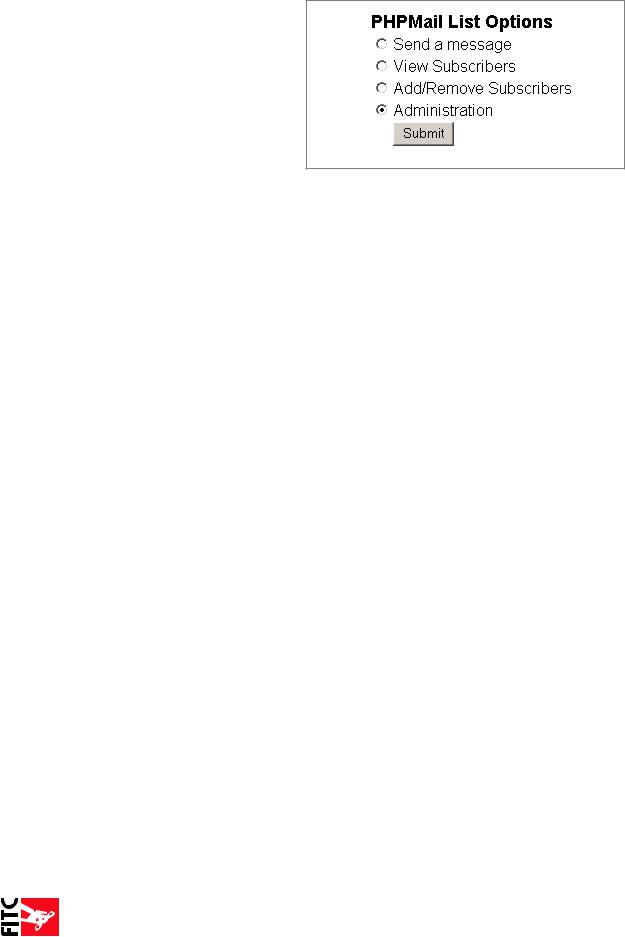
And you should see the following screen:
(Fig. 2.4)
If you see this screen you have successfully installed the script. If you do not see it, or you see an error message like “Could not open configuration file.”, then re-check your full server path. Most likely you have a typo there. If that does not seem to be the problem, and the script says something
like “Script Error”, then you may need to try to install the script
into your CGI-BIN directory. If all else fails, go online and post your question to one of the many
PHP news boards online for help. You will find (as I have) that this community is always willing to help out us newbies!
Step 8: Running the Admin
Now using your Web browser, go to this URL to access the admin (you will want to bookmark this URL for later use):
http://www.yourservername/maillist/maillist.php?action=admin
The admin login screen will appear. Use the default login and password:
Username: user
Password: pass
You need to change this default login and password NOW! so others will not get into your sys- tem. Here is how to do it: (Fig 2.5)
Select the “Administration” radio button, and click the “Submit” button.
You will now see a form field with all of the default settings. You need to change the following settings:
W Username.
W Password.
W List Name.
W The full path to the “list.dat” file (same as your “ml_config.dat” file earlier).
Now change the other variables to match your site (Fig. 2.6). The rest of the program is pretty easy to use. Users can sign up and subscribe to the newsletter if you place a public link on your site. The public link would be:
http://www.yourservername.com/maillist/mailllist.php
< 25 />
This book is supported by FITC, the design and technology events company. Check our website for a current list of our events.
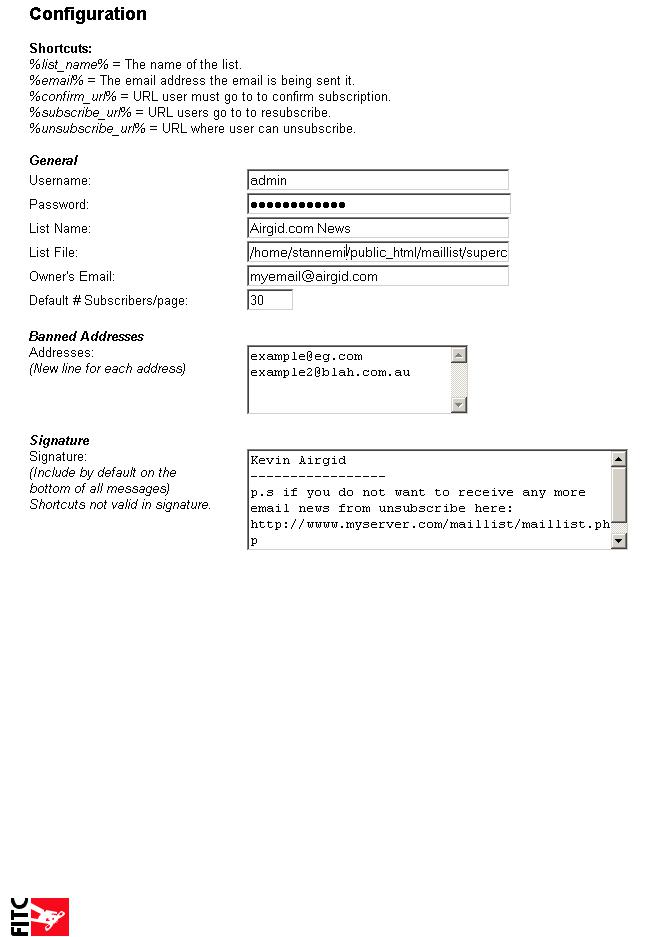
Figure 2.6
< 26 />
This book is supported by FITC, the design and technology events company. Check our website for a current list of our events.
