
You Can Program In C++ (2006) [eng]
.pdf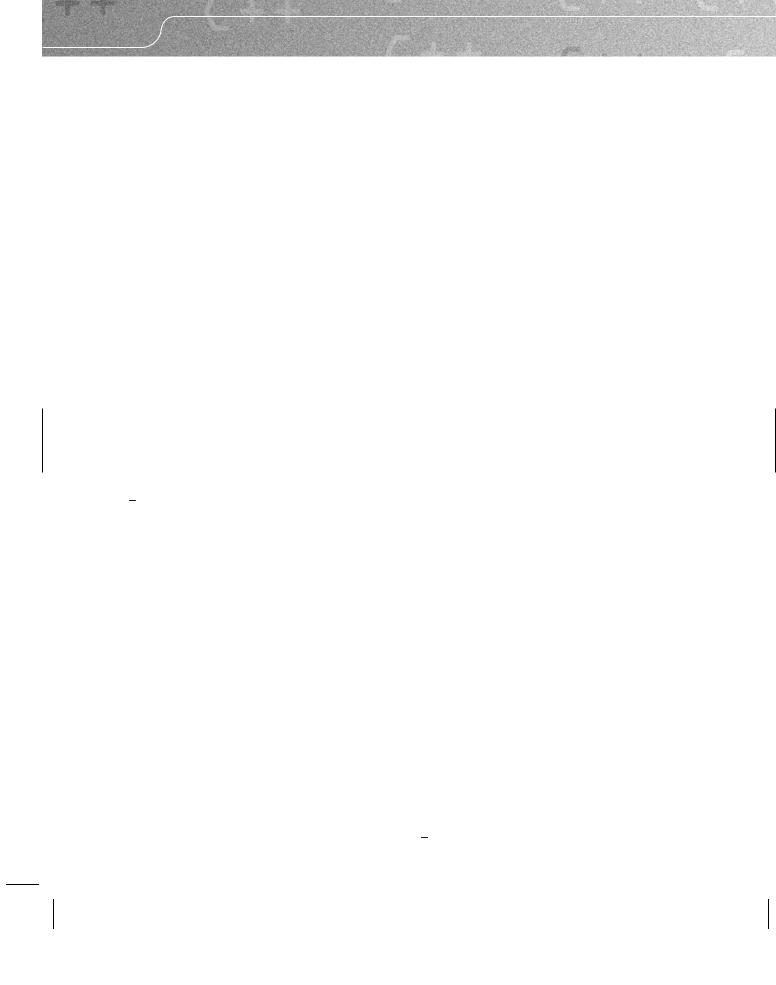
28 |
CHAPTER 2 |
we can have a const pointer to a volatile pointer to . . . to some type. We will not make much use of pointers, and we will generally avoid pointers to pointers.
In simple terms, a reference type provides a mechanism for accessing an already existing object, and a pointer type allows us to use the addresses of existing objects. Pointers are powerful tools but also dangerous ones, because they allow programmers to deal with very low-level (close to the hardware) details of program objects.
At this stage that is all we need to know about pointer and reference types. We will go into further details when we have a context in which they make sense.
Declaration and Definition
The purpose of a declaration in C++ is to introduce a name to the compiler. A definition tells the compiler how to create an entity to go with a name. Definitions are always declarations but not vice versa. We will not need pure declarations (ones that are not also definitions) in this chapter, because variables (names for objects) are usually defined at the same time they are declared. In other words, we usually create an object and name it at the same time. That will not be true for other program entities such as functions.
Language Note: Unlike languages such as Java and Python, names used for objects in C++ are always bound (initialized) to a suitable object at the point of definition. Such names are often referred to as variables. The exception to this rule is that the parameters of a function are bound to their arguments at the point at which the function is called. The concept of binding a name to an object or program entity is fundamental to programming. The important issue is that in C++, once a name has been bound to a suitable object, that object stays bound to that name as long as both exist. C++ does not allow a name to designate different objects during its lifetime.
Names in C++
Names in C++ consist of one or more characters from the set composed of the digits (0 –9), the underscore ( ) and the 26 letters of the Roman alphabet (in uppercase and lowercase forms: A –Z and a –z). A compiler is allowed to accept a wider range of letters (for example, accented letters) but is not required to do so.
A name must start with a letter or an underscore. In other words the first symbol of a name must not be a digit. All the following are legitimate names in C++:
acorn c c_ _c c9x _1 a9bc push_back find total01
The following are not legitimate names (they either include an unsupported symbol or start with a digit):
@abc 0abc ?first #last $debt £symbol first&last
The use of consecutive underscores is reserved for the implementation and so should never be used by a programmer (i.e. the compiler can apply a special significance to a double underscore and may create names that contain double underscores for internal uses). Therefore, the following are valid names but not ones that the ordinary programmer should declare:
__start First__ not__equal __8 unsigned __int
Using names like those can result in bizarre consequences, because you might, for example, accidentally declare a name that matched one that was being used for communication between the compiler and the linker.
The use of an initial underscore is also largely limited to implementers, and so other programmers should avoid using leading underscores. Those implementing Standard Libraries or extended libraries for a specific compiler may be using names that start with a single underscore, so declaring such names in your own code risks unnecessary name clashes. For example, 1 is listed as a legal name above but you would be

FUNDAMENTAL TYPES, OPERATORS, AND SIMPLE VARIABLES |
29 |
very unwise to declare it yourself (it is actually used by a specialist library that will probably become part of the C++ Standard at some time in the future).
C++ places no upper limit on the number of characters used for a name. In general, you should choose names that are meaningful in context. That means that short names are often satisfactory for local use (for example as variable names within a function) but longer names may be more helpful in wider scopes. I am quite happy to use i as the name of a variable to control a loop, but would be unhappy with its use as a parameter name, and would never consider using it as a function name.
C++ also has the concept of a fully elaborated name, where the name is prefixed with one or more other names that identify the context (scope) in which the name has been declared – for example, fgw::playpen (the playpen declared in the context of fgw) and std::cout (the cout declared in the context of std).
Naming styles
This is a religious issue for many programmers. By that, I mean that they advocate a specific style as being the ‘one true way’ and then try to demonstrate that it is superior to all others. There are three commonly used basic naming styles:
•all lowercase, no word separators (direct concatenation), as in firstvalue, dothis, and getval
•starting each new word with an uppercase letter (‘camel case’), as in firstValue, doThis, and getVal
•separating words with a single underscore, as in first value, do this, and get val
There are numerous added conventions such as starting type names with an uppercase letter. When using such a convention, Card would be a type name but Card would be an object name.
The most important element for a naming style is consistency. The names in the Standard C++ Library are an example of the results of the inconsistencies that arise when different programmers work on different parts of a piece of source code and ignore each other’s naming conventions. The Library uses a direct-concatenation style in some places. Function names such as getline are an example of this. In other places, it uses the style that uses the underscore to separate words making up a name. push back is an example of this usage. Both styles are perfectly readable, but mixing them means that the user has to remember which style applies to the function they want to use. Experience shows that that is a time-waster.
If you are maintaining someone else’s source code, adopt the naming style the code uses, even if you hate it. The alternatives either make poor use of your time (renaming everything to match your preferred style) or generate future problems (by mixing your style with the existing style).
Operators
C++ has inherited a rich range of operators from C and then added a few more of its own. Most operators in C++ are symbols, though a few are words. In addition, some of the symbols have alternative word forms. An operator is something that is applied to a value or values in order to produce another value. The + in (3 + 4) is an operator, as is the - in (5-7). As in many other computing languages, C++ uses * as a multiplication operator and / for division. Some operators come as a surprise. For example, = is an operator in C++ and results in a (reference) value. We are usually more interested in the side effect of evaluating the = operator (i.e. storing a value in an object).
Operators may also be applied to instances of object types. The results depend on how the operator has been defined for such usage. For example the left-shift operator (<<) in the context of an output stream object (such as std::cout) sends data to the output object.
We cannot make much progress without at least one comparison operator, that is, an operator that returns a true or false value depending on the comparison of two values of the same type. One of the more useful comparison operators is == (two consecutive equality signs), which returns true if and only if the two values are equivalent. (Exactly what equivalence means depends on the type. In the case of arithmetic types, equivalence means that the values are the same.) We will also be using <, which results in true if and only if the left-hand value is strictly less than the right-hand one.
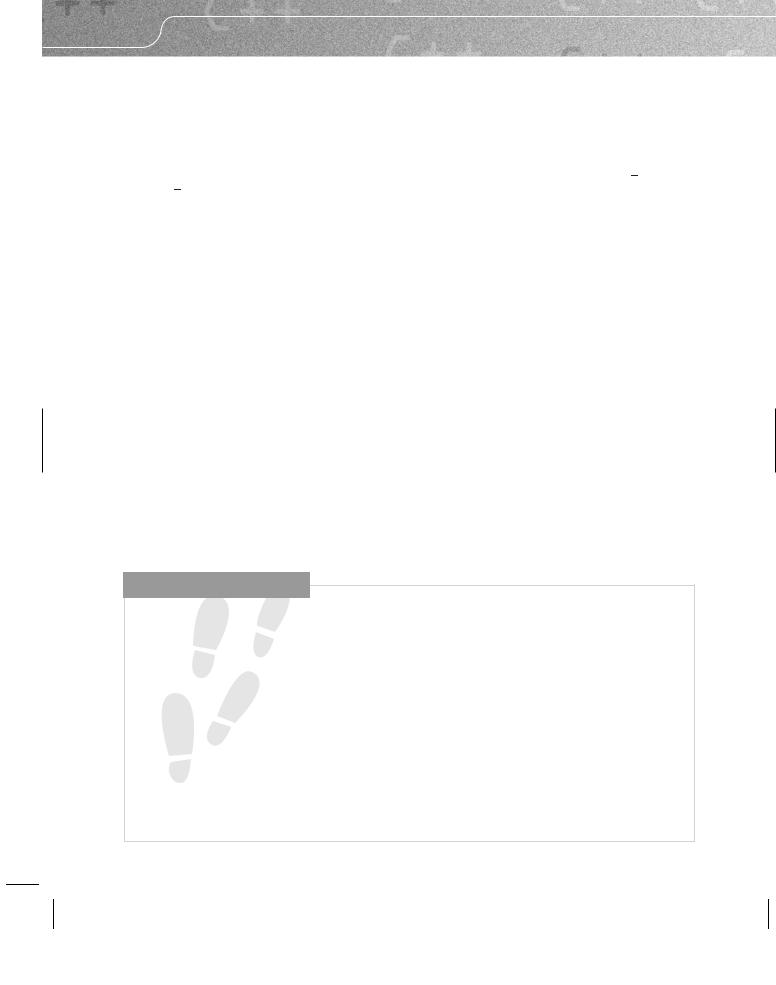
30 |
CHAPTER 2 |
The reference section of this chapter includes a complete list of all the arithmetic, comparison, and logical operators. There are also some other operators that I will introduce when we have a use for them.
A Simple Program
Enough theory. It is time for some practical programming. Create a new project called using int in the chapter 2 directory. (Do not forget to change the project settings: check all the warning boxes, except the one that forces warnings to be treated as errors.) Type the following code into a new source-code file called biggest. Note that the numbers on the left are purely for reference purposes and should not be typed in. MDS provides line numbers by default, to help you locate errors and warnings. You will also find that double-clicking on an error or warning message takes you to the relevant line (the line where the compiler realized that something was wrong – though the actual error may be in an earlier line).
1 // created on 24/07/04
2 #include <iostream>
3
4 int main( ){
5int i(0);
6int biggest(0);
7do{
8std::cout << "Type in a positive number ";
9std::cout << "(zero or a negative number ends the program): ";
10std::cin >> i;
11if(i < 1) break;
12if(biggest < i) biggest = i;
13} while(true);
14std::cout << "The largest number input was " << biggest << '\n';
15}
Now compile, build, and execute this program (you can do all those with a single press of Ctrl+5). Correct any typos that you may have made. When the program runs successfully come back here so that we can have a look at the important aspects of the source code.
W A L K T H R O U G H
Lines 5 and 6 are often called declarations, though in this context they are definitions (which, you will recall, includes being a declaration). They declare i and biggest to be the names of int objects that are initially set to the value 0. We usually call such names variables. The syntax for declaring/defining a variable is to start with the type and then append a comma-separated list of names (variables) and conclude with a semicolon. I could have combined lines 5 and 6 into a single line:
int i(0), biggest(0);
However, it is considered good programming practice to declare only one variable at a time. I will follow that practice throughout this book.
The (0) after each of the names is an initializer and sets the initial value stored in the variable to the value in the parentheses. For compatibility with C, C++ allows an alternative, assignment-like syntax for initializers; so I could have written lines 5 and 6 as:
int i = 0;
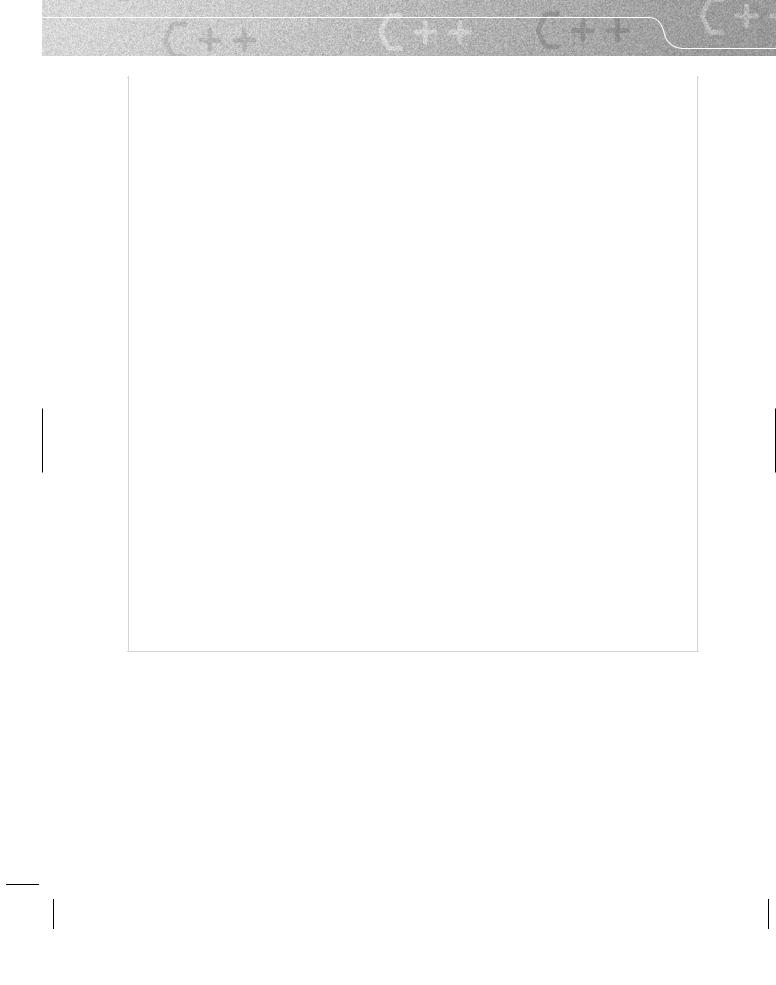
FUNDAMENTAL TYPES, OPERATORS, AND SIMPLE VARIABLES |
31 |
int biggest = 0;
I prefer to keep to the more general function-style initialization syntax except in the few cases where the C++ language does not currently allow it. However, many programmers and authors of books on C++ prefer the assignment style for variables of fundamental types.
C++ allows the definition of a simple variable of a fundamental type without an initializer. But there is a potential problem with that: attempting to use a value from an uninitialized variable takes you outside the language’s guarantees, and your program can then do wild and sometimes unpleasant things. (Doing things that take you outside the language’s guarantees is called using undefined behavior and should be rigorously avoided.) For example, line 12 assumes that biggest contains a value, i.e. that it will have been initialized before the first time this line is executed. In this case, it does contain a value, because when I defined biggest I initialized it with 0.
The combination of lines 7 and 13 causes repeated execution of the intervening code (called looping). Note line 13 in particular: the true in while(true) is an indication that a way out of the repetition (if there is one) must be provided by some internal test. In this case, line 11 provides the exit test. That line tests i to see if its current stored value is less than 1 (i.e. 0 or negative). If it is then it ‘breaks’ out of the repetition and continues from line 14. Otherwise, the program continues with line 12, which is also a test, this time to see whether we need to update biggest because the new value of i, obtained from the console at line 10, is larger than the previous largest input value.
Line 14 displays the result. We can chain together quoted text (which we already know will be displayed on the console) with other output. The << biggest causes the value stored in biggest to be sent to the output stream. The \n at the end is the way we tell the output system to go to the start of the next output line.
Language Note: If you have a Java, C#, or C background, you may be surprised by the way << is used here. You are likely to be familiar with its use as a left-shift operator. It has that meaning in C++ too, but C++ overloads it (provides extra meanings) so that it and the right-shift (>>) ‘shift’ data out to and in from a stream. If the left-hand operand of the shift operator is a stream object (a source or sink for data), it will have the relevant alternative meaning. C++ programmers get so used to these operators shifting data in and out of stream objects that they sometimes forget that they are also bit-shift operators.
Now let us spend a few moments on line 10. This line tells us to try to extract a value for i from the console input object. The problem here is that the attempt might fail because the next item (other than whitespace – spaces, tabs, and newline characters) in the input buffer is not part of a valid integer. The code above assumes that you are your own best user and will only input valid data. Good programmers want to protect themselves from bad things happening, even if all they can do is force the program to give up gracefully. So let me show you how to do that.
Exceptions – Handling Bad Input
Eventually we will be looking at exceptions in more detail, but for the first part of this book I am going to use them as a way to give up when a program goes off track (for example, because of inappropriate input). Add the highlighted lines to the above program to get:
1 // created on 24/07/04 A #include <exception>
2 #include <iostream>
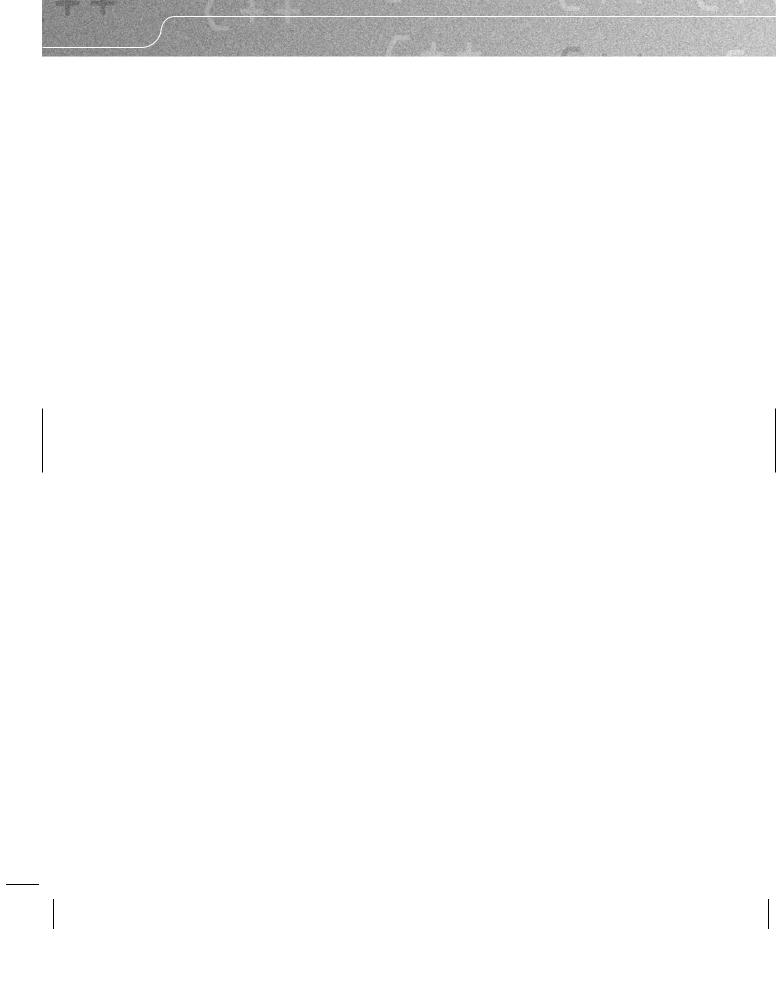
32 |
CHAPTER 2 |
3
4 int main( ){ B try {
5int i(0);
6int biggest(0);
7do{
8std::cout << "Type in a positive integer ";
9 std::cout << "(zero or a negative integer ends the program): "; 10 std::cin >> i;
Cif(not std::cin) throw std::exception( );
11if(i < 1) break;
12if(biggest < i) biggest = i;
13} while(true);
14std::cout << "The largest number input was " << biggest << '\n';
D }
E0 catch(...){
E1 std::cerr << "***An exception was thrown.***\n"; E2 }
15 }
Line A tells the compiler what it needs to know to compile line C. Without the #include <exception> the compiler will not recognize std::exception( ) as the basic C++ exception object.
Line B warns the compiler that the code between there and the corresponding closing brace (line D) may fail to complete because an exception occurs during the execution of that code.
Line C tests std::cin, and if it is not working (presumably because of an input failure), it raises an exception (in this case the most primitive one available in C++, a default std::exception object created directly at the point where it is needed.)
If the user always types in integer values, the program will run exactly as it did before. However, if the input is not appropriate it breaks out of the repetition and executes the code starting at line E0. The significance of the catch(...) is to state to the compiler that this is the code to run for any type of exception that gets thrown as a result of running the code between the opening and closing brace of the try block (a block is any code enclosed in braces.)
std::cerr is a second standard output object; conventionally we use it to report errors from a program. Like std::cout it defaults to the monitor for PCs. Having distinct objects allows us to overrule the defaults for one or other of the console output objects so that, for example, some output goes to the screen and some to a file. You do not know how to do this yet. Nonetheless, it is good to develop habits that will allow benefits later on; so check for problems, do something about them, if only to raise an exception, and report problems to an object designed for that purpose.
Writing Correct Code
Perhaps you are wondering why I have tackled the problem of bad input at such an early stage. The C++ mechanism for providing minimal handling for this kind of problem is simple. The only excuse for not dealing with program failures in other languages is that it is too complicated and will get in the way of learning. Lines A, B, D, E0, E1, and E2 are simple to add and can be used to wrap the code for any C++ program. You will want finer-tuned exception-handling eventually, but that should not prevent you from developing sensitivity to where a program can fail and taking emergency action to handle such failure before it can do damage.
For the time being, get into the habit of doing at least the minimum of testing for failures and throwing an exception if your code detects one that is not immediately correctable.

FUNDAMENTAL TYPES, OPERATORS, AND SIMPLE VARIABLES |
33 |
Getting Output Before Handling an Exception
One small problem with the code above is that if bad input happens you do not get to see the value stored in biggest. You might think to try adding this line inside the catch block:
std::cout << "The largest value so far was " << biggest << '\n';
That will not work (do not just take my word for it; try it!), because biggest was declared inside the try block and is not a valid name outside that block (i.e. the name is local to the block).
That line of source code is certainly a suitable one, but it needs to go into our source code at a point where biggest is still a valid name. The obvious place is just before we throw the exception. We need to modify the if statement so that it controls a compound statement (i.e. a block containing one or more program statements). Here is how we do that. Replace line C with:
if(not std::cin){
std::cout << "The largest value so far was " << biggest << '\n'; throw std::exception( );
}
Now if std::cin fails you first get the result so far, and then it throws the std::exception( ) that results in the program closing down with a minimal error report.
EXERCISES
Note that there are no absolute solutions to these exercises. The specifications are not tight enough to limit you to a single solution.
1.Modify the above program so that it outputs the smallest positive integer input to it. You are limited to the operators I have already introduced, so using > (greater than) is cheating! You will also need to address a hidden programming problem. Initializing the variable used to hold the interim answer to zero would not work because zero is smaller than all the positive integers. You will need to tackle this issue.
2.Modify the program in the text so that it can handle negative values as well as positive ones. You will have to think about what to use to end input. There are several possible solutions, including designating a specific value as one that will only occur as the final input.
3.Modify the program in the text so that it outputs both the smallest and the largest value provided by the input.
4.Modify the program in the text so that it outputs both the largest and the second-largest values input. Note that this version should also handle the case where two inputs are identical and the case where only one value is input.
5.Write a program that totals the input values and counts how many there are. The output should include the total, the number of inputs, and the arithmetic mean (total divided by count). You may notice that some answers are not strictly correct from a mathematical viewpoint. That is an example of integer-only calculations. (For example, the arithmetic mean of 1 and 2 is 1.5, but this program will output 1.)

34 |
CHAPTER 2 |
A Little More About Playpen
fgw::playpen is an (object) type from my library. Objects of this type are used to manage the display provided by the Playpen window. There is only a single Playpen window but many objects can manage it. For now, we will only have a single fgw::playpen object in our programs. Allowing many objects to share a single resource may seem unusual but it is actually quite common. For example, all the programs currently running on your computer are sharing such things as the CPU, the keyboard, the mouse, and the monitor. In a sense, fgw::playpen objects are less constrained, because there is a single Playpen window per program rather than per computer.
The following short program will allow me to introduce you to some of the basic behavior associated with fgw::playpen objects. Please create a new project, adjust the project settings (you will need to add something such as ‘C:\tutorial\fgw headers’ to the include path for the compiler and ‘fgw;gdi32’ to the libraries for the linker – see Chapter 1, Our Second Program). Choose suitable names for the project and the file. Now compile, link, and execute this program.
1 // created on 27/07/04 by FWG
2 #include "playpen.h"
3 #include <exception>
4 #include <iostream>
5
6 int main( ){
7 try{
8 fgw::playpen paper;
9paper.scale(10);
10paper.origin(50, 50);
11paper.plot(0, 0, 7);
12paper.display( );
13std::cout << "Press ENTER to end program.\n";
14std::cin.get( )
15}
16catch(...){
17std::cerr << "***An exception was thrown.***\n";
18}
19}
The result of executing this program should be a small, bright blue square in the upper-left quadrant of the Playpen window.
W A L K T H R O U G H
It may save time if you note that lines 1 to 7 and lines 15 to 19 are pretty much boilerplate code. Sometimes we will need some extra headers and header files, and line 1 will vary as regards the detail, but otherwise all your C++ programs will contain code such as this. The program-specific code is in lines 8 to 14. Even there, lines 13 and 14 (or something equivalent) are going to be present in any program that uses the Playpen window, to prevent the window closing until we are ready to finish.
The definition in line 8 creates an fgw::playpen object called paper and initializes it to the default Playpen window. User-defined types such as fgw::playpen are usually provided with
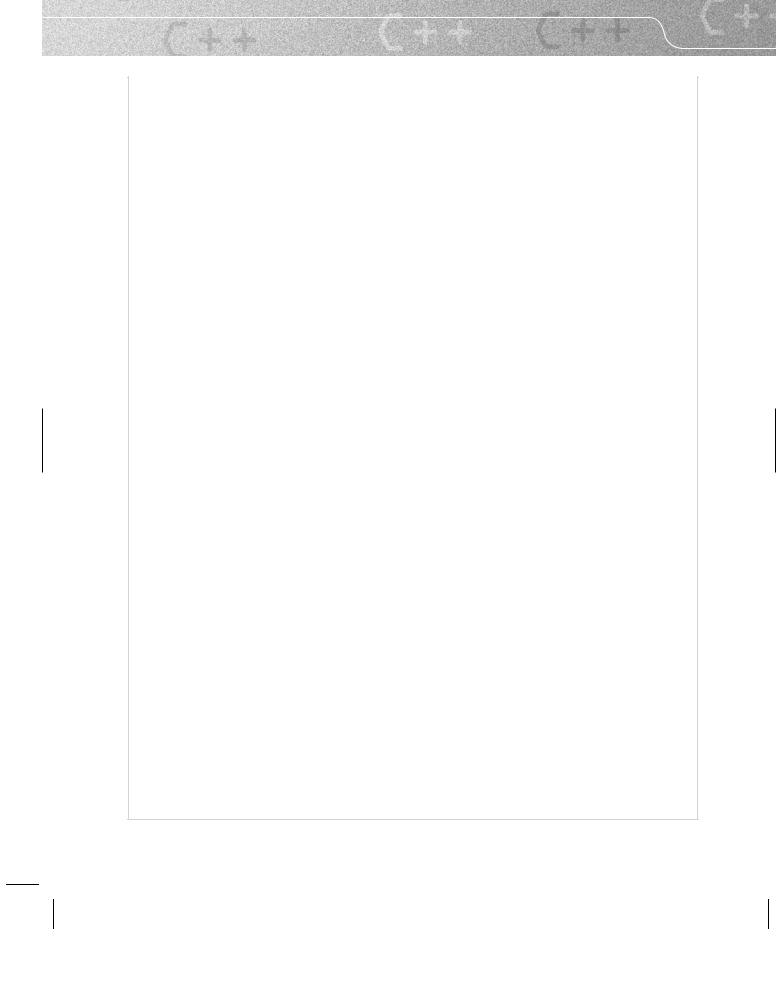
FUNDAMENTAL TYPES, OPERATORS, AND SIMPLE VARIABLES |
35 |
default initialization, which is used if the programmer does not provide an explicit initialization with starting values in parentheses (that is, we do not normally leave a user-defined type exposed to the problems of indeterminate values or states). This is one of the ways in which they differ from the fundamental types, which nearly always remain in an indeterminate state until they are explicitly given a state either by initialization at the point of definition or by having a value assigned to them. We can explicitly initialize fgw::playpen objects with a background color. Try changing line 8 to:
fgw::playpen paper(224);
You should now see the same blue square but on a bright red background. Please see the section on Default Playpen Color Names (on page 36) for an explanation of the default palette for the Playpen window.
We could also write that line as:
fgw::playpen paper(red1 + red2 + red4);
and if you #include "colournames.h" (my library uses British spelling), you could write:
fgw::playpen paper(red7);
As long as you do not change the palette settings (I will deal with how that can be done much later), the names built into Playpen and those provided by the header file colournames.h give you a good idea of what to expect. As an experienced programmer, you probably already know that we try to avoid literal integer values and replace them with names. This is just an example of following that guideline.
Line 9 is an example of some fgw::playpen behavior. Things called member functions provide much of the behavior for these user-provided types. For now, all you need to know about member functions is that you call them by placing a dot after the object whose state is being used or modified. paper.scale(10) changes the size of the logical pixels used by paper to a 10-by-10 square of screen pixels. You can experiment with changing to other sizes. fgw::playpen is a robust type and traps any attempts to go outside the Playpen (by replacing any such actions by doing nothing).
Line 10 is an example of another small piece of behavior for fgw::playpen objects. Human beings are usually accustomed to using a graphical representation with positions measured from an origin. We usually treat movement to the right and upwards as positive. The Playpen is just such a graphical representation, and by default, the origin is the center of the window. However, positions in a graphical window are usually measured from the top left of the window or screen. Right and down are positive. paper.origin(50, 50) sets the Playpen origin to the window coordinates. In other words, it moves the origin of the Playpen to the pixel that is 50 pixels from the left-hand edge and 50 pixels from the top. Note that these measurements are in screen pixels and are not affected by the current scale.
Line 11 demonstrates the basic plotting operation of fgw::playpen objects. The first two values give the graphical coordinates (scaled by the current scale) of the pixel to be plotted, and the third value gives the color it will be plotted in.
Line 12 may be a surprise, but the program does not update the Playpen until the display behavior is invoked. paper.display( ) updates the Playpen to show the results of all the actions since it was last called.
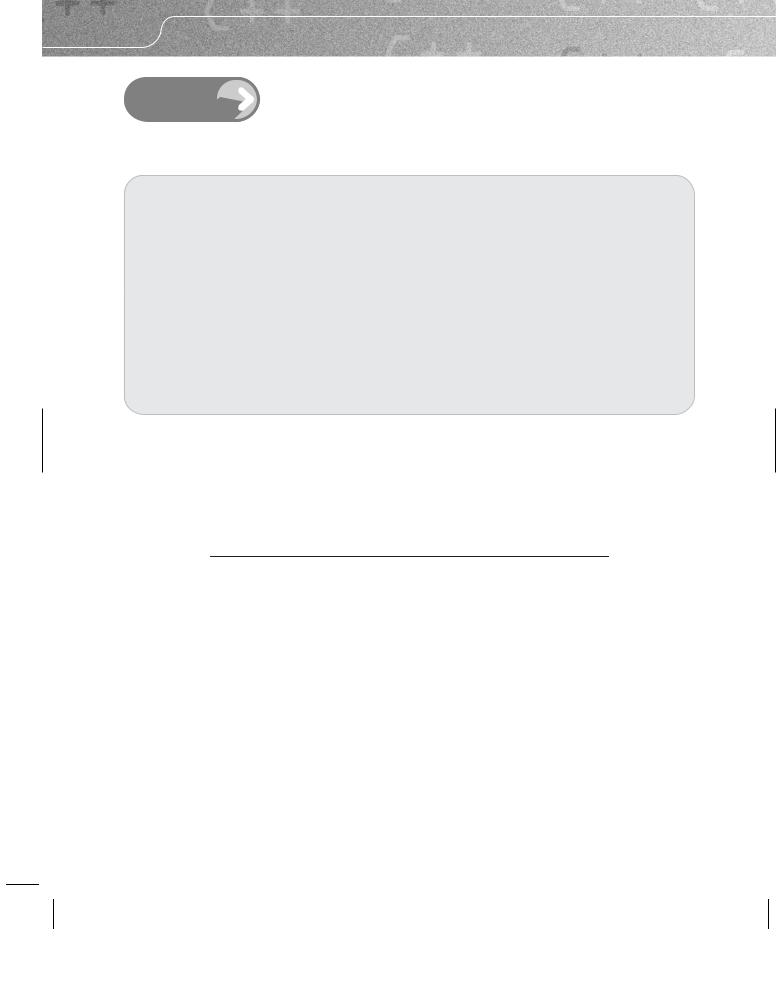
36 |
CHAPTER 2 |
Please experiment with this program until you are comfortable with it and TASK 2.1  with changing values in it. Then try these exercises. They will require some programming skill from you. The basic tool for repetition at this stage in your
with changing values in it. Then try these exercises. They will require some programming skill from you. The basic tool for repetition at this stage in your
study of C++ is the do-while(true) loop.
EXERCISES
6.Write a program that will prompt for a scale, a position, and a color. It should then display the resulting pixel in the Playpen. Remember to trap invalid input and abort the program by throwing a std::exception if that happens.
7.Write a program that will allow you to explore, to discover the largest scale that fgw::playpen objects can use. When you use a scale outside the permitted range, the last valid scale will remain in operation. I suggest that you use an input of zero as a way to stop the program.
8.Write a program that allows you to build up a ‘modern art’ picture from different-sized squares of different colors. By moving the origin around, you can get squares to overlap in various ways. You have several choices, which you might explore. For example, you could write a program that prompts the user for scale, origin, coordinates, and color. Alternatively, you could write a program with all the data included statically as fixed values in the program.
Default Playpen Color Names
Each pixel of the Playpen has its color encoded in a single 8-bit byte. The value of the byte is used to index a lookup table of the actual palette of 256 colors selected from all those that your computer can display. The default lookup table encodes the colors by using the bits of the index byte according to the following table:
Bit |
Value |
Color |
fgw::hue |
|
|
|
|
0 |
1 |
low-intensity cyan |
fgw::blue1,fgw::green1 |
|
|
|
|
1 |
2 |
dark blue |
fgw::blue2 |
|
|
|
|
2 |
4 |
medium blue |
fgw::blue4 |
|
|
|
|
3 |
8 |
dark green |
fgw::green2 |
|
|
|
|
4 |
16 |
medium green |
fgw::green4 |
|
|
|
|
5 |
32 |
very dark red |
fgw::red1 |
|
|
|
|
6 |
64 |
dark red |
fgw::red2 |
|
|
|
|
7 |
128 |
medium red |
fgw::red4 |
|
|
|
|
|
0 |
black |
fgw::black |
|
|
|
|
|
255 |
white |
fgw::white |
|
|
|
|
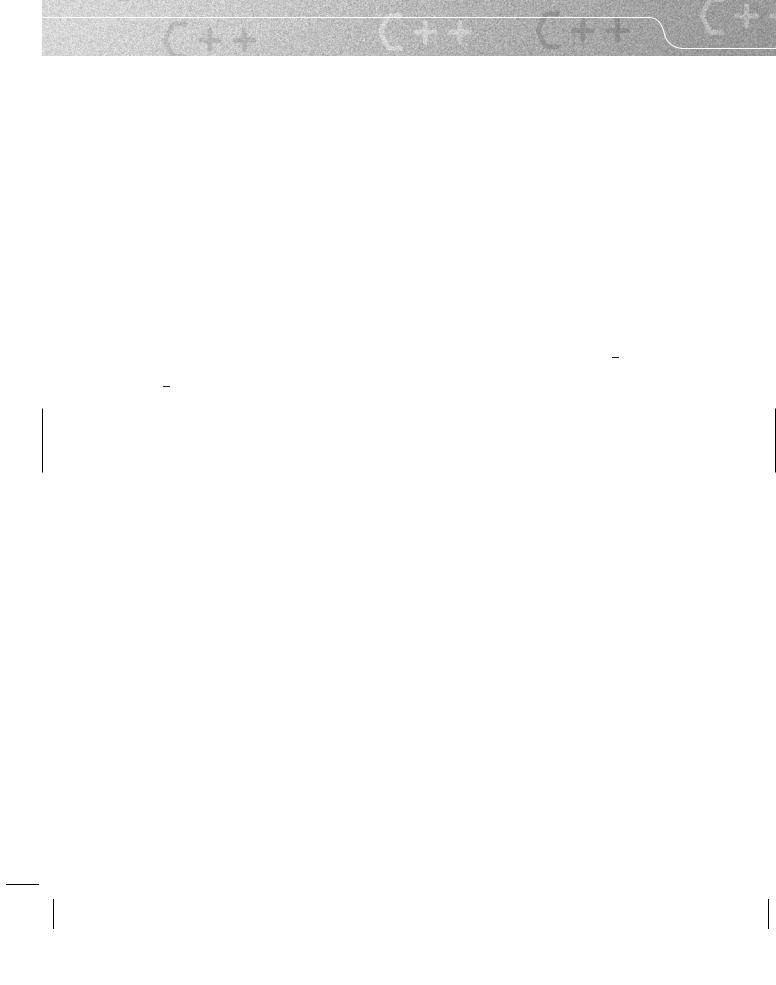
FUNDAMENTAL TYPES, OPERATORS, AND SIMPLE VARIABLES |
37 |
The fourth column gives the names for the values. fgw::hue is a type designed to represent colored light and has some unusual properties when it comes to addition and subtraction: those work on a bit-by-bit basis. You can find more details in the appendix on the Playpen.
Because there are three primary colors for light (red, green, and blue) but only 8 bits in a byte, I had to come to some compromise. The one that worked best for me was to make bit 0 represent a tiny amount of blue and green. If all three bits representing a primary color are on, the result is the maximum possible intensity of that color on your monitor. So 7 (fgw::blue1 + fgw::blue2 + fgw::blue4) is bright blue, 25 (fgw::green1 + fgw::green2 + fgw::green4) is bright green, and 224 (fgw::red1 + fgw::red2 + fgw::red4) is bright red. The first two contain an unnoticeable amount of either green or blue respectively. I chose the intensities so that, for example, fgw::red1 + fgw::red2 is less bright than fgw::red4.
Characters and Text
As we are mainly concerned with the fundamental types in this chapter, I will leave consideration of the extensive support provided for text objects until a later chapter. However, we do need to look at the fundamental support provided by C++.
C++ provides two types for storing individual characters or symbols: char and wchar t. (C programmers should note that the latter is a full type in C++ despite the name.) At this stage, we do not need wchar t. The reference section of this chapter gives the basic details.
A single char will hold any value from the basic C++ character set. The range of values is often wider and can include support for accented letters and graphical symbols, but it is not required to do so. C++ specifies two character sets. The characters that are required for writing source code are provided by the basic character set. The basic execution character set is a superset of the basic source-code one. You will find listings of these two character sets in the reference section of this chapter.
A symbol enclosed in single quotes is a literal value of type char. For example, 'A' is the literal value for an uppercase letter ‘A’, and '\n' is the literal value that represents a newline character. (C programmers should note that literal character values have type char in C++ rather than the int type they have in C.) Double quotes are used around zero or more characters to represent a string literal. Such a literal always includes one more char than the visible count – the null terminator, i.e. '\0'. So "Francis" is a sequence of eight chars: 'F', 'r', 'a', 'n', 'c', 'i', 's', and a terminating '\0'. The empty string, "", consists of the single char '\0'.
If you place single quotes around more than a single symbol, the result is implementation-defined. (In other words, you will have to look at the compiler documentation to discover how it will be treated.)
Create a suitable project and enter the following code, then compile, build, and execute it.
1 //Created on 29/07/04 by FWG
2 #include <exception>
3 #include <iostream>
4
5 int main( ){
6try {
7char c(0);
8int count(0);
9std::cout << "Please type in a line of text.\n";
10do{
11c = std::cin.get( );
12if(not std::cin) throw std::exception( );
13if(c == '\n') break;
14++count;
15std::cout << c;
16} while(true);
