
Asp Net 2.0 Security Membership And Role Management
.pdf
Chapter 3
Next, you need to determine what the declarative representation of an OdbcPermission looks like. Modifying the OleDb sample code used earlier, the following snippet outputs the XML representation of a permission that allows only the use of the Access provider via the System.Data.Odbc classes:
OdbcPermission odp =
new OdbcPermission(PermissionState.None);
odp.Add(“Driver={Microsoft Access Driver (*.mdb)};”, “Dbq=;uid=;pwd=;”, KeyRestrictionBehavior.AllowOnly);
SecurityElement se = odp.ToXml();
Response.Write(Server.HtmlEncode(se.ToString()));
The OdbcPermission class actually has a programming model that is very similar to the OleDbPermission class. You can add multiple connection string related permissions into a single instance of OdbcPermission. Running the previous code, and then tweaking the output to use the shorter reference in the class attribute, results in the following <IPermission /> declaration:
<IPermission class=”OdbcPermission” version=”1” >
<add ConnectionString=”Driver={Microsoft Access Driver (*.mdb)};” KeyRestrictions=”Dbq=;uid=;pwd=;” KeyRestrictionBehavior=”AllowOnly”/>
</IPermission>
Although the syntax of the connection string text is a bit different to reflect the ODBC syntax, you can see that the permission declaration mirrors what was shown earlier for OleDb.
With this permission added to the custom trust policy file, the code that uses Access will run without triggering any security exceptions.
//The following won’t work when only Access connection strings are allowed in the //trust policy file.
//OdbcConnection oc =
//new OdbcConnection(“Driver={SQL Server};” +
// |
“Server=foo;Database=pubs;Uid=sa;Pwd=blank;”); |
OdbcConnection oc =
new OdbcConnection(“Driver={Microsoft Access Driver (*.mdb)};” + “Dbq=D:\\Inetpub\\wwwroot\\TrustLevels\\ASPNetdb_Template.mdb;”);
oc.Open();
OdbcCommand ocmd = new OdbcCommand(“select * from aspnet_Applications”, oc); OdbcDataReader or = ocmd.ExecuteReader();
However, attempting to create an OdbcConnection with a SQL Server–style connection string results in a SecurityException because it is disallowed by the permission definition in the trust policy file.
102

A Matter of Trust
Allowing ODBC and OLEDB in ASP.NET
Now that you have seen how to enable ODBC and OleDb inside of partial trust ASP.NET applications, you should be aware that running either of these technologies reduces the security for your web applications. Many drivers written for ODBC and OleDb predate ASP.NET and for that matter predated widespread use of the Internet in some cases. The designs for these drivers didn’t take into account scenarios such as shared hosters selling server space to customers on the Internet.
For example, the Jet provider for Access can be used to open Excel files and other Office data formats in addition to regular MDB files. Because many Office files, including Access databases, support scripting languages like VBScript, it is entirely possible for someone to use an Access database as a tunnel of sorts to the unmanaged code world. If you lockdown an ASP.NET application to partial trust but still grant selective access with the OleDbPermission, developers can write code to open an arbitrary Access database. After that happens, a developer can issue commands against the database that in turn trigger calls into VBScript or to operating system commands and of course when that happens, you are basically running the equivalent of an ASP page with the capability to call arbitrary COM objects.
Because the .NET Framework CAS system does not extend into the code that runs inside of an Access database, after the OleDbPermission demand occurs, the Framework is no longer in the picture. In the case of Access, the Jet engine supports Registry settings that enable a sandboxed mode of operation. The sandbox prevents arbitrary code from being executed as the side effect from running a query. There may be additional avenues though for running scripts in Access databases (I admit to having little experience in Access — which is probably a good thing!). Overall, the general advice is to thoroughly research the vagaries of whatever ODBC or OleDb drivers you are supporting, and as much as possible implement the mitigations suggested by the various vendors.
Using the WebPermission
One of the permissions defined in the Medium and High trust files is for the System.Net
.WebPermission. This is probably one of the most confusing permissions for developers to use due to the interaction between the <trust /> element and the settings for this permission. The default declaration looks like this:
<IPermission
class=”WebPermission”
version=”1”>
<ConnectAccess>
<URI uri=”$OriginHost$”/> </ConnectAccess>
</IPermission>
As with some of the other permissions you have looked at, the WebPermission supports multiple sets of nested information. Although a WebPermission can be used to define both outbound and inbound connection permissions, normally, you use WebPermission to define one or more network endpoints that your code can connect to. The default declaration shown previously defines a single connection permission that allows partially trusted code the right to make a connection to the network address defined by the <URI /> element.
103

Chapter 3
However, the definition for this element has the string replacement token: $OriginHost$. This definition is used conjunction with the <trust /> element, which includes an attribute called originHost and its value is used as the replacement value for $OriginHost$. For example, if you define the following
<trust /> element:
<trust level=”Medium_Custom” originUrl=”http://www.microsoft.com/”/>
. . . when ASP.NET processes the trust policy file, it will result in a permission that grants connect access to http://www.microsoft.com/. Although the attribute is called originUrl, the reality is that the value you put in this attribute does not have to be your web server’s domain name or host name. You can set a value that corresponds to your web farm’s domain name if, for example, you make Web Service calls to other machines in your environment. However, you can just as easily use a value that points at any arbitrary network endpoint as was just shown. One subtle and extremely frustrating behavior to note here is that you need to have a trailing / at the end of the network address defined in the originUrl attribute. Also, when you write code that actually uses System.Net classes to connect to this endpoint, you also need to remember to use a trailing / character.
With the <trust /> level setting shown previously, the following code allows you to make an HTTP request to the Microsoft home page and process the response:
HttpWebRequest wr = (HttpWebRequest)WebRequest.Create(“http://www.microsoft.com/”); HttpWebResponse resp = (HttpWebResponse)wr.GetResponse();
Response.Write(resp.Headers.ToString());
Because the WebPermission class also supports regular expression based definitions of network endpoints, you can define originUrl using a regular expression. The reason regular expression based URLs are useful is that the WebPermission class is very precise in terms of what it allows. Defining a permission that allows access to only www.microsoft.com means that your code can access only that specific URL. If you happened to be curious about new games coming out, and created an HttpWebRequest for www.microsoft.com/games/default.aspx, then a SecurityException occurs.
You can rectify this by instead defining originUrl to allow requests to any arbitrary page located underneath www.microsoft.com.
<trust level=”Medium_Custom” originUrl=”http://www\.microsoft\.com/.*”/>
Notice the trailing .* at the end of the originUrl attribute. Now the System.Net.WebPermission class will interpret the URL as a regular expression; the trailing .* allows any characters to occur after the trailing slash. With that change, the following code will work without throwing any security exceptions:
HttpWebRequest wr =
(HttpWebRequest)WebRequest.Create(“http://www.microsoft.com/games/default.aspx”);
Although the examples shown all exercise the HttpWebRequest class directly, the most likely use you will find for a custom WebPermission is in partial trust ASP.NET applications that call into Web Services. Without defining one or more WebPermissions, your Web Service calls will fail with less than enlightening security errors.
104

A Matter of Trust
Because your web application may need to connect to multiple Web Service endpoints, potentially located under different DNS namespaces, you need to define a <IPermission /> element in your custom policy file with multiple nested <URI /> entries. As an example, the following code gives you the correct XML representation for a set of two different endpoints:
WebPermission wp = new WebPermission();
Regex r = new Regex(@”http://www\.microsoft\.com/.*”); wp.AddPermission(NetworkAccess.Connect,r);
r = new Regex(@”http://www\.google\.com/.*”); wp.AddPermission(NetworkAccess.Connect, r);
SecurityElement se = wp.ToXml();
Response.Write(Server.HtmlEncode(se.ToString()));
The resulting XML, adjusted again for the class attribute, looks like this:
<IPermission class=”WebPermission” version=”1”> <ConnectAccess>
<URI uri=”http://www\.microsoft\.com/.*”/> <URI uri=”http://www\.google\.com/.*”/>
</ConnectAccess>
</IPermission>
The $OriginHost$ replacement token is no longer being used. Realistically, after you understand how to define a WebPermission in your policy file, the originUrl attribute isn’t really needed anymore. Instead, you can just build up multiple <URI /> elements as needed inside of your policy file. With the previous changes, you can now write code that connects to any page located underneath www.microsoft.com or www.google.com.
HttpWebRequest wr = (HttpWebRequest)WebRequest.Create(“http://www.microsoft.com/games/default.aspx”); HttpWebResponse resp = (HttpWebResponse)wr.GetResponse();
...
resp.Close();
wr = (HttpWebRequest)WebRequest.Create(“http://www.google.com/microsoft”); resp = (HttpWebResponse)wr.GetResponse();
Although I won’t cover it here, the companion classes to HttpWebRequest/HttpWebResponse are the various System.Net.Socket* classes. As with the Http classes, the socket classes have their own permission: SocketPermission. Just like WebPermission, SocketPermission allows the definition of network endpoints for both socket connect and socket receive operations.
The Default Security Permissions Defined by ASP.NET
ASP.NET ships with default trust policy files for High, Medium, Low, and Minimal trust. You have already read about several different permissions that are configured in these files. This section covers all the permissions that appear in the files in the ASP.NET named permission set, along with information on the different rights that are granted depending on the trust level.
105

Chapter 3
AspNetHostingPermission
To support the trust level model, ASP.NET created a new permission class: System.Web
.AspNetHostingPermission. The permission class is used as the runtime representation of the application’s configured trust level. Although you could programmatically determine the trust level of an application by looking at the level attribute of the <trust /> element, that programming approach isn’t consistent with how you would normally use CAS permissions. Because AspNetHostingPermission inherits CodeAccessPermission, code can instead demand an AspNetHostingPermission just like any other permissions class. The Framework will perform its stack walk, ensuring that all code in the current call stack has the demanded trust level. ASP.NET uses this capability extensively within its runtime to protect access to pieces of functionality that are not intended for use at lower trust levels.
The permission class has a public property Level that indicates the trust level represented by the permission instance. In the various trust policy files, there is always a definition of
AspNetHostingPermission.
<IPermission
class=”AspNetHostingPermission”
version=”1”
Level=”High”
/>
The usual convention is to set the Level attribute in the <IPermission /> element to the effective trust level represented by the policy file.
There is nothing to prevent you from setting the Level attribute to a value that is inconsistent with the overall intent of the trust policy file. For example, you could declare an AspNetHostingPermission with a Level of High inside of the minimal trust policy file. However, you should normally not do this because the value of the Level property is used by ASP.NET to protect access to certain pieces of functionality. Artificially increasing the trust level can result in ASP.NET successfully checking for a specific trust level and then failing with SecurityException when the runtime attempts a privileged operation that isn’t allowed based on the other permissions defined in the trust policy file.
The problem also exists with the reverse condition; you could define a lower trust level than what the permissions in the trust policy file would normally imply. For example, you could copy the policy file for High trust, and then change the AspNetHostingPermission definition’s Level attribute to Medium. Even though ASP.NET internally won’t run into unexpected exceptions, you now have the problem that ASP.NET “thinks” it is running at Medium trust, but the permissions granted to the application are actually more appropriate for a High trust application.
All of this brings us to a very important point about the AspNetHostingPermission. The intent of the Level property is to be a broad indicator of the level of trust that you are willing to associate with the application. Although the <IPermission /> definitions in the rest of the policy file are a concrete representation of the trust level, the Level property is used as a surrogate for making other trust related decisions in code. Whenever possible you should set the Level attribute appropriately based on the level of trust you are willing to grant to the application. Internally ASP.NET needs to make a number of security decisions based on an application’s trust level. Rather than creating concrete permissions for each and every security decision (this would result in dozens of new permission classes at a bare minimum), ASP.NET instead looks at the AspNetHostingPermission for an application and makes security judgments based on it. This is the main reason why you should ensure that the “Level” attribute is set appropriately for your application.
106

A Matter of Trust
Trust Level Intent
So, what specifically are the implications behind each trust level? Full trust is easy to understand because it dispenses with the need for a trust policy file and a definition of AspNetHostingPermission. The following table lists the conceptual intent behind the other trust levels.
Trust Level |
Intent |
|
|
Full |
The ASP.NET application can call anything it wants. |
High |
The ASP.NET application should be allowed to call most classes within the .NET |
|
Framework without any restrictions. Although the High trust policy file does not |
|
contain an exhaustive list of all possible Framework permissions (the file would |
|
be huge if you attempted this), High trust implies that aside from calling into |
|
unmanaged code (this is disallowed), it is acceptable to use most of the remainder |
|
of the Framework’s functionality. Although sandboxing privileged operations in |
|
GAC’d classes is preferred, adding new permissions directly to the High trust |
|
policy file instead would not be considered “breaking the contract” of High trust. |
Medium |
The ASP.NET application is intended to be constrained in terms of the classes |
|
and Framework functionality it is allowed to use. A Medium trust application |
|
isn’t expected to be able to directly call dangerous or privileged pieces of code. |
|
However, a Medium trust application is expected to be able to read and write |
|
information — it is just that the reading and writing may be constrained, or |
|
require special permissions before it is allowed. If problems arise because of a |
|
lack of permissions, you try to avoid adding the requisite permission classes to |
|
the Medium trust policy file. Instead, if privileged operations require special |
|
permissions, the code should be placed in a separate assembly and installed in |
|
the GAC. Furthermore, if at all possible, this type of assembly should demand |
|
some kind of permission that you would expect the Medium trust application |
|
to possess. For example you could demand the AspNetHostingPermission at |
|
the Medium level to ensure that even less trusted ASP.NET applications cannot |
|
call into your GAC’d assembly. |
Low |
The ASP.NET application is running in an environment where user code should |
|
not trusted with any kind of potentially dangerous operations. Low trust appli- |
|
cations are frequently considered to be read-only applications; this would cover |
|
things like a reporting application. Because this is such a “low” level of trust, you |
|
should question any application running in this trust level that is allowed to |
|
reach out and modify data. For example, in the physical world someone that you |
|
had a low level of trust for is probably not an individual you would trust to |
|
make changes to your bank account balance. As with Medium trust, you should |
|
use GAC’d assemblies to solve permission problems, although you should look |
|
at the operations allowed in your assemblies to see if they are really appropriate |
|
for a Low trust application. Note that Low trust is also appropriate for web |
|
applications like Sharepoint that provide their own hosted environment and thus |
|
their own security model on top of ASP.NET. Applications like Sharepoint lock |
|
down the rights of pages that are just dropped on the web server’s file system. |
|
Developers instead make use of privileged functionality through the Sharepoint |
|
APIs or by following Sharepoint’s security model. |
|
|
|
Table continued on following page |
107

Chapter 3
Trust Level |
Intent |
|
|
Minimal |
A Minimal trust application means that you don’t trust the code in the application |
|
to do much of anything. If permission problems arise, you should not work around |
|
the issue with GAC’d assemblies. Instead, you should question why a minimally |
|
trusted application needs to carry out a protected operation. Realistically, this |
|
means that a Minimal trust application is almost akin to serving out static HTML |
|
files, with the additional capability to use the ASP.NET page model for richer page |
|
development. |
|
|
ASP.NET Functionality Restricted by Trust Level
ASP.NET makes a number of decisions internally based on the trust level defined by the AspNetHostingPermission. Because High and Full trust applications imply the ability to use most Framework functionality, the allowed ASP.NET functionality at these levels isn’t something you need to worry about.
However, the Medium trust level is the lowest level at which the following pieces of ASP.NET functionality are allowed. Below Medium trust, the following features and APIs are not allowed:
Asynchronous pages (the Async page attribute)
Transacted pages (the Transaction page attribute)
Using the Culture page attribute
Setting debug=true for a page or the entire application
Sending mail with System.Web.Mail.SmtpMail
Calling Request.LogonUserIdentity
Calling Response.AppendToLog
Explicitly calling HttpRuntime.ProcessRequest
Retrieving the MachineName property from HttpServerUtility
Setting the ScriptTimeout property on HttpServerUtility
Using the System.Web.Compilation.BuildManager class
Displaying a source error and source file for a failing pages
At Low trust, there are a still a few pieces of ASP.NET functionality available that are not allowed when running at Minimal trust:
Retrieving Request.Params.
Retrieving Request.ServerVariables.
Retrieving HttpRuntime.IsOnUNCShare.
Calling into the provider-based features: Membership, Role Manager, Profile, Web Parts Personalization, and Site Navigation. Note though that most of the providers for these features will not work in Low trust because their underlying permissions are not in the Low trust policy file.
108
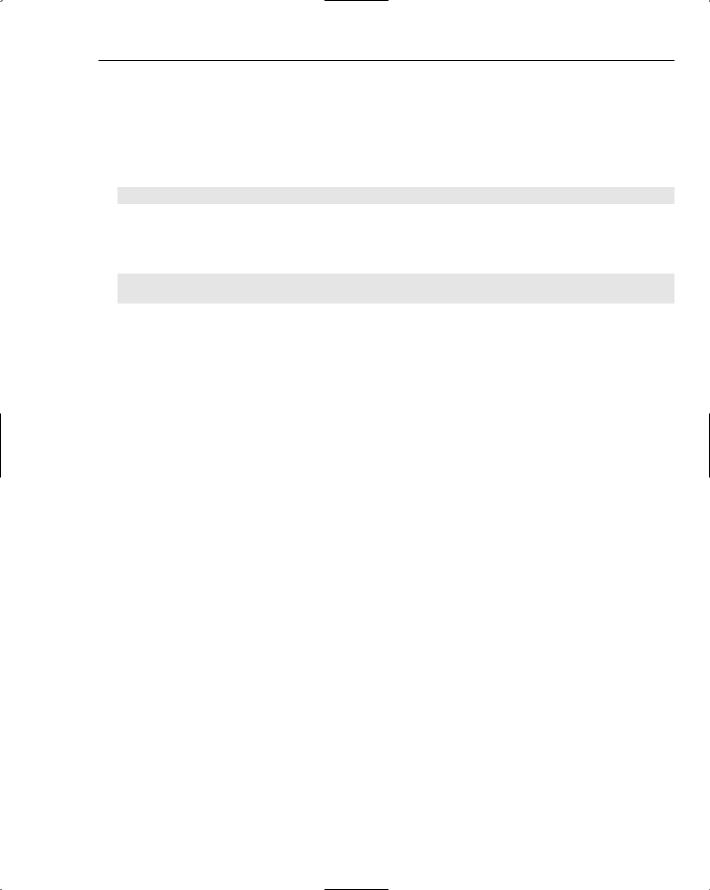
A Matter of Trust
Implications of AspNetHostingPermission Outside of ASP.NET
As you may have inferred from the name of the permission, it is primarily intended for use with ASP.NETspecific code. Most of the time, this means Framework code that has the AspNetHostingPermission attribute or that internally demands this permission to be called from inside of ASP.NET. In fully trusted code-execution environments outside of ASP.NET you may not realize this is happening. For example, the following code runs without a problem in a console application.
Console.WriteLine(HttpUtility.HtmlEncode(“<br />”));
Notice that this code is using the System.Web.HttpUtility class. Running the console application from the local hard drive works, even though the HttpUtility class has the following declarative
LinkDemand:
[AspNetHostingPermission(SecurityAction.LinkDemand,
Level=AspNetHostingPermissionLevel.Minimal]
This works by default because applications running from the local hard drive are considered by the
.NET Framework to be running in the My Computer security zone. Any code running from this zone is fully trusted. As a result, when it evaluates the LinkDemand, the Framework the application is running in full trust, and thus ignores any permission checks.
However, if you move the compiled executable to a universal naming convention (UNC) share and then run it, you end up with a SecurityException and the following stack dump information:
System.Security.SecurityException: Request for the permission of type ‘System.Web.AspNetHostingPermission, System, Version=2.0.0.0, Culture=neutral, PublicKeyToken=b77a5c561934e089’ failed.
....
The assembly or AppDomain that failed was: UsingAspNetCodeOutsideofAspNet, Version=1.0.0.0, Culture=neutral, PublicKeyToken=null
The Zone of the assembly that failed was: Internet The Url of the assembly that failed was:
file://remoteserver/c$/UsingAspNetCodeOutsideofAspNet.exe
Now the Framework considers the application to be running in partial trust. Because the executable was moved to a UNC share, the Framework applied the security restrictions from the Internet zone. When LinkDemand occurred for AspNetHostingPermission, the Framework looked for that permission in the named permission set that the Framework associates with the Internet zone. Of course, it couldn’t find it because the AspNetHostingPermission is typically found only inside of the ASP.NET trust policy files.
I won’t cover how to fix this security problem in this chapter, because most of the ASP.NET classes are not intended for use outside of a web application anyway. However, in Chapter 14 “SqlRoleProvider,” I walk through an example of using a provider-based feature from inside of a partial trust non-ASP.NET application. Both Membership and Role Manager are examples of ASP.NET classes that were explicitly tweaked to make them useable outside of a web application. However, the classes for these features make extensive use of AspNetHostingPermission, so it is necessary to understand how to grant the AspNetHostingPermission to partial trust non-ASP.NET applications that use these two features.
109

Chapter 3
Using AspNetHostingPermission in Your Code
Because AspNetHostingPermission models the conceptual trust that you grant to an application, you can make use of this permission as a surrogate for creating a permission class from scratch. In fact, one of the reasons ASP.NET uses AspNetHostingPermission to protect certain features is to reduce the class explosion that would occur if every protected feature had its own permission class. So, rather than creating TransactedPagePermission, AsyncPagePermission, SetCultureAttributePermission, and so on, ASP.NET groups functionality according to the trust level that is appropriate for the feature.
You can follow a similar approach with standalone assemblies that you author. This applies to custom control assemblies as well as to assemblies that contain middle-tier code or other logic. For example, you can create a standalone assembly that uses the permission with the following code:
public class SampleBusinessObject
{
public SampleBusinessObject() { }
public string DoSomeWork()
{
AspNetHostingPermission perm =
new AspNetHostingPermission(AspNetHostingPermissionLevel.Medium);
perm.Demand();
//At this point it is safe to perform privileged work return “Successfully passed the permission check.”;
}
}
Drop the compiled assembly into the /bin folder of an ASP.NET application. Because the assembly demands Medium trust, the following simple page code in an ASP.NET application works at Medium trust or above.
SampleBusinessObject obj = new SampleBusinessObject();
Response.Write(obj.DoSomeWork());
However, if you configure the ASP.NET application to run at Low or Minimal trust, the previous code will fail with a SecurityException stating that the request for the AspNetHostingPermission failed. Unfortunately though, the exception information will not be specific enough to indicate additional any extra information; in this case, it would be helpful to know the Level that was requested but failed.
In cases like this where you probably control or have access to the code in the standalone assemblies, you can determine which security permissions are required by using the tool permcalc located in the .NET Framework’s SDK directory (this directory is available underneath the Visual Studio install directory if you chose to install the SDK as part the Visual Studio setup process). I ran permcalc against the sample assembly with the following command line:
“C:\Program Files\Microsoft Visual Studio 8\SDK\v2.0\Bin\permcalc” SampleBusinessTier.dll
110

A Matter of Trust
The tool outputs an XML file containing all declarative and code-based permission demands. Although declarative permission requirements are the easiest to infer (remember there is also an AspNetHostingPermission attribute that you can use to adorn a class or a method), the tool does a pretty good job of inspecting the actual code and pulling out the code-based permission demands. In the case of the sample assembly, it returned the following snippet of permission information:
<Method Sig=”instance string DoSomeWork()”>
-<Demand>
-<PermissionSet version=”1” class=”System.Security.PermissionSet”>
<IPermission Level=”Medium” version=”1” class=”System.Web.AspNetHostingPermission, System, Version=2.0.0.0, Culture=neutral, PublicKeyToken=b77a5c561934e089”
/>
</PermissionSet>
</Demand>
...
The <Demand /> element in the permcalc output shows that the tool determined that the DoSomeWork method is demanding AspNetHostingPermission with the Level at Medium.
DnsPermission
As the name implies, the System.Net.DnsPermission class defines the ability of your code to perform forward and reverse address lookups with the System.Net.Dns class. The permission is a binary permission in that it either grants code the right call into the Dns class or it denies the ability to use the Dns class. An interesting side note is that if you do not add DnsPermission to a trust policy file, but you have added WebPermission, you can still make use of the HttpWebRequest and related classes. Internally, System.Net assumes that if you have the necessary WebPermission, it can perform any required DNS lookups internally on your behalf.
The rights for DnsPermission at the various trust levels are shown in the following table:
Trust Level |
Granted Permission |
|
|
Full |
Unrestricted |
High |
Unrestricted |
Medium |
Unrestricted |
Low |
No rights to use the Dns class |
Minimal |
No rights to use the Dns class |
|
|
EnvironmentPermission
The System.Security.Permissions.EnvironmentPermission class defines the ability of user code to access environment variables via the System.Environment class. If you drop to a command line and run the SET command, all sorts of interesting information is available from the environment variables.
Because this could potentially be used as a backdoor for gathering information about the web server, the ASP.NET trust policy files restrict access to only a few environment variables in the lower trust levels.
111
