
Asp Net 2.0 Security Membership And Role Management
.pdf
Chapter 3
A few technical details about using AllowPartiallyTrustedCallersAttribute are listed here:
Although you can add this attribute to any assembly, it makes sense to use it only with an assembly that is strongly named.
Strongly named assemblies require a signing key and an extra step in the assembly’s build process to create the digital signature for the assembly’s code. You can set this all up in Visual Studio 2005 so the work is done automatically for you.
In ASP.NET 2.0, you can deploy strongly named assemblies either in the GAC or in the /bin directory of your application. Deploying a strongly named assembly in the /bin directory has some extra implications in partial trust ASP.NET applications.
In the interest of brevity, folks frequently refer to the AllowPartiallyTrustedCallersAttribute as APTCA, or “app-ka” when talking about it. Trust me — it’s a lot faster to talk about APTCA rather than the full name of the attribute!
To demonstrate using the attribute, create a really basic standalone assembly that is strongly named. The assembly exposes a dummy worker method just so there is something that you can call.
public class SampleClass
{
public string DoSomething()
{
return “I did something”;
}
}
Initially, the assembly will be strongly named, but won’t have APTCA in its metadata. If you are wondering how to get Visual Studio to strongly name the assembly, just use the following steps:
1.Right-click the Project node in the Solution Explorer.
2.Select the Signing tab in the Property page that is displayed.
3.Check the Sign the assembly check box on the Signing property page.
4.If you are just creating a key file for a sample application like I am, choose New from the Choose a strong name key file drop-down list. In a secure development environment though, you should delay sign the assembly and manage the private key information separately.
5.Type the key file name in the dialog box that pops up, and optionally choose to protect the file with a username and password.
The end result is that when you build the standalone assembly, Visual Studio signs it for you. You can confirm this by running ildasm against the assembly. You will see the public key token, albeit with a different value, when you look at the assembly’s manifest:
.publickey = (00 24 00 00 04 80 00 00 94 00 00 00 06 02 00 00
...
)
122

A Matter of Trust
Now you have a strongly named assembly and can start working with it from a partial trust ASP.NET application. First, install the assembly into the GAC using the gacutil tool: This tool is also available from the SDK directory. Run the following command to install the assembly into the GAC:
“D:\..path..to..VS\SDK\v2.0\Bin\gacutil” -i SampleAPTCAAssembly.dll
Next, you can try instantiating and calling the assembly from ASP.NET. Because I keep the standalone assembly in a separate project, I can’t use the project reference feature in Visual Studio. In a case like this, you can manually hook up a reference to any assembly located in the GAC by doing the following:
1.Navigate to %windir%\assembly to view the GAC.
2.Find your registered assembly in the list, and note the version number, culture and public key token information.
3.Using that information, manually register the GAC’d assembly using the <assemblies /> element in web.config.
For the sample application, I added the following GAC reference into web.config:
<compilation debug=”true”> <assemblies>
<add assembly=”SampleAPTCAAssembly, Version=1.0.0.0, Culture=neutral, PublicKeyToken=ffd374f46df42d28”/>
</assemblies>
</compilation>
With this reference in the configuration, the sample application can reference the namespace from the assembly and use the sample class.
using SampleAPTCAAssembly;
...
protected void Page_Load(object sender, EventArgs e)
{
SampleClass sc = new SampleClass(); Response.Write(sc.DoSomething());
}
Because the sample web application is set to run at Medium trust, running the sample page results in the following now familiar SecurityException:
System.Security.SecurityException: That assembly does not allow partially trusted callers.
However, armed with the information that the standalone assembly requires APTCA to be successfully called, this problem can quickly be rectified. Going back to the standalone assembly project, the APTCA attribute is added to the assembly by placing the attribute definition inside of the project’s Assembly Info.cs file. This file can be found by expanding the Properties node for the project inside of Solution Explorer.
123
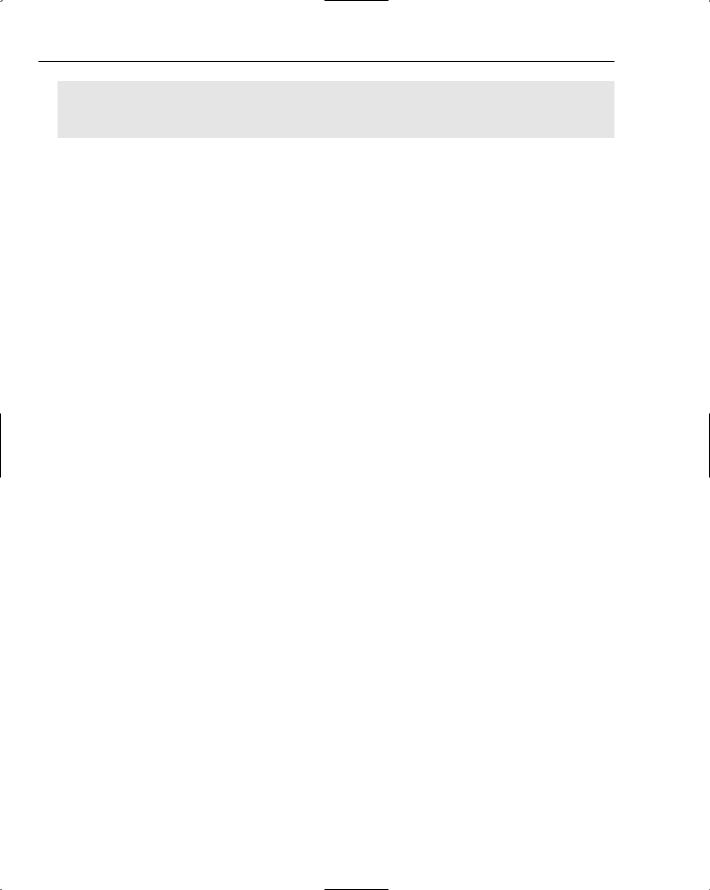
Chapter 3
using System.Security;
...
//Allow partially trusted callers [assembly: AllowPartiallyTrustedCallers()]
Recompiling the application and reinstalling the new assembly into the GAC gives you an assembly that will now allow a partial trust web application to call into it. Running the sample’s ASP.NET page in Medium trust succeeds, and the text from the standalone assembly is written out without triggering any exceptions.
At least on Beta 2 builds, changing GAC’d assemblies does not seem to always take immediate effect. If you are sure that you have updated a GAC’d assembly with APTCA, and it still isn’t working, try closing down Visual Studio and running iisreset.
Strong Named Assemblies, APTCA, and the Bin Directory
One variation on the issue with APTCA and partial trust callers deals with the issue of deploying strongly named assemblies in /bin and then attempting to use them. You might think that you could create a strong named assembly for versioning purposes but then deploy it into the /bin directory of a web application for convenience. However, if you attempt to do this, the .NET Framework still enforces a LinkDemand when a partially trusted caller attempts to use a strong named assembly.
You can see this if you take the standalone assembly used earlier and recompile it without APTCA. Drop it into the /bin directory of the web application (make sure to remove the old assembly from the GAC) and remove the GAC reference from web.config. Now when you run the sample web page it once again fails with a SecurityException.
This behavior may take you by surprise if you have ASP.NET applications that formerly ran in full trust and that you are now attempting to tweak to get running in High trust or lower. If you have strongly named assemblies sitting in /bin (which admittedly in ASP.NET 1.1 you might have avoided because there were problems with loading strong named assemblies from bin), and if those assemblies never had APTCA applied to them, then your ASP.NET application will suddenly start throwing the familiar SecurityException complaining about partially trusted callers.
This boils down to a simple rule: If you are creating strongly named assemblies, you should make the decision up front on whether the assemblies are intended to support partial trust environments like ASP.NET. If so, you should review the code to ensure that partially trusted applications are not allowed to call dangerous code (for example, a strong named assembly shouldn’t be just a proxy for directly calling random Win32 APIs), and then add the APTCA attribute to the assembly. For some developers who have large numbers of middle tier assemblies, quite a few assemblies may require this type of security review and the application of APTCA prior to being useable in a partial trust application.
Another area where APTCA is enforced is for any type that ASP.NET dynamically loads on your behalf. Because you can create custom configuration section handlers, custom HttpModules, custom providers, and so on, ASP.NET is responsible for dynamically loading the assemblies that contain these custom extensions.
124

A Matter of Trust
Consider the following scenario:
1.An ASP.NET application runs in Medium trust.
2.You write a custom Membership provider in a strongly named standalone assembly.
3.The assembly isn’t attributed with APTCA.
4.For ease of deployment, you place the assembly in /bin.
What happens? From a .NET Framework perspective, it triggers a LinkDemand for full trust when ASP.NET attempts to load the custom provider. Because it is ASP.NET that is loading the provider, the initial LinkDemand check succeeds. The provider loader code is buried somewhere in System.Web.dll, which itself sits in the GAC. So, from a .NET Framework perspective everything is just fine with the immediate caller. Because ASP.NET dynamically loads providers with the System.Activator type though, the Framework will continue to demand Full trust from all other code sitting in the calls stack. Because it is probably user code in a page that is making use of Membership in this scenario, the full stack walk to check for Full trust will end up failing.
To give an example of this, you can use the standalone assembly from the earlier APTCA discussion, and add a simple Membership provider to it.
public class DummyMembershipProvider : SqlMembershipProvider {}
The assembly is again deployed into the /bin directory of the ASP.NET application. Because this is a Membership provider, the Membership feature must be configured to use the custom provider. A full strong type definition isn’t necessary, because the containing assembly is in /bin:
<membership>
<providers>
<add name=”DummyProvider”
type=”SampleAPTCAAssembly.DummyMembershipProvider, SampleAPTCAAssembly” /> </providers>
</membership>
A sample page that forces the Membership feature to initialize, and thus load all configured providers, is shown here:
protected void Page_Load(object sender, EventArgs e)
{
Response.Write(Membership.ApplicationName);
}
Running this page at Medium trust results in a page failure:
Description: An error occurred during the processing of a configuration file required to service this request. Please review the specific error details below and modify your configuration file appropriately.
Parser Error Message: That assembly does not allow partially trusted callers.
125

Chapter 3
Depending on which piece of ASP.NET code is actually responsible for loading custom types, you will get different error messages. In this case, because loading custom Membership providers is considered part of the configuration for Membership, the error information is returned as an instance of System
.Configuration.ConfigurationErrorsException. Again, this kind of failure can be solved by attributing the assembly with APTCA. After the assembly is updated with APTCA and redeployed to the /bin directory, the Medium trust application is able to load the custom provider.
Now say that you instead make use of the GAC for a custom provider. The scenario looks like:
1.An ASP.NET application runs in Medium trust.
2.You write a custom Membership provider in a strongly named standalone assembly.
3.The assembly isn’t attributed with APTCA.
4.You deploy the provider in the GAC.
In this case, ASP.NET adds an extra layer of enforcement. Before even attempting to spin up the provider with System.Activator, ASP.NET first checks to see of the provider’s assembly is attributed with APTCA. If ASP.NET cannot find the APTCA attribute, it immediately fails with a ConfigurationErrorsException— though in this case the text of the error will be a bit different because it is ASP.NET’s APTCA check that is failing as opposed to the Framework’s APTCA enforcement. Although the provider case would still fail even if ASP.NET did not make this check (the page code in a partial trust web application would still be on the stack), there are other cases where ASP.NET dynamically loads code (for example, custom handlers and modules), and thus no user code exists on the stack. This is the main reason why ASP.NET adds its own additional APTCA check for dynamically loaded types that exist in GAC’d assemblies. All of this should serve to reinforce the fundamental tenet of strongly named assemblies: determine whether the strongly named assembly is intended for use in any type of partial trust scenario, and if so perform a security review and attribute with APTCA. Do not assume that you can “fake out” ASP.NET or the .NET Framework by using some level of indirection to get a reference to a strongly named type. Reflection won’t help, because the Framework converts LinkDemands into full demands. In the case of ASP.NET, code that loads types from the GAC based on information in configuration explicitly looks for APTCA on an assembly before loading it on behalf of a partially trusted ASP.NET application.
Sandboxing with Strongly Named Assemblies
With an understanding of APTCA, the GAC, and partial trust callers under your belt, you can put the pieces together for wrapping code in a sandbox of sorts such that partially trusted callers can use more privileged code. The idea behind the sandbox is that a partial trust web application doesn’t require access to every possible API in the .NET Framework.
For example, if you are developing a Medium trust web application that communicates with a database, chances are that the web application doesn’t really need to use every class in System.Data.SqlClient. Furthermore, it is likely that the web application does not require the ability to issue any arbitrary query.
126

A Matter of Trust
Instead, your web application probably has a very specific set of requirements — a specific set of tables and stored procedures that it should interact with. As a result, you could encapsulate this restricted functionality inside of an assembly (or assemblies) that exposes methods performing only the required query operations. With such an approach you have effectively created a sandbox within which your partial trust application can issue a limited set of SQL queries.
Creating a sandbox assembly for use by a partial trust application requires the following:
1.A clear understanding of the specific functionality that needs to be publicly available to the partial trust application
2.Knowledge of the security expectations that the sandbox assembly can realistically demand from the partial trust code
3.Knowledge of the security requirements of lower level code that the sandboxed assembly itself relies on
Of the these three items, you can pretty easily scope out the requirements for point 1 because you would normally do this anyway in the course of designing and developing your web application. However, point 2 is something that you may not have given consideration to before.
If you work on development team where everyone knows who writes specific pieces of code, then you may not need to give too much though to the security expectations the sandbox assembly demands. You could instead author a sandbox assembly, install it on one or more web servers, and be done with it. However, if you write a sandboxed assembly for use by anonymous or unknown customers, then you should definitely enforce 2.
If you think about it, System.Web.dll could be considered a really, really big sandbox assembly. On behalf of millions of developers not personally known by the ASP.NET development team, the ASP.NET runtime is allowing partial trust web applications to do all sorts of interesting things. AspNetHostingPermission, which was covered earlier, is the programmatic representation of a security requirement that ASP.NET demands from all partial trust applications. In the absence of a “personal trust” relationship, ASP.NET instead uses the custom permission to establish an understanding of the level of trust granted to a web application. As you saw, based upon that level of trust, ASP.NET will turn on and off various features.
If you are planning on authoring a strongly named assembly, regardless of whether it goes in the GAC, you need to consider what types of permissions you expect (.demand) from calling code. Of course, another reason for doing this is that some code that calls into your assembly may be malicious code that is attempting to use your sandboxed assembly to subvert other security restrictions on the web server.
In Figure 3-2, the general pattern of a sandboxed assembly requesting some type of permission from its caller is shown.
127

Chapter 3
Partially trusted caller
ethodm (1)Calls apublic |
lynif on atior |
request |
inreturn |
(2)Should |
something |
Your strongly named assembly
|
ivilegedr |
(2) |
ope(3) Callsa p |
succeeded |
|
Some lower level privileged operation
Figure 3-2
For example, say that your strongly named assembly internally makes a request for a bank account balance lookup from some mainframe. The assembly exposes a public method for making this request that hides all of the internals necessary for setting up a call to a mainframe, parsing the response, authenticating the web server to the mainframe, and so on. In normal circumstances, your assembly is deployed on a web server, probably in the GAC, and the following call flow occurs:
128

A Matter of Trust
1.The partially trusted web application calls a public method on your assembly, requesting the bank account balance lookup.
2.Rather than just blindly trusting the caller, your assembly requires that the web application has a custom permission defined by your company. It makes this check by constructing an instance of the custom permission and then programmatically demanding it.
3.Assuming that the web application has the required permission, your assembly makes the necessary calls into other privileged code to retrieve the bank account balance.
Because of step 2, your sandboxed assembly is safer for use in partial trust applications and by any random and anonymous set of developers. Because your assembly requires a custom permission, the logical place to assign the permission to an ASP.NET application is in a custom trust policy file. Remember from earlier all of the permission classes that were registered with <SecurityClass /> elements in a trust policy file? You could author your own permission that derives from System.Security.CodeAccessPermission and then configure it in the trust policy file and grant it in with <IPermission /> element.
Now a malicious user who obtains your sandboxed assembly and attempts to call it would need to overcome the following hurdles:
They would need to obtain the assembly with the definition of the custom permission you are demanding.
The custom permission would need to be installed in the GAC, but this requires machine administrator privileges.
The trust policy file for the web application would need to be changed. Again though, creating or editing trust policy files requires machine administrator privileges.
Because the likelihood of compromising someone with machine administrator privileges is pretty low (if someone with machine admin privileges on your Internet facing web farms has malicious intent, it’s all over!), any attempt by a partial trust web application to use your sandboxed assembly immediately fails when your assembly demands a custom permission.
Always demand some kind of permission in your sandbox assemblies when you don’t know who is writing the partially trusted code that calls into your assembly.
The last point mentioned earlier (step 3) noted that you also have to have an understanding of the security requirements of the code that your sandboxed assembly will call. This is necessary because it is likely that some of the classes you call also have their own demands. For example, if you were wrapping calls to System.Data.SqlClient, you know that the various classes in that namespace will demand SqlClientPermission. Even though your assembly is strongly named, and may be in the GAC, it doesn’t change the fact that the demand for SqliClientPermission will flow right up the call stack, and when the demand hits a partially trusted web application, the demand will fail.
So, the third thing a sandboxed assembly may need to do is assert one or more permissions. When calling System.Data.SqlClient, your sandboxed assembly needs to assert SqliClientPermission. Doing so has the effect of stopping the stack walk for SqlClientPermission when your assembly is reached.
Figure 3-3 shows this.
129

Chapter 3
Partially trusted caller
Calls (1)method public a
(2) Demand a permission in return
n
nnectio
Calls (3) SqlCo
Your strongly named assembly
Asserts SqlClientPermission
demands |
ission |
SqlConnection SqlClientPerm |
|
(4) |
|
r
nd m a
The (5) t Asse
the satisfies de
System.Data.SqlClient
Figure 3-3
130

A Matter of Trust
Walking through the steps that occur:
1.The partial trust web application calls into the sandboxed assembly.
2.The sandboxed assembly demands a permission from the partial trust web application rather than just immediately executing code on its behalf.
3.Assuming that the permission demand succeeds, the sandboxed assembly makes a call into ADO.NET.
4.ADO.NET demands SqlClientPermission, which starts a stack walk to check that all assemblies in the current call stack have this permission.
5.When the stack walk “sees” that the sandboxed assembly asserted SqlClientPermission, the stack walk stops.
6.Control returns back to ADO.NET, and the appropriate method is allowed to execute.
The need to demand some type of permission from the calling code is, hopefully, a little clearer now. Because sandbox assemblies may very well assert one or more permissions, it makes good sense to require some type of permission in return from the calling code. Think of this as the equivalent of giving your car keys to your teenager on the weekend (you are effectively asserting that you trust he or she won’t do anything wrong with the car), but in return you expect (demand) your teenager to drive responsibly.
There is one thing to keep in mind with the concept of asserting permissions. Even though any code can new() up a permission class and call the Assert method, this doesn’t necessarily mean that Assert will succeed. The reason a sandboxed assembly in the GAC can successfully call Assert for any permission class lies in the way the .NET Framework evaluates the Assert. When a piece of code calls Assert, the Framework looks at the assembly that contains the code making the assertion. Based on the evidence for that assembly (where is the assembly physically located, what is its digital signature, and so on), the Framework matches the assembly to the appropriate portion of the security policy currently in effect for that application domain. The Framework then looks for the asserted permission in the security policy; if the permission is found then the assertion succeeds. If the assertion fails, a SecurityException occurs.
When assemblies are deployed in the GAC, code always has full trust, which means that GAC’d code can call any other code and use any of the functionality in the Framework. As a result, GAC’d code that calls Assert always succeeds. I won’t go into it here, but it is possible to structure the membership conditions for the .NET Framework’s security to allow code in other locations to also be assigned full trust. For most folks though, installation in the GAC is the most straightforward way of obtaining
full trust and, thus, being able to assert permissions.
Sandboxed Access to ADODB
Earlier in the section “Working with Different Trust Levels” a few samples attempted to use the old ADO data access technology from a partial trust web application. In this scenario, you can move the ADO data access code into its own sandbox assembly and then enable the assembly for use in partial trust.
The sandbox assembly contains code that attempts to create a new recordset:
public int CreateRecordset()
{
AspNetHostingPermission asp =
new AspNetHostingPermission(AspNetHostingPermissionLevel.Medium);
131
